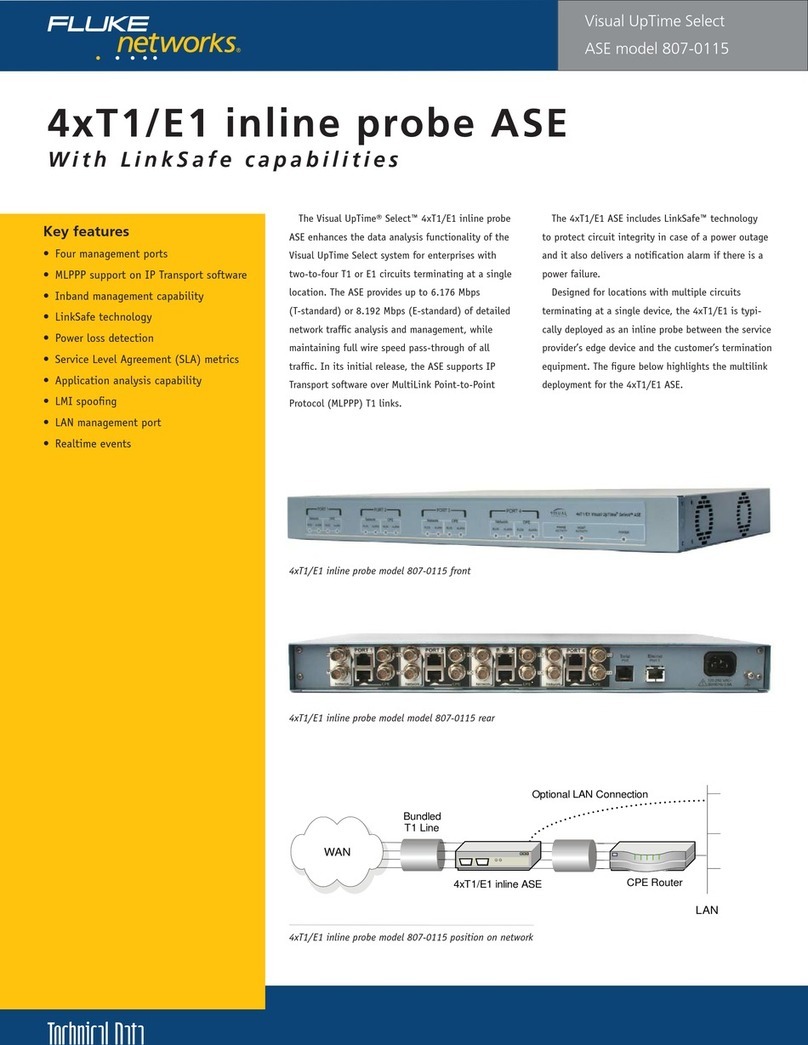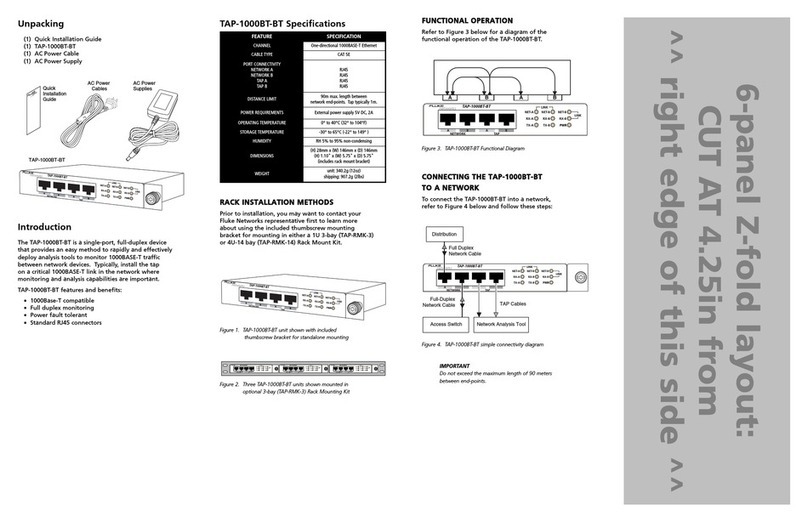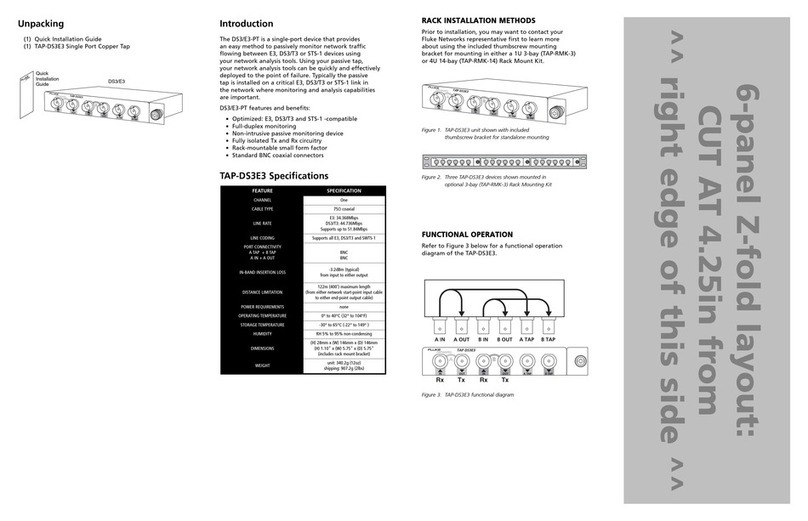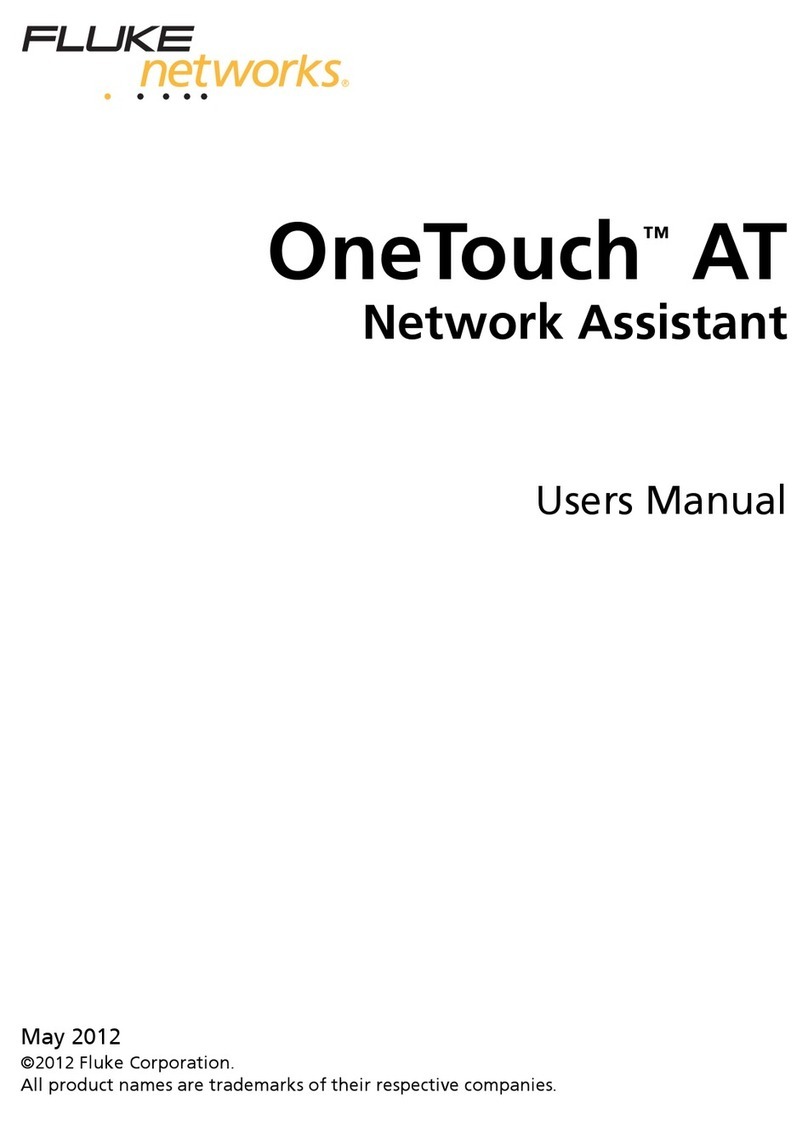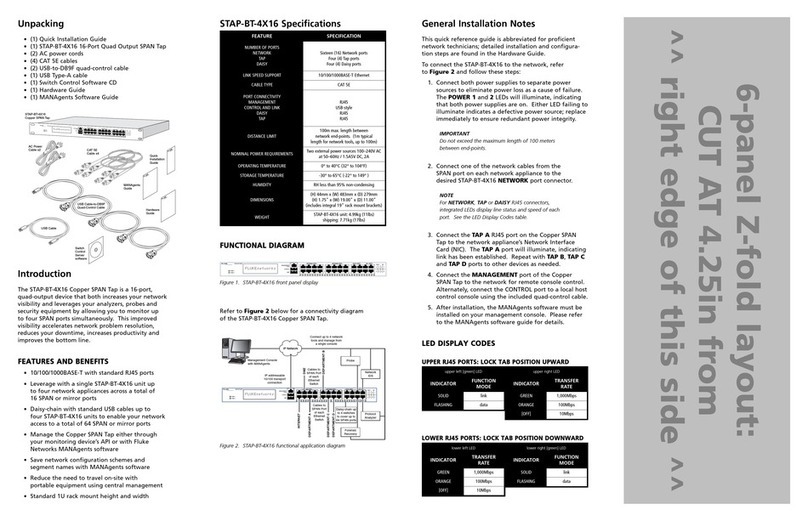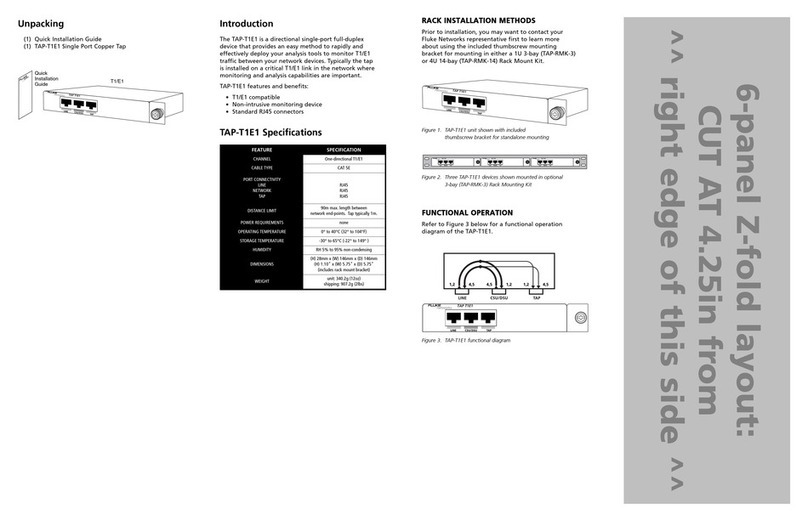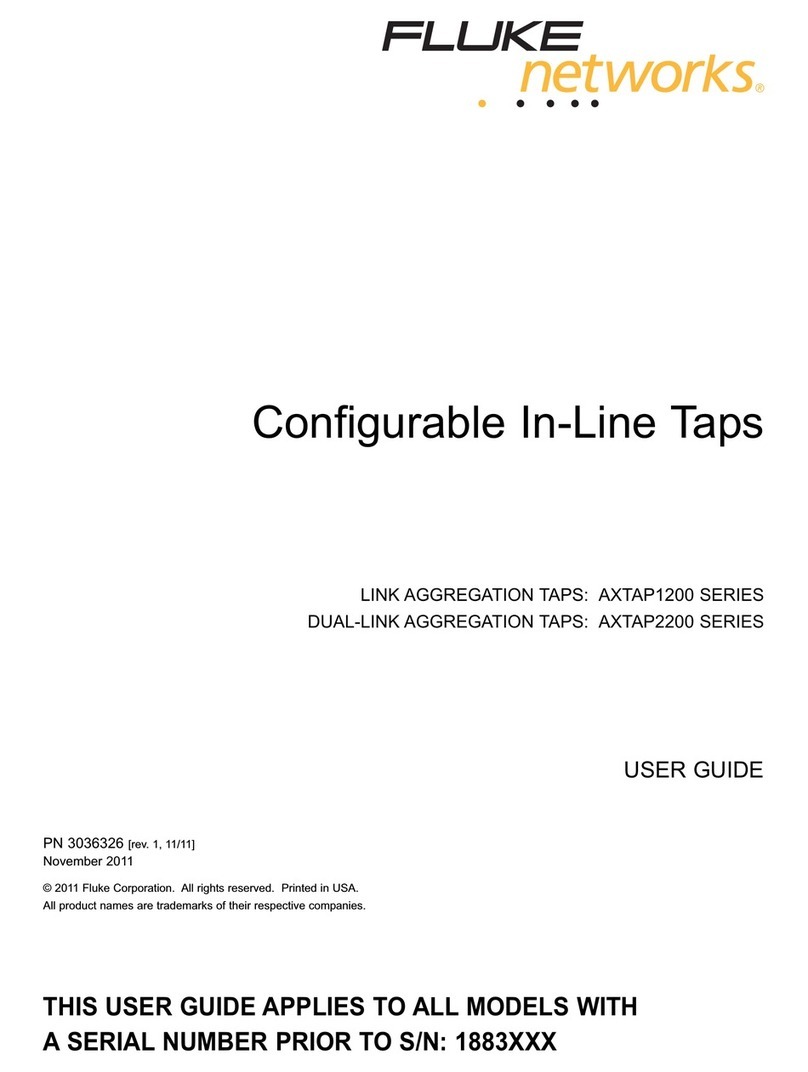Contents (continued)
iii
2-75. A4 Analog Input PCA Circuit Description........................................ 2-43
2-76. A1 Main to A3 A/D Converter Communications................................... 2-44
2-77. Special Codes..................................................................................... 2-44
2-78. Resets................................................................................................. 2-44
2-79. Commands.......................................................................................... 2-45
2-80. Perform Scan ................................................................................. 2-45
2-81. Perform Self-Test........................................................................... 2-46
2-82. Return Main Firmware Version..................................................... 2-46
2-83. Return Boot Firmware Version ..................................................... 2-47
2-84. Set Global Configuration............................................................... 2-47
2-85. Set Channel Configuration ............................................................ 2-47
2-86. Do Housekeeping........................................................................... 2-48
2-87. Checksums ......................................................................................... 2-48
2-88. Errors.................................................................................................. 2-48
2-89. Power-Up Protocol............................................................................. 2-49
2-90. Inguard Unresponsive ........................................................................ 2-49
2-91. Inguard Software Description ................................................................ 2-49
2-92. Hardware Elements............................................................................ 2-49
2-93. Channel MUX.... ........................................................................... 2-49
2-94. Function Relays. ........................................................................... 2-51
2-95. Stallion Chip and Signal Conditioning.......................................... 2-51
2-96. A/D ................................................................................................ 2-53
2-101. DISCHARGE Signal. .................................................................... 2-57
2-102. Open-Thermocouple Detector. ...................................................... 2-57
2-103. Channel Measurements...................................................................... 2-57
2-104. Reading Rates................................................................................ 2-57
2-105. Measurement Types....................................................................... 2-58
2-112. Autoranging................................................................................... 2-60
2-113. Overload ........................................................................................ 2-61
2-114. Housekeeping Readings..................................................................... 2-61
2-115. Reading Types ............................................................................... 2-61
2-118. Housekeeping Schedule................................................................. 2-62
2-119. Self-Tests ........................................................................................... 2-62
2-120. Power-Up Self-Tests...................................................................... 2-62
2-121. Self-Test Command....................................................................... 2-63
3 General Maintenance........................................................................... 3-1
3-1. Introduction............................................................................................ 3-3
3-2. Warranty Repairs and Shipping ............................................................. 3-3
3-3. General Maintenance.............................................................................. 3-3
3-4. Required Equipment .......................................................................... 3-3
3-5. Power Requirements .......................................................................... 3-3
3-6. Static-Safe Handling.......................................................................... 3-3
3-7. Servicing Surface-Mount Assemblies................................................ 3-4
3-8. Cleaning.................................................................................................. 3-4
3-9. Replacing the Line Fuse......................................................................... 3-5
3-10. Disassembly Procedures......................................................................... 3-7
3-11. Removing the Instrument Case.......................................................... 3-7
3-12. Removing the Front Panel Assembly................................................. 3-7
3-13. Disassembling the Front Panel Assembly.......................................... 3-11
3-14. Removing the A1 Main PCA............................................................. 3-11
3-15. Removing the A2 Display PCA......................................................... 3-12
3-16. Removing the A3 A/D Converter PCA.............................................. 3-12
3-17. Removing the A4 Analog Input PCA ................................................ 3-12