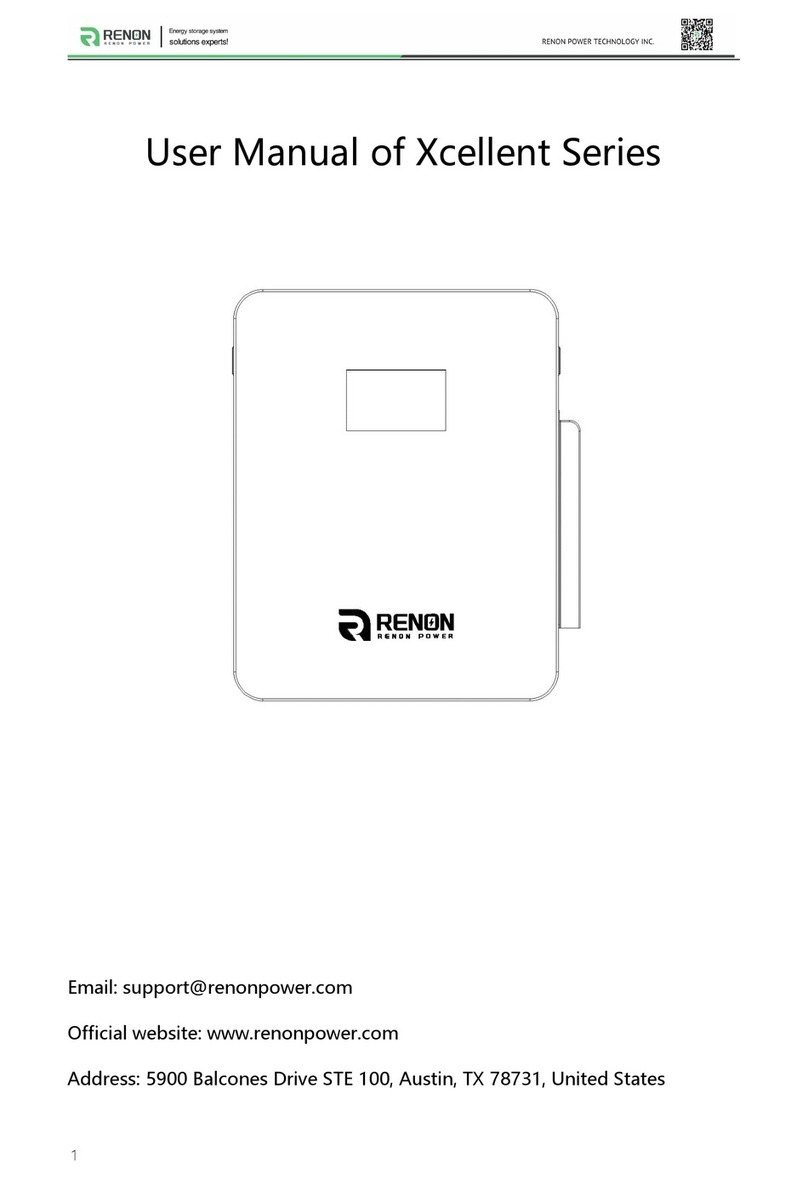FM-RD-52 EN/V1.0 3
Table of Contents
1 Safety Instructions .......................................................................................................... 5
1.1 General Safety Precautions...................................................................................... 5
1.2 Transportation and Storage Precautions............................................................. 6
1.3 Installation Precautions ............................................................................................ 6
1.4 Usage Precautions...................................................................................................... 7
1.5 Response to Emergency Situations....................................................................... 8
1.6 Qualified Personnel.................................................................................................... 9
2 Introduction..................................................................................................................... 10
2.1 Product features ....................................................................................................... 10
2.2 Specifications............................................................................................................. 11
2.3 Interface Information .............................................................................................. 12
2.3.1 On/Off .................................................................................................................. 12
2.3.2 WIFI Antenna Port............................................................................................. 12
2.3.3 Inverter Dial Switch........................................................................................... 13
2.3.4 Address Dial Switch.......................................................................................... 14
2.3.5 Function Dial Switch......................................................................................... 16
2.3.6 Inverter Communication Port (connector)................................................. 16
2.3.7 Dry Contact & GPIO Port ................................................................................ 16
2.3.8 Inverter Communication Port (RJ45) ........................................................... 17
2.3.9 Debug Port.......................................................................................................... 18
2.3.10 Parallel Communication Port A & B .......................................................... 18
2.3.11 Power Negative............................................................................................... 19
2.3.12 Power Positive ................................................................................................. 19
3 Installation and Usage ................................................................................................. 20
3.1 Safe Handling Guide................................................................................................ 20
3.1.1 Familiar with the product................................................................................ 20
3.1.2 Precautions before installation ..................................................................... 20
3.1.3 Tools ..................................................................................................................... 20
3.1.4 Safety Gear.......................................................................................................... 21
3.2 System Premeasurement........................................................................................ 21
3.3 Installation location ................................................................................................. 22
3.4 Package items............................................................................................................ 22
3.5 Installation.................................................................................................................. 24