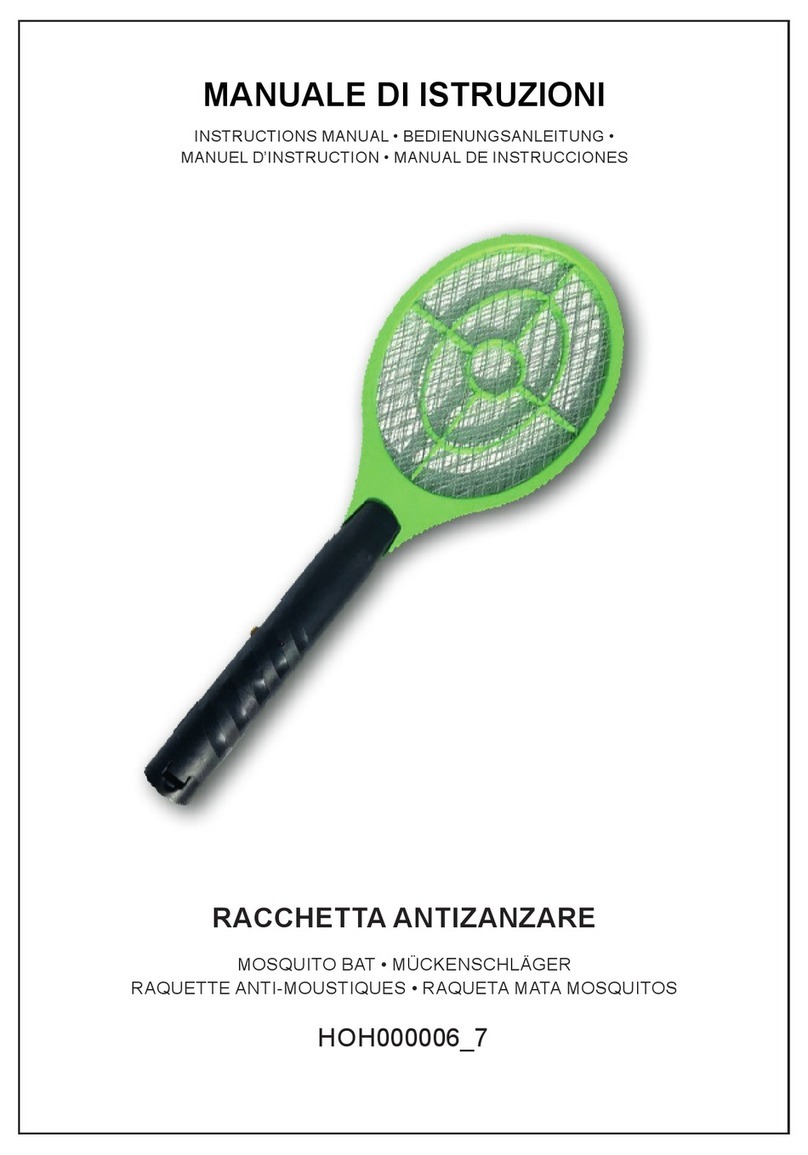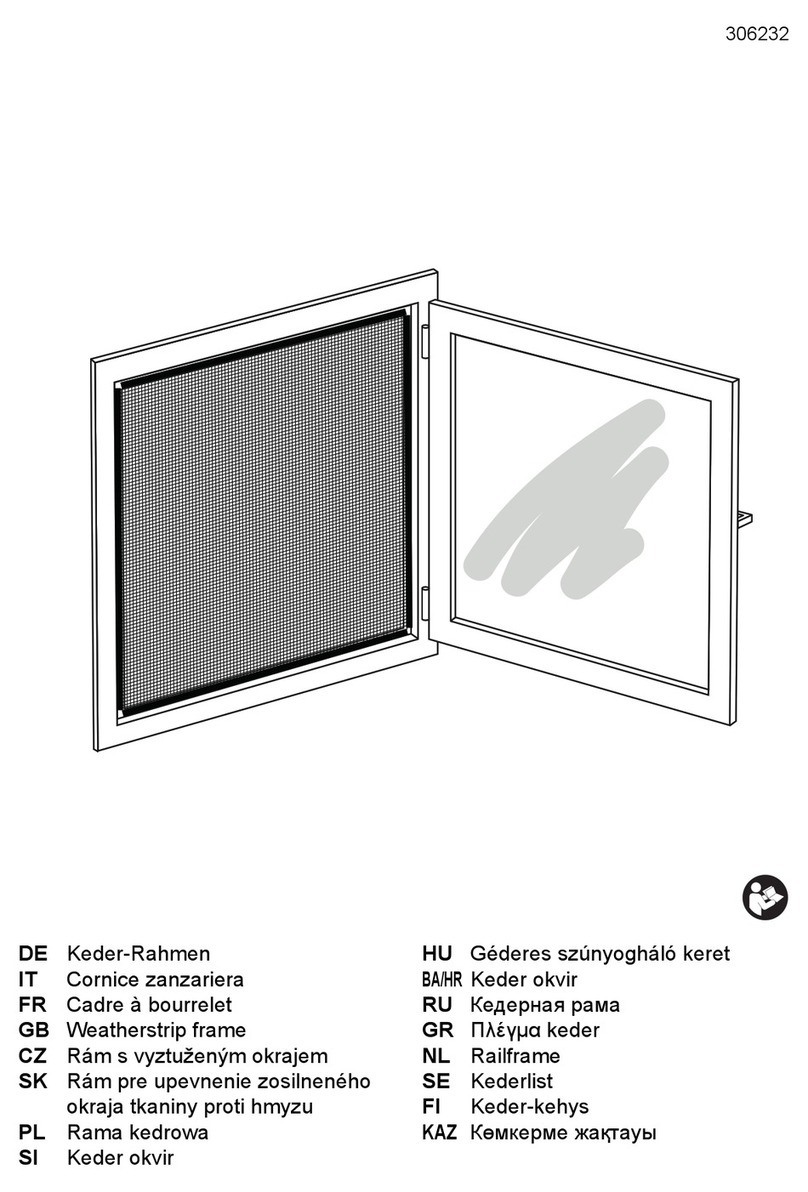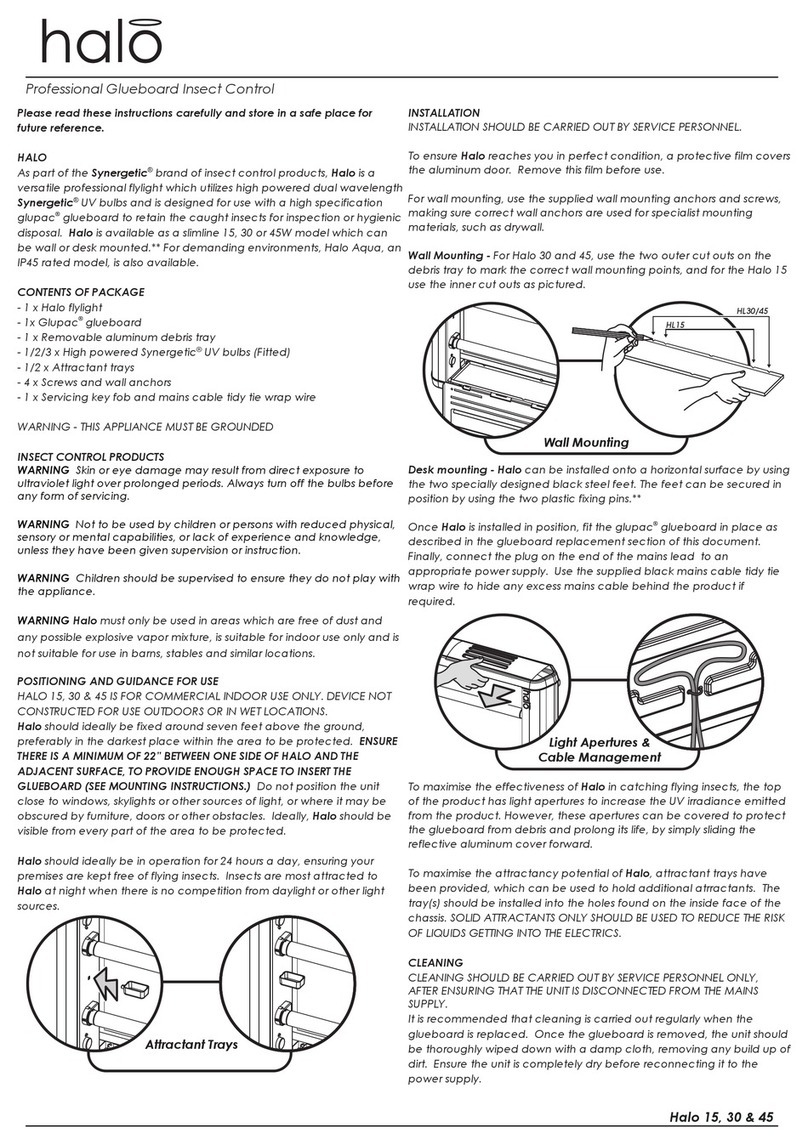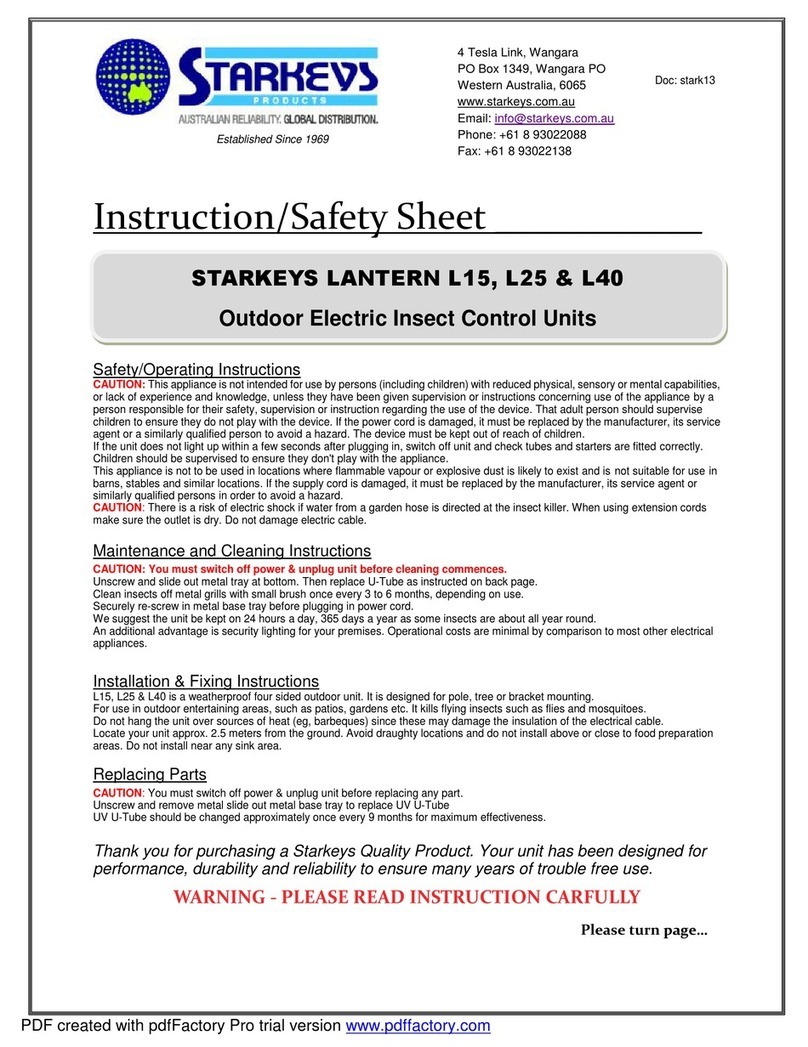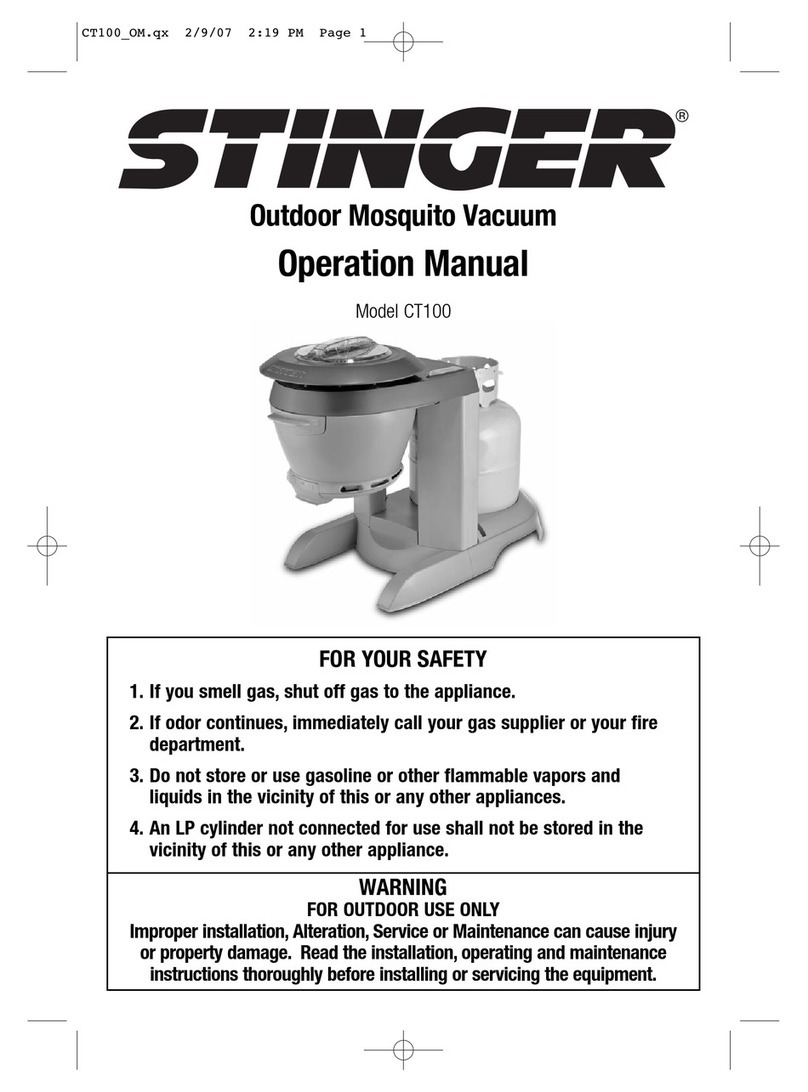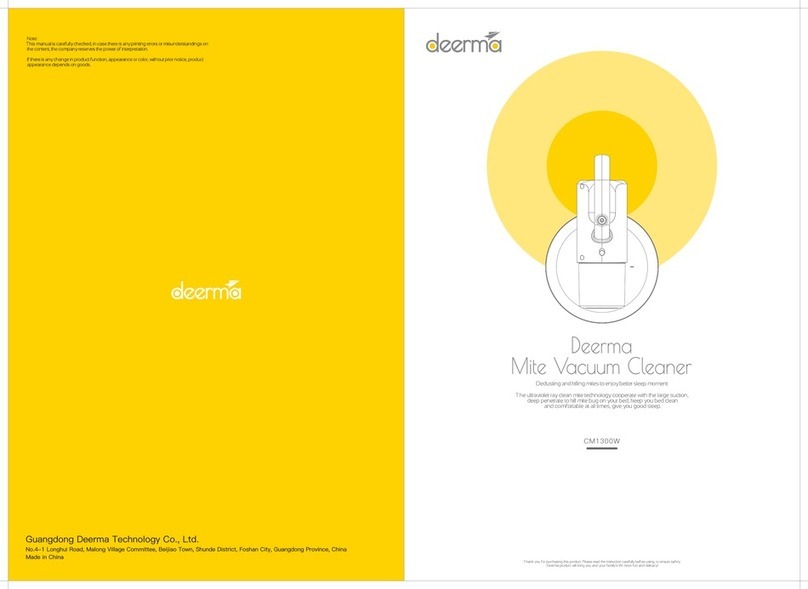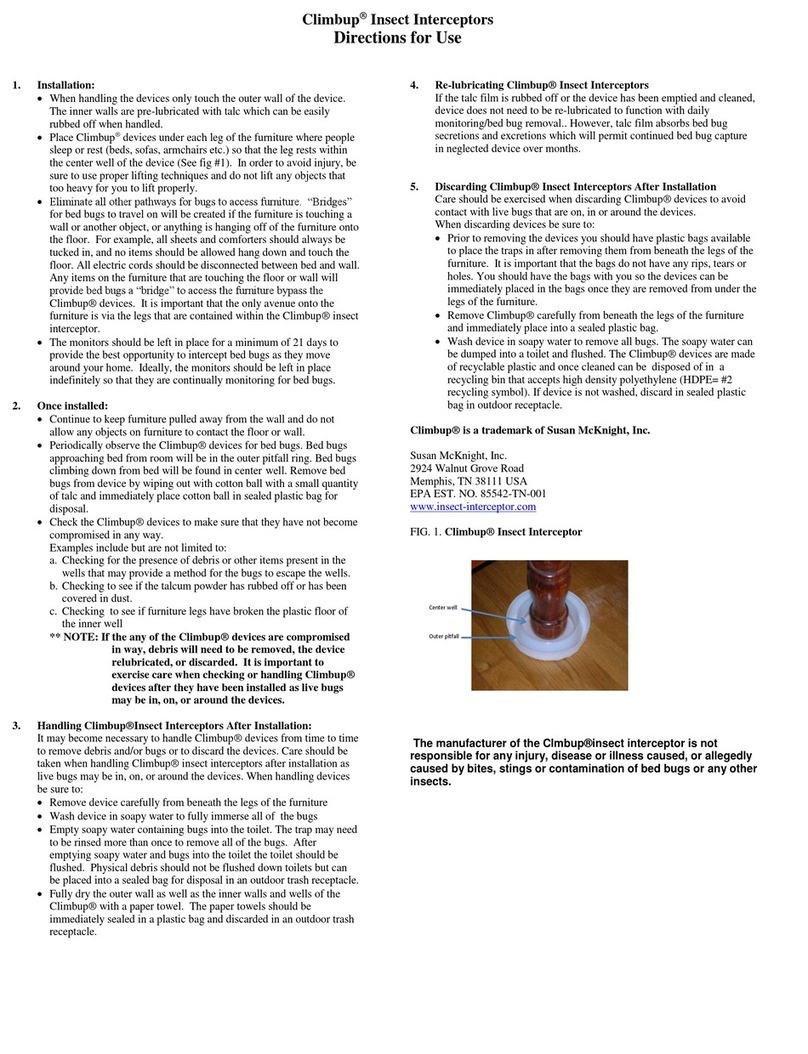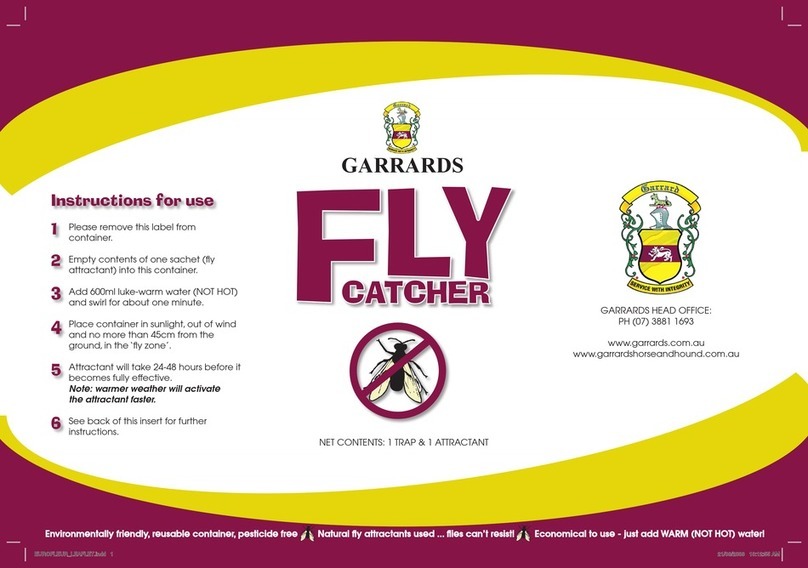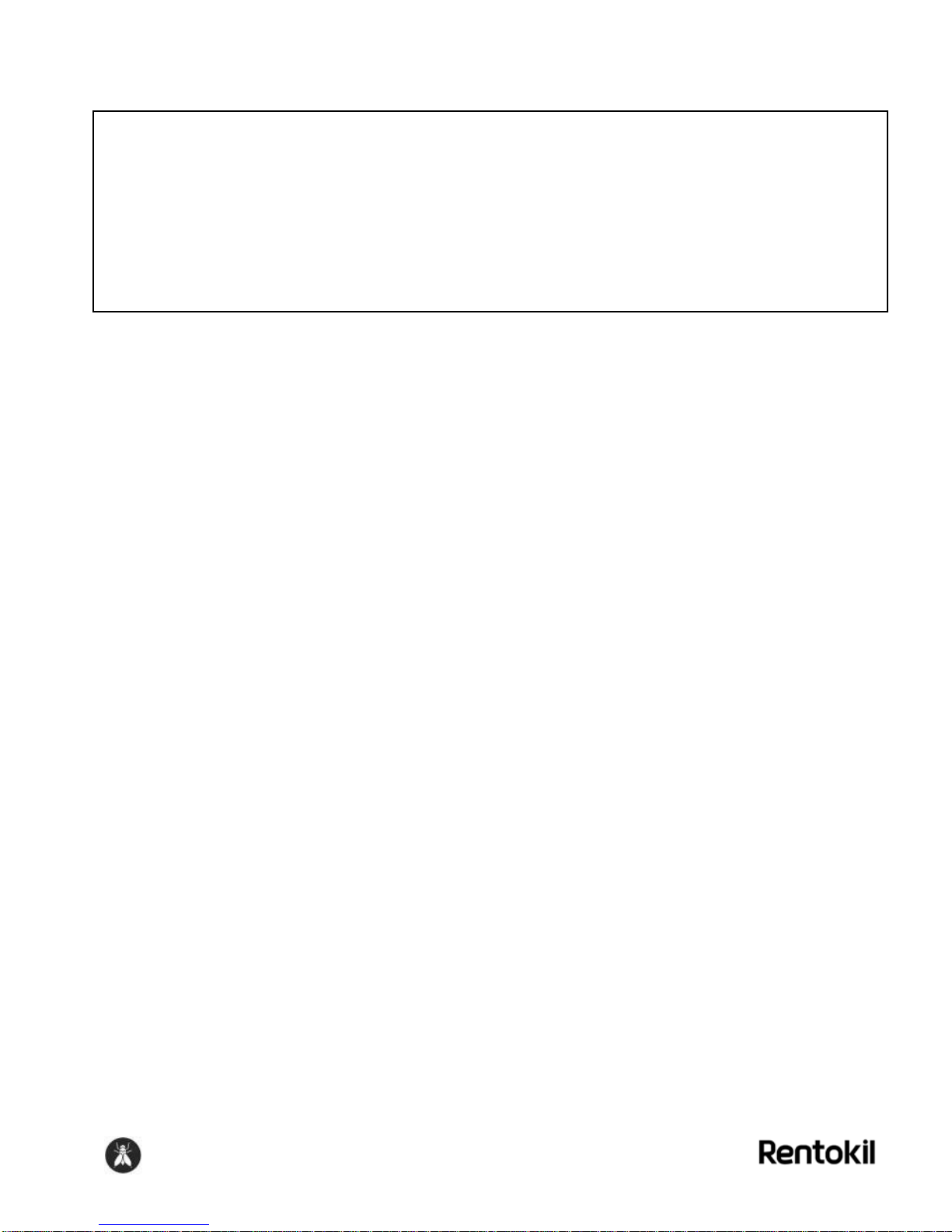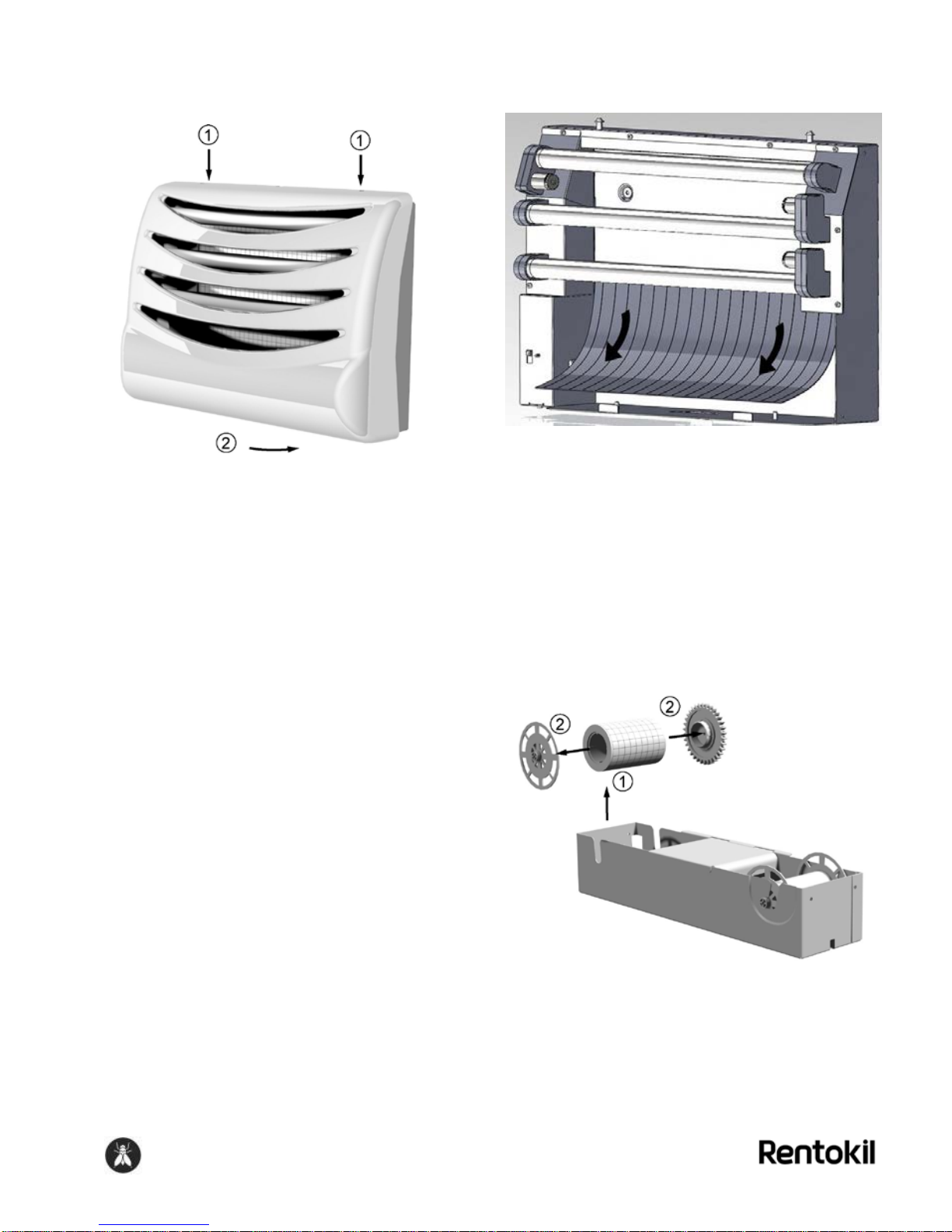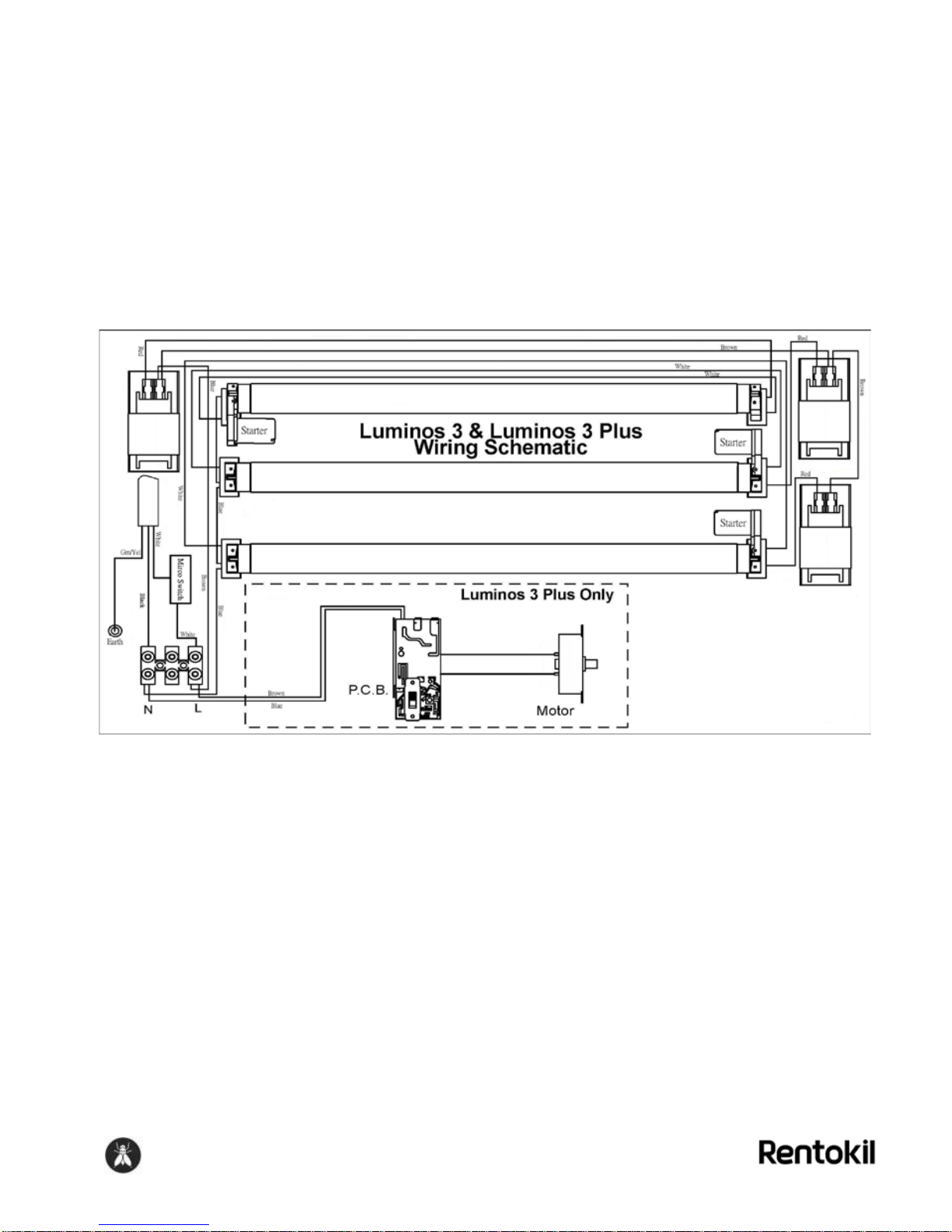TYPE OF UNIT
The electronic Flying Insect Control
System (FICS) does not use high voltage
grids. Instead flying insects are captured
on a replaceable adhesive film. Insects
are attracted to the unit by 3 x 15 watt
ultra-violet lamps and the film prevents
their escape.
UNPACKING THE UNIT
Each unit is carefully packed before
leaving the production factory to ensure it
reaches you in perfect working order.
Please be sure to remove all packing
from the unit before installation and
check the unit for any transit damage.
LOCATIONS
The attraction of the unit to flying insects
is partly dependent on the intensity of the
competing daylight or artificial light. The
correct location of the unit is most
important in order to achieve the
maximum efficiency. Where possible,
follow these guidelines:
1. The unit can be mounted on any
suitable wall except for those
locations where the sight of captured
insects would be undesirable. In
these situations the unit should be
mounted above head height.
Wherever the unit is placed there
should be enough clearance in front
and above (at least 60mm) the front
cover to allow it to open up for ease
of servicing.
2. Place the unit as far as possible from
windows, to minimize the competition
from daylight.
3. DO NOT place the unit directly over
sources of heat since these may
damage the cable installation.
4. DO NOT position directly over areas
where food is prepared or uncovered
food is stored.
5. CAUTION, Risk of UV exposure,
keep a safe distance of 1,19 feet
from this unit whilst illuminated.
Unlike high voltage units, this system
may be placed in food production areas,
providing easy access is possible and
that sheathed shatterproof tubes are
fitted.
ASSEMBLY & INSTALLATION
Luminos 3 Plus is a wall-mounted unit.
To fix to the wall first unclip the cover
from the backplate and lift off the catch
tray.
Locate the unit on the wall in the selected
position, making sure that the top edge is
horizontal, and that there is an
unobstructed distance of at least 200mm
(8”) above the top fixing hole centers,
then mark the wall and drill holes for
screw plugs. Number 8 or 10 screws, at
least 40 mm (1½”) long are
recommended. Insert four plugs into the
holes and screw the unit firmly to the
wall. Do not over-tighten the screws.
Refit the catch tray and cover.