Reolink Argus 3 User manual
Other Reolink Digital Camera manuals

Reolink
Reolink Argus 2 Quick start guide

Reolink
Reolink Go PT Ultra User manual

Reolink
Reolink Argus 3 Pro User manual
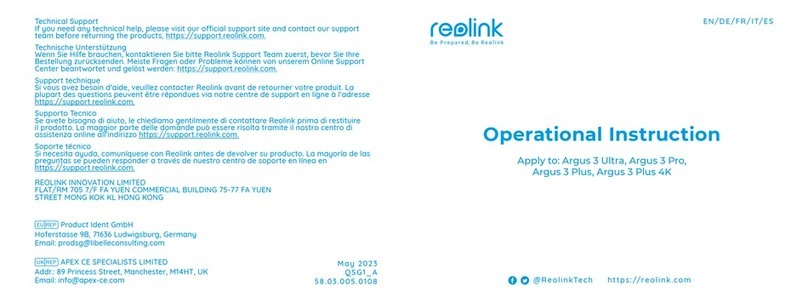
Reolink
Reolink Argus 3 Ultra Quick start guide

Reolink
Reolink rlk16-800d8 Quick start guide
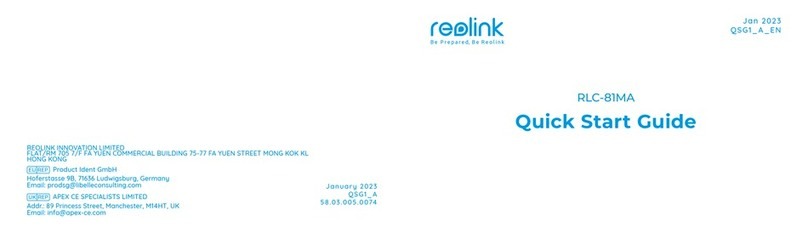
Reolink
Reolink RLC-81MA User manual

Reolink
Reolink Duo 2 LTE User manual

Reolink
Reolink Argus PT Ultra User manual

Reolink
Reolink RLC-842A User manual

Reolink
Reolink Reolink Go PT Plus User manual

Reolink
Reolink RLC-510A User manual
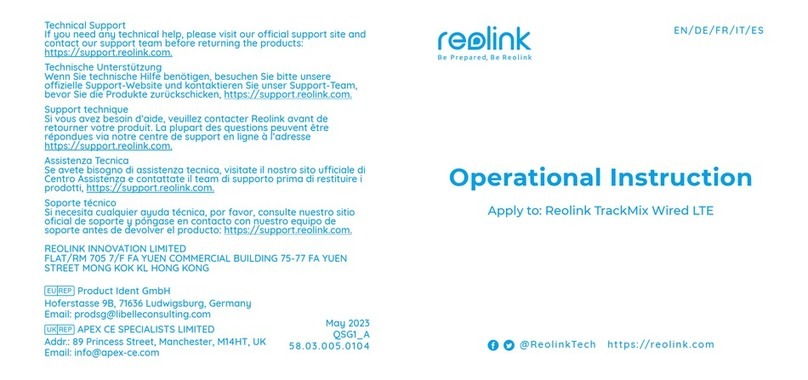
Reolink
Reolink TrackMix WIRED LTE Quick start guide
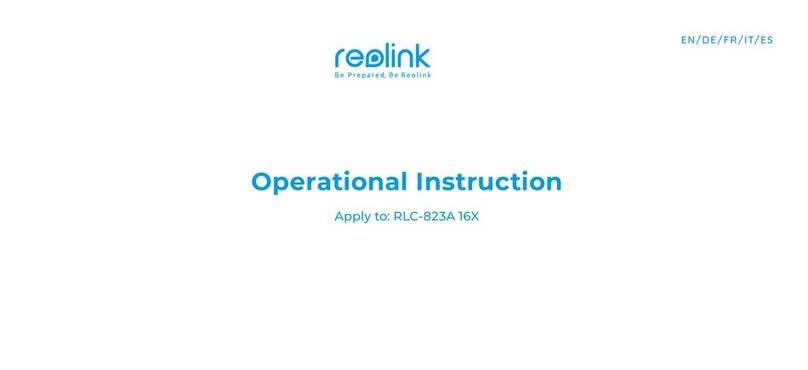
Reolink
Reolink RLC-823A 16X Quick start guide

Reolink
Reolink DUO2-4KWS Quick start guide

Reolink
Reolink Duo PoE User manual

Reolink
Reolink Duo 4G User manual
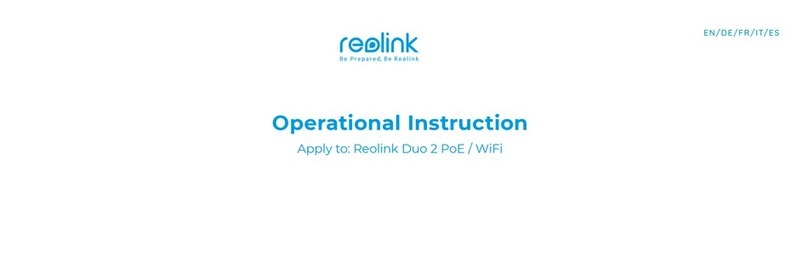
Reolink
Reolink Duo 2 Quick start guide

Reolink
Reolink Duo PoE Quick start guide

Reolink
Reolink RLC-510WA User manual



























