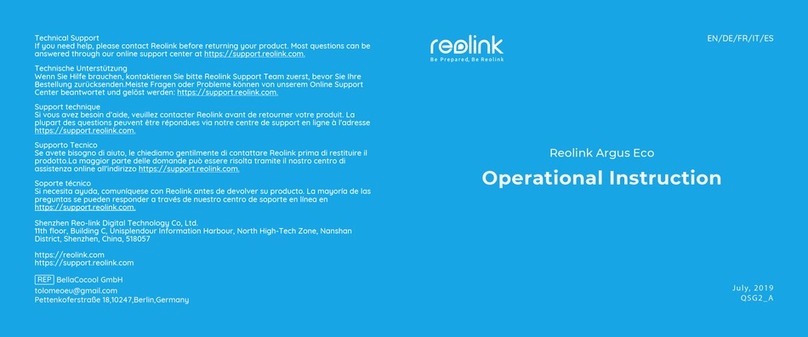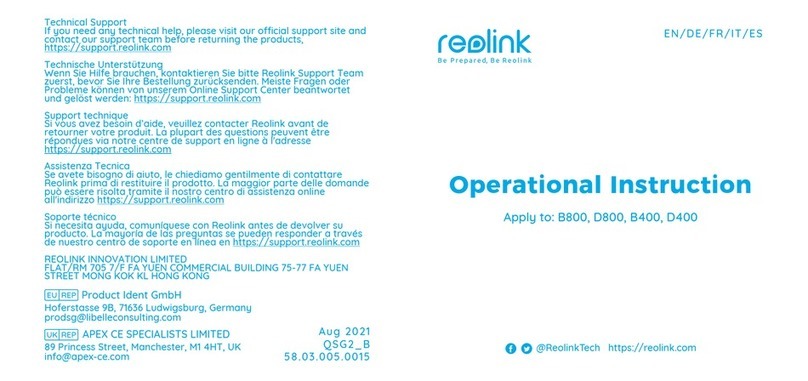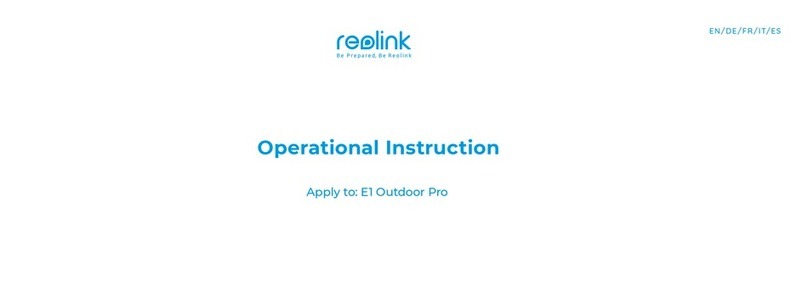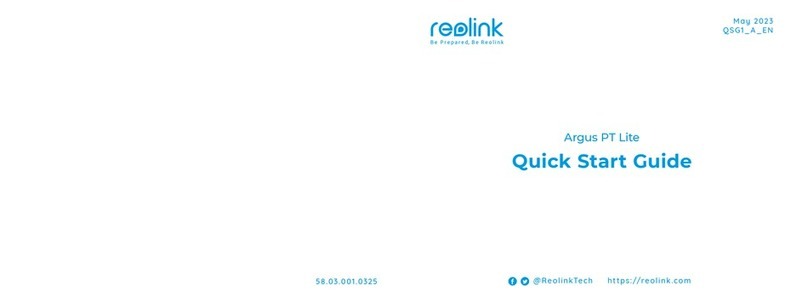Reolink 4G Battery-Powered Camera
User Manual
contents
1. Camera Introduction......................................................................................................................3
Device Overview.......................................................................................................................... 3
Status Light................................................................................................................................... 5
2. Set up the camera.......................................................................................................................... 6
What’s in the Box........................................................................................................................6
Activate the SIM Card for the Camera............................................................................... 10
3. Install the SIM Card...................................................................................................................... 10
Reolink Go/Reolink Go Plus................................................................................................... 10
Reolink Go PT/Reolink Go PT Plus....................................................................................... 12
Connect to the Mobile Carrier Network............................................................................ 13
4. Charge the Battery.......................................................................................................................16
Reolink Go/Reolink Go Plus................................................................................................... 16
Reolink Go PT/Reolink Go PT Plus....................................................................................... 17
Initialize the Camera................................................................................................................ 18
5. Install the Camera........................................................................................................................20
Mount the Camera...................................................................................................................20
Install the Solar Panel..............................................................................................................25
6. View Your Camera........................................................................................................................27
Live View .................................................................................................................................... 27
Display Settings.........................................................................................................................33
7. Alarm and Detection...................................................................................................................38
Set up Motion Detection........................................................................................................38
Set up Motion Alerts.................................................................................................................41
Set up Motion Recording...................................................................................................... 48
Improve Your Motion Detection......................................................................................... 49
8. Recording and Playback............................................................................................................52
Set up Recording...................................................................................................................... 52
Playback and Download Recordings................................................................................ 53
Time Lapse.................................................................................................................................. 56
Cloud Recording.......................................................................................................................60
9. Use the Reolink App....................................................................................................................68
Share Your Devices with Others......................................................................................... 68
Scene Modes.............................................................................................................................. 70
Add or Delete a Camera......................................................................................................... 73
Register Account...................................................................................................................... 75
App Settings............................................................................................................................... 76
10. Camera Settings......................................................................................................................... 79
SD Card Storage........................................................................................................................79
Device Information.................................................................................................................. 83
Battery Information.................................................................................................................84
Device Password.......................................................................................................................85
Date and Time........................................................................................................................... 87