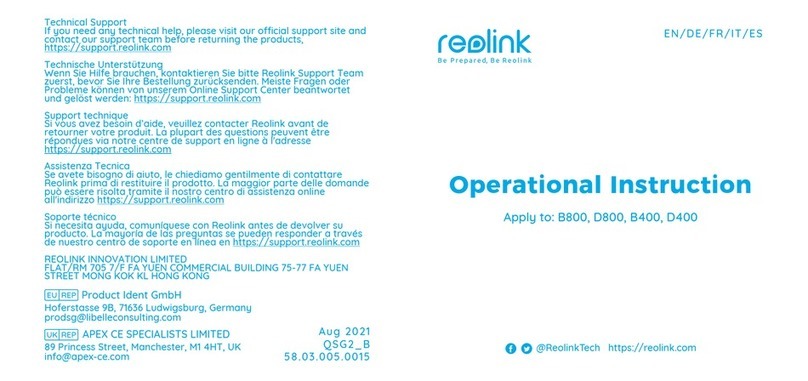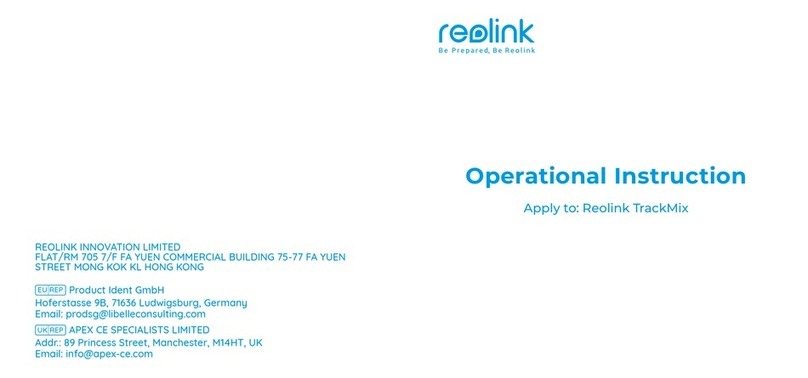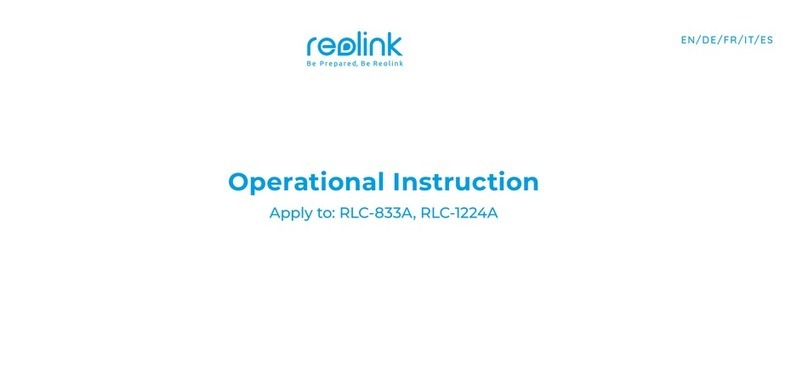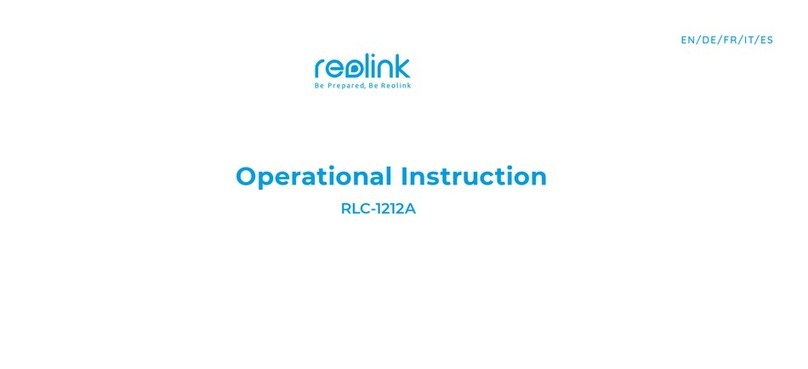contents
1. Camera Introduction .............................................................................................................3
Device Overview .................................................................................................................3
Status Light ..........................................................................................................................7
2.Setup and Install......................................................................................................................8
Set up the Camera.............................................................................................................8
Set up the Camera on the App....................................................................................12
Install the Camera............................................................................................................18
3. View Your Camera................................................................................................................22
Live View..............................................................................................................................22
Display Settings ................................................................................................................28
Lights and LED..................................................................................................................34
4. Alarm and Detection.......................................................................................................36
Set up Motion Detection................................................................................................36
Set up Motion Alerts........................................................................................................40
Set up Motion Recording...............................................................................................49
Improve Your Motion Detection..................................................................................51
5. Recording and Playback................................................................................................53
Set up Recording..............................................................................................................53
Playback and Download Recordings ........................................................................54
Time Lapse..........................................................................................................................59
6. Use the Reolink App............................................................................................................63
Share your devices with others....................................................................................63
Scene Modes......................................................................................................................65
Add or Delete a Camera.................................................................................................67
App Settings.......................................................................................................................71
7.Camera Settings ....................................................................................................................73
Network and Wi-Fi Connection...................................................................................73
SD card Storage ................................................................................................................76
Device Information ..........................................................................................................79
Battery Information .........................................................................................................80
Device Password...............................................................................................................83
Date and Time ...................................................................................................................84
Reboot and Restore.........................................................................................................85
Firmware Upgrade...........................................................................................................86
Smart Homes.....................................................................................................................86
8.Battery Instructions of Battery Usage ...........................................................................95
9.FAQ and Troubleshooting..................................................................................................96
FAQs......................................................................................................................................96
Troubleshootings..............................................................................................................97