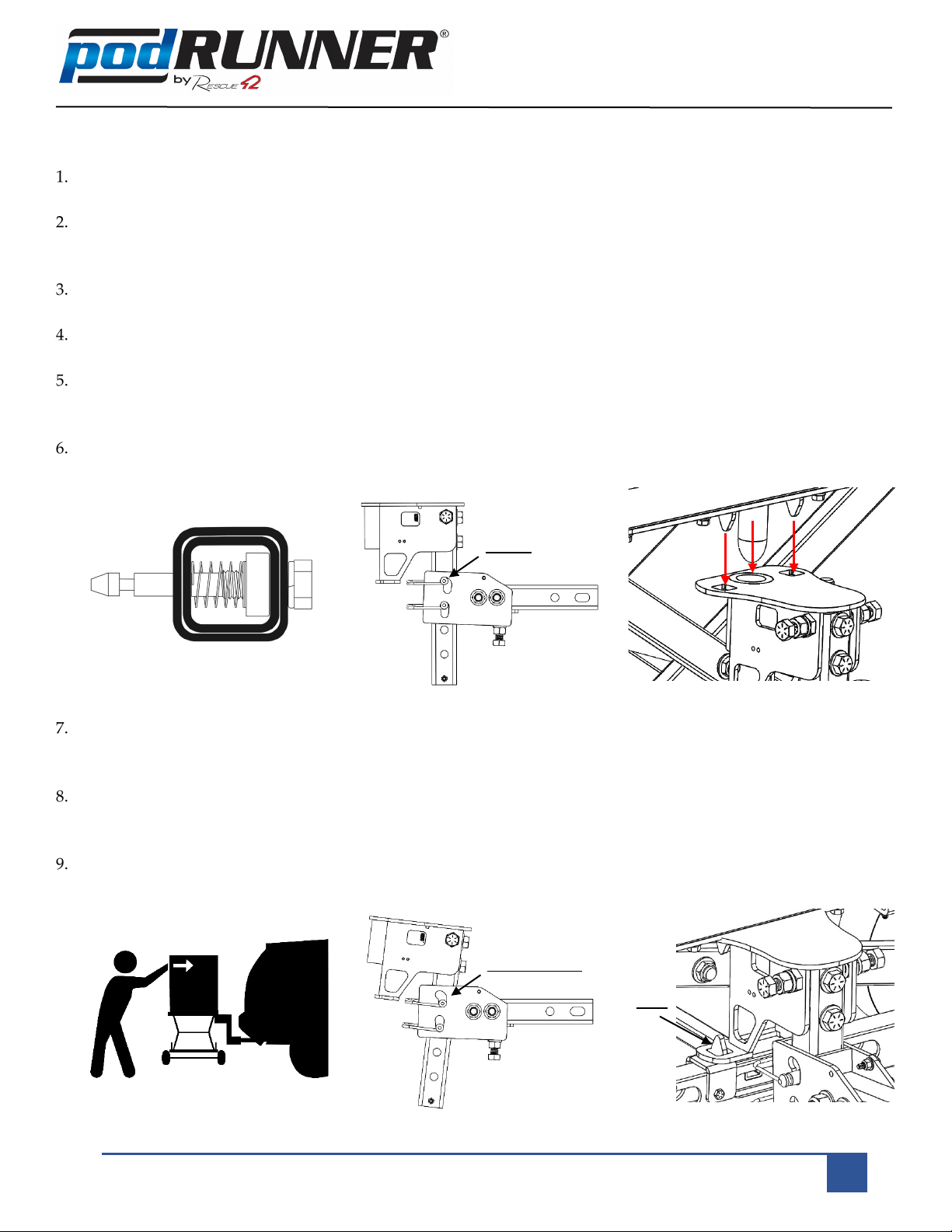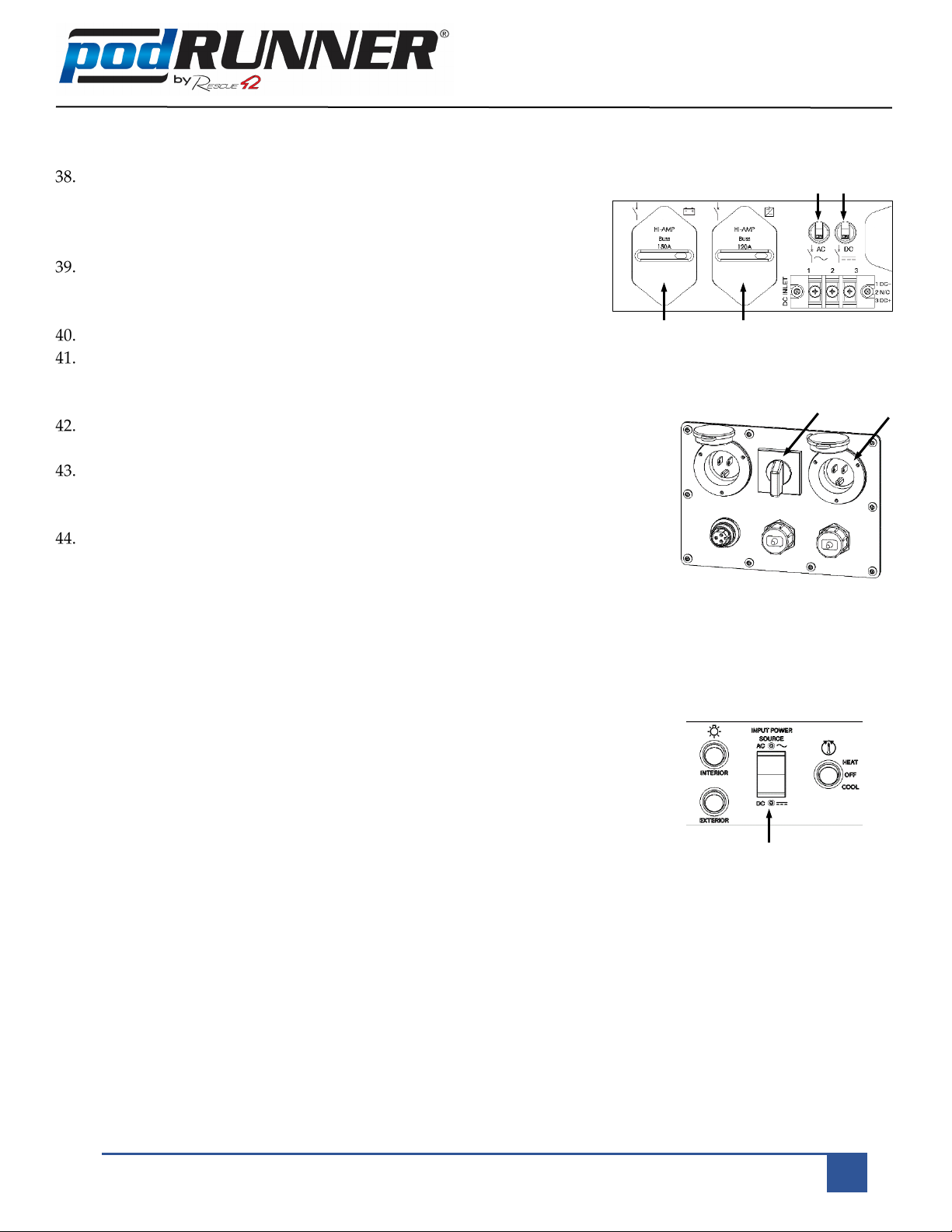Rescue 42, Inc.
P.O. Box 1242 Chico, CA 95927
(888) 427-3728 • (530) 891-3473
Rescue42.com • ThePodRunner.com
PodRunner™ by Rescue 42, Inc. – Celebrating 25 Years of Innovation
Quick Start Guide – Satellite
Deploying
1. Set up your SatRunner in an appropriate location
on solid, level ground with a clear view of the
Southern sky.
2. Deploy stabilizer legs as shown on Stabilizer
Setup Guide. Fully stabilize before proceeding
with satellite deployment.
3. Turn on the red Master Power switch to the
SatRunner, see Figure 1 red circle.
4. Wait 10 seconds, and then push the green
Winegard Power button, see Figure 1 green
circle. The satellite computer screen Figure 1 blue
rectangle will light up and go through a
diagnostic check.
5. Allow the Winegard controller to boot up and
establish a dual GPS heading. When the green
“Find Satellite” button comes on, you are ready
to continue. During this process, set-up your
generator or shore power connections (if
applicable).
6. Press the green “Find Satellite” button on the
Winegard controller screen (see picture). The
satellite signal acquisition system is automatic
from this point.
7. The Winegard dish will begin moving and search
for the satellite. This process can take anywhere
from 3 to 10 minutes. When the red “Stow
Antenna” button comes on, you are connected to
the satellite, but broadband will take a few more minutes. When the “signal” message on the bottom
left of the screen reads “Signal Online”, allow another minute for the Cradlepoint to prioritize traffic to
the satellite. You are now connected to the High-Speed Ka-band ViaSat satellite broadband.
Stowing
1. Stowing is the reverse of deploying. Push the red “Stow Antenna” button to start the process.