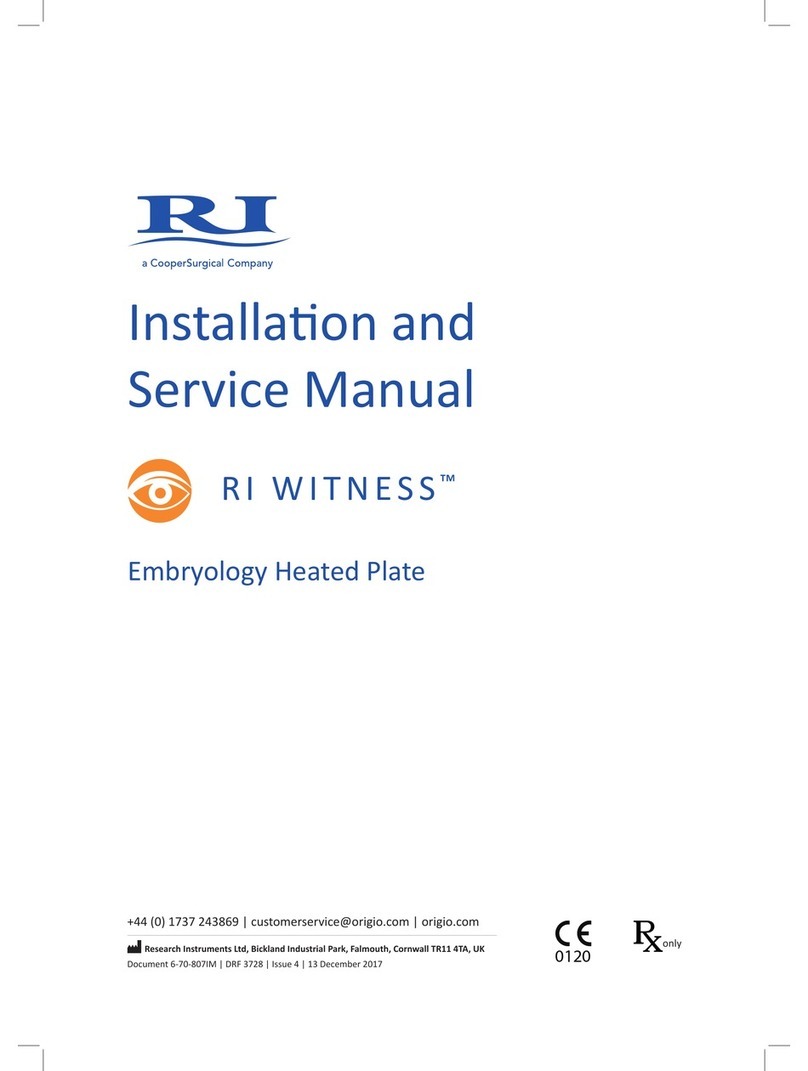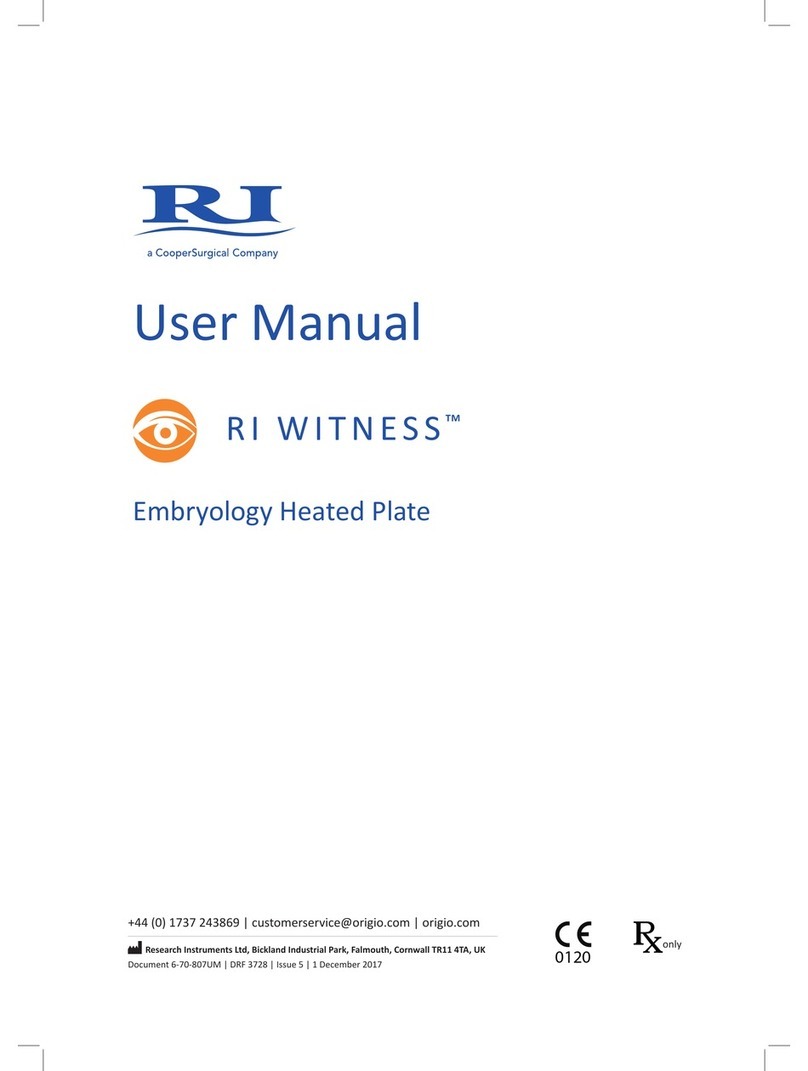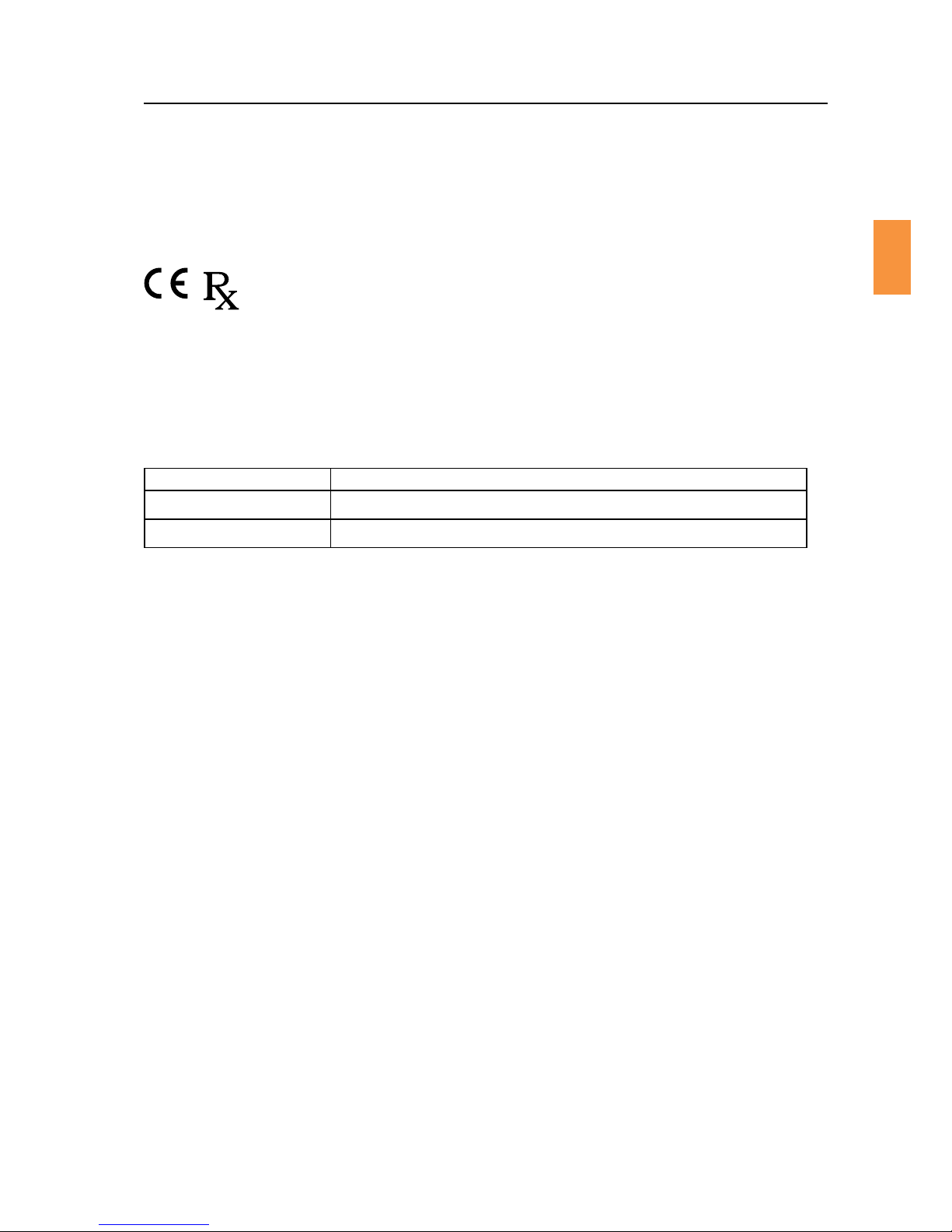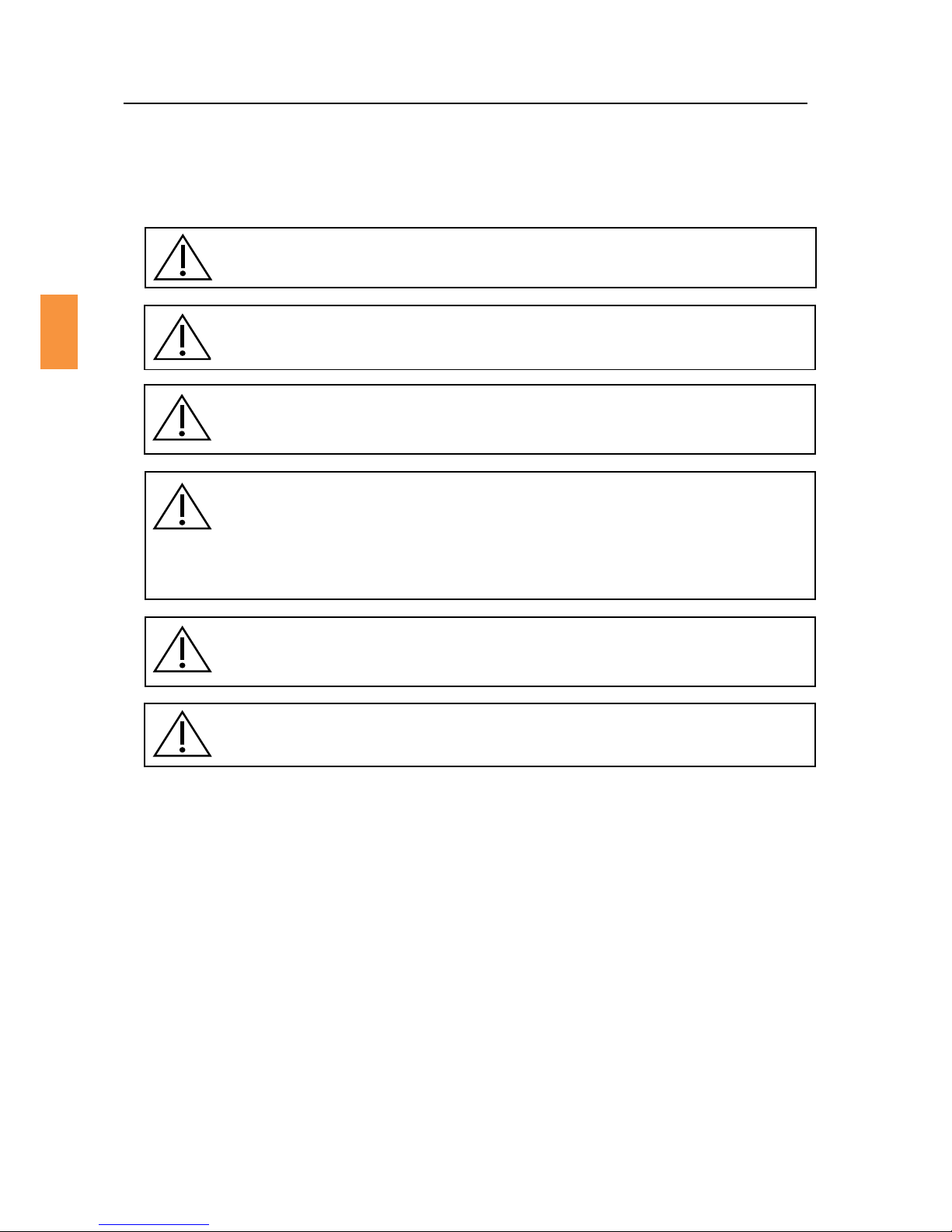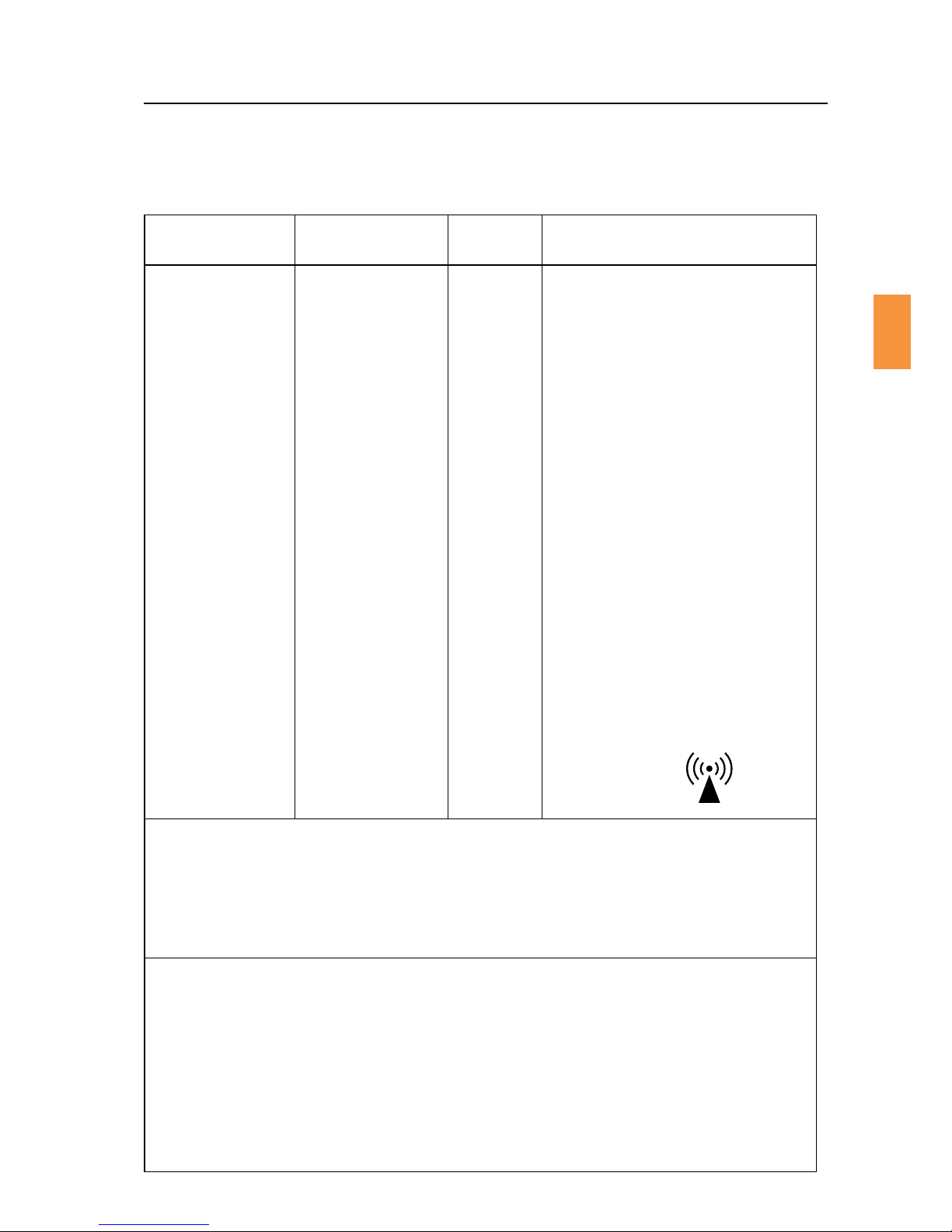Conducted RF IEC
61000-4-6
Radiated RF IEC
61000-4-3
3 Vrms
150 kHz to 80 MHz
3 V/m
80 MHz to 2.5 GHz
3 Vrms
3 V/m
Portable and mobile RF communicaons
equipment should be used no closer to
any part of RI Witness, including cables,
than the recommended separaon
distance calculated from the equaon
applicable to the frequency of the
transmier.
Recommended separaon distance
d = [3.5/V 1] √p
d = [3.5/V1] √p 80MHz to 800MHz
d = [3.5/V1 √p 800MHz to 2.5GHz
where pis the maximum output
power rang of the transmier in
was (W) according to the transmier
manufacturer and dis the recommended
separaon distance in metres (m). Field
strengths from xed RF transmiers,
as determined by an electromagnec
site survey, a should be less than the
compliance level in each frequency
range. bInterference may occur in the
vicinity of equipment marked with the
following symbol:
At 80 MHz and 800 MHz, the higher frequency range applies.
These guidelines may not apply in all situaons. Electromagnec propagaon is aected by
absorpon and reecon from structures, objects and people.
These guidelines may not apply in all situaons. Electromagnec propagaon is aected by
absorpon and reecon from structures, objects and people.
a Field strengths from xed transmiers, such as base staons for radio (cellular/cordless) telephones
and land mobile radios, amateur radio, AM and FM radio broadcast and TV broadcast cannot be predicted
theorecally with accuracy. To assess the electromagnec environment due to xed RF transmiers,
an electromagnec site survey should be considered. If the measured eld strength in the locaon
in which RI Witness is used exceeds the applicable RF compliance level above, RI Witness should be
observed to verify normal operaon. If abnormal performance is observed, addional measures may
be necessary, such as re-orienng or relocang RI Witness.
b Over the frequency range 150 kHz to 80 MHz, eld strengths should be less than [V] V/m.