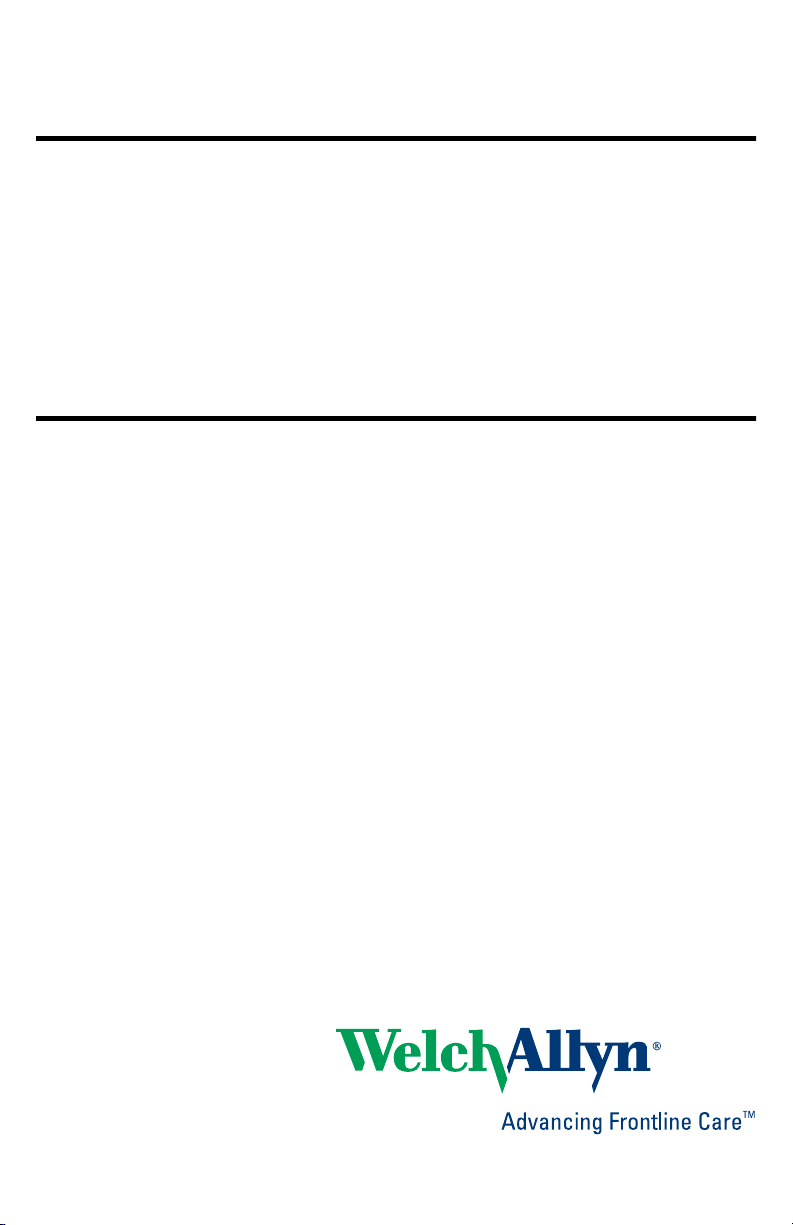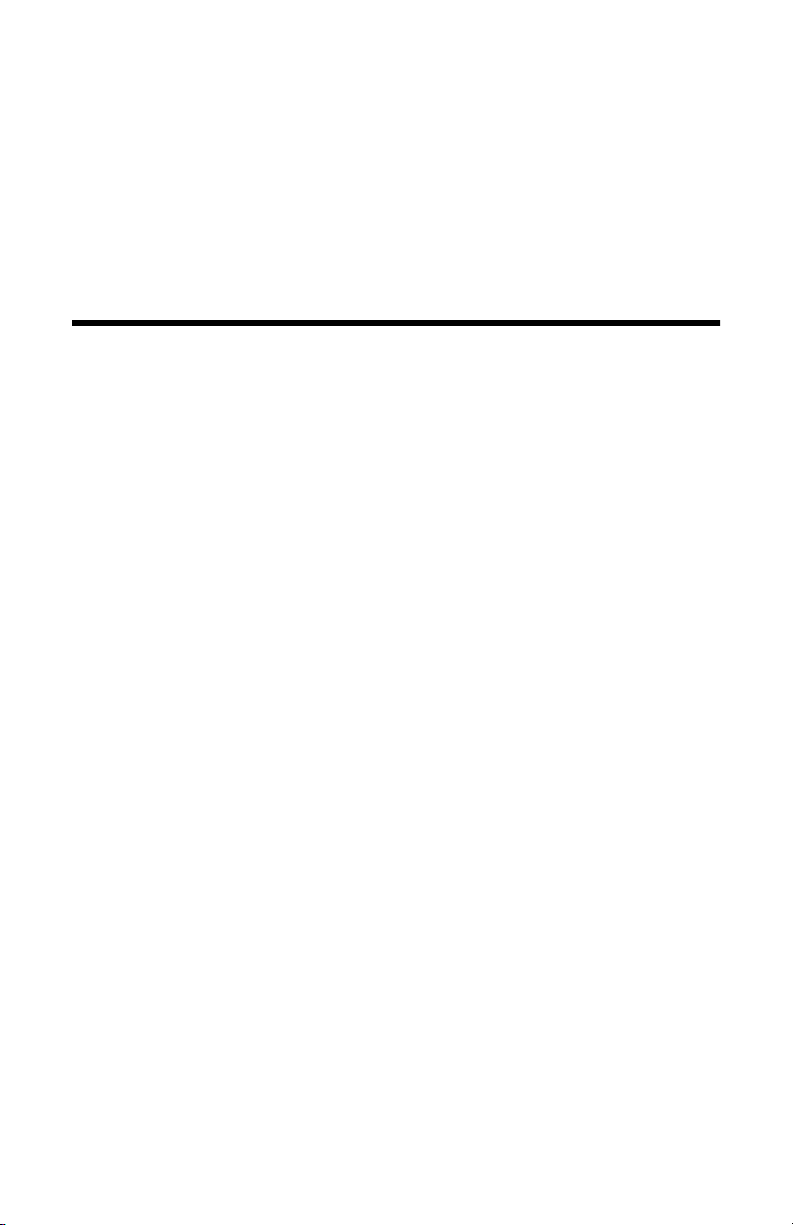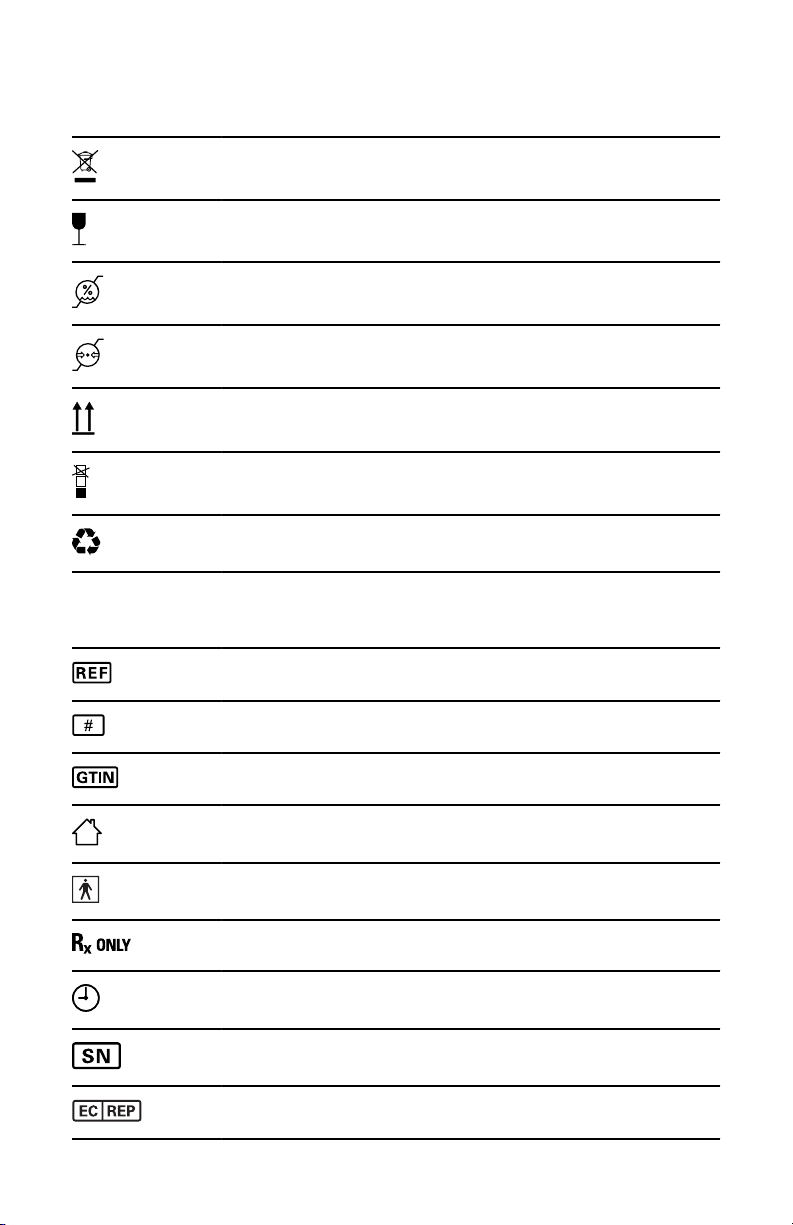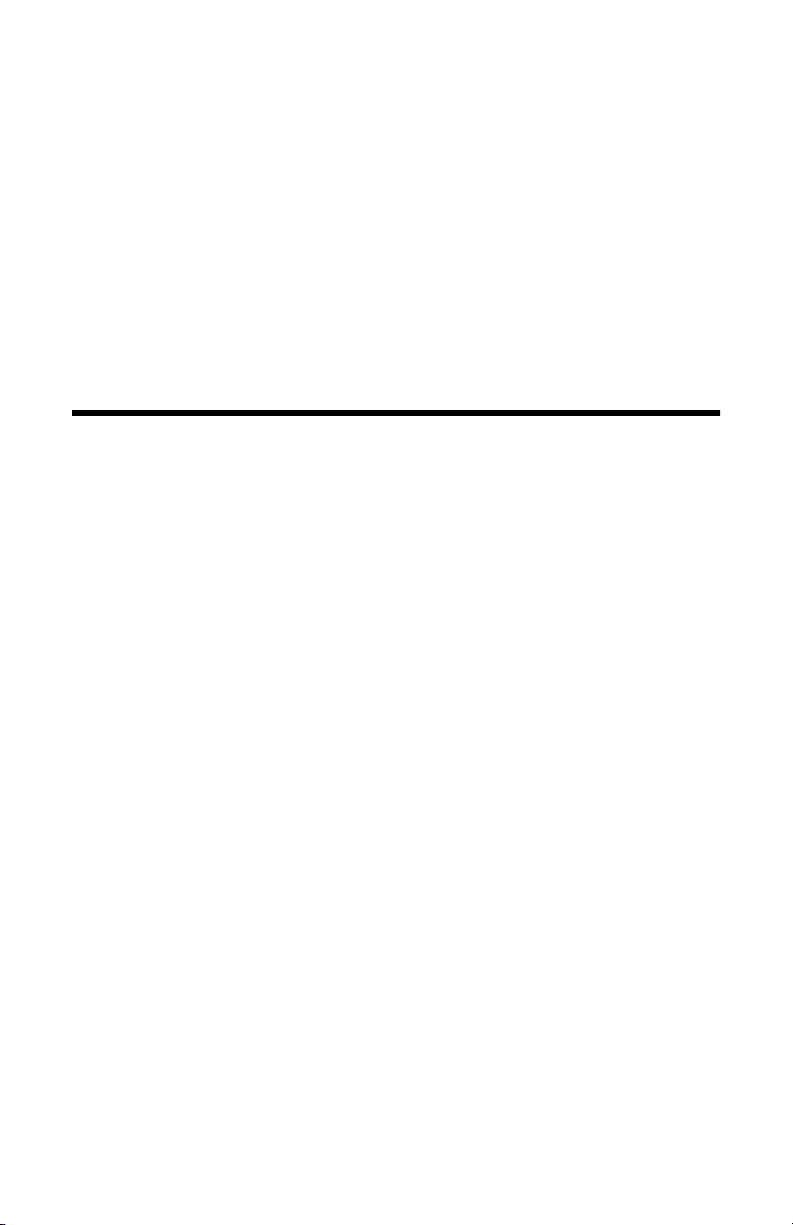© 2019 Welch Allyn. All rights are reserved. To support the intended use of the product
described in this publication, the purchaser of the product is permitted to copy this
publication, for internal distribution only, from the media provided by Welch Allyn. No
other use, reproduction, or distribution of this publication, or any part of it, is permitted
without written permission from Welch Allyn. Welch Allyn assumes no responsibility for
any injury to anyone, or for any illegal or improper use of the product, that may result from
failure to use this product in accordance with the instructions, cautions, warnings, or
statement of intended use published in this manual.
Software in this product is Copyright 2019 Welch Allyn or its vendors. All rights are
reserved. The software is protected by United States of America copyright laws and
international treaty provisions applicable worldwide. Under such laws, the licensee is
entitled to use the copy of the software incorporated with this instrument as intended in
the operation of the product in which it is embedded. The software may not be copied,
decompiled, reverse-engineered, disassembled, or otherwise reduced to human-
perceivable form. This is not a sale of the software or any copy of the software; all right,
title, and ownership of the software remain with Welch Allyn or its vendors.
This product may contain software known as “free” or “open source” software (FOSS).
Welch Allyn uses and supports the use of FOSS. We believe that FOSS makes our
products more robust and secure, and gives us and our customers greater flexibility. To
learn more about FOSS that may be used in this product, please visit our FOSS website
at http://www.welchallyn.com/opensource. Where required, a copy of FOSS source code
is available on our FOSS website.
For information about any Welch Allyn product, contact Welch Allyn Technical Support:
http://www.welchallyn.com/support.
DIR 80022736 Ver. A
Revision date: 2019-01 This manual applies to the 901103 Fundus Camera
Distributed by Welch Allyn, Inc.
Medimaging Integrated Solution Inc. (MiiS)
1F, No. 7, R&D Rd II, Hsinchu Science Park,
Hsinchu, TAIWAN 30076, R.O.C.
Made in Taiwan
Regulatory Affairs Representative
MedNet GmbH
Borkstrasse 10
48163 Muenster
Germany