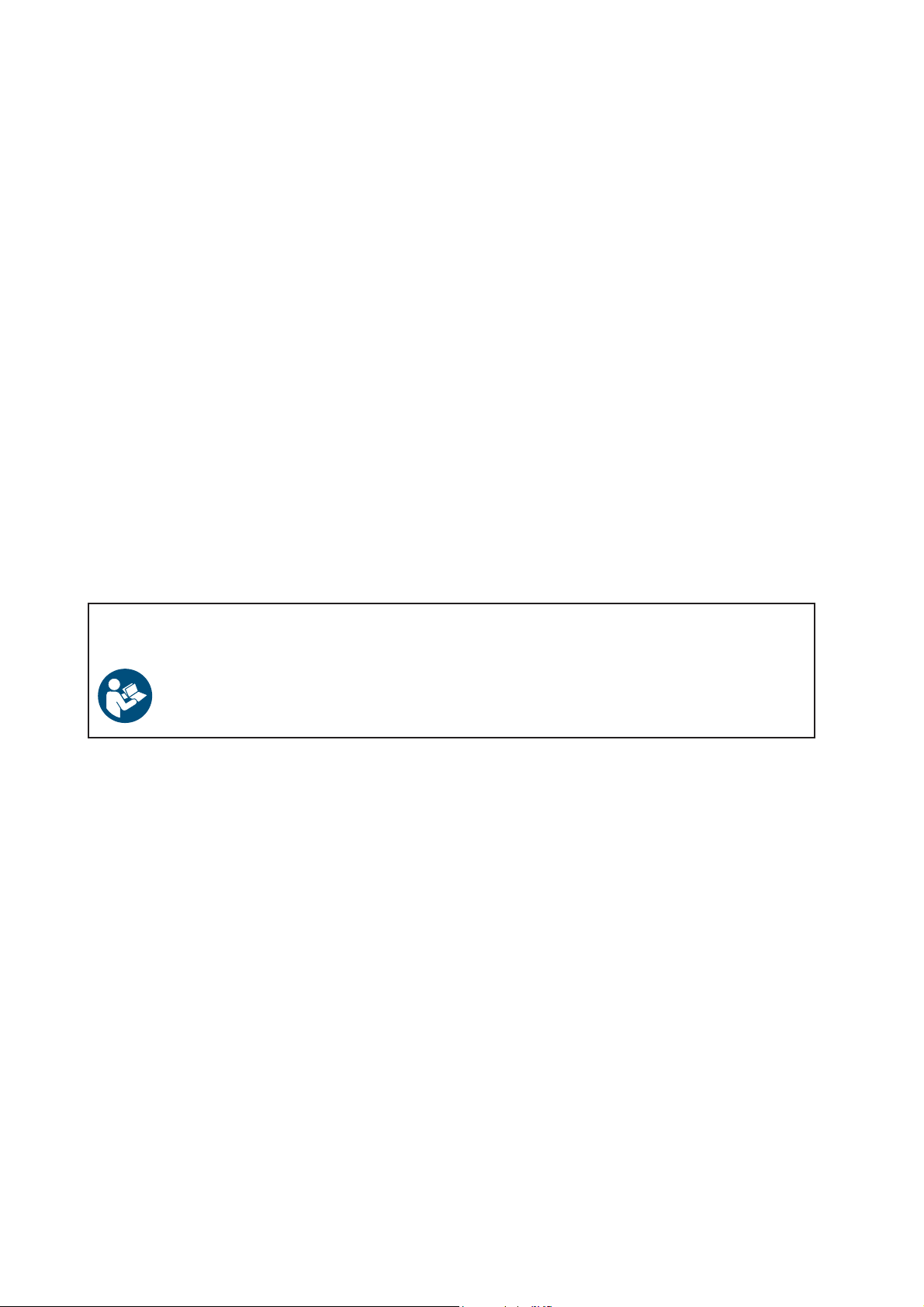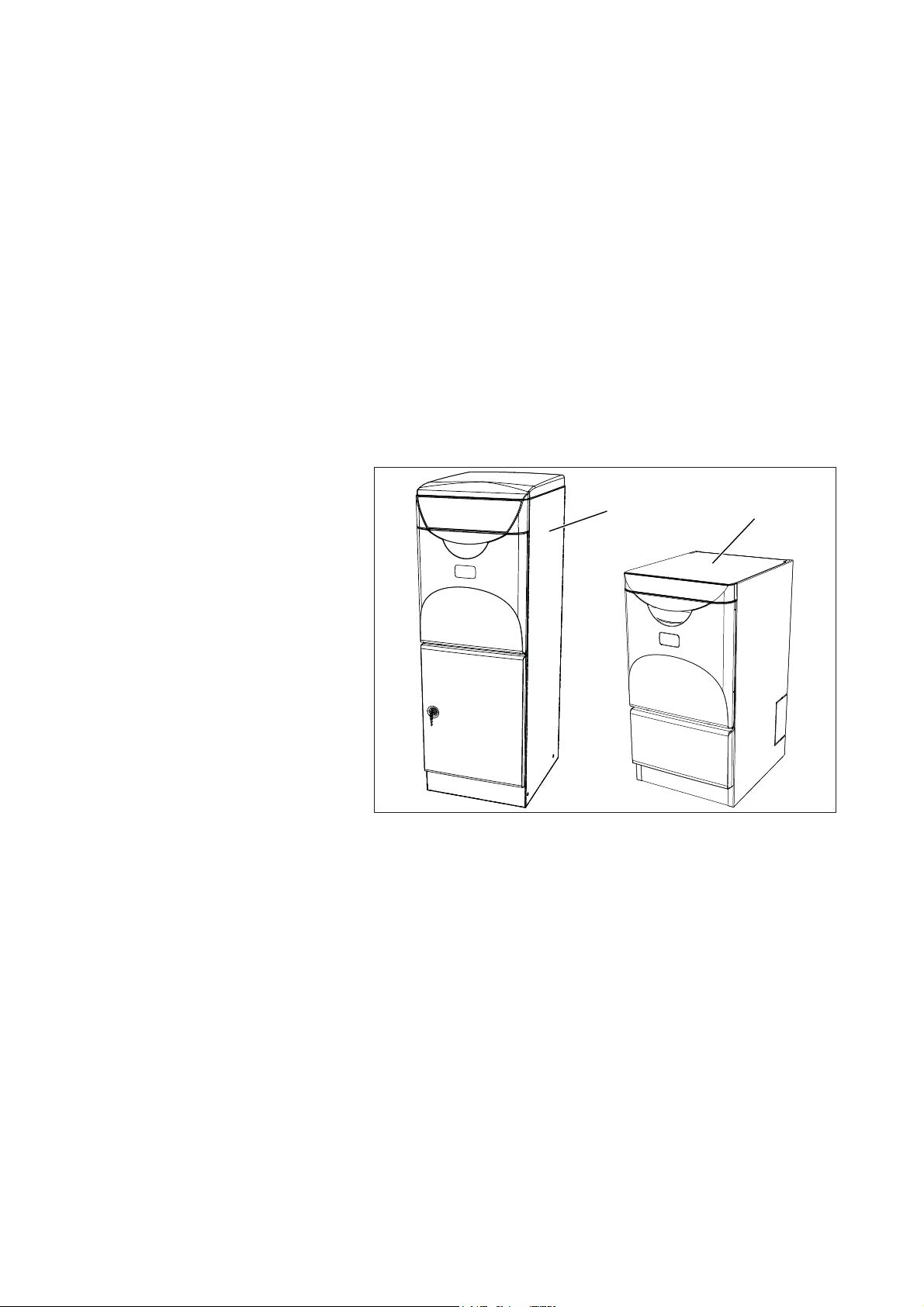3
Contents
PREFACE...........................................................................................................................5
'H¿QLWLRQVLQWKLV,)8 ...................................................................................................6
6$)(7<35(&$87,216............................................................................................7
,PSRUWDQW..............................................................................................................7
,VRODWRUVZLWFK......................................................................................................8
,QDQHPHUJHQF\..................................................................................................8
35(6(17$7,21..........................................................................................................9
2.1 Area of application ...............................................................................................9
2.2 Models .................................................................................................................9
2.3 Control panel .....................................................................................................10
2.3.1 Components........................................................................................10
2.3.2 Functions ............................................................................................10
2.4 Display options ..................................................................................................11
2.4.1 Displayed while a program is running .................................................11
2.4.2 Display after program end...................................................................11
23(5$7,1*,16758&7,216 .................................................................................12
3.1 Program overview..............................................................................................12
3.2 Run a program...................................................................................................13
3.2.1 Start a program ...................................................................................13
3.2.2 During ongoing program .....................................................................13
3.2.3 After program completion....................................................................13
3.3 Cooling...............................................................................................................14
3.4 Examples of items and program selection.........................................................14
0$,17(1$1&( .........................................................................................................15
4.1 Flushing chamber ..............................................................................................15
4.2 The outside........................................................................................................15
4.3 Preventive maintenance ....................................................................................15
4.3.1 Periodic maintenance .........................................................................15
4.3.2 Service table .......................................................................................16
4.4 Machines that are not in use..............................................................................18
5 ALARM ........................................................................................................................19
5.1 Alarm indication .................................................................................................19
5.2 Acknowledgement of error message .................................................................19
5.3 During a power failure........................................................................................19
7528%/(6+227,1*...............................................................................................20
6.1 List of codes.......................................................................................................20
6.2 Types of codes...................................................................................................20
'(7(5*(17..............................................................................................................21
8VLQJGHWHUJHQW .................................................................................................21
7.2 Flushing detergent.............................................................................................21
7.3 Positioning .........................................................................................................22
7.4 Switching ...........................................................................................................22