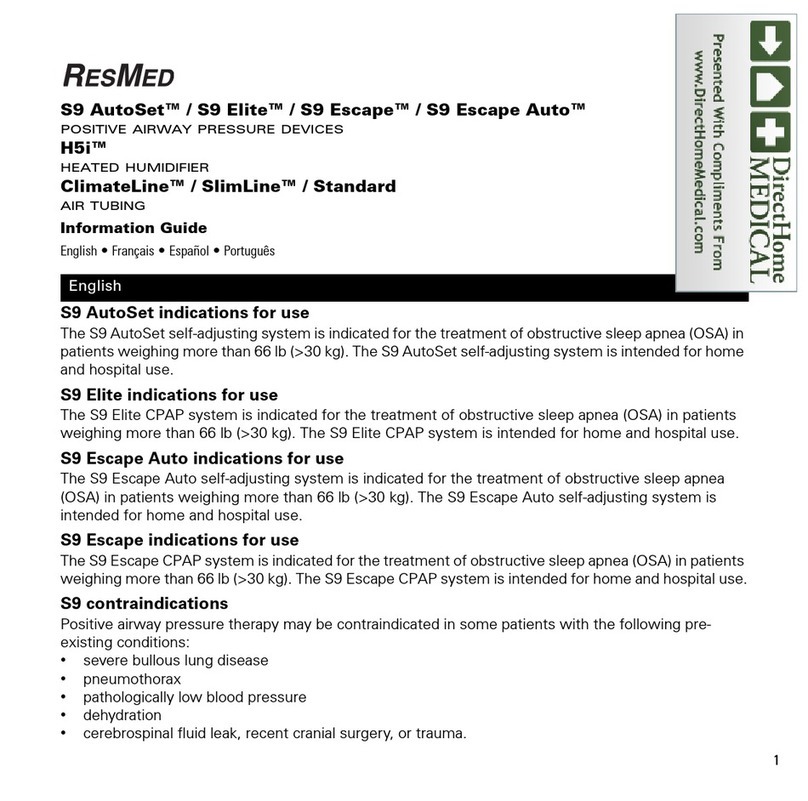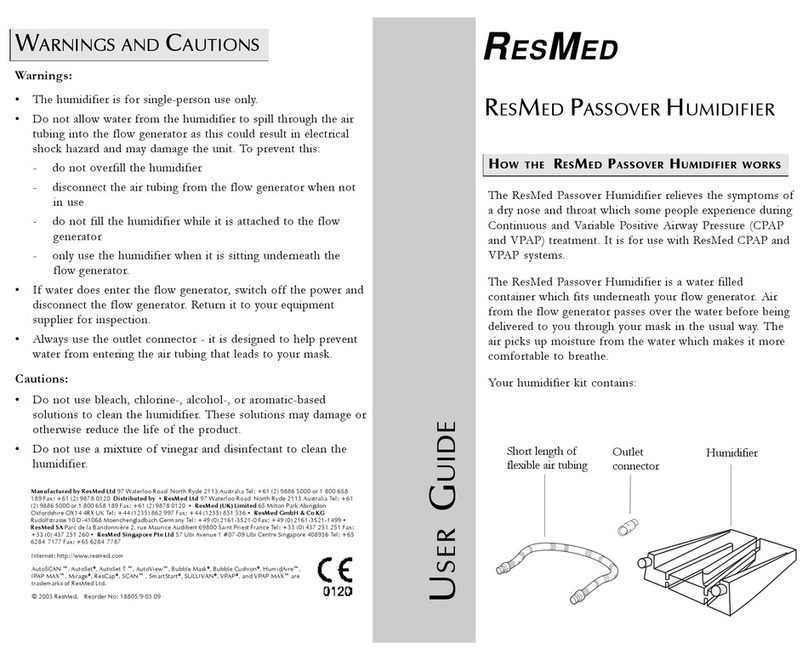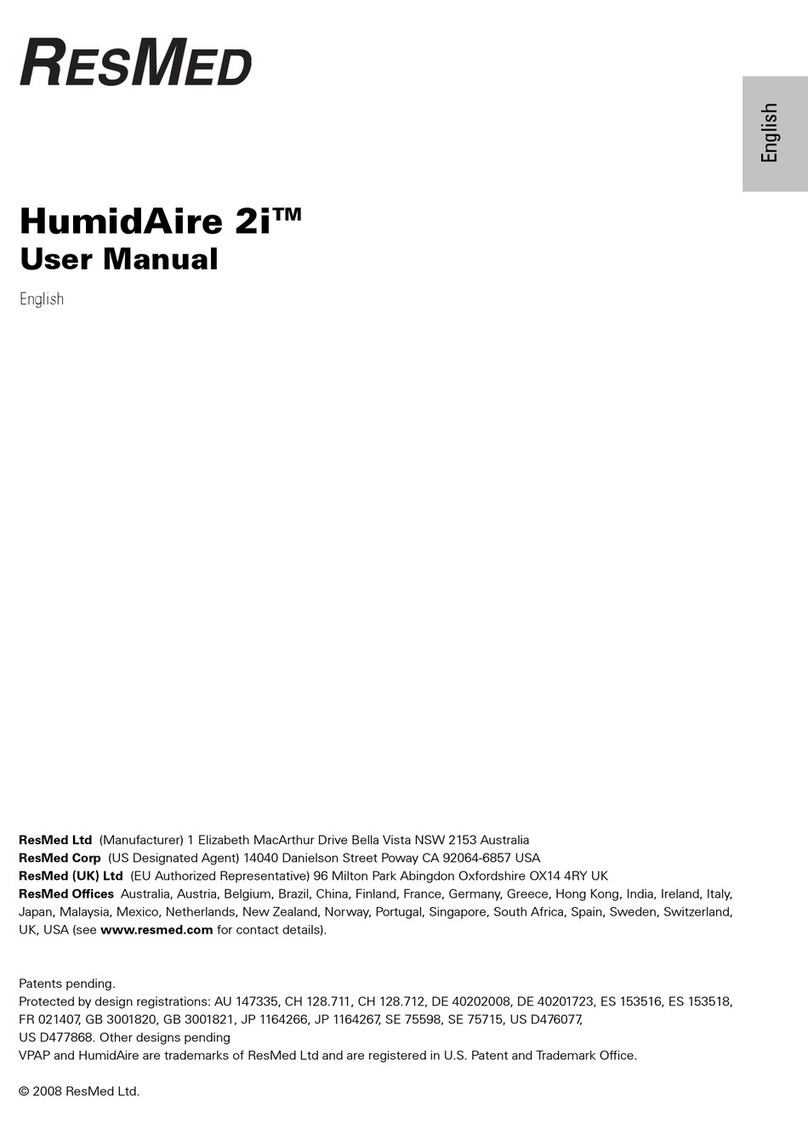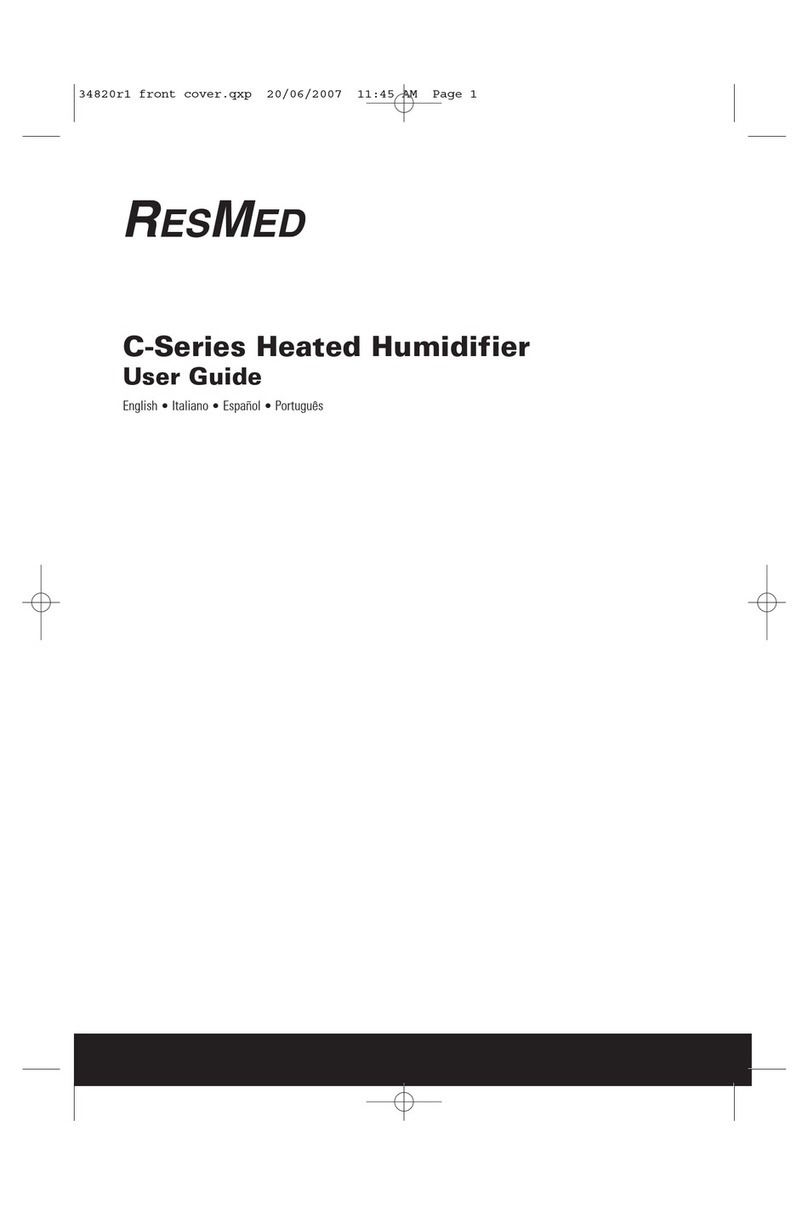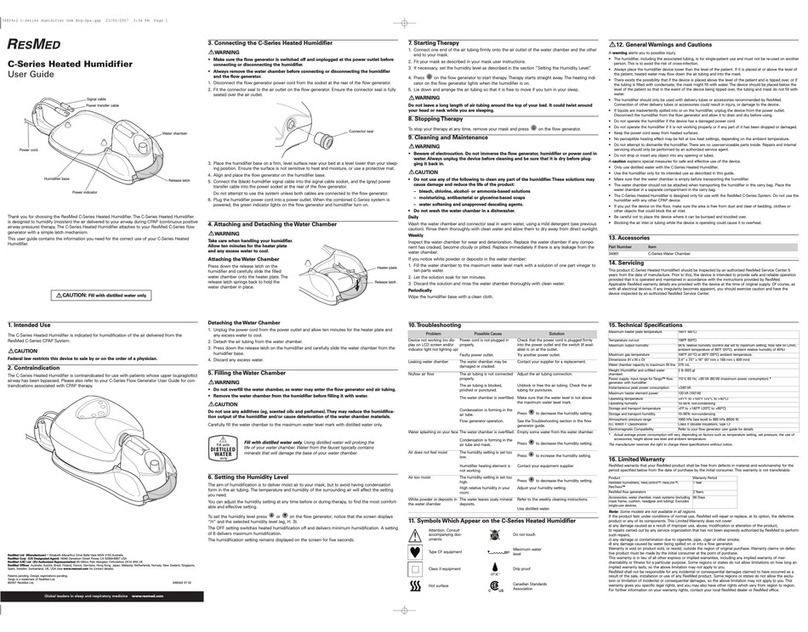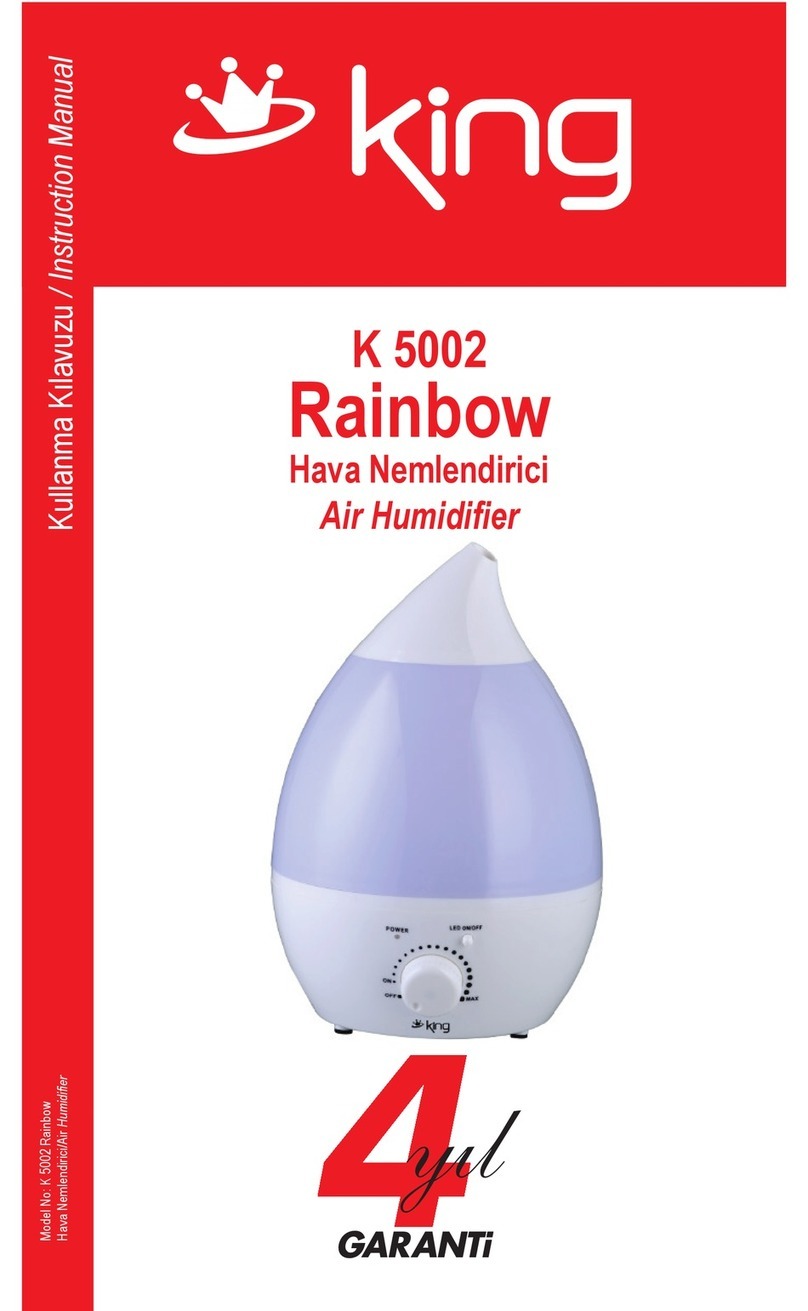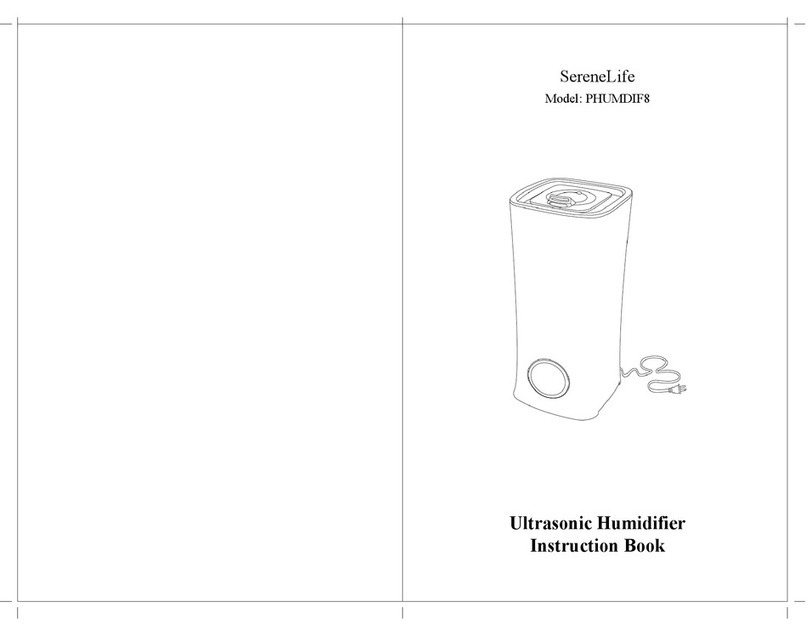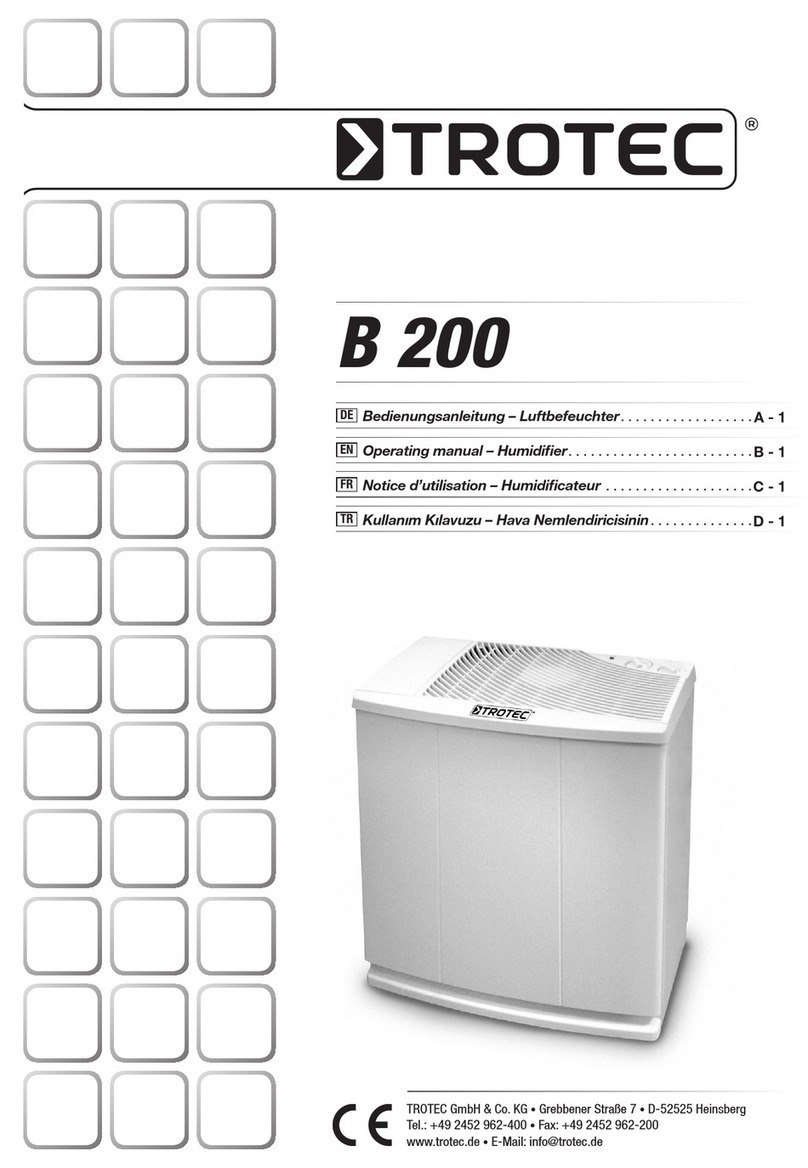4
4Pull the H4i and flow generator apart.
Note: Re-attach the connector plug firmly to your flow generator.
Starting and stopping treatment
Warming your H4i with the VPAP or S8 Series
The Warm-Up feature (not available on all ResMed PAP devices) is used to pre-heat
the water before starting treatment. Skip this step if you want to start immediately.
To start the Warm-Up feature:
1Select warmup by pressing on the control panel.
2The WARMING screen will appear to indicate that the Warm-Up feature is activated.
3While your H4i is in Warm-Up mode you can:
•Start treatment at any time by pressing .
•Access the menus by pressing .
•Stop the Warm-Up feature at any time by pressing . (This may not apply
on all devices.)
The Warm-Up feature will automatically turn off after 30 minutes if treatment has not
started.
Warming your H4i with the Stellar 150
Your H4i will be automatically detected when the Stellar 150 is turned on. The
treatment screen will give you the option to start warming up the humidifier prior to
starting treatment. If the humidifier is heating, the related symbol is displayed at the
top of the LCD screen.
Note: The H4i can only be used when the device is connected to mains power
supply.
CAUTION
H4i cannot be used for treatment pressures exceeding 25 cm H2O.
Starting your treatment
1Turn the humidity control dial to three ( ). You can adjust the control dial up or down
at any time to find the setting that is most comfortable for you. The setting
switches heated humidification off and delivers minimum humidification while a
setting of six ( ) delivers maximum humidification.
Note: The ResMed Tubing Wrap is designed to enhance comfort by maximising
heat retention along the air tube.
2Start treatment as described in your device user guide.
Note: The H4i is thermostatically controlled to maintain a constant temperature. The
indicator light will brighten to indicate when the device is actively heating and dim
when it has reached its set temperature.
3Lie down and arrange the tubing so that it moves freely when you turn in your sleep.
248659 H4i User Guide Eur1.book Page 4 Friday, July 20, 2012 1:39 PM