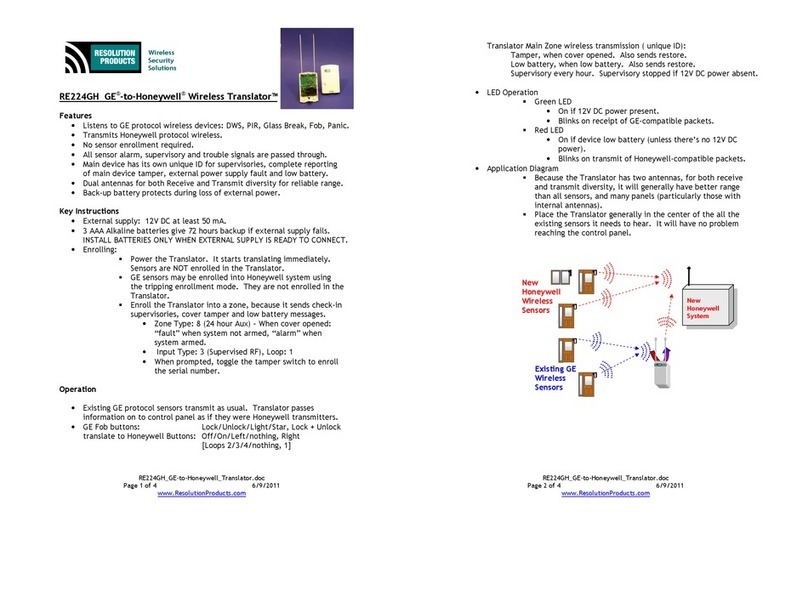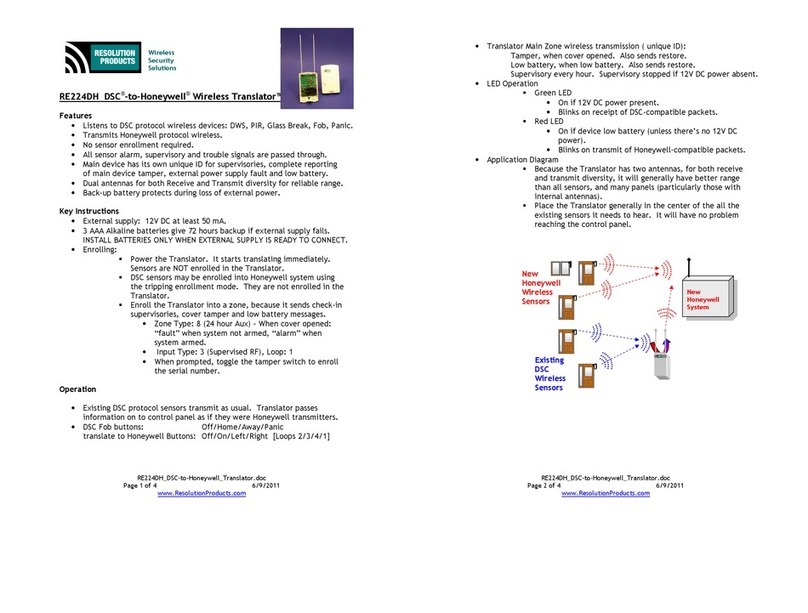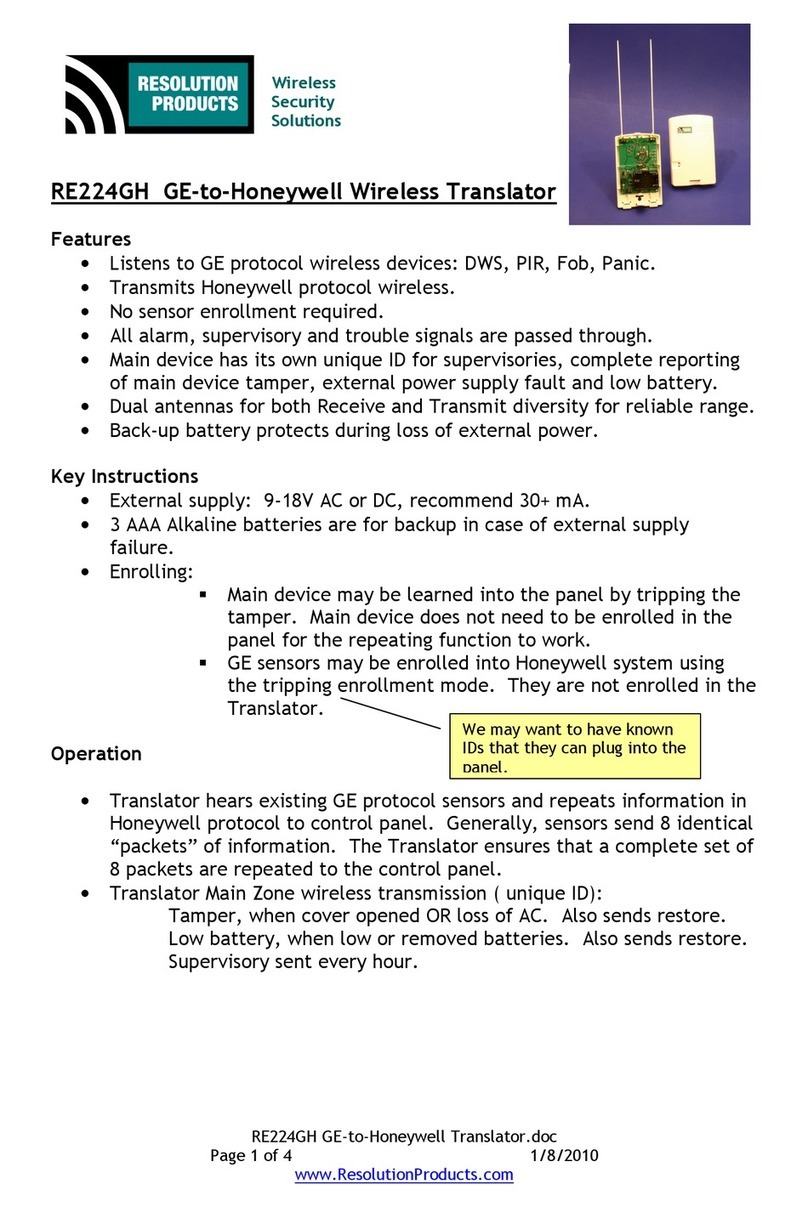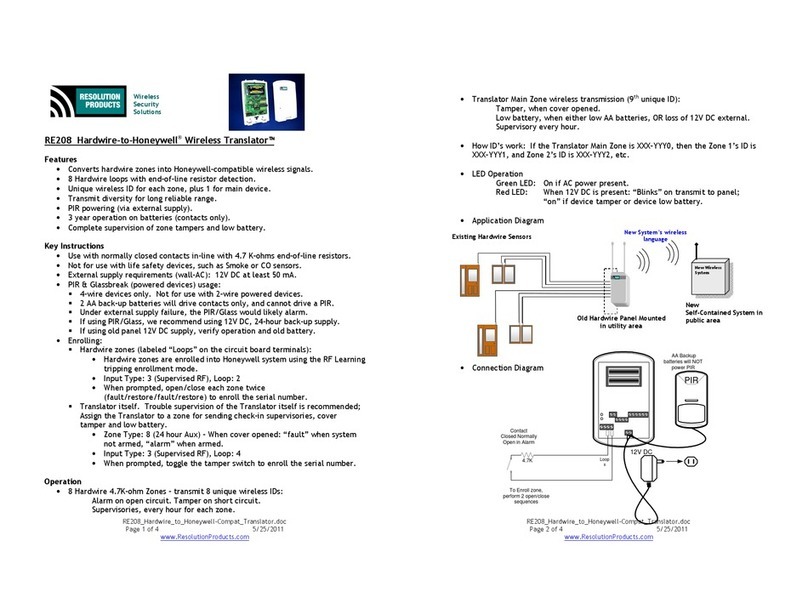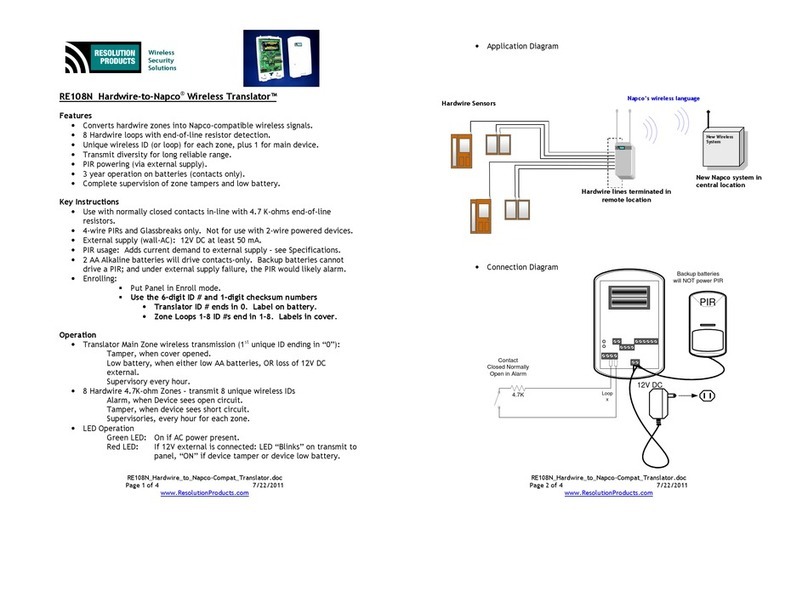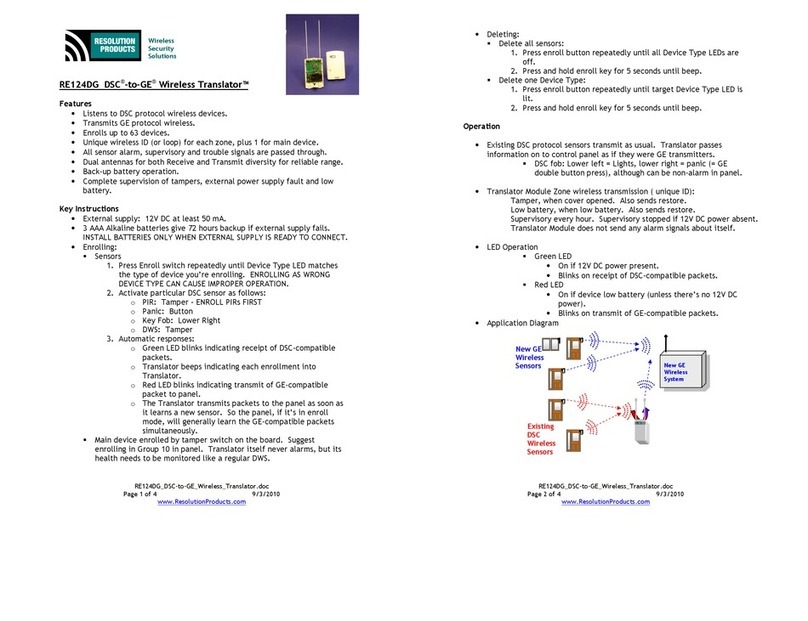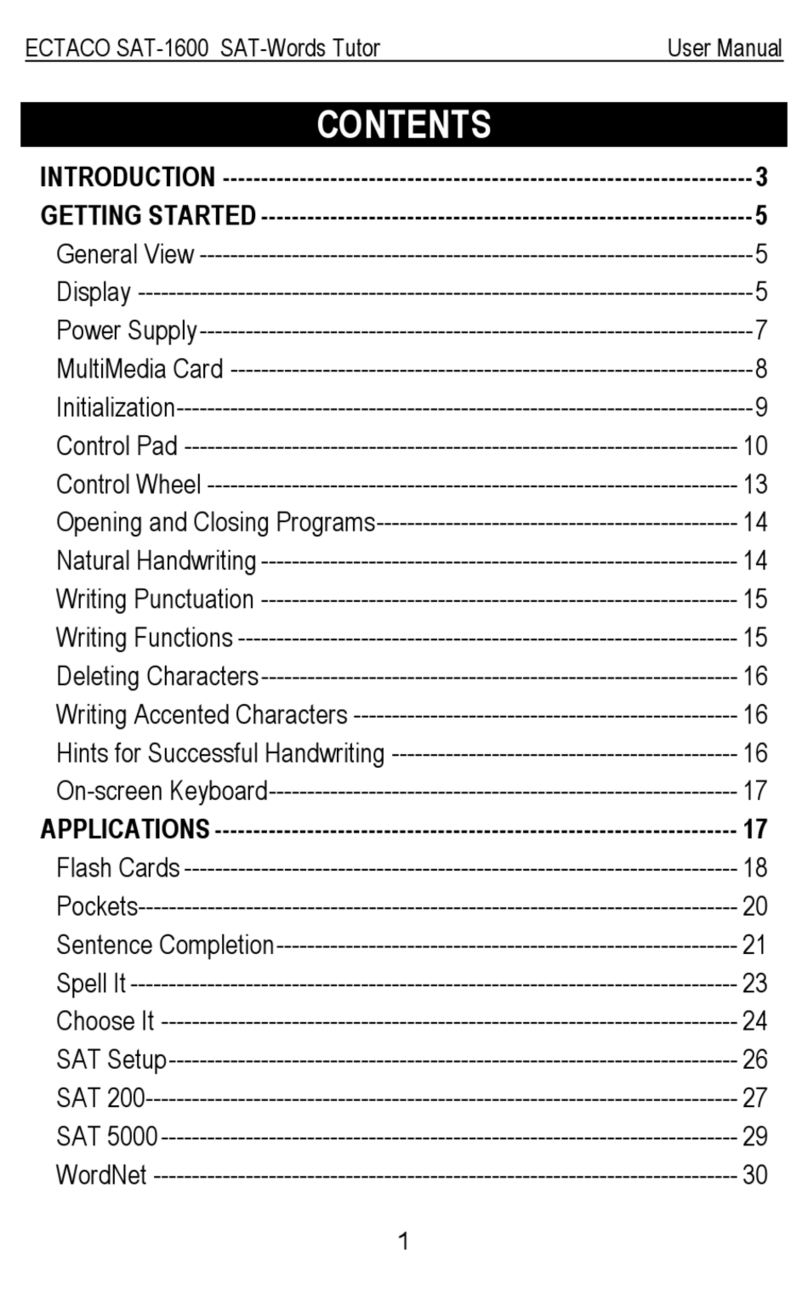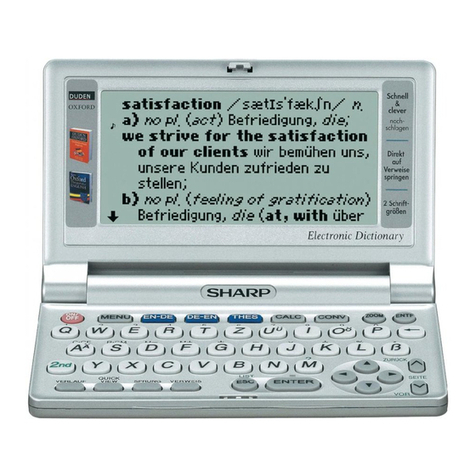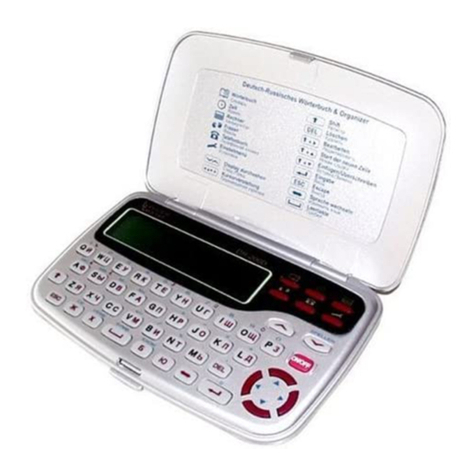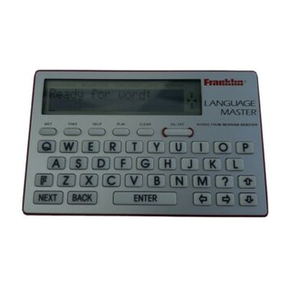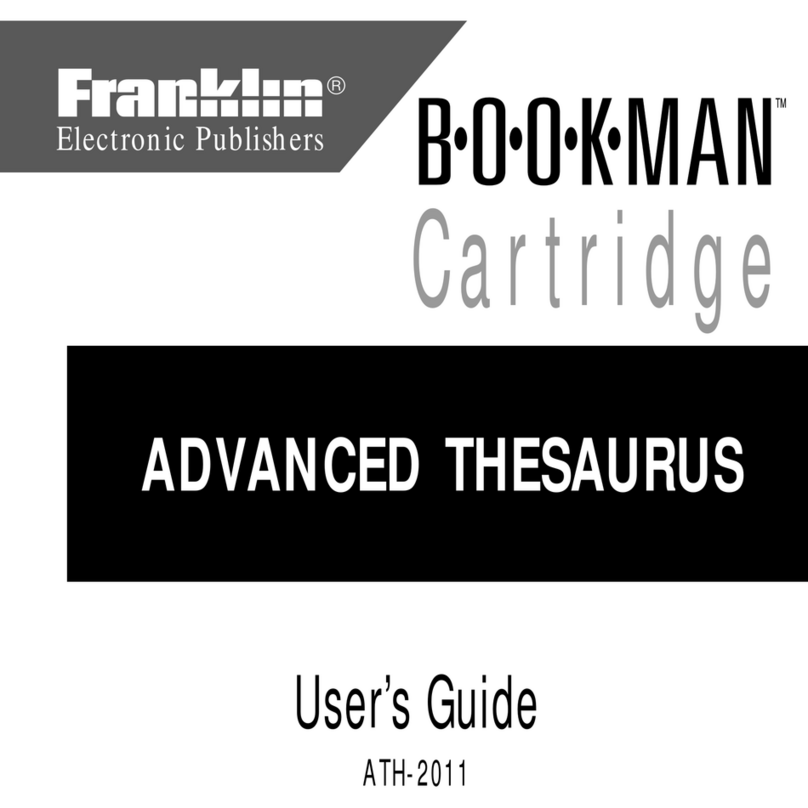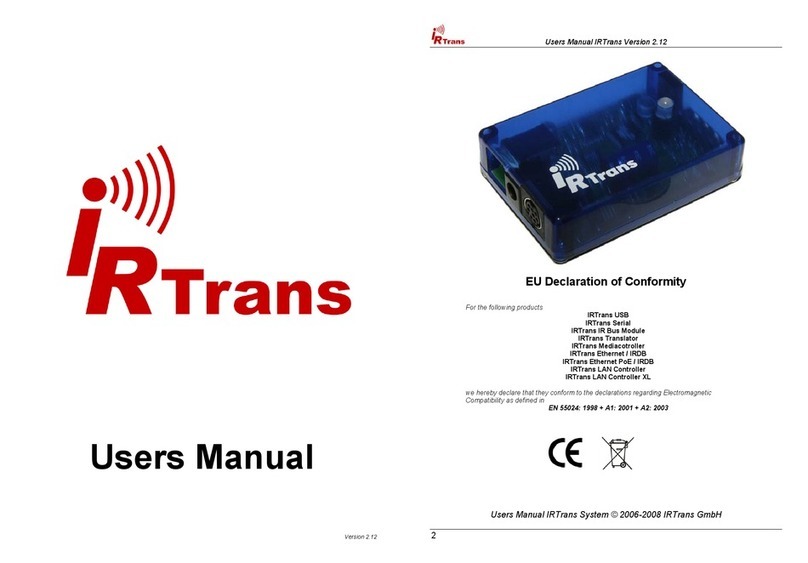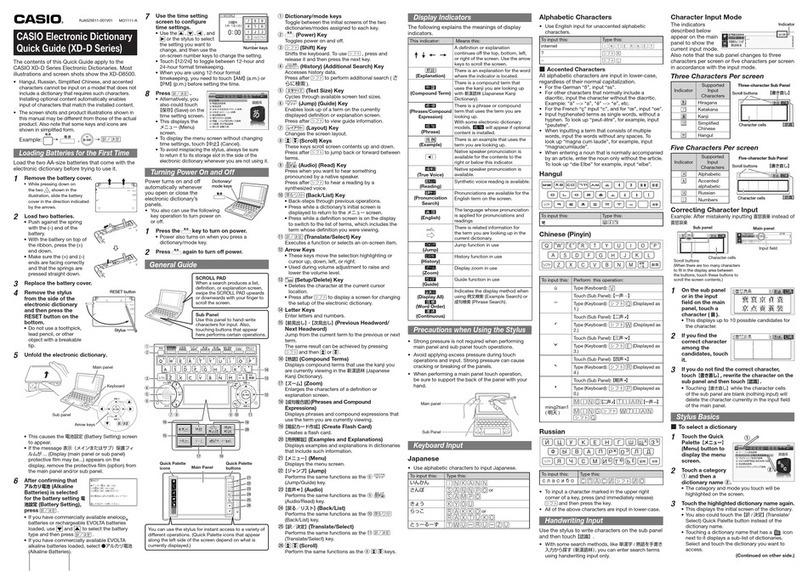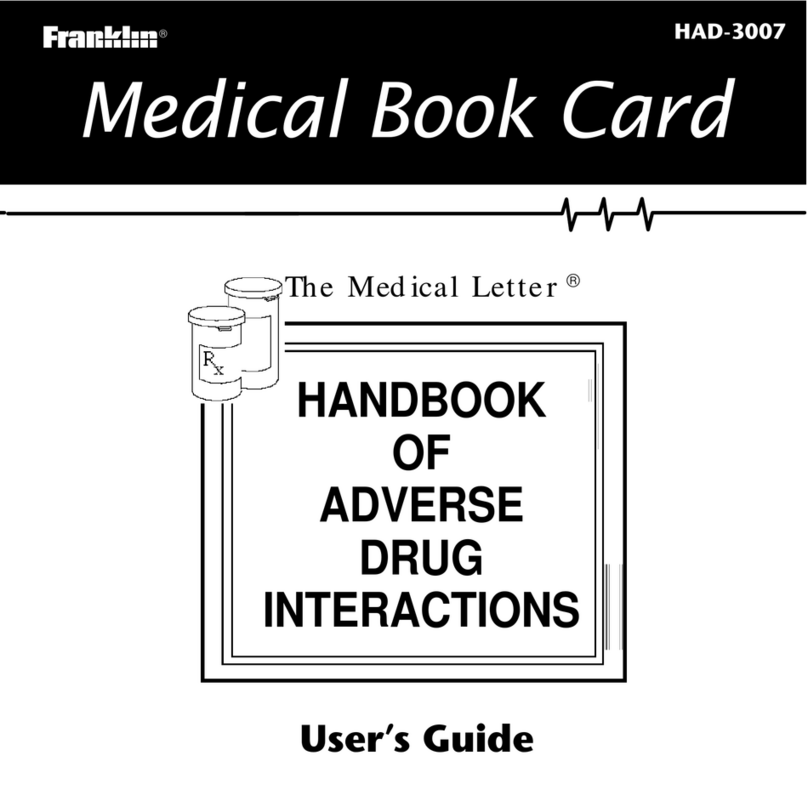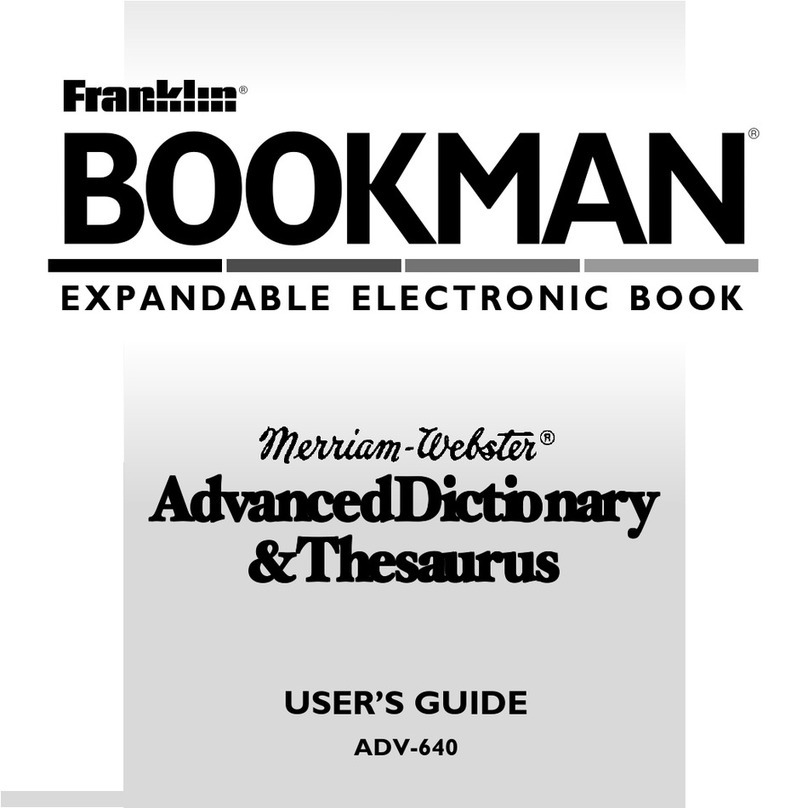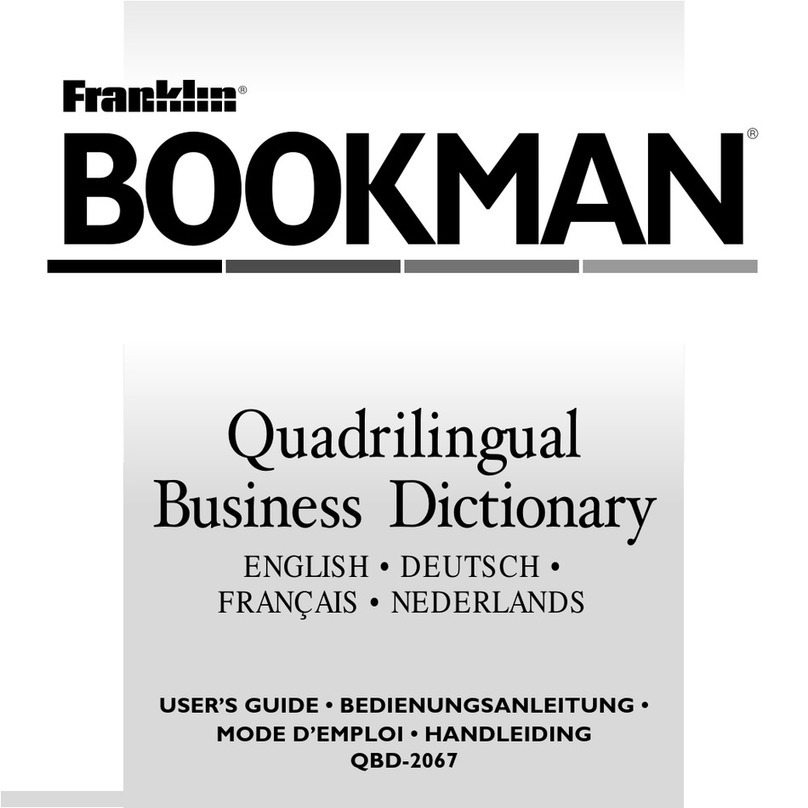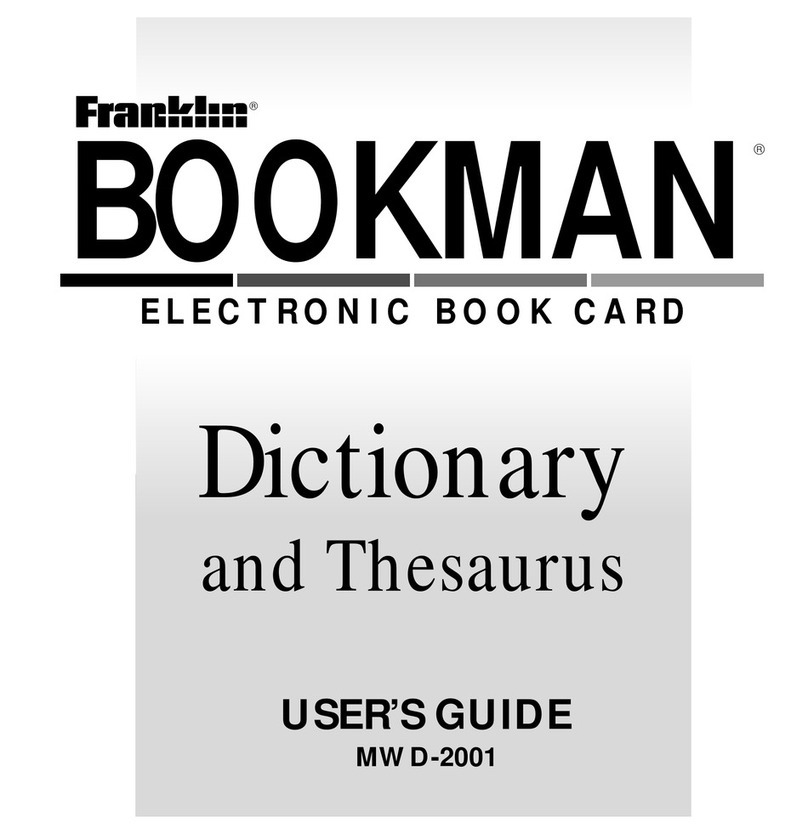RE320_DSC_Repeater_Translator.doc
Page 1 of 4 1/13/2011 7:33:00 P
www.ResolutionProducts.com
Wireless
Security
Solutions
RE320 DSC® Repeater Translator™
Features
•Listens to distant DSC-protocol wireless devices, and re-transmits them to
control panel.
•Extends range of system.
•No sensor enrollment required.
•Received IDs are passed on unchanged to panel. All alarm, supervisory and
trouble signals are passed through.
•ain device has its own unique ID for supervisories, complete reporting of
main device tamper, external power supply fault and low battery.
•Dual antennas for both Receive and Transmit diversity for increased range.
•Back-up battery protects during loss of external power.
Key Instructions
•Repeater is for use with DSC Self Contained and Alexor systems that have
“Wireless Enrollment ode”. It can be used with earlier panels, but the
ESN must be plugged in.
•DSC Systems will allow the use of only one Repeater per system.
•External supply: 12V DC, recommend 30+ mA.
•3 AAA Alkaline batteries are for backup in case of external supply failure.
•Enrolling:
1. Enter Wireless Enrollment ode on DSC Panel.
2. ain Translator device enrolled into panel by its tamper switch.
Zone Type 03 will monitor Tamper, Low Battery and Supervisions.
3. Confirm ESN, Enter Zone # and Zone Type on DSC panel.
Distant sensors may be enrolled into DSC system as normal.
Operation
•Translator hears distant DSC protocol sensors and repeats information to
control panel. Generally, sensors send 8 identical “packets” of information.
The Translator ensures that a complete set of 8 packets are repeated to the
control panel.
•Translator ain Zone wireless transmission ( unique ID):
Tamper, when cover opened OR loss of DC. Also sends restore.
Low battery, when low or removed batteries. Also sends restore.
Supervisory sent every hour.
RE320_DSC_Repeater_Translator.doc
Page 2 of 4 1/13/2011 7:33:00 P
www.ResolutionProducts.com
•LED Operation
Green LED
•On if 12V DC power present.
•Blinks on receipt of DSC-compatible packets.
Red LED
•On if device low battery (unless there’s no DC power).
•Blinks on transmit of DSC-compatible packets.
•Application Diagram
Because the Translator has two antennas, for both receive and
transmit diversity, it will generally have better range than all
sensors, and many panels (particularly those with internal
antennas). Because of this, it tends to more than double the
distance the remote sensor can be from the panel.
Place the Repeater generally half-way between distant sensor
and panel.
Translator may also hear and repeat sensors that are close to
panel… panel will simply hear the close sensor signals again. It
is extremely rare that this will cause any problem.
Wireless
Panel
transmit range
receive range
transmit range