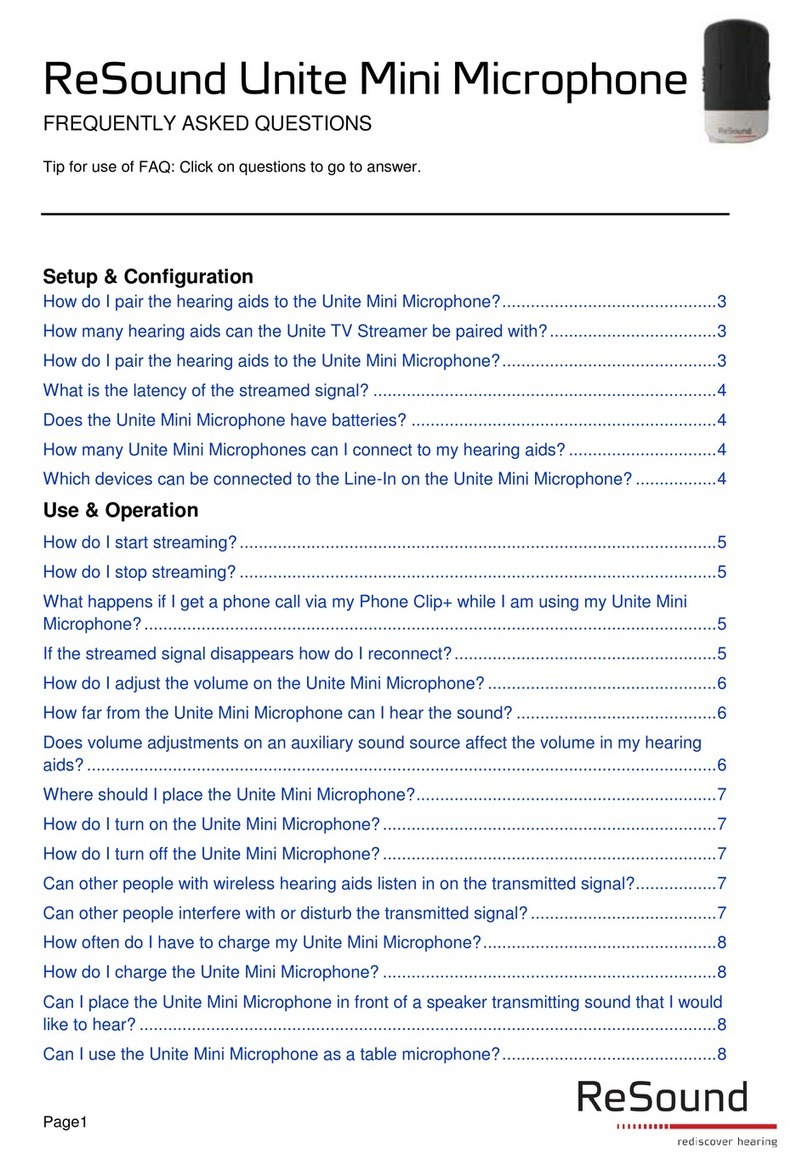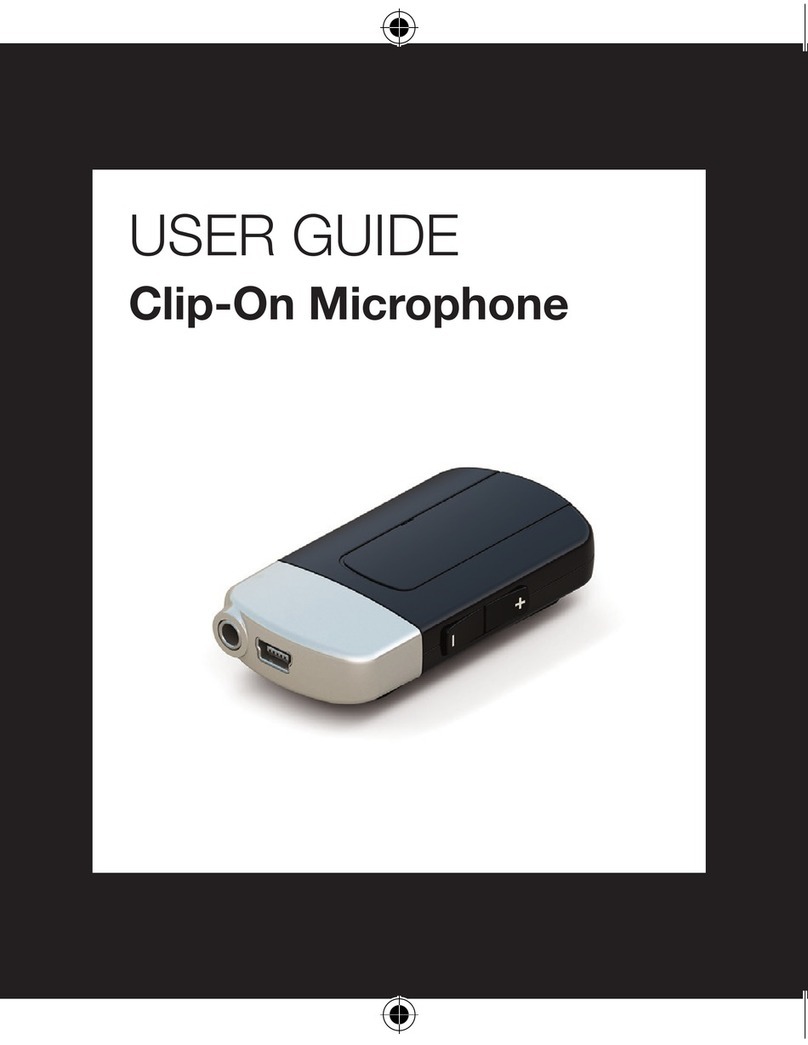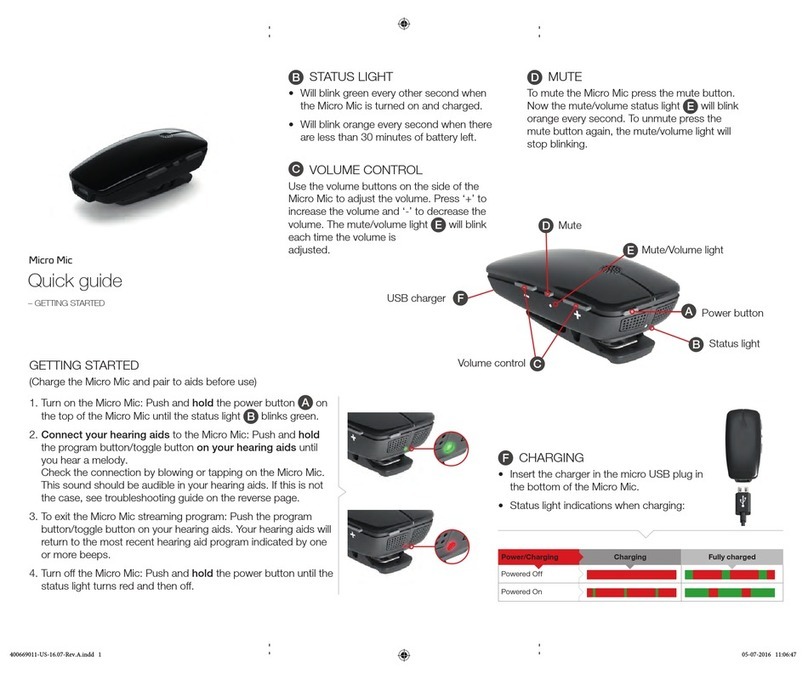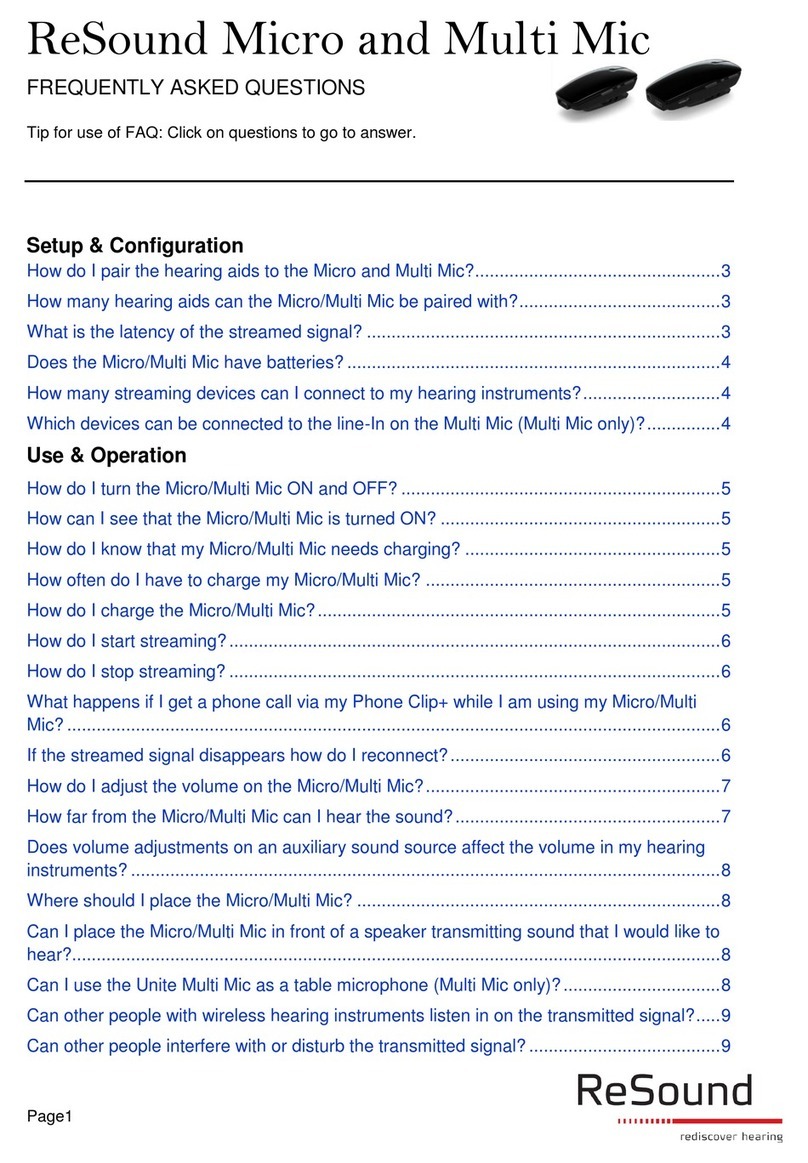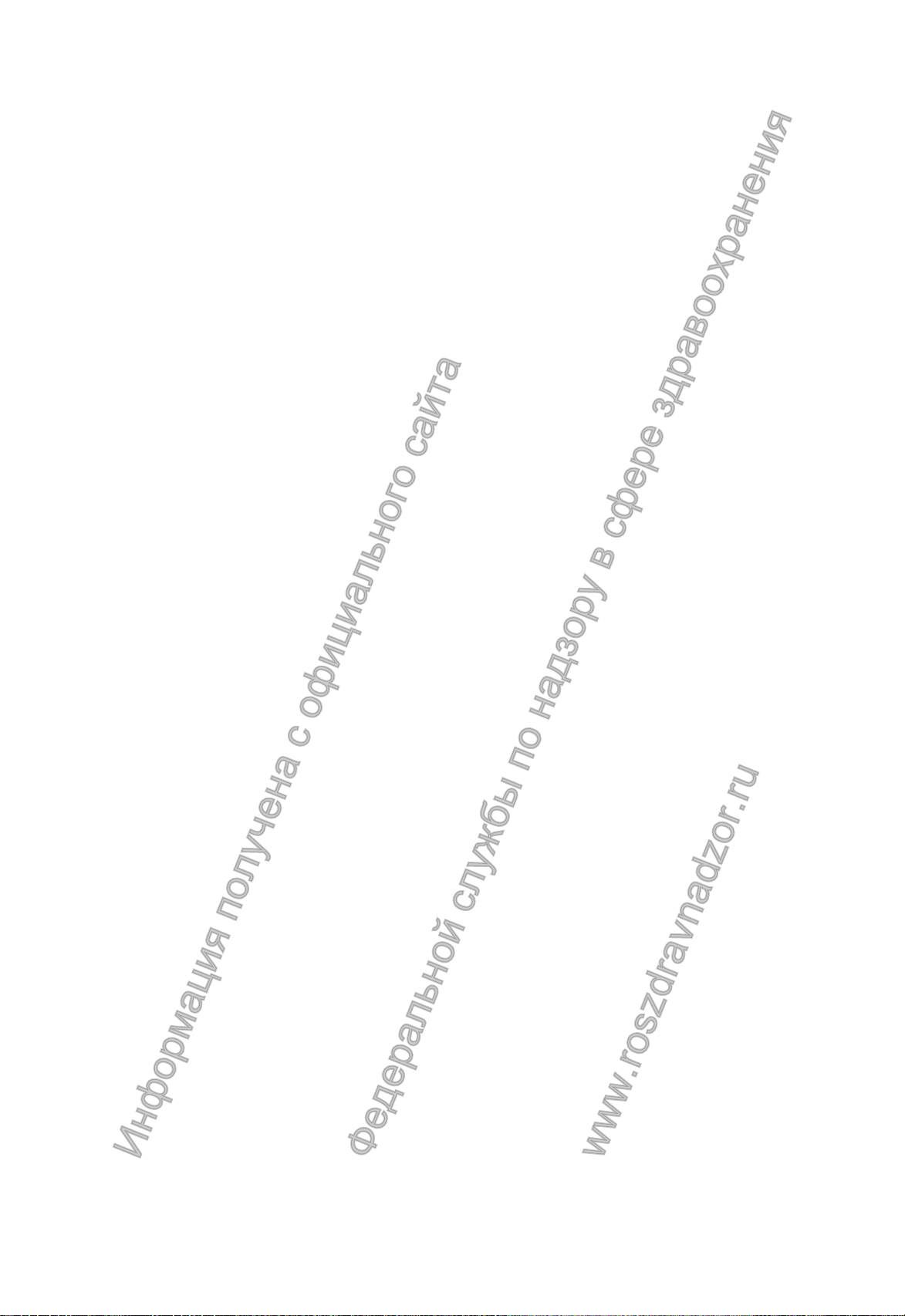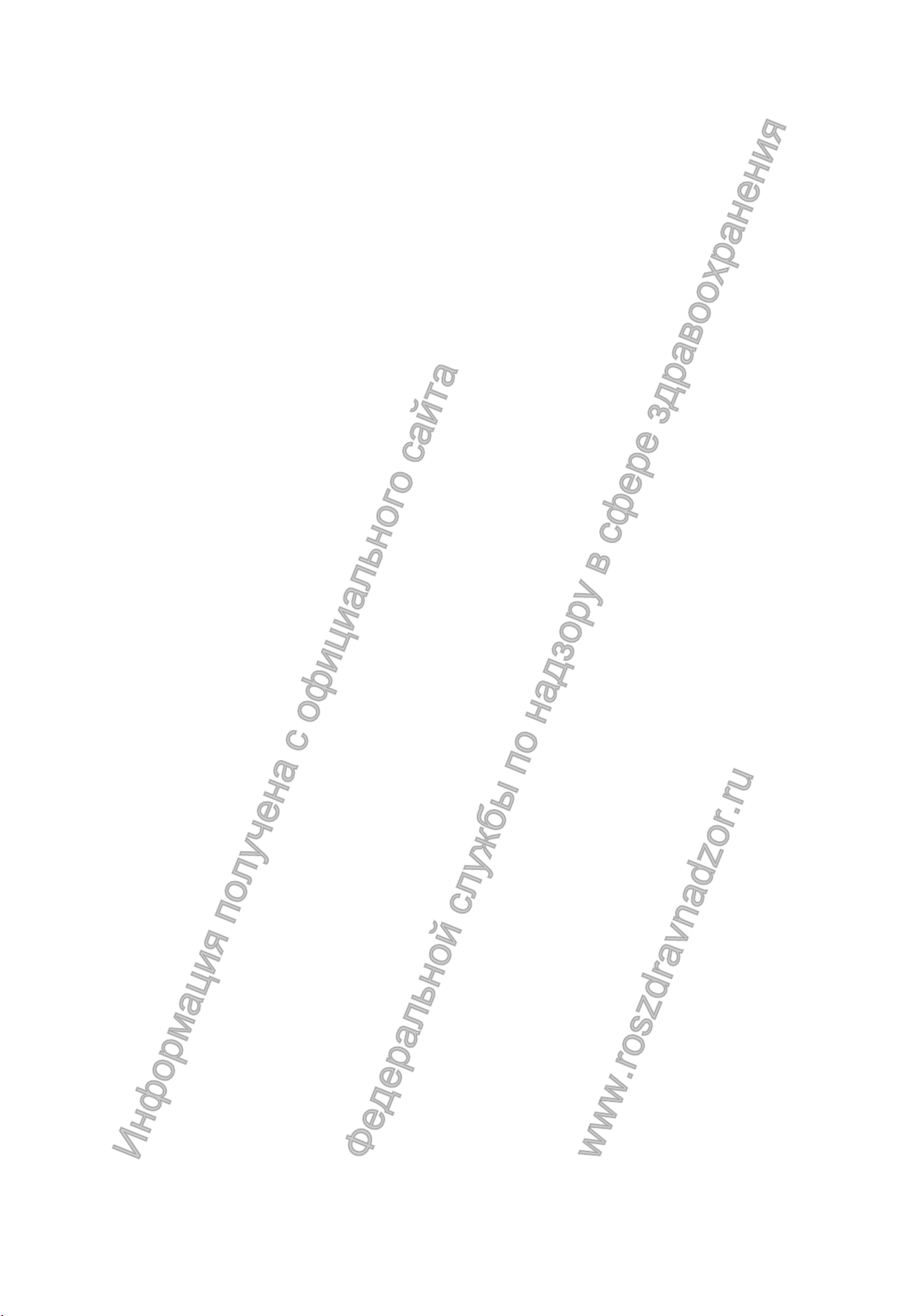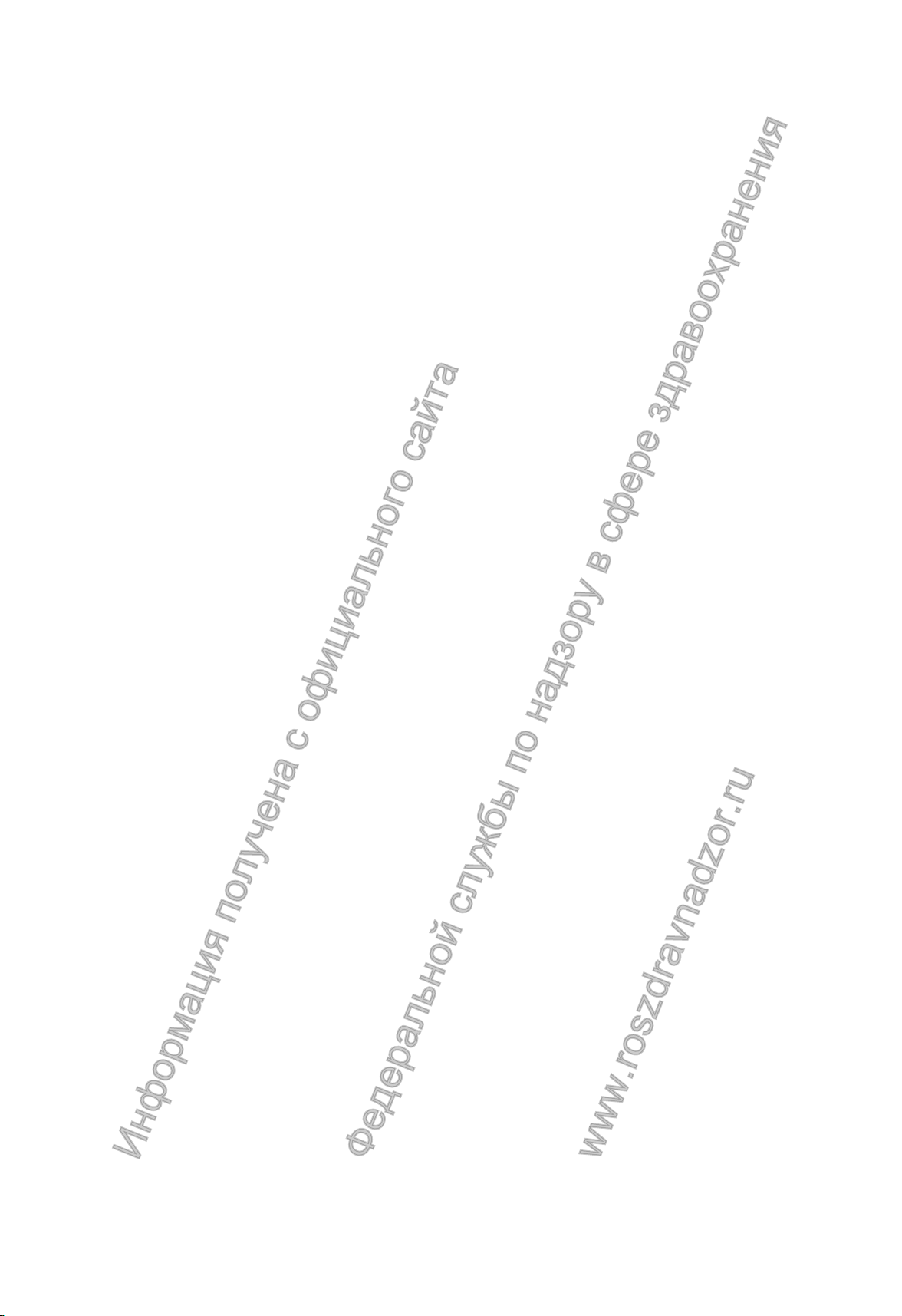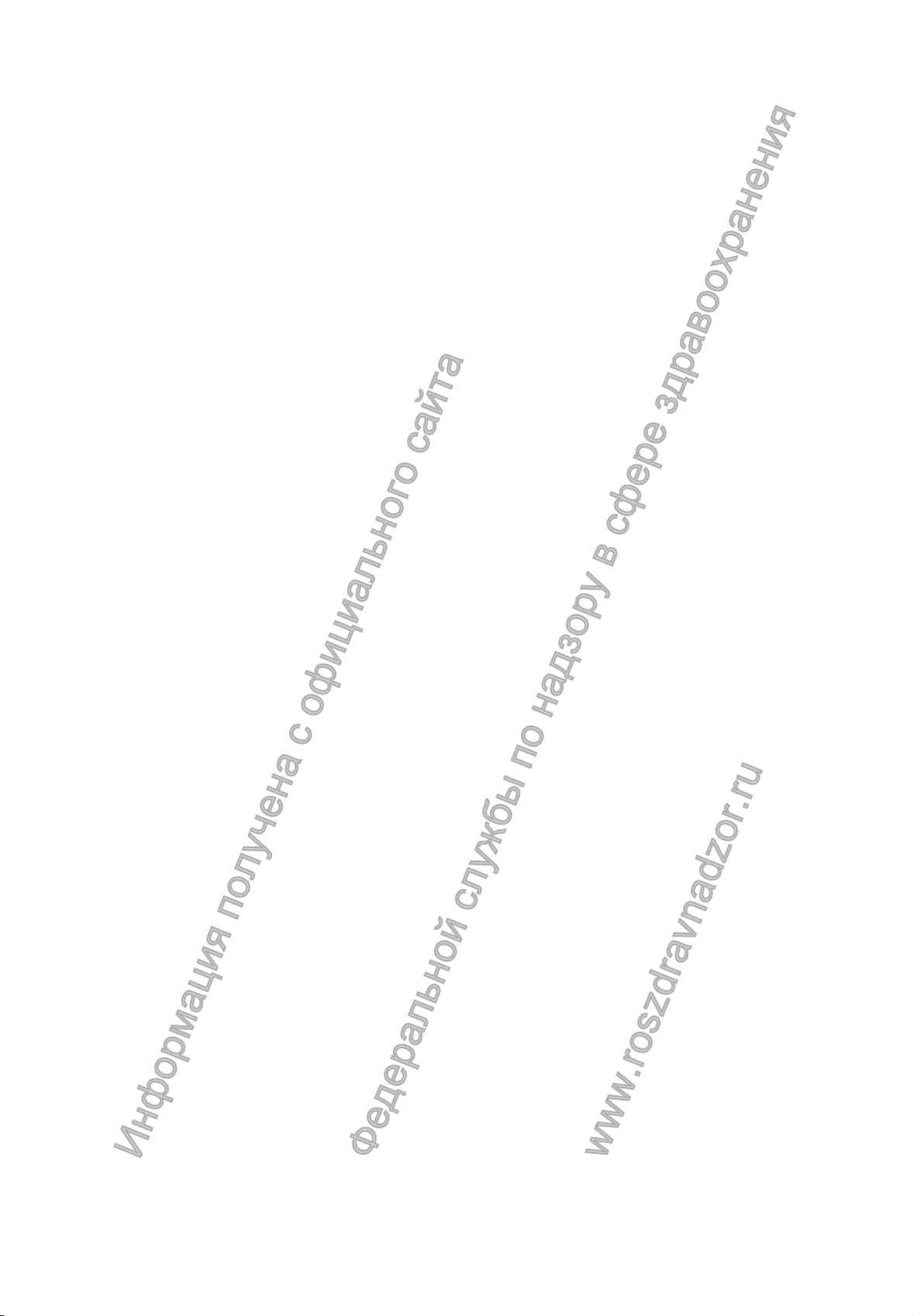If the product overheats, if the product has been dropped or damaged, if the product has a
damaged cord or plug, or if the product has been dropped in a liquid, discontinue use and
contact your hearing care professional.
Dispose of the product according to applicable regulations of the Russian Federation.
Do not use the product in environments where there is a danger of ignition of flammable
gasses.
General precautions
Do not use this device in locations where it is forbidden to use electronic devices (e.g.
airplane).
X-ray radiation (e.g. CT scans, MRI scans) may adversely affect the correct functioning
of this device. We recommend that you switch the device OFF before undergoing X-ray
procedures and keep it outside the room.
High-powered electronic equipment, larger electronic installations and metallic
structures may impair and significantly reduce the operating range.
Your hearing instruments and this device were given a unique communication code
during the fitting. This ensures that the device will not affect hearing instruments worn
by others.
Do not make any changes or modifications to this device.
Opening the ReSound Unite™ Mini Microphone might damage it. If problems occur
which cannot be resolved using recommendations given in Troubleshooting Guide,
consult your hearing care professional.
ReSound Unite™ Mini Microphone may only be repaired by an authorized service
center.
Do only connect ReSound Unite™ Mini Microphone to connections which it is explicitly
Intended for.
Built-in battery care
Your wireless device is powered by a rechargeable battery.
The full performance of a new battery is achieved only after two or three complete
charge and discharge cycles.
The battery can be charged and discharged hundreds of times, but will eventually wear
out.
Unplug the charger from the electrical plug and the product when not in use. to save
energy and minimize the risk of fire.
If left unused, a fully charged battery will lose its charge over time.
Leaving the product in hot places, such as in a closed car in the summer conditions, will
cause the battery to heat, reduce its capacity and lifetime.
A product with a cold battery may not work temporarily, even when the battery is fully
charged. Battery performance is particularly limited in temperatures well below freezing.
Caution! The battery used in this product may present a risk of fire or chemical bum if
mistreated.
Do not attempt to open the product or replace the battery. It is built-in and not
changeable. Use of other batteries may present a risk of fire or explosion and injury.
Recharge the ReSound Unite™ Mini Microphone only with a power supply unit that has
been supplied together with the product.
Информация получена с официального сайта
Федеральной службы по надзору в сфере здравоохранения
www.roszdravnadzor.ru