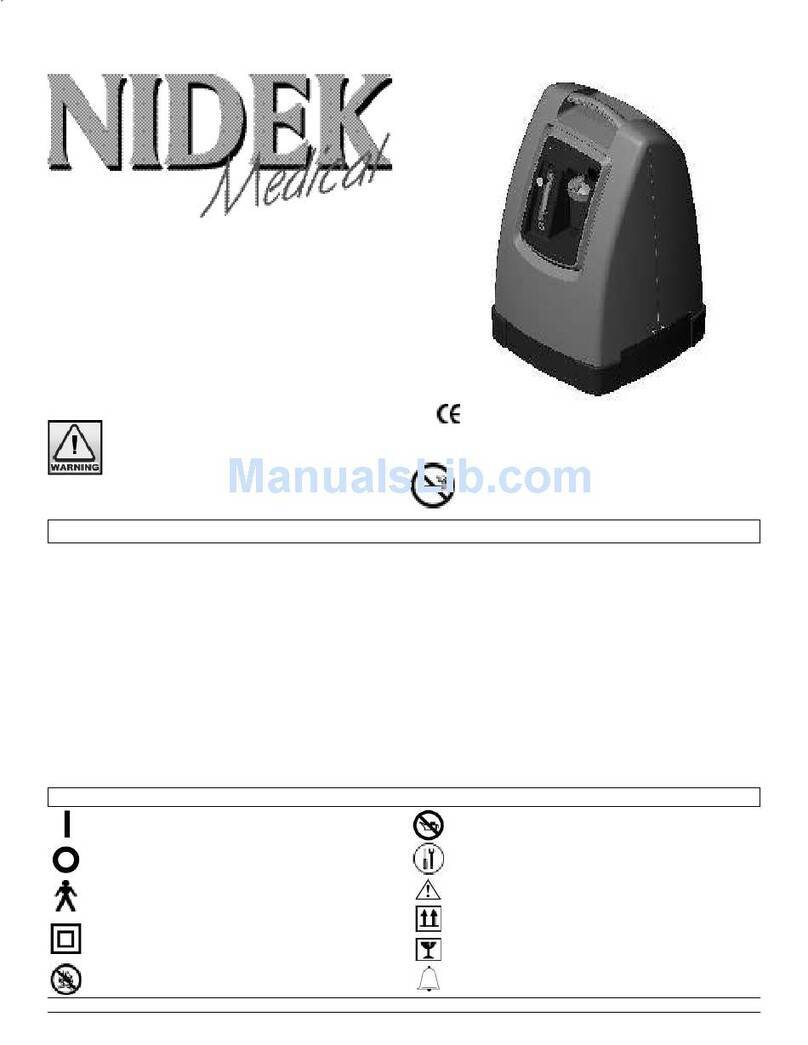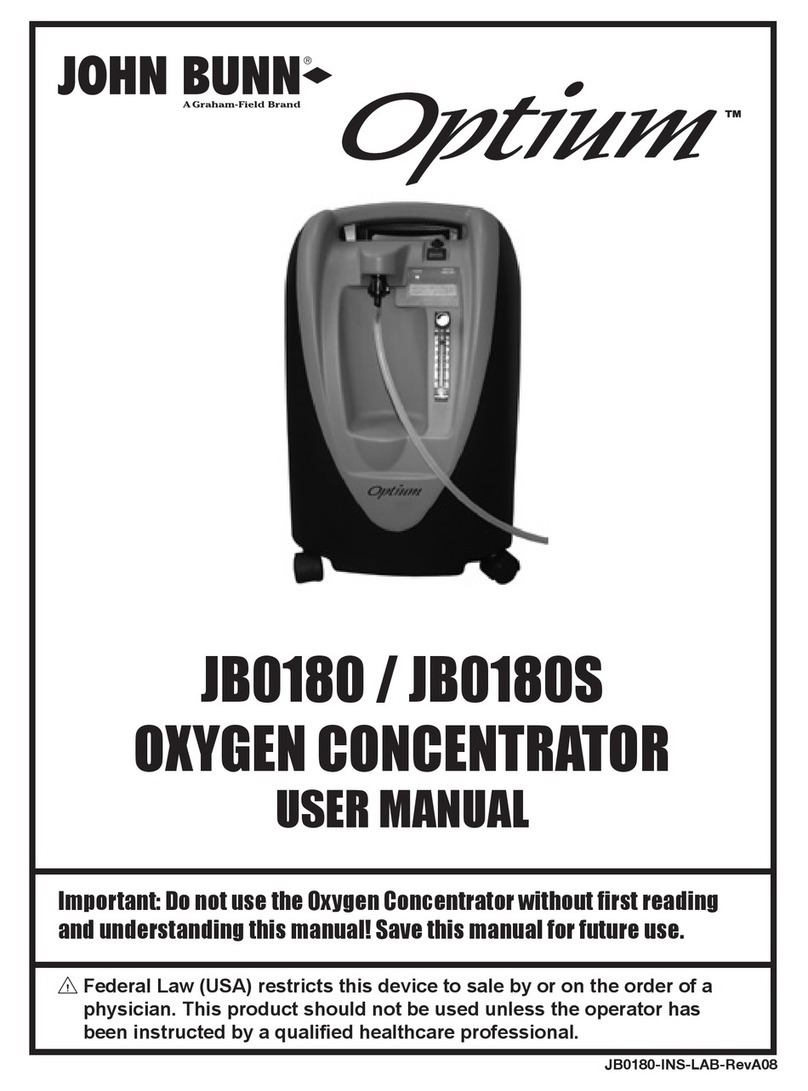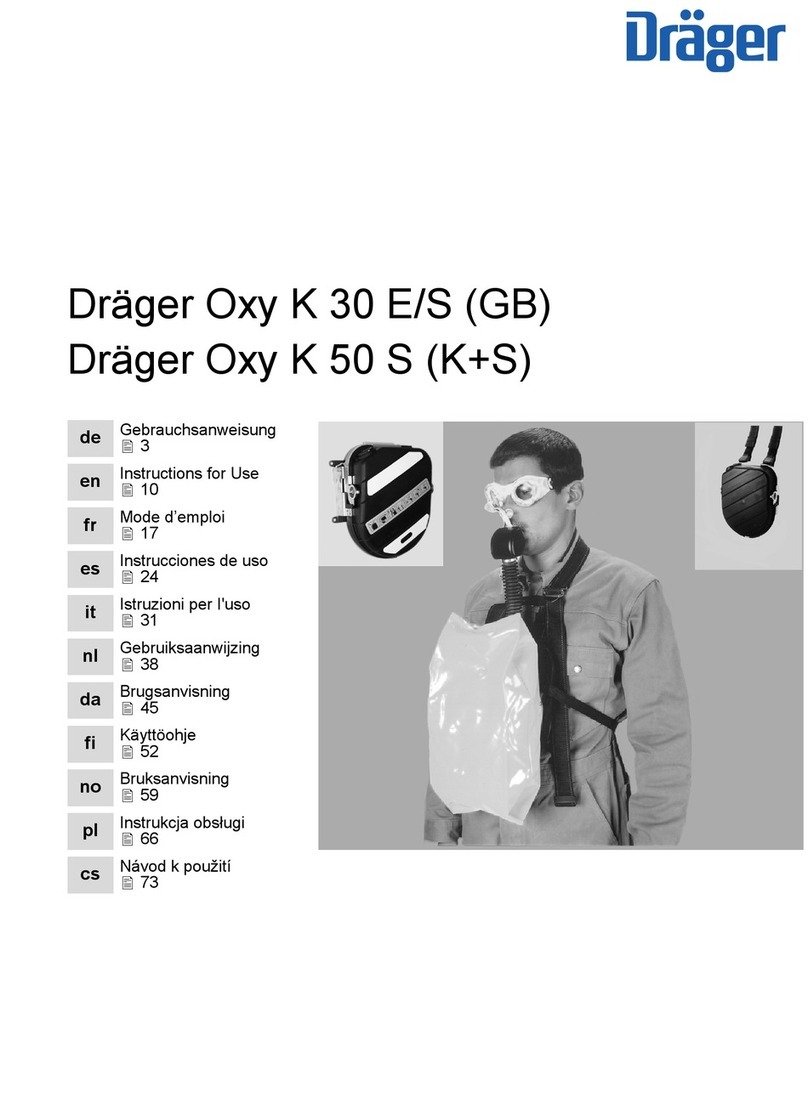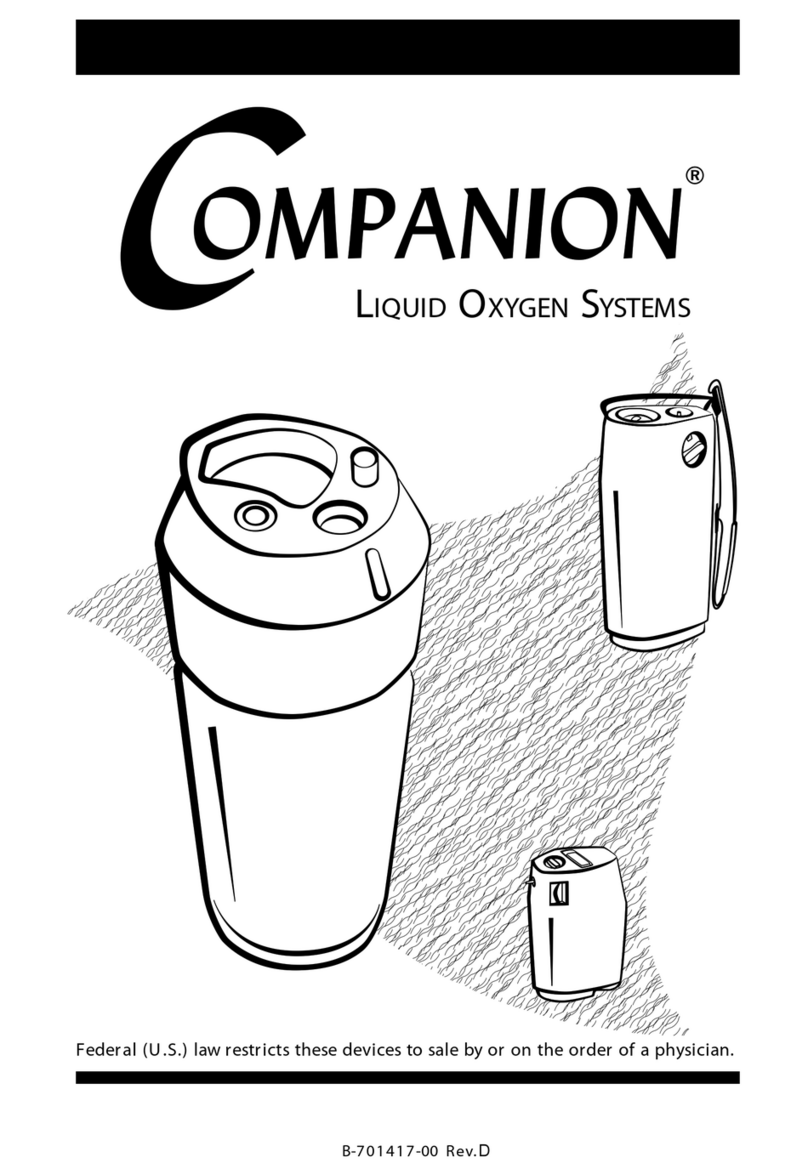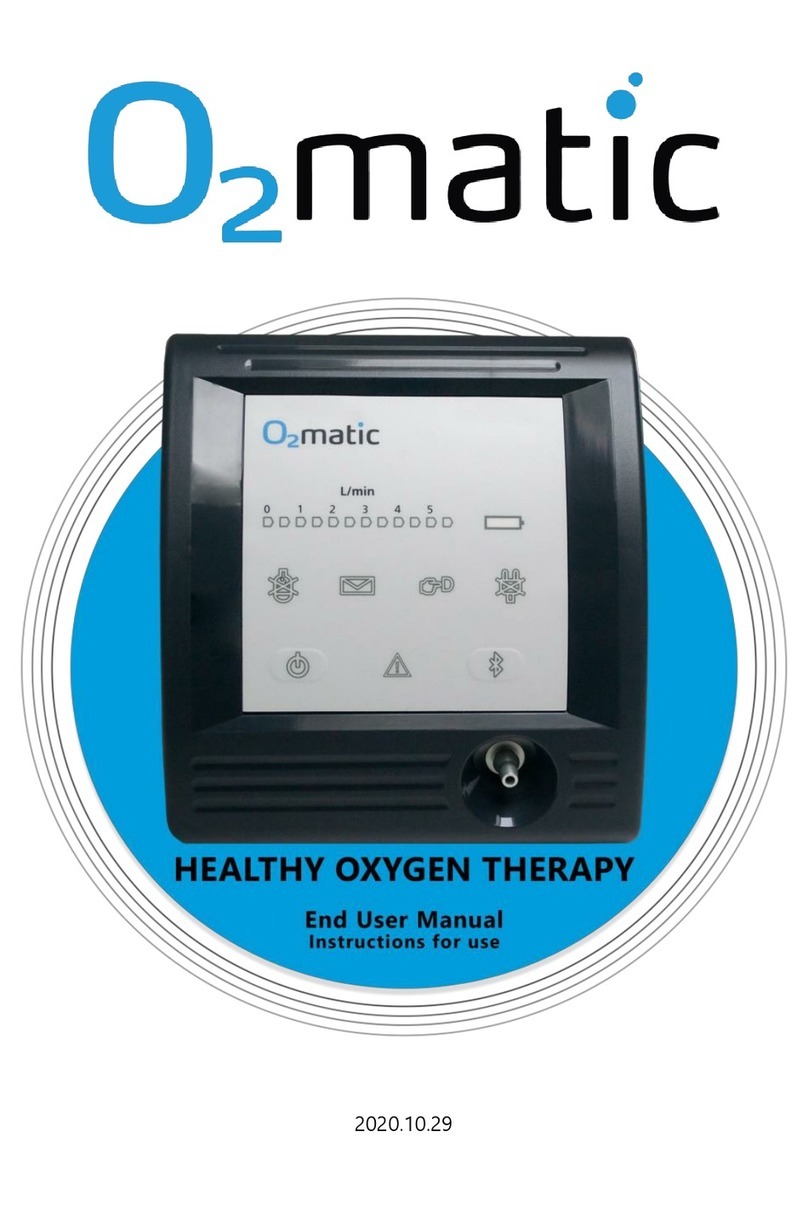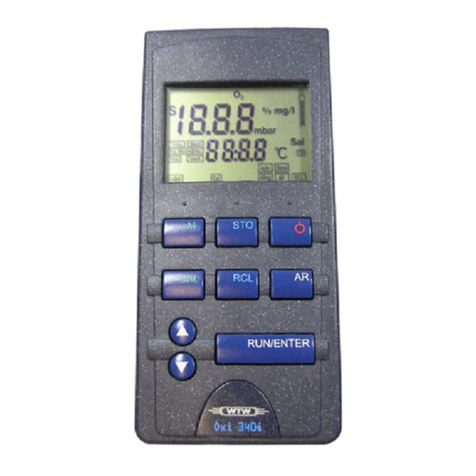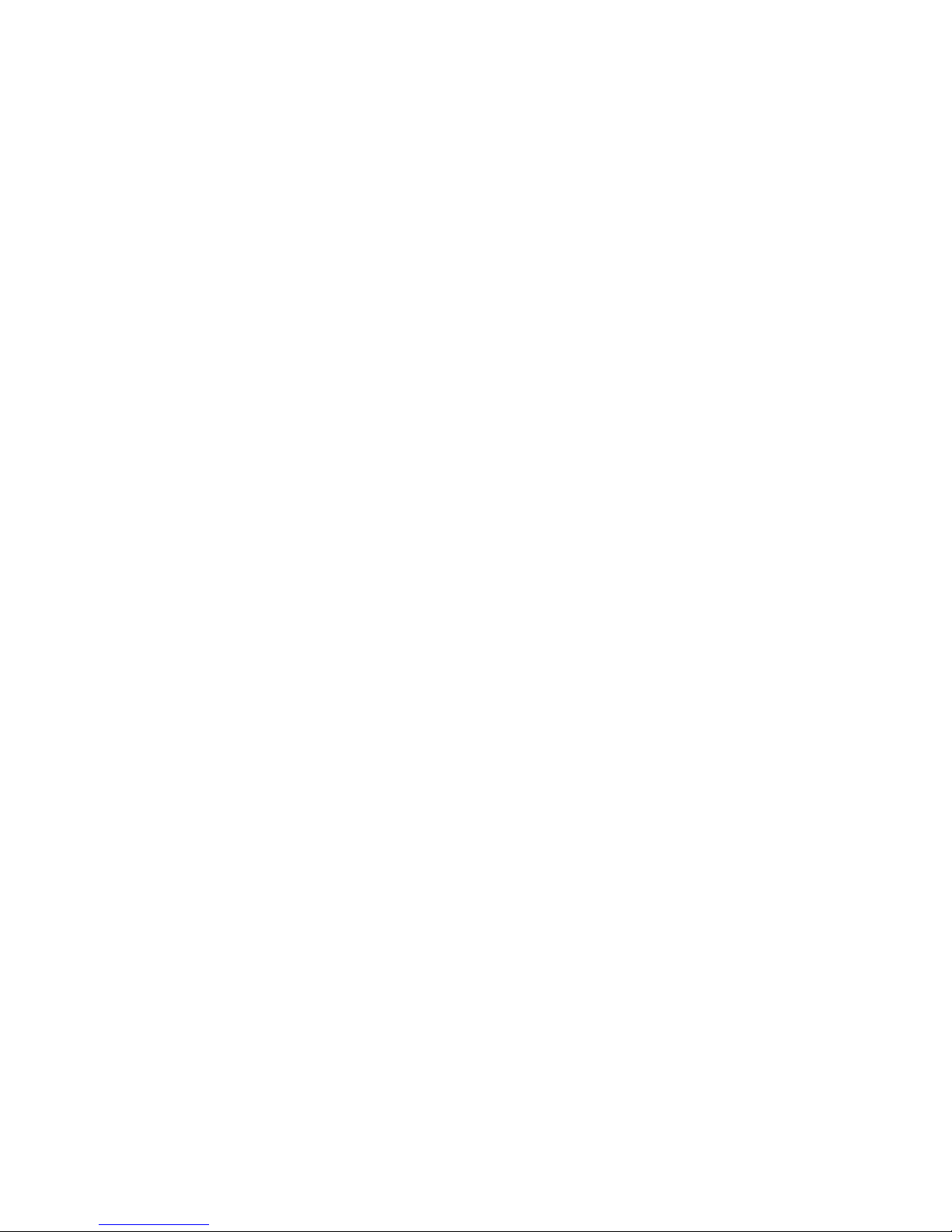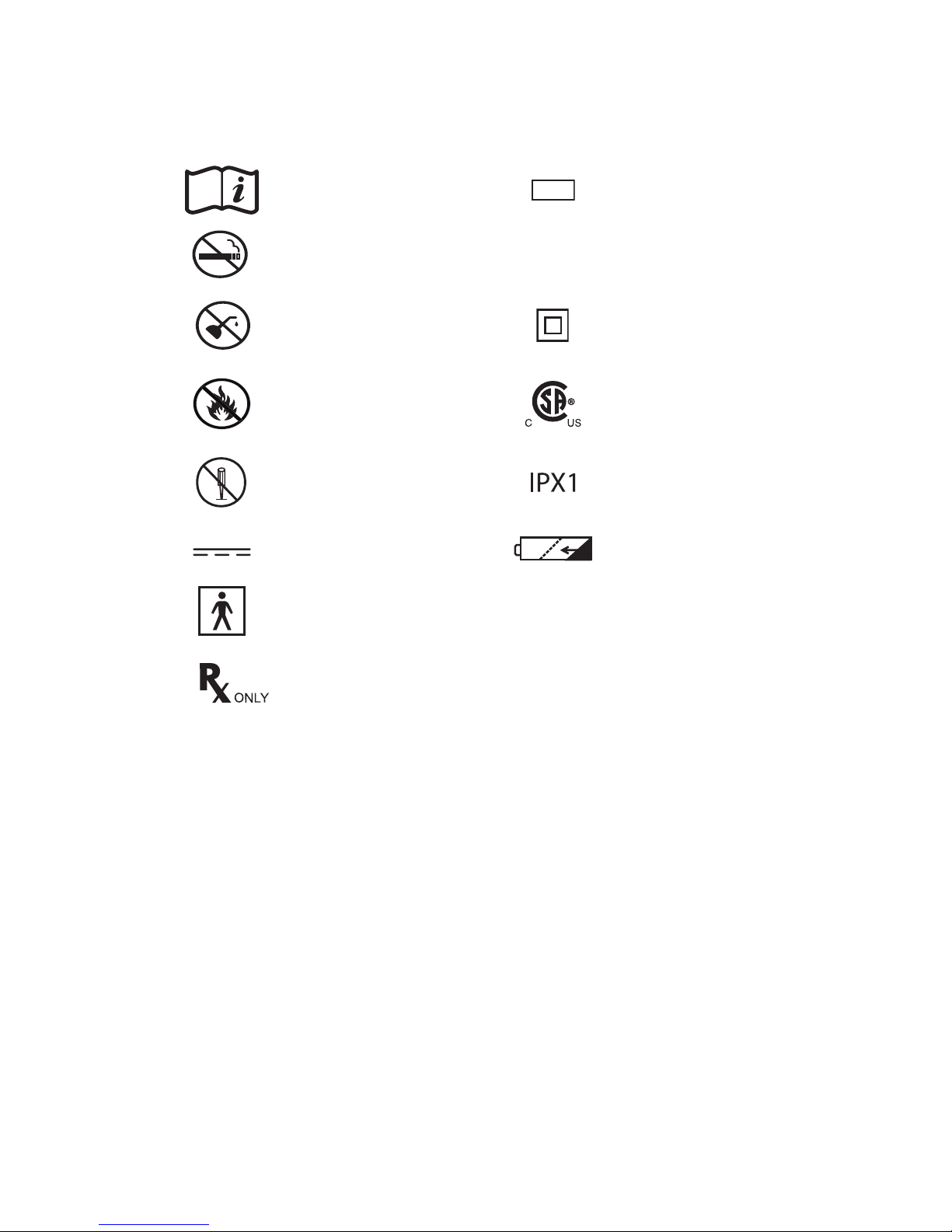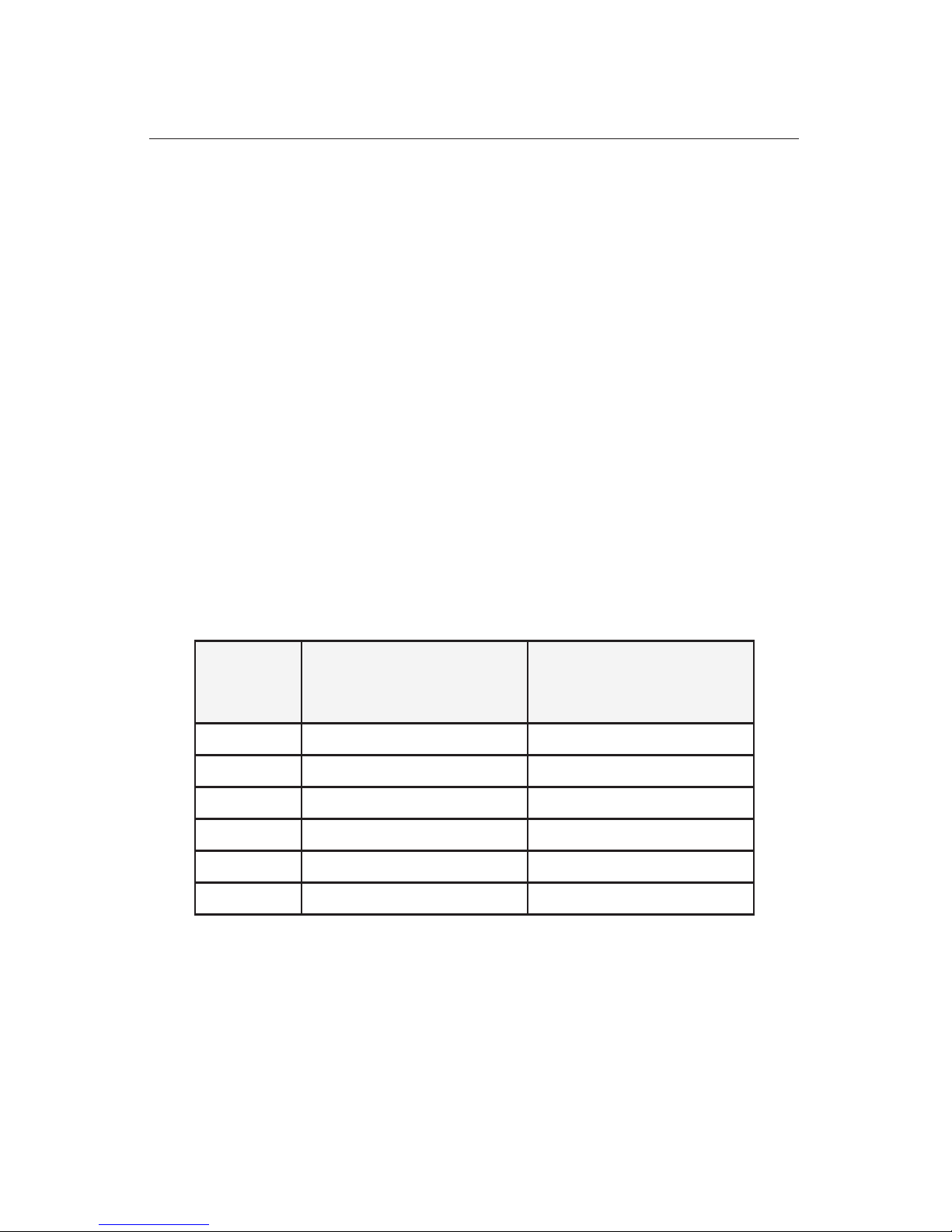Ta b l e o f Co n T e n T s
Introduction���������������������������������������������������������������������������������������������������� 1
Intended Use����������������������������������������������������������������������������������������������������������������������������������������1
Contraindications�������������������������������������������������������������������������������������������������������������������������������1
Description��������������������������������������������������������������������������������������������������������������������������������������������1
EverGo System ������������������������������������������������������������������������������������������������������������������������������������2
Warnings and Cautions ��������������������������������������������������������������������������������������������������������������������3
Symbol Key �������������������������������������������������������������������������������������������������������������������������������������������6
How to Contact Respironics �����������������������������������������������������������������������������������������������������������6
Getting Started ����������������������������������������������������������������������������������������������� 7
Battery Duration Times���������������������������������������������������������������������������������������������������������������������7
Inserting the Battery(s) ���������������������������������������������������������������������������������������������������������������������8
Charging the Battery(s) with AC Power Supply���������������������������������������������������������������������10
Operating the EverGo Device����������������������������������������������������������������������11
Getting Started����������������������������������������������������������������������������������������������������������������������������������13
Operating the Touch Screen ��������������������������������������������������������������������������������������������������������15
Alarm Indicators and Screen Symbols ��������������������������������������������������������19
Troubleshooting�������������������������������������������������������������������������������������������24
Caring for your Battery(s) ���������������������������������������������������������������������������25
Battery Storage����������������������������������������������������������������������������������������������������������������������������������25
Caring for your EverGo Device �������������������������������������������������������������������26
Cleaning the Air Inlet Filter �����������������������������������������������������������������������������������������������������������26
Cleaning the Carrying Case�����������������������������������������������������������������������������������������������������������27
Device Storage ����������������������������������������������������������������������������������������������������������������������������������27
Device Disposal���������������������������������������������������������������������������������������������������������������������������������27
Traveling With Your System ������������������������������������������������������������������������28
Specications������������������������������������������������������������������������������������������������31
EMC Information�������������������������������������������������������������������������������������������33
Limited Warranty������������������������������������������������������������������������������������������35
© 2010 Koninklijke Philips Electronics N.V. All rights reserved.