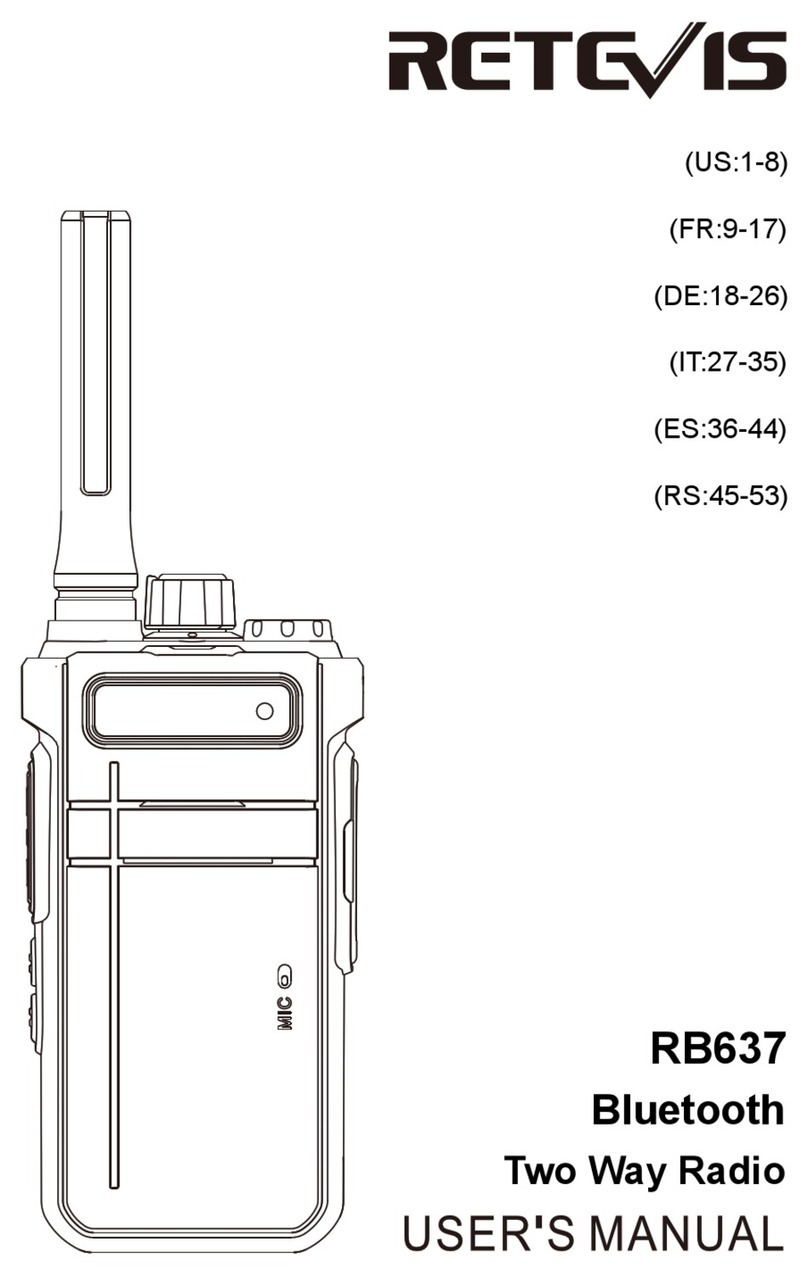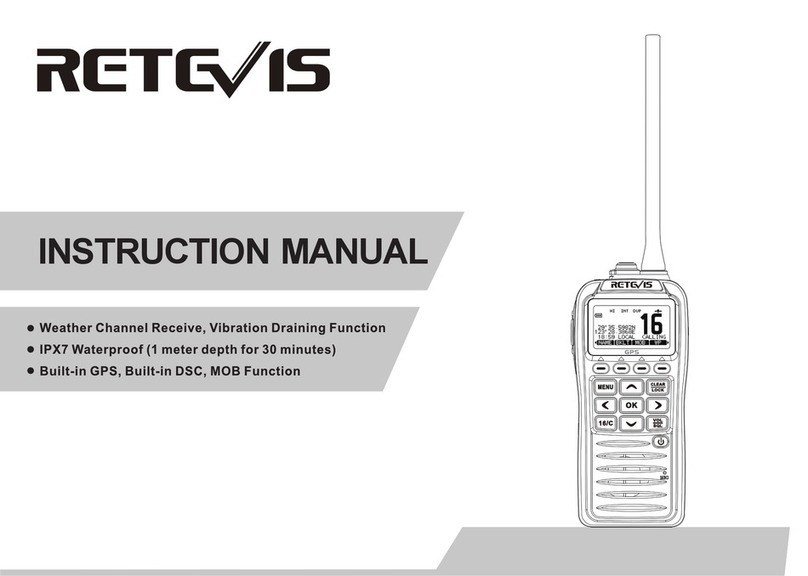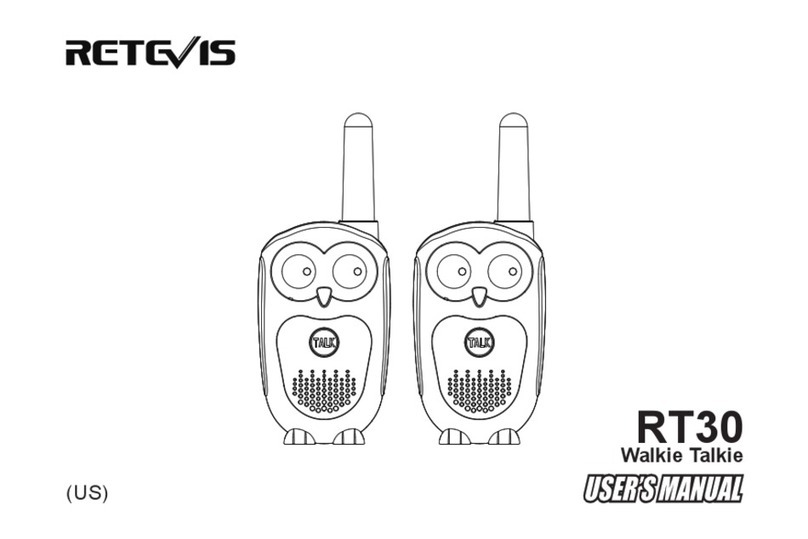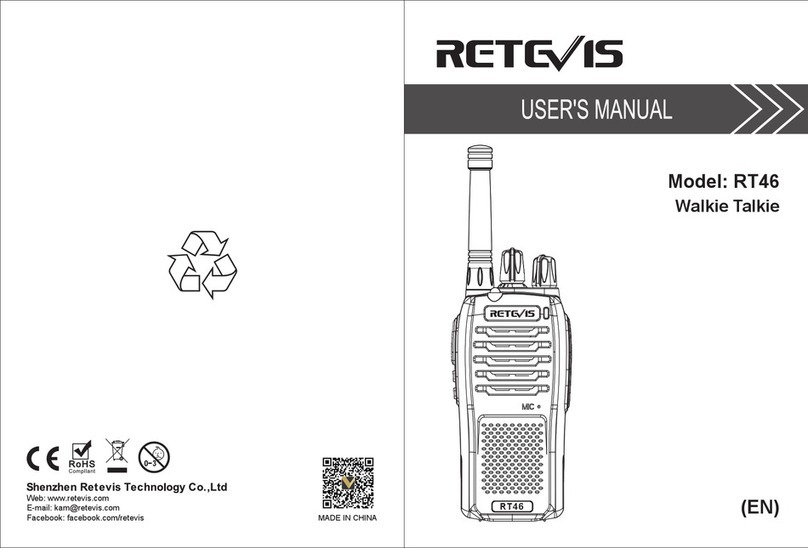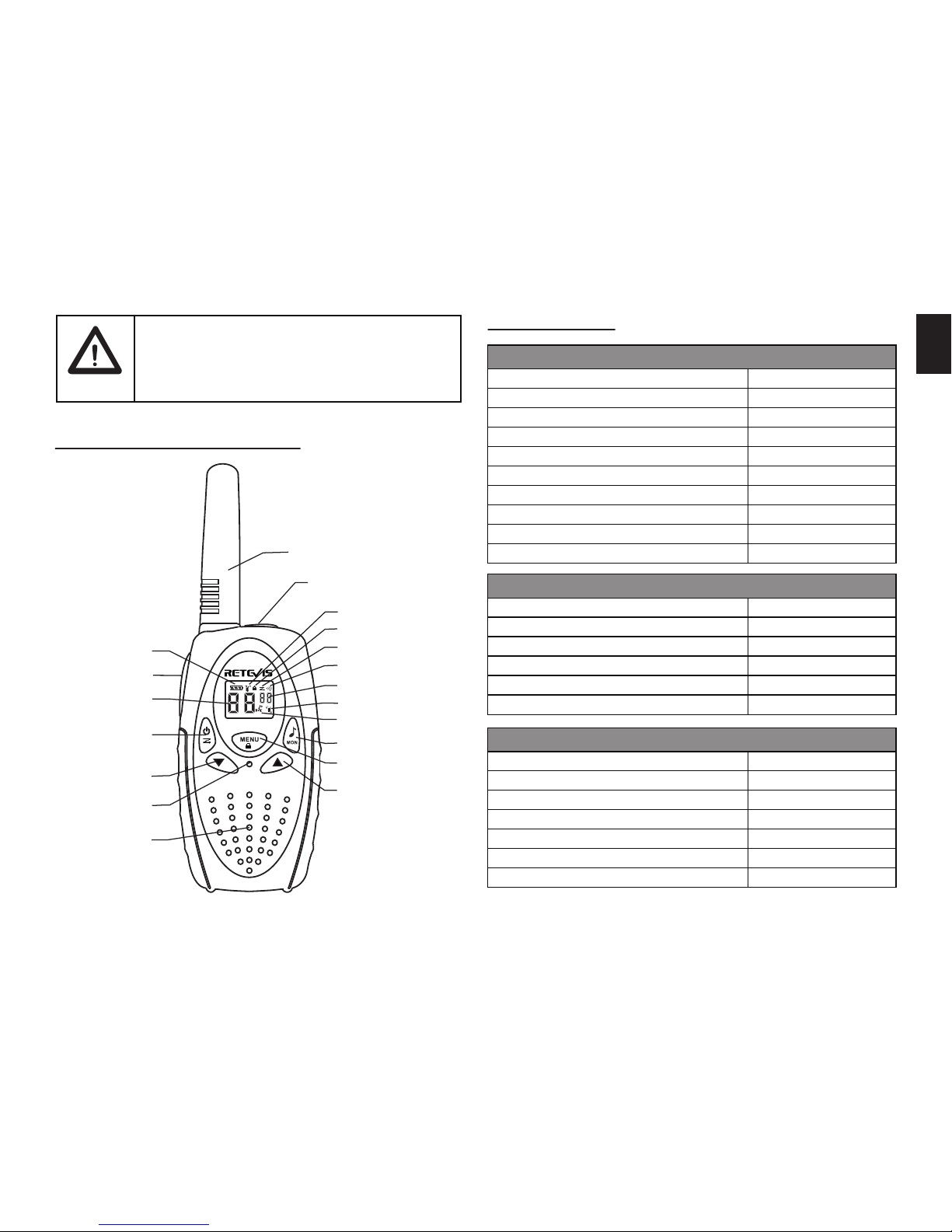02~05 = Medium receive Sensitivity
06 = Low receive Sensitivity
Setting the TX POWER LO/HI
1. Press seven times until pr displays.
2. Press UP or DOWN to select the LO or HI level.
3. Press PTT to save the TX POWER LO/HI setting.
Important Information on Safe and Efficient
Operation Read. This Information Before Using
Your Radio
The information provided in this document supersedes
the general safety information contained in user guides
published prior to July 2000.
Transmit and Receive Procedure
Your two-way radio contains a transmitter and a
receiver. To control your exposure and ensure
compliance with the general population/uncontrolled
environment exposure limits, always adhere to the
following procedure:
• Transmit no more than 50% of the time.
• To transmit (talk), press the Push to Talk (PTT) button.
• To receive calls, release the PTT button.
Transmit no more than 50% of the time, or less, is
important because the radio generates measurable RF
energy exposure only when transmitting (in terms of
measuring standards compliance).
Exposure to Radio Frequency Energy
Your radio is designed to comply with the following
national and international standards and guidelines
regarding exposure of human being to radio frequency
electromagnetic energy:
Two-Way Radio Operation
When using your radio as a traditional two-way radio,
hold the radio in a vertical position with the microphone
one to two inches (2.5 to 5cm) away from the lips.
Facilities
To avoid electromagnetic interference and/or
compatibility conflicts, turn off your radio in any facility
where posted notices instruct you to do so.
Hospitals or health care facilities may be using
equipment that is sensitive to external RF energy.
Aircraft
When instructed to do so, turn off your radio when on
board an aircraft. Any use of a radio must be in
accordance with applicable regulations per airline crew
instructions.
Potentially Explosive Atmospheres
Turn off your radio prior to entering any area with a
potentially explosive atmosphere. Do not remove,
install, or charge batteries in such areas. Sparks in a
potentially explosive atmosphere can cause an
explosion or fire resulting in bodily injury or even death.
Note: The areas with potentially explosive atmosphere
referred to above include fueling areas such as
below decks on boats, fuel or chemical transfer
or storage facilities, areas where the air contains
chemicals or praticles, such as grain, dust or
metal powders, and any other area where you
5
Safety and General Information
MENU