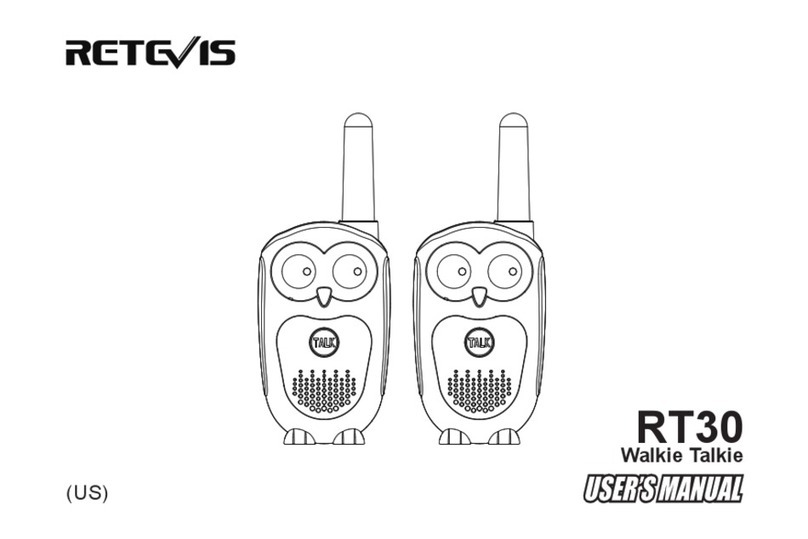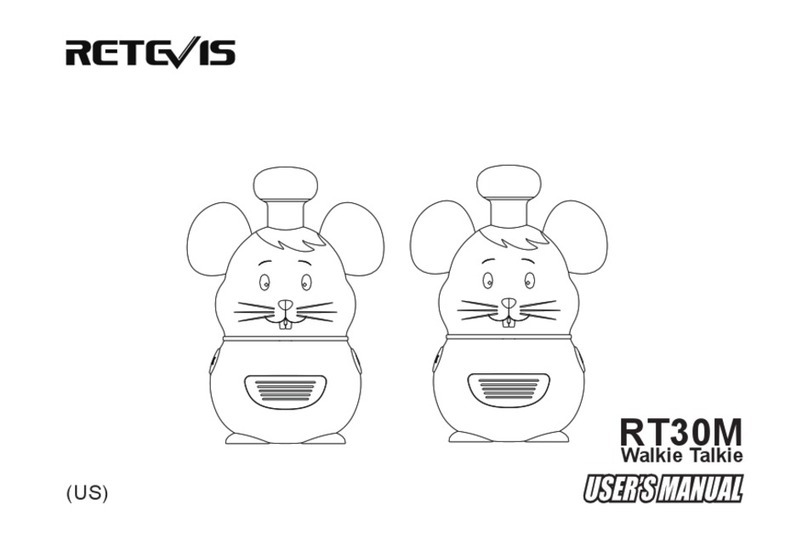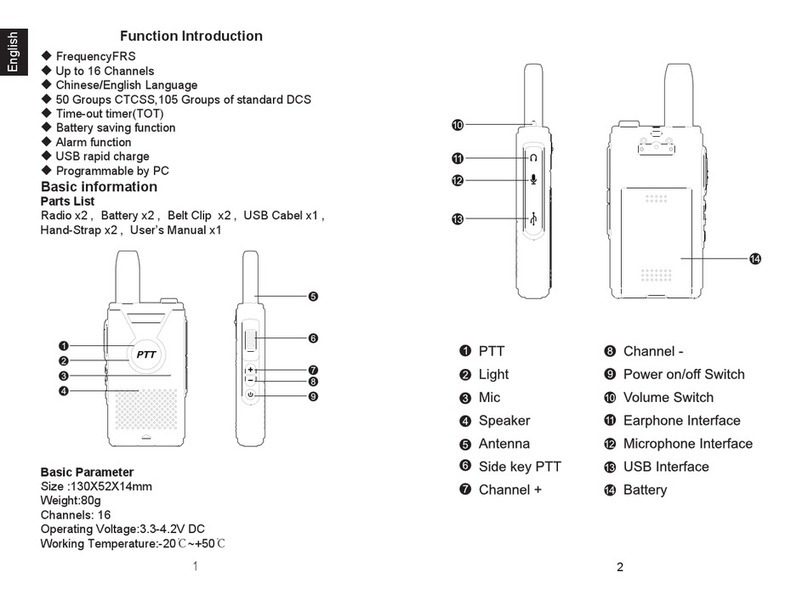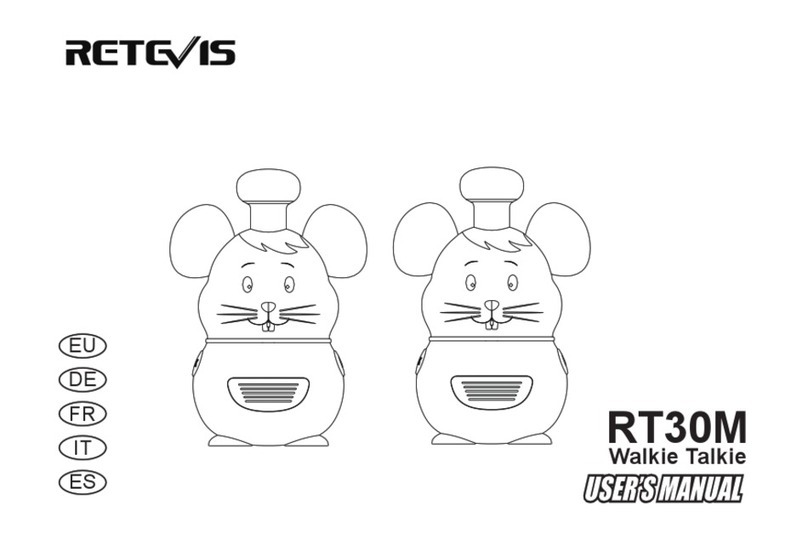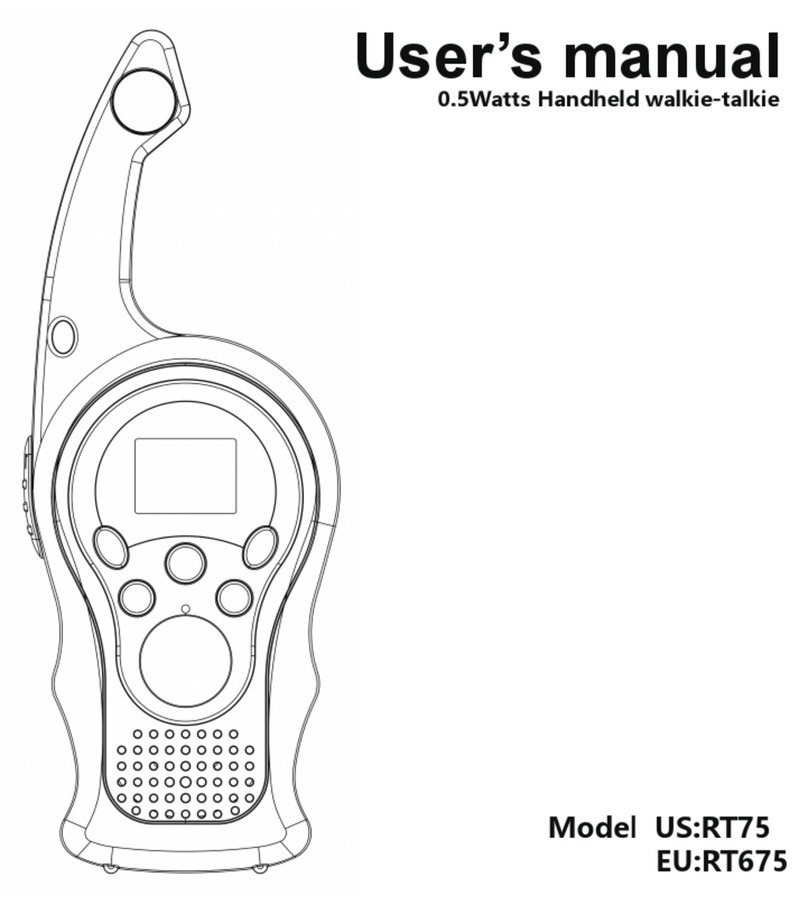06 07
ADVANCED OPERATIONS ADVANCED OPERATIONS
Wide/Narrow Bandwidth Selection
You can select Wide/Narrow bandwidth via programming software,
the default setting is Wide.
Time-Out Timer (TOT)
The Time-Out Timer is used to prevent any caller from using a
channel for an extended period of time (OFF, 15~600 seconds). If
you continuously transmit for a period of time that exceeds the
programmed time, the transceiver will stop transmitting and an
alert tone will sound. To stop the tone, release the PTT switch.
Battery Save
The battery save function decreases the amount of power used
when signal is not being received and no operations are being
performed (no keys are being pressed and no switches are being
turned) for 5 seconds, the battery save function activates.
When a signal is received or an operation is performed, battery
save is disabled. The default setting is ON.
Channel Number Annunciation
Your dealer may have programmed channel number annunciation
on your transceiver. There are 3 kinds of the channel number
annunciation: "Chinese Male Voice, English Male Voice (Default
Setting), None". When you turn the [Channel Selector], the
transceiver sounds the current corresponding channel number.
Low Battery Alert
For extra convenience, if the battery level runs low, the transceiver
will sounds "do do do" at every 5 seconds, to alert the user to
recharge the battery. Please change new battery pack or charge
this battery pack.
Compandor
Activate this function for more clear audio output.
The default setting is OFF.
Scrambler
There are 8 groups of scramblers to select, when activated, any
other party listening on your channel is prevented from
eavesdroppimg your conversation. The default setting is OFF.
CTCSS/DCS
There are 50 CTCSS 105 DCS for selection, you can also define
your own CTCSS/DCS, or activate the DCS hopping feature, the
CTCSS/DCS is a sub-audible tone/code which allows you to
ignore (not hear) calls from other parties who are using the same
channel, when a channel is set up with a CTCSS/DCS, squelch will
only open when a call containing a matching tone or code is received.
Meanwhile, signals that you transmit will only be heard by parties
whose CTCSS/DCS signaling matches your transceiver.