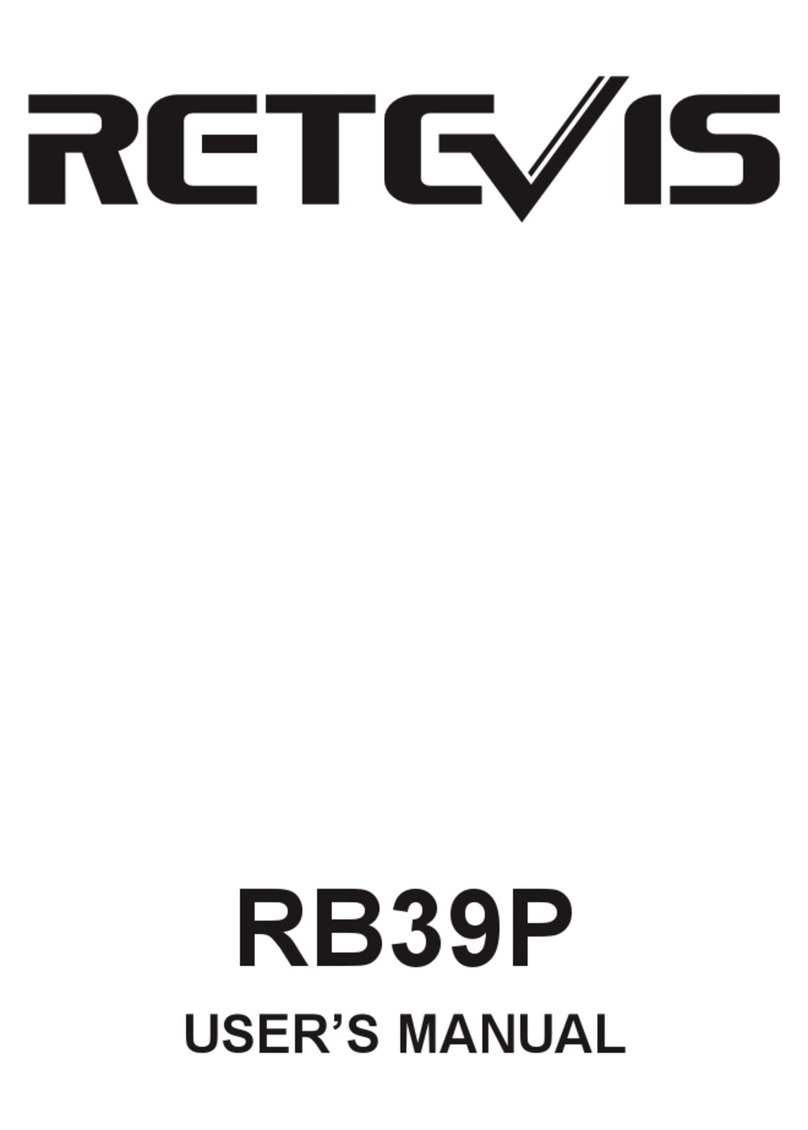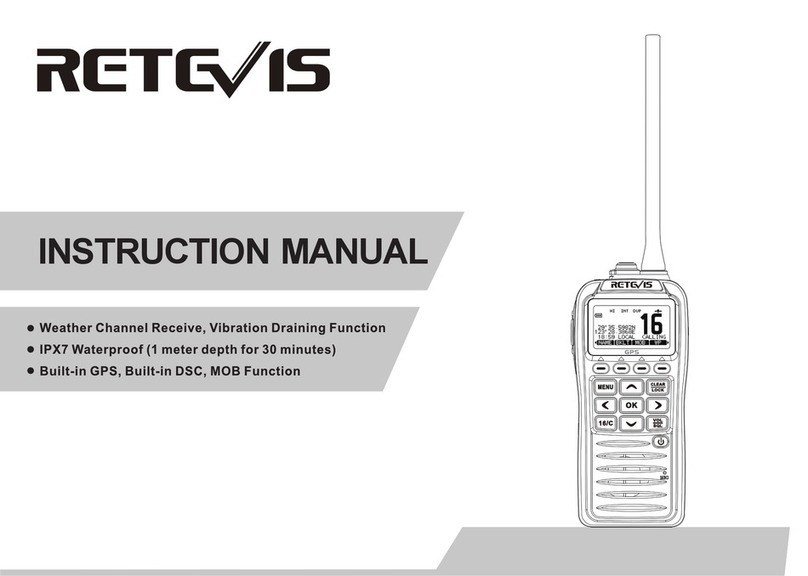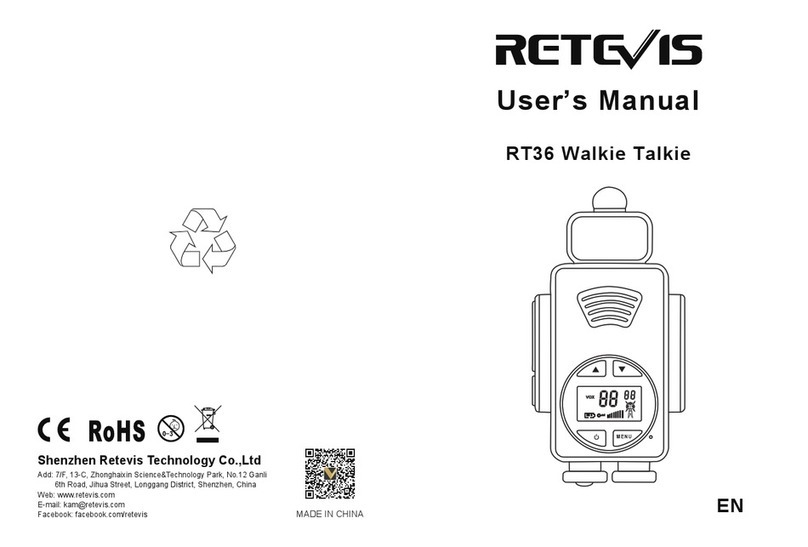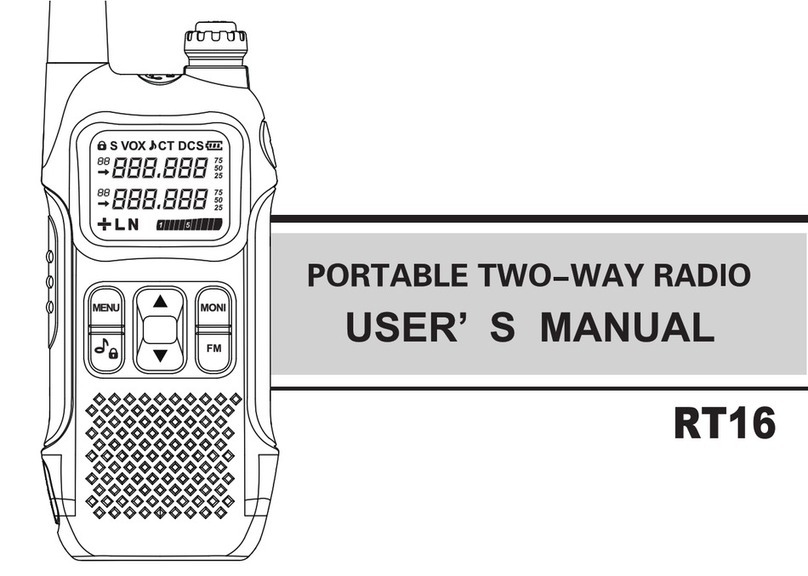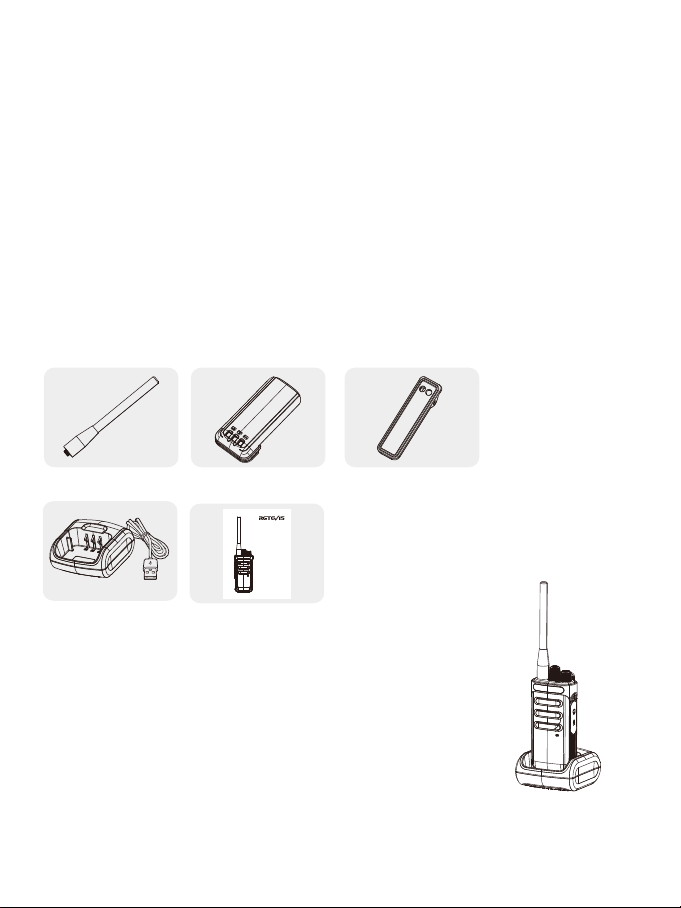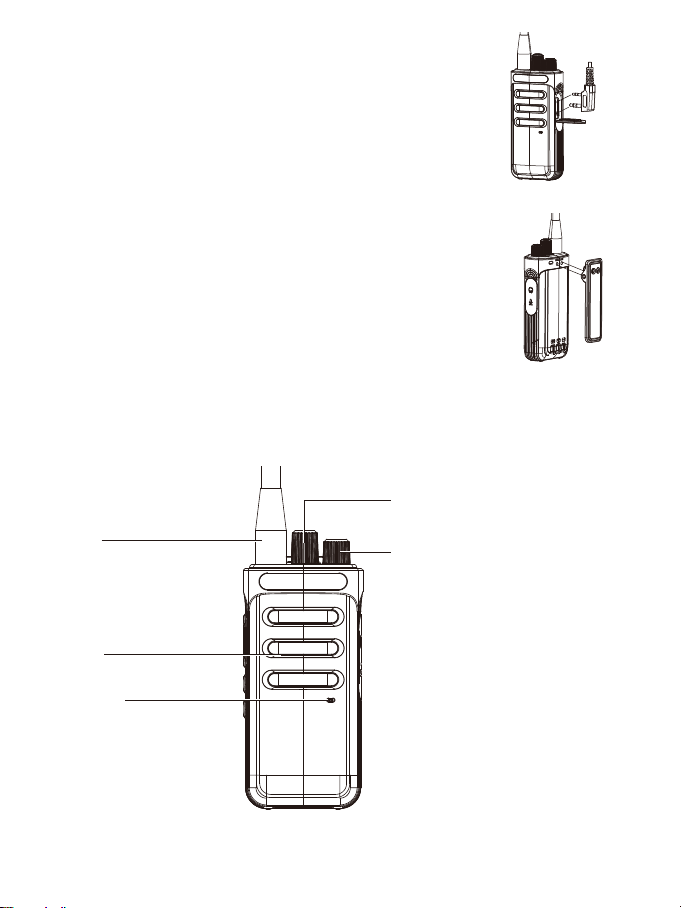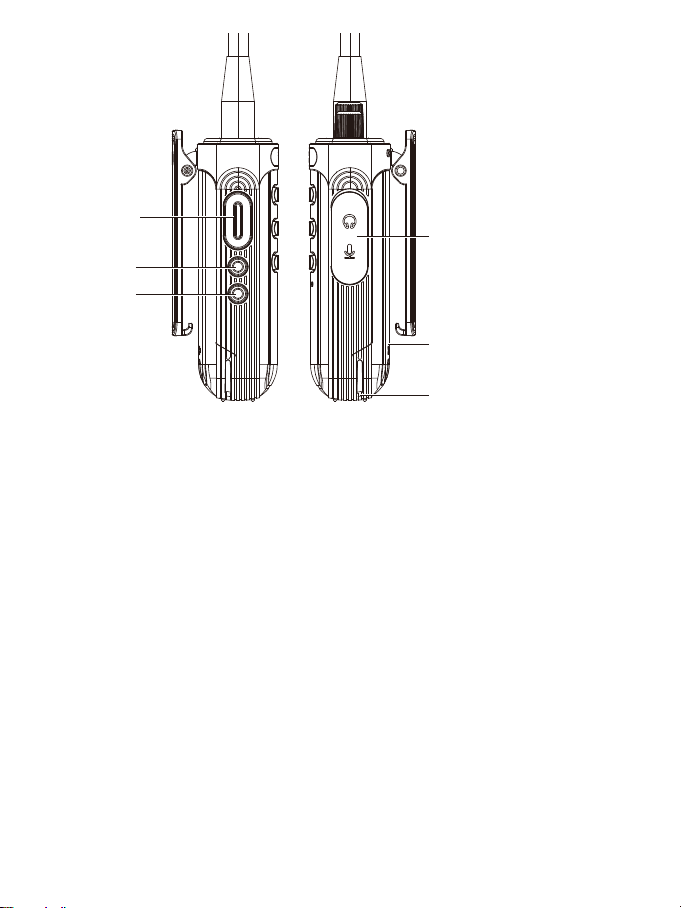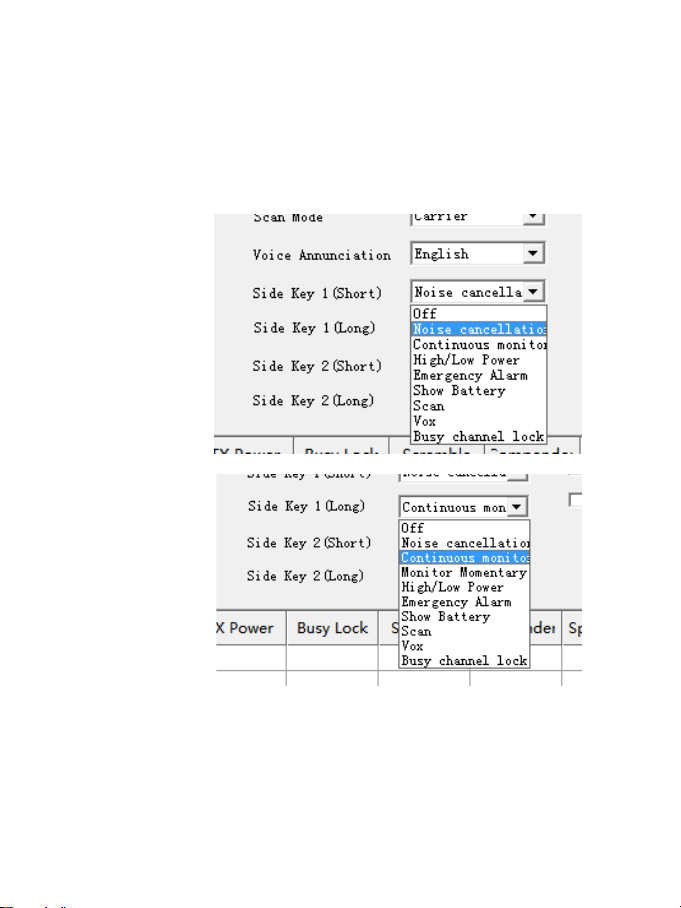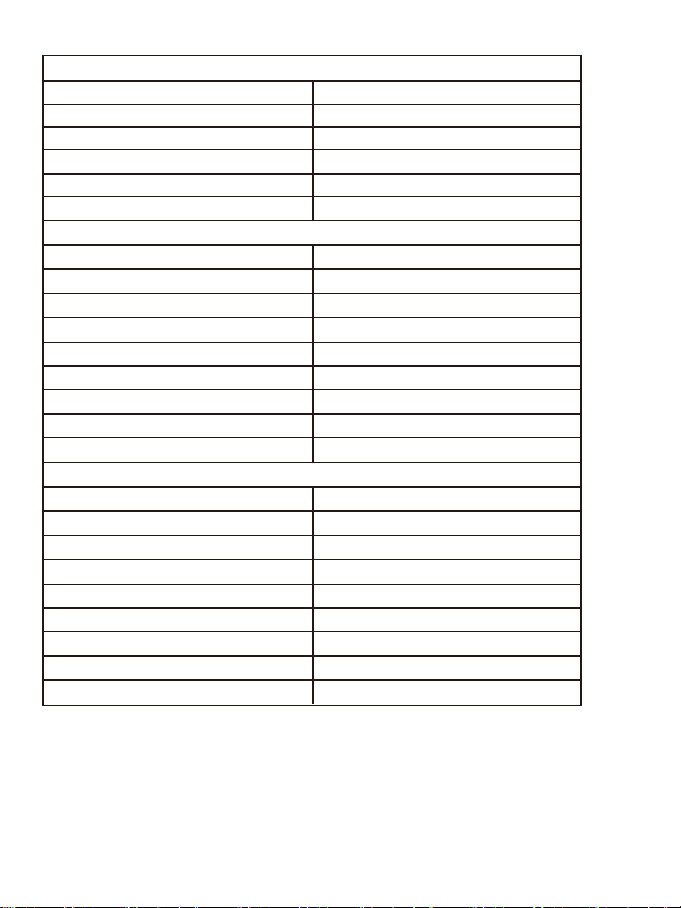Scan On/Off
When the radio is set as scan via software, rotate the channel-selecting knob to channel
16, it will start scanning. It will scan all scannable channels from channel 1 to 16.
you can define as channel added or deleted in software.
When there is signal in the scanning channel, it stops in the channel for talk.
Note:
a. The radio wil stay in the channel which has signal, and 15 seconds after the signal disappears, it will continue
scanning.
b. It can not scan when there is less than 2 scannable channels.
Non-standard CTCSS code programmable
You can program non-standard CTCSS code by program software.
a. Set non-standard CTCSS code on channels, you can choose 67.0-254.1Hz for CTCSS frequency.
b. The non-standard CTCSS code should set on the same channel.
English/Chinese voice prompt
Voice prompt Off, radio will not issue a prompt. Select Chinese, then open the Chinese"prompt"function, select
English, then open the English "prompt"function.
VOX
Speak to the microphone in normal voice to transmit directly, no need to press PTT switch.
Turn VOX on/off through programming software.
1) When VOX is on in your working channel.
• Speak to the microphone directly, it will transmit automatically.
• The radio stops transmitting when there is no voice, and waits for receiving.
2) When a headset with a microphone is used.When VOX is on, you should VOX gain for the radio to identify
voice volume.
• If microphone is too sensitive, the noise around radio will start transmitting.
• If microphone is not sensitive, the radio can not collect your voice. Please adjust VoX level well to guarantee
smooth communications.
Note: When turn on VOX and VOX gain is in high and sensitive level, if connect mic/speaker with radio, the
signal of mic/speaker will probably cause radio transmit.
Battery save function
The batter capacity will be saved when this function is turned on via program software. It means radio does not
save battery when there is not a tick. It means radio save battery when there is a tick.
Low battery prompt
Note: Low voltage: when the voltage falls below a certain level, if select prompt off, every 15s issued a “DeDe”
voice prompt;if select prompt on, “Please replace the battery.” If you choose Chinese or English speech, press
and hold the PTT button or VOX are allinvalid and issued a "please change" battery voice prompt and loud "Di"
sound until PTT release or end VOX.
Busy channel lockout(BCLO)
If you set busy channel lockout, press PTT after receiving a signal, prohibiting transmit, and issue "Di" sound
until PTT release
High/low power selective
The default setting s high power, you can select “High/Low” power through the menu “power” in the software.
Wide/narrow bandwidth selective(25KHz/12. 5KHz)
The default setting is wide band, you can select “Wide/ narrow” in the “Channel" in the software.
PC program protection
You can set in the software
QT/DQT
You can select the QT/DQT via program software. When a channel has QT/DQT, the speaker will be turned on
when it receives the same QT/DQT. If there is transmitted signal with different QT/DQT in the same channel, the
speaker will not open and indicator light turns green
Scrambler
When the radio is allowed the scrambler function, and press the key, TX voice will be sent out with scrambler ,
other radio only received the signal when its scrambler also turns on.
5