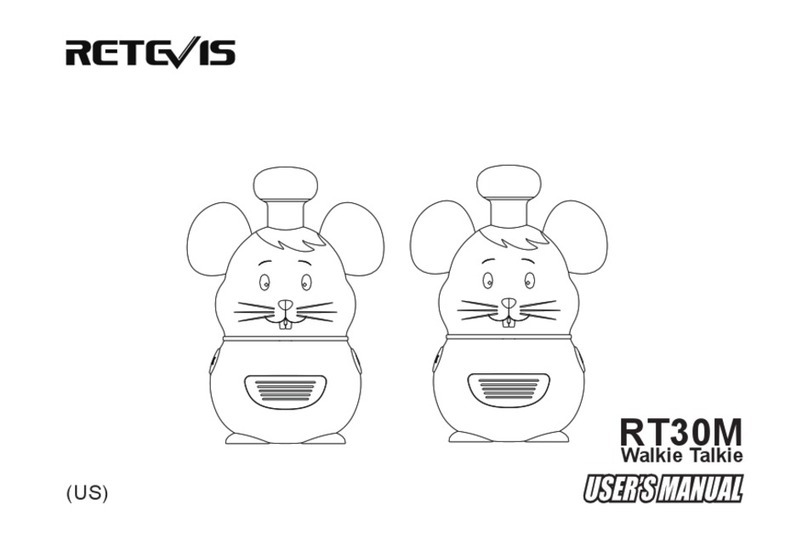Retevis T-628 Manual
Other Retevis Two-way Radio manuals

Retevis
Retevis RT46 User manual

Retevis
Retevis RT666 User manual
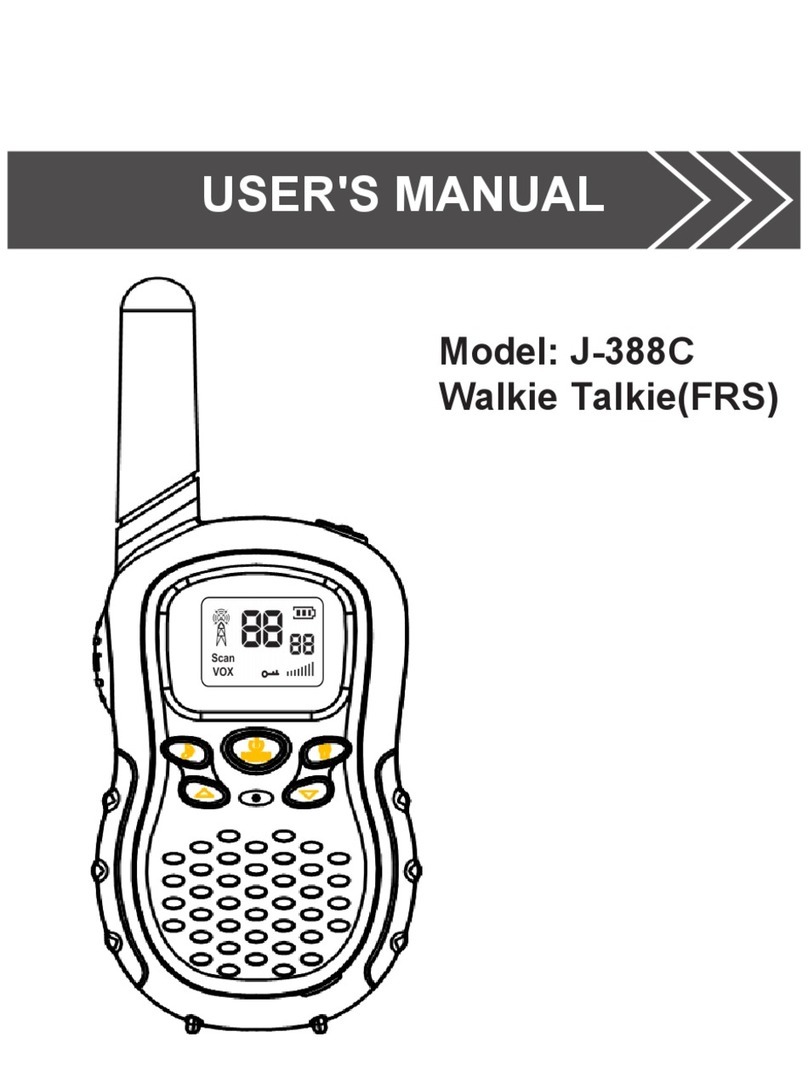
Retevis
Retevis J-388C User manual

Retevis
Retevis RT33 User manual

Retevis
Retevis RB29 User manual

Retevis
Retevis RT67 User manual

Retevis
Retevis RT-35 User manual

Retevis
Retevis RB37 User manual

Retevis
Retevis RT-628 User manual
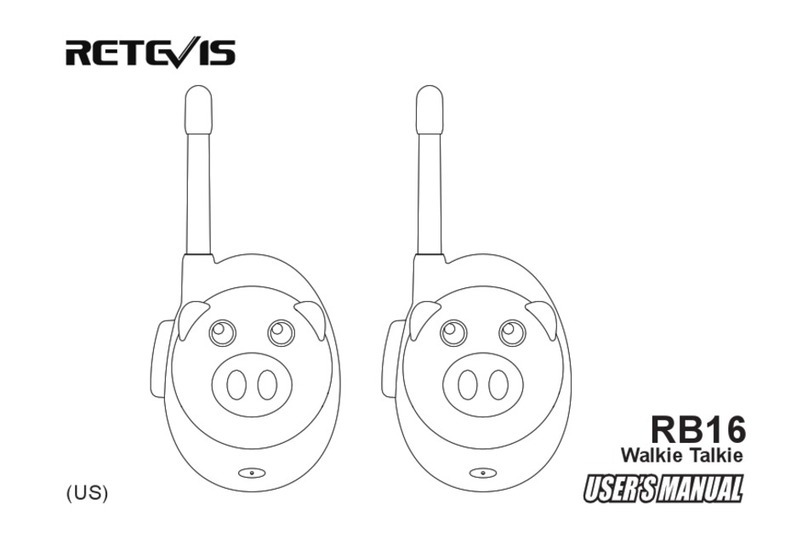
Retevis
Retevis RB16 User manual

Retevis
Retevis RT32 User manual

Retevis
Retevis RT47V User manual

Retevis
Retevis RA636 User manual

Retevis
Retevis RT-35 User manual

Retevis
Retevis RA19 User manual

Retevis
Retevis RA35 User manual

Retevis
Retevis RT15 User manual

Retevis
Retevis H-777 User manual

Retevis
Retevis RT65 User manual

Retevis
Retevis RB18 User manual