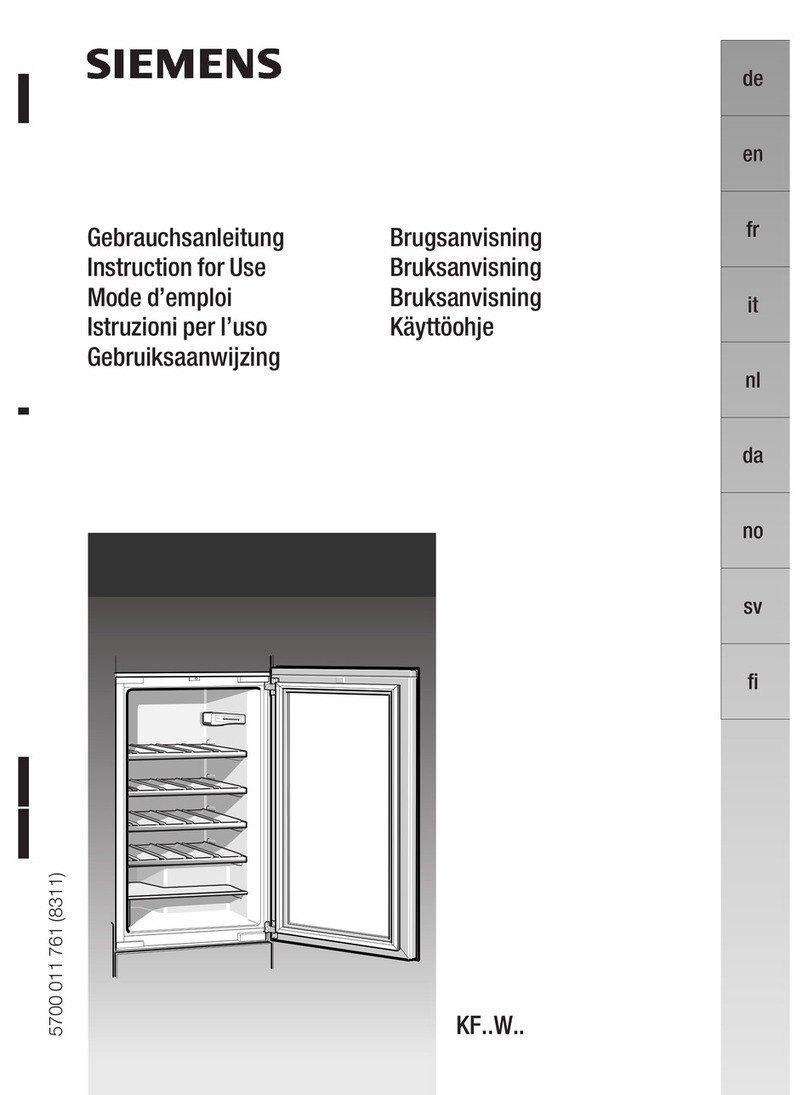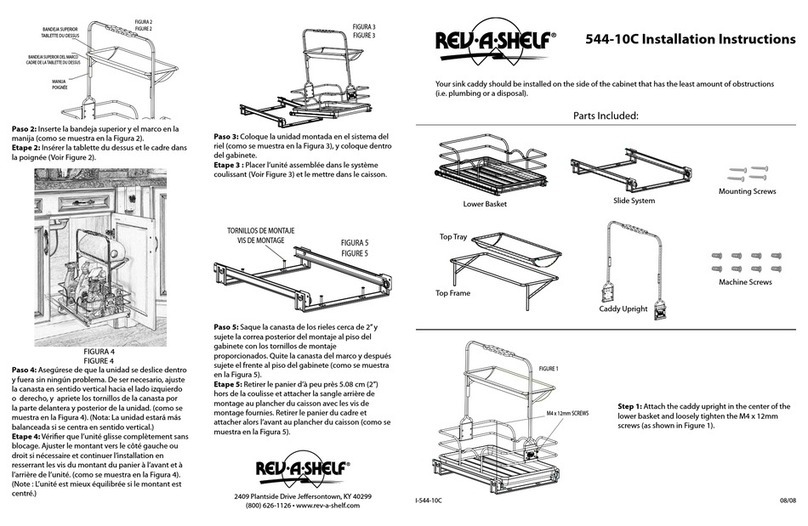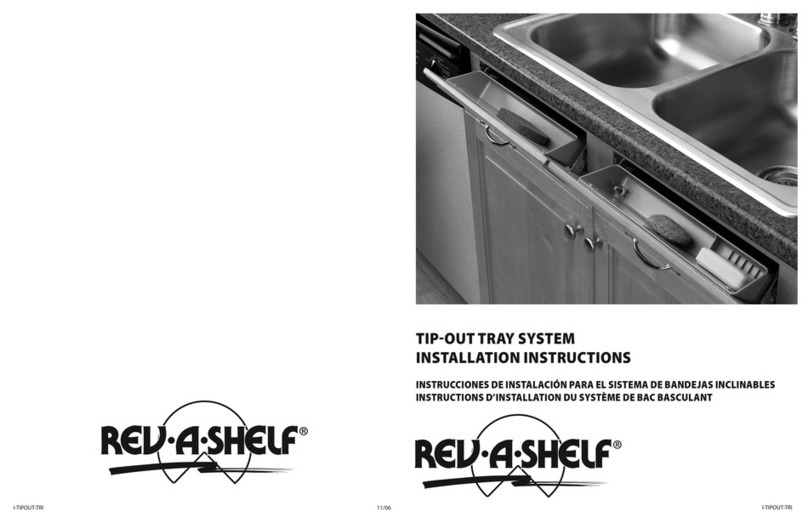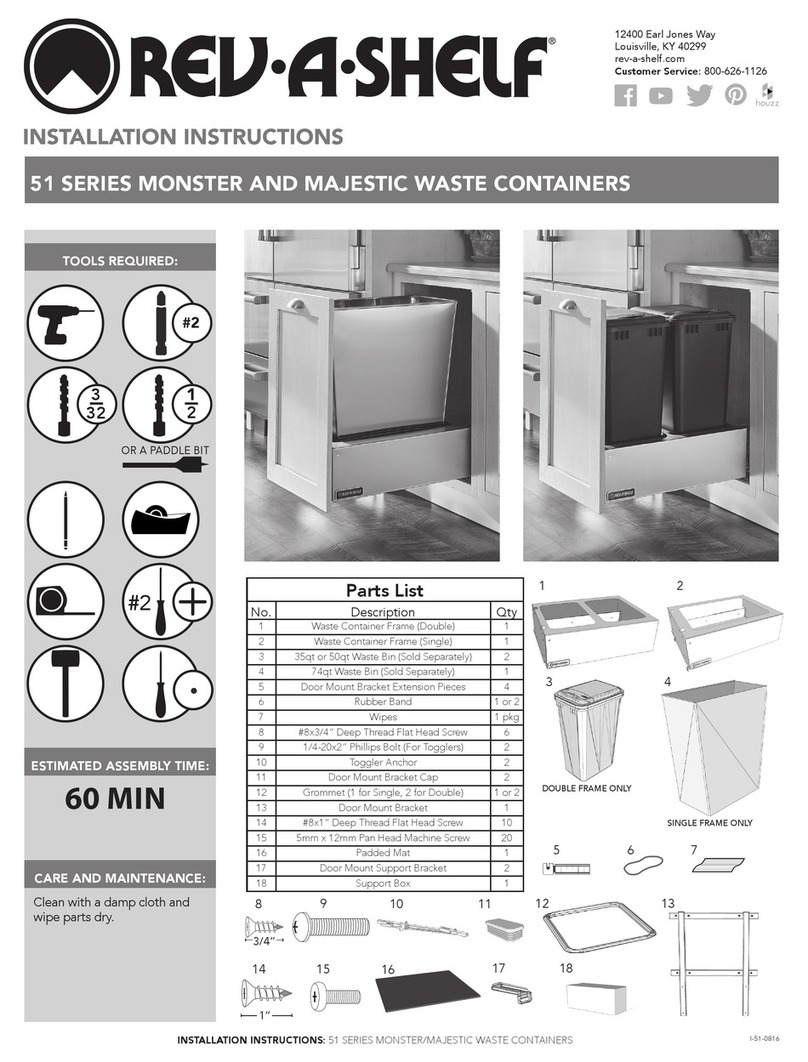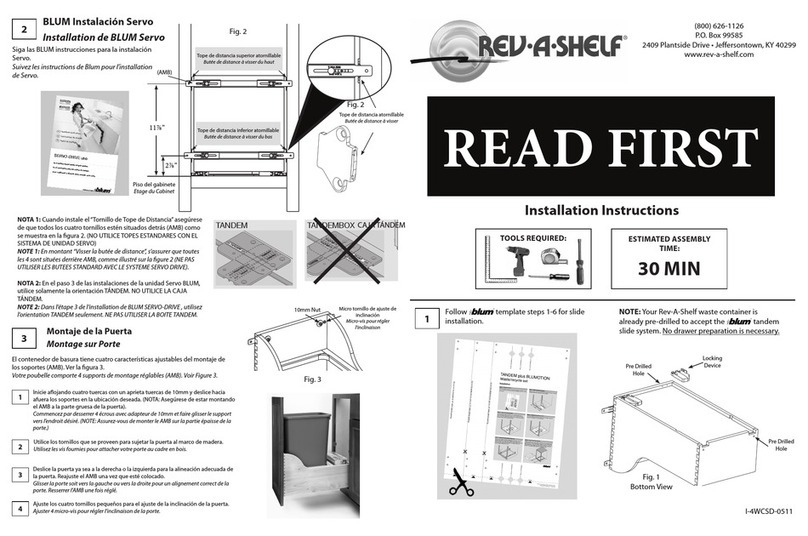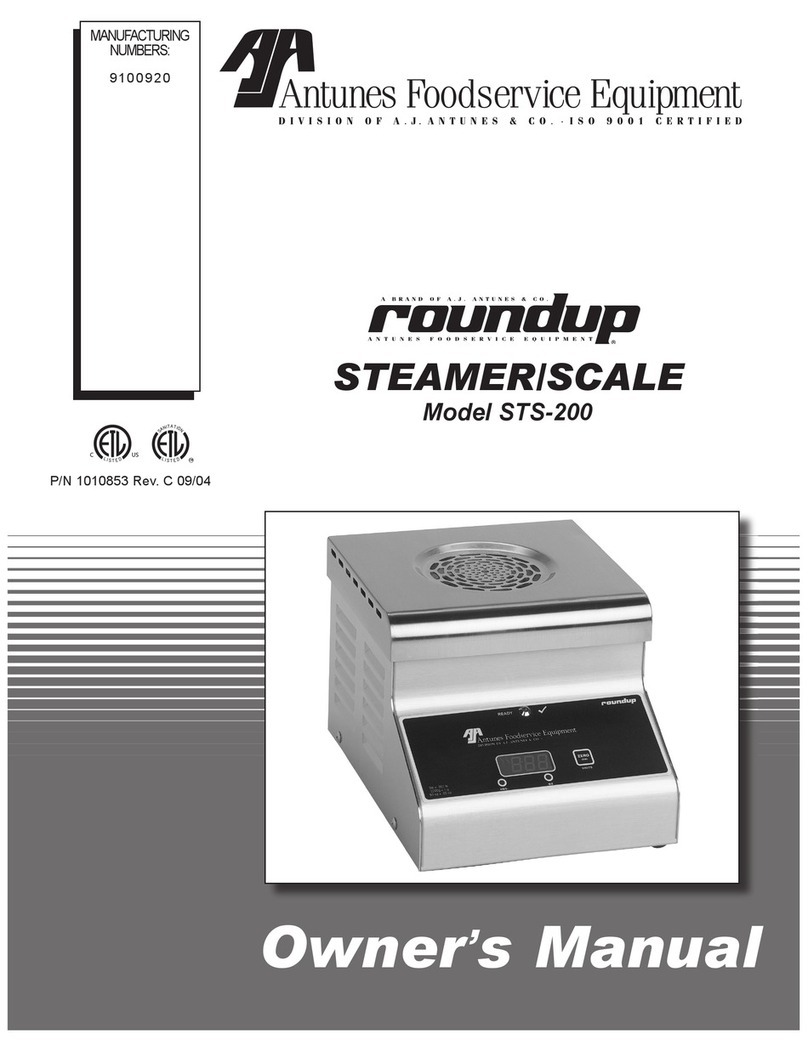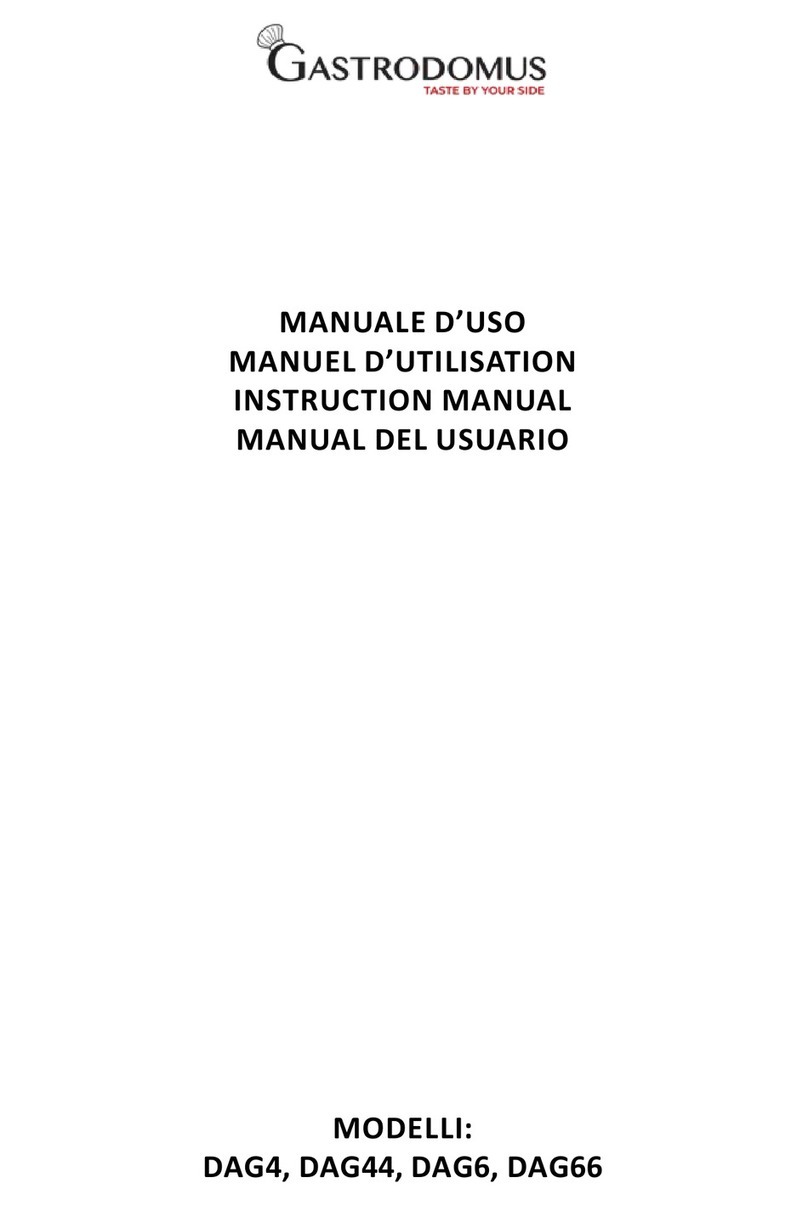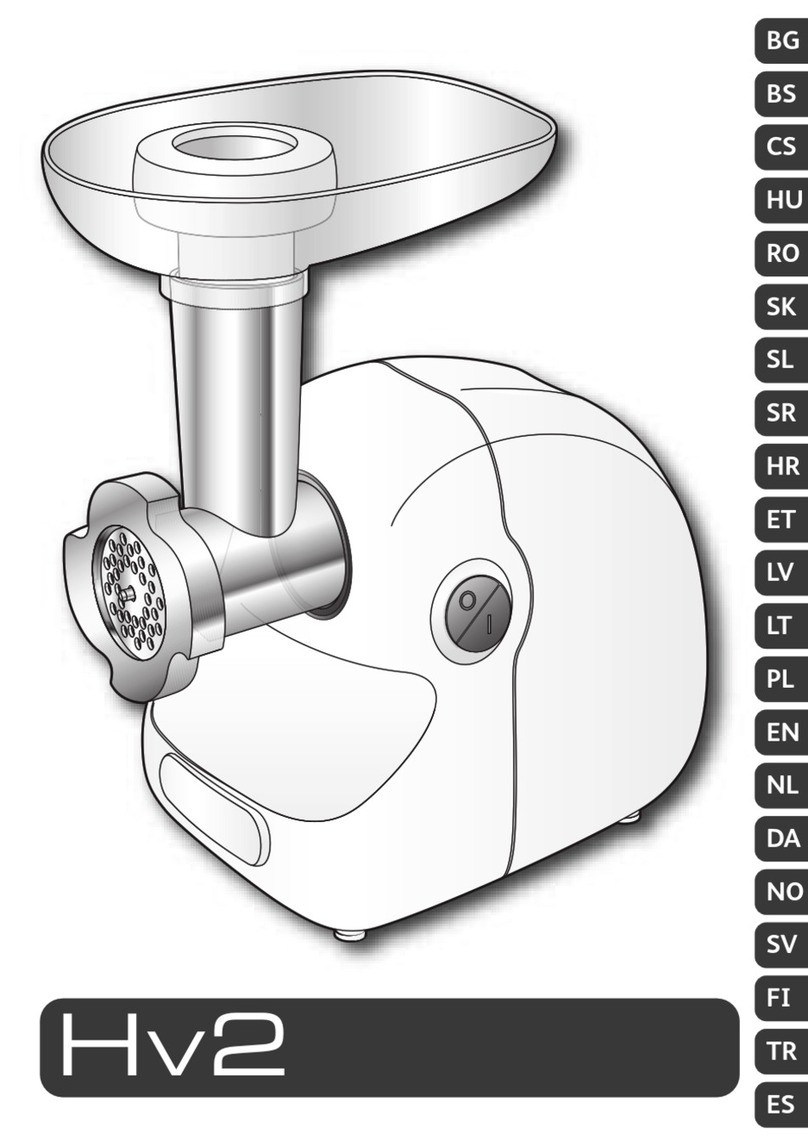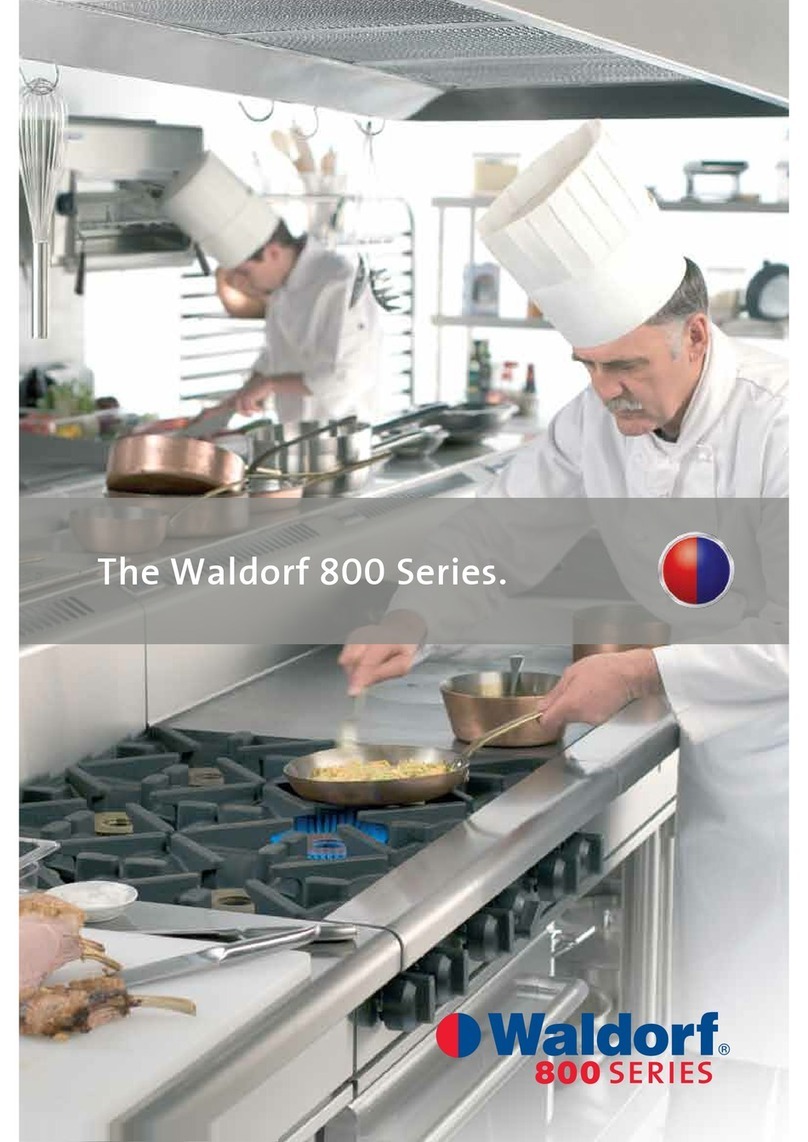2409 Plantside Drive • Jeffersontown, KY 40299
800-626-1126 • 502-491-2215 fax
www.rev-a-shelf.com
I-WCTM150 7-04
STEP 4:
Take Dimension C (from Step 1)
and divide it by two. Measure this
distance to the left of the center point
on the inside of the cabinet door and
make a vertical line. Measure this
distance to the right of the
center point on the inside of
the cabinet door and make
another vertical line
(See illustration 3)
STEP 6:
Hang door with brackets attached on the
mounting screws on to the product
members. Tighten bottom screws
securely. Tighten top screws (with washer)
snugly allowing for future adjustment.
(See illustration 5)
STEP 3:
Add Dimension A and Dimension B together. Measure this distance from
bottom of the inside of your cabinet door and mark a horizontal line.
(See illustration 3). Measure center point on inside of cabinet door
and mark this point as well.
A+B
Dimension C
Equal
STEP 7:
Be sure bumper pads (not provided) are installed to
all four corners of door. Push door closed and apply
pressure to all four corners
making sure door is flush
with cabinet.
(See illustration 6).
STEP 8:
Pull door open, from
sides of door at slide level.
(See illustration 7).
Securely tighten
top screws.
STEP 9:
If your cabinet door is not straight (even all around) you can
adjust it by loosing the screws on one of the sides, properly
align the cabinet door and re-tighten the screws.
illustration 5
illustration 3
illustration 6
illustration 7
Door...
crooked
all around
Door...
straight
after
adjustment
Door
Door
STEP 2:
Measure the distance from the bottom face
frame to bottom of the Door Bracket. Note as
Dimension A. Measure your door overlap.
Note as Dimension B.
(See illustration 2)
NOTE: On frameless cabinets measure from
the bottom of the cabinet opening to the
bottom of the Door Bracket.
illustration 2
A
B
Side View
Slide
Door
STEP 1:
Measure outside to outside dimension of Door
Brackets.
Note as Dimension C.
Dimension C
STEP 5:
Remove Door Brackets from
product members and screw to
inside of cabinet door with
#6 x 1/2'' flat head screws.
NOTE: Line up door bracket to
cabinet door by aligning door
bracket with the vertical and
horizontal lines you have marked
in Steps 3 & 4.
(See illustration4)
INSTALLATION INSTRUCTIONS
For Top Mount Waste Container Door
Mounting Brackets
illustration 4
illustration 1
Cabinet Floor
A
+
B
Bottom of Door Bracket