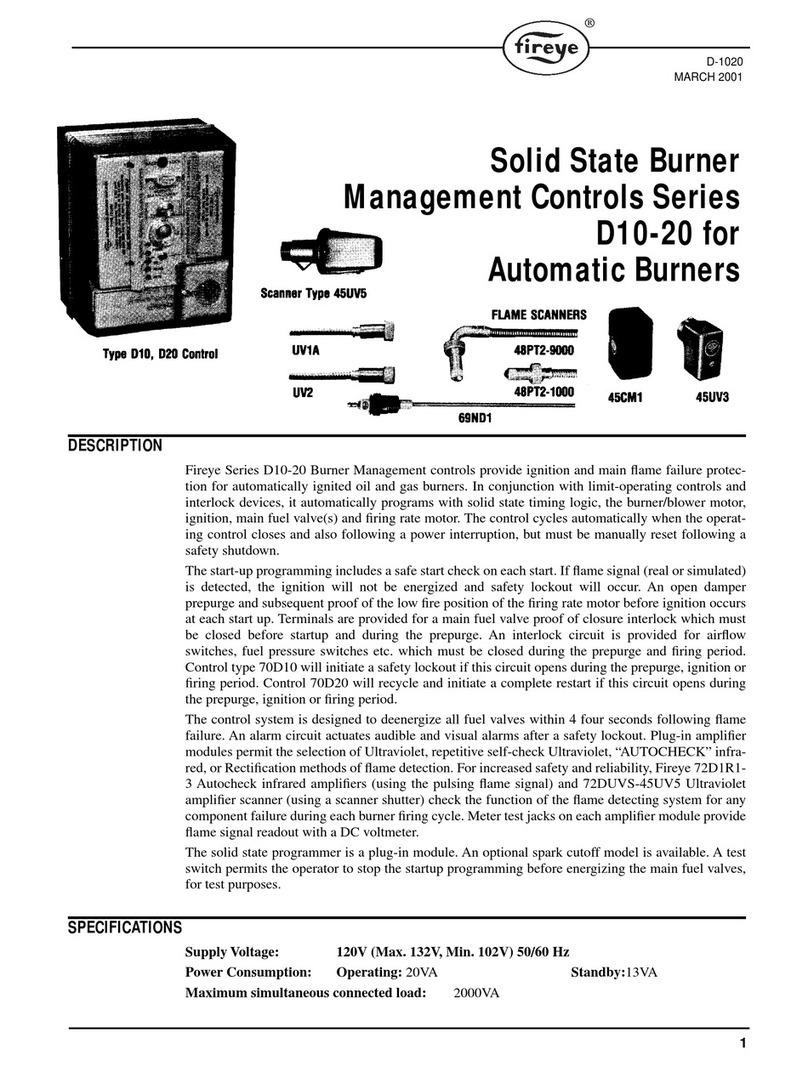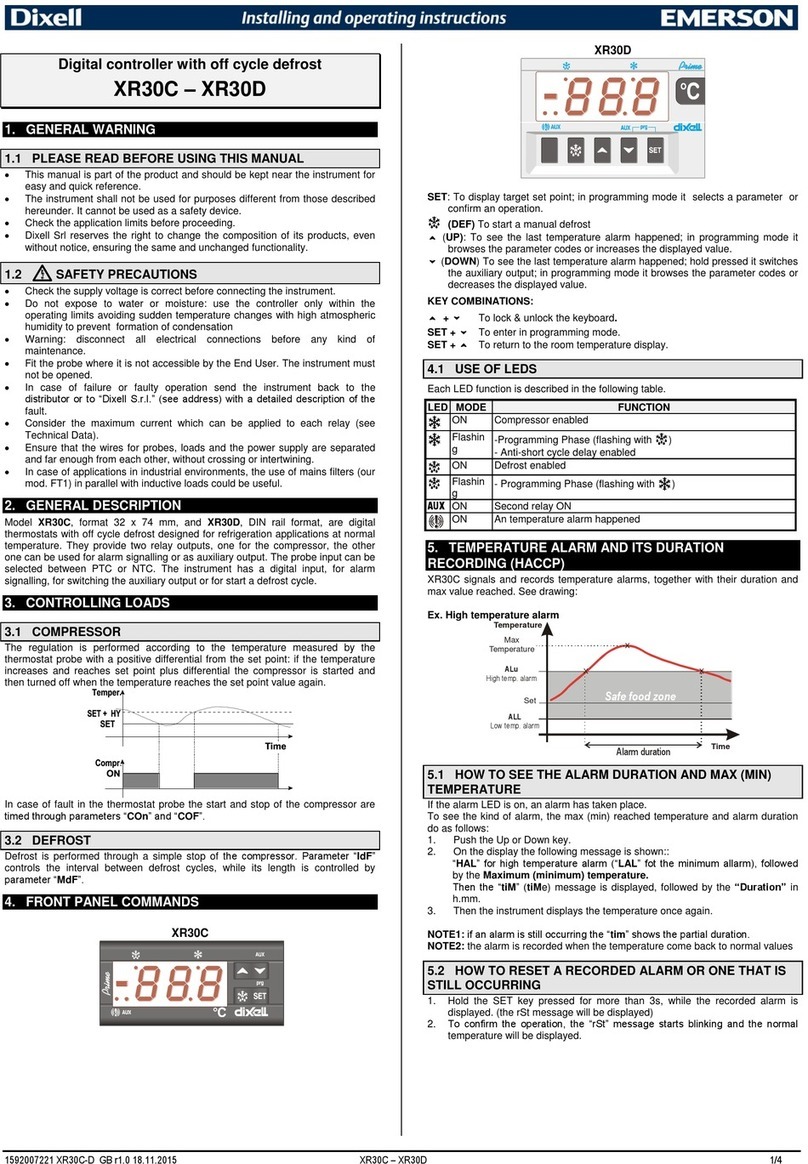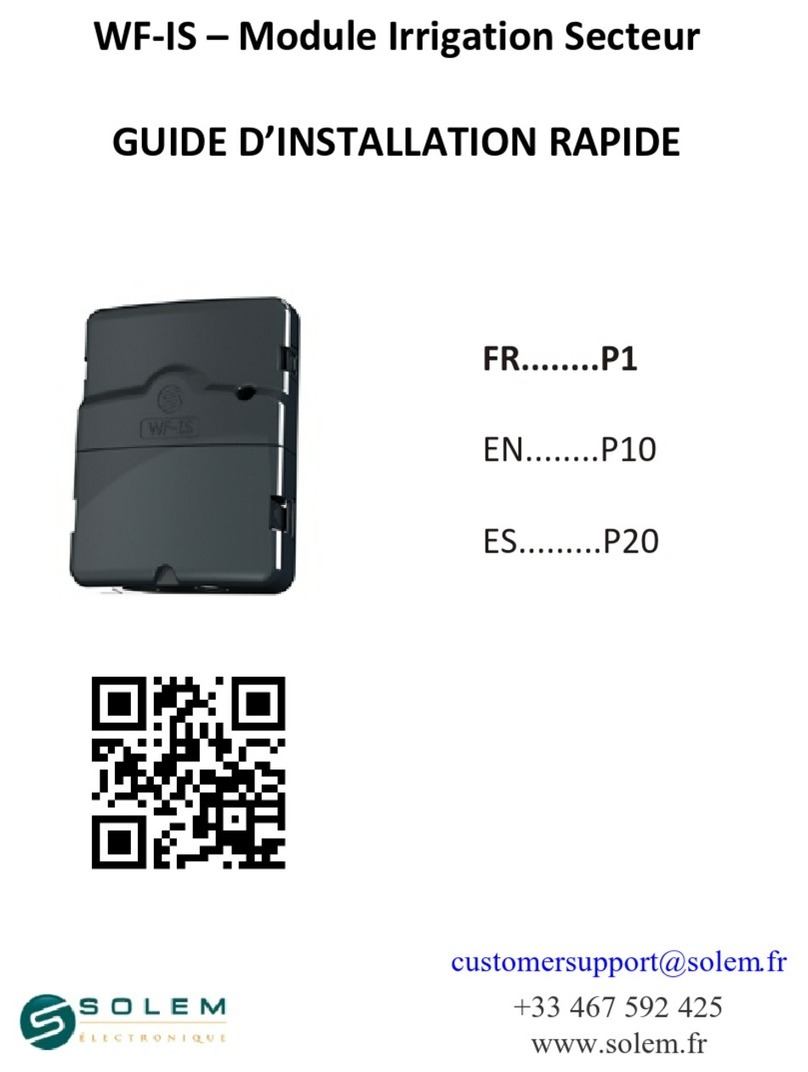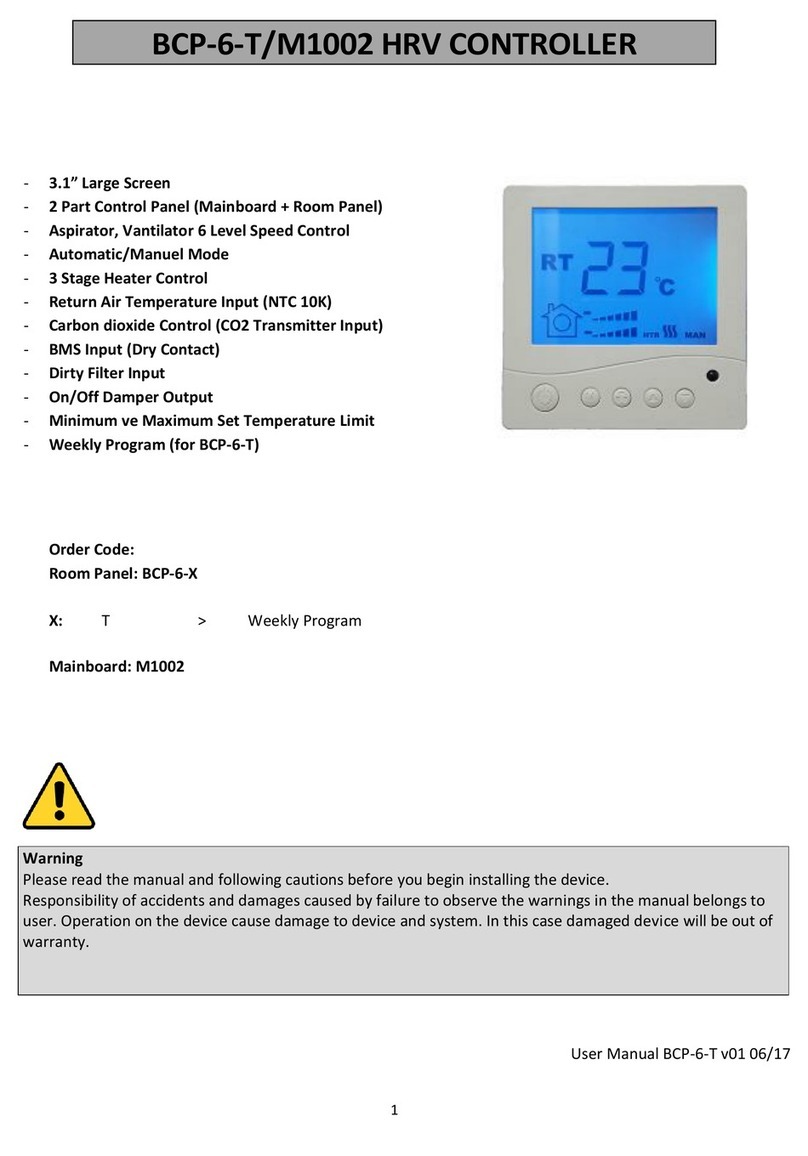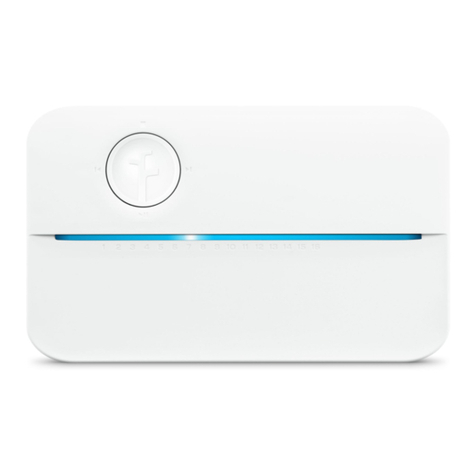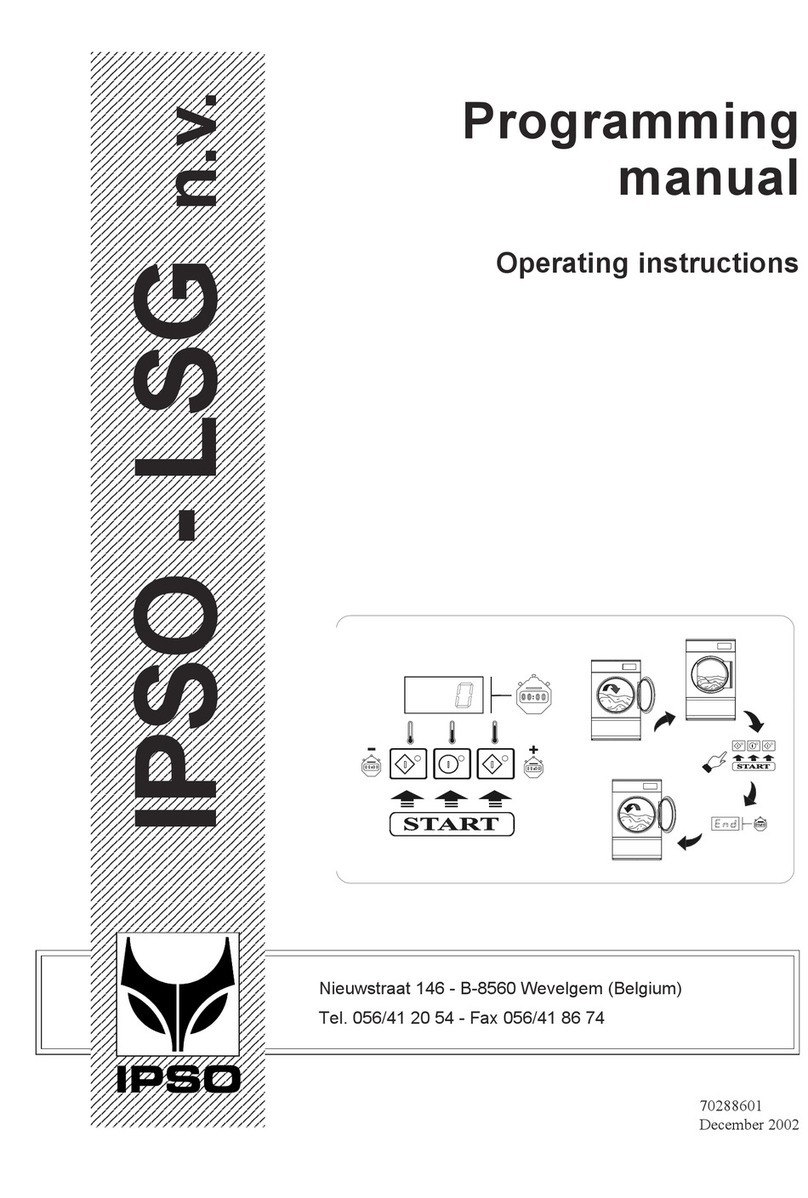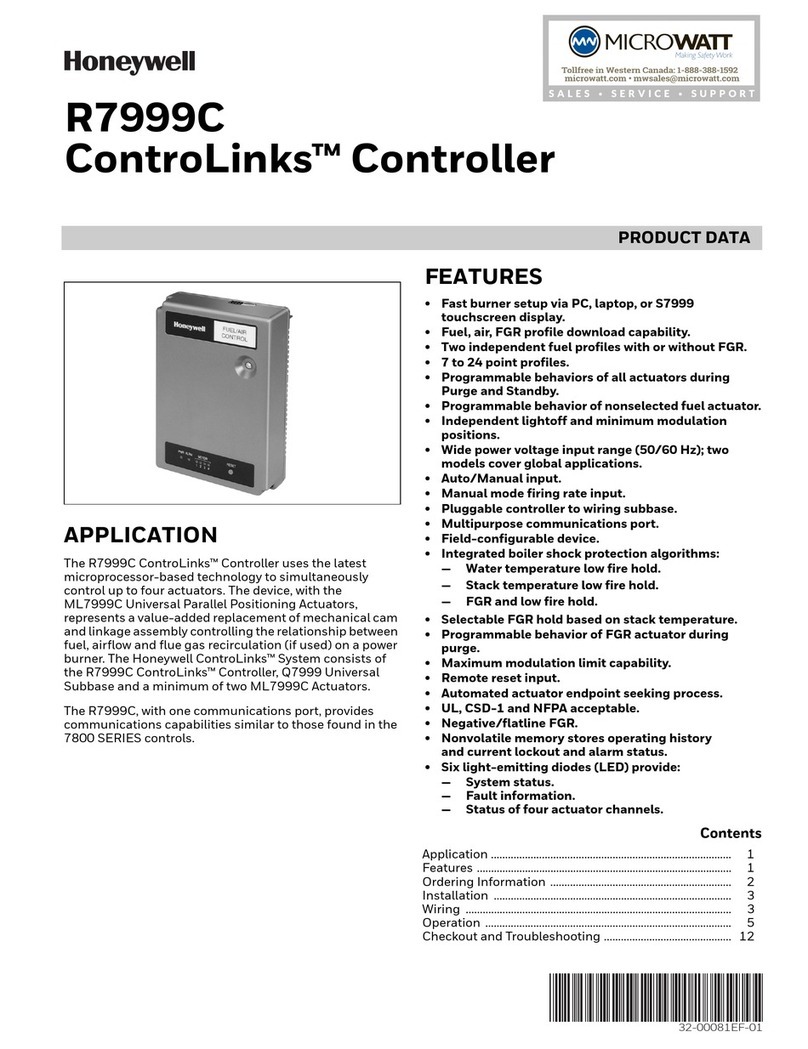REV Robotics SPARK User manual

REV-11-1200-UM-00 Copyright © 2016 REV Robotics, LLC
fg
SPARK MOTOR CONTROLLER
USER'S MANUAL

REV-11-1200-UM-00 Copyright © 2016 REV Robotics, LLC 2
TABLE OF CONTENTS
1SPARK OVERVIEW ................................................................................................................................................................. 4
1.1 FEATURE SUMMARY .................................................................................................................................................... 5
1.2 KIT CONTENTS .............................................................................................................................................................. 5
1.3 SPECIFICATIONS........................................................................................................................................................... 6
2FEATURE DESCRIPTION ........................................................................................................................................................ 7
2.1 POWER AND MOTOR CONNECTIONS ......................................................................................................................... 7
2.1.1 SCREW TERMINALS ................................................................................................................................................. 7
2.1.2 MOTOR OUTPUT ....................................................................................................................................................... 8
2.1.3 POWER INPUT ........................................................................................................................................................... 8
2.1.4 CONNECTING MOTOR AND POWER WIRES ........................................................................................................... 8
2.2 SPEED AND DIRECTION CONTROL.............................................................................................................................. 9
2.2.1 SERVO-PWM CONNECTION ..................................................................................................................................... 9
2.2.2 CONTROLLING MOTOR SPEED AND DIRECTION ................................................................................................... 9
2.3 HEAT MANAGEMENT ................................................................................................................................................. 10
2.4 LIMIT SWITCH INPUTS ............................................................................................................................................... 11
2.4.1 LIMIT SWITCH OPERATION.................................................................................................................................... 11
2.4.2 LIMIT SWITCH WIRING ........................................................................................................................................... 11
2.5 OPERATING MODES.................................................................................................................................................... 12
2.5.1 BRAKE/COAST MODE............................................................................................................................................. 12
2.5.2 CALIBRATION .......................................................................................................................................................... 13
2.5.3 FACTORY RESET ..................................................................................................................................................... 13
2.6 STATUS LED ................................................................................................................................................................ 14
APPENDIX A DIMENSIONS................................................................................................................................................... 15
APPENDIX B THERMAL DATA.............................................................................................................................................. 16
APPENDIX C LINEARITY DATA............................................................................................................................................. 17
APPENDIX D SCHEMATIC..................................................................................................................................................... 18

REV-11-1200-UM-00 Copyright © 2016 REV Robotics, LLC 3
LIST OF FIGURES
Figure 1-1 SPARK Motor Controller.............................................................................................................................................. 4
Figure 2-1 Power and Motor Connections ................................................................................................................................... 7
Figure 2-2 Servo-PWM Connection............................................................................................................................................... 9
Figure 2-3 Heat Sink .................................................................................................................................................................... 10
Figure 2-4 Limit Switch Inputs .................................................................................................................................................... 11
Figure 2-5 Mode Button............................................................................................................................................................... 12
Figure 2-6 LED Status Codes ...................................................................................................................................................... 14
LIST OF TABLES
Table 1-1 Electrical Specifications ............................................................................................................................................... 6
Table 1-2 Servo-PWM Input Specifications ................................................................................................................................. 6
Table 1-3 Limit Switch Input Specifications ................................................................................................................................ 6
Table 1-4 Mechanical Specifications ........................................................................................................................................... 6
Table 2-1 Compatible Crimp-terminal Sizes................................................................................................................................. 7
Table 2-2 Input Pulse Mapping ..................................................................................................................................................... 9

REV-11-1200-UM-00 Copyright © 2016 REV Robotics, LLC 4
1SPARK OVERVIEW
The REV Robotics SPARK Motor Controller is 12V 60A PWM-controlled brushed DC motor controller designed for
FIRST® Robotics Competition robots.
The Spark features 60A continuous current with passive cooling, bi-directional limit switch inputs for smart mechanism
control, an RGB LED status indicator, and a button-activated brake/coast mode.
Figure 1-1 SPARK Motor Controller

REV-11-1200-UM-00 Copyright © 2016 REV Robotics, LLC 5
1.1 FEATURE SUMMARY
The SPARK Motor Controller provides the following features:
RC servo style PWM control interface
Passive Cooling
oNo fans required
Synchronous rectification
oReduces heat generation
Limit switch inputs
oStops forward and/or reverse motion automatically
oNo programming required
Brake/Coast modes
Calibration
oFactory calibrated to 1ms - 2ms input signal
oUser calibratable
Integrated cable retention for PWM port
Clamping screw terminals
oBetter contact area and retention
oCompatible with #6 and #8 "yellow" ring terminals
RGB Status LED
oDetailed mode and operation feedback
1.2 KIT CONTENTS
The following items are included with each SPARK Motor Controller:
1 - SPARK Motor Controller
1 - PWM Cable - 36" - 22 AWG
2 - Extra terminal screws - M3

REV-11-1200-UM-00 Copyright © 2016 REV Robotics, LLC 6
1.3 SPECIFICATIONS
The following tables provide the operating and mechanical specifications for the SPARK motor controller.
CAUTION
DO NOT exceed the maximum supply voltage or maximum current rating. Doing so will cause permanent damage to the
SPARK and will void the warranty.
Table 1-1 Electrical Specifications
Parameter
Min
Typ
Max
Units
Supply voltage range (VIN)
5.5
12
24
V
Supply voltage absolute maximum
-
-
30
V
Continuous output current
-
-
60a
A
Maximum output current - for 2 seconds
-
-
100
A
Output voltage range
- VIN
+VIN
V
Output frequency
-
15.625
-
kHz
a. Continuous operation at 60A may produce high temperatures on the heat sink. Caution should be taken when handling a
SPARK if it has been running at higher current levels for an extended period of time.
Table 1-2 Servo-PWM Input Specifications
Parameter
Min
Typ
Max
Units
Default full-reverse input pulsea
-
1000
-
µs
Default neutral input pulseb
-
1500
-
µs
Default full-forward input pulsec
-
2000
-
µs
Input pulse width range
500
-
2500
µs
Input frequency
16
50
200
Hz
Input timeoutd
-
65.5
-
ms
Input deadbande
-
40
-
µs
Digital high-level input current
7
-
25
mA
a. Full-reverse corresponds to negative output voltage (-VIN).
b. Neutral corresponds to zero output voltage (0V) and is either braking or coasting depending on the current mode.
c. Full-forward corresponds to positive output voltage (+VIN).
d. If a valid pulse isn't received within the timeout period, the SPARK will disable its output.
e. Input deadband is added to each side of the neutral pulse width. Within the deadband, output state is neutral.
Table 1-3 Limit Switch Input Specifications
Parameter
Min
Typ
Max
Units
Digital low-level input voltagea
-0.3
-
0.8
V
Digital high-level input voltageb
2.0
5.0
5.3
V
Pull-up resistor
16
35
200
kΩ
Response time
-
-
62.5
ms
a. Disables motion in corresponding direction.
b. Enables motion in corresponding direction.
Table 1-4 Mechanical Specifications
Parameter
Value
Dimensions
2.860" x 1.875" x 0.868"
Weight
74g / 2.61oz
Mounting hole size
#10 clearance / 0.200"
Terminal screw size
M3

REV-11-1200-UM-00 Copyright © 2016 REV Robotics, LLC 7
2FEATURE DESCRIPTION
The REV Robotics SPARK Motor Controller includes a range of features designed specifically for use on FIRST®
Robotics Competition robots. Each feature is described in detail throughout the following sections.
2.1 POWER AND MOTOR CONNECTIONS
The SPARK is designed to drive 12V brushed DC motors at currents up to 60A continuously. Power and motor
connections are made through the two sets of screw terminals built into the SPARK. Figure 2-1 shows these
connections in detail.
Figure 2-1 Power and Motor Connections
2.1.1 SCRE W TERM IN ALS
The SPARK has four M3 sized screw terminals; two each for power and motor connections. Each screw has a clamping
washer that improves the contact area and clamping force compared to plain screw heads. Table 2-1 lists the
recommended crimp-terminal sizes and styles.
Table 2-1 Compatible Crimp-terminal Sizes
Terminal Screw/Stud Size
Standard Color
Ring
Fork
#6
Yellow
Compatible
Compatible
#8
Yellow
Compatible
Not Recommended
M3
Yellow
Compatible
Compatible

REV-11-1200-UM-00 Copyright © 2016 REV Robotics, LLC 8
2.1.2 M O TOR OU TPUT
Motor output terminals are located above the SPARK logo and are marked with raised lettering. A raised "+" and "−" sign
indicate the polarity of the motor terminals. See Figure 2-1 for more details.
It is recommended to follow a polarity convention when connecting motors to multiple SPARKs so that each motor
responds in a predictable manner to the same input signals. When the SPARK is driving the output in the "forward"
direction, the output polarity is positive from M+ to M−. When driving in "reverse" the output polarity is reversed.
2.1.3 POWER INPUT
Power input terminals are located below the SPARK logo and are marked with raised lettering. A raised "+" and "−" sign
indicate the polarity of the power terminals.
The SPARK is intended to operate in a 12V DC robot system, however, it is compatible any DC power source between
5.5V and 24V.
When using high current motors, it is recommended to use a power source that is capable of handling large surge
currents, e.g. a 12V lead-acid battery. If the supply voltage drops below 5.5V the SPARK will brown out, resulting in a
power loss to the motor. It is also recommended to incorporate a fuse or auto-resetting circuit breaker in series with the
SPARK between it and the power source to prevent exceeding the maximum current rating.
2.1.4 CON NECTING MOTOR AN D PO WER W IRES
Using an appropriate wire gauge for the expected current draw, tightly crimp either a ring or fork terminal on the wire.
Insert the crimped terminal into the screw terminal and tighten the screw. Give the wire a tug to make sure it is secure.
Figure 2-1 shows both motor and power wires connected to the SPARK.
CAUTION
DO NOT swap the motor and power connections. This can result in uncontrolled motor operation, can permanently
damage the SPARK, and will void the warranty.
CAUTION
DO NOT exceed the maximum supply voltage of 30V. Doing so will cause permanent damage to the SPARK and will void
the warranty.
CAUTION
DO NOT exceed the maximum current ratings of 60A or 100A for 2 seconds. Doing so will cause permanent damage to
the SPARK and will void the warranty.
CAUTION
As with any electrical component, make all connections with power turned off. Connecting the SPARK to a powered
system may result in unexpected behavior and may pose a safety risk.

REV-11-1200-UM-00 Copyright © 2016 REV Robotics, LLC 9
2.2 SPEED AND DIRECTION CONTROL
A brushed DC motor's unloaded rotation speed is determined by voltage that is applied to it while the direction of
rotation is determined by the polarity of that voltage. The magnitude and polarity of the SPARK output voltage is
controlled by sending it a standard servo-style PWM signal. The following sections describe this interface in detail.
2.2.1 SER VO -PWM CONNE CTION
The SPARK accepts a standard 3-wire servo/PWM cable in the port marked PWM in raised lettering. Please refer to the
connection diagram in Figure 2-2 or the SPARK housing for polarity indicators. Align the ground/negative wire with the B
marking on the case. This wire is usually black, but may be brown in some cases. The signal wire should be closest to
the SPARK logo on the heat sink. This wire is usually white but may also be yellow or orange.
Figure 2-2 Servo-PWM Connection
The plastic surrounding the PWM port was designed provide cable retention by exerting pressure on the housing of a
standard 3-wire cable housing. Retention effectiveness may vary depending on the cable being used.
2.2.2 CONTRO LL IN G MO T OR SPE ED AN D DIRE CTION
The SPARK responds to a factory default pulse range of 1000µs to 2000µs. These pulses correspond to full reverse and
full forward rotation, respectively, with 1500µs (±40 µs deadband) as the neutral position, i.e., no rotation. The spark can
be calibrated to respond to a different pulse range, see section 2.5.2 CALIBRATION. Table 2-2 describes how the pulse
range maps to the output voltage, motor speed, and motor direction.
Table 2-2 Input Pulse Mapping
For input pulse p
Motor Speed and Direction
Full Reverse
Prop. Reverse
Neutral
Prop. Forward
Full Forward
Output voltage VOUT (V)
VOUT = −VIN
−VIN < VOUT < 0
VOUT = 0
0 < VOUT < +VIN
VOUT = +VIN
Default pulse width (µs)
p ≤ 1000
1000 < p < 1460
1460 ≤ p ≤ 1540
1540 < p < 2000
2000 ≤ p
Maximum pulse range (µs)
500 ≤ p ≤ 2500

REV-11-1200-UM-00 Copyright © 2016 REV Robotics, LLC 10
The output voltage seen by the motor is proportionally related to the input pulses. A change in pulse results in a
proportional change in motor speed. The approximate output voltage is determined by the following equations:
PMAX = Configured maximum pulse width in µs (default 2000)
PNEUTRAL = Configured neutral pulse width in µs (default 1500)
PMIN = Configured minimum pulse width in µs (default 1000)
p= Input pulse width in µs
VOUT = Approximate output voltage seen by the motor
2.3 HEAT MANAGEMENT
The SPARK uses a method called synchronous rectification when switching the motor output in order to minimize the
heat generated by its H-bridge. Some heating is unavoidable, so an aluminum heat sink passively dissipates heat into
the surrounding atmosphere.
Figure 2-3 Heat Sink
As seen in Figure 2-3, the heat sink is located at the center of the SPARK. For most applications, a cooling fan isn't
necessary, however, airflow should be kept in mind when using the SPARK in high-load applications. The heat sink is
electrically isolated from the SPARK circuit board and components. APPENDIX B shows the temperature at various
internal and external locations on the SPARK while it was under a 40A load for 300 seconds.
CAUTION
Under heavy loading conditions and prolonged periods of high current the SPARK heat sink may become hot. Use
caution when handling a SPARK that has been used under heavy loading conditions.

REV-11-1200-UM-00 Copyright © 2016 REV Robotics, LLC 11
2.4 LIMIT SWITCH INPUTS
The SPARK has two limit switch inputs that, when triggered, can independently prevent motion in both the forward and
reverse directions.
2.4.1 LIM IT SWIT CH OPER ATION
When the signal (s) pin is shorted to the ground (-) pin, the SPARK will override an input command for the corresponding
direction and force the SPARK to its neutral state. The STATUS LED will turn white and pulse the corresponding
direction color when either of the two limits are triggered and overriding the input command. See section 2.6 STATUS
LED for more information.
For example, if the Forward Limit Switch is triggered, a forward command from the PWM input is overridden and the
output is forced into its neutral state. However, reverse commands are still accepted and sent to the output.
2.4.2 LIM IT SWIT CH WIRI NG
The SPARK has two 3-pin connectors that can accept standard 3-wire sensor cables. The center pin is not used for the
limit switch inputs. Figure 2-4 shows the locations of the Forward and Reverse ports and an example connection
diagram. It is recommended to use a limit switch that is Normally Open (NO). When it is pressed, the switch closes and
shorts the signal (s) and ground (-) pins.
Figure 2-4 Limit Switch Inputs

REV-11-1200-UM-00 Copyright © 2016 REV Robotics, LLC 12
2.5 OPERATING MODES
The SPARK has three operating modes consisting of Brake Mode, Coast Mode, and Calibration Mode. It can also be
reset to the factory defaults.
The MODE button is used to switch between the three modes and to reset the SPARK to its factory defaults. It is located
near the power input terminals and is labeled as MODE in raised lettering on the SPARK housing. See Figure 2-5.
Figure 2-5 Mode Button
Use a straightened paper clip or other small implement to press the Mode Button.
The following sections describe each operating mode in detail.
2.5.1 BR A KE/ COAS T MOD E
When not driving the motor, the SPARK will short the motor terminals to dissipate electrical energy, effectively braking
the motor. Alternatively, the SPARK can be put in a Coast Mode which allows the motor to spin down at its own rate.
Press and release the MODE button to toggle between brake and coast mode. When in Brake Mode (default), the Status
LED will display a solid or blinking blue color. When in Coast Mode, the Status LED will display a solid or blinking yellow
color. See section 2.6 STATUS LED for more information.
This mode is saved in memory and persists through a power cycle.

REV-11-1200-UM-00 Copyright © 2016 REV Robotics, LLC 13
2.5.2 CAL IBRATIO N
The default input pulse width times should be compatible with most controllers. However, if a different mapping is
desired, the SPARK can be calibrated as follows:
The SPARK must be receiving a signal to begin calibration. It is recommended that the motor be disconnected while
calibrating to prevent unexpected movement.
1. Press and hold the MODE button for 3 seconds. The STATUS LED will start to blink white.
2. Sweep the input signal through the entire desired range.
3. Return the signal to the desired neutral value.
4. Release the MODE button.
If the calibration routine was successful, the status LED will blink white and green for several seconds while the SPARK
immediately begins responding to the new signal range.
If the calibration routine was unsuccessful, the Status LED will blink white and red and the previous values are restored.
Check that the signal didn't violate the timing constraints and/or the neutral value wasn't too close to the full forward or
full reverse values. See section 2.6 STATUS LED for more information.
Calibration values are saved to memory and persist through a power cycle.
2.5.3 FA CTORY R ES ET
The SPARK can be reset to its factory default settings with the following procedure:
1. Disconnect power to the SPARK
2. Press and hold the MODE button
3. Reconnect power while still holding the button
4. The Status LED will illuminate white
5. Release the button
The Status LED will blink white and green indicating that the factory defaults have been restored. See section 2.6
STATUS LED for more information.

REV-11-1200-UM-00 Copyright © 2016 REV Robotics, LLC 14
2.6 STATUS LED
The SPARK can display information about its current mode of operation via its tri-colored STATUS LED. The STATUS
LED is located next to the motor output terminals and is labeled as STATUS with raised lettering on the SPARK housing.
Figure 2-6 shows the status codes associated with each operating state of the SPARK.
LED Status Code
Time Scale
1 second
1 second
State
Normal Operation
No Signal
Brake
Coast
Full Forward
Proportional Forward
Neutral
Brake
Coast
Proportional Reverse
Full Reverse
Forward Limit Tripped
Reverse Limit Tripped
Calibration
Calibration Mode
Successful Calibration
Failed Calibration
Factory Reset
Mode button held during power up
Mode button released
Reset to Factory Defaults
Figure 2-6 LED Status Codes

REV-11-1100-UM-00 Copyright © 2016 REV Robotics, LLC 15
APPENDIX A DIMENSIONS
All dimensions are in inches.

REV-11-1100-UM-00 Copyright © 2016 REV Robotics, LLC 16
APPENDIX B THERMAL DATA

REV-11-1100-UM-00 Copyright © 2016 REV Robotics, LLC 17
APPENDIX C LINEARITY DATA
The following data was taken with a free spinning CIM motor and a 12V power source. The flat zone in the middle represents the 40µs input deadband on either
side of the neutral pulse width.

REV-11-1200-UM-00 Copyright © 2016 REV Robotics, LLC 18
APPENDIX D SCHEMATIC
Appendix D shows the schematic for the REV Robotics SPARK Motor Controller.

B
REV-11-1200
SPARK Motor Controller
60A Continuous, 12V
Brushed DC Motor Controller
DAY
WWW.REVROBOTICS.COM
PROJECT
DESCRIPTION
FILENAME
DESIGNER
REVISION
DATE
PART NO.
SHEET
1
1
OF
RR-SPARK-BD-B.sch
1/9/2016
OPTICAL ISOLATOR
MICROCONTROLLER
PROGRAMMING PADS
5V REGULATOR
BUS CAPACITORS
H-BRIDGE
GATE DRIVER
STATUS LED
MODE BUTTON
PWM INPUT
LIMIT SWITCH INPUTS
POWER TERMINALS
MOTOR TERMINALS
16
RA0/ICSPDAT
15
RA1/ICSPSCLK
14
RA2
1
/MCLR/VPP/RA3
20
RA4
19
RA5
13
RC0
12
RC1
11
RC2
4
RC3
3
RC4
2
RC5
5
RC6
6
RC7
10
RB4
9
RB5
8
RB6
7
RB7
18
VDD
17
VSS
U1
PIC16F1828-I/GZ
21
VDD
7
VREG
20
AHI
19
ALO
18
BHI
17
BLO
24
FAULT
1
RESET
23
RDEAD
22
AGND
12
VBB
8
CA
9
GHA
10
SA
11
GLA
3
GLB
4
SB
5
GHB
6
CB
14
CP1
13
CP2
2
GND
15
GND
16
GND
25
PAD
U2
A4940
5
1
2
3
4
Q1
5
1
2
3
4
Q2
5
1
2
3
4
Q3
5
1
2
3
4
Q4
RV1
RV2
R1
27
R2
27
R3
27
R4
27
C1
1.0uF
C2
1.0uF
C4
0.1uF
C3
1.0uF
R5
82.0K
R6
10K
C6
0.1uF
C5
10uF
1
ANODE
3
CATHODE
4
GND
5
VO
6
VCC
U3
OPTO-ISO-TLP118
C7
0.1uF
R7
1K
R8
150
1
3
2
4
S1
SW-TACT-PTS645SM43SMTR92
R11
10K
1
T1
1
T2
1
T3
1
T4
D2
TVS-GSOT08C-E3-08
C8
470uF
1
VCC
2
VOUT
3
GND
U5
LDO-5V-TR9058-50GV
C9
1.0uF
C10
1.0uF
C11
8pF
C12
8pF
C13
0.1uF
R9
580
R10
470
R14
470
B
G
R
D1
Y1
16.0MHz
TP1
TP2
TP3
TP4
TP5
C14
470uF
C15
470uF
+VBAT
+VBAT
+VBAT
+5.0V
BLO
BHI
ALO
AHI
+5.0V
+5.0V
SERVO_IN
BUTTON
+5.0V
+5.0V
M+
M-
+VBAT
+5.0V
+VBAT
ICSPDAT
ICSPCLK
SERVO_IN
LED-GREEN
LED-RED
BLO
BHI
ALO
AHI
BUTTON
LIMIT_F
LIMIT_R
GD_FAULT
GD_RESET
+5.0V
LED-GREEN
LED-RED
LED-BLUE
+5.0V
LED-BLUE
Table of contents
Other REV Robotics Controllers manuals