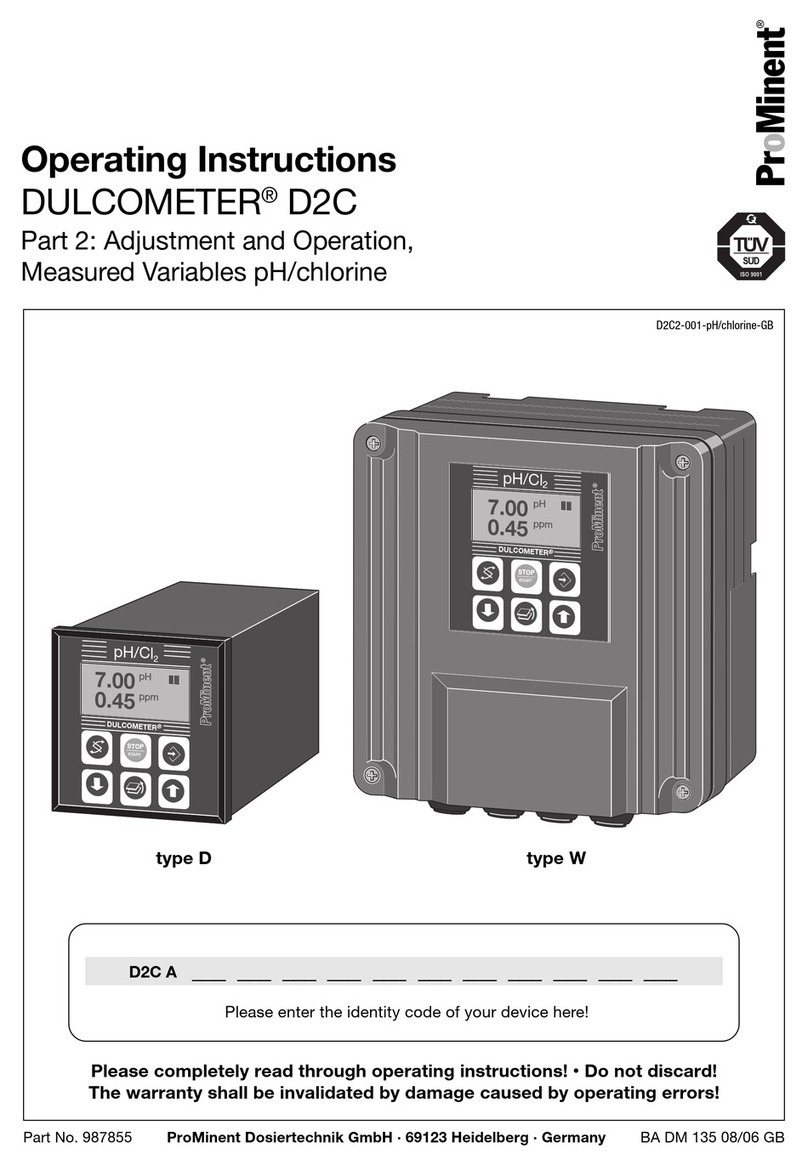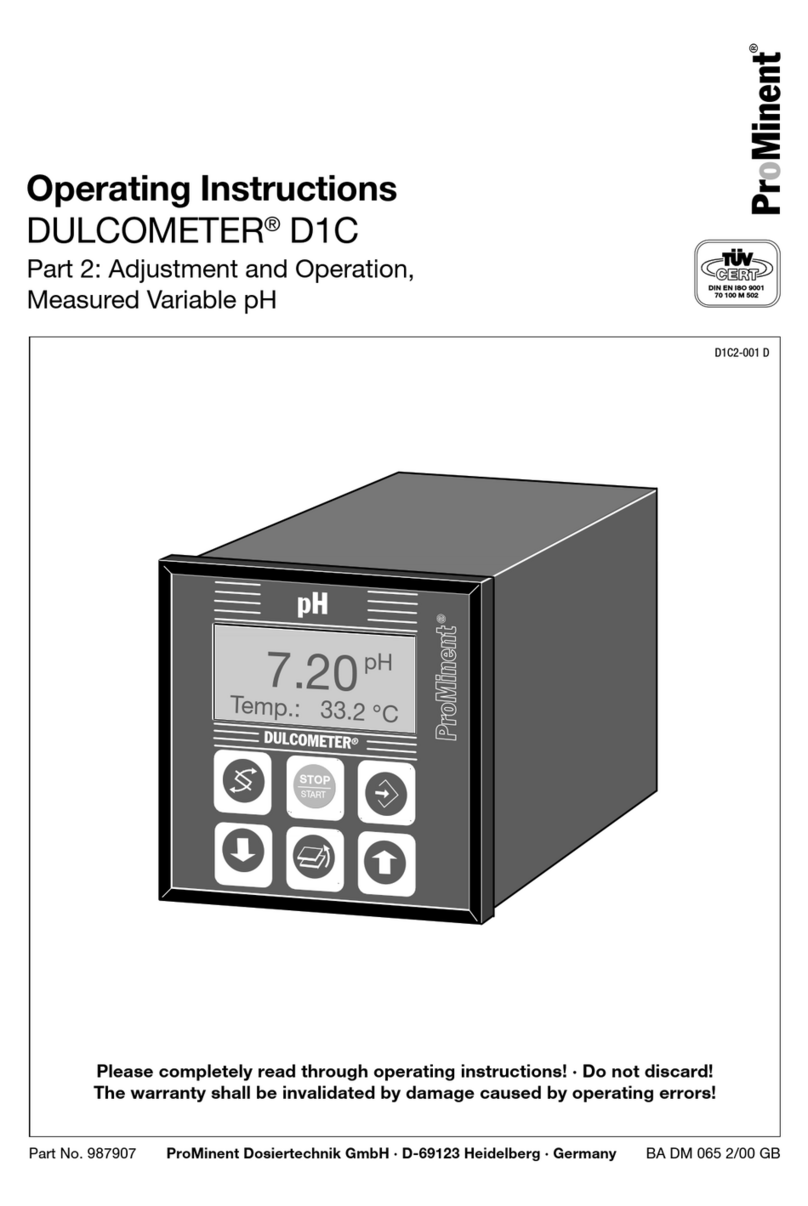ProMinent DCM3 Series User manual
Other ProMinent Controllers manuals

ProMinent
ProMinent DULCOMETER User manual

ProMinent
ProMinent DULCOMETER Compact User manual

ProMinent
ProMinent Splash Control 2 User manual

ProMinent
ProMinent DULCOMETER User manual

ProMinent
ProMinent diaLog DACb Wiring diagram

ProMinent
ProMinent DULCOMETER Aegis-II User manual

ProMinent
ProMinent PROFIBUS DP DULCOMETER diaLog DACb Wiring diagram

ProMinent
ProMinent DULCOMETER D1Cb Operator's manual

ProMinent
ProMinent multiFLEX M10 User manual

ProMinent
ProMinent DULCOMETER User manual

ProMinent
ProMinent Aegis-II User manual
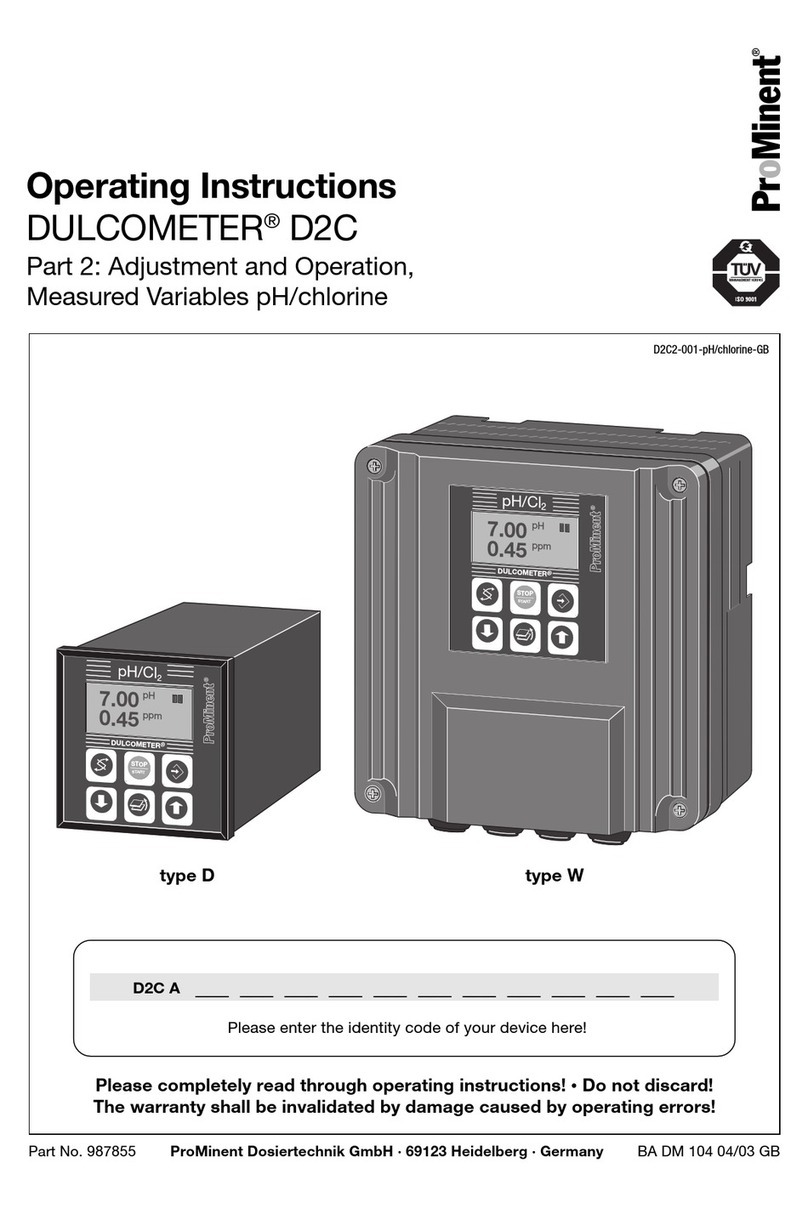
ProMinent
ProMinent DULCOMETER D2C User manual

ProMinent
ProMinent DULCOMARIN 3 Compact User manual

ProMinent
ProMinent DCM 2 Series User manual
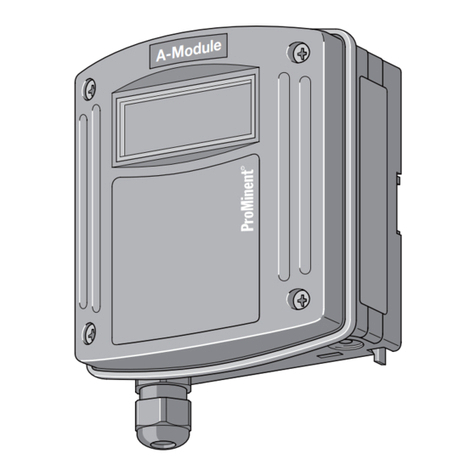
ProMinent
ProMinent DULCOMARIN II DXM Series Wiring diagram

ProMinent
ProMinent DULCOMETER D1C User manual

ProMinent
ProMinent DCM 5 Series User manual

ProMinent
ProMinent DULCOMETER D1CA User manual
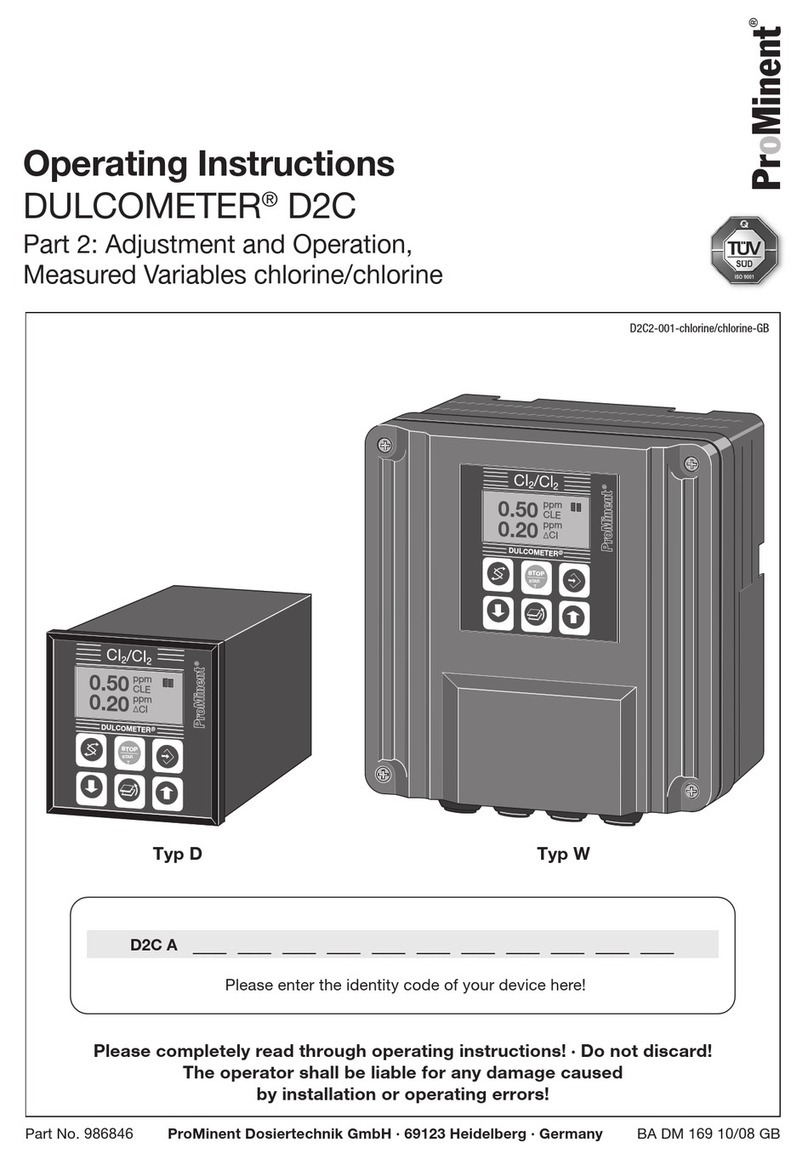
ProMinent
ProMinent DULCOMETER D2C User manual
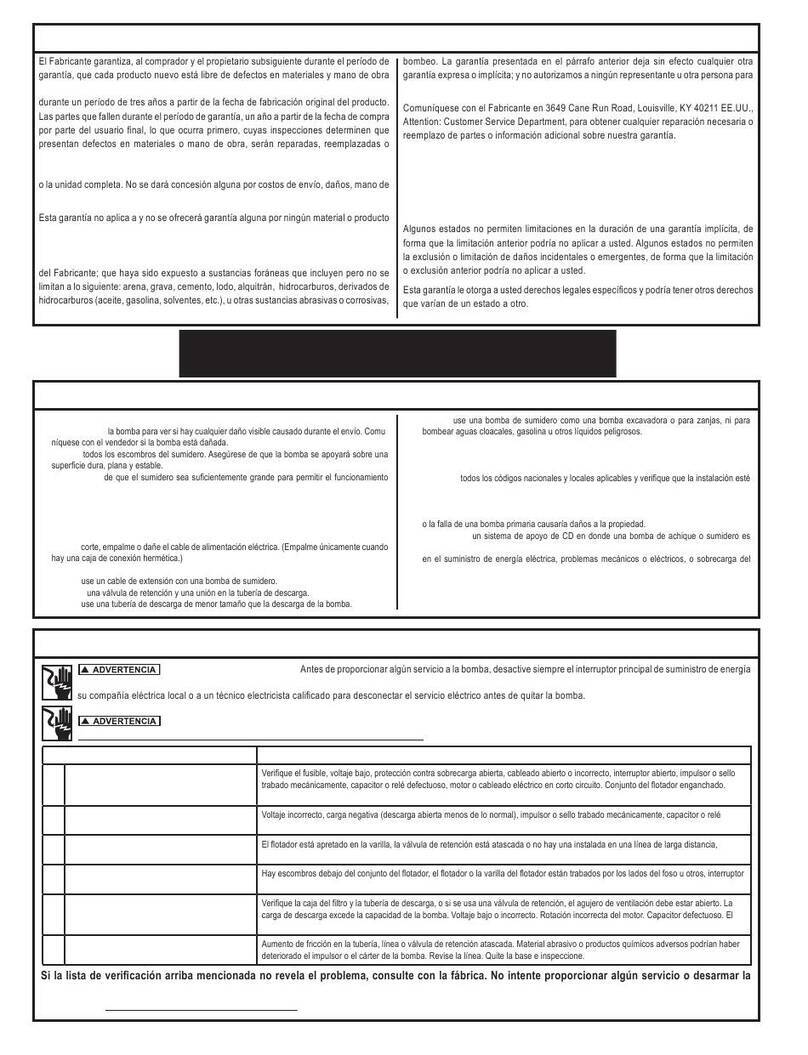
ProMinent
ProMinent DULCOMETER PH-501 User manual
Popular Controllers manuals by other brands

Digiplex
Digiplex DGP-848 Programming guide

YASKAWA
YASKAWA SGM series user manual

Sinope
Sinope Calypso RM3500ZB installation guide

Isimet
Isimet DLA Series Style 2 Installation, Operations, Start-up and Maintenance Instructions

LSIS
LSIS sv-ip5a user manual

Airflow
Airflow Uno hab Installation and operating instructions