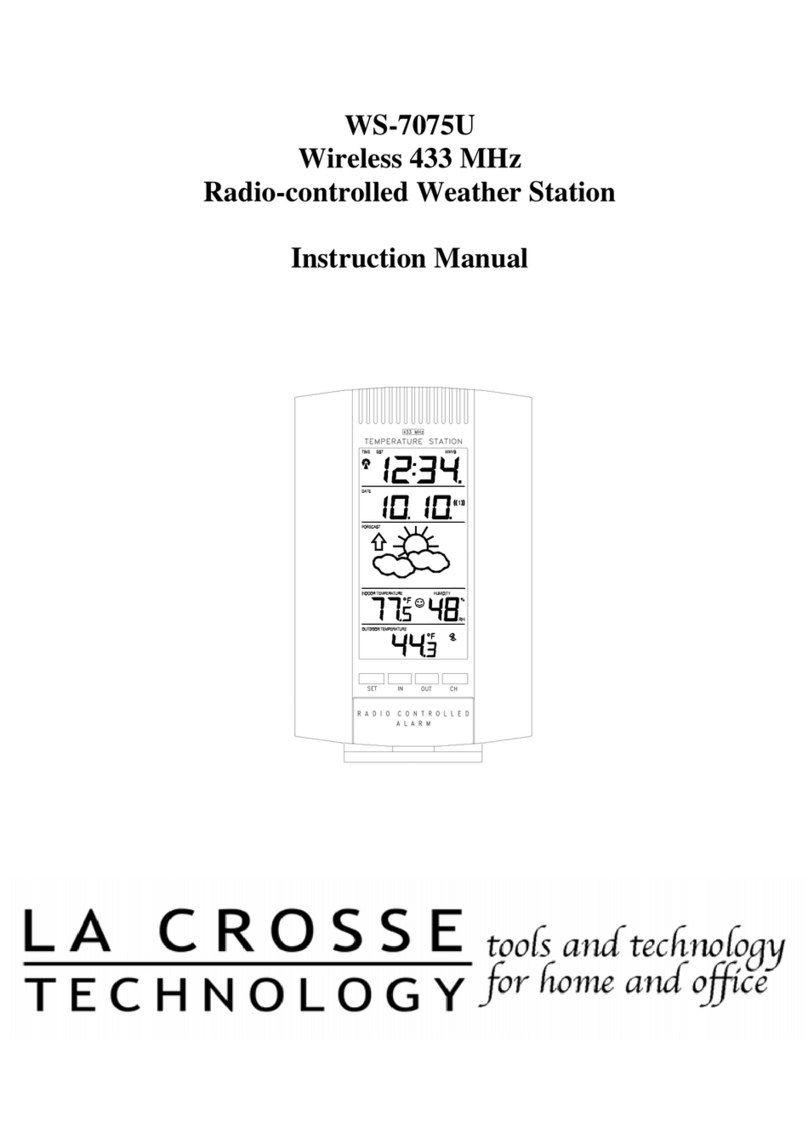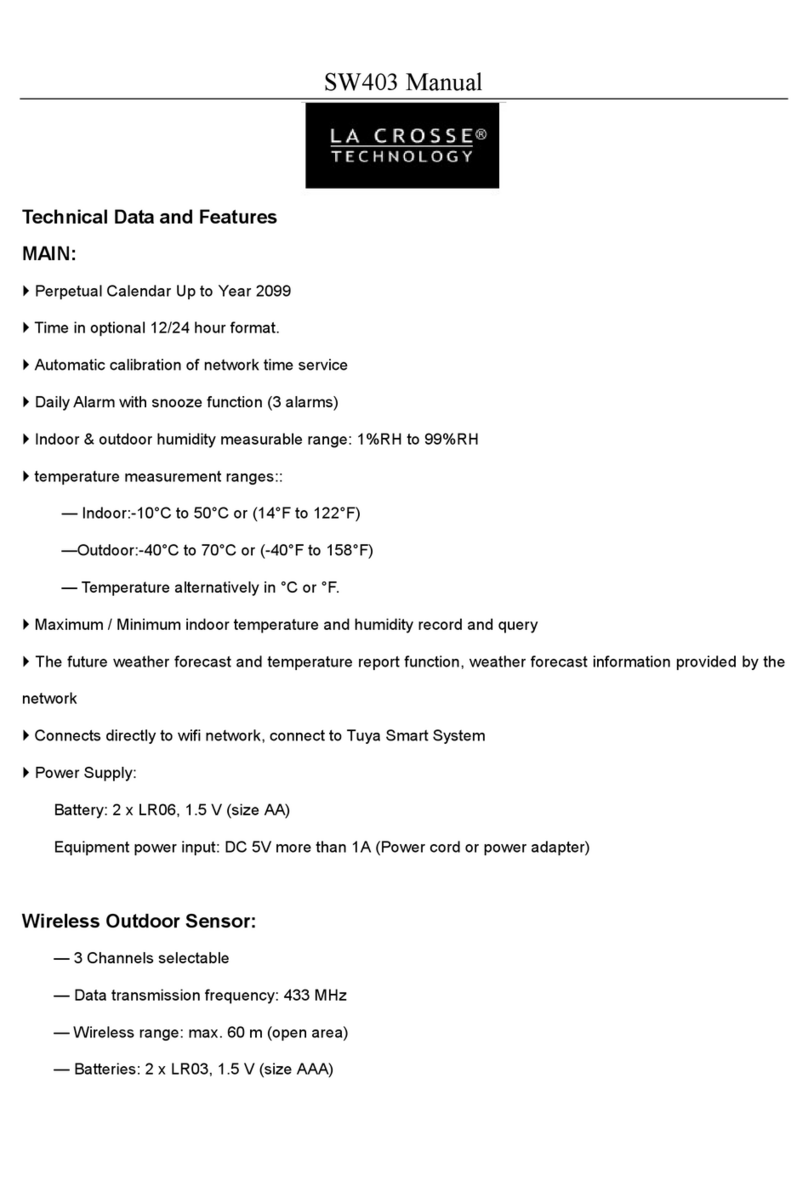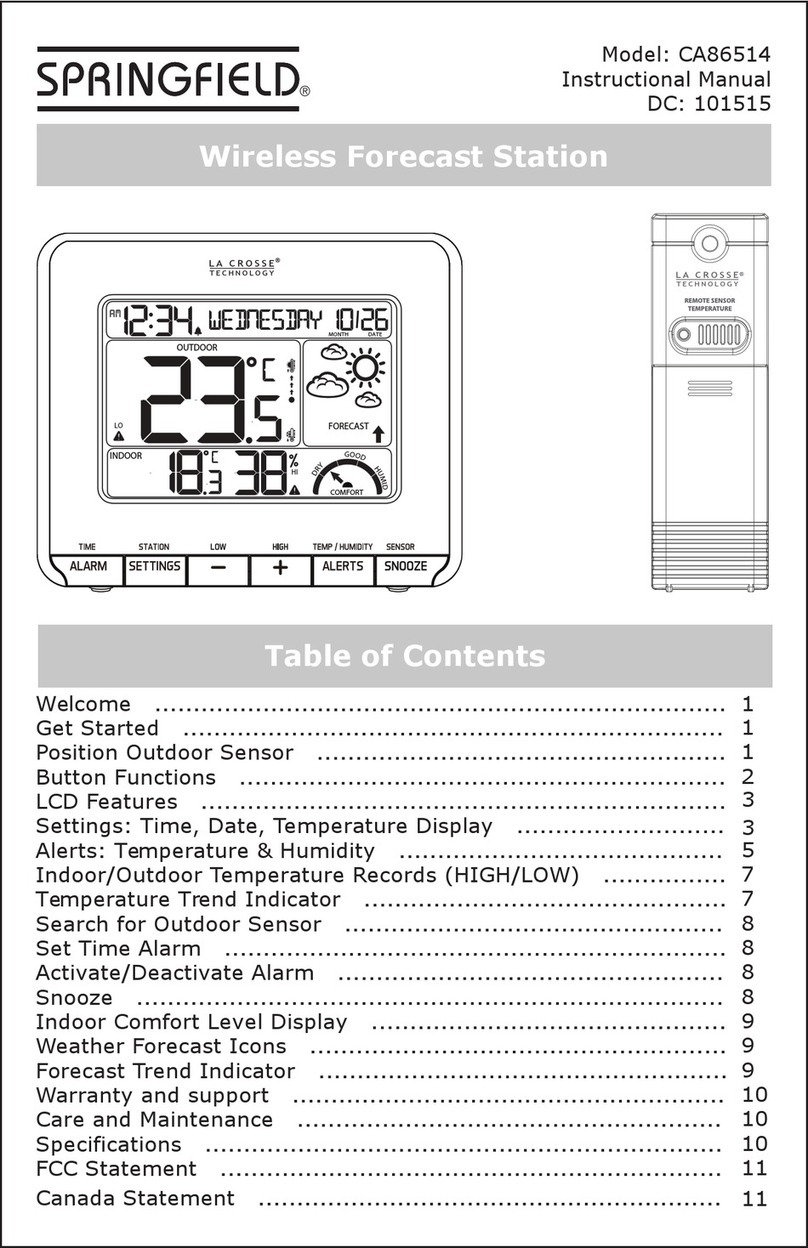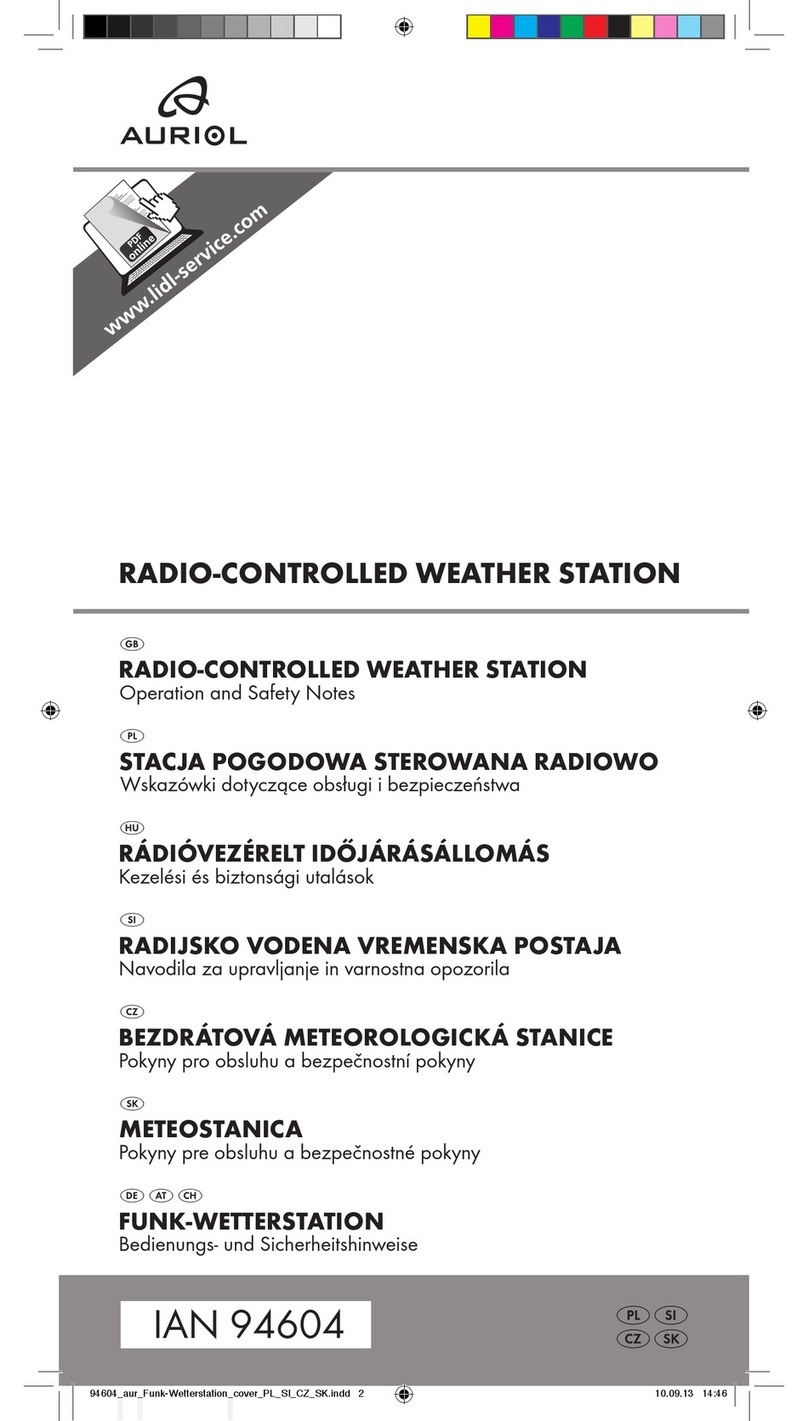REV 800 User manual

Art. Nr. 0046800
10.2008
D
MONTAGEANLEITUNG FUNK-GONG + WETTERSTATION
GB
INSTALLATION INSTUCTION RADIO CHIME + WHATHER STATION
F
NOTICE D'UTILISATION CARILLON SANS FIL + STATION MÉTÉO
TYP 800

1
Inhaltsverzeichnis
D
MONTAGEANLEITUNG FUNK-GONG + WETTERSTATION
GB
INSTALLATION INSTUCTION RADIO CHIME + WHATHER STATION
F
NOTICE D'UTILISATION CARILLON SANS FIL + STATION MÉTÉO
2-8
9-15
16-22

Vielen Dank für den Kauf eines REV-Produktes. Der Funk-Türgong mit Wetterstation verfügt über 3
Melodien und zeigt die Temperatur und Luftfeuchtigkeit an der Innenstation und einem Außensensor
sowohl digital, als auch in Form einer Balkenanzeige an. Darüber hinaus werden deren Tendenz und
die aktuellen Mondphasen, sowie Uhrzeit, Datum und Wochentag dargestellt. Weiterhin können Sie
den Luftdruck und eine Wetterprognose im Display ablesen.
DEUTSCH
Allgemein
Montage- und Bedienungsanleitung
Sicherheitshinweise
2
!
!
!
!
!
Für Schäden, die durch unsachgemäße Handhabung oder Nichtbeachten der
Sicherheitshinweise verursacht werden, übernehmen wir keine Haftung!
Das Gerät darf nicht verändert oder umgebaut werden, sonst erlischt nicht nur die Zulassung
(CE), sondern auch die Garantie/Gewährleistung.
Der Hersteller oder Lieferant übernimmt keine Verantwortung für inkorrekte Anzeigen oder
etwaige Folgen oder Unannehmlichkeiten, die aufgrund einer inkorrekten Anzeige entstehen
können.
Das Gerät reagiert empfindlich auf elektrostatische Entladung. Sollte es zu Fehlfunktionen
kommen, führen Sie an dem Gerät bitte einen „Reset“ durch.
Das Gerät ist kein Spielzeug und sollte von Kindern ferngehalten werden!
2
D
M
M
D
Zz
AL.
DST
ZONE
MIX
MAX
MIX
AM
PM %
15
SLEEP STANDBY
MIN
EXTREME CAUTION DANGER
DEW IN COMF
POINT Ch WET
HEAT INDEX DRY
EXTREME CAUTION DANGER
DEW IN COMF
POINT Ch WET
HEAT INDEX DRY
METER
HPa
MAX
Funkempfang
Vormittags/
Nachmittags
Temperatur-
indikator
Mondphase
Kanalwechsel-
anzeige
Minimum/Maximum
Tendenz
Temperaturanzeige
Dew
Point
Heat
Index
Batterie-
anzeige
Kanal Komfort-
anzeige
Luftfeuchtigkeits-
anzeige
Barometer
Wetter-
Prognose
Luftfeuchtigkeits-
indikator
Standby
Sleeptime
Alarm
Snooze
Sommerzeit
Produktübersicht
D

3
Inbetriebnahme
Hauptgerät:
Netzbetrieb:
Batteriebetrieb:
Außensensor:
Zur dauerhaften Beleuchtung des Displays verbinden Sie den mitgelieferten Adapter
(21) durch Anschluss an der seitlichen Anschlussbuchse (20) mit dem Gerät. Um die
Stromversorgung auch im Falle eines Stromausfalles sicherzustellen, müssen zusätzlich
3 x 1,5 V, „AA“ Batterien in das Batteriefach (19) eingelegt werden.
Wenn keine dauerhafte Beleuchtung des Displays benötigt wird, genügt das
Einlegen von 3 x 1,5 V, „AA“ Batterien, um das Gerät in Betrieb zu nehmen. Durch Drücken der
Taste „Snooze/Light/Sound“ (10) kann die Beleuchtung des Displays für ca. 15 Sekunden aktiviert
werden.
Nachdem Sie das Hauptgerät mit Spannung versorgt haben, blinkt im Display die Einheit des
Luftdrucks. Mit den Pfeiltasten 3 und 4 kann zwischen einer Angabe in mb (Millibar), inHg (inches
of mercury) oder hPA (Hektopascal) gewählt und anschließend mit der Taste „Pressure“ (7)
bestätigt werden. Nun blinkt die Höhenangabe, die Sie auf die gleiche Art einstellen und
bestätigen können. Je genauer die Höhenangabe des Standortes ist, desto genauer ist auch die
Wetterprognose.
Entfernen Sie die Batteriefachabdeckung durch Lösen der Schrauben.
Legen Sie 2 neue 1,5V „AAA“ LR03 Batterien polrichtig in das Batteriefach ein.
Kanal 1 ist voreingestellt.
Um eine Verbindung mit der Hauptstation herzustellen, drücken und halten Sie die Taste
„Channel/Search“ (5) nach jeder Kanaleinstellung am Außensensor bis ein Piepton ertönt.
!
!
!
!
!
!
!
Zur Registrierung des Außensensors an der Hauptstation ist nun die Taste „TX“ (B) zu drücken,
wodurch die gemessenen Werte bei einer erfolgreichen Funkübertragung am Außensensor und
der Hauptstation angezeigt werden.
Durch Drücken der Taste „C/F“ (A) am Außensensor bestimmen Sie, ob die Temperatur im
Außensensor in °C oder °F angezeigt wird.
Verschließen Sie nun das Batteriefach.
Drücken Sie den Klingelknopf (15). Am Empfänger ertönt der Signalton. Mit dem Lautstärkeregler
(17) wählen Sie die Lautstärke.
Automatisches Einstellen von Uhrzeit und Datum
Durch Drücken der Taste „ “ (12) erfolgt eine Synchronisation mit der Funkuhr in Mainflingen.
Dabei blinkt das Antennensymbol bis zu einer erfolgreichen Übertragung und wird anschließend
permanent angezeigt. Falls eine Synchronisation zur Zeit nicht möglich ist, ist der Vorgang an
einem anderen Ort zu wiederholen.
Hinweis: Die Wetterstation sollte abseits von elektrischen Geräten synchronisiert werden, da
diese einen negativen Einfluss auf die Synchronisation haben.
Falls eine Synchronisation auch nach mehrmaligen Versuchen nicht erfolgreich ist, können
Uhrzeit und Datum auch manuell eingestellt werden, wie im folgenden beschrieben wird. Die
manuell eingestellten Werte werden bei der nächsten Synchronisation überschrieben.
Manuelles Einstellen von Uhrzeit und Datum
Durch Drücken der Taste „Clock“ (1) für 3 Sekunden beginnt die Anzeige „24H“ zu blinken. Mit den
Pfeiltasten 3 und 4 können nun die gewünschten Einstellungen gewählt werden. Ein erneutes
Drücken der Taste „Clock“ (1) bestätigt die Eingabe und lässt die nachfolgende Anzeige
aufblinken, welche ebenfalls über die Pfeiltasten 3 und 4 eingestellt werden kann.
Die verschiedenen Anzeigen werden auf die gleiche Art und Weise eingestellt und in folgender
Reihenfolge durchlaufen:
24H/12H (Format) Stunde Minute Jahr Datum (Format) Monat Tag.
Der Wochentag und die Mondphasenanzeige werden entsprechend dem eingegebenen Datum
automatisch ergänzt.

4
Mondphasenanzeige
Vollmond Neumond
Einstellen des Alarms
Durch Drücken der Taste „Alarm“ (2) für 3 Sekunden beginnen die Stunden der Zeitanzeige „0:00“
zu blinken und das Glockensymbol „ “ und „AL“ erscheint im Display. Mit den Pfeiltasten 3 und 4
können nun die gewünschten Einstellungen gewählt werden. Ein erneutes Drücken der Taste
„Alarm“ (2) bestätigt die Eingabe und lässt die Minuten aufblinken, welche ebenfalls über die
Pfeiltasten 3 und 4 eingestellt und durch Drücken der Taste „Alarm“ (2) bestätigt werden können.
Durch das Bestätigen der Minuteneingabe wird wieder der Normalmodus (=Anzeige der Uhrzeit)
angezeigt.
%
Ablesen und Aktivieren/Deaktivieren des Alarms
Ablesen: 1x Drücken der Taste „Alarm“ (2) im Normalmodus
Aktivieren: 2x Drücken der Taste „Alarm“ (2) im Normalmodus
Deaktivieren: 3x Drücken der Taste „Alarm“ (2) im Normalmodus
Zurück in Normalmodus: 1x Drücken der Taste „Clock“ (1)
Alarmsignal
Als Alarm ertönt eine Minute lang ein Piepton im Sekundentakt und anschließend eine Minute
lang ein Dauerton. Wenn in dieser Zeit die Taste „SNOOZE/LIGHT“ (8) gedrückt wird, erscheint im
Display ein „Zz“ und das Alarmsignal wird nach 10 Minuten wiederholt. Ansonsten ist der Alarm
bis zum nächsten Tag inaktiv.
Einstellen der Zeitzone
Um die Uhrzeit eines anderen Ortes dieser Welt (z.B. im Urlaub) anzuzeigen, kann bei diesem
Gerät eine Zeitabweichung zur Normalzeit eingegeben werden. Dazu ist folgendermaßen
vorzugehen:
Durch Drücken der Taste „Zone“ (9) für 3 Sekunden, erscheint im Display die Anzeige „Zone 0“.
Mit den Pfeiltasten 3 und 4 kann die gewünschte Stundenanzahl von (+12 bis -12 Stunden)
eingestellt werden.
Durch Drücken der Taste „Zone“ (9) wird in den Normalmodus zurückgekehrt.
!
!
!
Hinweis:
Um von der Normalzeit zur Zeitzonenanzeige zu wechseln, muss die Taste „Zone“ (9) gedrückt
werden. Dabei wird im Display neben der Uhrzeit der Hinweis „Zone“ angezeigt.
Anzeige der minimalen und maximalen Temperatur und Luftfeuchtigkeit
Maximum: 1x Drücken der Taste „MEMORY“ (6) im Normalmodus
Minimum: 2x Drücken der Taste „MEMORY“ (6) im Normalmodus
Zurück: 3x Drücken der Taste „MEMORY“ (6) im Normalmodus
Löschen: Drücken der Taste „MEMORY“ (6) für 3 Sekunden

5
Komfortbereichsanzeige
Der Komfortbereich ergibt sich aus der Temperatur und der Luftfeuchtigkeit und spiegelt somit das
Raumklima wieder.
Anzeige in Display
COMF
WET
DRY
Keine Anzeige
Temperaturbereich
20°C bis 25°C
(60°F bis 77°F)
-5°C bis +50°C
(23°F bis 122°F)
-5°C bis +50°C
(23°F bis 122°F)
Weniger als 20°C
(68°F) oder mehr als
25°C (77°F)
Luftfeuchtigkeits-
bereich
40% bis 70%
über 70%
unter 40%
40% bis 70%
Hinweis für:
ideales Verhältnis
zwischen
Temperatur und
Luftfeuchtigkeit
zu hohe
Luftfeuchtigkeit
zu trockene
Umgebung
Keine Angabe
Anzeige für Temperatur und Luftfeuchtigkeit und Trendanzeige
Kurz nach der Inbetriebnahme des Gerätes werden die Innentemperatur und die Luftfeuchtigkeit
als digitale Anzeige bzw. Balkenanzeige angezeigt. Diese Werte können für jeden Kanal und für
den Standort der Wetterstation durch Drücken der Taste „Channel/Search“ (5) angezeigt werden.
Dabei ist auch eine rotierende Anzeige (Wechsel alle 10 Sekunden) zwischen den Kanälen und
der Hauptstation möglich, was durch das Symbol „ “ im Display gekennzeichnet wird.
Die Trendanzeige zeigt zu Beginn einen konstanten Kurs (horizontaler Pfeil) und wechselt bei
Temperaturänderungen von mehr als 1°C (bzw. 2°F) pro Stunde auf einen steigenden bzw.
fallenden Pfeil.
Anzeige
Temperaturtrend
Luftfeuchtigkeitstrend
steigend
steigend
konstant
konstant
fallend
fallend
Einstellen der Temperaturanzeigeart (°C oder °F)
Um zwischen der Temperaturanzeige in °C und °F zu wechseln, muss die Taste „C/F“ (13)
gedrückt werden.
Snooze/Light/Sound
Weckwiederholung: Drücken der Taste „Snooze/Light“ (10) während eines Alarms
Hintergrundbeleuchtung: Drücken der Taste „Snooze/Light“ (10) im Normalmodus, wenn das
Gerät mit einem Adapter betrieben wird

6
Heat Index (Hitzeindex) mit Indikator
Der Hitzeindex ist die tatsächlich empfundene Lufttemperatur des menschlichen Körpers und
ergibt sich aus der aktuellen Lufttemperatur und Luftfeuchtigkeit. Er wird für jeden Kanal und für
den Standort der Wetterstation durch Drücken der Tasten „Channel/Search“ (5) und „Heat
Index/Dew Point“ (8) angezeigt, wobei gleichzeitig die Anzeige „Heat Index“ aufleuchtet.
Zusätzlich werden im Normalbetrieb die folgenden Indikatoren angezeigt:
CAUTION - Bewegung ist ermüdender als üblich
EXTREME CAUTION - Hitzekrämpfe und Erschöpfung möglich
DANGER - Erschöpfung wahrscheinlich
EXTREME DANGER - Gefahr von Hitzeschlag
Dew Point (Taupunkt)
Beim Taupunkt handelt es sich um diejenige Temperatur der feuchten Luft, bei der diese
wasserdampfgesättigt wäre, sowie bei einer zunehmenden Temperatursenkung kondensieren
würde. In diesem Zustand würde die relative Luftfeuchte 100 Prozent betragen und es herrschte
der Sättigungsdampfdruck. Der Taupunkt wird für jeden Kanal und für den Standort der
Wetterstation durch Drücken der Taste „Channel/Search“ (5) und zweimaliges Drücken der Taste
„Heat Index/Dew Point“ (8) angezeigt, wobei gleichzeitig die Anzeige „Dew Point“ aufleuchtet.
Batteriestandsanzeige
Wenn das Symbol „ “ im Display der Wetterstation rechts oder im Display des Außensensors
links neben der Luftfeuchtigkeitsanzeige erscheint, müssen die Batterien gewechselt werden.
Barometrischer Luftdruck
Wie unter „Inbetriebnahme“ beschrieben, sind diese Werte automatisch nach Spannungszufuhr
mit den Pfeiltasten 3 und 4 und der „Pressure“-Taste (7) einzugeben.
Während des laufenden Betriebes kann bei der Angabe des Luftdruckes durch Drücken der Taste
„Pressure“ (7) zwischen den Einheiten mb, inHG und hPa gewählt werden. Um die Höhenangabe
zu ändern müssen Sie die Taste „Pressure“ (7) 3 Sekunden gedrückt halten, bis im Display die
Anzeige „Meter“ erscheint und die Höhenangabe blinkt. Dann kann diese mit den Pfeiltasten 3
und 4 verändert und mit der „Pressure“-Taste (7) bestätigt werden.
Wetterprognose
Die Wetterstation ist in der Lage, auf der Grundlage der Luftdruckveränderung der vergangenen 6
Stunden die voraussichtliche Wettertendenz für die nächsten 12-24 Stunden mit einer Genauigkeit
von 70-75% vorauszusagen. Die Vorausschau gilt für einen Umkreis von 30 km. Die Wetterstation
benutzt die folgenden fünf Symbole, um die Wettertendenz für die kommenden 12-24 Stunden
anzuzeigen:
SONNIG TEILWEISE
BEWÖLKT BEWÖLKT REGNERISCH STÜRMISCH

7
Hinweise
Innerhalb der ersten 12-24 Stunden nach Inbetriebnahme funktioniert die Wettervorhersage noch
nicht richtig, da zuerst die Daten zur Auswertung vorliegen müssen.
Reset
Zum Löschen aller Werte muss die Taste „Reset“ (14) mit einem spitzen Gegenstand gedrückt
werden.
Melodienauswahl
Nach dem Einsetzen der Batterien stellen Sie den Schiebeschalter des Gongs auf HI/LOW.
1. Den Sender auf der Rückseite öffnen. Über die Steckerbrücke (25) können Sie die
gewünschte Melodie wählen. Insgesamt sind drei verschiedene Melodien wählbar.
2. Um die verschiedenen Melodien einzustellen, die Steckerbrücke (25) in drei verschiedene
Positionen bringen! Pos. 1-2 (Big Ben), Pos. 2-3 (Doppelklang) oder Brücke nicht stecken (3
Klang).
Technische Daten
Hauptstation:
Temperaturbereich: 0°C bis +50°C (+32°F bis +122°F)
Temperaturauflösung: 0,1°C (oder 0,2°F)
Temperaturtoleranz: 0°C bis 40°C: +/- 1°C
40°C bis 50°C: +/- 1,5°C
Luftfeuchtigkeitsmessbereich: 20 % bis 90 %
Hygrometertoleranz (bei 25°C): 40 % bis 80 %: +/- 5 %
30 % bis 40 %: +/- 8 %
80 % bis 90 %: +/- 8 %
20 % bis 90 % und > 90 %: keine akkuraten Messungen
Auflösung der Luftfeuchtigkeit: 1 %
Messzyklus: 30 Sek.
Energiebedarf: 6 V Adapter und ggf. 3 x 1,5V AA LR6 Alkaline Batterien
Uhrzeit: DCF 77, Quarzbetrieb bei Funksignalstörung
Änderung des Codes bei Störungen
A: Neuen Sendecode am Sender einstellen:
B: Neuen Code am Empfänger übernehmen:
Wenn es zu Beeinträchtigungen anderer Funkgeräte kommt oder der Gong von anderen Geräten
gestört wird, muss der Sendecode geändert werden.
1. Knopf (16) drücken bis die Leuchtdiode (LED) leuchtet.
2. Innerhalb von 5 sek. den Knopf (16) nochmals drücken. Die LED blinkt.
2. Ein neuer Code wird jetzt erzeugt.
1. Ablauf A durchführen
2. Taste (23) am Empfänger drücken, um den Lernvorgang zu starten.
3. Innerhalb von 5 sek. den Klingeltaster (15) am Sender drücken. Die LED (24) am Sender
leuchtet während des Drückens.
16
25
25
16
Positionen:
1
2
3
1
2
3
1
2
3
Melodie A
Big Ben Melodie B
Doppelklang
Melodie C
3 Klang

8
®
REV Ritter GmbH • Frankenstr. 1-4 • D-63776 Mömbris • Tel. +49180 5 007359 • Fax. +49180 5 007410
e-mail: service@rev.biz • www.rev.biz
Außensensor:
Temperaturbereich: -20°C bis +60°C
Temperaturtoleranz: -20°C bis 0°C: +/- 1,5°C
50°C bis 60°C: +/- 2°C
Luftfeuchtigkeitsmessbereich: 20 % 90 %
Energiebedarf: 2 x 1,5 V AAA LR03 Alkaline Baterien
Garantie
Dieses REV-Produkt durchläuft während der Fertigung mehrere, nach neuesten Techniken
aufgebaute Prüfstationen. Sollte dennoch ein Mangel auftreten, leistet REV im nachfolgenden
Umfang Gewähr:
1. Die Dauer der Garantie beträgt 24 Monate ab dem Kaufdatum.
2. Das Gerät wird von REV entweder unentgeltlich nachgebessert oder ausgetauscht, wenn es
innerhalb der Gewährleistungspflicht nachweisbar wegen eines Fertigungs- oder
Materialfehlers unbrauchbar wird.
3. Die Haftung erstreckt sich nicht auf Transportschäden sowie auf Schäden, die durch fehlerhafte
Installation entstehen.
4. Wird innerhalb von 6 Monaten nach Nichtanerkennung des Haftungsfalles durch REV kein
Widerspruch eingelegt, verjährt das Recht auf Nachbesserung.
5. Im Gewährleistungsfall ist das Gerät zusammen mit dem Kaufbeleg und einer kurzen
Mängelbeschreibung an den Händler oder REV zu senden.
6. Ohne Garantienachweis erfolgt Nachbesserung Ausschließlich gegen Berechnung.
Konformitätserklärung
Hiermit erklärt REV Ritter GmbH, dass sich das Model 800 in Übereinstimmung mit den
grundlegenden Anforderungen und den anderen relevanten Vorschriften der Richtlinie 1999/5/EG
befindet. Vollständige CE-Konformitätserklärung siehe: www.rev.biz unter dem jeweiligen Artikel.
Dieses Produkt ist ein drahtloses Gongsystem und darf nur als solches verwendet werden.
434 MHz
WEEE-Entsorgungshinweis
Gebrauchte Elektro- und Elektronikgeräte dürfen gemäß europäischer Vorgaben nicht mehr zum
unsortierten Abfall gegeben werden. Das Symbol der Abfalltonne auf Rädern weist auf die
Notwendigkeit der getrennten Sammlung hin.
Helfen auch Sie mit beim Umweltschutz und sorgen dafür, dieses Gerät, wenn Sie es nicht mehr
nutzen, in die hierfür vorgesehenen Systeme der Getrenntsammlung zu geben.
RICHTLINIE 2002/96/EG DES EUROPÄISCHEN PARLAMENTS UND DES RATES
Vom 27. Januar 2003 über Elektro- und Elektronik-Altgeräte.
DE 72368453

Thank you for purchasing a REV product. The radio door chime with weather station has 3 melodies
and provides measurements of barometric pressure, weather forecast, in / out humidity, temperature,
heat index, dew point as well as moon phase and radio-controlled clock.
DEUTSCH
General
Assembly and manual instruction
Safety instructions
2
!
!
!
!
!
We assume no liability for losses through incorrect application or non-observance of the safety
instructions.
The device must not be modified or rebuilt, otherwise not only the approval (CE), but also the
guarantee expire.
The manufacturer or supplier does not assume responsibility for incorrect indications or any
effects or troubles caused by an incorrect indication.
The device sensitively responds to electrostatic discharge. If there are any malfunctions, please
reset the device.
The device is no toy and should be kept away from children!
9
D
M
M
D
Zz
AL.
DST
ZONE
MIX
MAX
MIX
AM
PM %
15
SLEEP STANDBY
MIN
EXTREME CAUTION DANGER
DEW IN COMF
POINT Ch WET
HEAT INDEX DRY
EXTREME CAUTION DANGER
DEW IN COMF
POINT Ch WET
HEAT INDEX DRY
METER
HPa
MAX
Radio reception
morning/
afternoon
Temperature
indicator
Moon phase
Channel
shift indicator
Minimum/Maximum
Trend
Temperature
Dew
Point
Heat
Index
Battery
indicator
Channel Comfort
indicator
Hygrometer
Barometer
Weather
forecast
Hygrometer
indicator
Standby
Sleeptimer
Alarm
Snooze
Summer time
Explanation of display
GB

Installation
Home receiver unit:
Mains operation:
Battery operation:
Remote sensor for thermo-hygrometer
Plug in the mains adapter (21) into the adapter socket at the backside (20) for
basic operation and continuous backlight. Additionally insert 3 pieces of AA batteries to assure the
current supply during a power failure.
If a continuous backlight is not necessary you only have to insert 3 pieces of
AA batteries. The backlight can be activated for about 15 seconds by pushing the button
“Snooze/Light/Sound” (10).
After the installation of the device the unit of the pressure is flashing. Select between the pressure
units mb (millibar), inHg (inches of mercury) and hPA (hektopascal) with buttons 3 and 4 and
choose with button “Pressure” (7). Now the spot height is flashing, which can be selected in the
same manner. The more exact the spot height of the location, the more exact is also the weather
forecast.
Loosen the screws on the battery door with a small screwdriver
Insert 2 pieces of AAA batteries according to the indicated polarity
Channel 1 is preselected.
To connect to the main station press and hold the “CHANNEL/SEARCH”-button (5) on main unit
until you hear a beep sound.
Press the “TX”-button (B) for the registration of the outdoor sensor on the main station, so that
the measured values will be shown on the main station after a successful transmission.
Select degree unit Celsius (C) or Fahrenheit (F) by pushing the “C/F”-button (A).
Close the battery compartment.
!
!
!
!
!
!
!
Press the bell push button (15). On the receiver, the signal tone sounds. Select the loudness by
using the volume control (17).
Automatic adjustment of time and date
Pushing the button “ ” results in a synchronisation with the radio clock in Mainflingen (Germany).
In this process the antenna symbol flashes until a successful transmission and afterwards it is
shown permanently. If a transmission is not possible, the process must be repeated on another
place.
The weather station should be synchronised apart from electrical devices, because they
have a negative influence on the synchronisation.
If a synchronisation is also not possible after several attempts, the time and date can also be
adjusted manually as described in the following. During the next synchronisation the manual
adjusted values will be overwritten.
Note:
Manual adjustment of time and date
By pushing the “Clock”-button (1) for 3 seconds the display “24H” starts flashing. Now the desired
settings can be selceted with buttons 3 and 4 and confirmed by pushing “Clock” (1) again.
The different settings are all adjusted in the same manner and have the following sequence:
24H/12H (format) hour minute year date (format) month day.
The weekday and moon phase indicator will be added automaticly according to the entered date.
10

Display for the phase of the moon
full moon new moon
Adjustment of Alarm:
By pushing the button “Alarm” (2) for 3 seconds the hours of the time display “0:00” starts flashing
and the bell symbol “ ” and “AL” appear on the display. Now the desired settings can be selected
with buttons 3 and 4 and confirmed by pushing “Alarm” (2) again. The minutes can be selected in
the same manner. By confirming the setting for the minutes the normal mode (display of time) is
shown again.
Read and activate/deactivate the alarm
Read: Press button “Alarm” (2) in normal mode 1x
Activate: Press button “Alarm” (2) in normal mode 2x
Deactivate: Press button “Alarm” (2) in normal mode 3x
Back to normal mode Press button “Clock” (1) 1x
Alarm signal:
As alarm you can hear a beep sound every second for one minute and then a continuous tone for
one minute. If the button “Snooze/Light” (8) is pushed during that time the symbol “Zz” appears in
the display and the alarm signal is repeated after 10 minutes. Otherwise it is inactive until the next
day.
Adjustment of time zone:
To show the time of another place on the world (e.g. on holidays) the time zone can be adjusted in
the following way:
By pushing the button “Zone” (9) for 3 seconds, the display shows “Zone 0”.
Select desired time zone from +12 to -12 with buttons 3 and 4.
Return to normal mode by pushing button “Zone” (9).
!
!
!
Note:
Push “Zone”-button (9) to switch from normal mode to time zone-display. It is shown on the
display by the note “Zone” next to the time.
2
11
Display of minimum and maximum temperature and humidity
Maximum: Press button “MEMORY” (6) in normal mode 1x
Minimum: Press button “MEMORY” (6) in normal mode 2x
Back to normal mode: Press button “MEMORY” (6) in normal mode 3x
Delete: Press button “MEMORY” (6) for 3 seconds
%

Display for comfort zone
The comfort zone results from the temperature and the humidity and reflects the room climate.
Display
COMF
WET
DRY
No display
Temperature range
20°C til 25°C
(60°F til 77°F)
-5°C til +50°C
(23°F til 122°F)
-5°C til +50°C
(23°F bis 122°F)
Less than 20°C
(68°F) or more than
25°C (77°F)
Humidity range
40% til 70%
over 70%
under 40%
40% til 70%
Note for
Ideal ratio of
temperature and
humidity
Humidity too high
Environment too
dry
Not applicable
Display for temperature, humidity and trend
Shortly after the installation of the device the indoor temperature and humidity are shown as
digital and bar display respectively. These values can be shown for each channel and for the
location of the device by pushing the button “Channel/Search” (5). It is also possible to adjust a
rotating display (change every 10 seconds) between the channels and the main station, which is
indicated by the symbol “ ”.
The trend display shows a constant process at the beginning (horizontal arrow) and varies during
a temperature change of more than 1°C (and 2°F respectively) per hour to a rising or falling arrow.
Display
Temperature trend
Humidity trend
rising
rising
constant
constant
falling
falling
Adjustment of temperature display (°C or °F)
Push button “C/F” (13) to toggle between the temperature display in °C and °F.
12
Snooze/Light/Sound
Alarm repetition: Push button „Snooze/Light“ (10) during an alarm.
Backlight: Push button „Snooze/Light“ (10) in normal mode, if the device is used with an adaptor.

Heat Index with indicator
The heat index is the actual windchill factor of the human body and results of the current air
temperature and humidity. By pushing the buttons “Channel/Search” (5) and „Heat Index/Dew
Point“ (8) it can be shown for each channel and for the location of the device. In the normal mode
also the following indicators are displayed:
CAUTION - Exercise more fatiguing than usual
EXTREME CAUTION - Heat cramps, exhaustion possible
DANGER - Heat exhaustion likely
EXTREME DANGER - Heat stroke imminent
Dew Point
The dew point is the saturation point of the air, or the temperature to which the air has to be
cooled in order to get condensation. By pushing the buttons “Channel/Search” (5) and „Heat
Index/Dew Point“ (8) twice, it can be shown for each channel and for the location of the device.
Low battery indication
If the symbol „ “ appears on the display of the main station or the outdoor sensor the batteries
are low and must be changed.
Barometric pressure
These values can be adjusted with buttons 3 and 4 and the “Pressure”-button (7) as described
under „Installation“.
During operation the unit of the pressure can be selected between mb, inHG and hPa by pressing
the “Pressure”-button (7) for 3 seconds until the display “Meter” appears on the display and the
spot height flashes. It can be changed with buttons 3 and 4 and confirmed with the “Pressure”-
button (7).
Weather forecast
The unit predicts the weather condition of the next 12 24 hours based on the change of
atmospheric pressure in the last 6 hours with an accuracy of about 70-75%. The coverage area is
around 30 km. The weather forecast center uses the following 5 symbols to display the weather
condition of the coming 12-24 hours:
SUNNY PARTLY
CLOUDY CLOUDY RAINY STORMY
2
13

Change of code in the case of interferences:
A: Adjust a new sender-code on the sender:
B: Inherit a new code on the receiver
If there are interferences with other radio-units or the chime is disturbed by other devices, the
transmitter-code must be changed:
1. Push the button (16) until the LED lights.
2. Push the button (16) once again within 5 seconds. The LED blinks.
3. Now a new code is created.
1. Carry out sequence A.
2. Push button (23) on the receiver, to start the learning process.
3. Push the push-button (15) on the transmitter within 7 seconds. The LED (24) on the
transmitter lights during the hitting.
Note
The weather forecast works not correct within the first 12-24 hours after installation, because the
data for interpretation is not available yet.
Reset
Push „Reset“-button (14) with an acuate object to delete all values.
Choice of melodies
Turn the slide switch of the device to "HI/LOW”, after the insertion of the batteries.
1. Open the transmitter on the backside. Over the jumper (25) you can choose the desired
melody. Totally there are three different melodies available.
2. To adjust the different melodies, you have to put the jumper (25) in the three different positions.
Position 1-2 (Big Ben), Pos. 2-3 (two-tone) or don't plug in the jumper (three-tone).
14
16
25
25
16
Positions:
1
2
3
1
2
3
1
2
3
Melody A
Big Ben Melody B
double ring
Melody C
3 ring
Technical data
Main station:
Temperature range: 0°C to +50°C (+32°F til +122°F)
Temperature resolution: 0,1°C (or 0,2°F)
Temperature tolerance: 0°C to 40°C: +/- 1°C
40°C to 50°C: +/- 1,5°C
Metering range of air humidity: 20 % to 90 %
Hygrometer tolerance (at 25°C): 40 % to 80 %: +/- 5 %
30%to40%:+/-8%
80%to90%:+/-8%
20 % to 90 % and > 90 %: no accurate measurements
Resolution of air humidity: 1 %
Measuring cycle: 30 sec.
Energy demand: 6V adaptor and 3 x 1,5V AA LR6 alkaline batteries if
applicable
Time: DCF 77, Crystal operation during malfunction of radio signal

Warranty
During manufacturing this REV product is passed through several quality testing stations which
are set up with newest technology. Should nevertheless a defect arise, REV offers a warranty to
the following extent:
1. The duration of the warranty is 24 months after the date of purchase.
2. The unit is either repaired or replaced by REV free of charge or if it can be shown that
it has become unusable during the warranty period due to a manufacturing or material
Defect.
3. The liability does not cover transport damages or damaged incurred through defective
installation.
4. If REV repudiates the warranty claim and no objection is made within 6 months, the
right to repair becomes time-barred.
5. In a warranty case the unit must be sent to the dealer or REV together with the sales
slip and a short description of the defect.
6. If there is no proof for a warranty liability being in place, any repair carried out will be
Invoiced.
®
REV Ritter GmbH • Frankenstr. 1-4 • D-63776 Mömbris • Tel. +49180 5 007359 • Fax. +49180 5 007410
e-mail: service@rev.biz • www.rev.biz
2
15
WEEE-reference of disposal
In accordance with European defaults used electrical and electronics devices may no more be
given to the unsorted waste. The symbol of the waste bin on wheels refers to the necessity of
separate collection.
Please help with environmental protection and see to it that this device is given
to the for this purpose designated systems of waste sorting if you do not use it any longer.
GUIDELINE 2002/96/EG of the EUROPEAN PARLIAMENT AND the COUNCIL of January 27th
2003 about electrical and electronics old devices.
DE 72368453
Outdoor sensor:
Temperature range: -20°C to +60°C
Temperature tolerance: -20°C to 0°C: +/- 1,5°C
50°C to 60°C: +/- 2°C
Metering range of air humidity: 20 % 90 %
Energy demand: 2 x 1,5V AAA LR03 alkaline batteries
Decleration of Conformity
REV Ritter GmbH hereby declares that the 800 model is in accordance with the underlying
requirements and other relevant provisions of Directive 1999/EC. For the complete CE
Declaration of Conformity please refer to www.rev.biz under the article in question.
This product is a Radio Gong and should only be used as this.
434 MHz

Merci pour l'achat d'un produit de la marque REV. Le carillon sans fil / station météo dispose de 3
mélodies et indique la température ainsi que le taux d'humidité au niveau du poste intérieur et du
capteur extérieur non seulement en affichage numérique mais encore sous forme de diagramme à
barres. Au-delà de cela, leur tendance ainsi que les phases actuelles de la lune, l'heure, la date et le
jour de la semaine y sont affichés. De plus, vous pouvez lire sur l'écran la pression atmosphérique
ainsi que les prévisions météorologiques.
DEUTSCH
Allgemein
Notice de montage et d'utilisation
Avis général de sécurité
!
!
!
!
!
Nous déclinons toute responsabilité pour tout dommage ayant été causé par une mauvaise
manipulation ou un non respect des consignes de sécurité.
L'appareil ne doit en aucun cas être manipulé ou reconstruit, faute de quoi la déclaration de
conformité (CE) se verrait annulée ainsi que la garantie.
Le fabricant ou le fournisseur ne pourra être tenu pour responsable pour toute mauvaise
indication, toute conséquence éventuelle ou désagréments causés en raison de cette mauvaise
indication.
L'appareil réagit très sensiblement aux décharges électrostatiques. S'il devait y avoir certains
dysfonctionnements, effectuez un « reset ».
L'appareil n'est pas un jeu et doit être tenu loin de la portée des enfants.
D
M
M
D
Zz
AL.
DST
ZONE
MIX
MAX
MIX
AM
PM %
15
SLEEP STANDBY
MIN
EXTREME CAUTION DANGER
DEW IN COMF
POINT Ch WET
HEAT INDEX DRY
EXTREME CAUTION DANGER
DEW IN COMF
POINT Ch WET
HEAT INDEX DRY
METER
HPa
MAX
Réception radio
matin /
après-midi
indicateur de
température
phase de la lune
affichage de
changements de canal
minimum / maximum
tendance
indication de
température
Dew
Point
Heat
Index
Indication
du niveau de
charge des piles
canal indication du seuil
de confort
indication du
taux d'humidité
baromètre
Prévisions
météorologiques
Indicateur du
taux d'humidité
Standby
Sleeptime
Alarme
sommeil
heure d'été
Produktübersicht
F
16

17
Mise en marche
Appareil principal:
Fonctionnement sur secteur:
Fonctionnement à piles:
Capteur extérieur:
Pour un éclairage constant de l'écran, branchez l'adaptateur fourni
dans l'emballage (21) à la prise femelle (20) de l'appareil. Pour assurer le fonctionnement de
l'appareil durant les coupures de courant, il est nécessaire de placer 3 piles 1,5V « AA » dans le
boitier à piles (19).
Lorsqu'il n'est pas nécessaire d'éclairer l'écran constamment, il suffit de
placer 3 piles 1,5V « AA » pour faire fonctionner l'appareil. En appuyant sur la touche «
Snooze/Light/Sound » (10) vous pourrez éclairer l'écran pendant environ 15 secondes.
Retirer le couvercle du boitier à piles en retirant les vis.
Placer les 2 piles neuves 1,5V « AAA » LR03 dans le bon sens de la polarité dans le boitier à
piles.
Le canal 1 est préréglé.
Pour mettre en place une connexion avec la station principale, appuyez et maintenez la touche
« Channel/Search» (5) appuyée après chaque programmation de canal sur le capteur extérieur
jusqu'à ce qu'un bip retentisse.
!
!
!
!
!
!
!
Pour enregistrer le capteur extérieur sur la station principale il vous suffit de maintenir la touche
« TX » (B) appuyée, à travers laquelle les valeurs mesurées, lorsque la transmission se fait avec
succès, s'affichent sur le capteur ainsi que sur la station principale.
En appuyant sur la touche „C/F“ (A) sur le capteur extérieur vous décidez si l'affichage des
températures se fait en °C ou en °F.
Fermez maintenant le boitier à piles.
Appuyez sur le palpeur de sonnerie (15). Le signal de tonalité retentit dans le récepteur. Grâce au
régulateur (17) de volume, choisissez le volume. Après avoir mis l'appareil principal sous tension,
l'unité de la pression atmosphérique clignote sur l'écran. Grâce aux flèches 3 et 4 vous pouvez
choisir entre un affichage en mb (millibar), en inHg ou en hPA (hectopascal) en ensuite le
confirmer à l'aide de la touche « Pression » (7). Ensuite, l'indication de hauteur clignote, vous
pouvez la régler et la confirmer de la même façon. Plus l'indication de hauteur est exacte, plus les
prévisions météorologiques seront exactes.
Programmation automatique de la date et de l'heure
En appuyant sur la touche « » (12) une synchronisation s'effectue avec la montre radio de
Mainflingen.
Le symbole de l'antenne clignote jusqu'à ce que l'émission se fasse avec succès et ensuite, elle
s'affichera constamment. Au cas où une synchronisation ne soit pas possible à ce moment là,
vous devrez réessayer d'un autre endroit.
Recommandation: La station météo devrait être synchronisée loin d'autres appareils électriques,
car ceux-ci ont une influence négative sur la synchronisation.
Au cas où une synchronisation ne soit pas possible même après plusieurs tentatives, vous
pouvez régler manuellement la date et l'heure.
Programmation manuelle de la date et l'heure
En appuyant sur la touche “Clock“ (1), l'indication « 24H » clignotent 3 secondes. A l'aide des
flèches 3 et 4 vous pouvez choisir les réglages souhaités. En appuyant de nouveau sur la touche
« clock »(1) vous confirmez votre donnée ce qui fait que la prochaine indication clignote,
indication que vous pouvez également régler grâce aux flèches 3 et 4.
Les prochaines indications peuvent être modifiées de la même manière et dans l'ordre suivant:
24H/12H (Format) heure minute année date (Format) mois jour.
Le jour de la semaine ainsi que l'indication de la phase de la lune se règlent automatiquement
d'après la date entrée.

18
Indication de la phase de la lune
pleine lune nouvelle lune
Réglage de l'alarme
En appuyant sur la touche „Alarm“(2), les heures de l'indication de temps clignotent 3 secondes
et le symbole cloche « » ainsi que « AL » apparaissent sur l'écran. A l'aide des flèches 3 et 4
vous pouvez choisir les réglages souhaités. En appuyant de nouveau sur la touche « Alarme » (2)
vous confirmez votre choix et ensuite, les minutes clignotent, indication que vous pouvez régler
grâce aux flèches 3 et 4 et confirmer en appuyant sur la touche « Alarm »(2). En confirmant
l'indication des minutes, le mode normal (affichage de l'heure) s'affiche.
Lecture et activation/désactivation de l'alarme
Lecture: Appuyer 1 x sur la touche „alarm“ (2) en mode normal
Activer: Appuyer 2 x sur la touche „alarm“ (2) en mode normal
Désactiver: Appuyer 3 x sur la touche „alarm“ (2) en mode normal
Retour mode normal: Appuyer 1 x sur la touche „clock“ (1)
Signal d'alarme
En guise d'alarme, c'est un bip/seconde qui retenti durant 1 minute suivi d'une son continu. Si
durant ce temps vous appuyez sur la touche „SNOOZE/LIGHT“ (8), un « Zz » apparait sur l'écran
et le signal d'alarme se réenclenche au bout de 10 minutes.
Programmation du fuseau horaire
Pour programmer un autre horaire d'un autre lieu au monde (par exemple en vacances), il est
possible de programmer un décalage horaire sur cet appareil. Pour cela :
Appuyez sur la touche „zone“ (9) durant 3 secondes et l'indication „Zone 0“ apparait sur l'écran.
Grâce aux flèches 3 et 4 vous pouvez choisir le nombre d'heure à régler (de +12 à -12 heures)
En appuyant sur la touche „Zone“ (9), vous retournez en mode normal.
!
!
!
Recommandation:
Pour passer de l'heure normale à l'heure du fuseau horaire, appuyez sur la touche „zone“ (9). A
côté de l'horaire s'affiche alors l'indication « zone ».
Indication des températures maximale et minimale ainsi que taux d'humidité
Maximum: Appuyer 1 x sur la touche „memory“ (6) en mode normal
Minimum : Appuyer 2 x sur la touche „memory“ (6) en mode normal
Retour: Appuyer 3 x sur la touche „memory“ (6) en mode normal
Effacer: Appuyer durant 3 secondes sur la touche „memory“ (6) en mode normal
%

19
Indication du seuil de confort
La zone de confort découle de la température et du taux d'humidité et représente ainsi le climat
de la pièce.
Affichage sur
l'écran
COMF
WET
DRY
pas d'indication
gamme de
température
de 20°C à 25°C
(de 60°F à 77°F)
de -5°C à+50°C
(de 23°F à 122°F)
de -5°C à +50°C
(de 23°F à 122°F)
Moins de 20°C
(68°F) ou plus que
25°C (77°F)
gamme de taux
d'humidité
de 40% à 70%
au delà de 70%
en dessous de 40%
de 40% à 70%
Recommandation
pour:
Rapport idéal
entre température
et humidité
trop grand taux
d'humidité
Environnement
trop sec
Pas d'indication
Indication de température, taux d'humidité et tendance
Peu de temps après la mise en marche de l'appareil, la température ainsi que le taux d'humidité
s'affichent en chiffres digitaux. Ces valeurs peuvent être affichées pour chaque canal et pour
chaque lieu de la station météo en appuyant sur la touche « Channel/Search » (5). De plus, il est
possible d'y effectuer une indication rotative (changement toutes les 10 secondes) entre les
canaux et la station principale, représentée par le symbole « » sur l'écran.
La tendance montre au début un cours constant (flèche horizontale) et se change lorsque les
températures changent de plus d'1°C (ou 2°F) par heure en une flèche montante ou descendante.
indication
tendance des temp.
t. du taux d'humidité
croissant
croissant
constant
constant
en baisse
en baisse
Réglage de l'indication de température (°C ou °F)
Pour passer d'un affichage en °C en °F, appuyez sur la touche « C/F » (13).
Sommeil/lumière/son
Répétition du réveil : Appuyez sur la touche „snooze/light“ (10) pendant que le réveil sonne.
Eclairage du fond : Appuyez sur la touche « snooze/light »(10) en mode normal, pendant que
l'appareil est branché sur secteur.
This manual suits for next models
1
Table of contents
Languages:
Popular Weather Station manuals by other brands

Renkforce
Renkforce 1267659 operating instructions

BEARWARE
BEARWARE 302670 manual

Oregon Scientific
Oregon Scientific PSM01A user manual

La Crosse Technology
La Crosse Technology WS-2315CH Operation manual
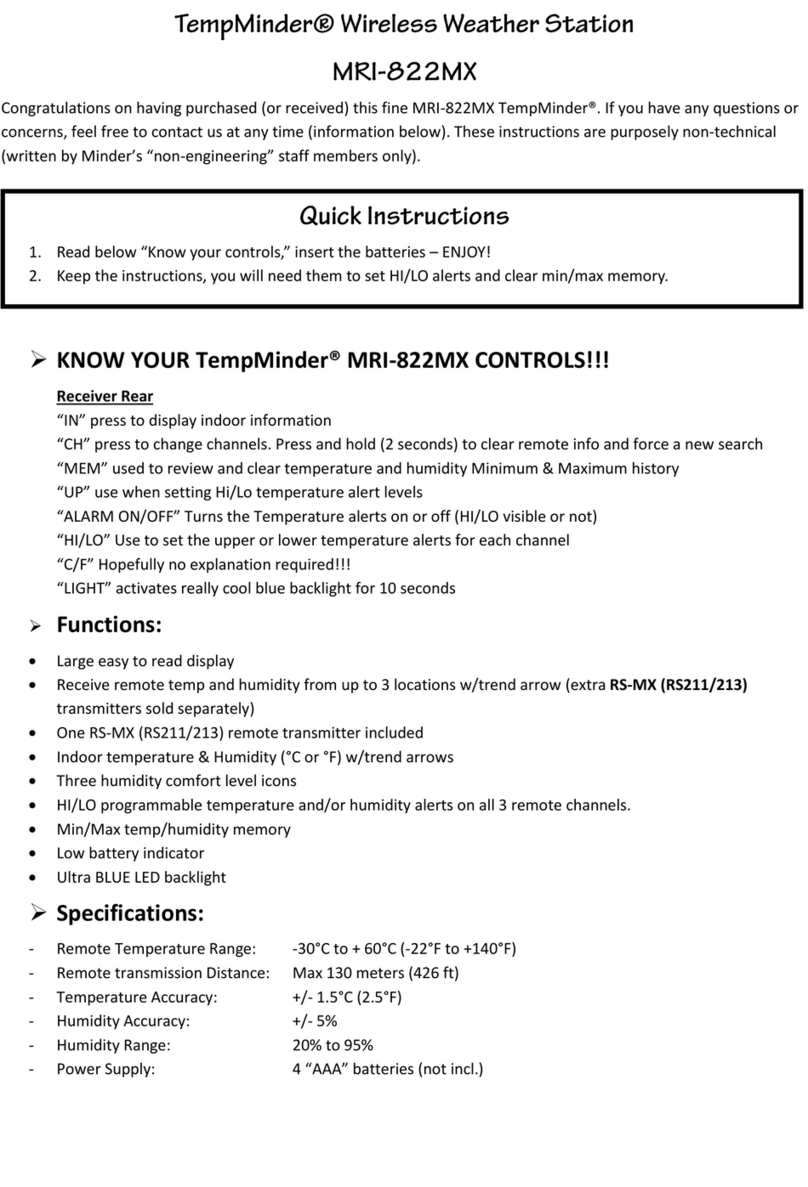
Minder Research
Minder Research TempMinder MRI-822MX manual

National Geographic
National Geographic 9070300 instruction manual