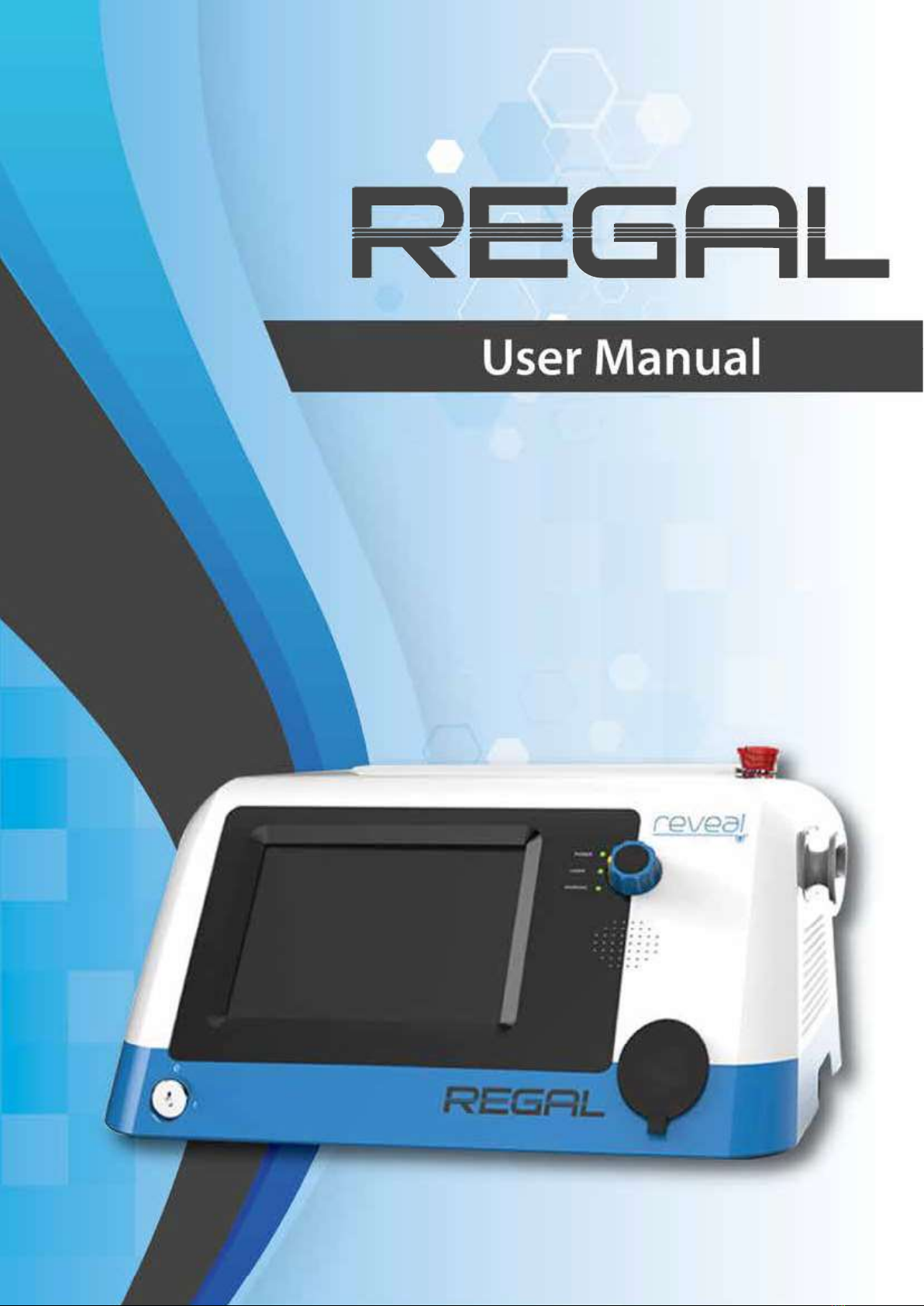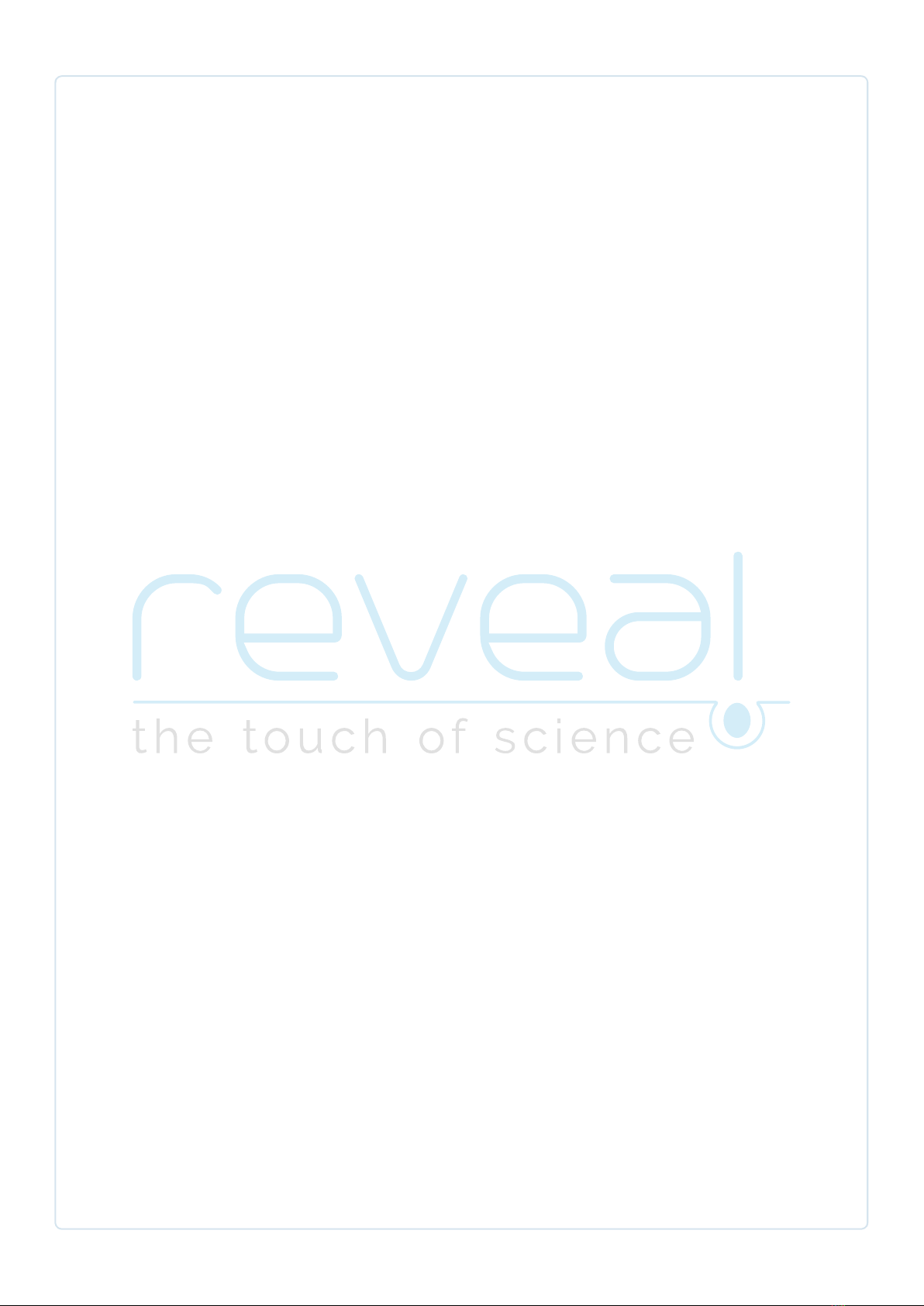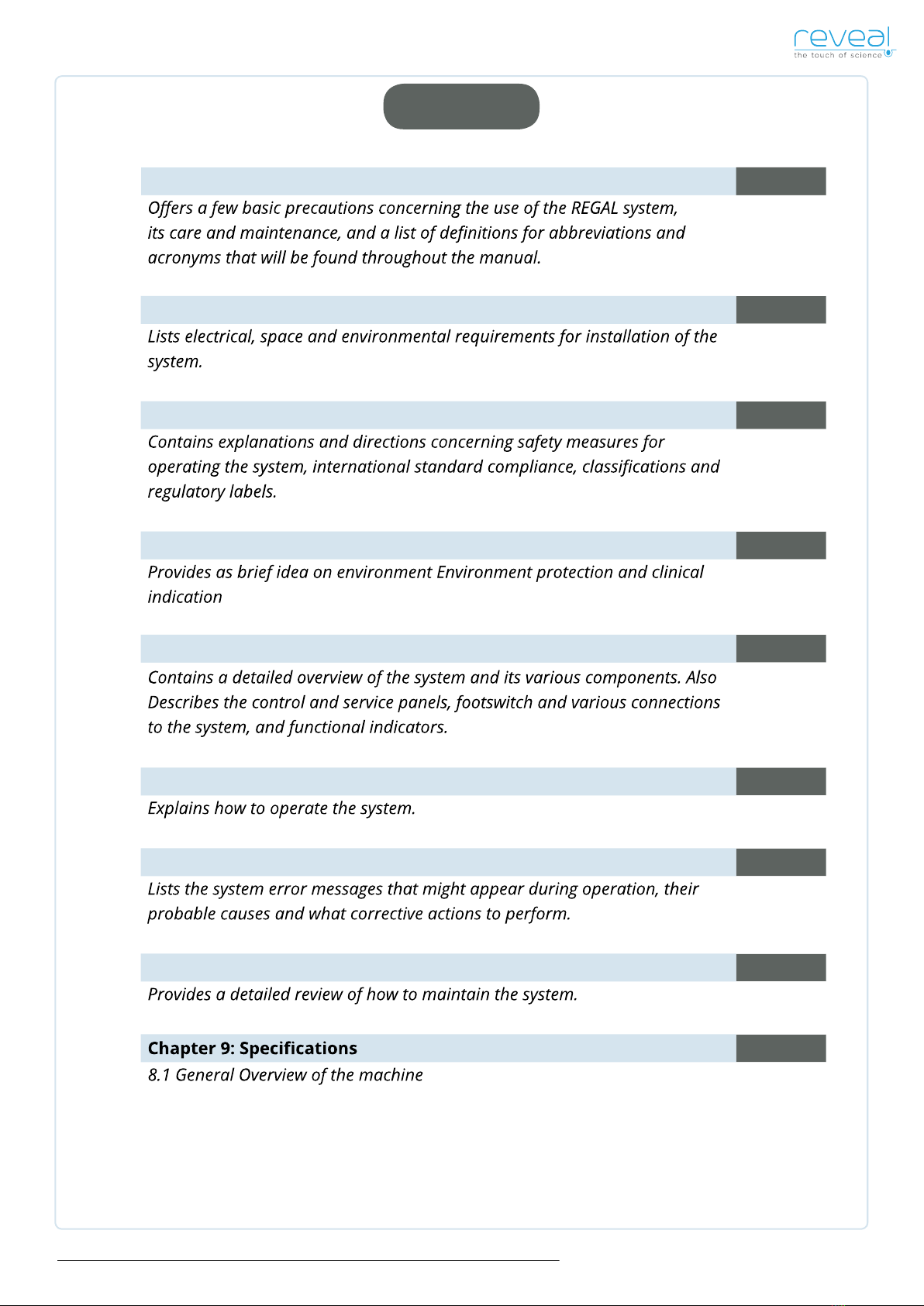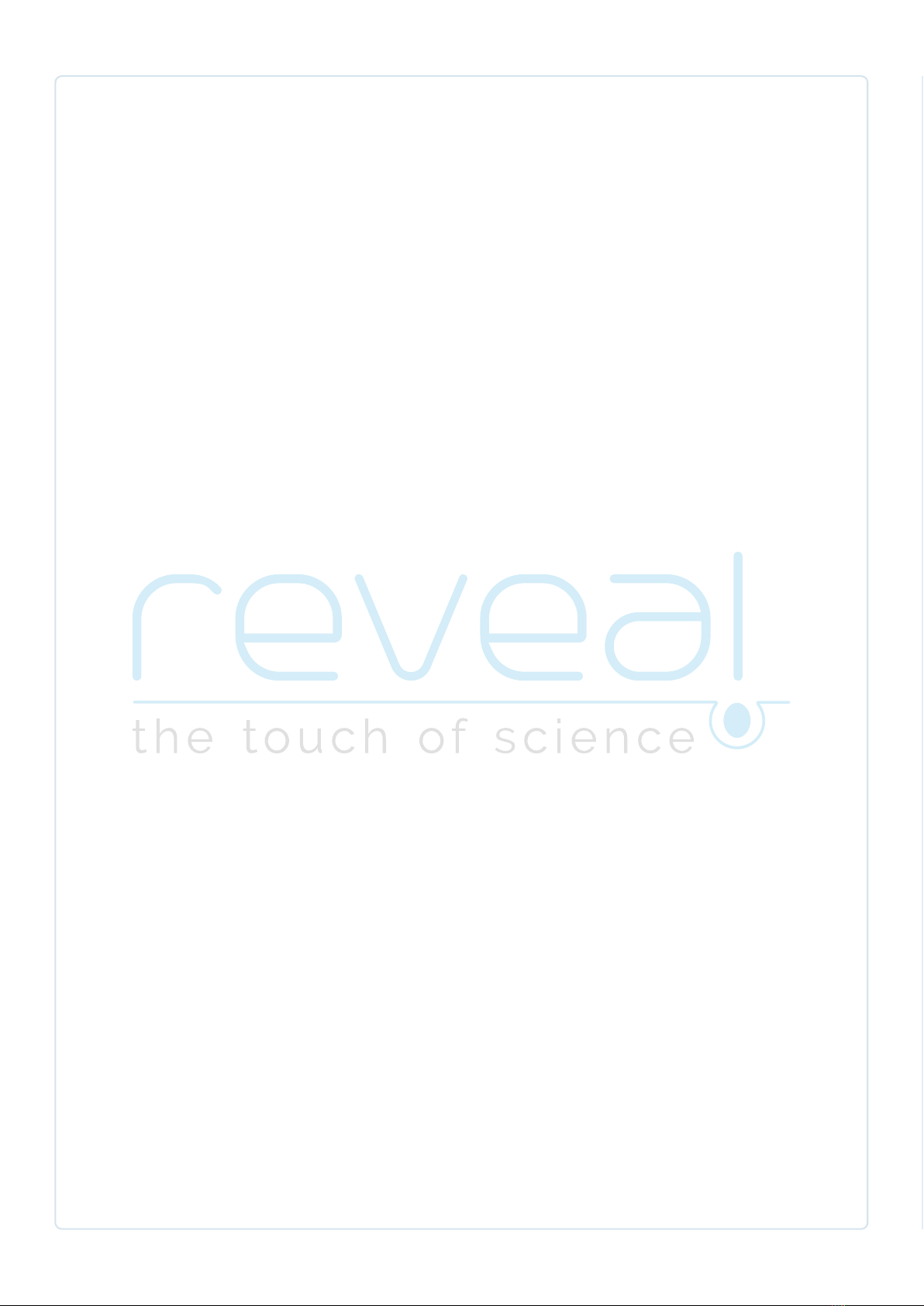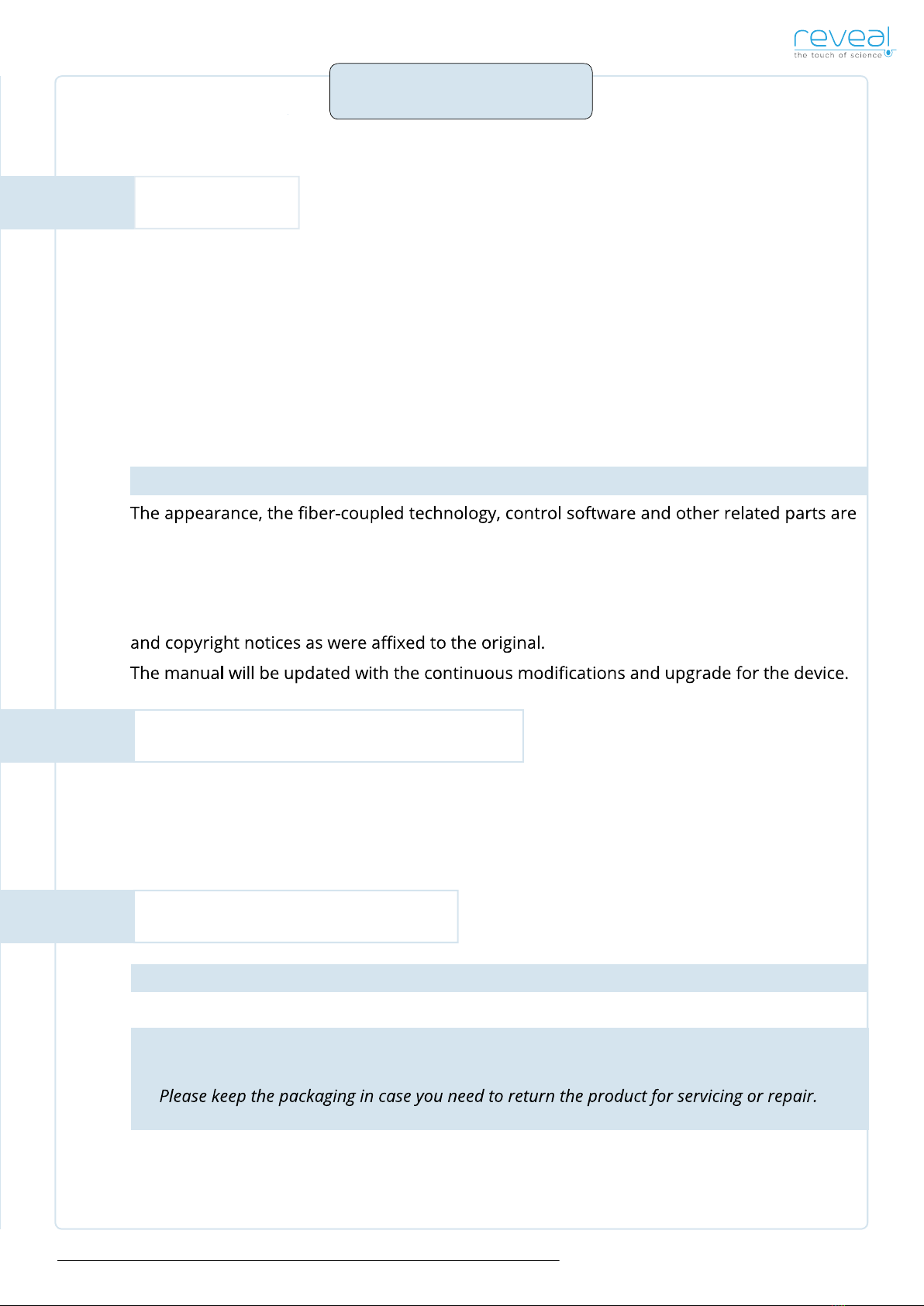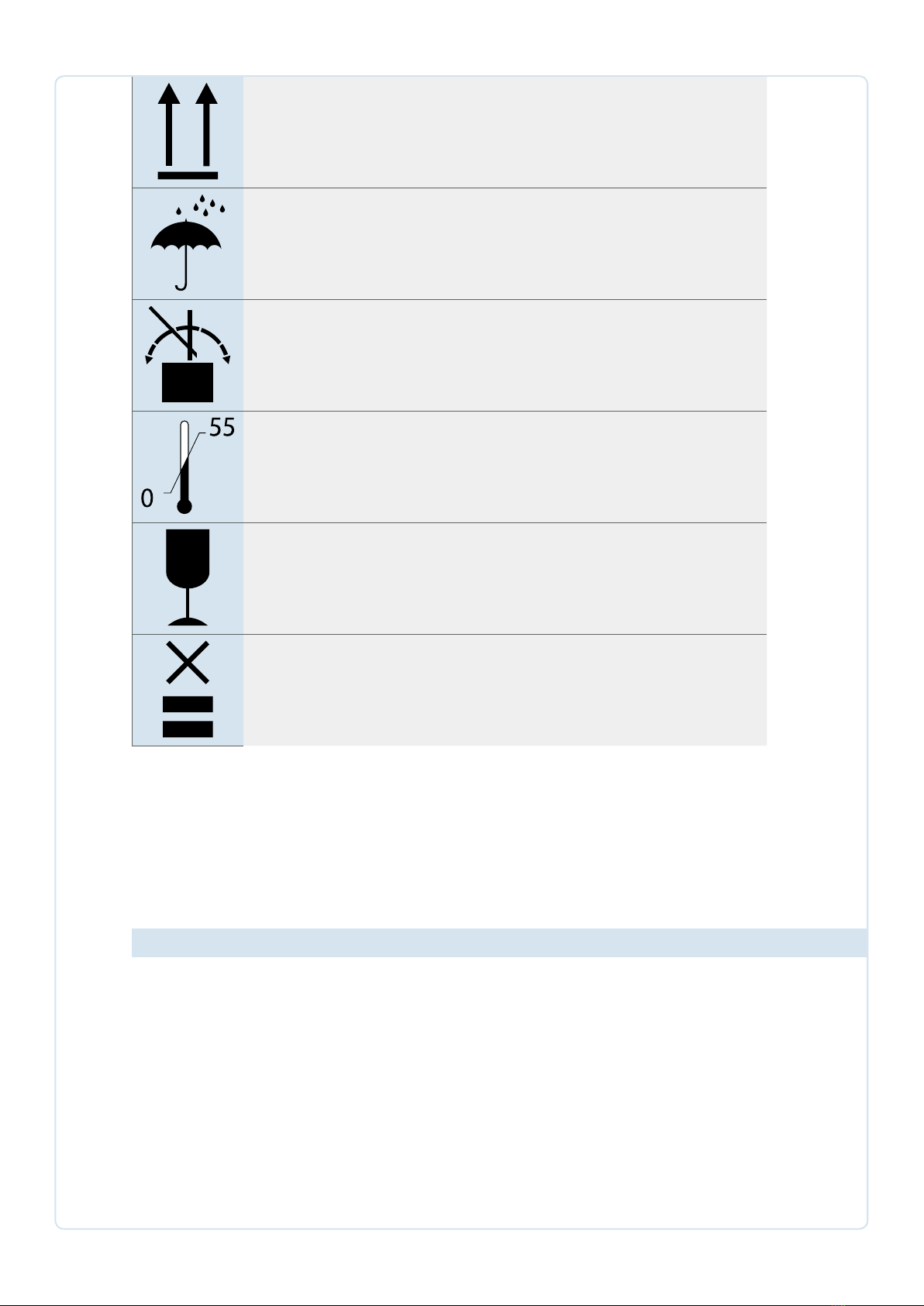REGAL User Operating Manual | 9
2.1 Unpacking and installation
In most of the cases the device should be unpacked and installed by revealTM or one of the
representatives who is responsible for the tests and inspections on the spot.
The product is well packed before transportation. Please check carefully whether there is any
damage to the package after you receive it.
When unpacking, please check whether all the items are inside according to the packing list
and save them with care, for them will be in demand when you return the product to revealTM.
If you have any questions, please contact revealTM or authorized distributor immediately.
2.2 Requirements to the Room
The use of a medical Class 4 laser requires warning signs on the unit itself and clear signage
at the entrance to the room. Please refer to the information below for further instruction.
2.2.1 Labelling of the Entrance
Each entrance door has to be marked clearly so that from the outside the laser room can be
recognized immediately.
doors.
on the warning light has to come on and be illuminated to the outside.
2.2.2 Laser protection at windows
During surgery, it is important that no laser light can escape from the room. All openings to
the exterior of the laser room including windows must be properly secured to prohibit the
escape of laser beams. If you need information or help in designing the room please get in
touch with revealTM or your local distributor.
material should be found in the surgery room. This includes mirrors, picture frames, polished
2.3 Safety indicators
where the laser or laser radiation could escape.
2. Installation