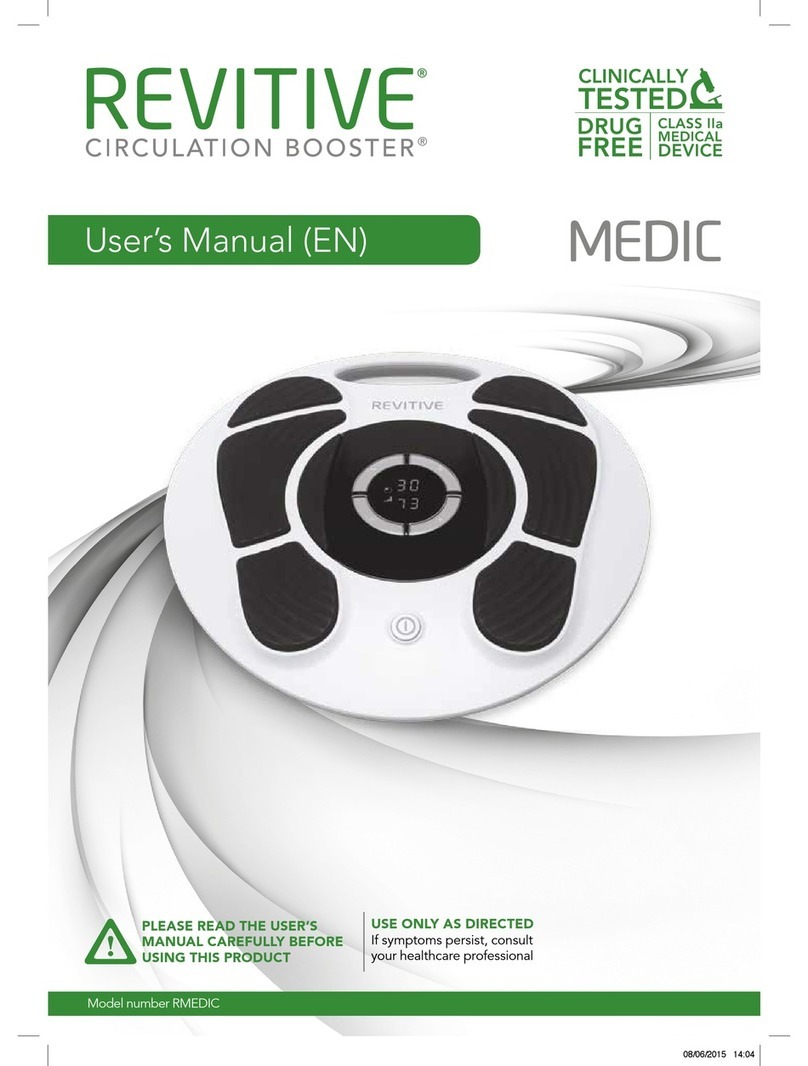Revitive Medic Coach User manual

Model number
5575AQ
Please read the
User’s Manual carefully
before using this product
USE ONLY AS DIRECTED
If symptoms persist, consult
your healthcare professional
Medic Coach Drug-Free
Clinically Proven
Certified Medical Device
User’s Manual
CIRCULATION BOOSTER®
5610_IFU02_17816222_PRINT.indd 15610_IFU02_17816222_PRINT.indd 1 21/01/2021 11:1221/01/2021 11:12

2 3
Table of contents
How-to videos
For videos of setup and using your
Revitive system, go to:
support.revitive.com
2-year warranty
To activate your free 2-year warranty
please register your device at:
support.revitive.com
What’s in the box? 4
Parts and Controls 5-6
Introduction to Revitive 7-8
Important Safeguards 9-13
Getting Started
14-26
Using the so-touch foot-pads
27-28
Using the Dual Mode Body Pads 29-32
Using the Thigh Pads 33-35
Maintenance
36
Appendix 37-41
Troubleshooting 42-45
Technical Specifications 46-49
Warranty 50
5610_IFU02_17816222_PRINT.indd 2-3
5610_IFU02_17816222_PRINT.indd 2-3
21/01/2021 11:12
21/01/2021 11:12

4 5
What’s in the box?
On opening the carton, please check that the following components are provided. If you
think anything is missing, please contact us using the helpline numbers on the back of
this booklet.
Power adaptor
Cable length 180cm
Revitive Medic Coach
Electrode Body Pads
Electrode cord
Cable length 150cm
1
23
4
Parts and controls
70
3o
Carry handle
Control panel
/display
Power
ON/OFF
SoTouch
Pads™
Hydration
sensors
Power
adaptor port
Electrode pad port
IsoRocker®
Reset hole
70
3o
5610_IFU02_17816222_PRINT.indd 4-5
5610_IFU02_17816222_PRINT.indd 4-5
21/01/2021 11:12
21/01/2021 11:12

6 7
Parts and controls
Time Display
Revitive App
Control panel on Revitive
Intensity Control
Battery Indicator
Electrode Pad
Connection Indicator
Bluetooth
Connection
Indicator
The Revitive app controls the Revitive
device and manages all aspects of your
therapy based on your personal symptoms
and medical conditions.
The app is available for download from
your phone’s Play or App store. Wireless
connection to the device is via Bluetooth.
70
3o
Intensity Level
Introduction to Revitive
Operator Prole
The intended operator profile is based on users in the home environment who may
suer from immobility, osteoarthritis of the knee, poor circulation and related issues
such as pain, leg stiness and swelling in the legs, ankles and feet. It is also suitable for
rehabilitation following knee-surgery.
Revitive is intended for use by the end user in a non-clinical setting and without the
supervision or intervention of a clinician during use.
A typical user may be of any adult age range and is not specific to any demographic of
gender, ethnicity or educational background.
Electrical Muscle Stimulation (EMS)
Indications for use
When using the foot-pads, Revitive is intended to:
• Reduce pain and discomfort in the legs/ankles/feet - caused by poor circulation
(Peripheral Arterial Disease).
• Improve circulation in the legs - caused by Peripheral Arterial Disease.
• Improve circulation to reduce or prevent blood-pooling (stasis) - caused by poor
circulation (Chronic Venous Insuiciency/varicose veins).
• Increase walking distance before the onset of claudication symptoms (pain) – caused
by Peripheral Arterial Disease.
• Improve symptoms associated with varicose veins/ Chronic Venous Insuiciency.
• Help maintain leg vein health - by increasing circulation, delivering more oxygenated-
blood and reducing swelling (oedema) in the legs, feet & ankles.
When using electrode pads, applied to the legs, Revitive is
intended to:
• Reduce pain and discomfort in the legs/ankles/feet - caused by Diabetic Peripheral
Neuropathy, or swelling (oedema) due to osteoarthritis or following surgery
• Reduce swelling in the legs/ankles/feet - caused by being immobile due to
osteoarthritis or an injury.
5610_IFU02_17816222_PRINT.indd 6-7
5610_IFU02_17816222_PRINT.indd 6-7
21/01/2021 11:12
21/01/2021 11:12

8 9
Introduction to Revitive Important safeguards
Read all instructions before use.
Save these instructions.
Revitive should not be used by some people.
Do not use if (contraindications):
• You are fitted with an electronic implanted device such as a heart
pacemaker or Automatic Implantable Cardioverter Defibrillator (AICD)
• You are pregnant
• You are being treated for, or have the symptoms of, an existing Deep Vein
Thrombosis (“DVT”)
Long periods of inactivity can put you at greater risk of developing Deep
Vein Thrombosis (DVT). DVT is a blood clot and usually occurs in a deep
leg vein. If part of the DVT breaks o it may lead to potentially life-
threatening complications such as pulmonary embolism.
If you have been inactive for prolonged periods and suspect you may
have a DVT, consult your doctor immediately. To prevent dislodging the
clot do not use Revitive.
In some cases of DVT there may be no symptoms. However it is important
to be aware of the symptoms that may include:
• Pain, swelling and tenderness in one of your legs (usually your calf)
• A heavy ache in the aected area
• Warm skin in the area of the clot
• Redness of your skin, particularly at the back of your leg, below
the knee
Consult your doctor as soon as possible if you show any signs of the
above symptoms.
Electrical Muscle Stimulation (EMS)
Indications for use continued
When using electrode pads, applied to the legs, Revitive is
intended to:
• Improve circulation to reduce or prevent blood-pooling (stasis) - caused by diabetes or
by being immobile following surgery.
• Increase muscle strength to help regain mobility in the legs aected by being
immobile due to COPD, osteoarthritis or following surgery.
If you are otherwise healthy and have a sedentary lifestyle or spend long periods inactive,
Revitive may help to:
• Alleviate tired, aching & heavy legs, including cramp
• Reduce swollen feet & ankles
• Help maintain leg vein health
• Strengthen leg muscles
• Actively increase circulation
Transcutaneous Electrical Nerve Stimulation
(TENS) Indications for use
When using electrode pads, Revitive is intended to provide:
• Temporary relief of pain of musculoskeletal or neuropathic origin
• Relief of arthritis-associated pain
• Relief and management of chronic pain, associated with musculoskeletal pain,
osteoarthritis and fibromyalgia
• Relief of post-surgical and post-traumatic pain
The above Indications for Use are certified under the Medical Devices Directive 93/42/EEC.
5610_IFU02_17816222_PRINT.indd 8-9
5610_IFU02_17816222_PRINT.indd 8-9
21/01/2021 11:12
21/01/2021 11:12

10 11
Important safeguards
Warnings
When applying foot-pads or electrode Body/Thigh Pads:
• There is a chance you may experience skin irritation or burns beneath the electrode
pads or hypersensitivity due to the electrical stimulation
• Ensure that any moisturiser/gel/balm is evenly applied and thoroughly absorbed
into the skin before applying stimulation. There is a chance that uneven application
of a moisturiser/gel/balm could increase the risk of skin irritation or burn, when
using the electrical stimulation
• Symptoms may worsen during the initial treatment phase before getting better.
This may occur if the body has not fully adjusted to increased muscular activity
and blood circulation. If this occurs, reduce the intensity and the duration of
treatment which will reduce the initial symptoms. If symptoms persist consult
with your doctor
When not to use Revitive:
• There are times you should not use Revitive. Do not use Revitive:
•In the presence of electronic monitoring equipment
•Together with a life-supporting medical electronic device
•When you are in the bath or shower
•While you are sleeping
•In conjunction with a brace or cast without first consulting with your doctor
• Use of this equipment adjacent to or stacked with other equipment should be
avoided because it could result in improper operation. If such use is necessary,
this equipment and the other equipment should be observed to verify that they
are operating normally
Additional Warnings:
• Use of accessories and cables other than those specified or provided by the
manufacturer of this equipment could result in increased electromagnetic emissions
or decreased electromagnetic immunity of this equipment and result in improper
operation
• Portable RF communications equipment (including peripherals such as antenna
cables and external antennas) should be used no closer than 30 cm (12 inches)
to any part of the Revitive System, including cables specified by the manufacturer
Warnings
Consult with your doctor before using this device if:
• You are in the care of a doctor
• You have a history of heart problems
• You have had medical or physical treatment for your pain
• You have suspected or diagnosed heart disease
• You have suspected or diagnosed epilepsy
• You are unsure about the suitability of Revitive for you
• You are unsure about the cause of your symptoms
If you have a metallic implant:
• If you have a metallic implant, you may experience pain or discomfort near the
implant when applying electrical stimulation. If this should occur discontinue use
and seek advice from your doctor
• The electrical stimulation may feel more intense close to a metallic implant. It is
safe to continue use provided no pain is experienced. You may need to adjust the
intensity to a comfortable level
When applying foot-pads or electrode Body/Thigh Pads:
• Do not use the electrode pads on your head, face, neck or chest
• Application of the electrodes near the thorax (chest) may increase the risk of cardiac
fibrillation
• Do not apply foot-pads or electrode pads directly on these areas:
• on open wounds or rashes; swollen, red, infected or inflamed areas; or skin
eruptions (such as phlebitis, thrombophlebitis, varicose veins, cellulitis)
• on, or close to, malignant tumours
• on areas treated with radiotherapy (within the past 6 months)
• on reproductive organs
• on opposing thighs and refer to pad placement diagrams in this User’s Manual for
correct placement
• When using TENS do not apply to areas of skin that lack sensation.
• Electrode pads are for single person use only. Do not share electrode pads with
others
• Do not use electrode pads aer their use-by date
5610_IFU02_17816222_PRINT.indd 10-11
5610_IFU02_17816222_PRINT.indd 10-11
21/01/2021 11:12
21/01/2021 11:12

12 13
Important safeguards
Safety Precautions
• Do not stand on the machine. Use only when seated
• Do not position Revitive so that it is diicult to disconnect or turn o
• Use Revitive only for its intended purpose
• Do not expose Revitive to extreme heat
• Do not spill liquid on Revitive or its accessories
• Do not overload the electrical socket
• Keep device out of the reach of children
• Keep power cords and cables out of the reach of children to prevent risk of
strangulation
• Revitive foot-pads may be used by multiple persons. Ensure device is cleaned aer
each use
• During use, do not touch foot-pads with your hands until the paused feature is
enabled or device has powered o
• Use Revitive only with the accessories supplied by, or purchased from, the
manufacturer
• Check electrode pads, cords and cables periodically for damage
• Do not open Revitive or repair it yourself. This will invalidate your warranty and
may cause serious harm
• In the unlikely event your Revitive malfunctions, disconnect it from the power
source and contact your nearest authorised agent
• Revitive has passed the required tests for Electromagnetic Interference (EMI); it
may still be aected by excessive emissions and/or may interfere with more
sensitive equipment
• Aer any exposure to hot or cold temperatures outside the specified operating
range of 10 – 40°C allow the product to re-adjust to the recommended operating
temperatures to ensure continued product performance
Adverse Reactions
• If you experience adverse reactions, stop using Revitive and consult with your
doctor immediately.
Cautions
When applying stimulation:
• Be careful when applying stimulation over areas of skin that lack normal
sensation.
It may cause skin irritation due to the inability to feel stimulation until the intensity
is too high. Use a low intensity to achieve a gentle muscle contraction, and/or
use for a shorter time, to avoid over-stimulation. Check for signs of skin irritation
(redness), bruising or pain. If in doubt consult your doctor
• This product is not intended for use by persons with reduced physical, sensory or
mental capabilities, unless they are supervised by a person responsible for their
safety
When using EMS:
• Be careful when applying stimulation:
•Over the abdomen during menstruation
•Aer recent surgical procedures (within the past 6 months) as stimulation may
disrupt your healing process
•If your tissues are likely to bleed following an injury such as a muscle tear - it is
recommended not to stimulate the immediate area within the first 12 hours
aer sustaining the injury. Use a low intensity and/or shorter time to avoid
over-stimulation
•Aer a long period of immobility or inactivity – use a low intensity and shorter
time to avoid over-stimulation or muscle fatigue
When using TENS:
• It is possible Revitive may reduce the sensation of pain that would normally act
as a warning of an underlying problem
• If your pain does not improve, gets worse or continues for more than 5 days, stop
using Revitive and seek advice from your doctor
• TENS is not eective in treating the original source or cause of pain
Additional Cautions:
• The long term eects of electrical stimulation are unknown
• Electrical stimulation may not work for every user, please seek advice from
your doctor
5610_IFU02_17816222_PRINT.indd 12-13
5610_IFU02_17816222_PRINT.indd 12-13
21/01/2021 11:12
21/01/2021 11:12

14 15
Step 2:
Charge Revitive
Revitive is powered from either the integrated rechargeable battery or by connecting it to
an electrical socket. Ensure Revitive is charged before first use.
You can use an electrical socket at any time but this is essential when Revitive’s battery
power level is low. The battery recharges when Revitive is connected to an electrical
socket and a stimulation program is not running. The battery indicator icon will
constantly scroll during charging; when the battery is full, scrolling will stop.
If you turn Revitive o and the low battery level indicator blinks for 10 seconds, the
battery requires recharging.
The app will also warn you if Revitive’s battery is low and needs charging.
Plug the small end of the power adaptor’s power cord
into the power adaptor port on the side of Revitive.
Plug the power adaptor into the nearest electrical socket. This
will start charging the battery. Note that charging does not
take place whilst a stimulation program is running.
A full charge will take approximately 4.5 hours.
Once fully charged, the full battery indicator will stay
illuminated until the power adaptor is unplugged
from the device or the electrical socket.
A full charge enables approximately 6 hours of use - 12x
30 minute sessions.
The battery indicator on Revitive indicates the battery’s
charge level.
Low Battery Full Battery
Getting started
You will need to follow the steps in this section when you use Revitive for the first
time. They will ensure that Revitive is set up correctly and give you the opportunity to
familiarise yourself with the stimulation.
Step 1: Remove all parts from the box
Step 2: Charge Revitive
Step 3: Download the Revitive app to your phone
Step 4: Create a Revitive account
Step 5: Connect the app with your Revitive
Step 6: Set up your Therapy Plan
Step 7: Complete the Assessment Program
These steps are described in detail on the following pages.
Step 1:
Remove all parts from the box
• Revitive Medic Coach device
• Power adaptor
• Electrode Body Pads x 1 pair
• Electrode cord
See ‘What’s in the box?’ on page 4 to help identify the parts.
5610_IFU02_17816222_PRINT.indd 14-15
5610_IFU02_17816222_PRINT.indd 14-15
21/01/2021 11:12
21/01/2021 11:12

16 17
aCheck your phone is connected to the internet
bStart the Revitive app by tapping the icon
on your phone.
cNote that for iOS, the phone may ask if the
Revitive app can use Bluetooth. Please tap “Yes”
dTap CREATE NEW ACCOUNT at the bottom of the
screen.
eRead and follow the instruction on the
Contraindications screen.
Tick the box to confirm none of these apply
to you.
If any of these apply to you, please do not use
the device.
Tap NEXT.
Getting started
Step 4:
Create a Revitive account
You will need to create a Revitive account in order to use the app. This is required to
secure your data and provide the appropriate therapies and guidance.
To keep your personal information safe we recommended that you keep your phone
up to date with the latest soware from your phone manufacturer, and use identity
confirmation like a PIN or fingerprint to secure your phone.
Step 3:
Download the Revitive app to your phone
You control Revitive and manage your therapy using the Revitive app.
You will need to download and install the app from the app store to your phone first.
Note: You will need to be connected to the internet to download the app and complete
the setup process.
Note: The Revitive app is provided free of charge.
Note: Compatible with Bluetooth v4.2, Apple iOS v12 and Android OS v7 or later versions.
Phones have various model numbers and operating system (OS) versions and not all
of them may be compatible with the Revitive app. Version details can be found in your
phone settings. If in doubt please check with the phone manufacturer.
For Android phones
a On your mobile phone, tap the Google Play icon.
Type ‘Revitive’ in the search box and then tap Search.
Select the Revitive app from the search results.
You will see the details page for the app.
b Tap Install beneath the app name and then wait for the app to install.
For iOS phones
a On your mobile device, tap the App Store icon.
bTap and then type Revitive in the search box.
Select the Revitive app from the search results.
You will see the details page for the app.
cTap Get next to the app name and then wait for the app to install.
5610_IFU02_17816222_PRINT.indd 16-17
5610_IFU02_17816222_PRINT.indd 16-17
21/01/2021 11:12
21/01/2021 11:12

18 19
h On the Personal Data screen, enter the email address
you want to use for your Revitive account.
Note: This must be an email account available on
this mobile phone.
Enter your first name or nickname. Revitive will use
this throughout the app.
Select your year of birth and gender from the options
given by tapping the arrows .
Enter your weight and height. You can choose the
units of measurement by tapping the arrows and
selecting from the options given.
Tap NEXT.
iAn email is sent to the email address you entered.
When the Email Confirmation screen displays, switch
to the email app on this phone, open the email from
Revitive and then tap the link in the message.
Note: On Android you may be asked how you want
to open the link in the email, choose the Revitive app
and “just once”
You will automatically be switched back to the
Revitive app.
If you do not receive an email within one minute,
revert back to the Revitive app and tap BACK at
the bottom of the screen. Check that the email
address entered is correct.
If necessary, correct the address and tap NEXT again.
This resends the email to the mail address provided.
You will need to respond to the email message within 10 minutes.
Getting started
fRead and scroll through to the bottom of the
instructions on the Important Safeguards screen.
Tick the box to confirm you have read.
Tap NEXT.
gOn the Legal Agreements screen, read the terms
and conditions and privacy policy.
Tick all the boxes to confirm you have read.
Tap NEXT.
5610_IFU02_17816222_PRINT.indd 18-19
5610_IFU02_17816222_PRINT.indd 18-19
21/01/2021 11:12
21/01/2021 11:12

20 21
Getting started
Step 5: Connect the app with your Revitive
Connecting the app to your Revitive means you will be able to use your phone as a
controller and you will be able to track your therapy.
a Check that Bluetooth on your phone is switched on. If you are unsure, go to Settings
on your phone and look for Bluetooth, check that it is enabled.
Note that Android devices may ask whether the Revitive app can use Location
Services. Please accept this as it is required for the Bluetooth connectivity to work
as expected.
b As directed by the wizard, press and hold the
POWER button on the Revitive device until you see
the Bluetooth symbol flashing on Revitive’s
control panel. This indicates that Revitive is in
Bluetooth pairing mode and is ready to connect
to your mobile phone.
Follow the pop-ups on screen.
c Aer a short time, the app will find your Revitive
and connect. When the connection is made,
the Bluetooth symbol on Revitive will stop
flashing and remain illuminated.
The app will switch to display the Dashboard screen.
If a problem occurs, please refer to the
Troubleshooting guide on pages 42-45.
j Tap the link if you wish to watch a short video on
how to get the most out of your Revitive.
Tap THERAPY SETUP when the video has stopped
playing.
5610_IFU02_17816222_PRINT.indd 20-21
5610_IFU02_17816222_PRINT.indd 20-21
21/01/2021 11:12
21/01/2021 11:12

22 23
Getting started
c On the Therapy Goal screen, set your own personal
goal. Type in your own words what you hope to
achieve as a result of completing the therapy and
then tap NEXT.
d The Congratulations screen summarises your
suggested therapy.
Tap NEXT. You will be taken to the Diagnosed
Conditions screen.
Note that you can view this therapy later from the
menu on the Dashboard screen. See page 24.
eOn the Diagnosed Conditions screen, select which of
these conditions you have been diagnosed with by a
medical professional.
This section is for information only. By completing it
you are contributing anonymously to help improve
scientific research and product development.
Tick any that apply and then tap NEXT.
You will be taken to the Dashboard screen.
a On the MyTherapy Setup screen, select the key
symptom that you would like Revitive to relieve.
It is important that you enter this information
correctly as your suggested Therapy Plan will
primarily be based on it.
Tap NEXT.
Thinking about the last few days, rate how much the
symptom has impacted your daily life using the slider.
Respond to any other questions.
Tap NEXT.
bSelect any other symptoms that you are experiencing
and then tap NEXT.
Step 6: Set up your Therapy Plan
5610_IFU02_17816222_PRINT.indd 22-23
5610_IFU02_17816222_PRINT.indd 22-23
21/01/2021 11:12
21/01/2021 11:12

24 25
Getting started
Introducing the Controller Screen
Program selection
The Programs are automatically selected as part of your
suggested Therapy Plan. The program name is always
displayed at the top of the Controller screen.
You can manually choose your Program by tapping the
Program name when no stimulation is running.
Program
name
Stimulation
Intensity arc
Stimulation
Intensity level
Intensity decrease and
increase buttons
Remaining
time
Start stimulation button
Introducing the Dashboard Screen
You will see the Dashboard screen every time you open the Revitive app.
You can always get back to the Dashboard by pressing . This will always be at the
bottom of the screen, no matter where you are in the app.
Options menu for
further functions
and support, including:
• Getting started Video
• Full User’s Manual
• Change Settings
Dashboard
Switches back to
Dashboard from any
other screen
Help
Support on using this
screen
Tap to see MyTherapy
progress
Shows Today’s therapy
information.
Tap anywhere
in the centre of the
circle to see a record of
your usage to date
Shows your usage
this therapy week
Shows your progress
through your
overall therapy
Controller
Switches to Controller
screen to start and
manage a therapy session
5610_IFU02_17816222_PRINT.indd 24-25
5610_IFU02_17816222_PRINT.indd 24-25
21/01/2021 11:12
21/01/2021 11:12

26 27
Getting started
aGet into a comfortable seated position.
For best results sit with your knees at a 90-degree
angle (right angle).
Place Revitive on the floor in front of you.
Revitive is designed to be used while seated.
Never stand on Revitive.
Remove all footwear, including socks/stockings and
then place both feet on the foot-pads, ensuring
they cover the metal hydration sensors.
bTap at the bottom of the screen.
Read and tap through the Usage Tips to reach the
Controller screen.
Sit with
both bare feet
on the foot-pads
On first use, the ‘Training/ Assessment’ Program will be selected. This is a 10-minute foot-
pad program that is intended to help you get used to the sensation of EMS stimulation
and learn how Revitive rocks at the right intensity level. You can also set your preferred
stimulation intensity level at the end of the program to enable the Auto Ramp-Up feature
on your next therapy session.
Please note that if you switch away from this app for any reason, simply reopen the app
by tapping the icon on your phone.
It is important that you are well hydrated. We recommend that you apply a moisturiser
to the soles of the feet to help hydrate the skin and improve the delivery of electrical
stimulation. We also recommend drinking a glass of water before using Revitive.
Adjusting the stimulation intensity
Tap the large green or buttons to manually
decrease or increase the intensity in single units
to a comfortable level. The intensity level is
indicated by the coloured intensity level indicator on
the arc and the large number inside the arc.
To quickly decrease or increase the intensity, tap and
hold or .
When using the foot-pads you will be guided to the
right intensity by indications and messages that
appear on the screen. The intensity arc will also turn
from orange to green when suicient rocking
movement is achieved.
When using the electrode pads, use at an intensity
that provides you with strong but comfortable
muscle contractions.
If you feel pain or discomfort: Lower the
intensity of the foot/electrode pads using the intensity
controls on the controller screen or the device.
Resuming stimulation
Place both feet back on the pads and tap in the
app to resume stimulation (or tap the button on
Revitive).
You can tap to stop the stimulation session.
Pausing stimulation
Tap or remove your feet from the foot-pads.
When paused, the time display blinks in the app and on Revitive.
During a pause, you may reduce but not increase the intensity level.
Note that if paused for 10 minutes, the stimulation session ends and Revitive powers o.
You will hear three beeps when your Revitive switches o.
Pause
stimulation button
Usage tips
Using the SoftTouch foot-pads
5610_IFU02_17816222_PRINT.indd 26-27
5610_IFU02_17816222_PRINT.indd 26-27
21/01/2021 11:12
21/01/2021 11:12

28 29
Using the Dual Mode Body Pads
This section explains how to apply and remove the electrode Body Pads when using
any of the Body Pad programs from the Revitive app, or when using Revitive manually
without the app.
Use the Body Pad EMS Program for
muscle strengthening and rehabilitation
when required, from 30 minutes per day.
Do not use Revitive in EMS mode for
more than 6 sessions of 30 minutes (or
the equivalent) per day. This may result
in muscle fatigue.
Use at an intensity that provides you
with strong but comfortable muscle
contractions.
It is recommended to use Revitive
in TENS mode for temporary
pain relief from chronic joint,
muscular, nerve or arthritic pain.
Use for 20-30 minutes per session
as and when required.
Use at an intensity that provides a
strong but comfortable tingling
sensation without causing you
pain.
Do NOT use the Body Pads on your head, face, neck or chest.
The Body Pads cannot be used at the same time as the foot-pads.
Using the Body Pads will automatically turn the foot-pads o.
Body Pad EMS Program Body Pad TENS Program
Full Body Pain Management is achieved with the use of electrode Body Pads, by selecting
from two proven therapies EMS and TENS.
d At the end of the training/assessment session, the app will ask if you would like
Revitive to remember the intensity level you reached for your next session using the
Auto Ramp-Up feature.
e The app will now switch to the Dashboard screen.
You are now ready to start your Therapy and the Dashboard will show you how long
you need to use your Revitive today.
You can complete your suggested Therapy sessions whenever it suits you. If you
are unable to complete the session in one sitting you can stop and start throughout
the day. Revitive will track how many minutes you have completed.
c On first use, the ‘Training/ Assessment’ Program will
be selected. Tap to start the Training/ Assessment
Program, responding to any on-screen questions about
hydration.
Note: Very dry feet may cause Revitive to auto-pause,
and stimulation will not be possible until the soles of
your feet are hydrated. If this happens, apply some
moisturiser to the soles of your feet.
The remaining stimulation time begins to count down
in minutes as the program runs.
Refer to page 26 which explains how to control the
stimulation from the app.
About Auto Ramp-Up: Enabling Auto Ramp-Up aims
to simplify use of your Revitive. When enabled, Revitive
will automatically increase the intensity level to your
preferred level when you tap the Start button. You
will not need to manually increase the intensity.
Using the SoftTouch foot-pads
5610_IFU02_17816222_PRINT.indd 28-29
5610_IFU02_17816222_PRINT.indd 28-29
21/01/2021 11:12
21/01/2021 11:12

30 31
Using the Dual Mode Body Pads
b Clean and dry the area where you will place the
electrode pads.
Attach the ends of the electrode pad to the
electrode cord.
See ‘What’s in the box?’ on page 4 to help identify the
parts.
Press the connectors firmly together .
c Make sure Revitive is switched o. Plug the other
end of the electrode cord into the electrode pad port
on the side of Revitive.
Plugging in the electrode cord will automatically
turn the foot-pads o.
d Remove the plastic liner from the electrode pads. Put
the liner to one side as you will re-use it aer the
session has ended.
ePress the electrode pads on your chosen area, as
shown on page 30 or the Thigh Pads as shown on page
34, gently pressing the adhesive side against the skin.
✔
Inside of
Ankle/foot
✔
✔
Caf
Lower back
✔✔
✔
Upper back
Elbow
✔
Electrode Body Pads are for single person use only. Do not share Body Pads with others.
aSelect the area you wish to apply electrical stimulation to.
Recommended Body Pad placements are shown below:
Thigh
EMS & TENS
✔
TENS only
Knee
TENS only
Back of
Shoulder
EMS & TENS
EMS & TENS
Outside of
Ankle/foot
If using TENS for pain relief, position the Body Pads on either side of the area causing you
pain.
TENS only
TENS only
EMS & TENS
✔
EMS & TENS
✔
5610_IFU02_17816222_PRINT.indd 30-31
5610_IFU02_17816222_PRINT.indd 30-31
21/01/2021 11:12
21/01/2021 11:12

32 33
Using the Thigh Pads
Knee Programs
Use the Knee Programs to strengthen the muscles at
the front of your thigh (quadriceps). Strengthening
your quadriceps muscles may help to support and
If you don’t already have a pair of large electrode Thigh
Pads, these can be purchased in the app and will enable
the Knee Program. Tap on the next to the desired
programs and follow the on-screen payment instructions.
stabilise the knee, reduce stress on the knee and relieve knee pain. Use Thigh Pads
on the thigh of your aected leg (knee) once a day for 20 minutes, 5 days per week.
Do not use Revitive more than 6 sessions of 30 minutes (or the equivalent) per day.
This may result in muscle fatigue. Use at an intensity that provides you with strong
but comfortable muscle contractions.
There are three Knee Programs to choose from:
Vigorous
Knee Program
Provides a more intense
muscle strengthening
program for people
who require less rest
between their electrical
muscle stimulation.
The Vigorous Program
delivers 10 seconds of
stimulation, followed
by a 10-second rest
period which repeats
until the end of therapy.
Delivering 3 muscle
contractions per minute.
Standard
Knee Program
Provides our standard
muscle strengthening
program. The standard
therapy program
delivers 10 seconds of
stimulation, followed
by a 20-second rest
period which repeats
until the end of therapy.
Delivering 2 muscle
contractions per
minute.
Gentle
Knee Program
Provides a more relaxed
muscle strengthening
program, by oering
a more substantial
rest between muscle
stimulation. The therapy
session delivers 10
seconds of stimulation,
followed by a 50-second
rest period which repeats
until the end of therapy.
Delivering 1 muscle
contraction per minute.
Removing the electrode pads
a Check Revitive is switched o aer the session, then
gently peel the electrode pads from the skin.
Do not pull the electrode pads o the skin using the
electrode cords as this may damage the cords.
b Replace the electrode pads onto their plastic liner
aer use.
c Unplug the electrode cord from Revitive.
f Refer to page 26 which explains how to control
the stimulation from the app.
The Body Pad Programs can be automatically
selected as part of your suggested Therapy Plan or
manually, by tapping the Program name at the top
of the Controller screen when no stimulation is
running.
Auto-pause will occur if a pad is disconnected from
the body or a cable is disconnected. Reconnecting
and tapping will re-start the stimulation.
Using the Dual Mode Body Pads
5610_IFU02_17816222_PRINT.indd 32-33
5610_IFU02_17816222_PRINT.indd 32-33
21/01/2021 11:12
21/01/2021 11:12

34 35
Adjusting the intensity level in the Knee Programs
At the start of each Knee Program there will be 30 seconds of stimulation to help
you set the right intensity level. This is followed by a rest period of 30 seconds,
when you will feel no stimulation. For the remainder of the therapy session you
will feel the stimulation as described on page 33.
It is not possible to adjust the intensity during the rest periods. The app and
device display will pulse, indicating a “pause”.
You can adjust the intensity when you can feel the stimulation being applied to
your thigh and the app and device display are not pulsing.
Using the Thigh Pads
c Refer to page 26 which explains how to control the
stimulation from the app.
The Knee Pad Programs can be automatically selected
as part of your suggested Therapy Plan or manually, by
tapping the Program name at the top of the Controller
screen when no stimulation is running.
Auto-pause will occur if a pad is disconnected from
the body or a cable is disconnected. Reconnecting
and tapping will re-start the stimulation.
d Remove and store the Thigh Pads by following the
instructions on page 32.
This section explains how to apply the electrode Thigh Pads when using any of the Knee
programs from the Revitive app.
Do NOT use the Thigh Pads on your head, face, neck or chest.
The Thigh Pads cannot be used at the same time as the foot-pads.
Using the Thigh Pads will automatically turn the foot-pads o.
a Refer to steps b to d on page 31 for preparation before applying the thigh-pads
bGently press one Thigh Pad across your thigh (1), a
few centimetres away from your groin area, with the
adhesive side against the skin.
Gently press second Thigh Pad across your thigh (2),
a few centimetres from the top of your kneecap, with
the adhesive side against the skin.
The Thigh Pads do not need to be lined up exactly
with each other. They need to be in a position that is
comfortable and that allows you to see your thigh
muscles contract & relax.
1
2
Electrode Thigh Pads are for single person use only. Do not share Thigh Pads with others.
5610_IFU02_17816222_PRINT.indd 34-35
5610_IFU02_17816222_PRINT.indd 34-35
21/01/2021 11:12
21/01/2021 11:12

36 37
Appendix
Sit with
both bare feet
on the foot-pads
aGet into a comfortable seated position.
For best results sit with your knees at a 90-degree
angle (right angle).
Place Revitive on the floor in front of you.
Revitive is designed to be used while seated.
Never stand on Revitive.
Remove all footwear, including socks/stockings and
then place both feet on the foot-pads.
Manual operation of Revitive
This section is about using Revitive manually without the Revitive app.
For best results, we recommend that you use Revitive with the app as described in earlier
sections. Using with the app will deliver the best therapy for your symptoms and medical
conditions.
It is important that you are hydrated. We recommend drinking a glass of water before
using Revitive.
If you intend to use the foot-pads, you may also apply a moisturiser to the soles of the
feet to help hydrate the skin.
Note: Very dry feet may cause Revitive to auto-pause, and stimulation will not be
possible until the soles of your feet are hydrated. In this case it will be necessary to apply
a moisturiser.
Using the SoftTouch foot-pads
The foot-pads deliver EMS to your feet and legs only. The only program available in
manual mode is the Medic Program.
Cleaning and storing Revitive
Ensure Revitive is switched o.
Wipe down the foot-pads with a so damp cloth.
Do not clean with chemicals.
Do not immerse Revitive in water.
Store Revitive in a cool, dry and dust-free location.
Store out of direct sunlight.
Place the electrode pads onto the plastic liner.
Store the electrode pads in a dry and ventilated location.
Store out of direct sunlight.
You do not have to separate the electrode pads from the electrode cords to store them.
Replacing the electrode pads
The electrode pads are reusable for up to 20-30 applications. If the pads start to
lose their stickiness, rub a few drops of water into the surface.
Replacement electrode Body Pads and Thigh Pads can be obtained via www.revitive.com
Maintenance
5610_IFU02_17816222_PRINT.indd 36-37
5610_IFU02_17816222_PRINT.indd 36-37
21/01/2021 11:12
21/01/2021 11:12

38 39
Appendix
If you feel pain or discomfort:
Remove both feet from the foot-pads to stop the stimulation.
Lower the intensity of the foot-pads using the intensity control on the control panel
before replacing your feet on Revitive.
e The foot-pad program will run for 30 minutes. You cannot change this time.
To pause stimulation remove both feet from the foot-pads, when ready to resume
stimulation place both feet back onto the foot-pads and press the intensity
control button.
Note that if paused for 10 minutes, the stimulation session ends and Revitive powers
o. You will hear three beeps when your Revitive switches o.
To stop stimulation, turn Revitive o by pressing the power button on Revitive.
b Press the power button on Revitive to turn it on.
c You will hear a beep and the display lights will light
up. The time will read 30 minutes and the
Intensity will read 00.
Press the Intensity Control button on the control
panel to start stimulation. The Time Display will
start to count down in minutes as Revitive cycles
through its program.
Press the to increase the level.
Press the button to decrease the level.
It is normal to feel tingling or varying sensations in
your feet and calf muscles.
Revitive does not vibrate.
d Ensure you familiarise yourself with the feeling of Electrical Muscle Stimulation (EMS).
Use on a low intensity, for 30 minutes once per day or two 30-minute sessions a day,
for a few days.
Set the intensity at a level where you can feel the stimulation in your feet which
creates a calf contraction causing Revitive to rock back and forth on its IsoRocker.
Aer a few days of familiarisation, use a higher intensity that provides you with
strong but comfortable calf muscle contractions.
Most people experience a strong contraction at intensity level 40 or over. You can set
the intensity between 1 and 99.
Please note that the intensity required may vary from day to day.
30
5610_IFU02_17816222_PRINT.indd 38-39
5610_IFU02_17816222_PRINT.indd 38-39
21/01/2021 11:12
21/01/2021 11:12
Other manuals for Medic Coach
1
Table of contents
Other Revitive Fitness Equipment manuals