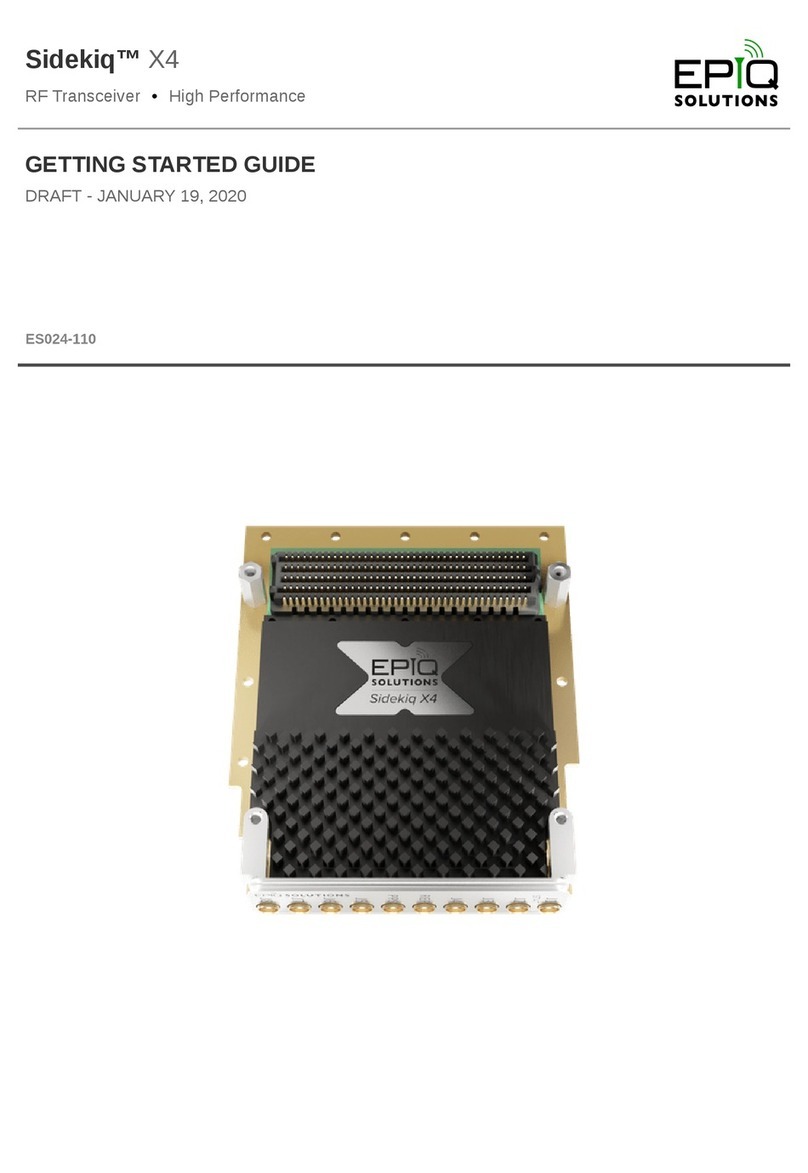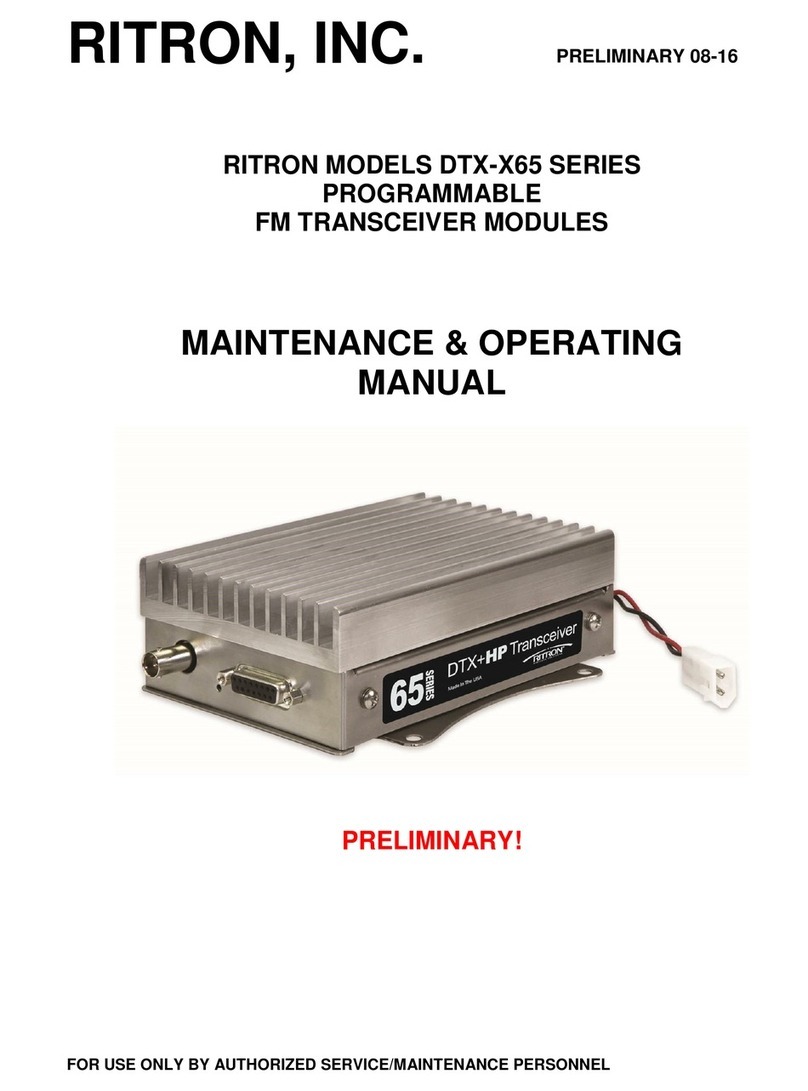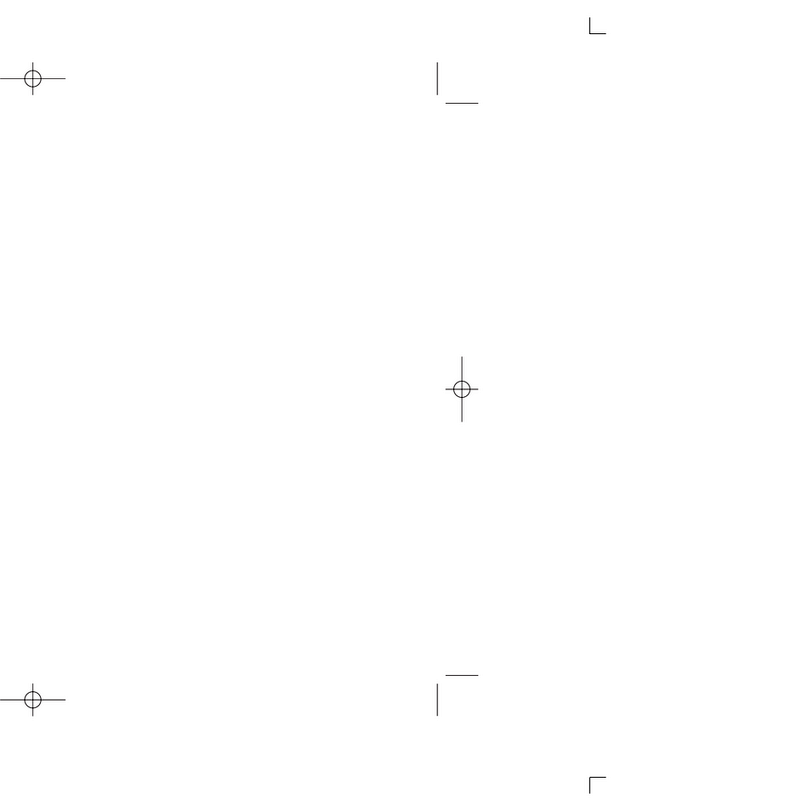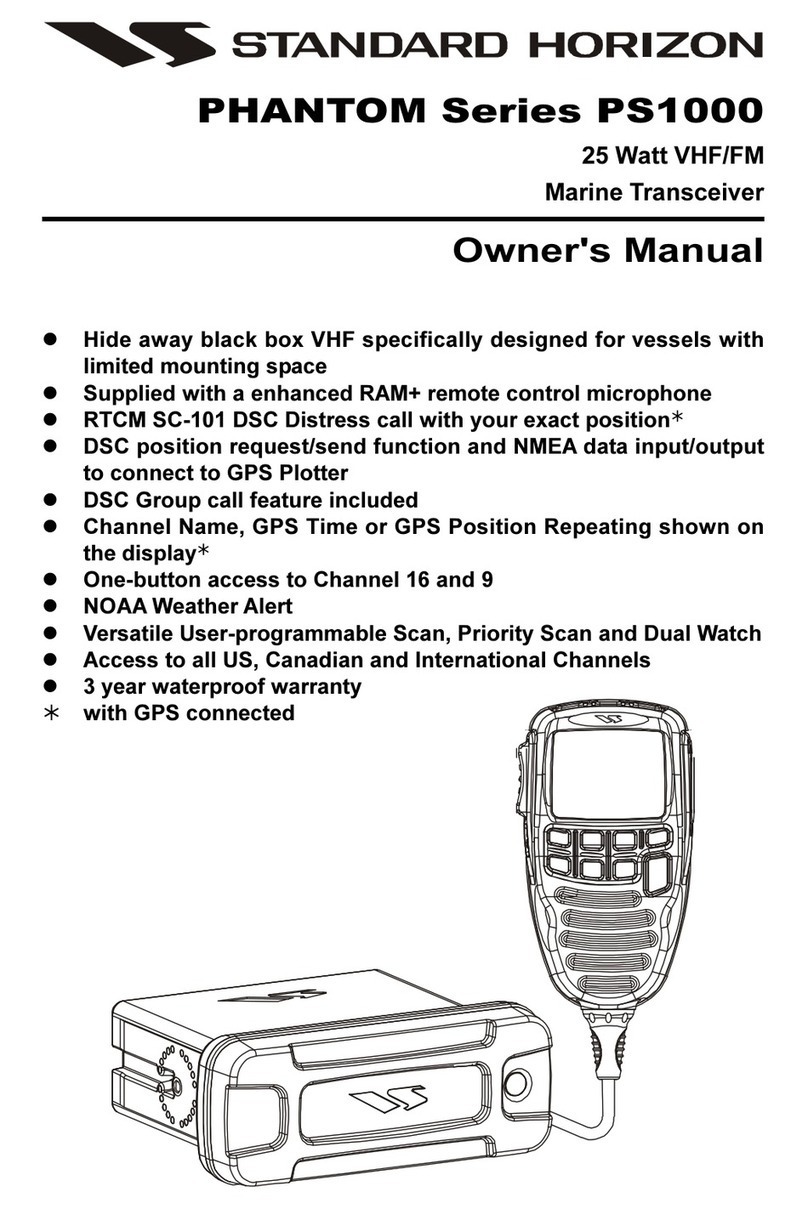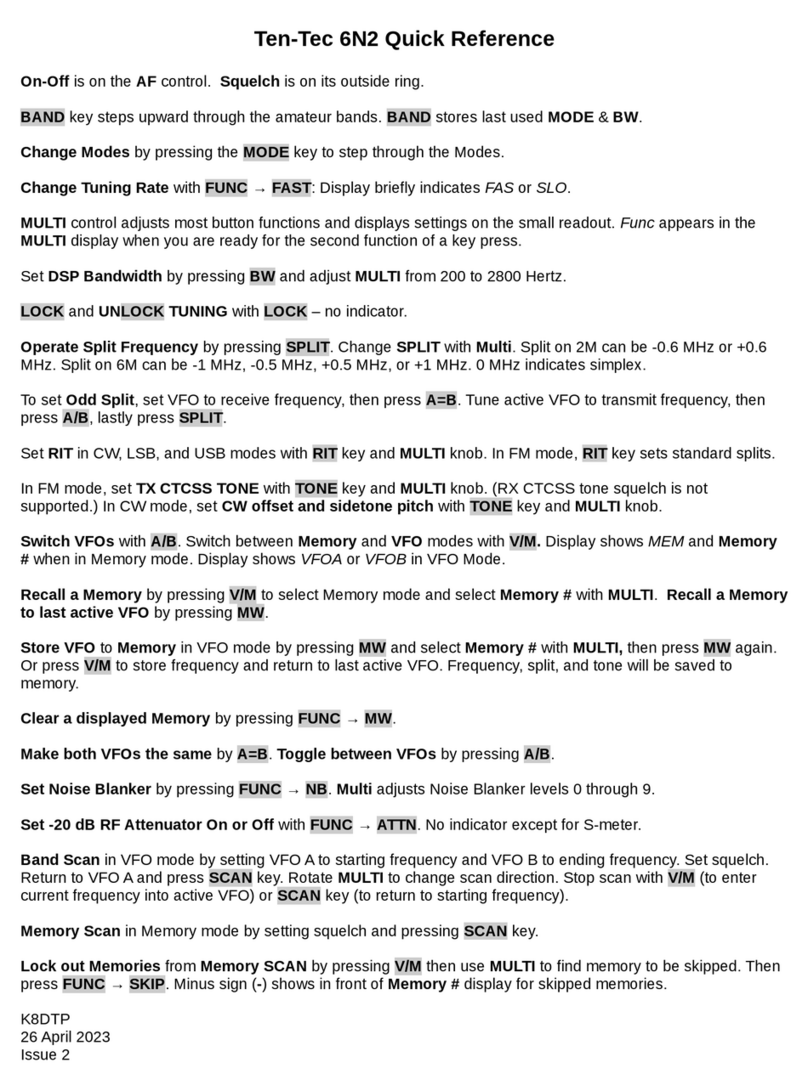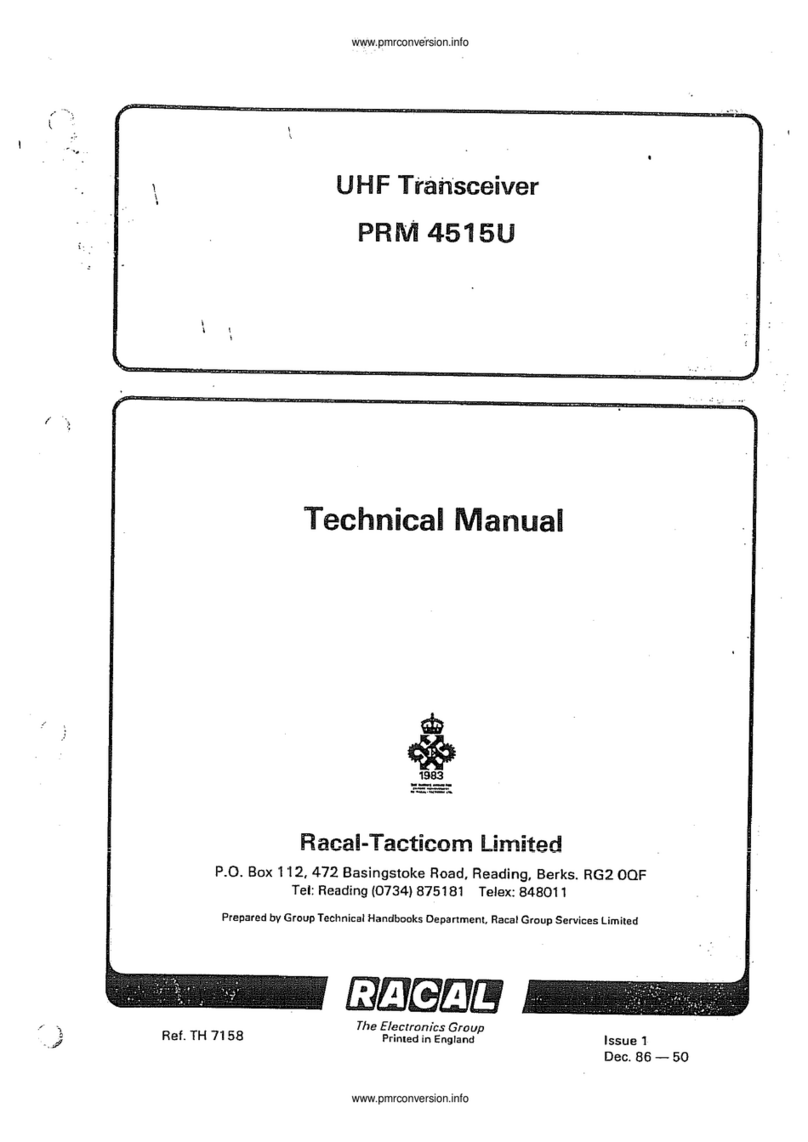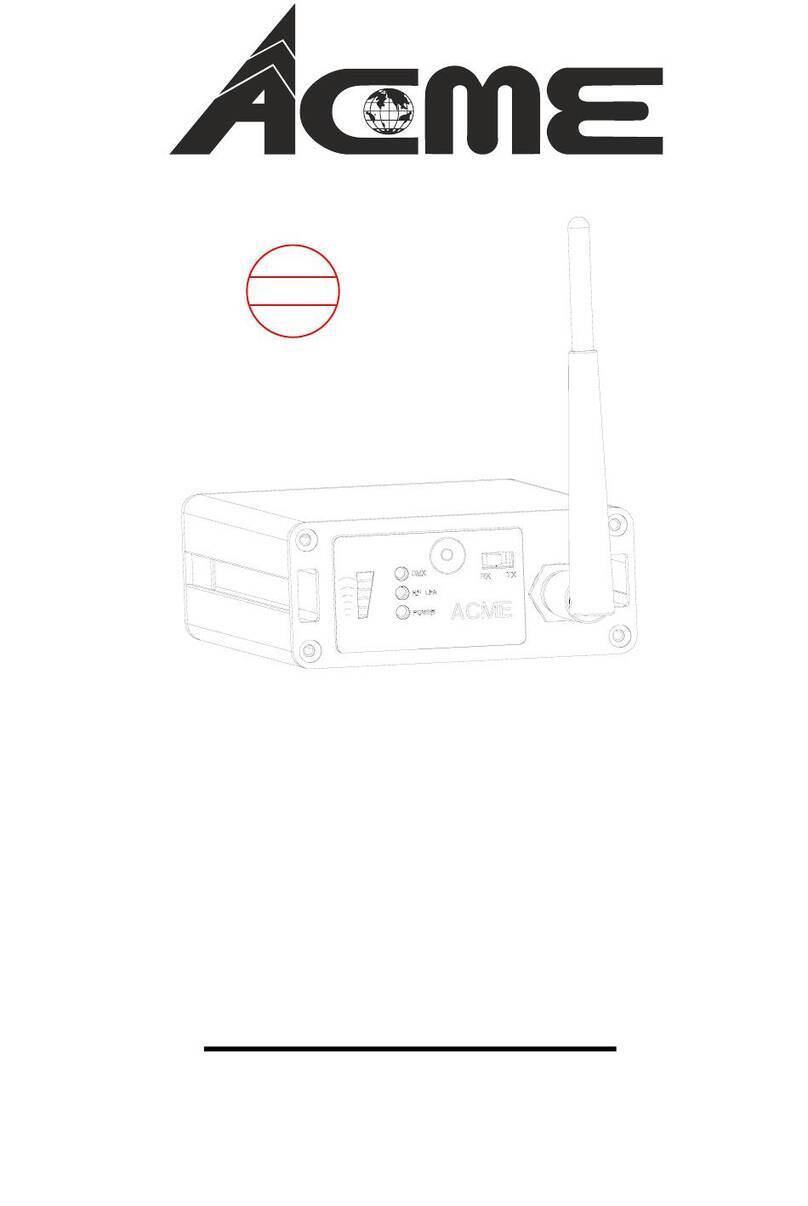Epiq Solutions Sidekiq X2 User manual

Sidekiq X2/X4 PDK
FPGA Development Manual
Release 3.17.1
Jan 27, 2023

Epiq Solutions Proprietary
Table of Contents
1 Overview 1
1.1 About this Document ............................................. 1
1.2 Legal Considerations .............................................. 1
1.3 Proper Care and Handling ........................................... 1
1.4 Introduction .................................................. 1
1.5 Terms and Definitions ............................................. 2
2 FPGA Reference Design 3
2.1 Overview .................................................... 3
2.2 FPGA Top Level ................................................ 4
2.2.1 PCIE Module ............................................. 4
2.2.2 Timestamp Module .......................................... 5
2.3 The User Application ............................................. 5
2.3.1 User Application Interfaces ...................................... 6
2.3.1.1 User App I/Q Data Sample Clocks ............................. 6
2.3.1.2 System Clocks and Resets .................................. 7
2.3.1.3 System Control/Status Interface .............................. 7
2.3.1.4 Software Register Interface ................................. 8
2.3.1.5 Test Memory Interface .................................... 10
2.3.1.6 RFIC Control Interface .................................... 11
2.3.1.7 RFIC Receive Data Interface ................................. 12
2.3.1.8 RFIC Transmit Data Interface ................................ 13
2.3.1.9 Rx Transport DMA Interface ................................. 14
2.3.1.10 Tx Transport DMA Interface ................................. 14
2.3.2 User Register Interface Module ................................... 15
3 Building and Debugging 17
3.1 Reference Design ................................................ 17
3.2 Custom User Applications ........................................... 18
3.3 Building the Project .............................................. 18
3.3.1 Annapolis Micro Systems Build Steps for the wszkvup_vpx3u_iope_dram platform ....... 19
3.3.2 Annapolis Micro Systems Build Steps for the WB3XBM platform ................. 19
3.4 Programming the Flash ............................................ 20
3.5 Testing the Bitstream ............................................. 20
3.5.1 Using JTAG for Debug ........................................ 20
4 Appendix: Top Level RTL Design Information 21
4.1 JESD RTL and Mapping ............................................ 21
4.1.1 JESD RTL Hierarchy ......................................... 21
4.1.2 JESD I/Q Data Sample Clocks .................................... 21
References 22
©2023 Epiq Solutions, All Rights Reserved i

Epiq Solutions Proprietary
List of Figures
2.1 Sidekiq X2/X4 Simplified Block Diagram ................................... 4
2.2 Sidekiq X2/X4 User Application Block Diagram ............................... 6
2.3 Register Write Interface Timing Diagram ................................... 9
2.4 Register Read Interface Timing Diagram (VAR_LATENCY_REG_RD=0) .................. 9
2.5 Register Read Interface Timing Diagram (VAR_LATENCY_REG_RD=1) .................. 10
2.6 Rx Data Interface Timing Diagram ...................................... 13
2.7 Rx FIFO Interface Timing Diagram ...................................... 14
3.1 Project Folder Hierarchy ............................................ 17
©2023 Epiq Solutions, All Rights Reserved ii

Epiq Solutions Proprietary
List of Tables
1.1 Terms and Definitions ............................................. 2
2.1 PCIE Module Configuration Parameters .................................... 5
2.2 RFIC Data Port Channel Mapping ....................................... 6
2.3 User App RFIC Sample Clock Mapping .................................... 7
2.4 Clocks and Resets Interface .......................................... 7
2.5 System Control/Status Interface ........................................ 8
2.6 reg_rx<H> Field Description .......................................... 8
2.7 Software Register Interface .......................................... 9
2.8 JESD Transmit Test Memory Interface ..................................... 11
2.9 RFIC Control GPIO Interface .......................................... 12
2.10 RFIC Control SPI Interface ........................................... 12
2.11 RFIC Receive Data Interface .......................................... 13
2.12 RFIC Transmit Data Interface ......................................... 13
2.13 Receive Transport DMA Interface ....................................... 14
2.14 Transmit Transport DMA Interface ...................................... 15
2.15 User Registers .................................................. 16
3.1 Pre-build Reference Design Images ...................................... 17
©2023 Epiq Solutions, All Rights Reserved iii

Epiq Solutions Proprietary
Disclaimer
Epiq Solutions is disclosing this document (“Documentation”) as a general guideline for development. Epiq Solutions
expressly disclaims any liability arising out of your use of the Documentation. Epiq Solutions reserves the right, at
its sole discretion, to change the Documentation without notice at any time. Epiq Solutions assumes no obligation
to correct any errors contained in the Documentation, or to advise you of any corrections or updates. Epiq Solutions
expressly disclaims any liability in connection with technical support or assistance that may be provided to you in
connection with the Information.
THE DOCUMENTATION IS DISCLOSED TO YOU “AS IS” WITH NO WARRANTY OF ANY KIND. EPIQ SOLUTIONS
MAKES NO OTHER WARRANTIES, WHETHER EXPRESSED, IMPLIED, OR STATUTORY, REGARDING THE DOCU-
MENTATION, INCLUDING ANY WARRANTIES OF MERCHANTABILITY, FITNESS FOR A PARTICULAR PURPOSE, OR
NONINFRINGEMENT OF THIRD PARTY RIGHTS. IN NO EVENT WILL EPIQ SOLUTIONS BE LIABLE FOR ANY CON-
SEQUENTIAL, INDIRECT, EXEMPLARY, SPECIAL, OR INCIDENTAL DAMAGES, INCLUDING ANY LOSS OF DATA OR
LOST PROFITS, ARISING FROM YOUR USE OF THE DOCUMENTATION.
All material in this document is Copyrighted by Epiq Solutions 2023. All trademarks are property of their respective
owners.
©2023 Epiq Solutions, All Rights Reserved iv

Epiq Solutions Proprietary
Revision History
Date Version Description
09/27/2017 3.7 Initial Release
02/28/2018 3.8.1 Update instructions for configuring FPGA and other minor updates
06/07/2018 3.9.0 Clarification on versioning
08/23/2018 3.10.0 Add support for external GPS module.
Fix user_app timing constraints. Add support for Reference DAC SPI. Add iq multi-
pliers.
Move location of golden image.
First X4 release.
10/11/2018 3.10.1 Document change, Section 8.3, change -c 1 to -c 0
Fix Tx Late timestamp getting stuck where the data_rd_counter reset is not syn-
chronized to the Tx clock domain causing metastability and incorrect reset state for
data_rd_counter once the reset pulse goes low.
01/05/2019 3.11.0 PCIe ip block now has its boundary at the core_wrapper.
Add timing optimization looping to the build script.
Add manual trigger.
X2, added 245.76 Mhz ObsRx.
X4, added dual two channel phase coherent and four channel independent Rx modes.
Added single channel on dual JESD lane for ObsRx in anticipation of 491.52 MHz
ObsRx.
02/22/2019 3.11.1 X4, update timing constraints to support 250 Mhz
06/25/2019 3.12.0 Add supoort for high sample rate Tx where dual JESD lanes are required for a single
channel. Modified high speed ObsRx on X2 such that get two samples for clock.
Add decimator on channels Rx1/Rx2. For X4, all Rx sample clocks are now driven
from the same Rx clock source, all ObsRx sample clocks are now driven from the
same ObsRx clock source, and all Tx sample clocks are now driven from the same Tx
clock source.
Fix PCIe Tx when packet size is larger than FIFO size. Add frequency hopping control
logic.
Upgrade to Vivado 2017.4 from 2016.4.
Add iq swap mode. Added JESD Tx sample data memories to user_app.
10/04/2019 3.12.1 Minor changes to improve JESD synchronization.
Doubled the PCIe Rx FIFO size on X4 ObsRx ports to support 491.52 MHz sample
rates so that the Rx FIFO does not go full.
12/6/2019 3.13.0 Add support for User App GPIO control and user app RFIC SPI interface.
Add user_pdk_config.v parameter file.
X4 Only, Add support for transmitting via PCIe on Tx channels A1 and B1.
Add WBSTAR 100 ms delay when reconfiuring the FPGA via ICAPE.
X4 Only, Double the Rx FIFO size to help with timestamp gaps at higher sample rates.
6/05/2020 3.13.1 X4 Only, Updates for RevC board testability.
X4 Only, Increase Rx and ObsRx FIFO depths.
X2 Only, update Rx packet header to v1.
8/02/2020 3.14.0 Fix dual Tx underrun reporting bug.
01/14/2021 3.14.1 Upgrade to 8 lane PCIe for HTG-K800 and HTG-K810.
Fix for starting/stopping streaming on a 1PPS edge.
04/06/2021 3.15.0 Fix Tx Timestamp dropped packets after late bug.
Fix JESD Tx bug.
continues on next page
©2023 Epiq Solutions, All Rights Reserved v

vi
Epiq Solutions
Proprietary LIST OF TABLES
Table 1 – continued from previous page
04/12/2021 3.15.1 Add bus_synch_fifo to register interface of the decimators.
Fix missing timestamp reset related to clock crossing synchronization on the register
interface.
Add register reset capability.
Add BASELINE_VCS_STATUS register.
Add frc_sel_for_tx to be used in Tx timestamp mode.
X4 Only, Add FPGA TDD mode
01/27/2022 3.16.1 Fix Tx timestamp mode inter-packet bug.
Fix Tx 65,532 block size bug.
Remove extra flop delay of user_meta and sys_meta so that they line up with first
sample in packet.
Fix in PCIe Tx FIFO logic such that packet data is still correct even if user_app is not
constantly requesting data and there is gaps between blocks.
10/26/2022 3.17.1 Increase rx_dma_meta_fifo sizes to increase throughput rate in Rx low latency mode.
X4 xcku115 Only, Add 1 ms POR to the x4 xcku115 (htgk8100 and htgk810) PCIe
module
X4 Only, Update JESD Rx path for deterministic latency
©2023 Epiq Solutions, All Rights Reserved

Epiq Solutions Proprietary
1 Overview
1.1 About this Document
This document provides the necessary details for developing FPGA applications for use with the SidekiqTM X2 or
SidekiqTM X4 multichannel RF transceiver card developed by Epiq Solutions [5]. It is provided with the purchase of
a SidekiqX2 or a SidekiqX4 Platform Development Kit.
1.2 Legal Considerations
The SidekiqX2 and SidekiqX4 are distributed all over the world. Each country has its own laws governing the
reception and/or transmission of radio frequencies. The user of the SidekiqX2 or SidekiqX4 and associated software
is solely responsible for insuring that it is used in a manner consistent with the laws of the jurisdiction in which it is
used. Many countries, including the United States, prohibit the reception and/or transmission of certain frequency
bands, or receiving certain transmissions without proper authorization. Again, the user is solely responsible for the
user’s own actions.
1.3 Proper Care and Handling
The SidekiqX2 or SidekiqX4 unit is fully tested by Epiq Solutions before shipment, and is guaranteed functional at
the time it is received by the customer, and ONLY AT THAT TIME. Improper use of the SidekiqX2 or SidekiqX4 unit
can cause it to become non-functional. In particular, a list of actions that may cause damage to the hardware include
the following:
• Handling the unit without proper static precautions (ESD protection) when the housing is removed or opened
up
• Inserting or removing the unit from a host system when power is applied to the host system
• Connecting a transmitter to an Rx port without proper attenuation
• Executing custom software and/or an FPGA bitstream that was not developed according to guidelines
The above list is not comprehensive, and experience with the appropriate measures for handling electronic devices
is required.
1.4 Introduction
The SidekiqTM X2 or SidekiqTM X4 Platform Development Kit (PDK) provides the ability for users to create their own
custom applications. This is accomplished by customizing software and/or the RTL code that configures the host
FPGA. This manual gives an overview of the FPGA reference design, with the intention of empowering the user to
build upon the design to create custom applications.
Detailed information about the software environment, including how to create custom software applications, can be
found in a separate document, the Sidekiq Software Development Manual [3], which can be downloaded from the
Epiq Solutions support website [2]
©2023 Epiq Solutions, All Rights Reserved 1

2
Epiq Solutions
Proprietary 1.5: Terms and Definitions
In addition, the details of the hardware itself and system design of the unit is outside the scope of this document. For
more details about the hardware, please download and review the Sidekiq X2 Hardware User’s Manual [4] or the
Sidekiq X4 Hardware User’s Manual [6]. It is strongly recommended that the user read this document thoroughly
before attempting to dive into FPGA development. It is also a requirement for the user to be experienced with
Xilinx® FPGA devices, design flow and software tools, and in particular Vivado®.
This manual is meant to concisely describe the FPGA reference design, but it is important to spend time reviewing the
actual design (i.e. RTL source code, build scripts, constraint files, etc.) to fully understand the design. The sections
of the manual were intentionally created to align with the basic hierarchy of the design, and the source code itself is
commented and will act as a supplement to the information provided here.
1.5 Terms and Definitions
Table 1.1: Terms and Definitions
Term Definition
1PPS 1 Pulse Per Second
ADC Analog to Digital (A/D) converter
DAC Digital to Analog (D/A) converter
DSP Digital Signal Processing
FIFO First In First Out
FPGA Field Programmable Gate Array
FRC Free-running counter
I/Q In-Phase / Quadrature Phase
<H> Software channel handle
IP Intellectual Property
JESD204B A multigigabit serial data converter interface standard
MHz Megahertz
PC Personal Computer
PCIe PCI Express
PDK Platform Development Kit
RF Radio Frequency
RFIC RF Integrated Circuit (AD9371)
RTL Register Transfer Level
Rx Receive
SDK Software Development Kit
SDR Software Defined Radio
SPI Serial Peripheral Interface
Tx Transmit
©2023 Epiq Solutions, All Rights Reserved

Epiq Solutions Proprietary
2 FPGA Reference Design
2.1 Overview
The SidekiqTM X2 or the SidekiqTM X4 PDK provides a complete FPGA reference design that enables a user to quickly
and efficiently create custom applications targeting SidekiqX2 or SidekiqX4 installed a compatible ThunderboltTM 3
chassis hosting a Xilinx® Kintex® UltrascaleTM family FPGA. The supported carriers and devices are listed in Table
3.1 of Section 3.1.
The unmodified reference design provides a full FPGA implementation to flow raw Rx I/Q samples from up to three
ADC channels for the X2 (Rx1, Rx2, and ObsRx), and up to six for the X4 (Rx1, Rx2, and ObsRx from each RFIC)
to the host system processor and to transmit from the host up to two DAC channels (Tx1 and Tx2). The PCIe data
transport mode is used on the SidekiqX2 and SidekiqX4 platforms.
The Rx path transfers baseband I/Q samples which are received from an Analog Devices AD9371 RFIC that is located
on the SidekiqX2 FMC card or from two Analog Devices AD9379 RFICs that are located on the SidekiqX4 FMC card
via a JESD204B receive interface. These samples pass into a processing block which allows the user to process,
timestamp, and transfer the samples via a FIFO interface to a PCIe subsystem. In the reference design, the user
application processing block functions as a simple pass-through which timestamps and drives the PCIe FIFO with no
changes to the samples. The 16-bit I and 16-bit Q components are concatenated to form a 32-bit wide data bus.
On the Tx side, I/Q samples are first transferred from the host system to FPGA over PCIe, then they are transferred
to the RFIC on the SidekiqX2 or SidekiqX4 FMC card via a JESD204B transmit interface. Similar to the receive side,
transmit data consists of 16-bit I and 16-bit Q to form a 32-bit wide data bus. In Fig. 2.1, orange design blocks are ip
modules and cannot be changed. Red blocks are available in RTL, but should not be modified. Yellow blocks should
not require modification, but certain applications may necessitate changes. Green blocks are the intended targets
for user modification, and most applications should only require changes to these green blocks. Please note that the
SidekiqX4 (not shown in the diagram) is the same as SidekiqX2 except that it has three additional channels (Rx1,
Rx2, and ObsRx) coming from the second RFIC chip and two additional JESD modules (JESD204 chC and chD) for
interfacing these channels to the user_app.
©2023 Epiq Solutions, All Rights Reserved 3

4
Epiq Solutions
Proprietary 2.2: FPGA Top Level
Fig. 2.1: Sidekiq X2/X4 Simplified Block Diagram
2.2 FPGA Top Level
The Top Level block, sidekiq_x2_top (sidekiq_x4_top for the X4) is a wrapper containing the top level RTL and all
submodules. This section will serve to describe each block’s functions and use. Sections that have more significant
impact on a PDK user will be discussed in greater detail. Certain features of modules within the top level PDK can
be configured by the user using the user_pdk_config.v file. The user_pdk_config.v gets included in the top level via
a`include. The file contains localparam statements that control how the PDK is built. PDK features that are not
needed for a specific application can be turned off to reduce the logic utilization of the PDK. Other parameters control
memory depths to balance the block RAM needs of the application.
2.2.1 PCIE Module
The pcie_module module implements the data transport interface to the host processor. To conserve resources within
the FPGA, the user may configure the number of channels implemented via build time parameters. If the different
receive and/or transmit channels are not required for the user’s application, the user may update the parameters set
in user_pdk_include.v to configure the module. The parameters are defined in Table 2.1.
©2023 Epiq Solutions, All Rights Reserved

5
Epiq Solutions
Proprietary 2.3: The User Application
Table 2.1: PCIE Module Configuration Parameters
Parameter Range Description
NUM_RX 0,1, or 2 Number of Rx DMAs to build into the design for RFIC A.
NUM_RX_B 0,1, or 2 Number of Rx DMAs to build into the design for RFIC B. (X4 Only)
NUM_OBSRX 0,1, or 2 Number of Rx Observation port Rx DMAs to build into the design.
TX_CAPABLE 0 or 1 Enables generation of the Tx transport logic.
0 = Disable Tx transport logic generation
1 = Enable Tx transport logic generation
NUM_TX 0,1, or 2 Number of Tx DMAs to build into the design. Requires TX_CAPABLE=1.
VAR_LATENCY_REG_RD 0 or 1 Variable Latency register Read mode. 0=Disabled (legacy); 1=Enabled
2.2.2 Timestamp Module
The timestamp_block module handles driving and resetting the free-running counters (FRC) which serve to times-
tamp samples. It also controls signaling to start and stop receipt/transmission of data based on an external PPS
signal. There are three counters present: frc_a,frc_b, and frc_sys (five counters with X4 with additional frc_c
and frc_d). frc_a is driven by sample_clk_a,frc_b is driven by sample_clk_b,frc_c is driven by sample_clk_c,
frc_d is driven by sample_clk_d, and frc_sys is driven by the 100/122.88/153.6 MHz JESD reference clock. The
reference clock frequency depends on the profile loaded by software. When not in reset, the counters will increment
(and wrap) as long as there is a clock present. Time syncing multiple units is possible using the software API; see
[3] for more information. user_app also has the ability to reset the timestamps by asserting timestamp_rst. The
free-running counters will resume once timestamp_rst is cleared.
2.3 The User Application
The user application (user_app.v) and register interface (user_reg_if.v) are the RTL source files in which the
majority of signal processing and user customization is expected to be performed. user_reg_if is a submodule of
user_app, which allows the user to maintain and customize their own register space. In most cases, only the Verilog
files user_app.v and user_reg_if.v will need to be modified to create custom FPGA images with advanced signal
processing capabilities. The user_app structure is designed to allow for portable signal processing blocks between
multiple Epiq SDR platforms, including all Sidekiq variants. This allows end users to share user_app modules between
platforms, including future platforms, with minimal rework required.
©2023 Epiq Solutions, All Rights Reserved

6
Epiq Solutions
Proprietary 2.3: The User Application
Fig. 2.2: Sidekiq X2/X4 User Application Block Diagram
2.3.1 User Application Interfaces
The following sections describe the various interfaces of the user_app module to the top level modules. All signal
directions are referenced to the user app module.
This design has multiple logical data channels. The channels use the notation <H> to indicate the software handle
associated with the channel. <H> can have values ‘a1’, ‘a2’, and ‘b1’ for Sidekiq X2, and ‘a1’, ‘a2’, ‘b2’, ‘c1’, or ‘d1’ for
Sidekiq X4. These are logically mapped to the RFIC data ports differently depending on the Sidekiq platform and
RFIC configuration. See Table 2.2 for the logical mapping of channels to signal names.
Table 2.2: RFIC Data Port Channel Mapping
Channel Sidekiq X2
Connection
Sidekiq X4 Connection
(ObsRx Disabled)
Sidekiq X4 Connection
(ObsRx Enabled)
a1 RFIC Tx1/Rx1 RFIC_A Tx1/Rx1 RFIC_A Tx2/Rx2
a2 RFIC Tx2/Rx2 RFIC_A Tx2/Rx2 N/A
b1 RFIC ObsRx RFIC_B Tx1/Rx1 RFIC_B Tx2/Rx2
b2 N/A RFIC_B Tx2/Rx2 N/A
c1 N/A N/A RFIC_A ObsRx
d1 N/A N/A RFIC_B ObsRx
2.3.1.1 User App I/Q Data Sample Clocks
The table below, Table 2.3, shows how the various user_app RFIC sample clocks are driven in the top level RTL.
Please note that both Sidekiq X2 and Sidekiq X4 have three separate sample clocks. This consists of an Rx sample
clock, and ObsRx sample clock, and a Tx sample clock. Note that in the case of Sidekiq X4, the respective sample
clocks are shared between RFIC A and RFIC B. As such, Sidekiq X4 still has three separate sample clocks just like
Sidekiq X2, and as a result, the respective sample clock rates between RFIC A and B must be the same for Sidekiq X4.
©2023 Epiq Solutions, All Rights Reserved

7
Epiq Solutions
Proprietary 2.3: The User Application
Table 2.3: User App RFIC Sample Clock Mapping
User App Port Sidekiq X2 Sidekiq X4
sample_clk_a Rx1/Rx2
(jesd_rx_outclk_chA)
RFIC_A Rx1/Rx2 (jesd_rx_outclk_chA)
sample_clk_b ObsRx
(jesd_rx_outclk_chB)
RFIC_B Rx1/Rx2 (jesd_rx_outclk_chA)
sample_clk_c N/A RFIC_A ObsRx (jesd_rx_outclk_chB)
sample_clk_d N/A RFIC_B ObsRx (jesd_rx_outclk_chB)
tx_iq_clk Tx1/Tx2
(jesd_tx_outclk_chA)
RFIC A Tx1/Tx2 (jesd_tx_outclk_chA)
RFIC B Tx1/Tx2 (jesd_tx_outclk_chA)
2.3.1.2 System Clocks and Resets
Various clocks, resets, and enables are provided to the user application in order to support the system functions.
The descriptions of these signals can be found in Table 2.4 Interface specific clocks and resets are defined in their
respective interface section.
Table 2.4: Clocks and Resets Interface
Signal Dir Description
rst in Asynchronous reset, active high.
host_clk in Host System Clock. The frequency of this clock is 250 MHz when VAR_LATENCY_REG_RD=0 and
when VAR_LATENCY_REG_RD=1.
sys_clk in System Clock. Driven by the JESD reference clock. Runs at 122.88 MHz or 153.60 MHz
depending on the RFIC profile loaded by the Sidekiq software. This clock runs the frc_sys
timestamp counter.
ddr_clk in Reserved for future use.
2.3.1.3 System Control/Status Interface
The system control and status interface is comprised of signals relating to the overall system. The signals are de-
scribed in Table 2.5.reg_rx_<H> is a 32-bit bus from the SW register interface. The bus contains individual status
flags described in Table 2.6. Note that not all bits of reg_rx_<H> are defined.
©2023 Epiq Solutions, All Rights Reserved

8
Epiq Solutions
Proprietary 2.3: The User Application
Table 2.5: System Control/Status Interface
Signal Dir Description
timestamp_rst out Timestamp Reset. Used to clear the timestamps and free-running counters.
Timestamps can also be reset by software.
reg_rx_<H> in A per-channel control register that allows the user to monitor the state of the channel
as controlled by software.
frc_sys_in in Free running system counter. Synchronous to the 122.88/153.60 MHz JESD reference
clock. It can be reset using a software-programmable PPS based reset, or by user logic
using timestamp_rst.
frc_sys_in_pcie in A copy of frc_sys_in synchronized to host_clk. Note that the counter counts
increments at the JESD reference clock rate.
reg_iq_swap in Register I/Q concatenation swap. This bit indicates the software requests the
concatenation of I and Q samples into 32-bit buses should be reversed. I.E. typically I
is loaded into the MSBs and Q loaded the LSBs of a concatenated data bus. If this
signal is asserted the user application should pack Q into the MSBs and I into the LSBs
of the concatenated data bus.
external_enable in External gating signal for transmit/receive. By default, it is wired at the top level to
allow software to start/stop transmitting on a PPS edge. If this functionality is not
needed but custom external gating is desired, this signal can be used.
Table 2.6: reg_rx<H> Field Description
Bit Description
1 Rx DMA Data Source:
0 - I/Q Data
1 - Counter Data
2 Rx DMA Control:
0 - Rx DMA Disabled
1 - Rx DMA Enabled
5 Tx Data Interface Mode:
0 - Single Channel Mode
1 - Dual Channel Mode
8 Tx DMA Mode:
0 - Continuous Transmit Mode
1 - Tx on Timestamp Mode
9 Tx DMA Control:
0 - Tx DMA Disabled
1 - Tx DMA Enabled
2.3.1.4 Software Register Interface
The software register interface is a set of control signals used to access a user defined software accessible mem-
ory space. This memory space is used to provide control and status of the user application to the host processor.
Register read and write transactions consist of single 32-bit (double word) accesses to the registers. The read in-
terface can operate in one of two modes set by the VAR_LATENCY_REG_RD parameter in user_pdk_config.v. When
VAR_LATENCY_REG_RD=0 the register read data must be present and valid on the reg_rd_data bus within 1 host_clk
clock cycle of a valid address driven to the reg_rd_addr bus. VAR_LATENCY_REG_RD=1 configures the register interface
for variable read latency mode. This mode should be used when the register read data can not be driven to the
bus within 1 clock cycle. When configured in this mode reg_rd_data should be held low while reg_rd_rdy is not
asserted. After a read request is issued, indicated by a pulse on reg_rd_en, the register interface shall place the read
data on the reg_rd_data bus and assert the reg_rd_rd for 1 host_clk clock cycle to indicate the read data is valid.
©2023 Epiq Solutions, All Rights Reserved

9
Epiq Solutions
Proprietary 2.3: The User Application
Table 2.7: Software Register Interface
Signal Dir Description
reg_wr_addr in Register Write Address. The address write during a register write operation.
reg_wr_en in Register Write Enable. Pulse used to issue a register write operation. When this signal is
asserted reg_wr_data should get written to the address indicated by reg_wr_addr
reg_rd_en in Register Read Enable. Pulse used to indicate a register read operation. reg_rd_addr is valid
and indicates address of the requested data.
reg_wr_data in Register Write Data. The data to store into reg_wr_addr during a register write operation.
reg_rd_addr in Register Read Address. The address to access during a register read operation
reg_rd_data out Register Read Data. The data stored at reg_rd_addr
reg_rd_rdy out Register Read Ready. VAR_LATENCY_REG_RD=1 mode only. Handshaking pulse indicating the
register read data is available on the bus.
Fig. 2.3: Register Write Interface Timing Diagram
Fig. 2.4: Register Read Interface Timing Diagram (VAR_LATENCY_REG_RD=0)
©2023 Epiq Solutions, All Rights Reserved

10
Epiq Solutions
Proprietary 2.3: The User Application
Fig. 2.5: Register Read Interface Timing Diagram (VAR_LATENCY_REG_RD=1)
2.3.1.5 Test Memory Interface
The JESD Tx interface can be driven from FPGA BRAM instantiated in the user application reference design. An
example of how to use samples stored in FPGA BRAM to drive the Tx JESD Interface has been added to the user_app.
There is also an example software test application that demonstrates how to set up and exercise this feature using the
API. The various tx_test_mem modules are instantiated at the bottom of user_app.v. The various top level user_app
ports associated with this functionality are described in Table 2.8.
©2023 Epiq Solutions, All Rights Reserved

11
Epiq Solutions
Proprietary 2.3: The User Application
Table 2.8: JESD Transmit Test Memory Interface
Signal Dir Description
reg_tx_mem_internal_select out Register bit to enable JESD Tx samples to be sourced from internal
FPGA BRAM (instead of PCIe).
jesd_tx_clk_b1_b2 in Tx clock, connected to tx_iq_clk in the sidekiq_x2/x4_top.v outside
the user_app module. Not used on X2.
jesd_tx_clk_a1_a2_dual_lane in Tx clock, connected to tx_iq_clk in the sidekiq_x2/x4_top.v outside
the user_app module. Only needed when JESD lane is used in single
channel on dual lane mode.
jesd_tx_clk_b1_b2_dual_lane in Tx clock, connected to tx_iq_clk in the sidekiq_x2/x4_top.v outside
the user_app module. Only needed when JESD lane is used in single
channel on dual lane mode. Not used on X2.
reg_soft_reset_tx in Soft reset bit from the top level used to align the various memory
read counters after JESD synchronization before coherent transmit
starts.
reg_dma_ctrl_rx1_tx_9 in Bit 9 of the reg_dma_ctrl_rx1 register synchronized into the Tx clock
domain. Used to start Tx phase coherent streaming across the Tx
memories.
tx_rd_en_in_a1_dual_lane in Similar functionality to tx_rd_en_in_a1. This read enable is only used
in single channel on dual JESD lane mode for this channel.
tx_rd_en_in_a2_dual_lane in Similar functionality to tx_rd_en_in_a2. This read enable is only used
in single channel on dual JESD lane mode for this channel.
tx_rd_en_in_b1 in Tx read enable for RFIC B. Similar function to rf_rd_en_in_a1 for
RFIC A. Not used for X2.
tx_rd_en_in_b2 in Tx read enable for RFIC B. Similar function to rf_rd_en_in_a2 for
RFIC A. Not used for X2.
tx_rd_en_in_b1_dual_lane in Tx read enable for RFIC B. Similar function to
rf_rd_en_in_a1_dual_lane for RFIC A. Not used for X2.
tx_rd_en_in_b2_dual_lane in Tx read enable for RFIC B. Similar function to
rf_rd_en_in_a2_dual_lane for RFIC A. Not used for X2.
jesd_tx_mem_tdata_a1 out 32 bit JESD Sample Tx data.
jesd_tx_mem_tdata_a2 out 32 bit JESD Sample Tx data.
jesd_tx_mem_tdata_b1 out 32 bit JESD Sample Tx data. Not used on X2.
jesd_tx_mem_tdata_b2 out 32 bit JESD Sample Tx data. Not used on X2.
jesd_tx_mem_tdata_a1_dual_lane out 32 bit JESD Sample Tx data. Only used in single channel on dual
JESD lane mode for this channel.
jesd_tx_mem_tdata_a2_dual_lane out 32 bit JESD Sample Tx data. Only used in single channel on dual
JESD lane mode for this channel.
jesd_tx_mem_tdata_b1_dual_lane out 32 bit JESD Sample Tx data. Only used in single channel on dual
JESD lane mode for this channel. Not used on X2.
jesd_tx_mem_tdata_b2_dual_lane out 32 bit JESD Sample Tx data. Only used in single channel on dual
JESD lane mode for this channel. Not used on X2.
2.3.1.6 RFIC Control Interface
The RFIC Control Interface provides access to the RFICs digital interface in two ways. The first is the RFICs GPIO
pins. The signals of GPIO interface are described in Table 2.9. The second, is the RFIC’s SPI Bus interface. The signals
of SPI Bus interface are described in Table 2.10. Both the GPIO and SPI interfaces are synchronous to the host_clk.
©2023 Epiq Solutions, All Rights Reserved

12
Epiq Solutions
Proprietary 2.3: The User Application
Table 2.9: RFIC Control GPIO Interface
Signal Dir Description
adc_dig_bus_ctrl out RFIC Digital Bus Control Override. A set bit causes the user app to override the
top level control of the corresponding bit of the RFIC’s digital bus. (X2 only)
adc_dig_bus_tristate out RFIC Digital Bus Tristate Enable. A set bit tristates the corresponding bit of the
RFIC’s digital bus. The corresponding bit of adc_dig_bus_ctrl must also be set.
(X2 only)
adc_dig_bus_in in RFIC Digital Bus Input. When adc_dig_bus_ctrl is 0 or adc_dig_bus_tristate is 1,
this bus is the value of the RFIC’s Digital GPIO bus. (X2 only)
adc_dig_bus_out out The value to drive onto the RFIC’s Digital GPIO bus when the corresponding bit
of adc_dig_bus_ctrl is set and adc_dig_bus_tristate is cleared. (X2 only)
adc_dig_bus_b in RFIC Digital Bus Input. This bus is the value driven by the RFIC onto its Digital
GPIO pins. (X4 only)
Caution: Overriding the RFIC Digital control bus may break features provided by the Sidekiq SDK. Only override
the bits of the bus when the default behavior is not required for the application.
Table 2.10: RFIC Control SPI Interface
Signal Dir Description
spi_wr_en out SPI Write Enable Flag.
0 - Perform SPI Read Operation.
1 - Perform SPI Write Operation.
spi_addr out SPI Address. Address of the SPI register to Read/Write
spi_wr out SPI Write Data. Data to write to the SPI register.
spi_select out SPI Interface Select. Indicates which chip select to enable during the SPI transaction.
0 - AD9371 RFIC
1 - AD9528 JESD204 IC
2 - N/A
3 - 10 MHz REF_DAC
spi_start out SPI Command Start. Single pulse that initiates the SPI transaction
spi_done in SPI Done. An signal indicating the state of the SPI transaction. This signal goes low after a
SPI command has been issued and returns high when the command completes.
spi_rd in SPI Read Data. This bus contains the read data after a SPI read transaction has completed.
2.3.1.7 RFIC Receive Data Interface
The RFIC Rx data interface is responsible for moving received I/Q data from the RFIC into the user application. While
samples_valid is high, each rising edge of the sample clock delivers a new sample consisting of sixteen bits each of I
and Q data. Each channel must be enabled by software before the samples_valid signal will go high. The exception
to this is when ObsRx is used on the Sidekiq X4. To meet the higher sample rates needed, the JESD is configured
for a single channel on dual JESD lane mode. In this scenario, the channel is clocked at one half of the sample
rate and two samples (two sixteen bit samples for both I and Q) are provided each clock edge giving the desired
sampling rate. The even samples are placed on the i_sample_<H> and the q_sample<H> ports while the odd samples
are placed on the i_sample<H>_dual_lane and q_sample<H>_dual_lane ports. frc_<H> is a free running counter that
starts when the channel associated with it is enabled and increments at the corresponding sample_clk_<H> rate.
Each counter continually increments as long as its associated clock is running. The counters can be reset using a
software-programmable PPS based reset or by user logic. Fig. 2.6 shows the relationship between the sample clock,
data buses, and free running counter.
©2023 Epiq Solutions, All Rights Reserved

13
Epiq Solutions
Proprietary 2.3: The User Application
Note: Samples are valid only when samples_valid_<H> is high, but frc_<H>_in increments as long as there is a
valid clock.
Table 2.11: RFIC Receive Data Interface
Signal Dir Description
sample_clk_<H> in Clock derived from he JESD Rx interface. It runs at the Rx sample rate.
i_sample_<H> in In-phase sample data
q_sample_<H> in Quadrature-phase sample data
samples_valid_<H> in Sample Valid Flag. High indicates sample data on the bus is valid
frc_<H>_in in Sample counter synchronized to sample_clk_<H>.
frc_<H>_in_pcie in Sample counter synchronized to host_clk.
i_sample_<H>_dual_lane in In-phase dual lane data path. When sample rates exceed 290 MHz this data
path deliverers the odd numbered samples. Only valid for <H> = c1 and d1.
(X4 only)
q_sample_<H>_dual_lane in Quadrature-phase dual lane data path. When sample rates exceed 290 MHz
this data path delivers the odd numbered samples. Only valid for <H> = c1
and d1. (X4 only)
Fig. 2.6: Rx Data Interface Timing Diagram
2.3.1.8 RFIC Transmit Data Interface
The RFIC Tx interface moves I/Q data from the user application to be transmitted by the RFIC.
Table 2.12: RFIC Transmit Data Interface
Signal Dir Description
tx_i_<H> out In-phase sample data to be transferred to the DAC
tx_q_<H> out Quadrature-phase sample data to be transferred to the DAC
tx_dl_i_<H> out In-phase dual lane data path.
tx_dl_i_<H> out Quadrature-phase dual lane data path.
tx_rd_en_in_<H> in Flag indicating tx data interface is ready for data. This flag must be high prior to
asserting tx_rd_en_out<H>.
tx_dac_en_out_<H> out Flag indicating tx_i_<H> and tx_q_<H> are valid data.
©2023 Epiq Solutions, All Rights Reserved
Other manuals for Sidekiq X2
2
This manual suits for next models
1
Table of contents
Other Epiq Solutions Transceiver manuals
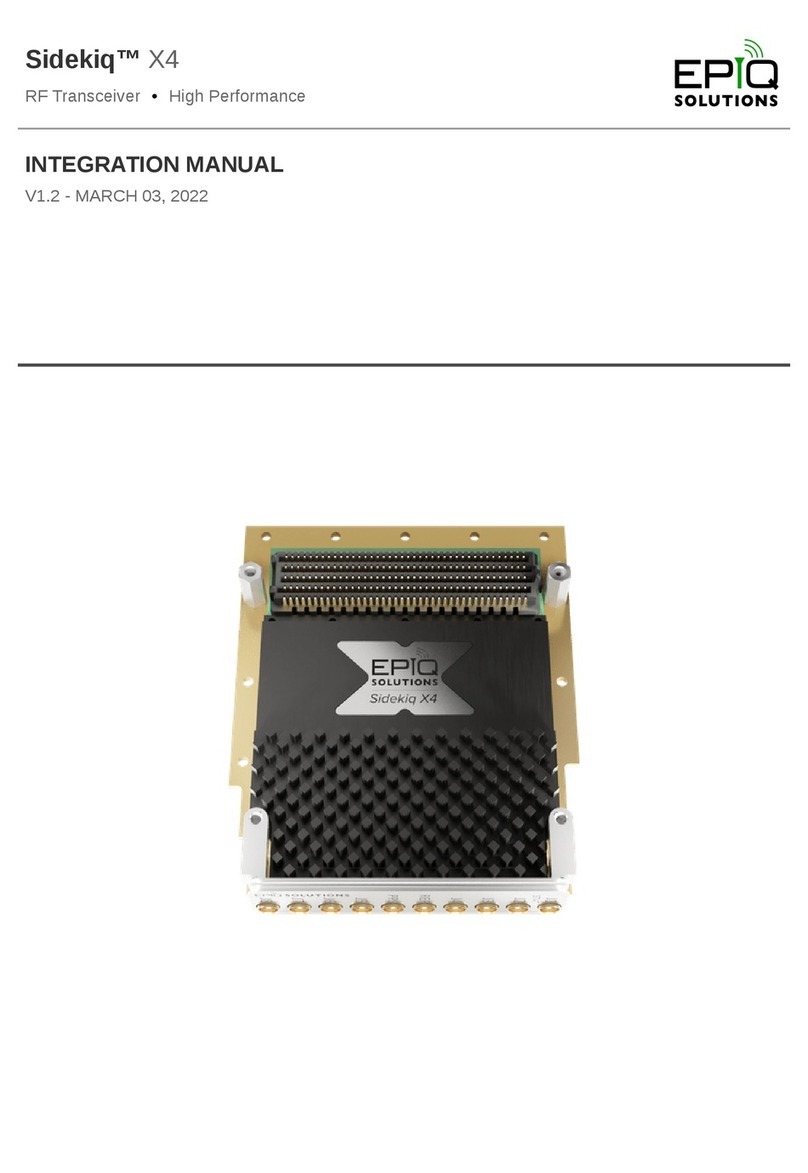
Epiq Solutions
Epiq Solutions Sidekiq X4 Use and care manual
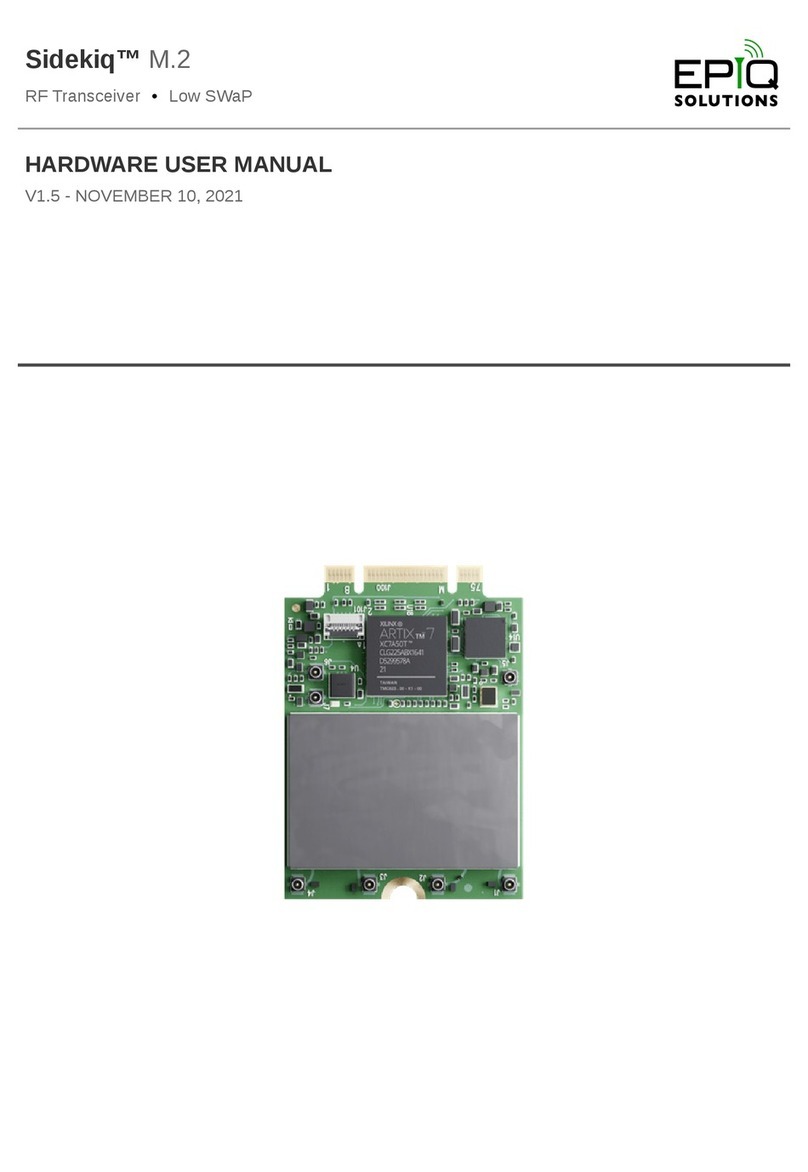
Epiq Solutions
Epiq Solutions Sidekiq M.2 001 Instructions for use

Epiq Solutions
Epiq Solutions Sidekiq Mini PCIe Instructions for use
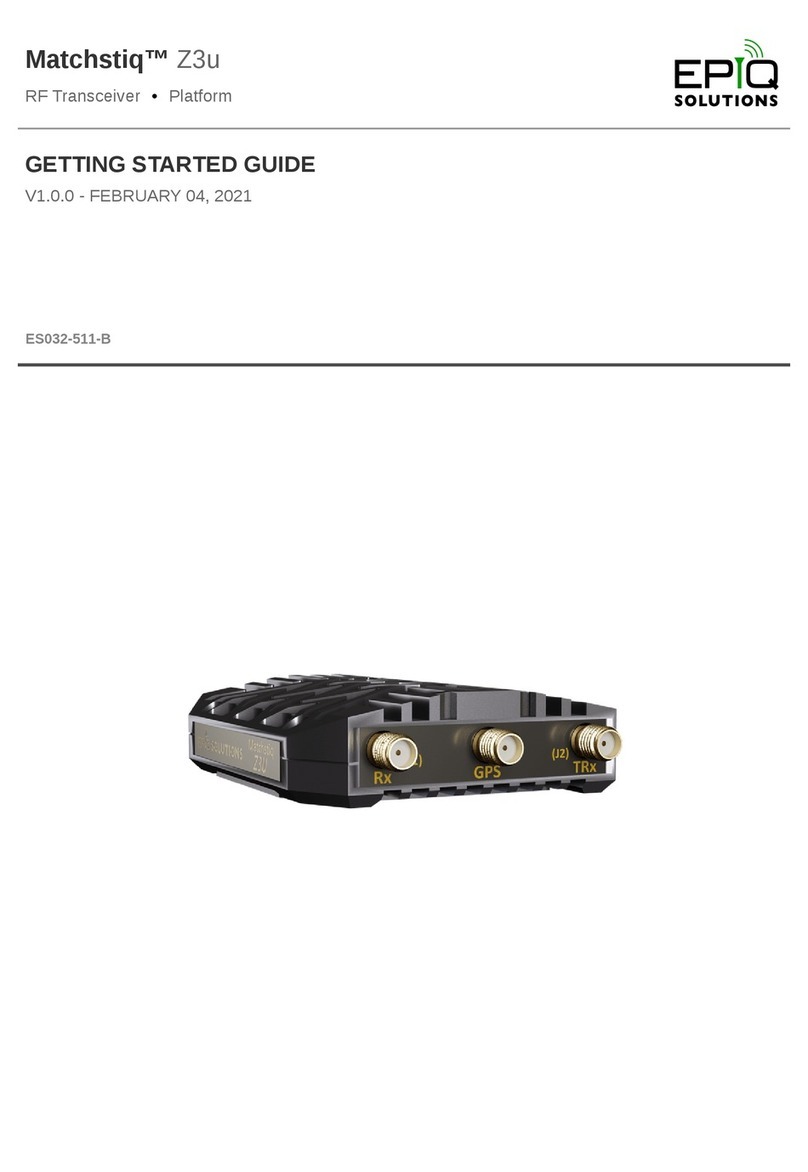
Epiq Solutions
Epiq Solutions Matchstiq Z3u User manual
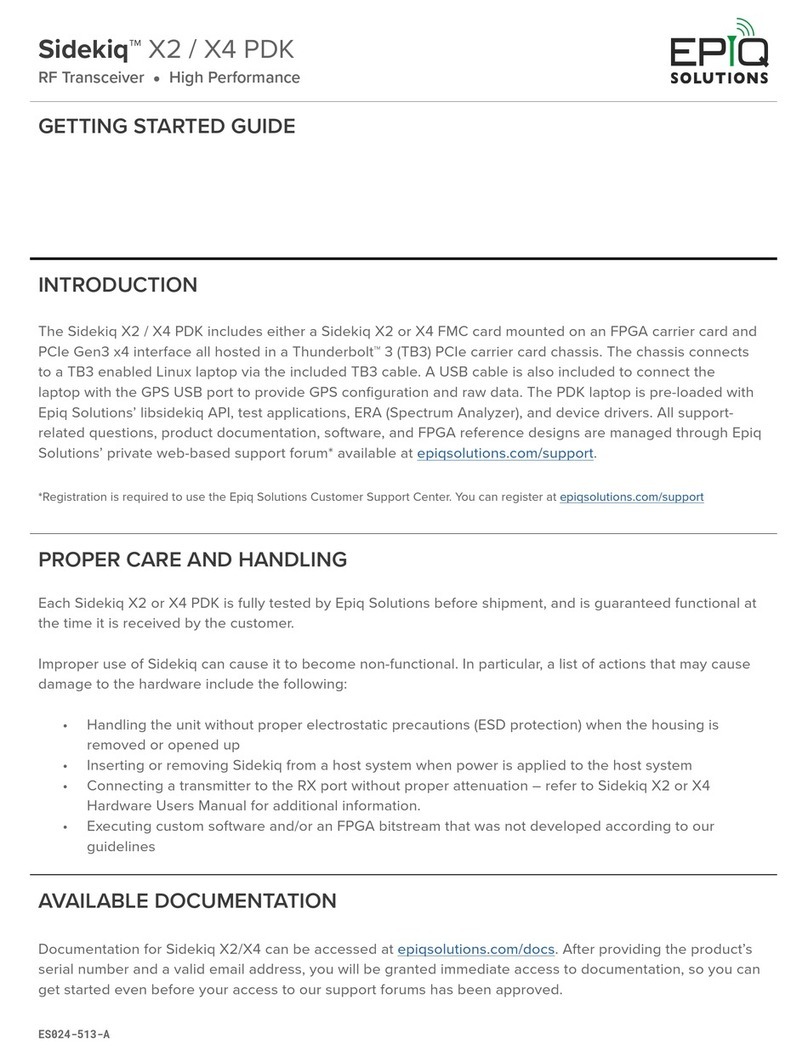
Epiq Solutions
Epiq Solutions Sidekiq X2 User manual

Epiq Solutions
Epiq Solutions Sidekiq X2 Instructions for use

Epiq Solutions
Epiq Solutions Matchstiq Z3u Instructions for use

Epiq Solutions
Epiq Solutions Sidekiq NV100 Instructions for use
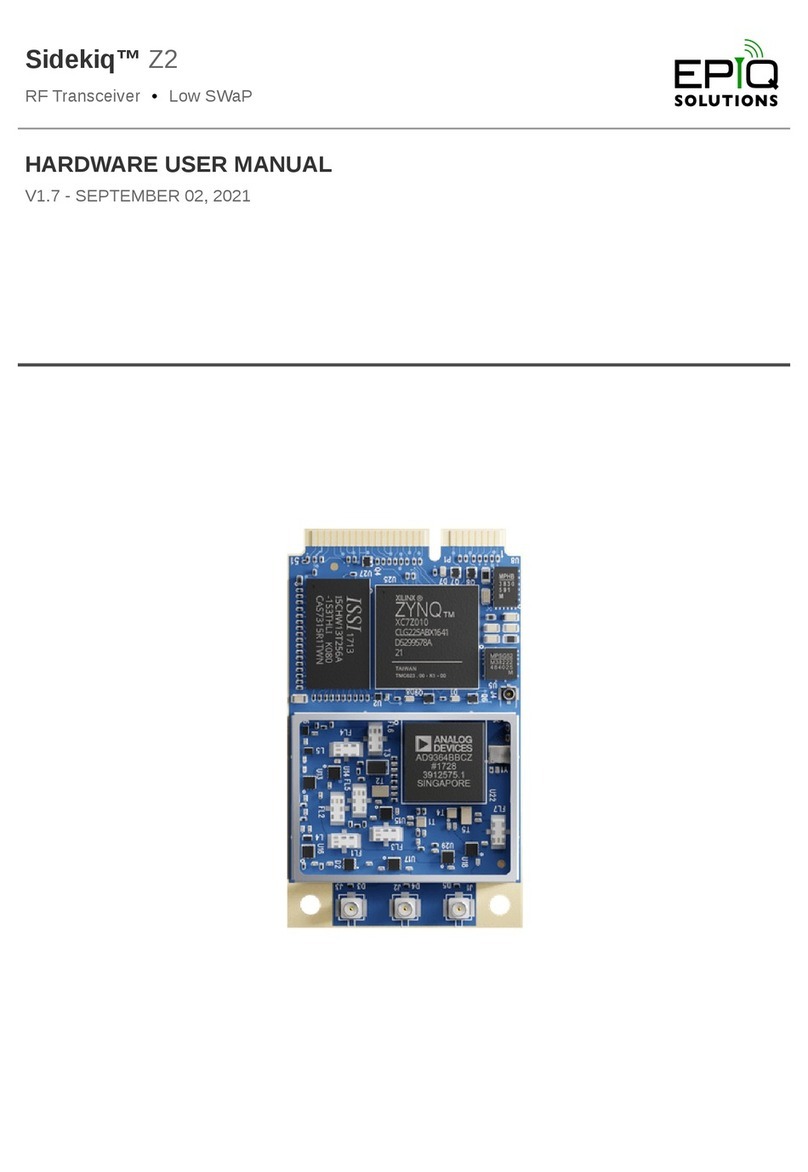
Epiq Solutions
Epiq Solutions Sidekiq Z2 Instructions for use

Epiq Solutions
Epiq Solutions Sidekiq X4 Instructions for use