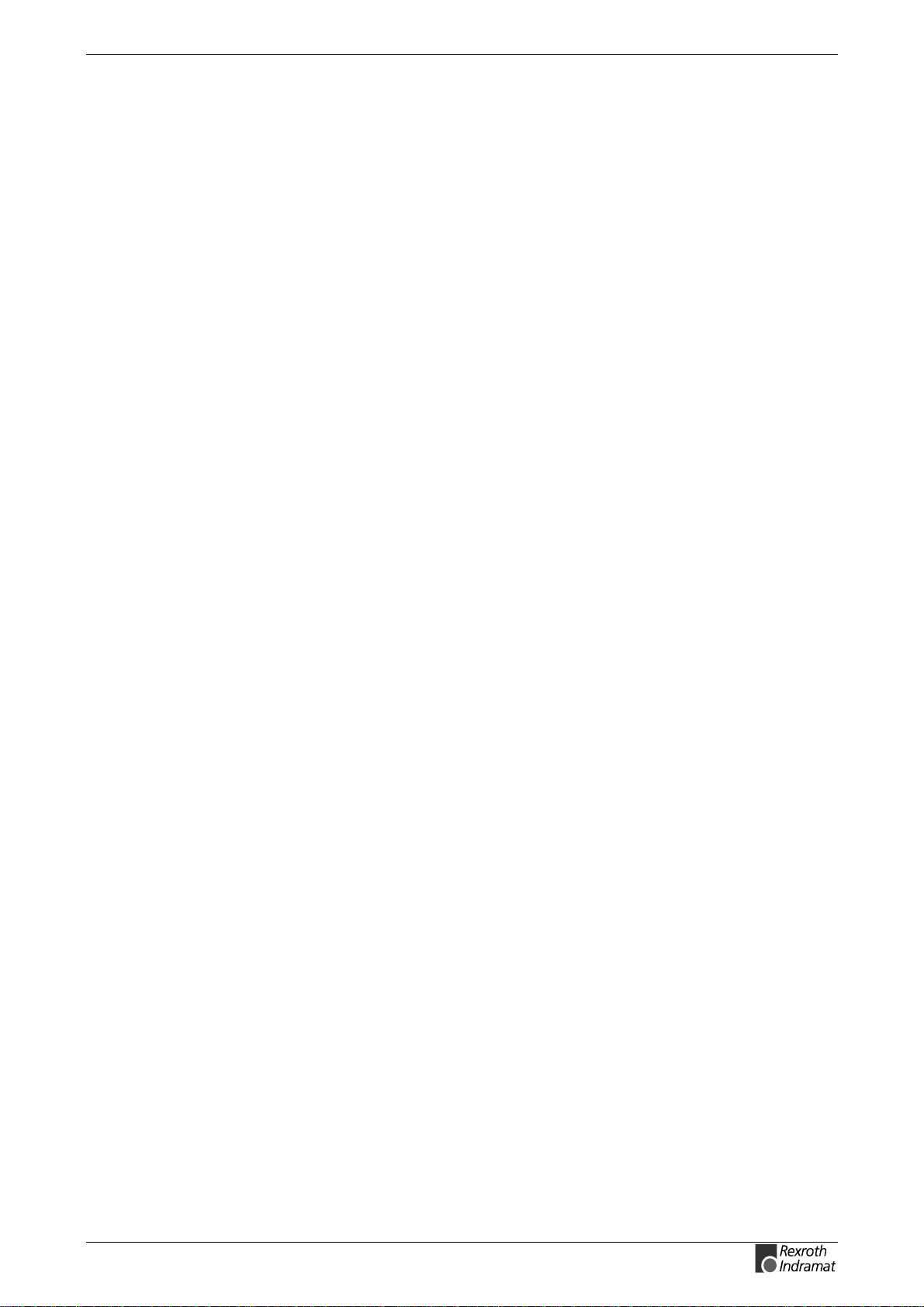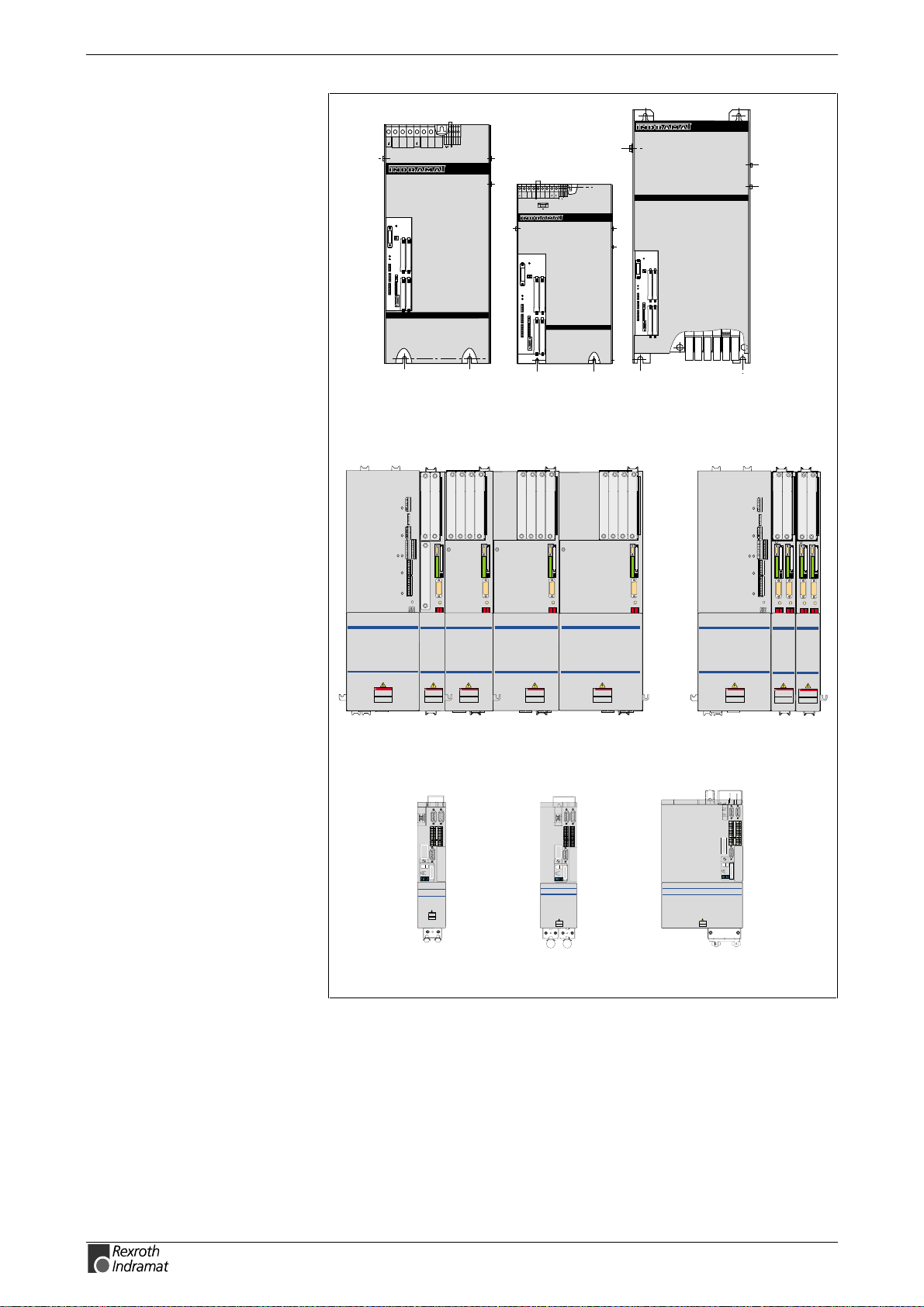II Contents SYNAX200
DOK-SYNAX*-SY*-07VRS**-PR01-EN-P
Power supply............................................................................................................................4-9
Digital inputs and outputs.........................................................................................................4-9
EMC.......................................................................................................................................4-10
Interfaces ...............................................................................................................................4-10
4.7 Connecting the Power Supply......................................................................................................4-11
4.8 Connecting Inputs and Outputs ...................................................................................................4-11
4.9 Connector Pin Assignments.........................................................................................................4-12
X1 (11-way Phoenix female connector).................................................................................4-12
PROG / COM interface (X10, X16)........................................................................................4-12
BT bus (X15)..........................................................................................................................4-13
4.10 Motion Control Configuration when Using the PPC-R.................................................................4-14
5 Determining Basic Drive Configuration 5-1
5.1 Procedure.......................................................................................................................................5-1
a) Definition of Precision Requirements ..................................................................................5-1
b) Selecting the Suitable Motor/Controller Combinations........................................................5-2
c) Determining the Drive Configuration Labelling....................................................................5-2
5.2 Rotary Axes....................................................................................................................................5-4
Drive with Step-Down Gear and Indirect Position Detection...................................................5-4
Drive with Step-Down Gears and Direct Incremental Position Detection................................5-6
Drive with Step-Down Gear and Direct Absolute Position Detection.......................................5-8
Drive with Indirect Position Detection ....................................................................................5-10
Drive with Direct Incremental Position Detection...................................................................5-12
Drive with Direct Absolute Position Detection........................................................................5-14
5.3 Linear Axes ..................................................................................................................................5-17
Drive with Indirect Position Detection ....................................................................................5-17
Drive with Direct Incremental Position Detection...................................................................5-19
Drive with Direct Absolute Position Detection........................................................................5-21
Drive with Linear Motor and Incremental Position Detection.................................................5-23
Drive with Linear Motor and Absolute Position Detection......................................................5-25
6 Determining the Control-Related Plug-In Cards 6-1
6.1 Determining Parallel I/Os...............................................................................................................6-1
6.2 Combination Options of the External I/O (Drive Internal) ..............................................................6-2
6.3 Determining the Master Axis..........................................................................................................6-3
6.4 Determining Analog Inputs.............................................................................................................6-6
6.5 Master Axis Position Output...........................................................................................................6-6
SSI Emulation ..........................................................................................................................6-6
Incremental Encoder Emulation...............................................................................................6-7
6.6 Encoder Branching DGA 01.2 for Encoders with Sinusoidal Voltage Signals 1Vss......................6-8
General ....................................................................................................................................6-8
Terminal Diagram ....................................................................................................................6-9
Technical Data.......................................................................................................................6-10
7 Drive Configurations 7-1
7.1 General Informations......................................................................................................................7-1