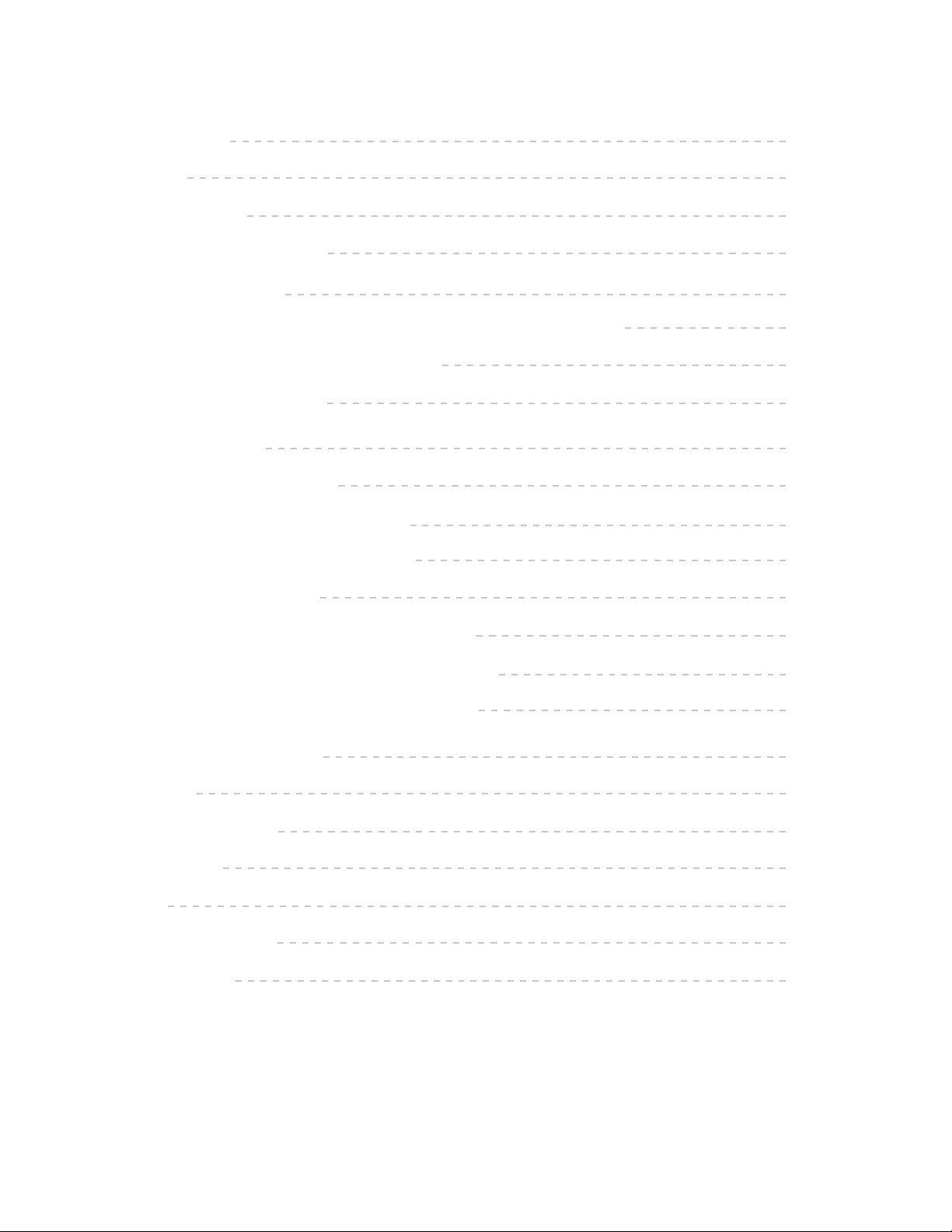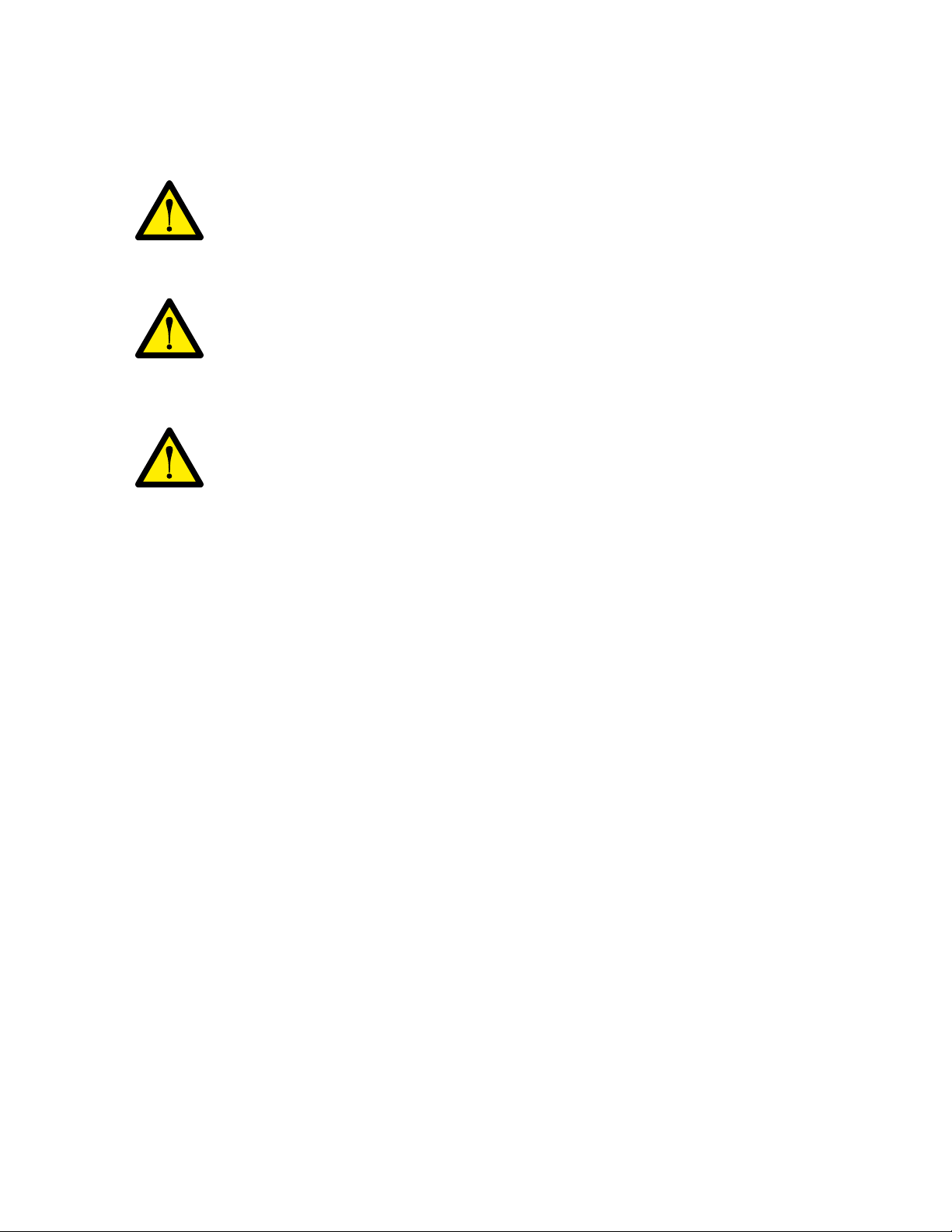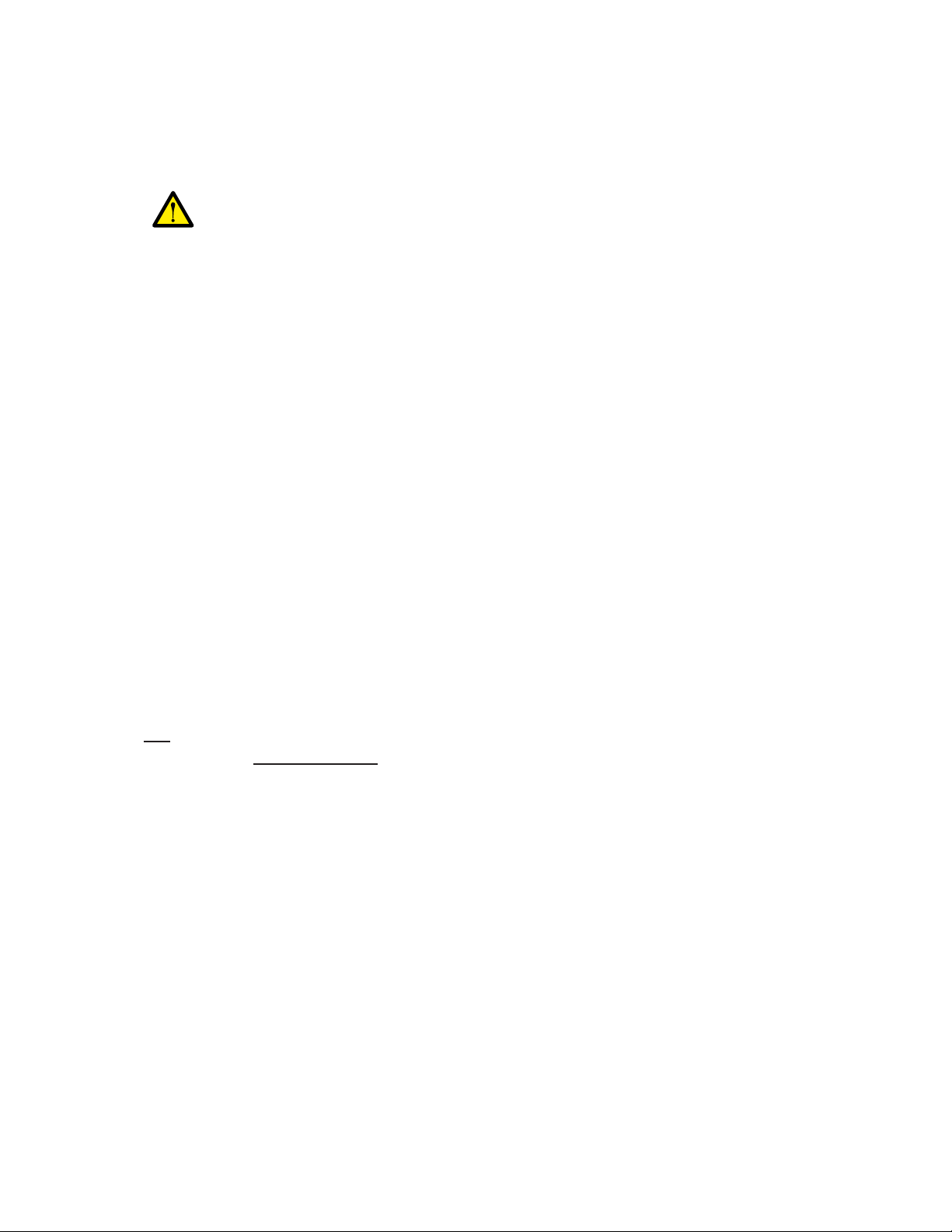IMPORTANT: Your Cruiser comes mostly pre-assembled. Please read, comprehend, and follow
ALL warnings and instructions below PRIOR to operating your Cruiser.
WARNINGS:
If you observe any missing or damaged part(s) of the product after
unpacking, please DO NOT ATTEMPT assembly and contact customer
support for further instructions.
Assembly MUST be conducted by an adult, who is able to
demonstrate the physical and mental faculties required to understand
the instructions and execute proper assembly.
DO NOT ALLOW children or persons with limited physical and/or
mental faculties to conduct assembly, as there may be small or heavy
parts, sharp edges / sharp points, packaging material, and other
items that can present as hazardous.
Ensure proper disposal (and/or recycling, per local laws) of all
interior packaging material, so that they are OUT OF REACH from
children, pets, and any persons with limited physical/mental faculties.
It is recommended that you KEEP the original packaging box, in the
event that the product needs to be stored away.
1)
2)
3)
4)
5)
If you are not certain that you are capable of fully understanding and safely executing all of the
assembly steps, please do not attempt assembly and seek assistance.
BEFORE assembly begins, rst ensure ALL of the following:
The Cruiser is UPRIGHT with all front wheels and rear wheels resting
on a at, stable, and dry indoor oor surface.
The area around the Cruiser is CLEAR of any potential obstructions /
hazards and passersby (including children and pets).
The Cruiser is powered OFF, the rear lever is in DRIVE (“D”) mode,
and the key is REMOVED from the ignition. (This will help prevent
accidental starts or movements of the Cruiser during assembly.)
The assembler’s hands are DRY, as wet hands may cause potential
slippage, electric shock, or injury during assembly.
1)
2)
3)
4)
Assembly
10