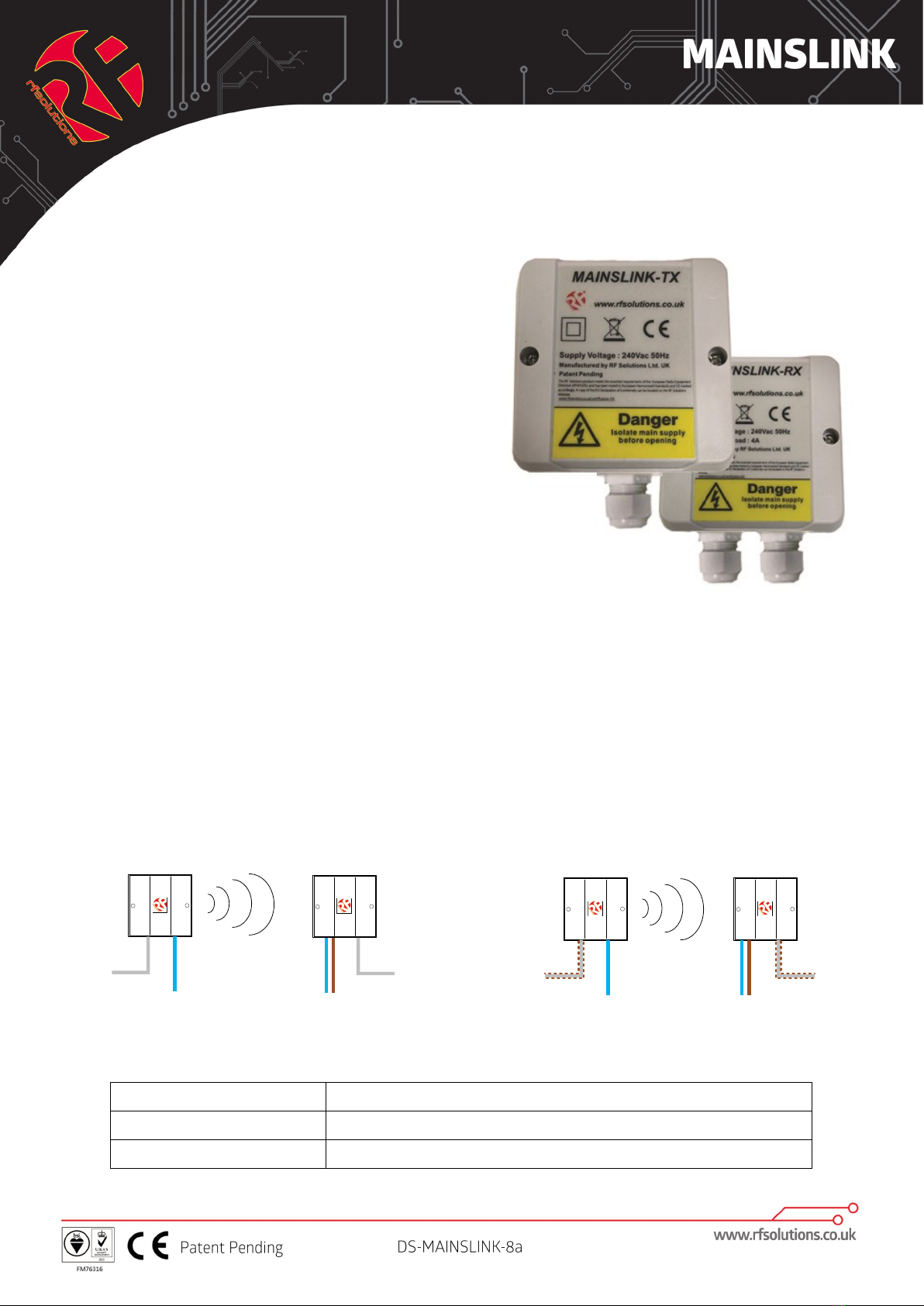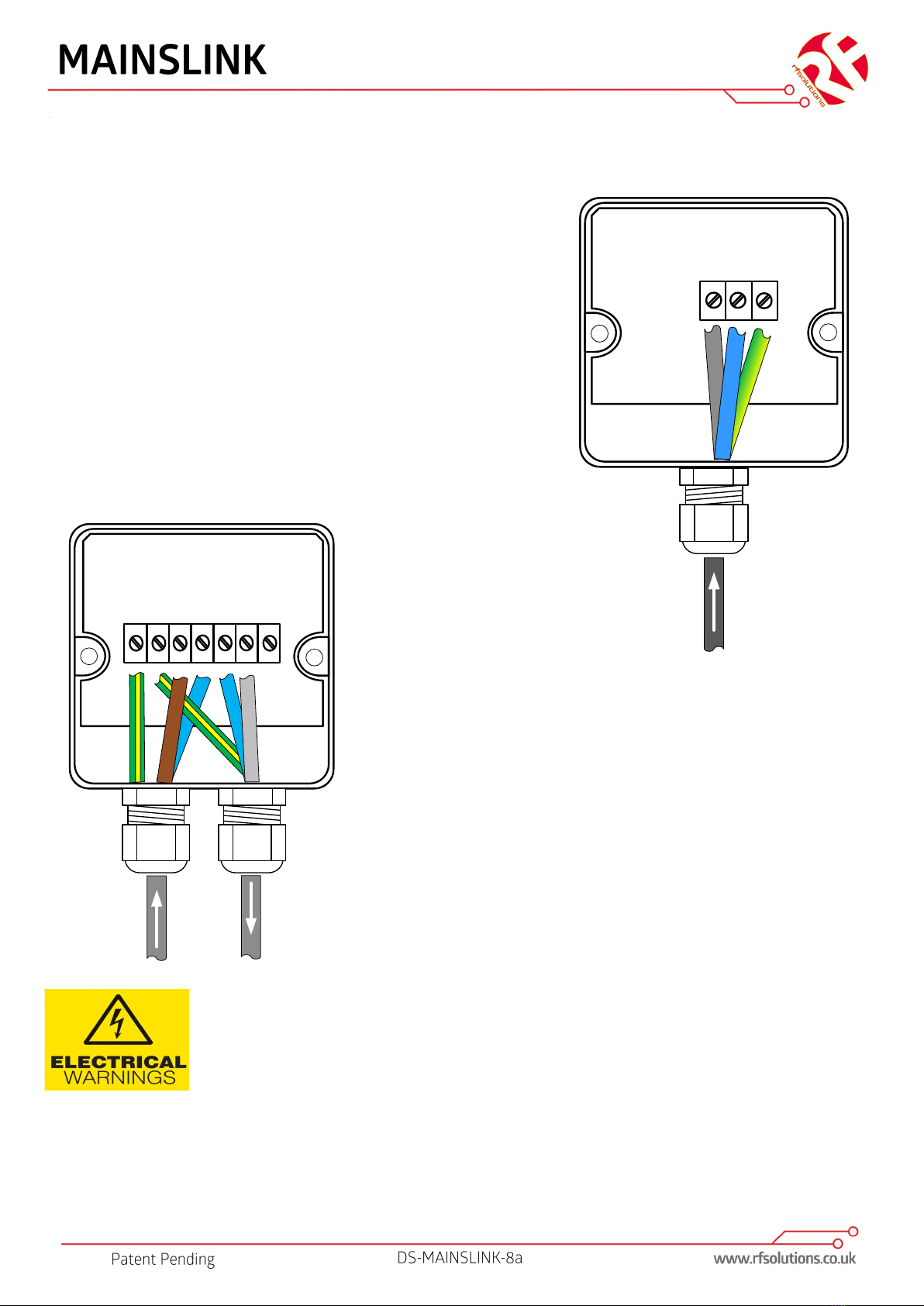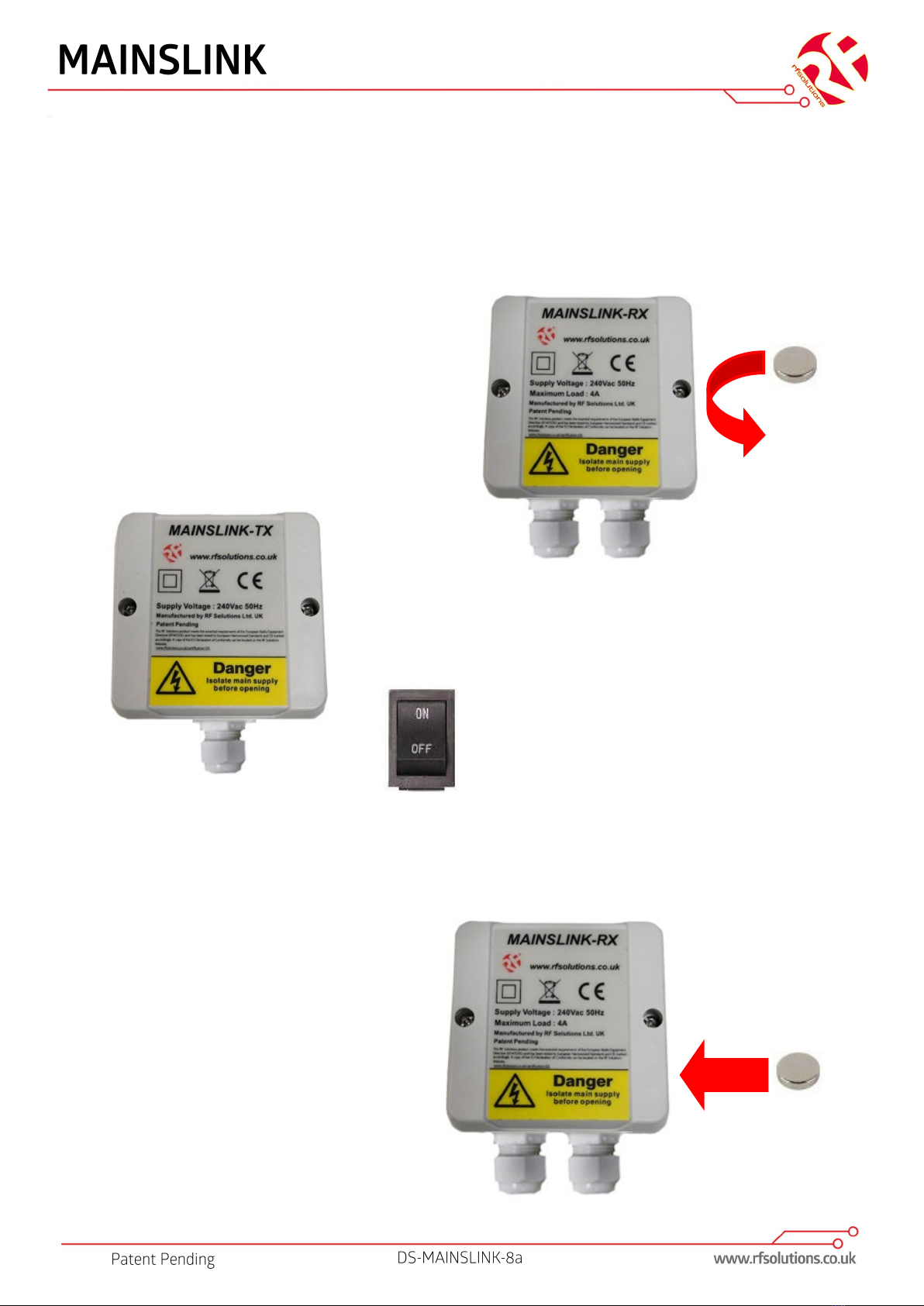Technical Specification:
Dimensions: 88 x 88 x 54mm (see page 3)
Storage Temperature: -10 to +70o Celsius.
Operating Temperature: 0 to +50o Celsius.
Electrical Characteristics:
*MAINSLINK uses RF Solutions APLHA range of radio modules. For further transmission information see the relevant
datasheet.
Min Typical Max Units
Supply Voltage TX/RX: 100 230 250 Vac
Quiescent Current:
TX: (negligible @230V <0.1uA)
RX: (Relay not operating - negligible
@230V <0.1uA)
~
0.1
(relay
operating)
uA
mA
Operating Frequency* 869.50 MHz
Maximum switching load (RX) 1000 W
Time delay from Tx on switch to Rx Relay
operation:
50 50 3000 mS
Time delay from Tx sw relax to Rx Relay
release:
50 50 3000 mS
RF Solutions Ltd. Recycling Notice
Meets the following EC Directives:
DO NOT
Discard with normal waste, please recycle.
ROHS Directive 2002/95/EC
Specifies certain limits for hazardous substances.
WEEE Directive 2002/96/EC
Waste electrical & electronic equipment. This
product must be disposed of through a licensed
WEEE collection point. RF Solutions Ltd., fulfils its WEEE
obligations by membership of an approved compliance
scheme.
Waste Batteries and Accumulators
Directive 2006/66/EC
Where batteries are fitted, before recycling
the product, the batteries must be
removed and disposed of at a licensed
collection point.
Environment Agency producer registration
number: WEE/JB0104WV.
Disclaimer:
Whilst the information in this document is believed to be correct at the time of issue, RF Solutions Ltd does not accept any liability whatsoever for its accuracy, adequacy or
completeness. No express or implied warranty or representation is given relating to the information contained in this document. RF Solutions Ltd reserves the right to make
changes and improvements to the product(s) described herein without notice. Buyers and other users should determine for themselves the suitability of any such infor-
mation or products for their own particular requirements or specification(s). RF Solutions Ltd shall not be liable for any loss or damage caused as a result of user’s own
determination of how to deploy or use R F Solutions Ltd’s products. Use of RF Solutions Ltd products or components in life support and/or safety applications is not author-
ised except with express written approval. No licences are created, implicitly or otherwise, under any of RF Solutions Ltd’s intellectual property rights. Liability for loss or
damage resulting or caused by reliance on the information contained herein or from the use of the product (including liability resulting from
negligence or where RF Solutions Ltd was aware of the possibility of such loss or damage arising) is excluded. This will not operate to limit or restrict RF Solutions Ltd’s
liability for death or personal injury resulting from its negligence.