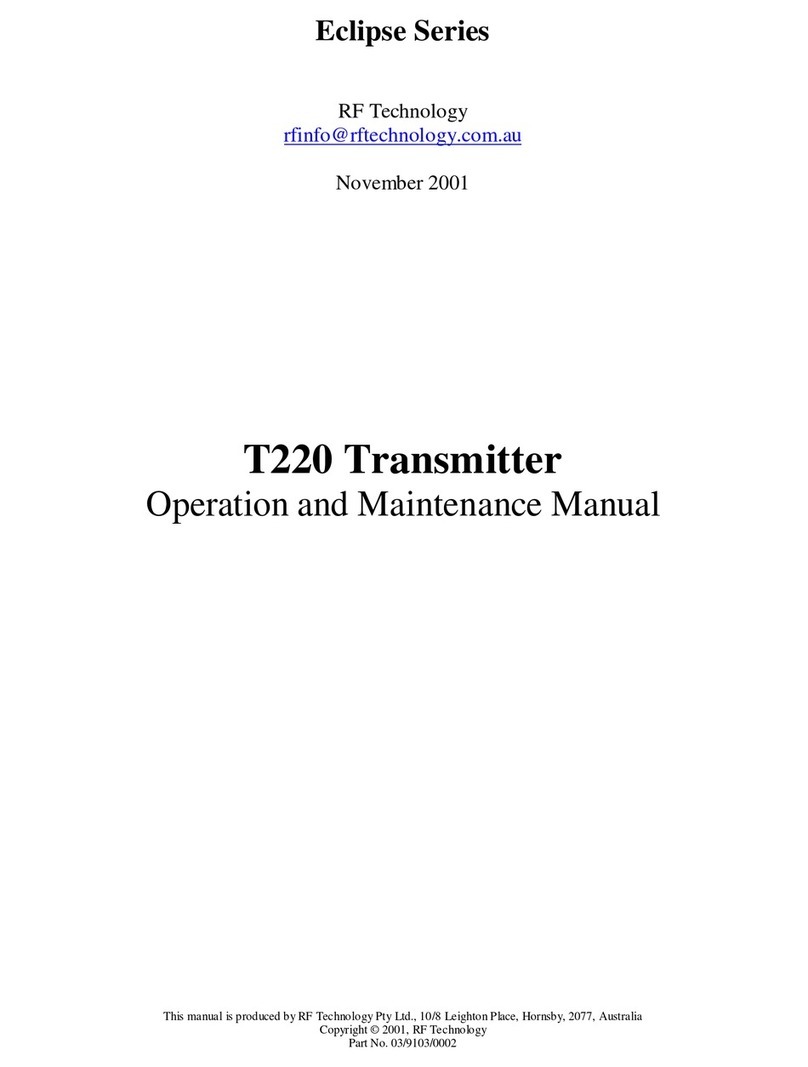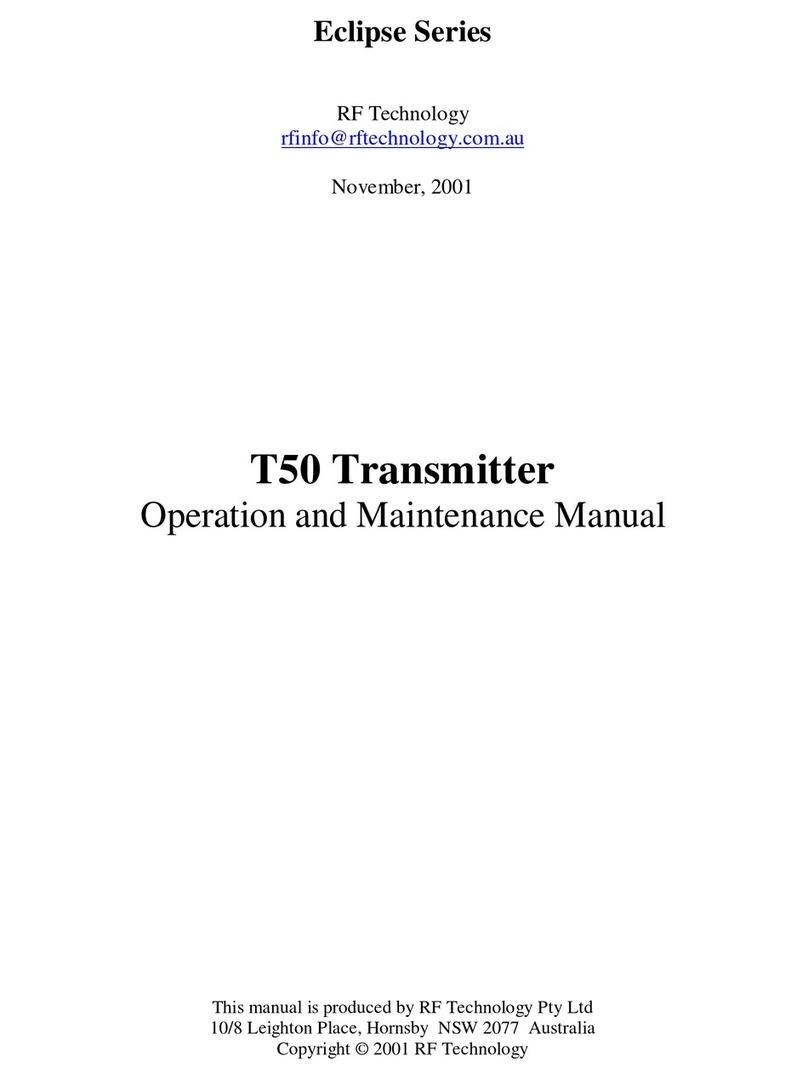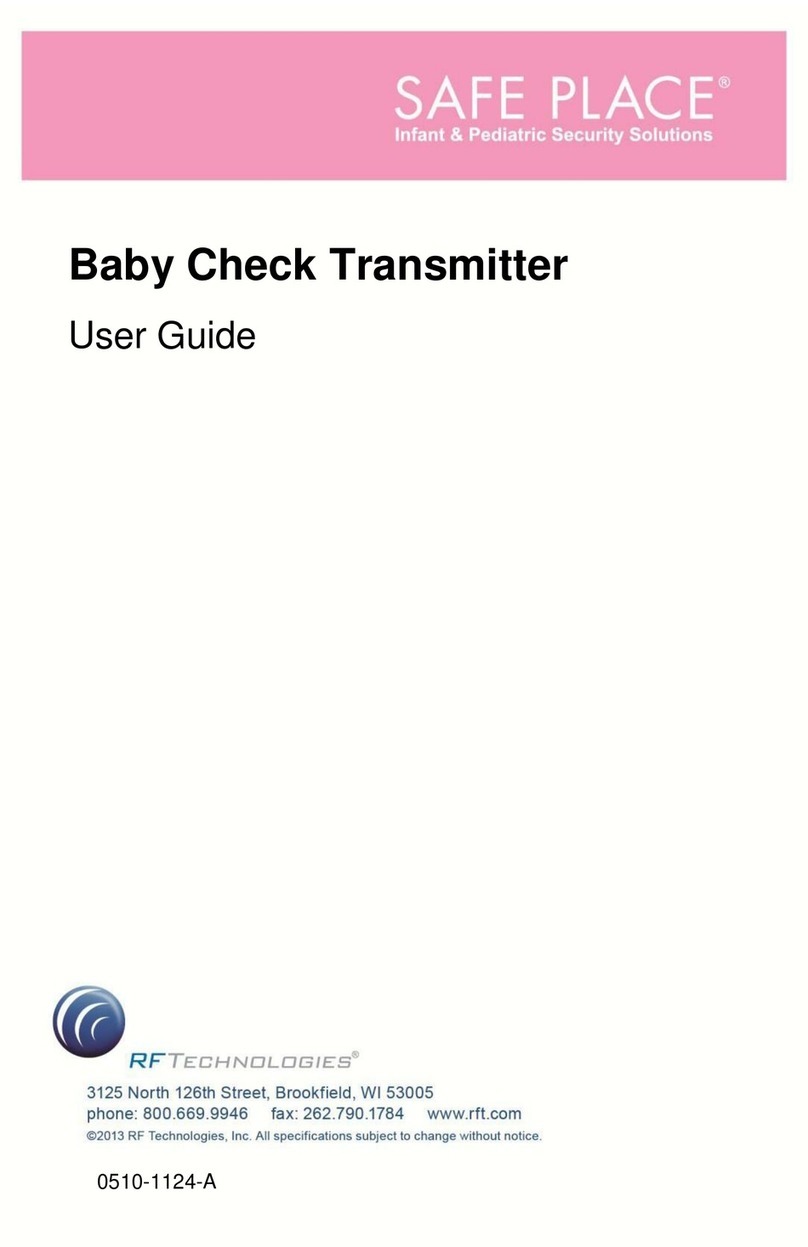RF Technology T220 Page 9
2.9 JP16: Direct Digital Input 2 TRANSMITTER INTERNAL JUMPER OPTIONS
2.9 JP16: Direct Digital Input (Rev 4 or Higher)
Some trunking controllers have digital encoding schemes which operate to very low
frequencies. The elliptical filter, used as a 250Hz low pass filter in the tone section,
can cause excessive pulse edge distortion of the trunking controller’s digital signals. In
such circumstances, JP16 allows a user to bypass the low ad high pass filters in the tone
input section. See also 2.12 - JP22: If direct tone input is selected, then JP22 should be
removed (open).
Condition Position
Normal Tone Input 1-2*
Direct Tone Input 2-3
2.10 JP17: Bypass Low Pass Filter (Rev 4 or Higher)
Some trunking controllers have digital encoding schemes that require the low pass filter
in the tone input section to be bypassed. JP17 allows this. Normally JP17 is open
circuit. Placing a link across it will bypass the low pass filter.
In conjunction with this change, it sometimes may be necessary, depending upon the
type of trunking controller used, to add a 100K resistor in the place reserved for R157.
2.11 JP19: Alarm Output (Rev 4 or Higher)
The main audio transformer (T1), is connected to the Line IP1 and Line IP4 pins on P3.
These two pins constitute the main audio input for the exciter. The centre taps of the
audio transformer, though, are brought out on Line IP2 and Line IP3. These can be
used as alternate audio inputs for larger signals, or to directly access the dc loop sense
circuitry. JP19 allows an alternate use for Line IP2 (pin 7 of P3). In the alternate
position for JP19, the ALARM signal (the signal that drives the ALARM LED itself) is
connected to pin 7 of P3. The ALARM signal when asserted is low active; when
unasserted, it pulls high to +9.4V through an LED and a 680 ohm resistor.
Condition Position
P3, pin7 connects to centre tap of transformer T1 1-2*
P3, pin 7 connects to ALARM signal 2-3