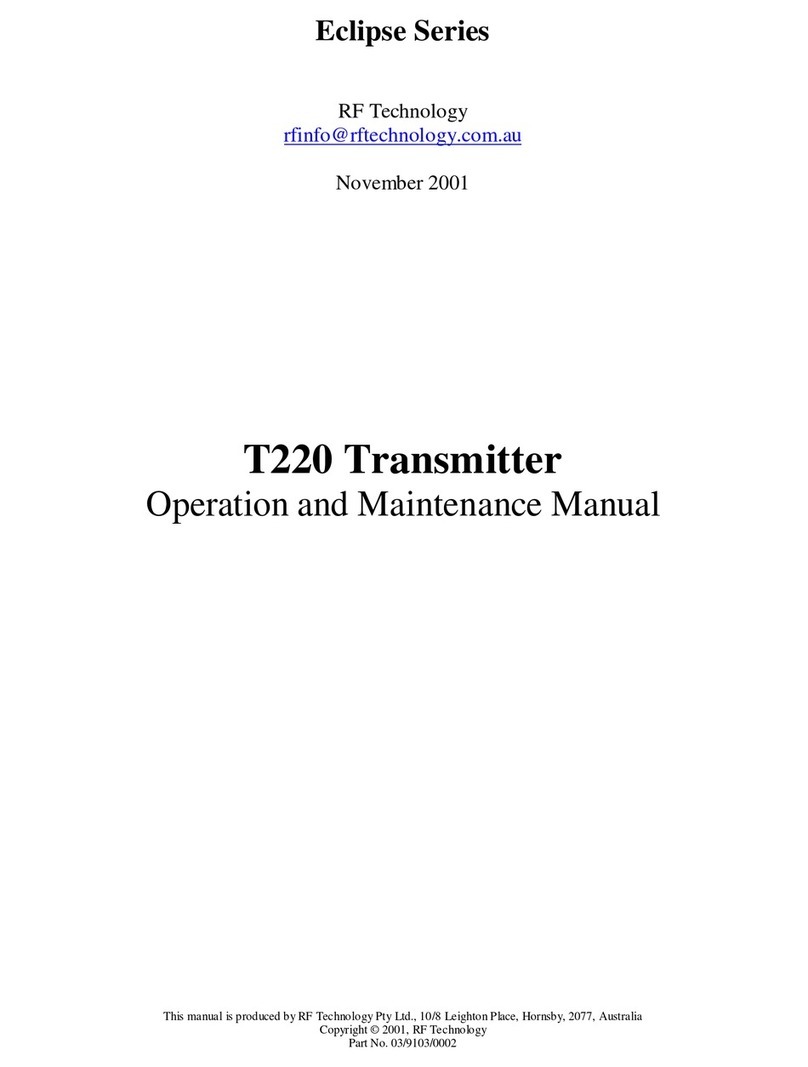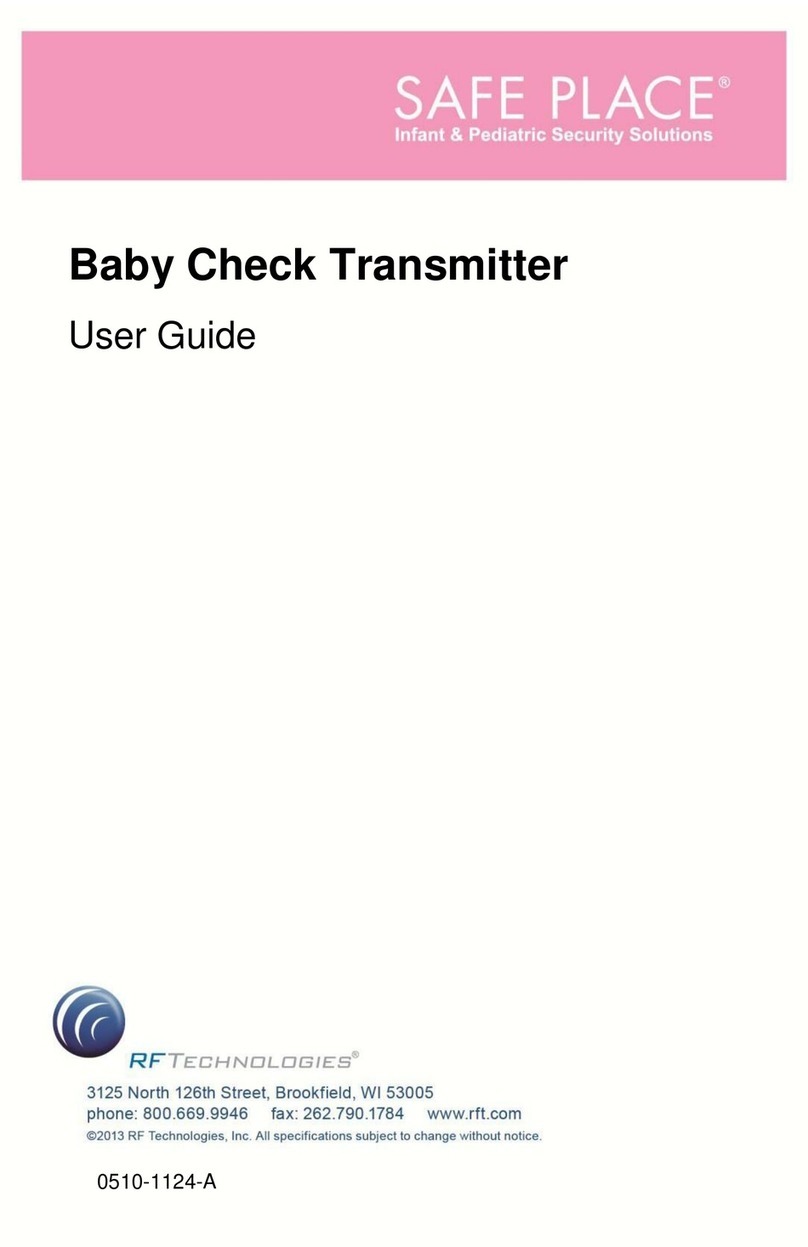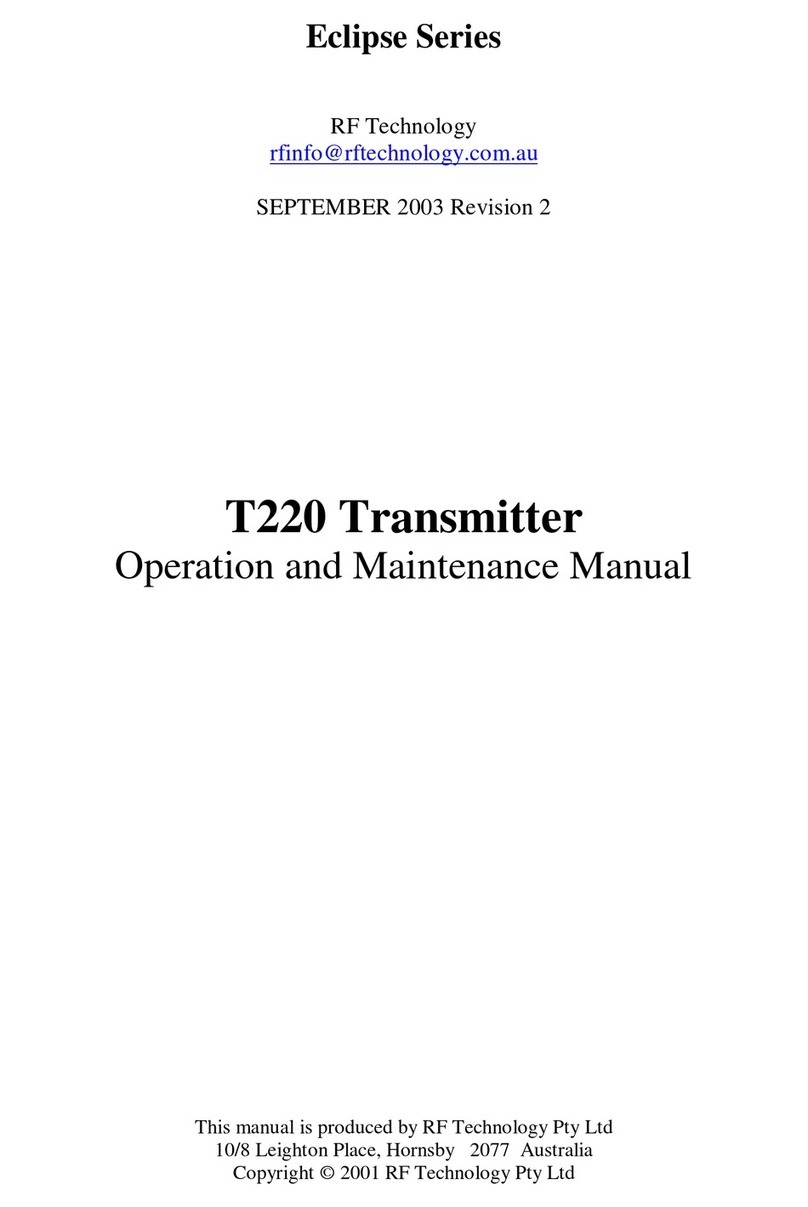Page 8 RF Technology T50
2.6 Direct Audio (TONE) Select 2 TRANSMITTER INTERNAL JUMPER OPTIONS
applied to the pair through 660 ohms of source impedance. (It would be expected,
normally, that if this option is selected, then the option to remove the 600 terminator
from Line1, would also be selected). If dc current flows from having applied this
potential, then the transmitter will key up.
2.6 Direct Audio (TONE) Select
Normally any signal applied to the TONE+/TONE- pair is ignored. If this option is
selected then a Direct Audio input will be mixed with any audio received on either of
the other two lines.
2.7 Direct Audio (TONE) High Pass Filter Select
Normally the Direct Audio, and the CTCSS outputs are passed through a 250Hz, low
pass filter. This filter can be bypassed by selecting this option.
2.8 Transmit Time
This parameter defines a maximum time limit for continuous transmission. It is
expressed in seconds and can be arbitrarily large (months in fact). If it is set to zero
seconds, then the transmitter can stay keyed up permanently.
2.9 Channel Selectable Parameters
Each channel defines two complete set of parameters. One set of parameters is used
when a transmitter keys up from the PTT-in input, and the other set is used when the
transmitter keys up from the LOOP-in, the PTT switch, or the microphone PTT input.
Each set defines what frequency to use, what CTCSS sub-tone (if any) to use, what
maximum line deviation to use, what tone deviation to use, what transmit delay (a delay
applied from PTT-in or LOOP-in to transmission), what transmit tail (delay from PTT-
in, or LOOP-in, to transmission being stopped, and No-TONE period (a period of extra
transmission in which No Tone is applied after PTT-in or LOOP-in has been released.
As well as these parameters, which Line (or Lines) can be selected, and whether the
Lines should have Flat frequency response or have Pre-emphasis applied. Also, it can
Enable or disable the extra 20dB gain pad.
Note that both Line1 and Line 2 can be selected (each with or without pre-emphasis),
and if so, then the two signals will be mixed, and the Line potentiometer will adjust the
level of them both.
3 Transmitter I/O Connections
3.1 25 Pin Connector
The female D-shell, 25 pin, connector is the main interface to the transmitter. The pin
connections are described in table 3.