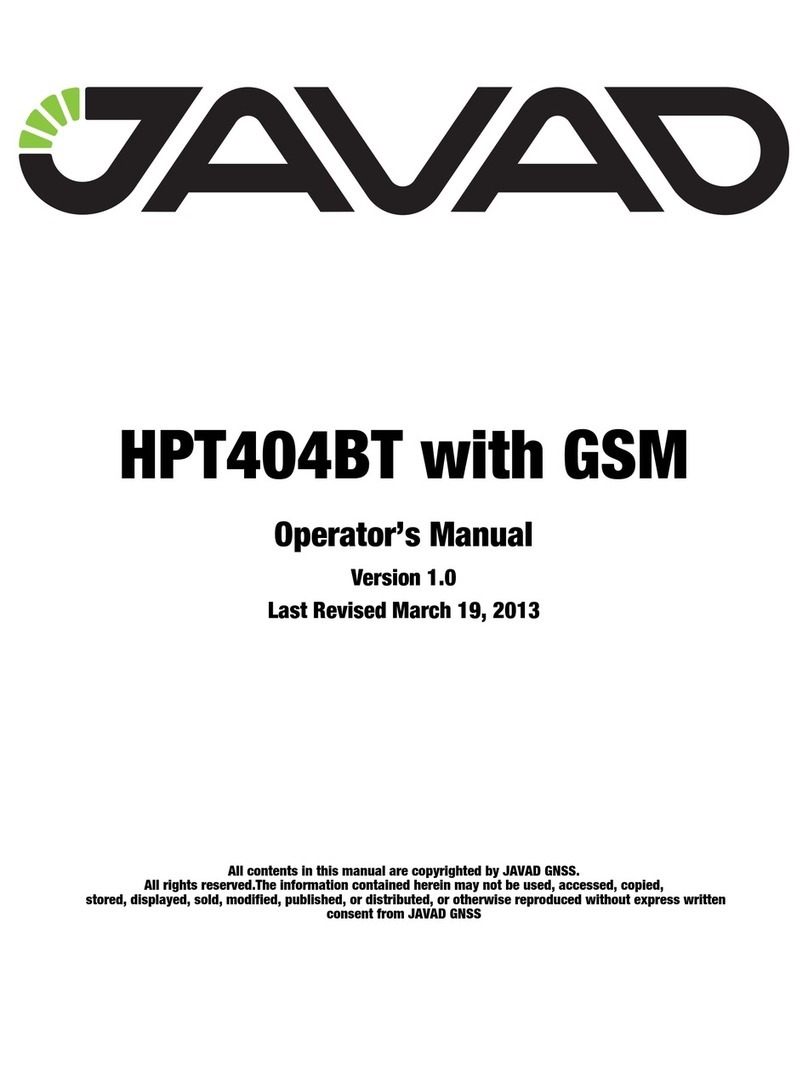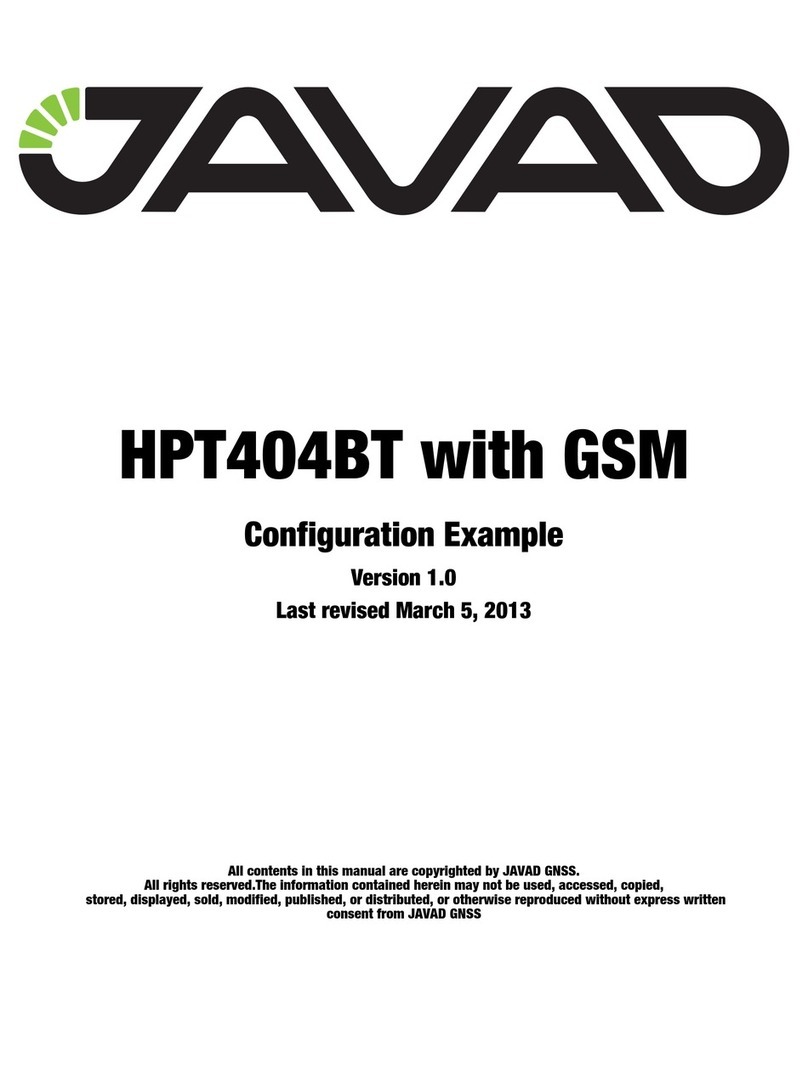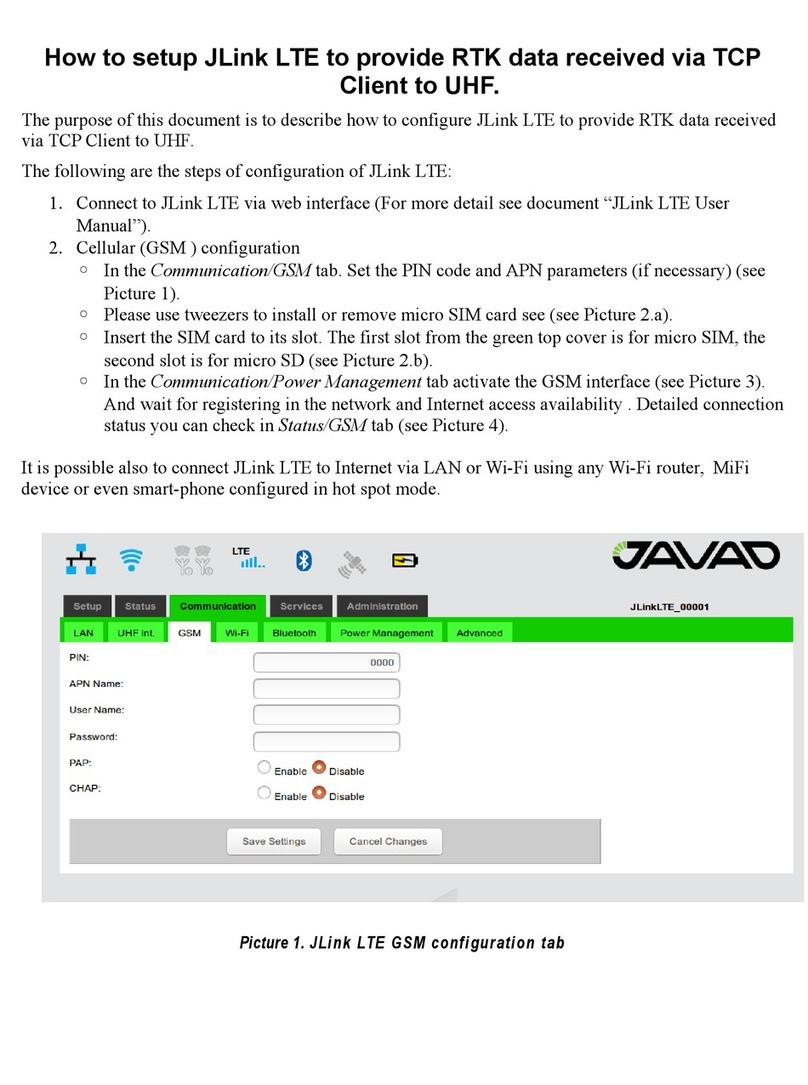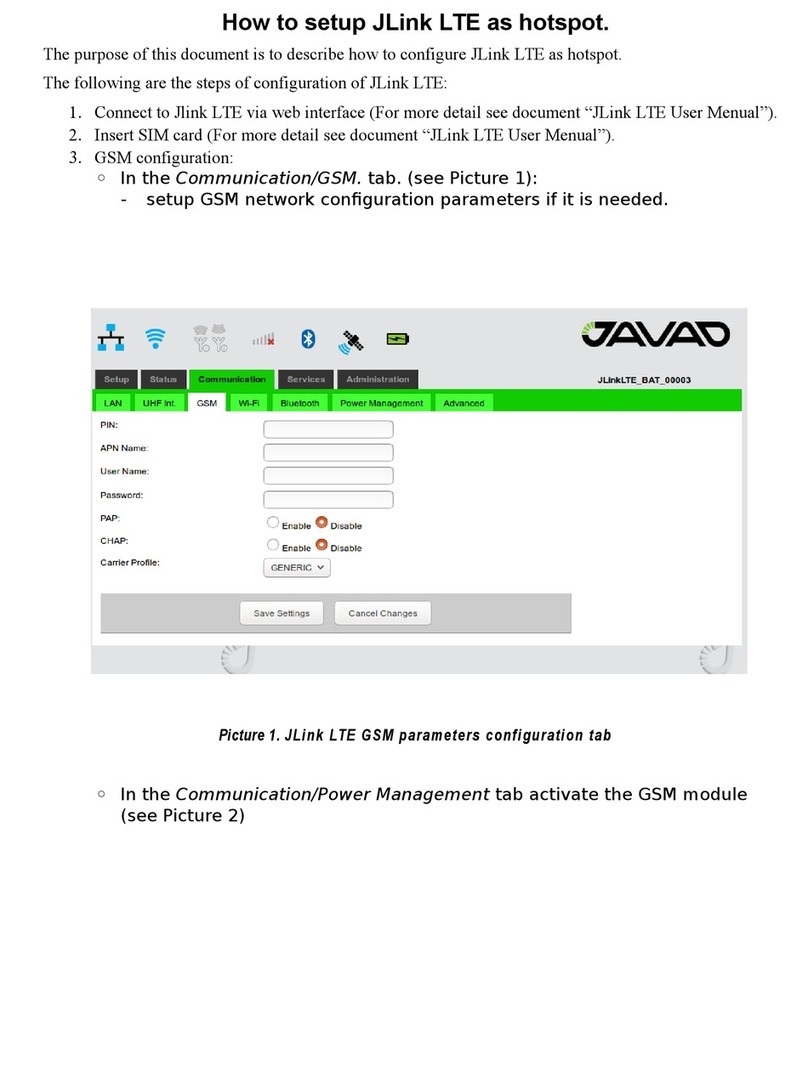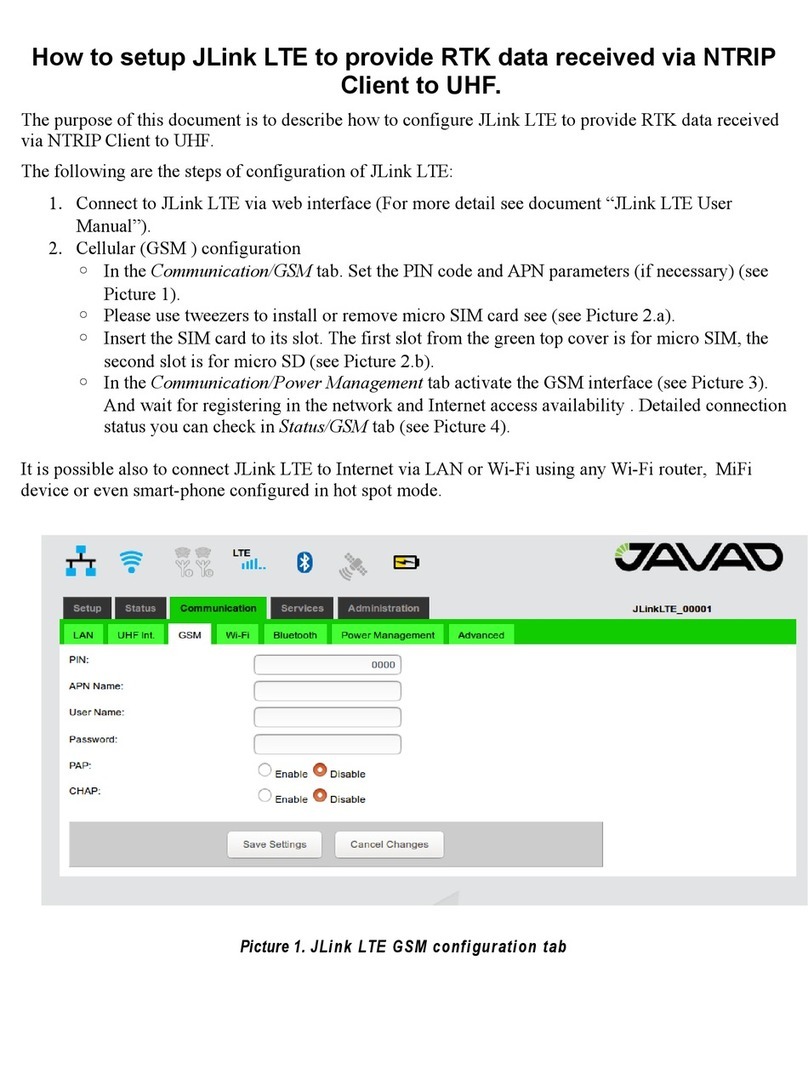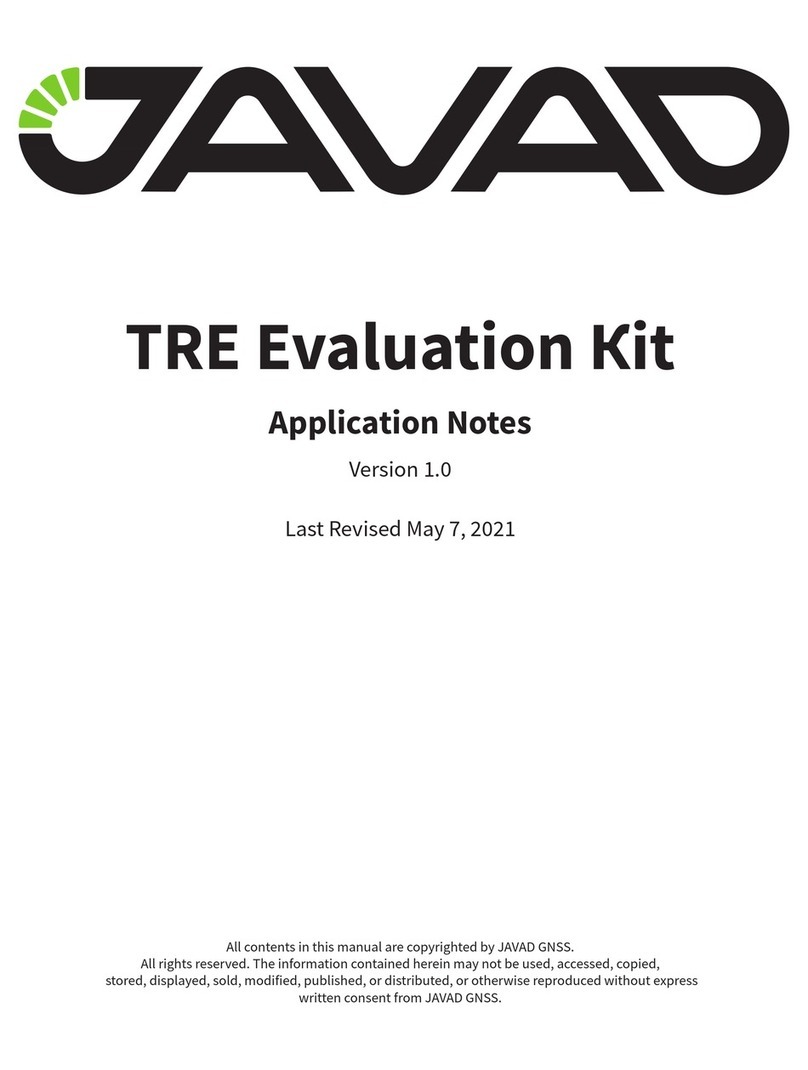This document describes how to configure
HPT435BT JL to provide the RTK data received
via NTRIP Client to UHF.
The following are the steps of configuration of
HPT435BT JL:
1. Connect to HPT435BT JL via web interface (see
“HPT435BT JL User Manual” for the details).
2. Perform the Cellular (GSM ) configuration:
• In the Communication/GSM tab set the PIN
code and APN parameters if necessary (Fig-
ure 1).
Figure 1. HPT435BT JL GSM configuration tab
• Use tweezers to install or remove the micro
SIM card. Insert the SIM card to its slot. The
first slot from the green top cover is for mi-
cro-SIM; the second slot is for micro-SD (Fig-
ure 2).
Setup HPT435BT JL to provide RTK
data received via NTRIP Client
to UHF
Figure 2. HPT435BT JL micro SIM card installa-
tion
• In the Communication/Power Management
tab activate the GSM interface (Figure 3). And
wait for registering in the network and Inter-
net access availability .
Figure 3. HPT435BT JL Power Management tab