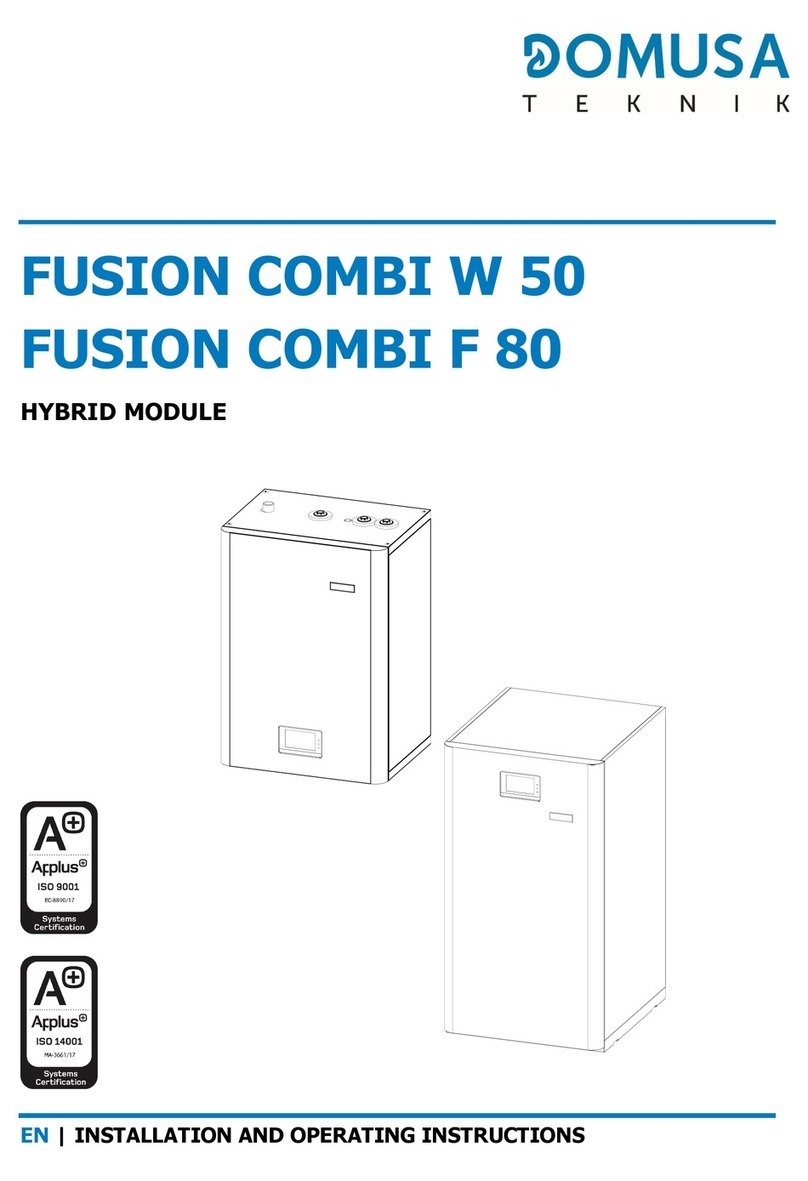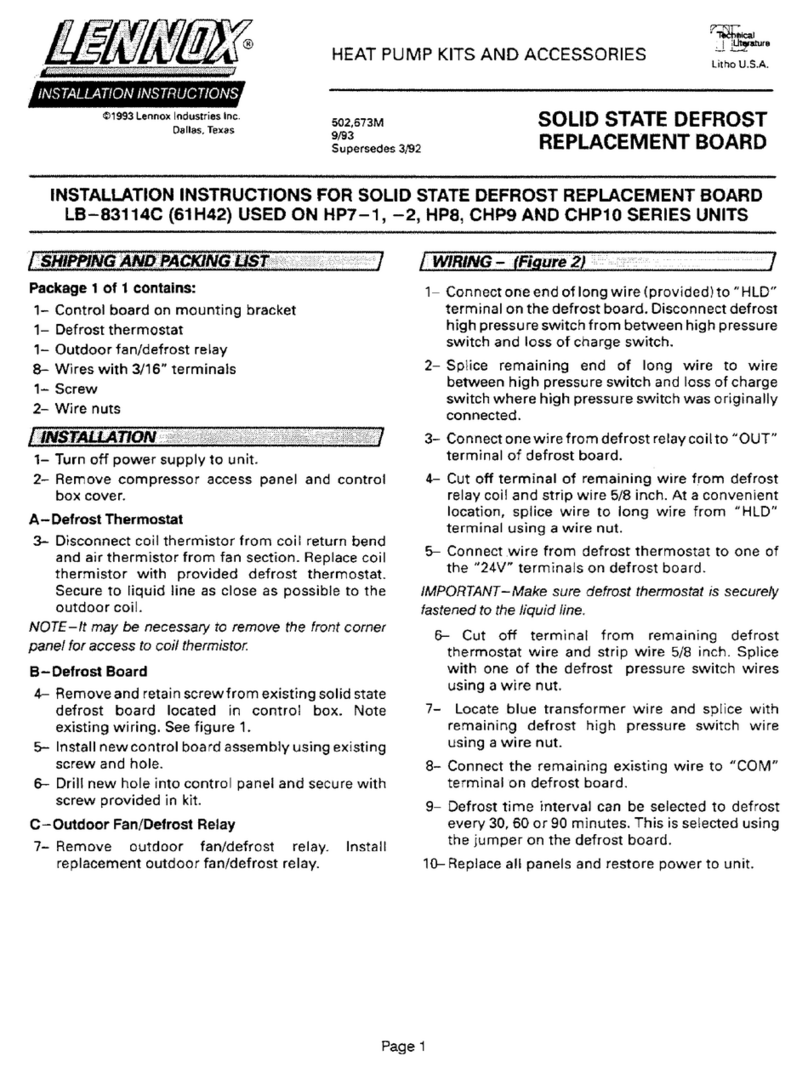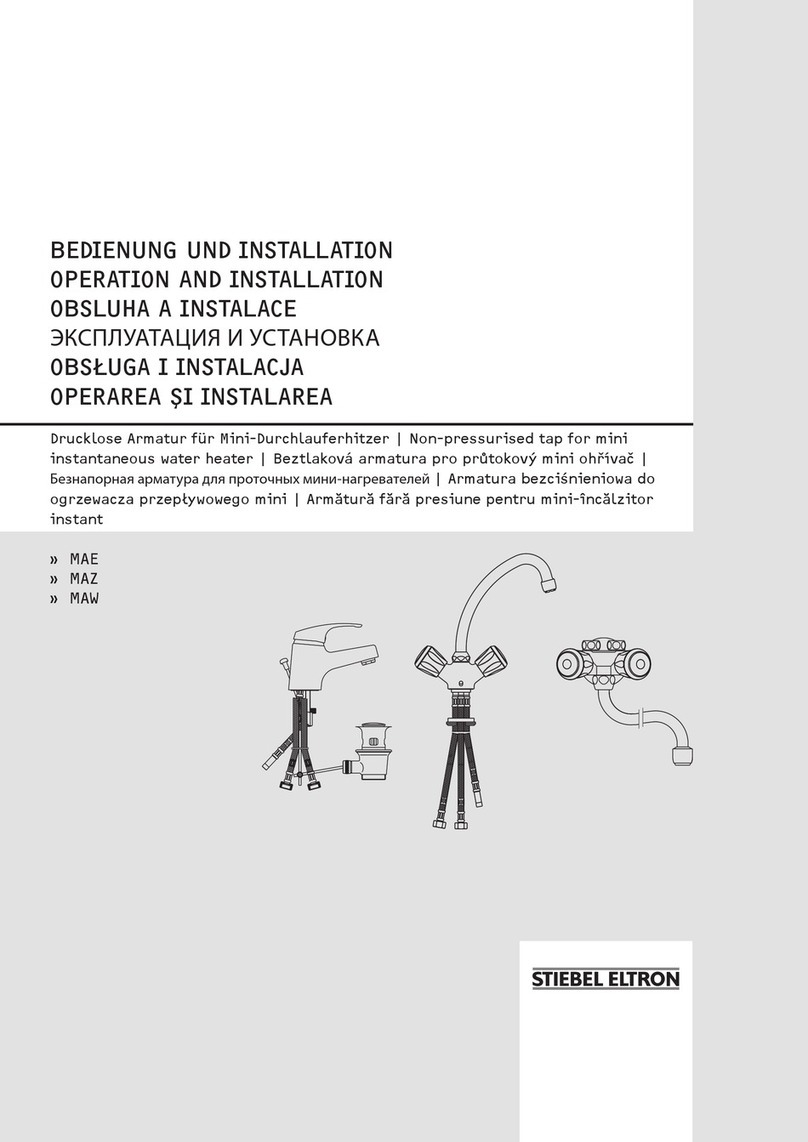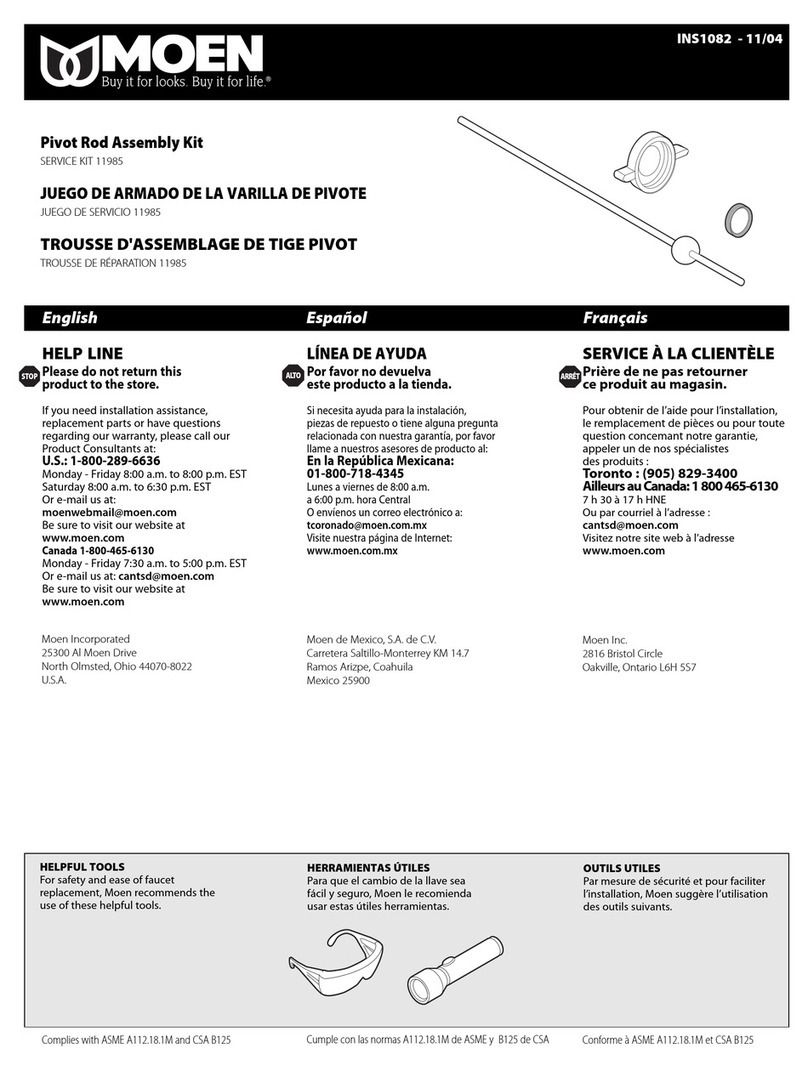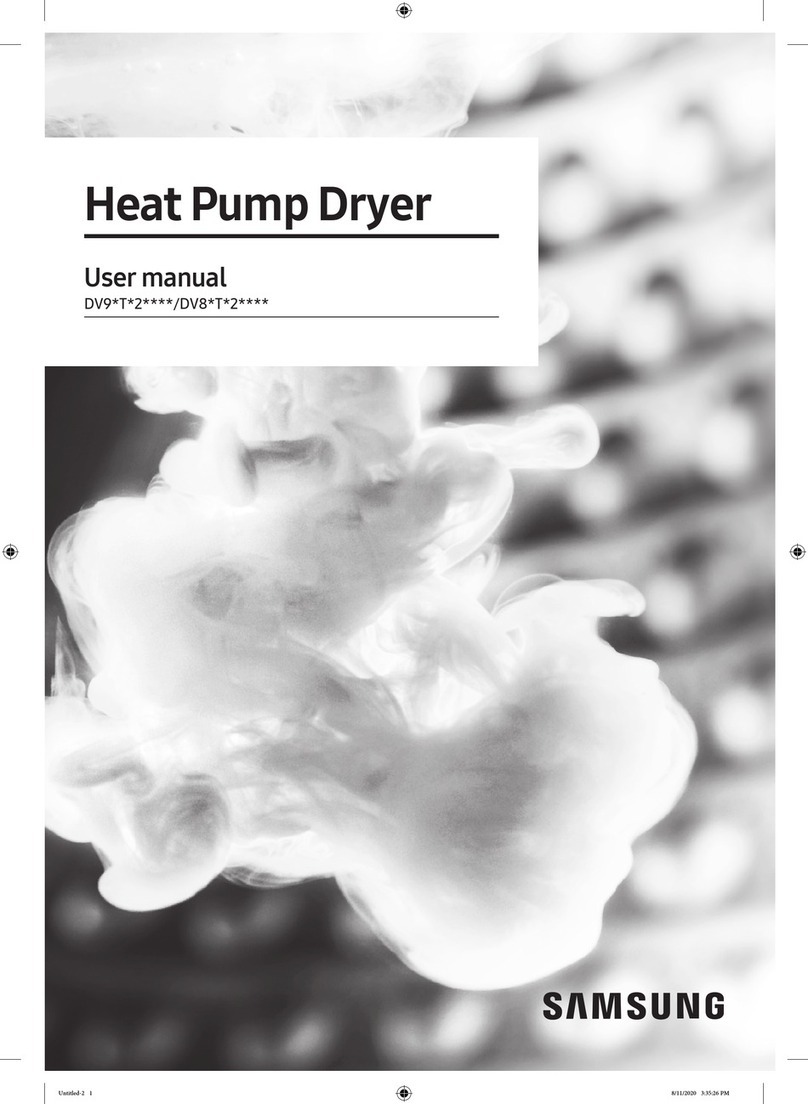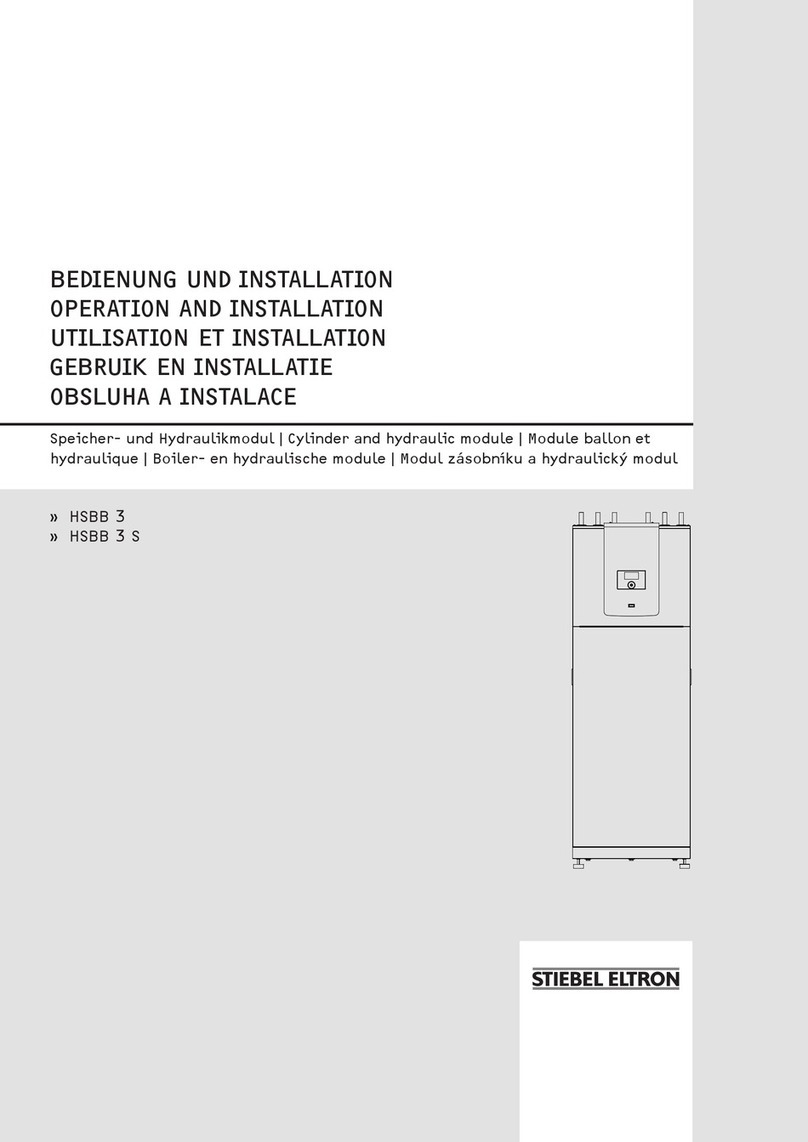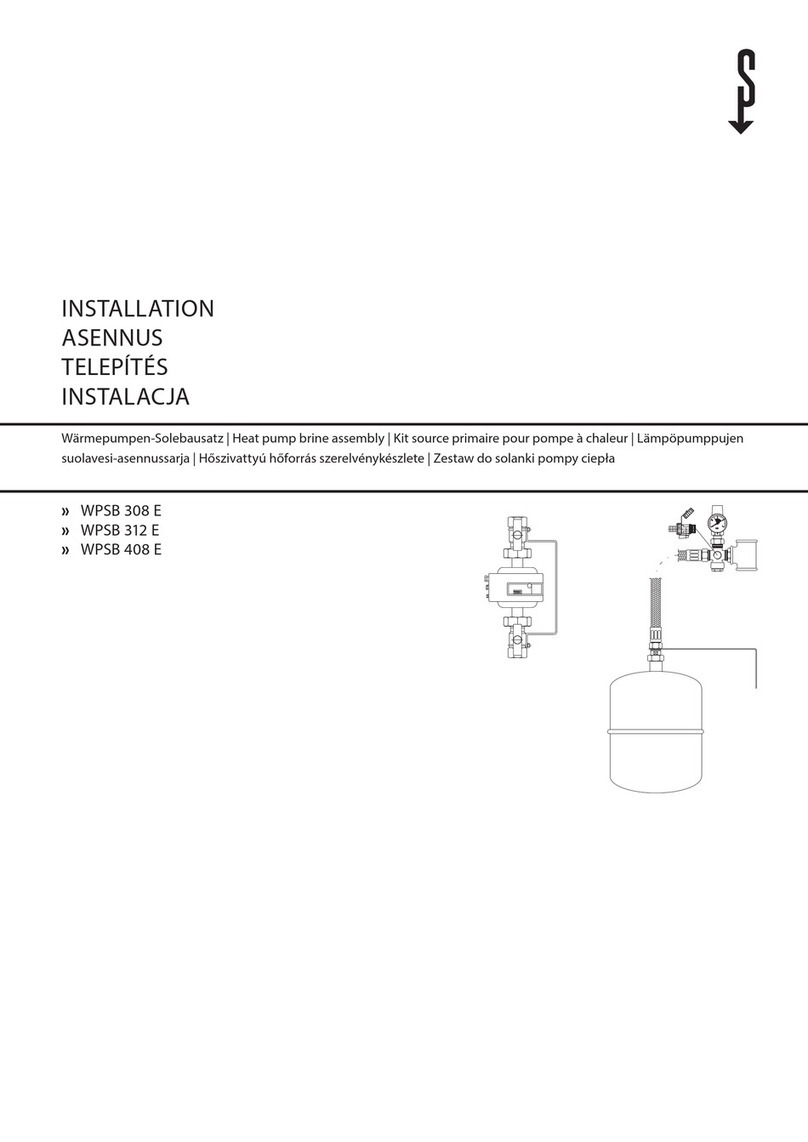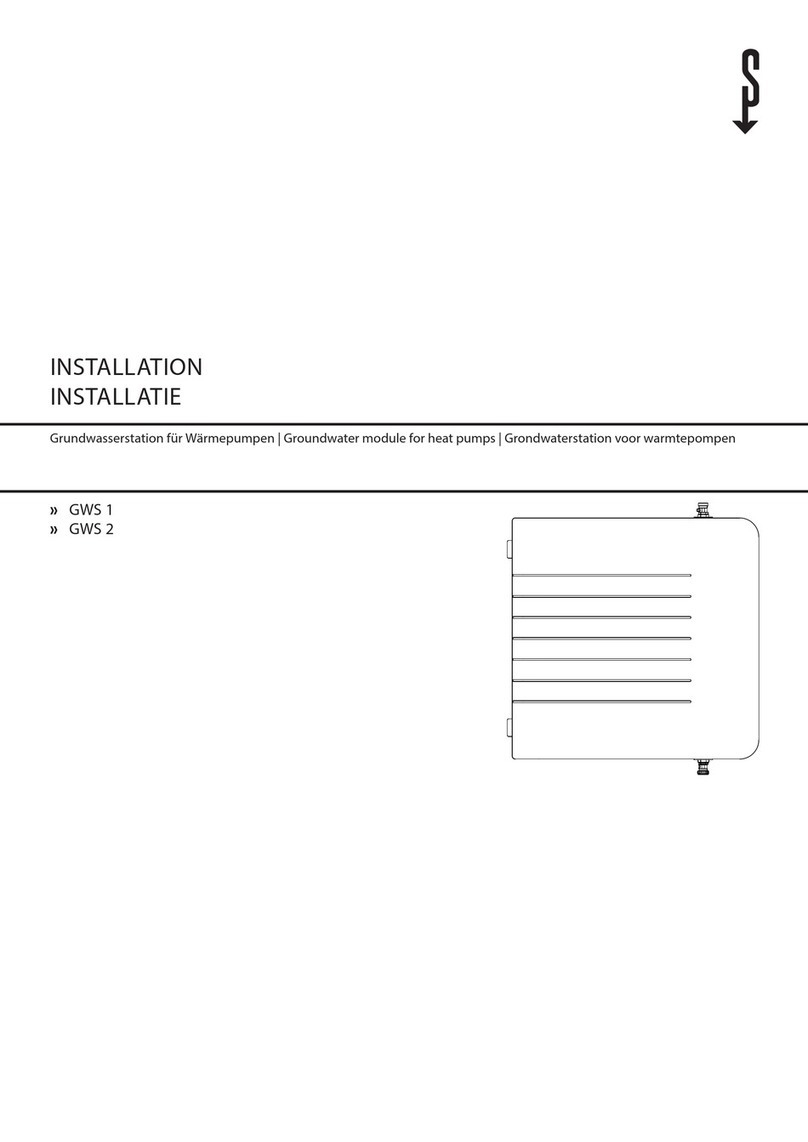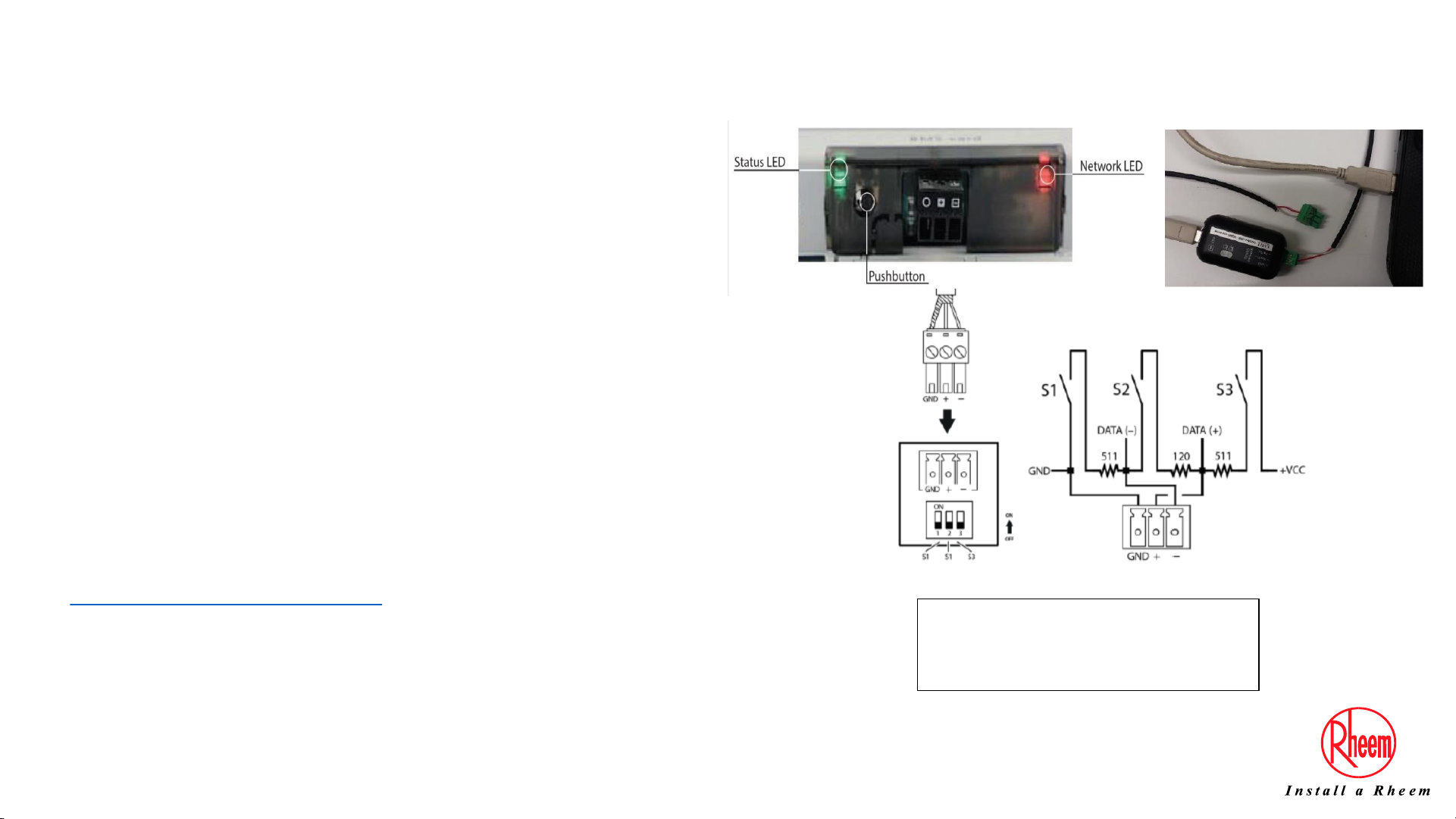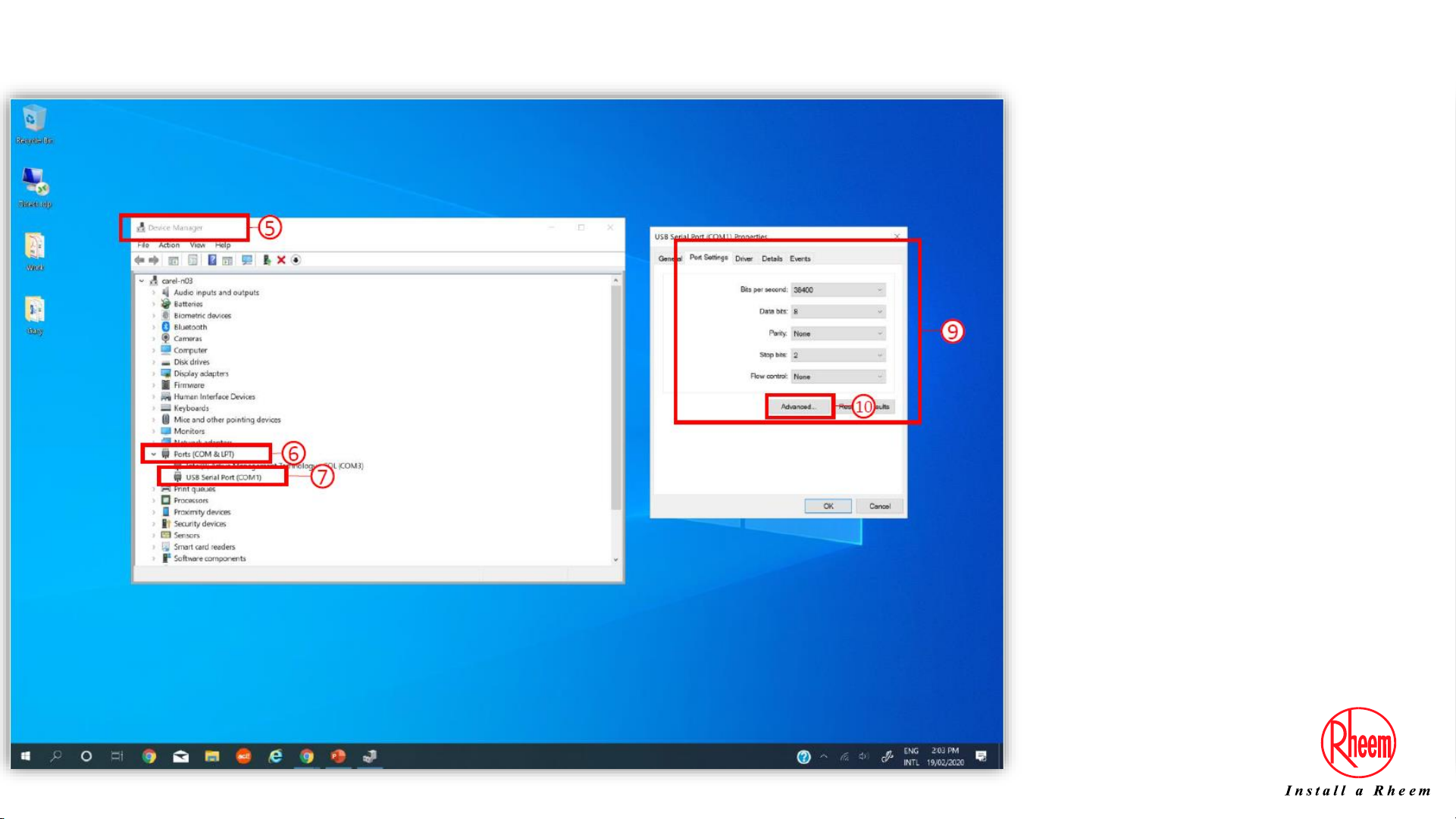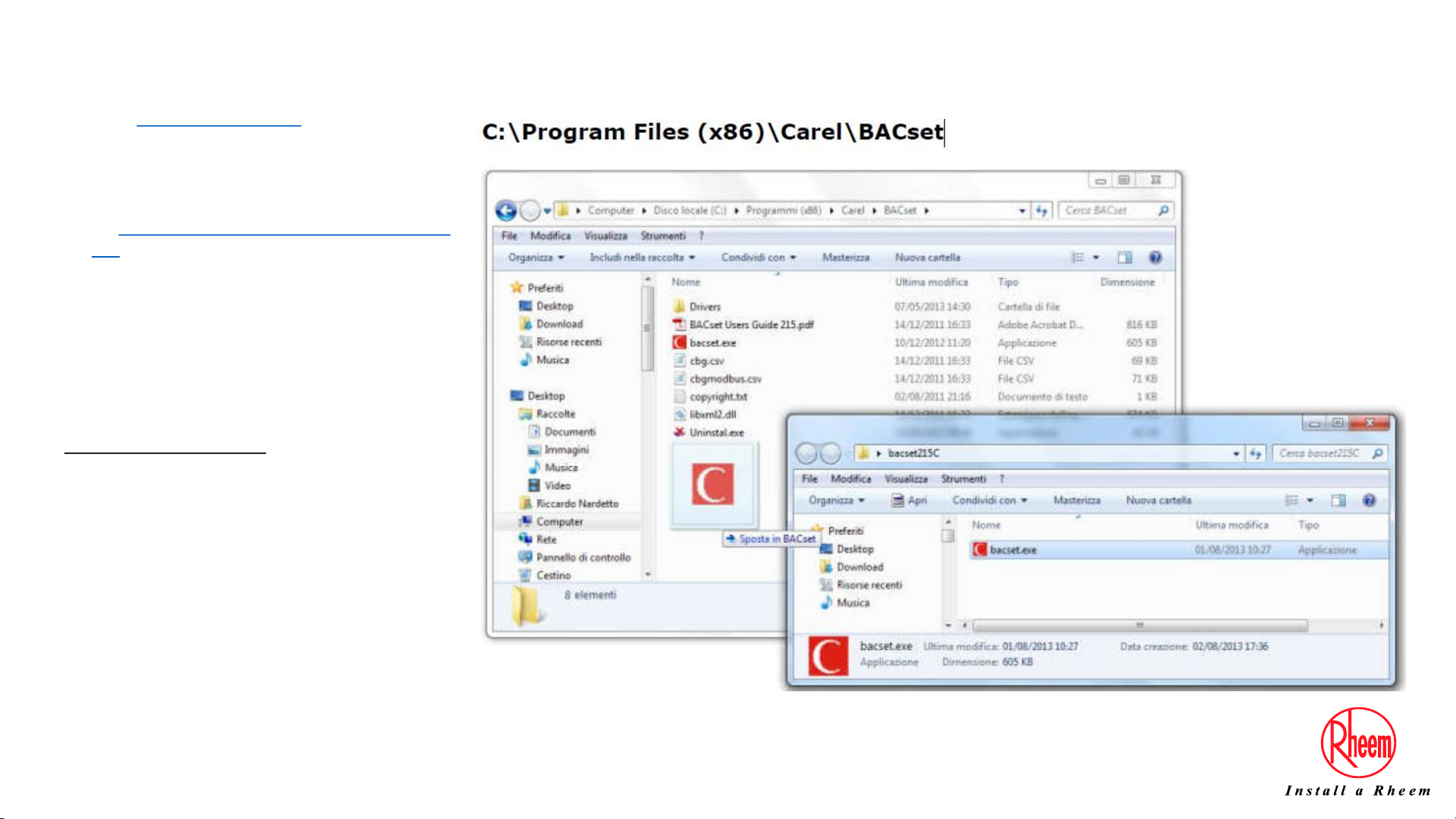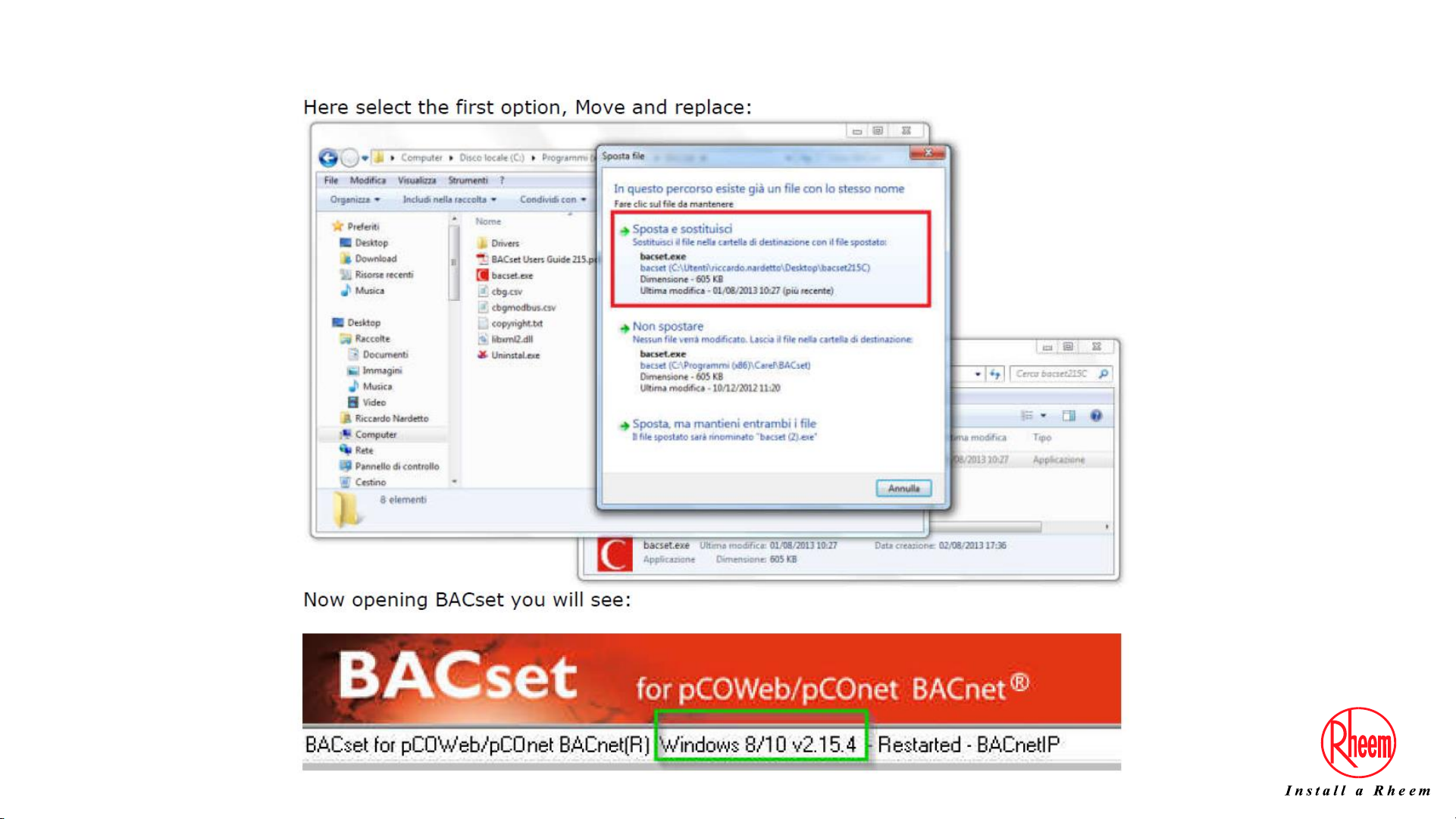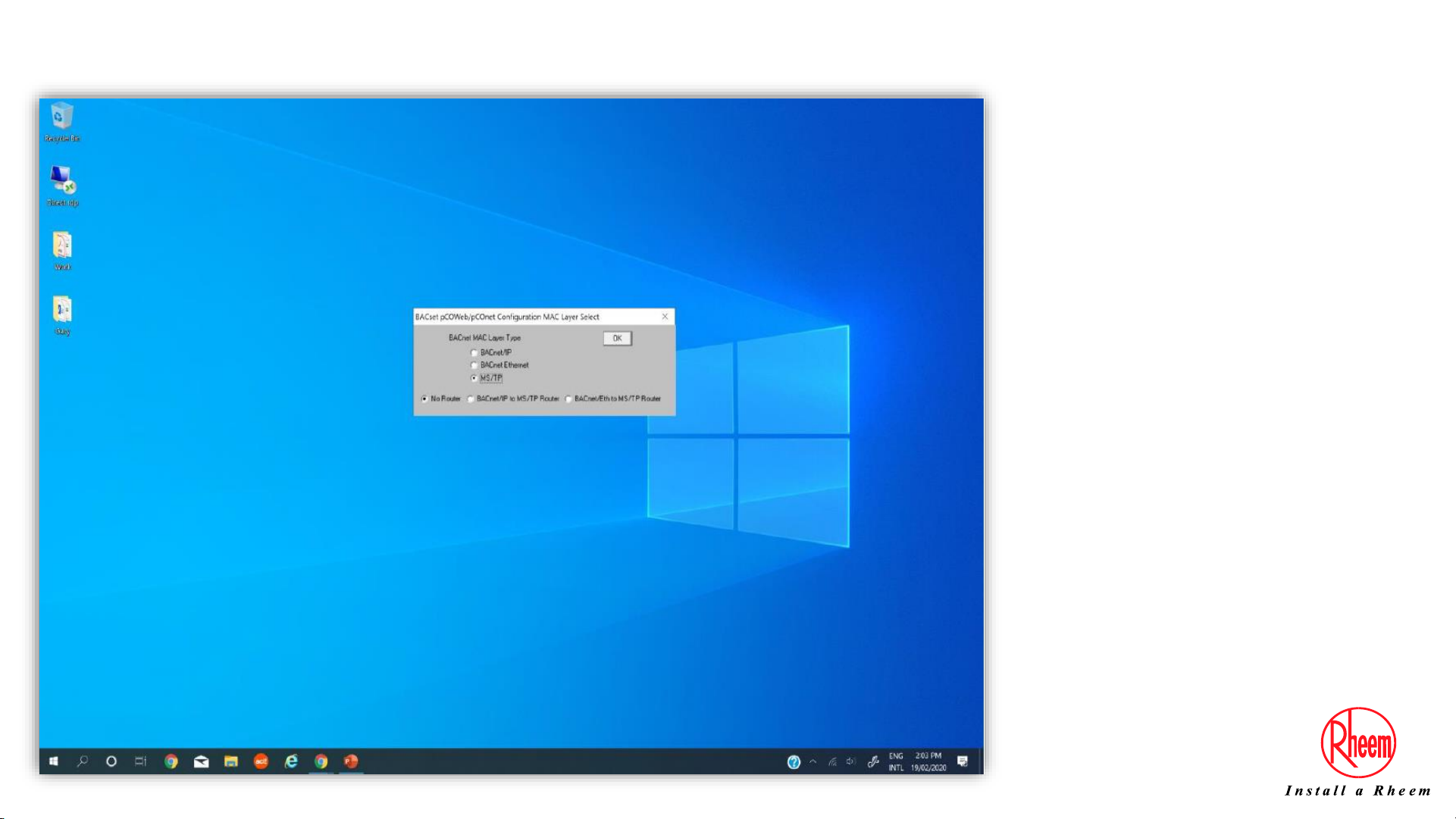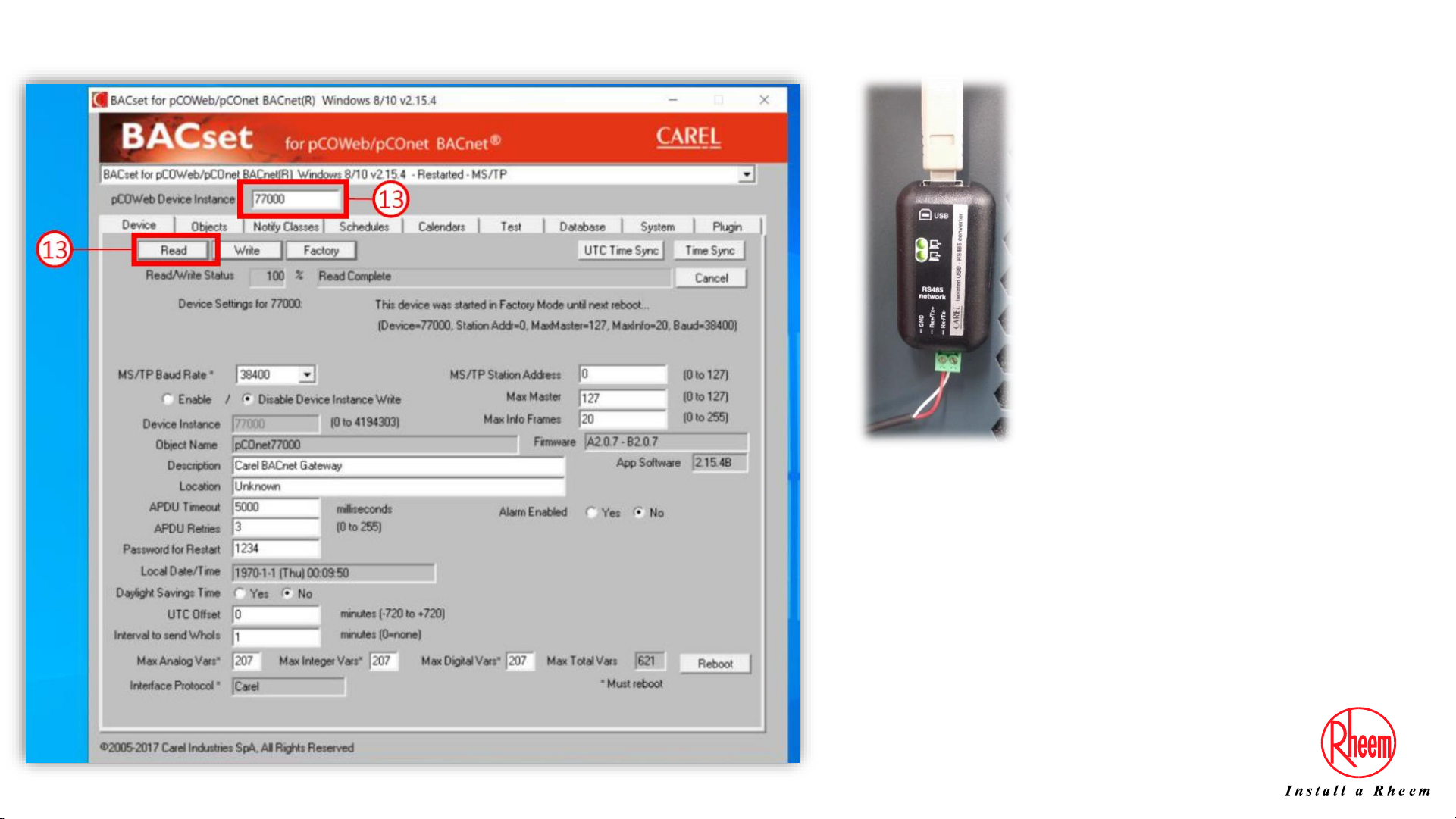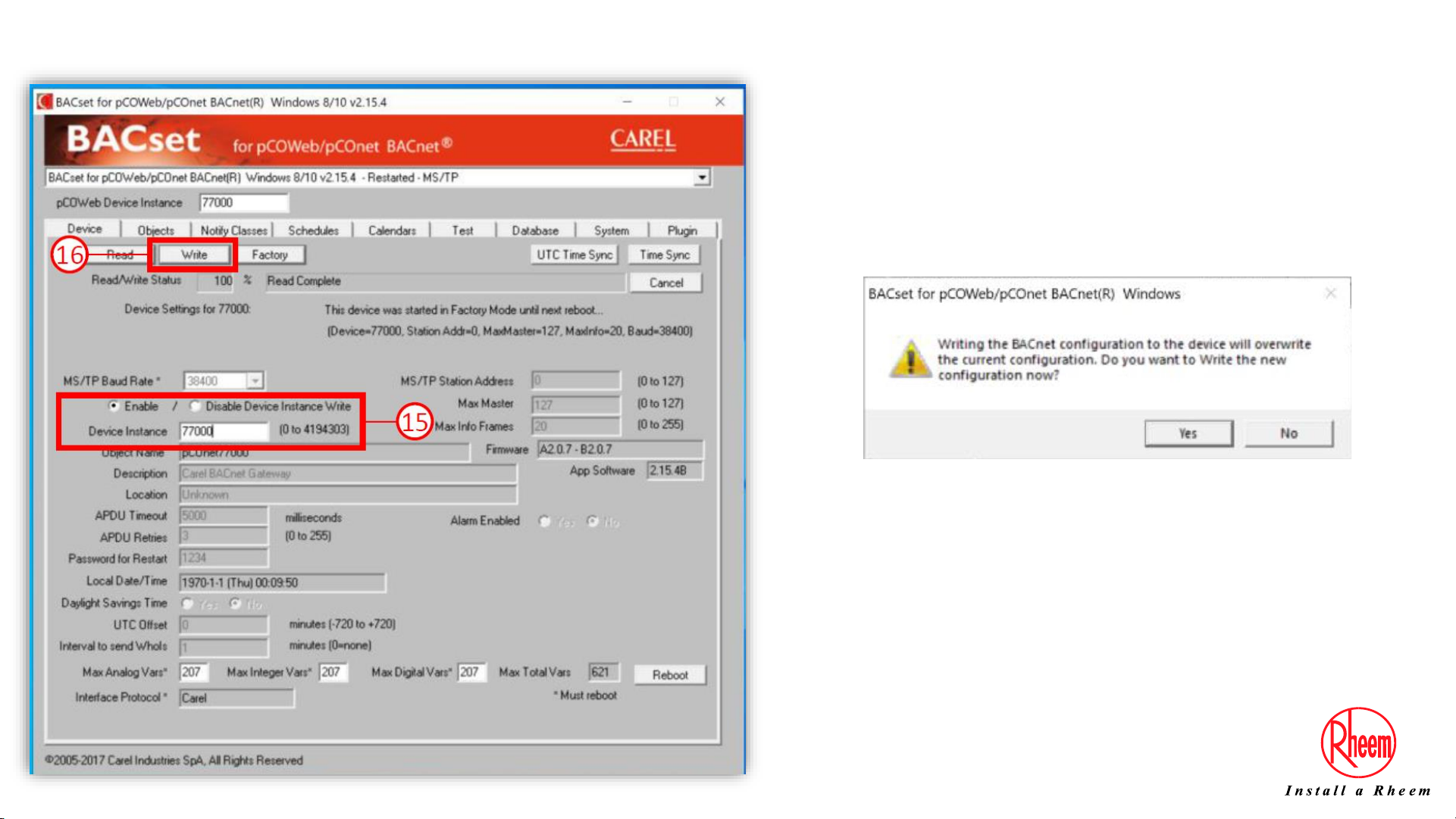Inspection of BMS Card
Open the heat pump enclosure and check the BMS card.
The BACnet MS-TP card features a button (PUSHBUTTON) and
two indicator lights (STATUS LED and NETWORK LED).
Functions of the button:
•When starting up the BACnet MS-TP, this is used to select,
for network communication, whether to use the factory
parameters or the user parameters
•In normal operation, reboots the card without needing to
disconnect the power supply
Status LED: indicates the status of communication with the heat pump controller and the status of the card.
Starting sequence: on power-up, or after restarting card, the Status LED switches in the following sequence:
• off;
• 1 seconds after restarting: quick flash red-green-red-green…;
• 3 seconds after restarting: green on steady;
• around 45 seconds after restarting: flashing (colour: see below -Status of communication with the card) card
communication starts.
Status of communication with the card: once the starting sequence has been completed, the Status LED
flashes to indicate the quality of communication with the card:
• quick green-OFF-green if communication with the card is OK (card ON-LINE);
• slow red-OFF-red if communication has not been established with the card (card OFF-LINE)
• green-red-green if card detects errors or a temporary lack of response.
Network LED: The Network LED (right) indicates the status of communication with the BACnet MS/TP network
(RS485). The LED shows the following information:
Starting sequence: on power-up or after rebooting card, the Network LED switches in the following sequence:
• off for around 45 seconds;
• around 45 seconds after restarting the card: slow green–red–green–red: at the end, BACnet will be active.
Status of communication with the BACnet MS/TP network: once the starting sequence has been completed,
the Network LED flashes to indicate the quality of communication with the BACnet MS/TP network:
• green with occasional red flashes if communication is OK (BACnet MS/TP meaning: green ON = card keeps the
Token (control of the MS/TP network); green OFF = card DOES NOT keep the Token; red on = Poll-For-Master,
search for a Master to pass the Token to);
• green and red ON together (BACnet MS/TP meaning: continuous Poll-For-Master): communication not
established (connection problems, or no network device found); this may depend on electrical connection
difficulties or communication settings that are not compatible with the other network devices connected
3