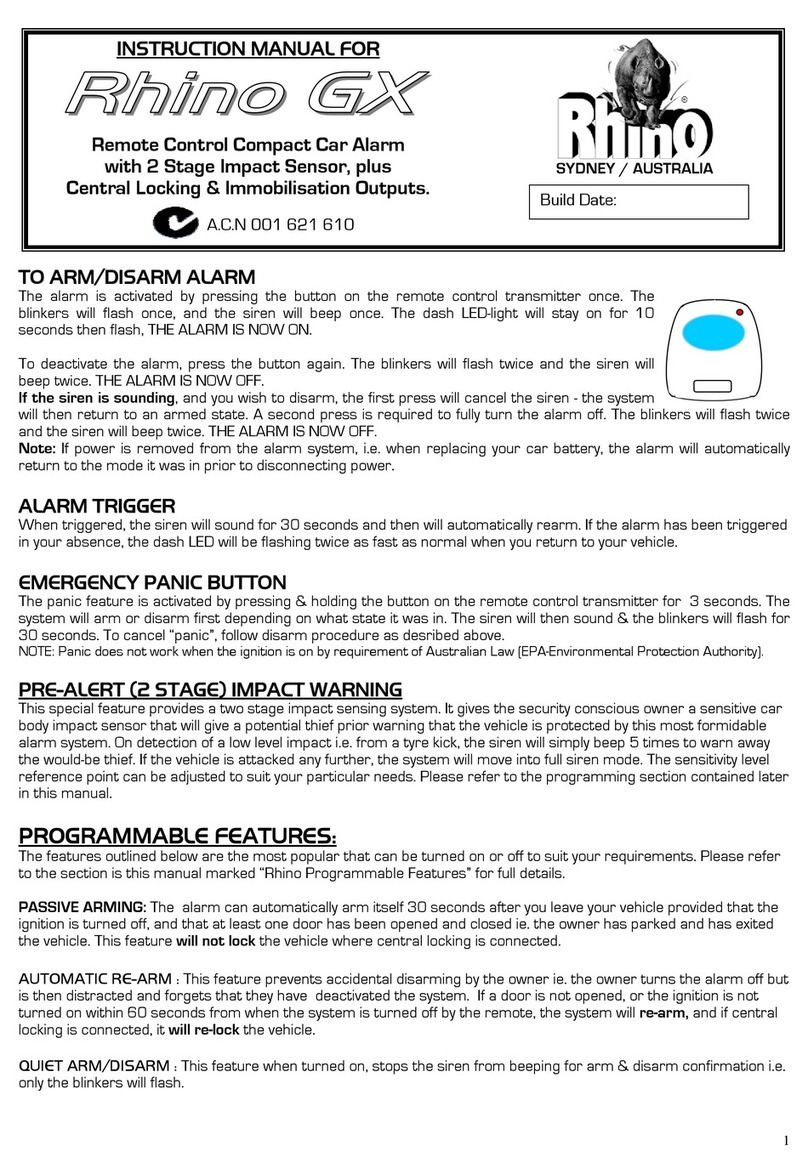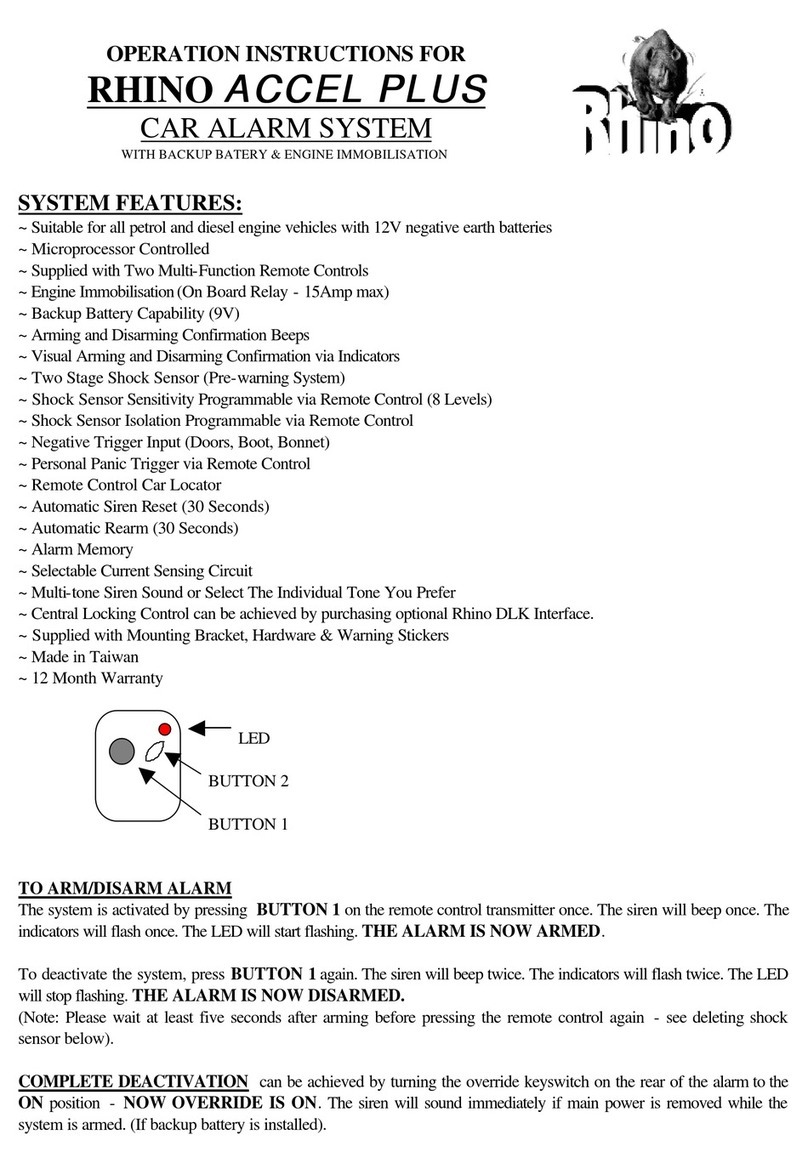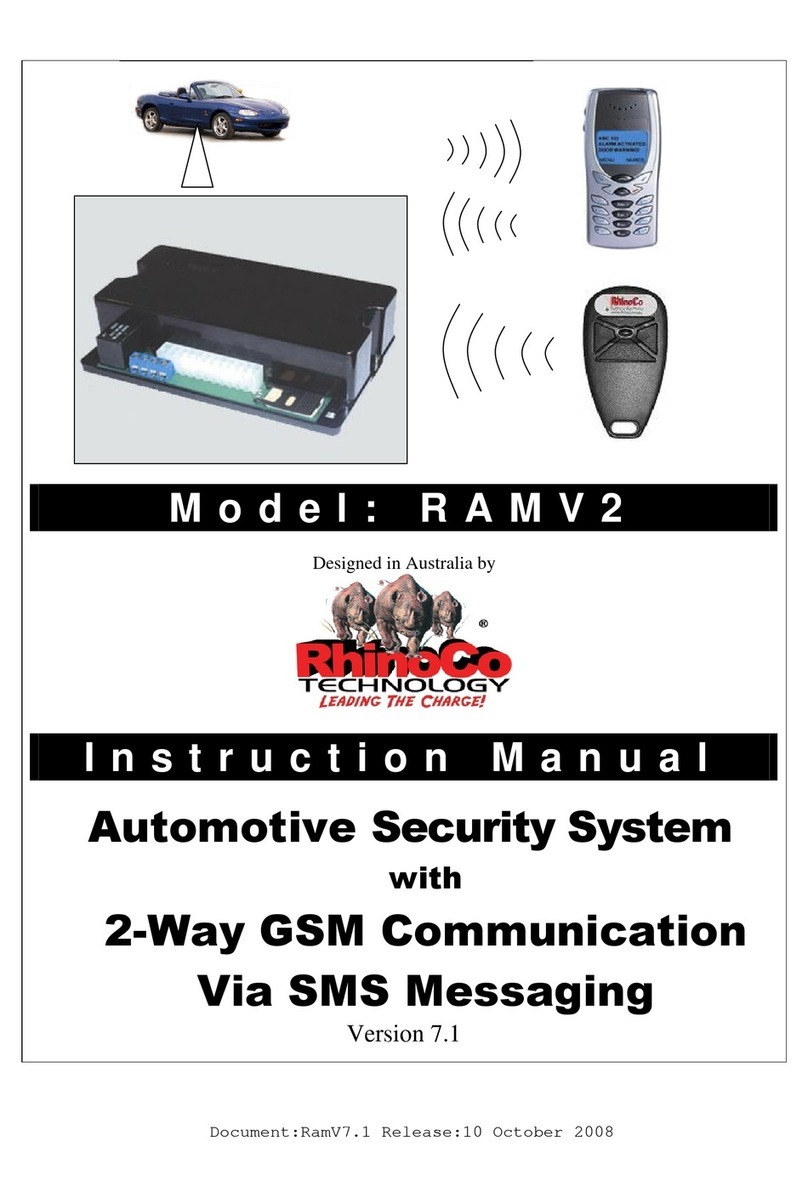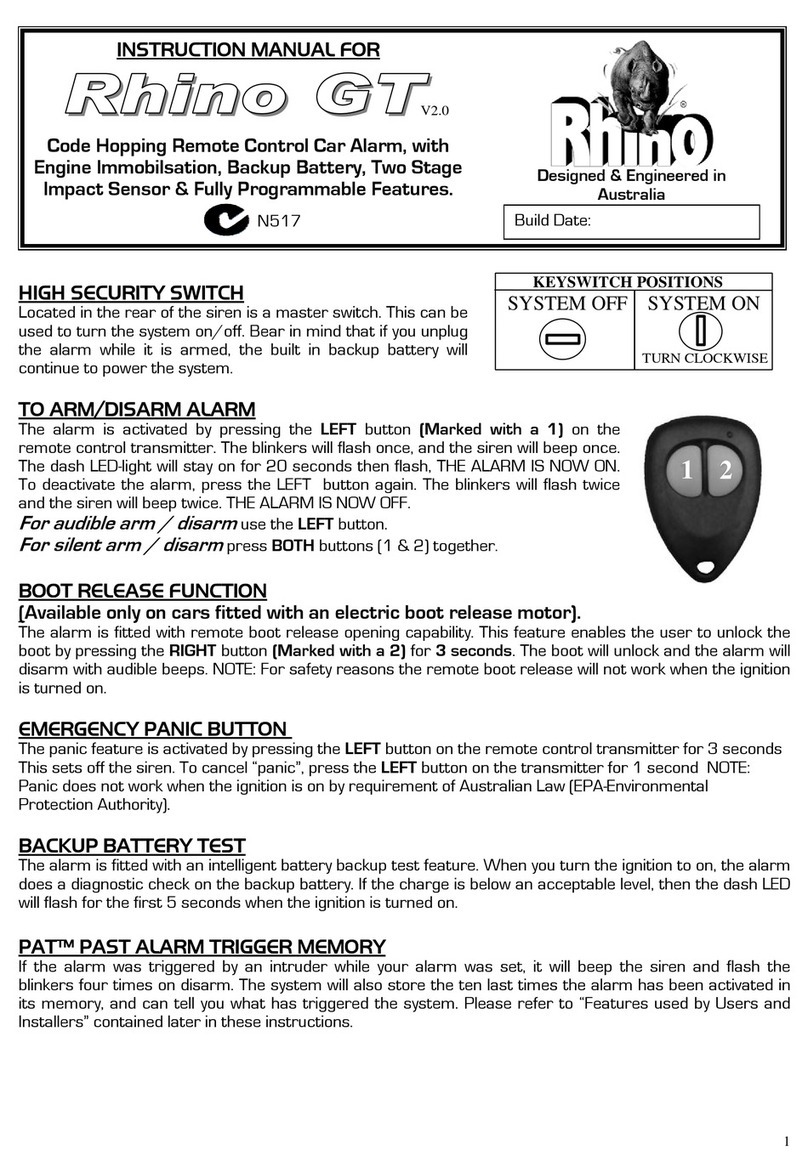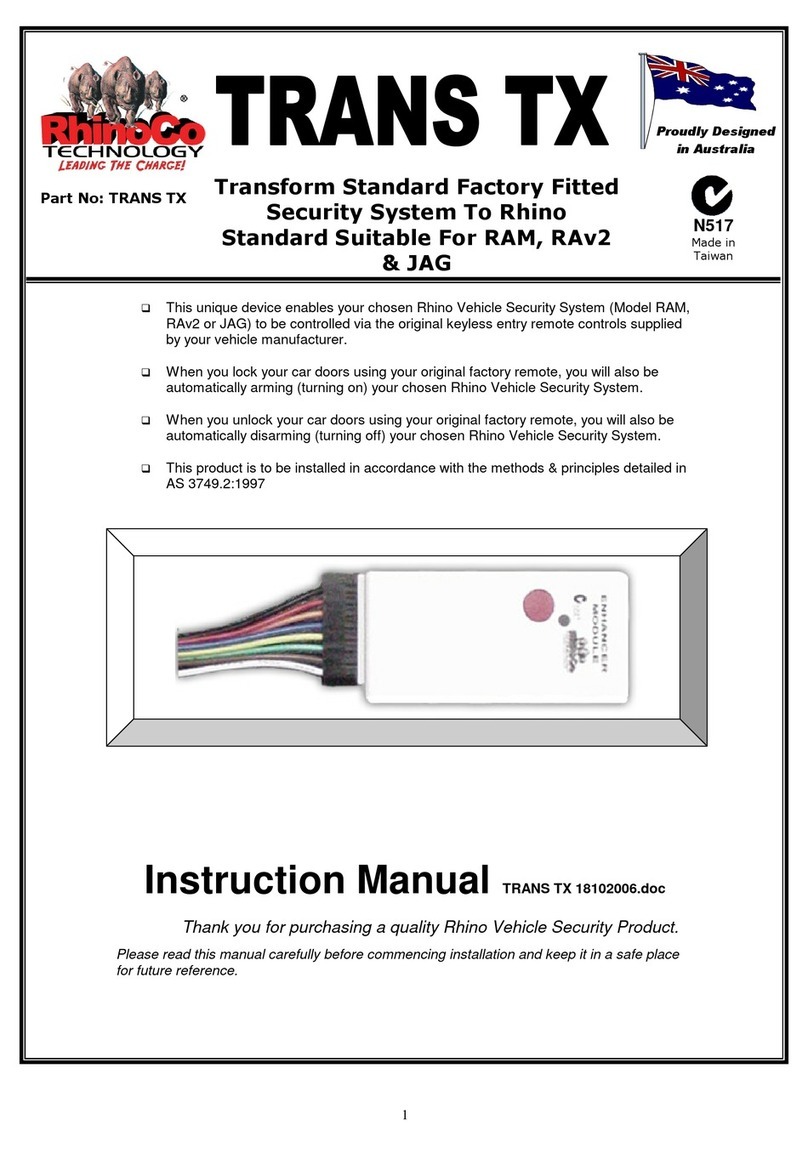The Rhino RT65 Alarm System allows for customisation of both siren sound type and
shock sensor sensitivity.
Programming Remote Controls:
To program, disconnect all power to alarm (i.e. remove fuse
&backup battery). After 10 seconds replace the fuse. Press Button 1 on the first remote control. A
single confirmation chirp should be heard. If you intend to use the second remote control, press
Button 1 on this remote within 5 seconds of the first remotes confirmation chirp. A single chirp will
be given to confirm that this remote is also learnt into the alarm. Now install the backup battery.
Note: Whenever power is lost to the alarm, i.e. both the backup battery & the car battery are
disconnected, this procedure must be repeated, as remote codes are not retained in memory.
This will enable you to delete a remote in case it is lost or stolen.
Adjusting Shock Sensor Sensitivity:
Your Rhino RT65 Alarm has an 8 Level adjustable, two
stage shock sensing system. Test the sensitivity of this system by arming the alarm and waiting
three seconds. Strike the front windows, or hood with your palm. At this low level of impact you
should hear the pre-warning chirp. If you wish to increase or decrease sensitivity follow this
procedure:
1. Within 10 seconds of disarming the alarm, press down both Buttons 1 & 2 on the remote control
for two seconds. A single chirp will be given to confirm that you have entered the programming
mode.
2. Press Button 2 to enter choosing shock sensitivity. By pressing Button 2 again you are able to
scroll through the 8 levels and corresponding tones. The higher the pitch of the tone, the more
sensitive the alarm is to shock vibrations. At any time you can stop to test the setting. ( A chirp
sound given indicates pre-warning level of impact detected, designed to warn away the would be
thief, the ding-dong sound indicates that the alarm would have triggered to full siren sound if the
vehicle had been hit at this higher level). Note: the last level is to turn off the shock sensor,
corresponding with a chirp sound.
3. Once you are happy with the level of sensitivity, press Button 1 to exit the programming mode
and to save the chosen sensitivity level. Two confirmation chirps will be given. If you don’t press
any buttons within 10 seconds, the system will automatically exit the programming mode.
4. To avoid the possibility of false alarms, please take care to adjust the sensor so that it is not
over sensitive.
Choosing Siren Tone:
Your Rhino RT65 Alarm has the ability to sound in either 5 Tone or
Single Tone operation. If you prefer to choose a single tone siren sound follow this procedure:
1. Within 10 seconds of disarming the alarm, press down both Buttons 1 & 2 on the remote control
for two seconds. A single chirp will be given to confirm that you have entered the programming
mode.
2. Press Button 1 to enter choosing siren sound. By pressing Button 1 again you are able to scroll
through the 5 different tones and multi-siren sound.
3. Once you are happy with the siren sound, press Button 2 to exit the programming mode and to
save the last sound played. Two confirmation chirps will be given. If you don’t press any buttons
within 10 seconds, the system will automatically exit the programming mode.