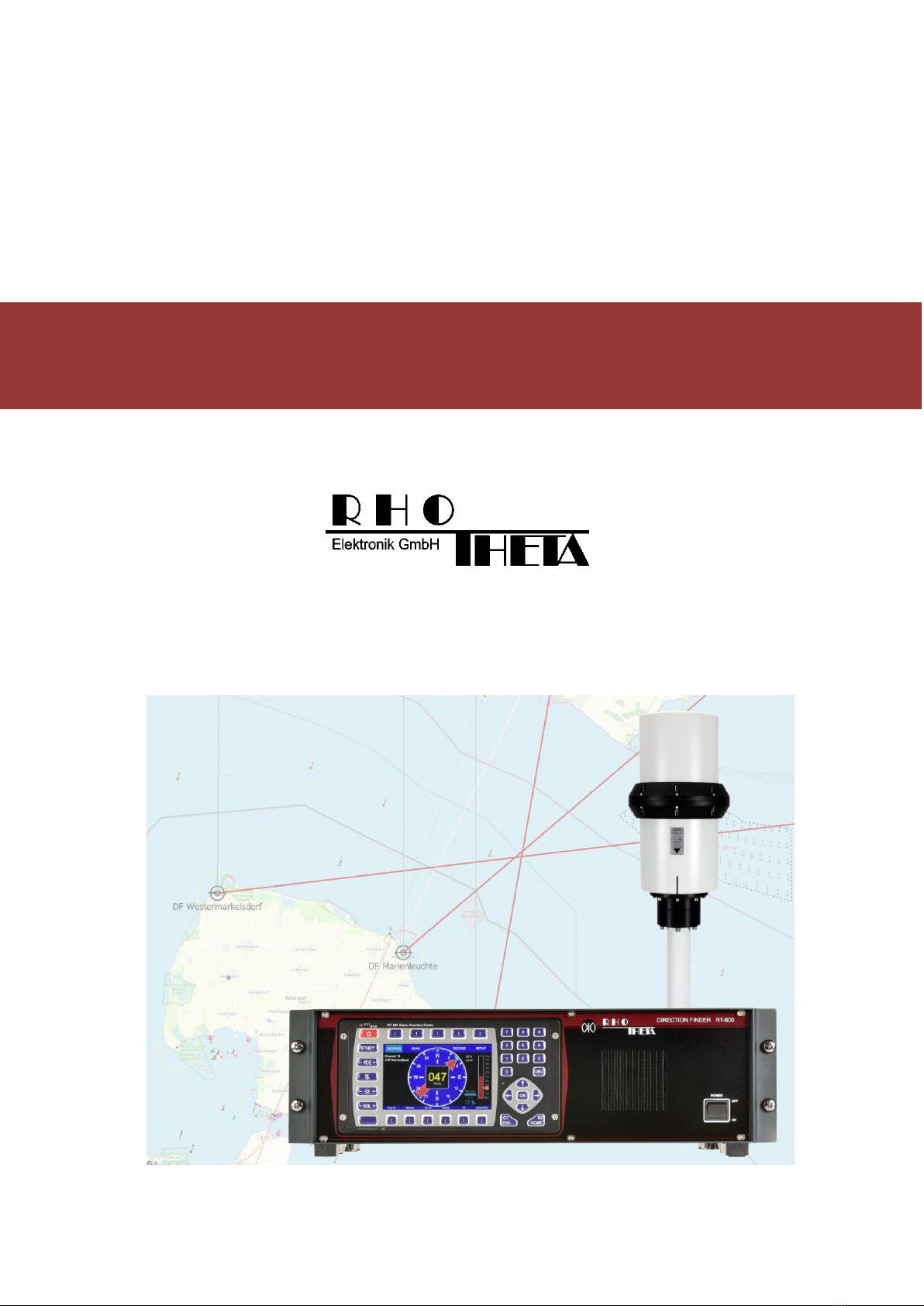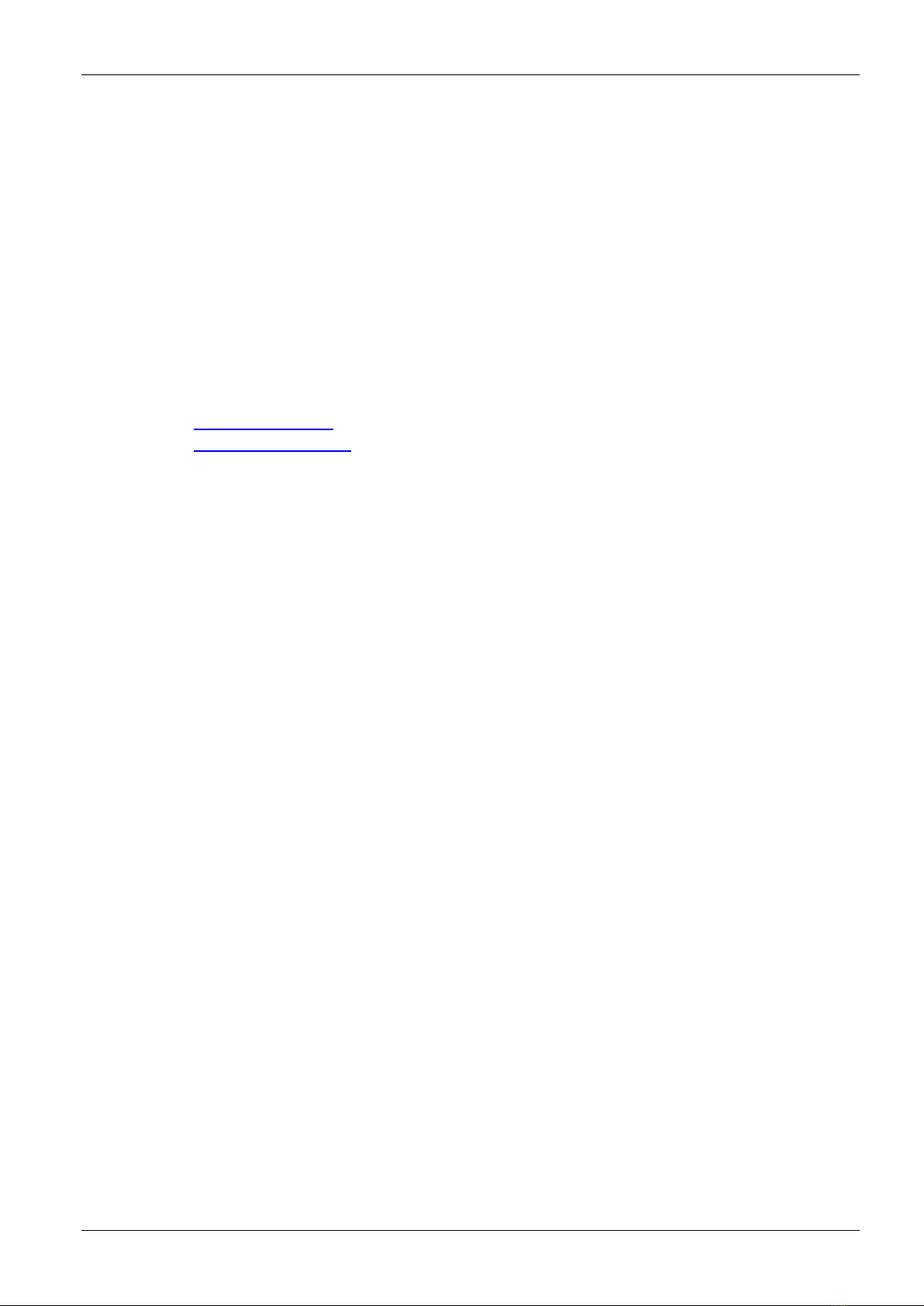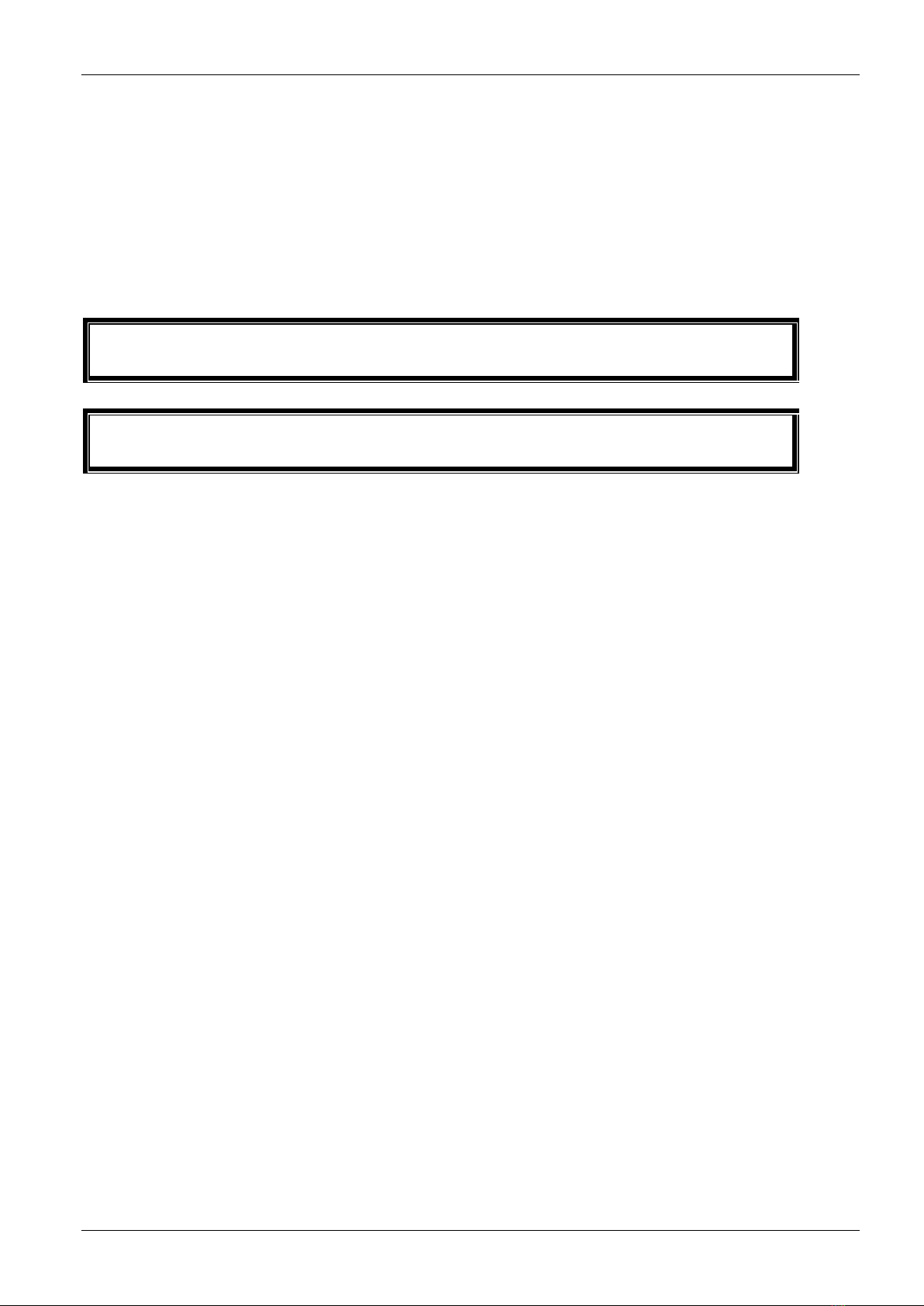RHOTHETA User Manual RT-800
Page 7 of 192
Fig. 50 Confirming of leaving the scan mode .......................................................................... 67
Fig. 51 SAR scan. Edit scan settings ...................................................................................... 68
Fig. 52 Alternating hotkeys ..................................................................................................... 68
Fig. 53 Scan List. Indication of frequencies ............................................................................ 69
Fig. 54 "Scan List" is activated ............................................................................................... 70
Fig. 55 Result List Settings ..................................................................................................... 71
Fig. 56 "Search List" settings .................................................................................................. 71
Fig. 57 "Scan List Conditions" dialog ...................................................................................... 73
Fig. 58 Decode Page. General view ....................................................................................... 74
Fig. 59 Confirming a new COSPAS-SARSAT message ......................................................... 76
Fig. 60 Decode Page. COSPAS-SARSAT List View .............................................................. 76
Fig. 61 Decode Page: Bearing View ....................................................................................... 78
Fig. 62 Dialog for confirming of deleting all CP-SS messages................................................ 78
Fig. 63 "Decode” page. "Bearing and List" view ..................................................................... 79
Fig. 64 Indication of the GPS based bearing on the Bearing page ......................................... 80
Fig. 65 Setup page. General settings (administrator view) ..................................................... 82
Fig. 66 Setup page, General settings appearance for the access level “Operator” ................ 84
Fig. 67 Setup page, General settings appearance for the access level “Administrator” ......... 84
Fig. 68 Accessing the administrator level ............................................................................... 85
Fig. 69 Changing password .................................................................................................... 86
Fig. 70 Changing the administrator password ........................................................................ 86
Fig. 71 Edit value dialog for access level ................................................................................ 87
Fig. 72 Editing the access level to "Operator" ......................................................................... 87
Fig. 73 Editing the value for the audio beeper ........................................................................ 88
Fig. 74 Edit value of the audio line output level ...................................................................... 88
Fig. 75 Edit value for the speaker ........................................................................................... 89
Fig. 76 Frequency information dialog ..................................................................................... 89
Fig. 77 Locked frequencies. Operator view ............................................................................ 90
Fig. 78 Locked frequencies. Administrator view ..................................................................... 90
Fig. 79 "System Info" dialog .................................................................................................... 91
Fig. 80 Setup page. Display settings ...................................................................................... 92
Fig. 81 Editing the bearing indication hold time ...................................................................... 94
Fig. 82 Bearing reference direction dialog .............................................................................. 95
Fig. 83 Bearing scale offset editing dialog .............................................................................. 96
Fig. 84 Bearing scale orientation editing dialog ...................................................................... 96
Fig. 85 Types of the frequency/channel indication .................................................................. 97
Fig. 86 "Channel Indication" dialog ......................................................................................... 97
Fig. 87 Changing the distance unit ......................................................................................... 98
Fig. 88 Changing the level unit ............................................................................................... 99
Fig. 89 Light sensor settings ................................................................................................... 99
Fig. 90 Changing the minimum range value of the light sensor ............................................ 100
Fig. 91 Changing the maximum range value of the light sensor ........................................... 100
Fig. 92 Changing the time delay value for the light sensor ................................................... 101
Fig. 93 Standby mode settings dialog ................................................................................... 101
Fig. 94 Adjusting the standby brightness .............................................................................. 102
Fig. 95 Changing the standby key illumination setting .......................................................... 103
Fig. 96 Changing the standby deactivation setting ............................................................... 104
Fig. 97 Dark mode activation warning .................................................................................. 104
Fig. 98 Manual deactivation of the standby mode is turned on ............................................. 105
Fig. 99 Activation of the dark mode with disabled illumination .............................................. 105
Fig. 100 Dark mode indication on the "Display" page ........................................................... 106