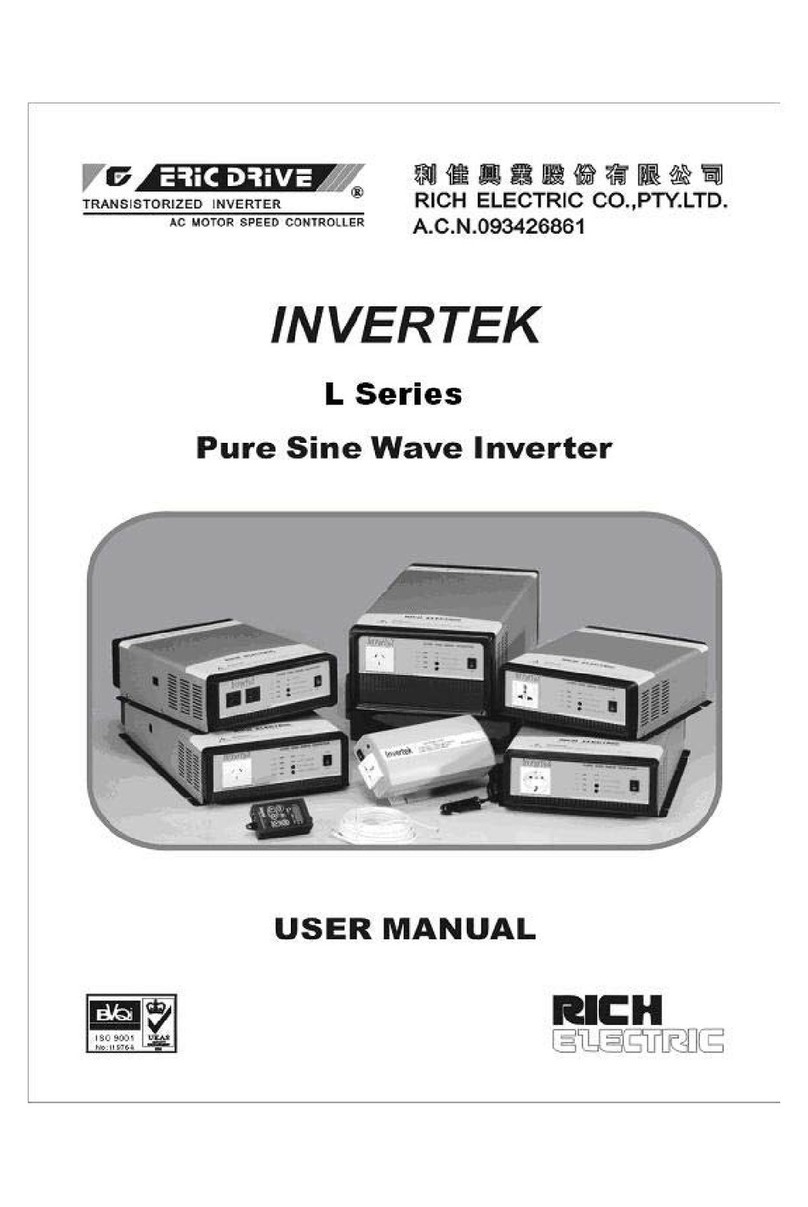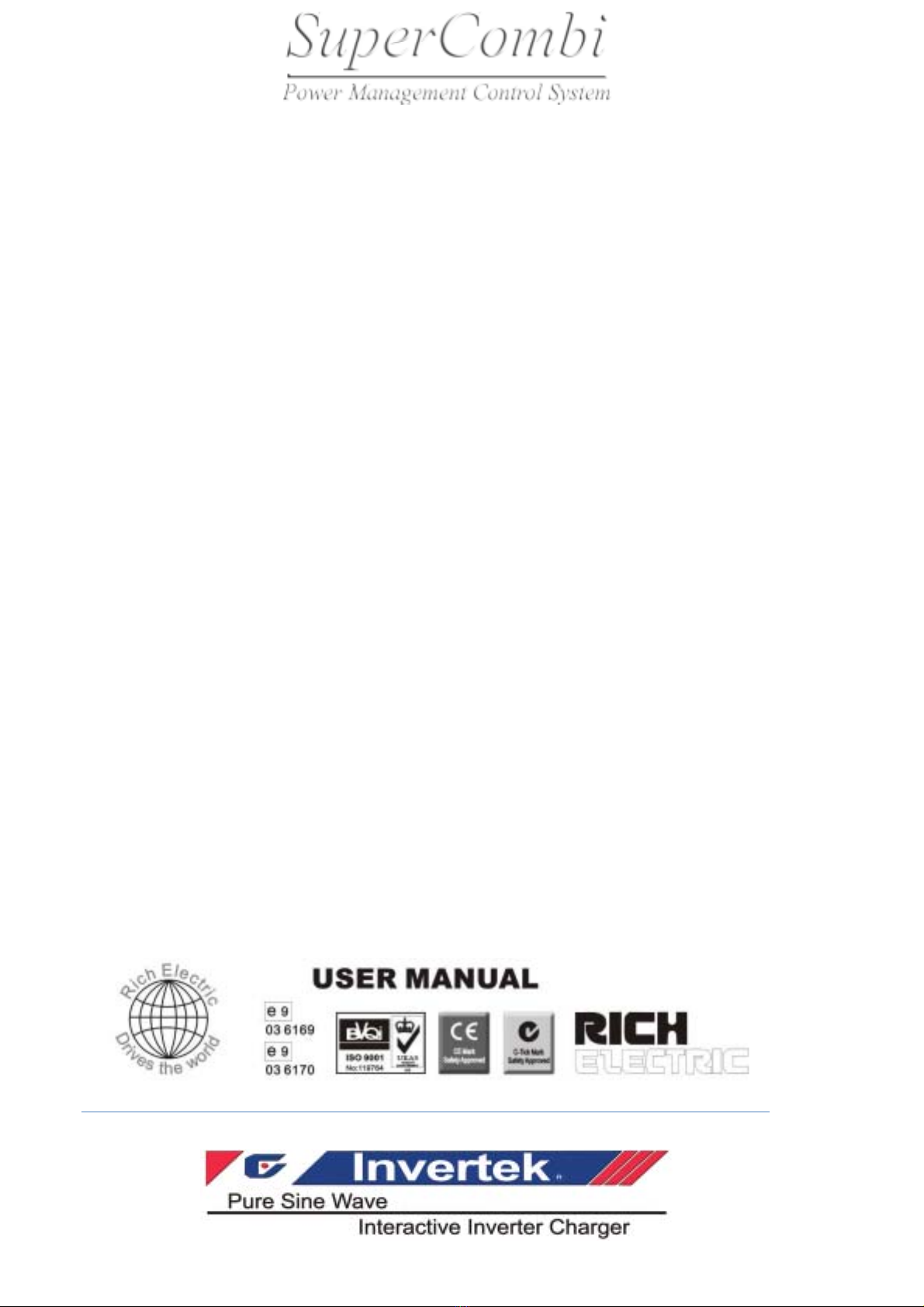Rich Electric Co. “SuperCombi” User Manual V7.19 Copyright 2009 Page10
About SuperCombi:
The “Combi” Functional Interactive Bi-Directional Inverter has a dual function.
This unit can operate as a battery charger or as a power inverter.
The system utilizes sophisticated circuitry to manage and control your power requirements.
The SuperCombi is ideally designed for your car, boat, recreational vehicle or basically anywhere
mains power is required.
The SuperCombi features a powerful true pure sine wave inverter that converts DC battery voltage to
AC high voltage producing a clean, smooth power output,
Ideal for the most sensitive electronic equipment.
This superior, extremely efficient power conversion system will run even the most demanding mains
operated appliances when the grid power is unavailable.
SuperCombi also has a powerful 4 stage battery charger that is capable of delivering up to a
Huge 140 Amps. (3000watt , 12v Model)
There is also a 4 Amp charging output great for keeping the starter battery in an RV or
Generator constantly charged.
Solar Panels can also be connected to the SuperCombi through optional SunStar® SS-45/60 or
MPPT SunStar® controller allowing the batteries to be recharged giving you even more flexibility
when you are away from mains powered sites.
The SuperCombi has many unique features,
This includes stacking for increased power output, 3 phase power option,
(Requires optional parallel or 3-Phase modules and additional SuperCombi units).
Power Support, where the input supply from an AC generator and the inverter can be combined
together to support heavy start-up loads such as air-conditioners.
Interactive Power Sharing, where the AC input supply can be programmed to a
Maximum limit; this will protect against unwanted power tripping from the mains supply.
For example, If you turn on an electric jug and air-conditioner at the same time, the shore power
circuit breaker will likely trip leaving you without power, with the Combi’s Smart Power
Management System will then use its Power Support feature to boost the mains input by using the
Inverters output and shore power input together until the load decreases.
The SuperCombi also offers automatic switching between the mainsAC and the inverter known as
an Auto Transfer Switch or ATS. This will provide a seamless power switch over between the mains
input and the inverter power so no manual switching is required, SuperCombi does it all for you.
SuperCombi can also automatically start your compatible backup generator in the case of a low
battery or excessive high load usage and then turn the generator back off when not required.