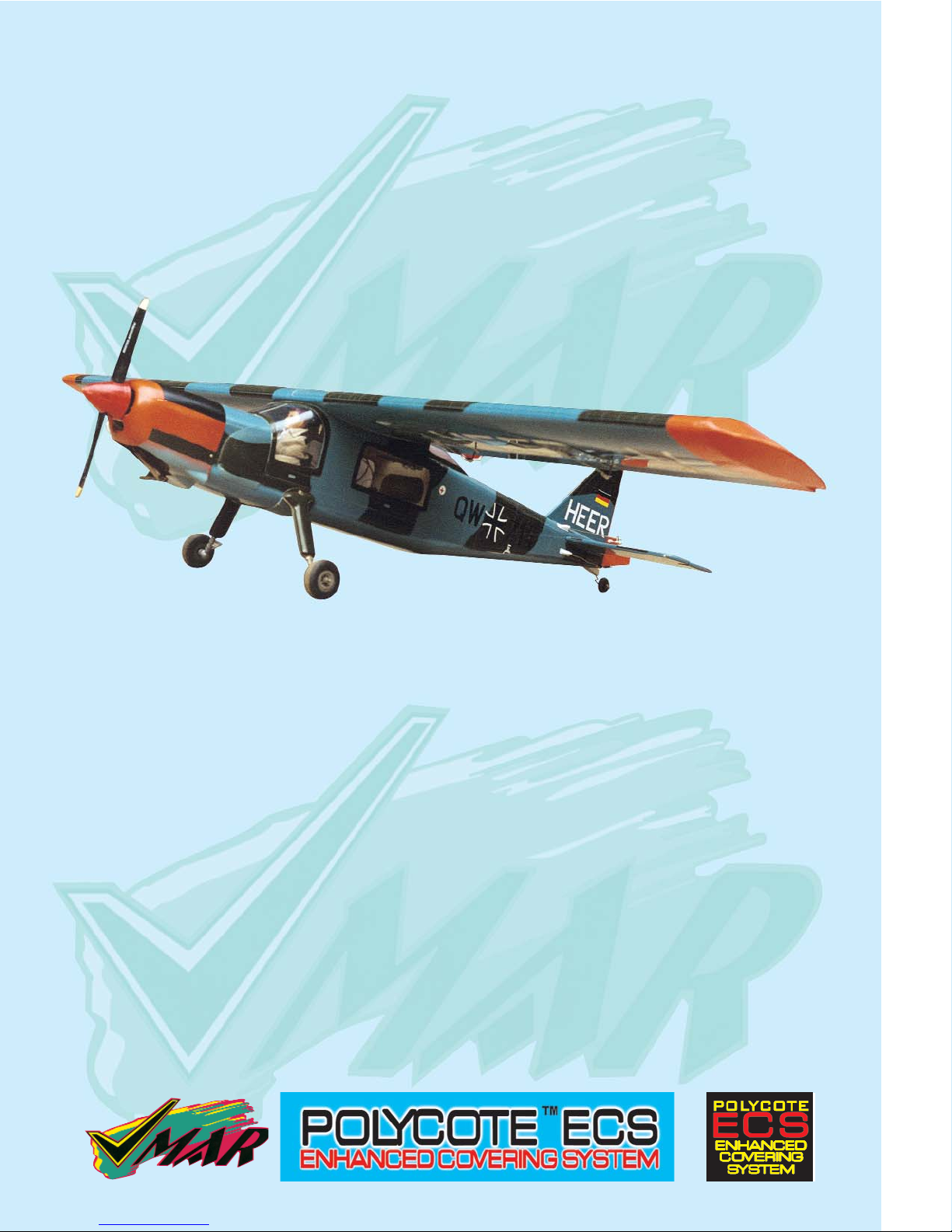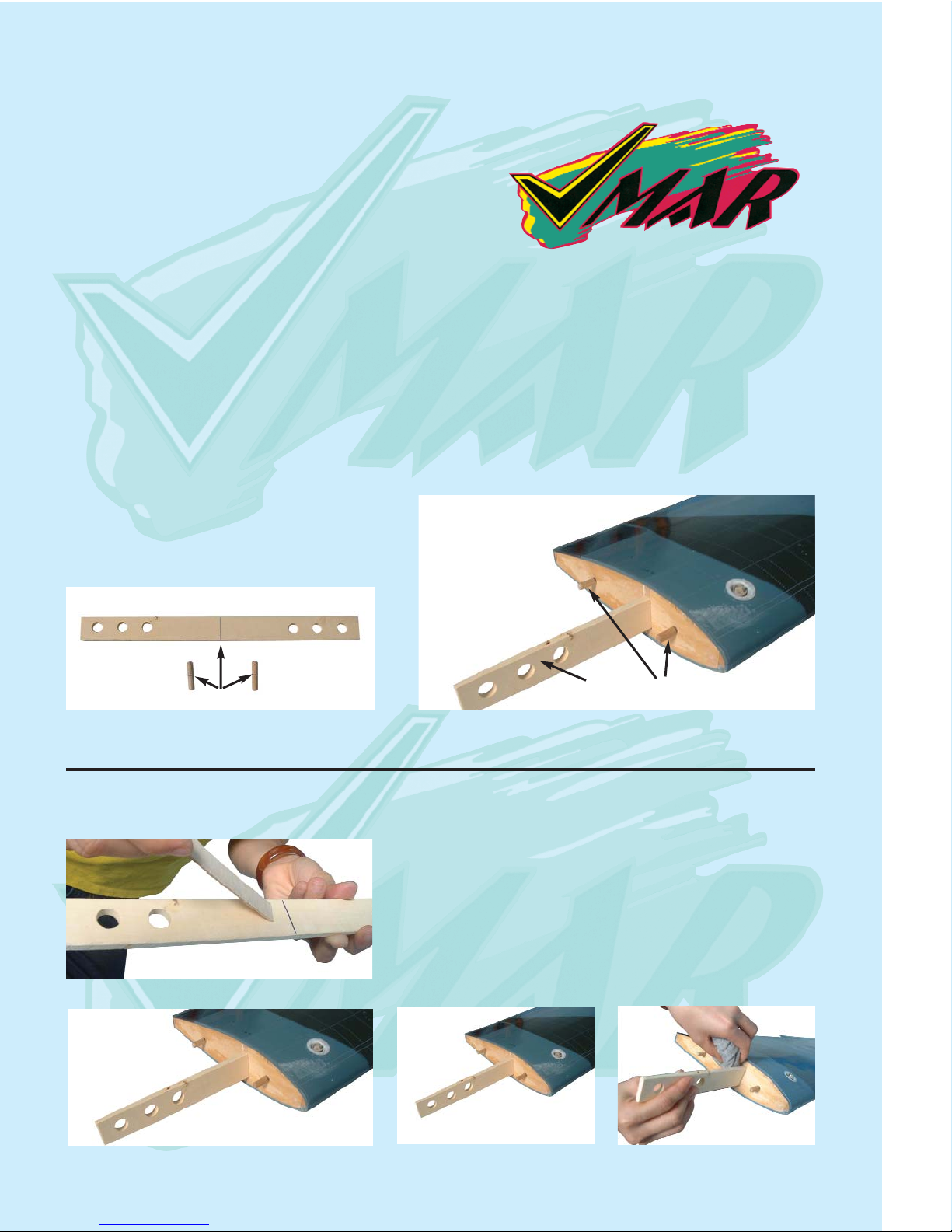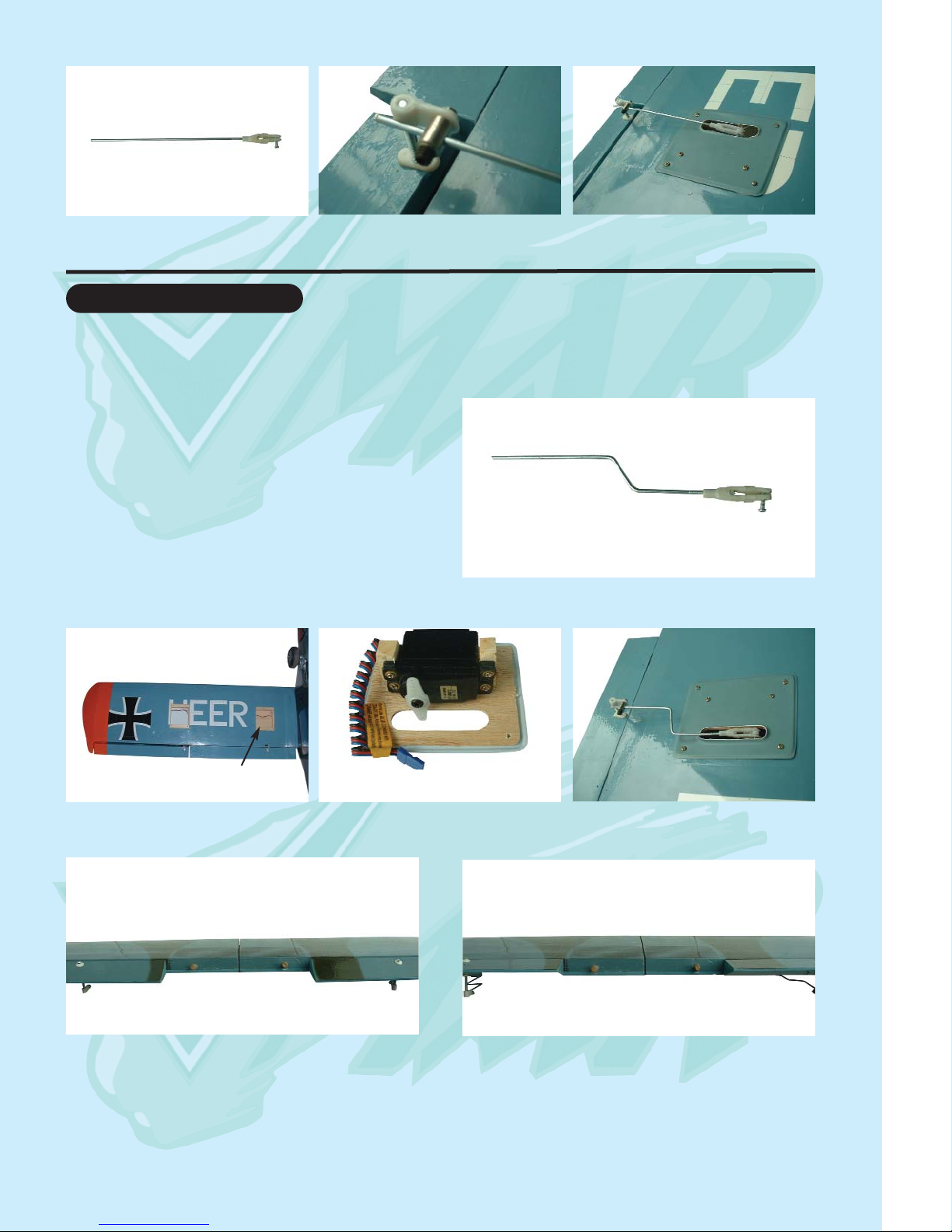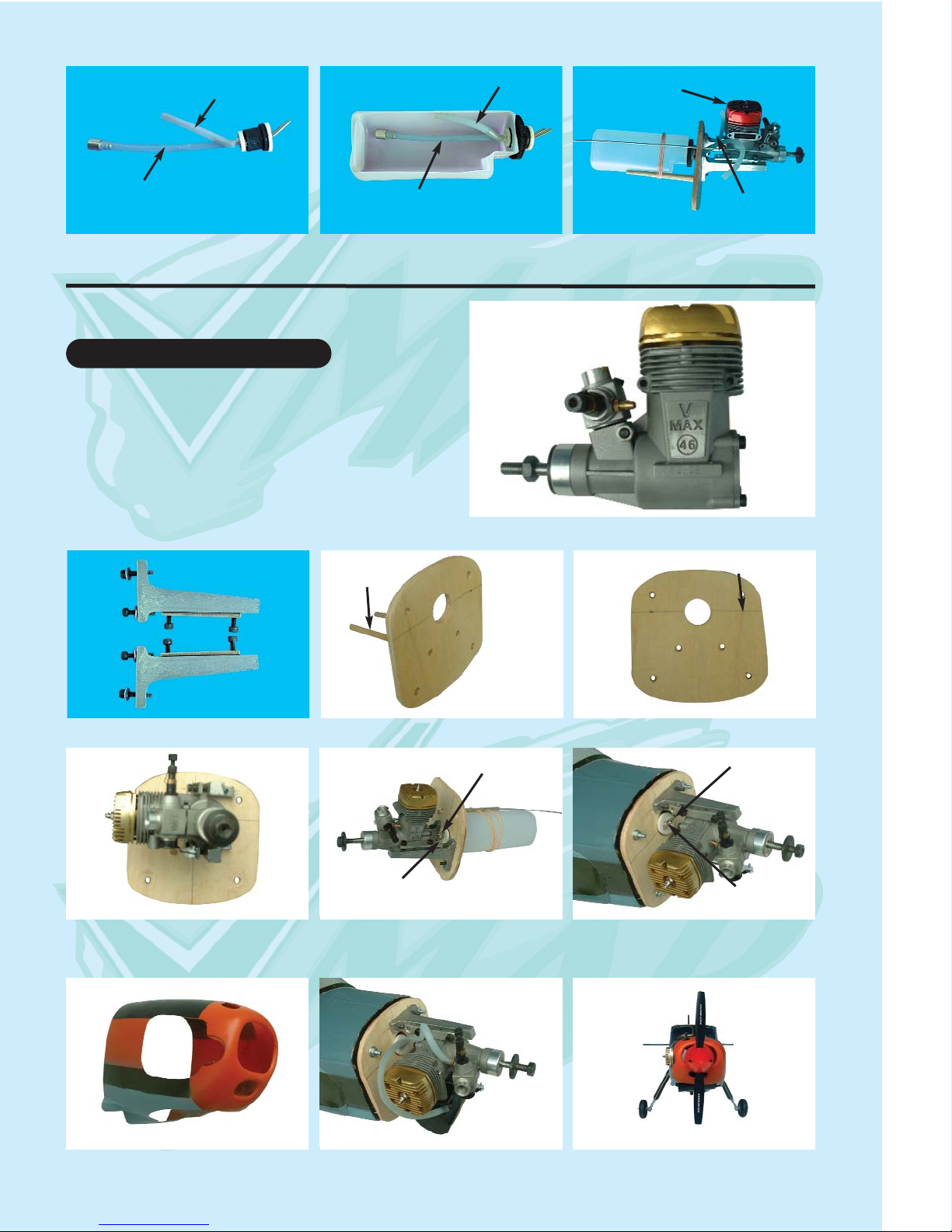Stage 6
4
Carefully remove the white cover plates from the aileron
servo cavities. Ensure you know which cover plate is for the
right wing and which is for the left. Remove the white cover
plates and retain the mounting screws. Notice that there are
wooden servo rails pre-installed onto each cavity plate.
Locate the wiring harness tubes that are protruding slightly
into each aileron servo cavity. The tube can be moved slight-
ly at this point. Check out the other end of each tube for a
clean position and then using C/A glue secure the wiring har-
ness tubes at the aileron servo cavity end.
Install a servo onto each cavity plate and connect the
servo wire to the servo extension wires and run the extension
wires through the wiring harness tubes to the centre of the wing.
Install the aileron control horns and EZ Connectors.
Aileron servo cavity
5. Aileron servo location
5.1 Aileron servo mount 5.2 Screw servo into position 5.3 Install horn & EZ Connector
Step 1 Consult your radio instruction manual and center each aileron servo by plugging it into the aileron chan-
nel of the receiver. Turn on the transmitter and then the receiver. Center the aileron trim lever on the transmitter.
Remove the servo arm mounting screw and the servo arm.
Step 2 Mount the servo arm back on the servo. Position the arm to be parallel with the back edge of the wing.
Screw the arm into place with the servo arm mounting screw supplied with the servo.
Locate the two aileron control rods in the hardware bag. Ensure the clevises are screwed well onto the threaded
portion of the rod. Rotate and tug aggressively on the clevises and ensure that they are not loose on the rods.
Tape the ailerons into their neutral position so that they are even with the trailing edge of the wing and not pointing
either up or down.
Step 3 Ensure that the aileron control horns are screwed onto the threaded aileron control horn bolts and that both
control horns are in approximately the same place on their respective bolts.
Step 4 Connect the aileron servo rods to the aileron control horns.The one end with the clevis will be attached to the
servo output arm.
Step 5 Connect the other end of the rod to the control horn pre-installed with an EZ connector
Step 6 Carefully peel back and remove the masking tape holding the ailerons.
Step 7 In the case of computer radios couple the servos together by connecting them to the appropiate receiver channel.
In the case of analog radios couple the servos together using a Y harness
Step 8 Turn on your radio and activate the ailerons using the aileron stick and ensure a smooth full motion can be
achieved.
Step 9 With the wing top side up and viewed from the back, ensure that moving the transmitter aileron stick to the
left raises the left aileron and lowers the right aileron. Movement of the stick to the left will roll the aircraft to the left.
(Counterclockwise roll of the wing when viewed from the back ).
Step 10 With the wing top side up and viewed from the back, ensure that moving the transmitter aileron stick to the
right raises the right aileron and lowers the left aileron. Movement of the stick to the right will roll the aircraft to the
right.