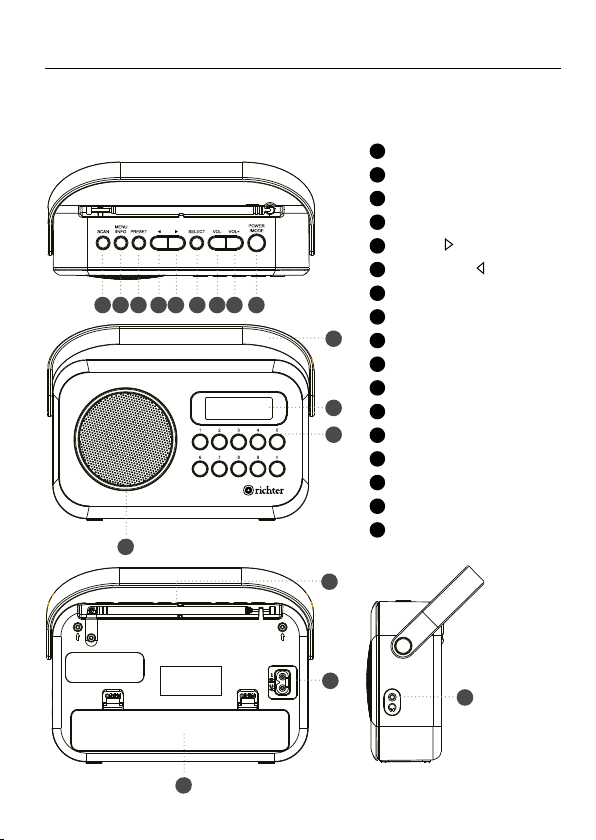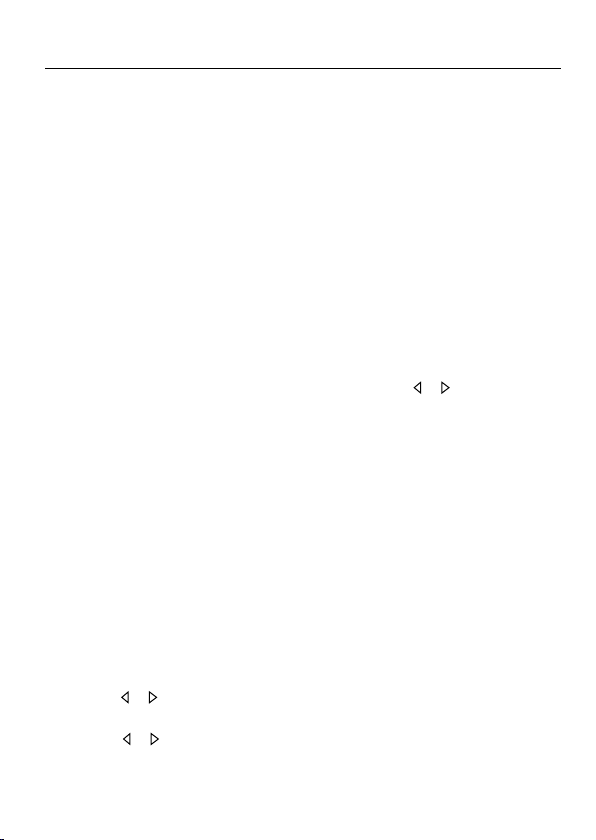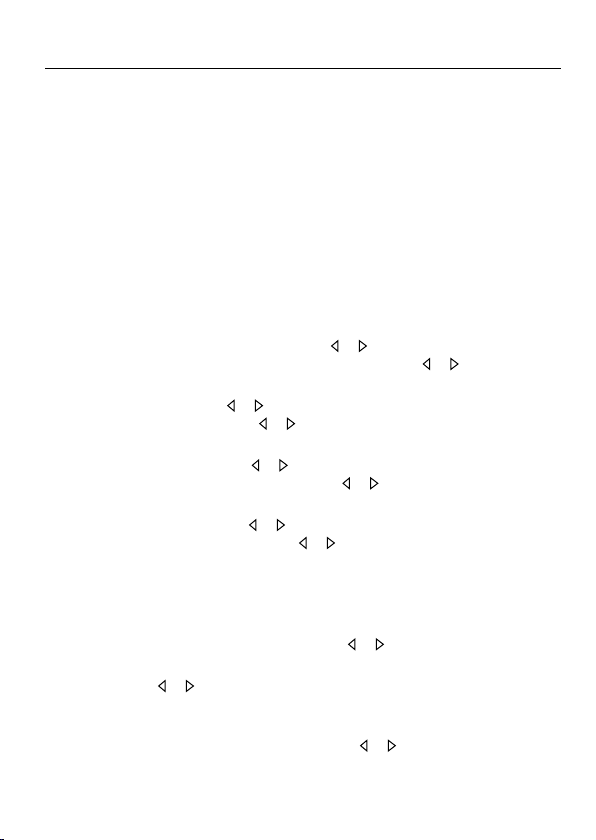3
MODEL: RR28
Important Safety Information
• This product is only intended for audio entertainment. Do not use the product for
any other purpose than described in is manual in order to avoid any hazardous
situation. Improper use is dangerous and will void any warranty claim.
• For household use only. Do not use outdoors.
• Danger! Excessive sound pressure from earphones and headphones can cause
hearing loss. If you listen to loud music for a long time, your hearing may be
impaired. Set to a moderate volume.
• Danger of suffocation! Keep all packaging material away from children.
• Only use under normal room temperature and humidity conditions.
• The product is only suitable for use at moderate degrees of latitude. Do not use in
the tropics or in particularly humid climates.
• Outdoor antennas should be located away from power lines.
• Do not move the product from cold into warm places and vice versa. Condensation
can cause damage to the product and electrical parts.
• Do not use attachments or accessories other an recommended by the manufacturer
or sold with this appliance. Install in accordance with is user manual.
• When installing the product, leave sufficient space for ventilation. Do not install in
bookcases, built-in cabinets or the like.
• Do not install near any heat sources such as radiators, heat registers, stoves or
other appliances (including amplifiers) that produce heat.
• Do not apply excessive force to the front or top, as is could ultimately overturn the
product.
• Do not shift or move the product when powered on.
• Do not touch, push or rub the surface of the product with any sharp or hard objects.
• Danger! To reduce the risk of fire or electric shock, do not expose this product to
rain or moisture.
• The product should not be exposed to dripping or splashing and no objects filled
with liquids, such as vases, should be placed on the product.
• No naked flame sources, such as lighted candles, should be placed on the product.
• Before connecting the product to a socket outlet, make sure the voltage indicated
on the product corresponds to your local mains.
• Never pull the adaptor power plug by the supply cord or with wet hands.
• Disconnect the adaptor power plug in case of faults during use, during lightning
storms, before cleaning and when not using the product for a longer period of time.
• Danger! Before cleaning, switch the product off and disconnect the adaptor power
plug from the socket.
• When the product has reached the end of its service life, make it defective by
disconnecting the adaptor power plug from the socket and cut the cord in two.