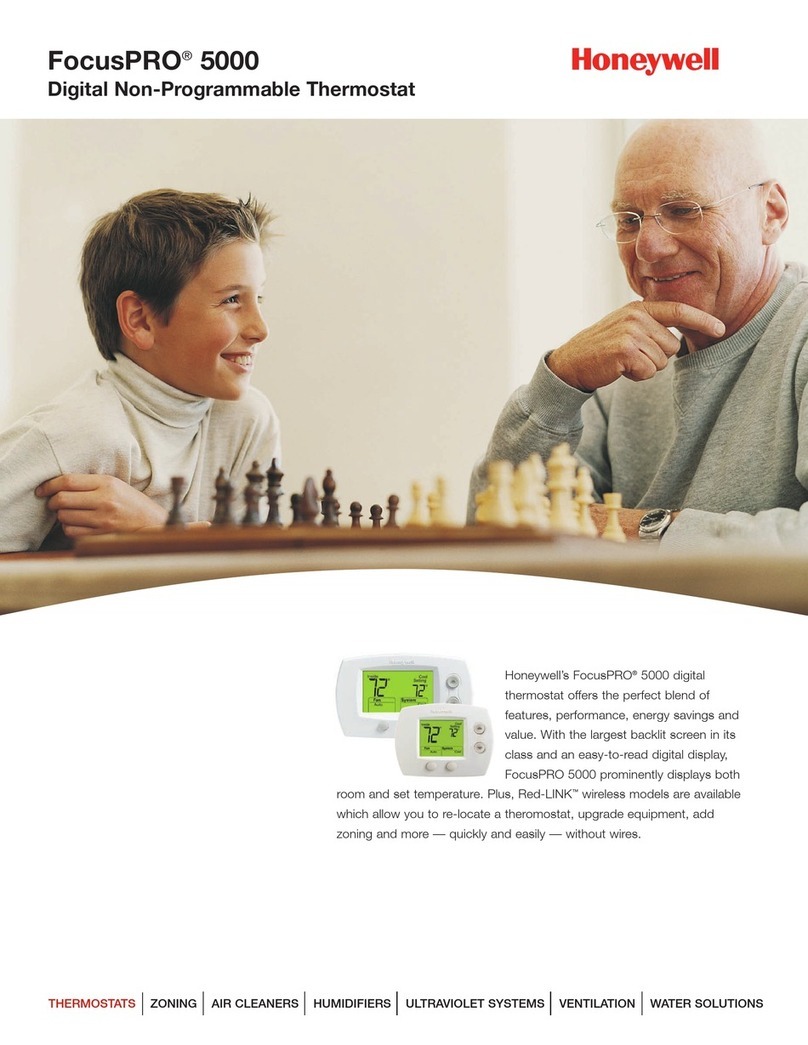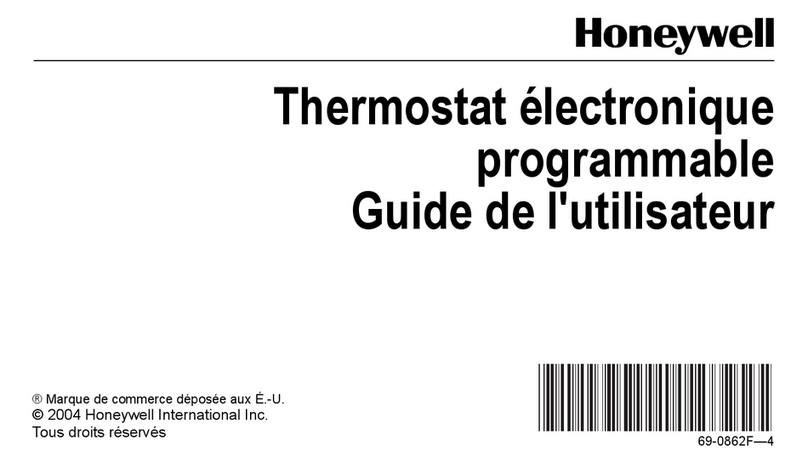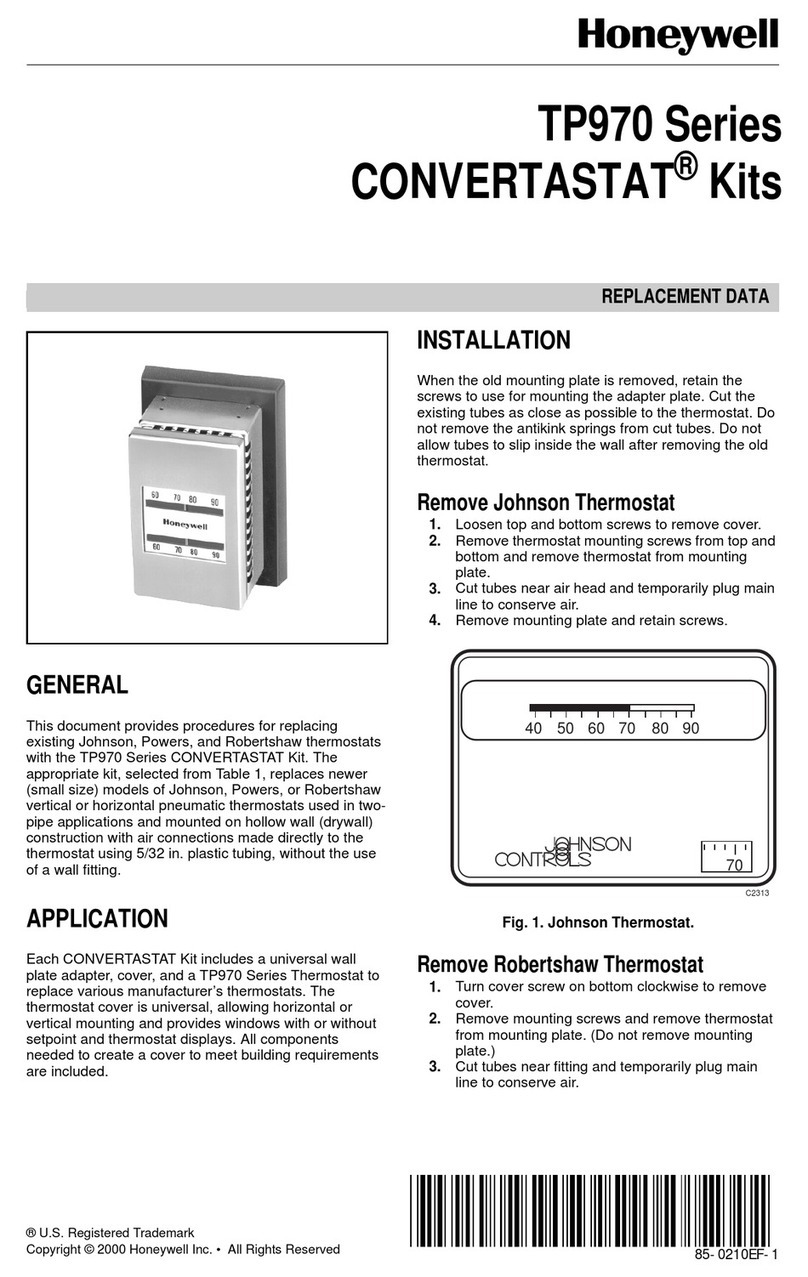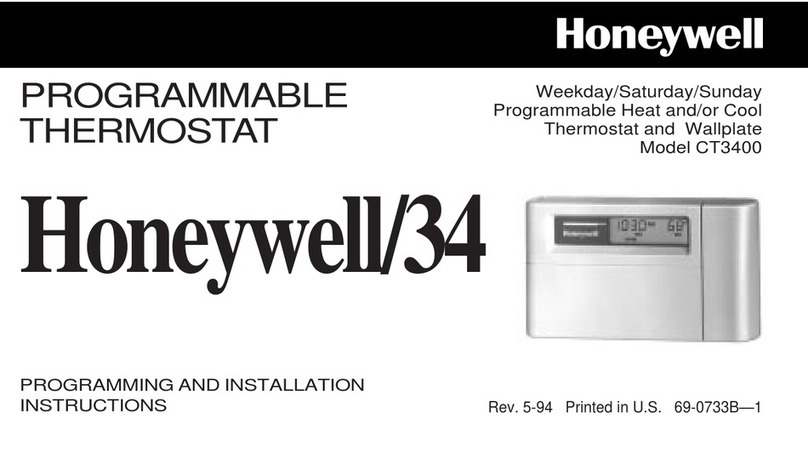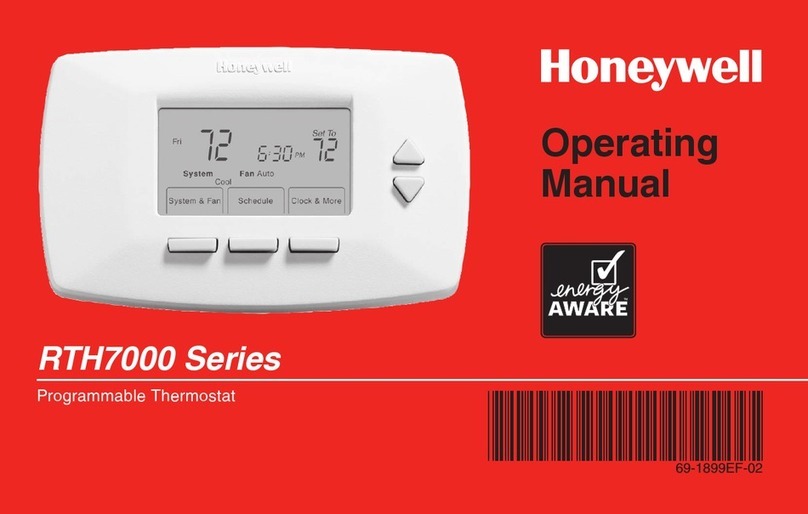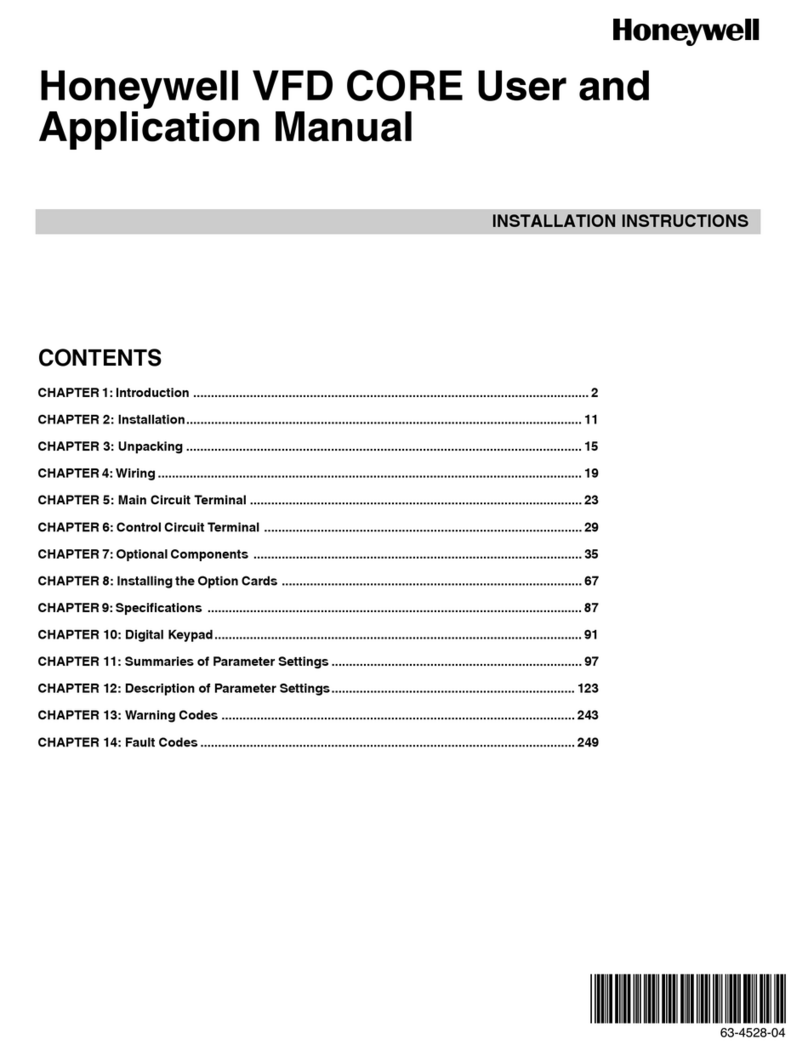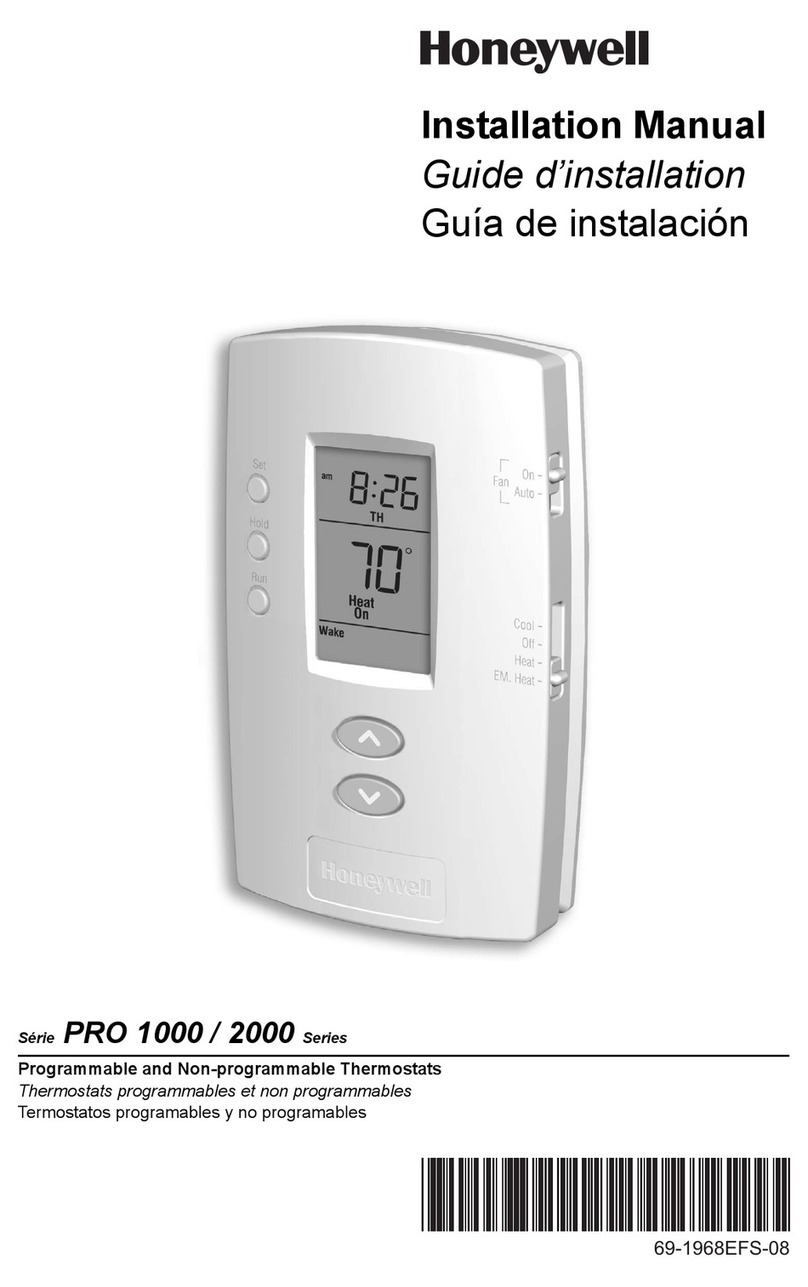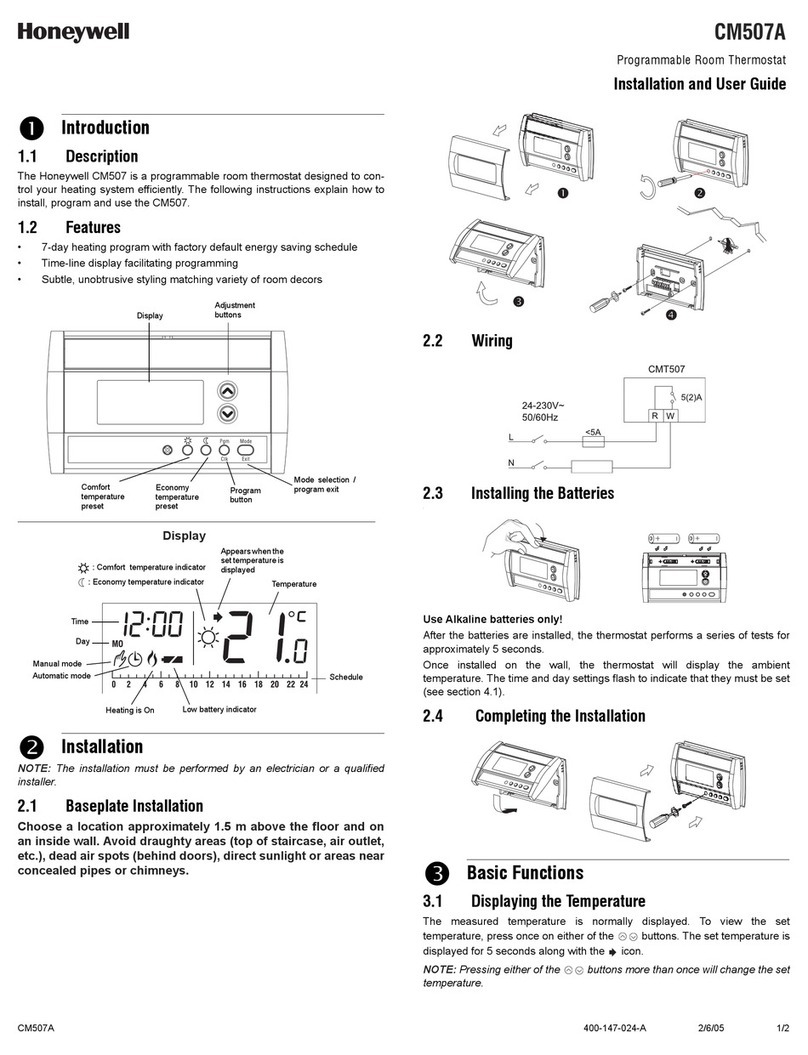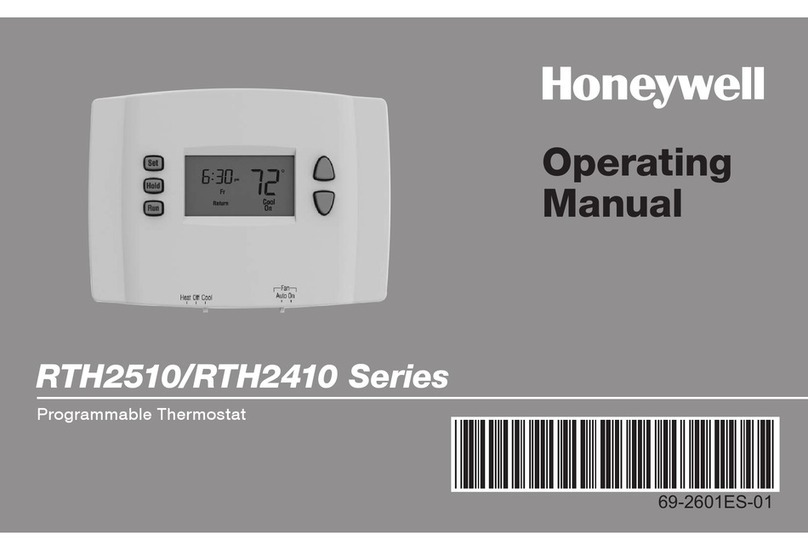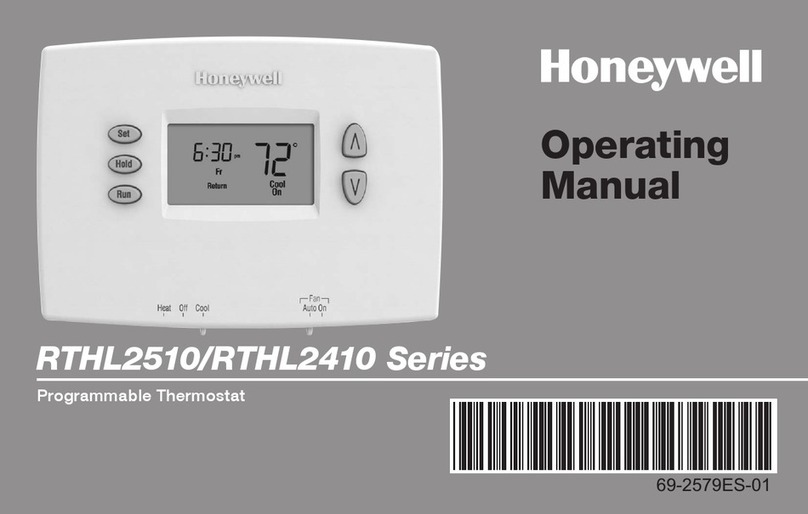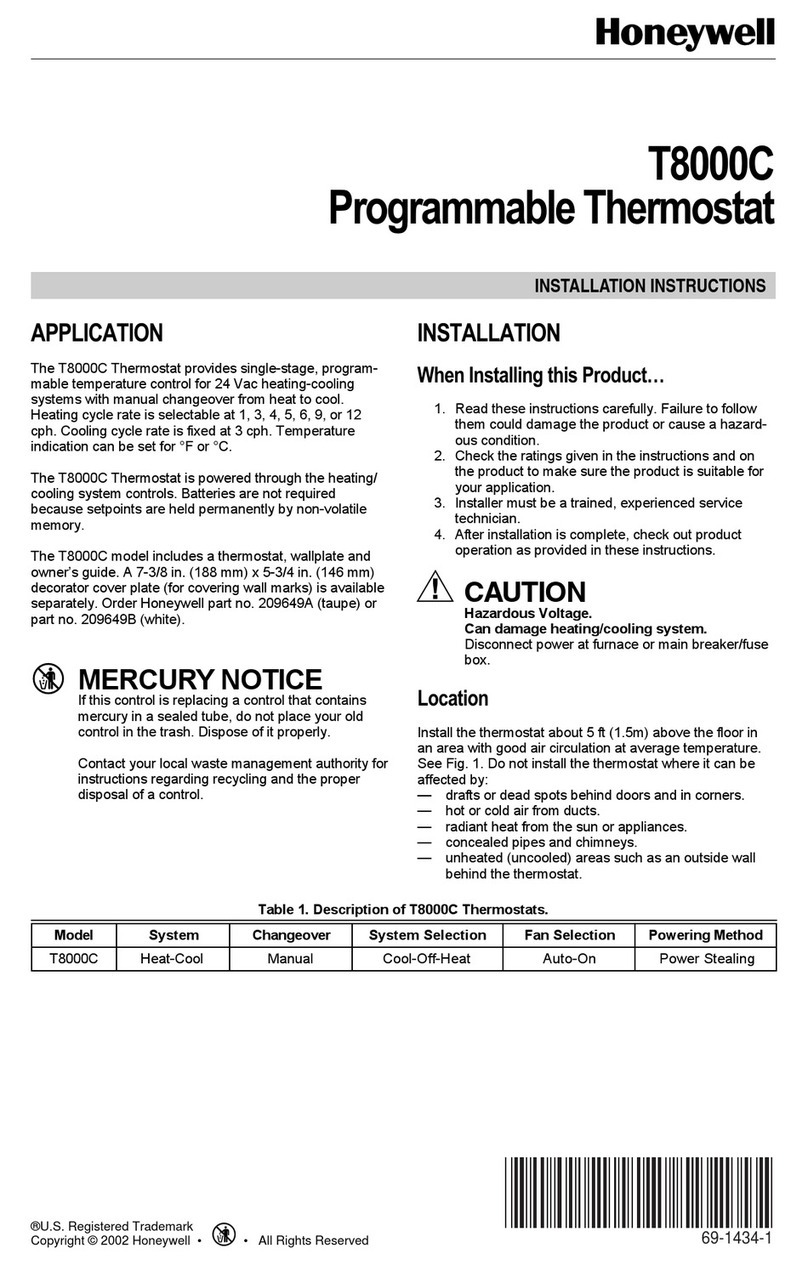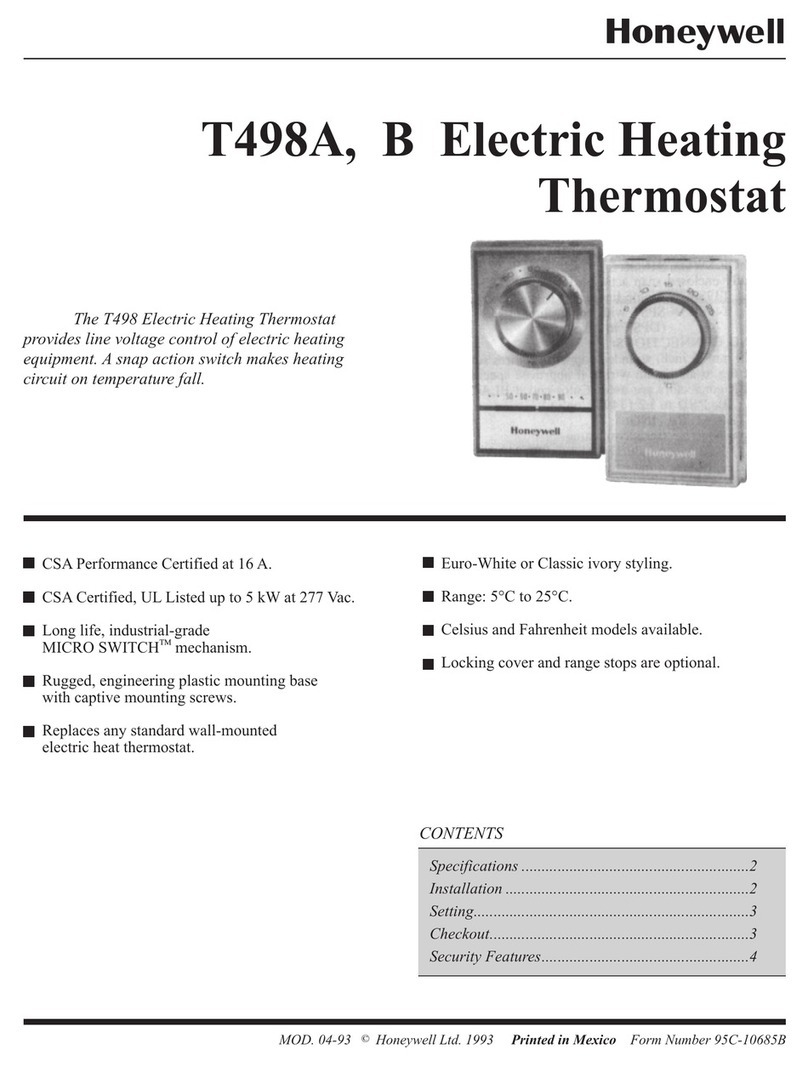1
11
12
13
14
16
15
2
5
6
3
4
7 8 9 10
45s 1230 1230
1 Receiver module communication
Ketelmodule communicatie
Communication la boîte de réception
Empfängers Kommunikation
Comunicazione il ricevitore
Comunicación con receptor
2 Setpoint temperature
Gewenste temperatuur
Température de consigne
Solltemperatur
Temperatura prefissata
Temperatura de consigna
3 Actual room temperature
Gemeten kamertemperatuur
Température ambiante réelle
Aktuelle Raum-temperatur
Temperatura effettiva del locale
Temperatura ambiente real
4 Save
Opslaan /Enregistrer /Speichern /
Salva /Guardar
5 Return
Ter ug /Retour /Zurück /
Indietro /Volver
6 System Mode
Systeemmodus
Mode du système
Systemmodus
Modalità di funzionamento dell’ impianto
Modo del sistema
7 Lock
Vergrendeld /Verrouillage /Sperre /
Bloccato /Bloquear
8 Select
Selecteer /Sélectionner /Auswählen /
Seleziona /Seleccionar
9 Menu
Menu /Menu /Menü /Menu /Menú
10 Delete
Wissen /Supprimer /Löschen /
Cancella /Borrar
11 Start/stop Schedule
Start/stop programma
Marche/arrêt du programme
Start/StoppZeitprogramm
Avvio/arresto programma orario
Iniciar/detener programa
12 Cancel
Annuleren /Annuler /Abbrechen /
Annulla /Cancelar
13 Schedule period
Programmaperiode
Période du programme
Temperaturschaltzeit
Intervallo del programma
Período del programa
14 Messaging centre
Berichtencentrum
Centre de messagerie
MitteilungsCenter
Centro messaggi
Centro de mensajes
15 Current time
Actuele tijd
Heure actuelle
Aktuelle Uhrzeit
Ora corrente
Hora actual
16 Wi-Fi communication
WiFi communicatie
Communication WiFi
WiFiKommunikation
Comunicazione WiFi
Comunicación WiFi
Status icons
Statuspictogrammen /Icônes d’état /Statussymbole /
Icone di stato /Iconos de estado
Geofencing active
Geofencing actief
Gardiennage virtuel actif
Geofencing aktiv
Geofencing attivo
Geolocalización activo
Geofencing home active
Geofencing thuis actief
Gardiennage virtuel actif en mode à la maison
Geofencing Zuhause aktiv
Geofencing ‘a casa’ attivo
Geolocalización en el hogar activo
Geofencing away active
Geofencing afwezig actief
Gardiennage virtuel actif en mode Absent
Geofencing Unterwegs aktiv
Geofencing ‘assenti’ attivo
Geolocalización fuera del hogar activo
Geofencing sleep active
Geofencing slaapstand actief
Gardiennage virtuel actif en mode Sommeil
Geofencing Ruhemodus aktiv
Geofencing ‘sospensione’ attivo
Geolocalización durante el sueño activo
Failure/Alarm
Storing/Alarm
Défaillance/Alarme
Fehlfunktion/Alarmmeldung
Guasto/allarme
Fallo/alarma
Optimisation active
Optimalisatie actief
Optimisation active
Optimierung aktiv
Ottimizzazione attiva
Optimización activa
Schedule disabled
Programma uitgeschakeld
Programme désactivé
Zeitprogramm deaktiviert
Programma orario disabilitato
Programa desactivado
Schedule enabled
Programma ingeschakeld
Programme activé
Zeitprogramm aktiviert
Programma orario abilitato
Programa activado
Temporary Hold active
Tijdelijk actief
Maintien provisoire actif
Zeitweiliges Halten aktiv
Mantenimento temporaneo attivo
Temporal activado
Heating demand active
Warmtevraag actief
Demande de chauffage active
Heizwärmebedarf aktiv
Richiesta di riscaldamento attiva
Demanda de calefacción activa
-------
~----
SCHEDULE
-------
~----
------- -------
~---- ~----
230
930
Navigating the menu
Navigeren door het menu
Navigation dans le menu
Navigieren durch das Menü
Navigazione del menu
Navegando por el Menú
Previous/Next
Vorige/volgende
Précédent/Suivant
Vorherige/Nächste
Precedente/successiva
Anterior/siguiente
Return
Ter ug
Retour
Zurück
Indietro
Volver
Adjust
Wijzigen
Modifier
Ändern
Modificare
Cambiar
Confirm
Bevestig
Confirmer
Bestätigung
Conferma
Confirmar
Select
Selecteer
Sélectionnez
Auswählen
Selezionare
Seleccionar
Use of the Works with Apple HomeKit logo
means that an electronic accessory has
been designed to connect specifically
to iPod, iPhone, or iPad, respectively,
and has been certified by the developer
to meet Apple performance standards.
Apple is not responsible for the operation
of this device or its compliance with
safety and regulatory standards.
Verwendung des Logos “Works with Apple
HomeKit” bedeutet, dass ein elektronisches
Zubehör speziell für an den Anschluss an iPod,
iPhone oder iPad designt wurde und vom
Entwickler zertifiziert ist die Leistungsstandards
von Apple zu erfüllen. Apple ist nicht
verantwortlich für den Betrieb dieses Geräts
oder die Einhaltung von Sicherheitsrichtlinien
und gesetzlichen Vorgaben.
Het gebruik van het “Works with Apple
HomeKit” logo betekent dat een elektronisch
accessoire speciaal is ontworpen voor
aansluiting op een iPod, iPhone of iPad,
respectievelijk, en is gecertificeerd door de
ontwikkelaar volgens de prestatienormen
van Apple. Apple is niet verantwoordelijk voor
de werking van dit apparaat of de naleving
van de veiligheidsnormen en regelgeving.
El uso del logotipo “Works with Apple HomeKit”
significa que un accesorio electrónico ha sido
diseñado para conectarse específicamente a
un iPod, iPhone o iPad, respectiva-mente, y
ha sido certificado por el desarrollador para
cumplir con los estándares de rendimiento
de Apple. Apple no se hace responsable del
funcionamiento de este dispositivo ni de que
cumpla con las normas de seguridad vigentes.
L’utilisation du logo “Works with Apple HomeKit”
signifie qu’un accessoire électronique a été
conçu pour se connecter spécifiquement à
l’iPod, iPhone ou iPad, respective-ment, et a
été certifié par le développeur pour ré-pondre
aux normes de performance Apple. Apple n’est
pas responsable du fonctionnement de cet
appareil ou de sa conformité aux normes de
sécurité et d’application de la réglementation.
L’uso del logo “Works with Apple HomeKit”
indica che un accessorio elettronico è
stato progettato per essere collegato
specificatamente a iPod, iPhone o iPad,
rispettivamente, ed è stato certificato dallo
sviluppatore per soddisfare gli standard Apple.
Apple non è responsabile del funzionamento
di questo dispositivo o della sua conformità
agli standard di sicurezza e normativi.