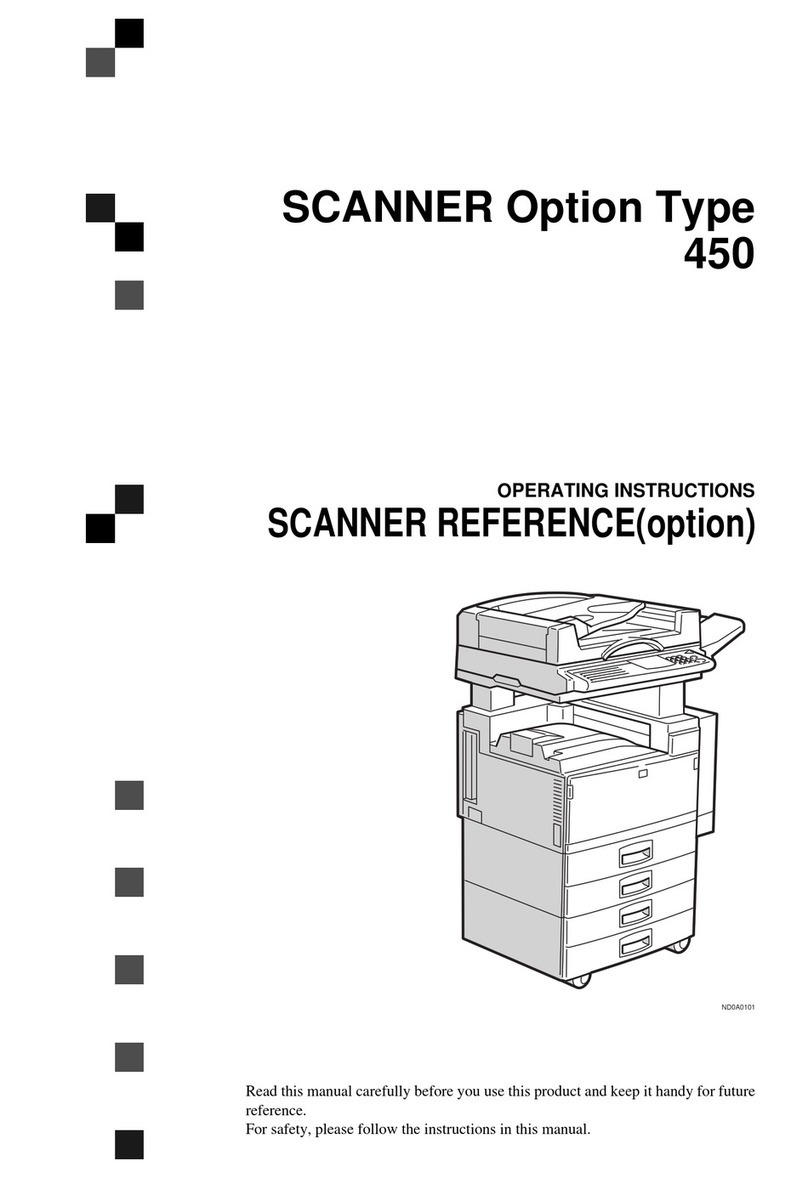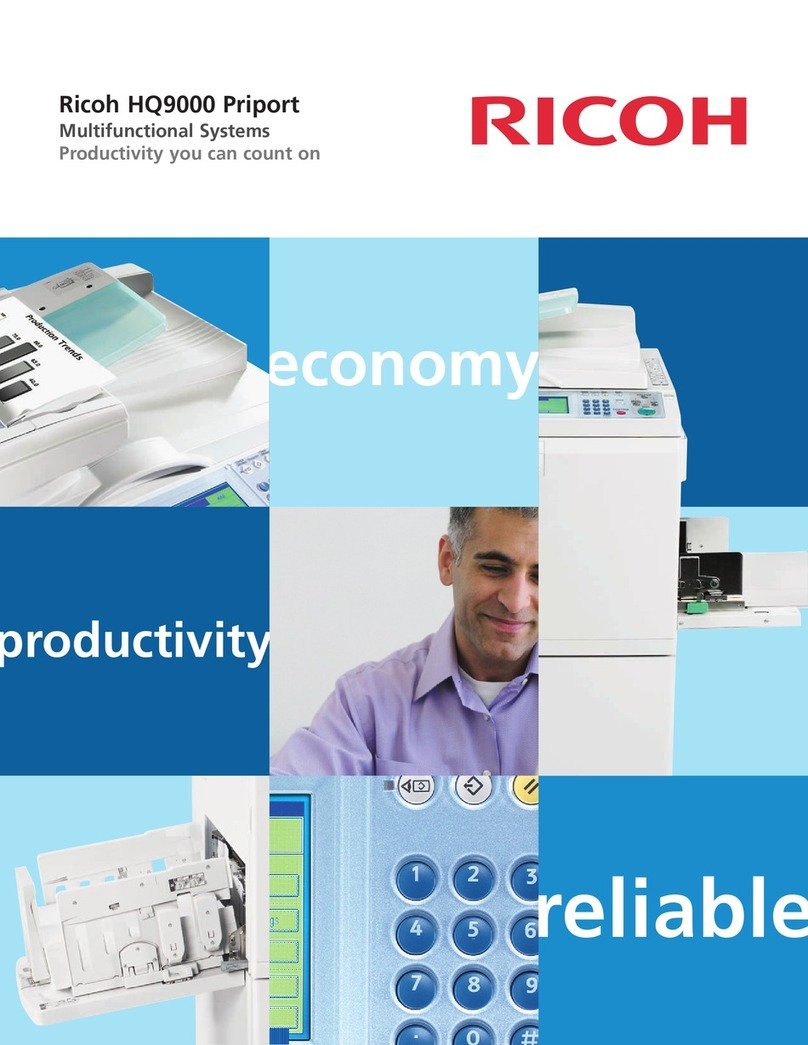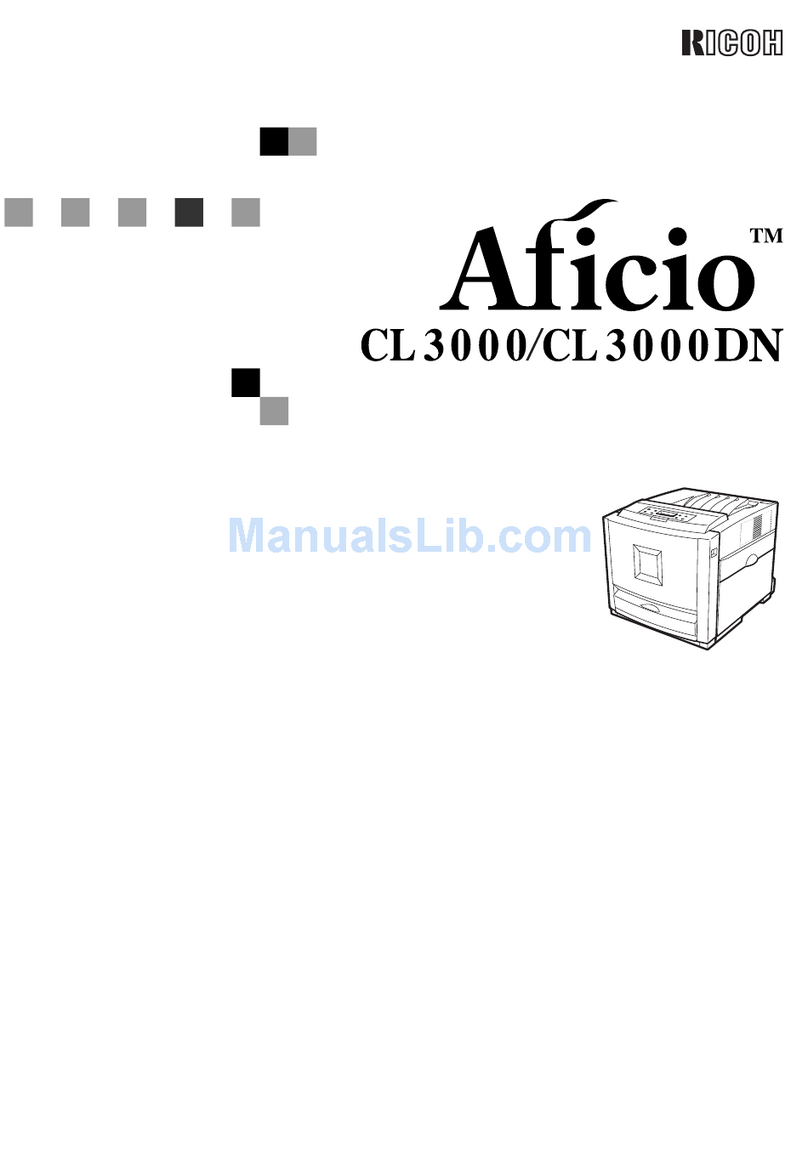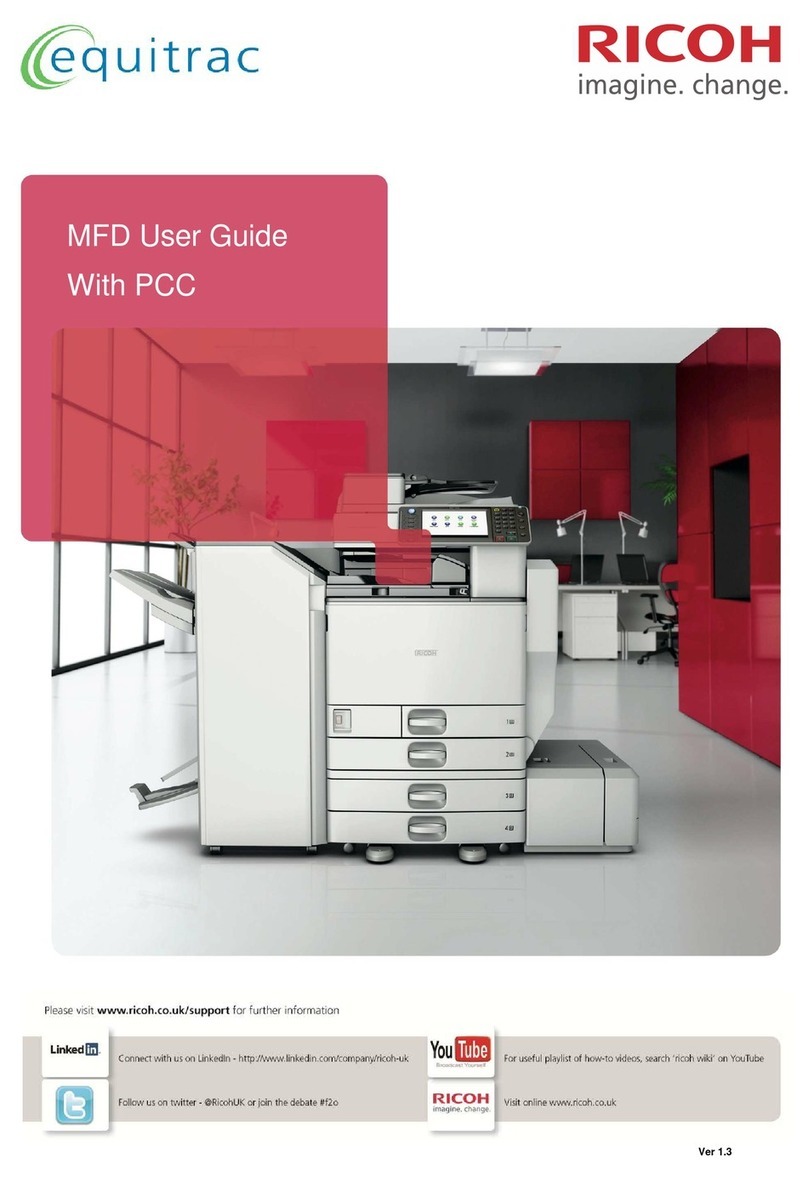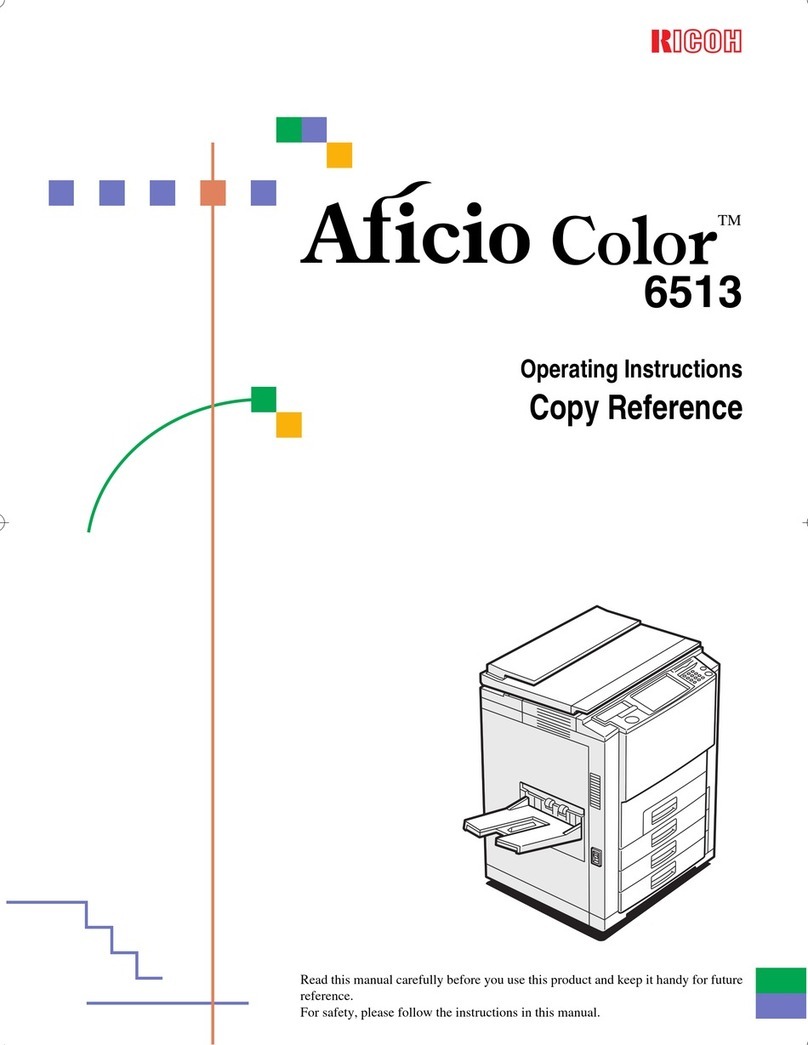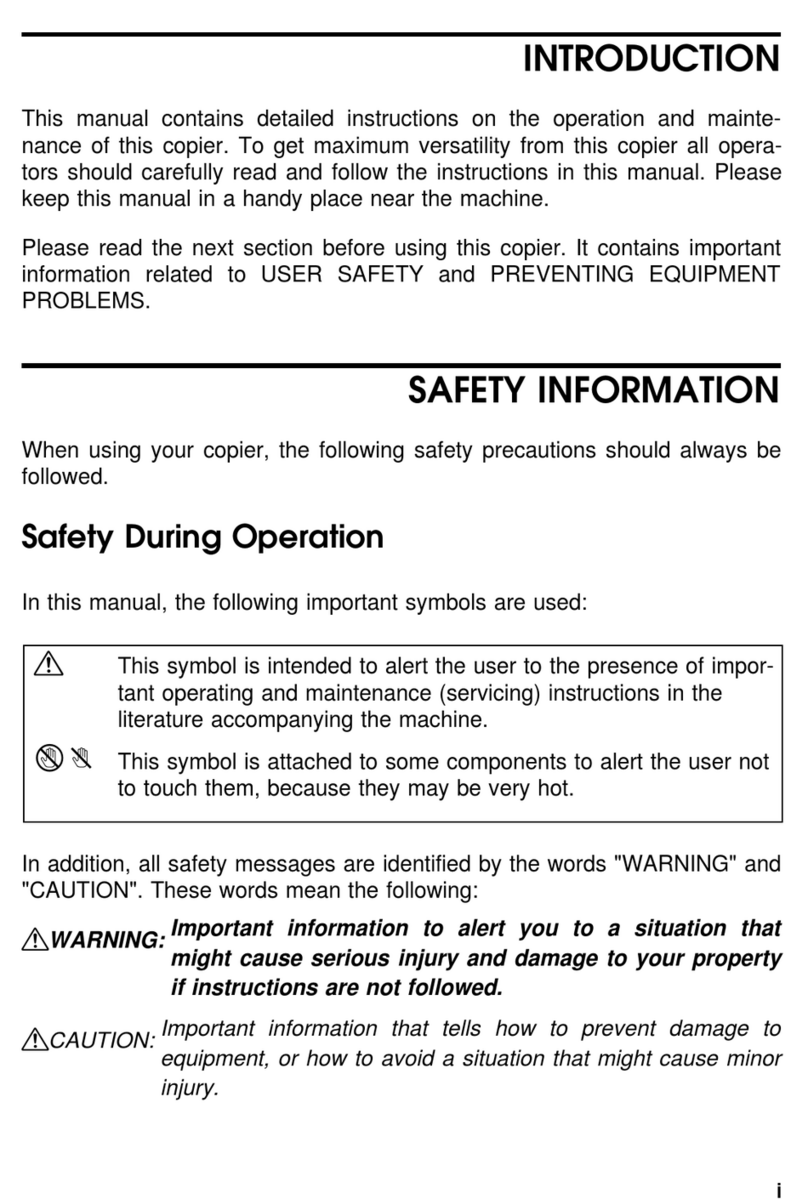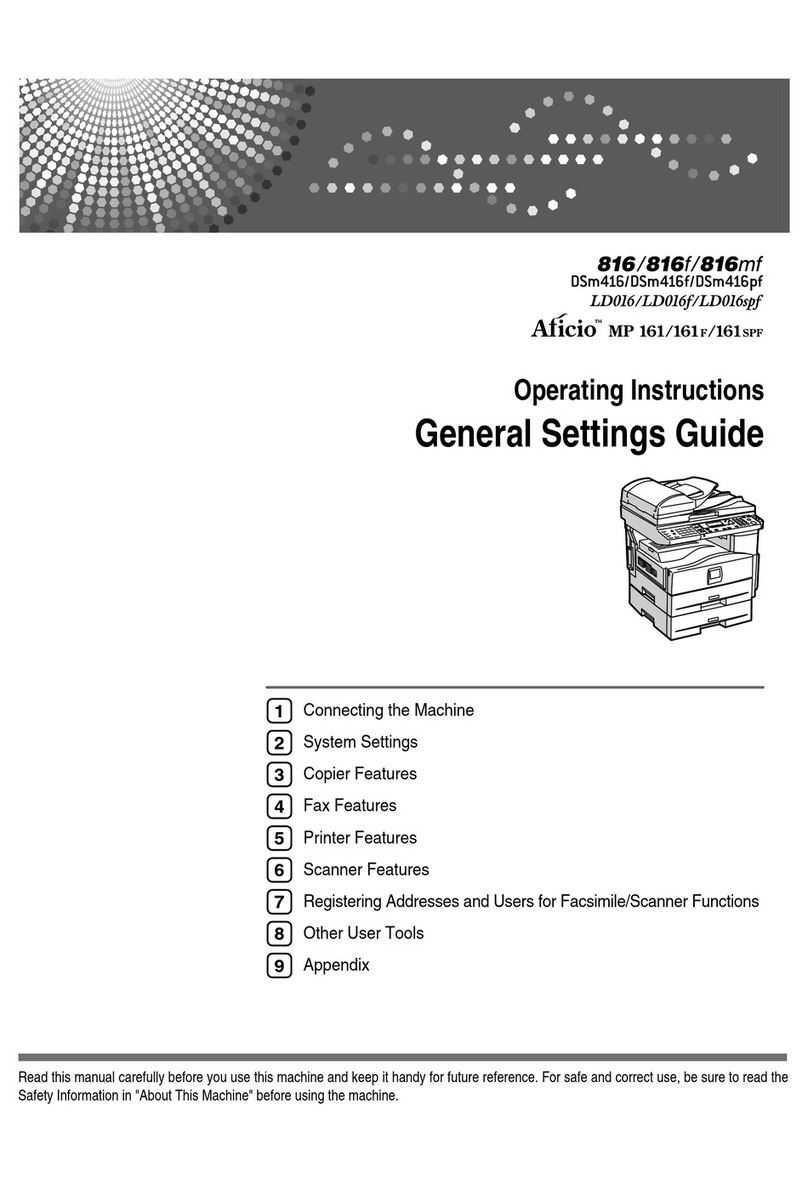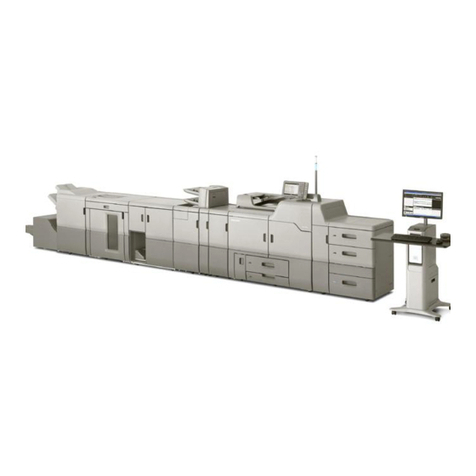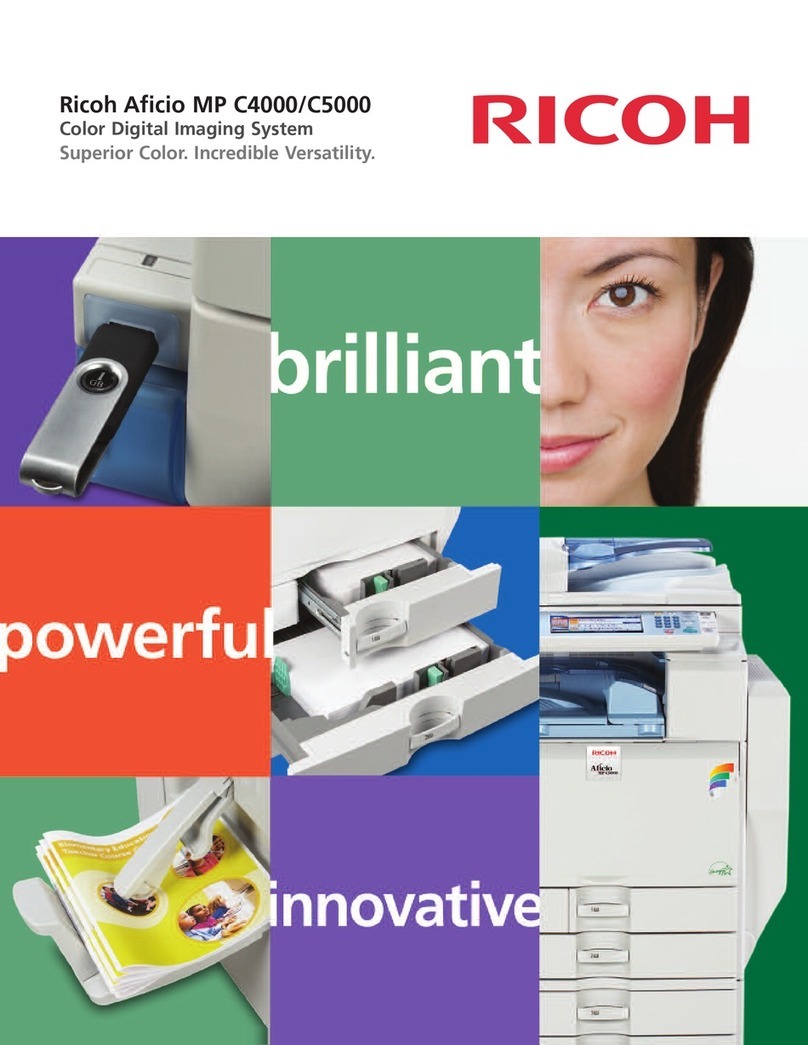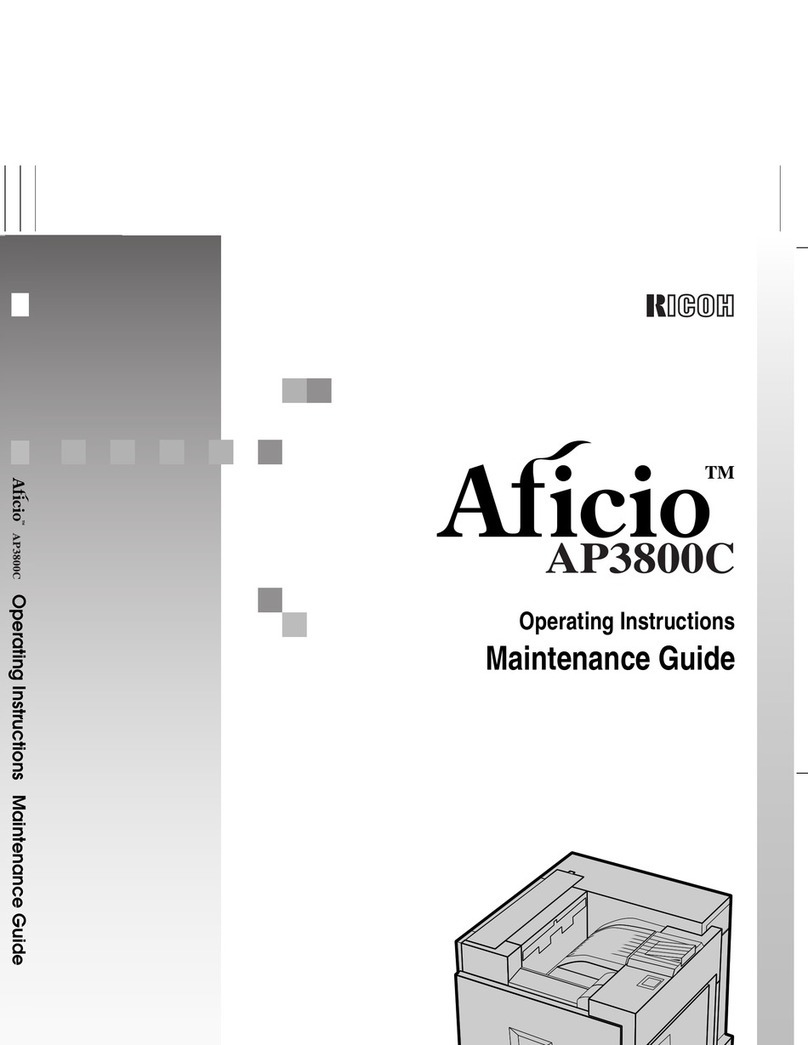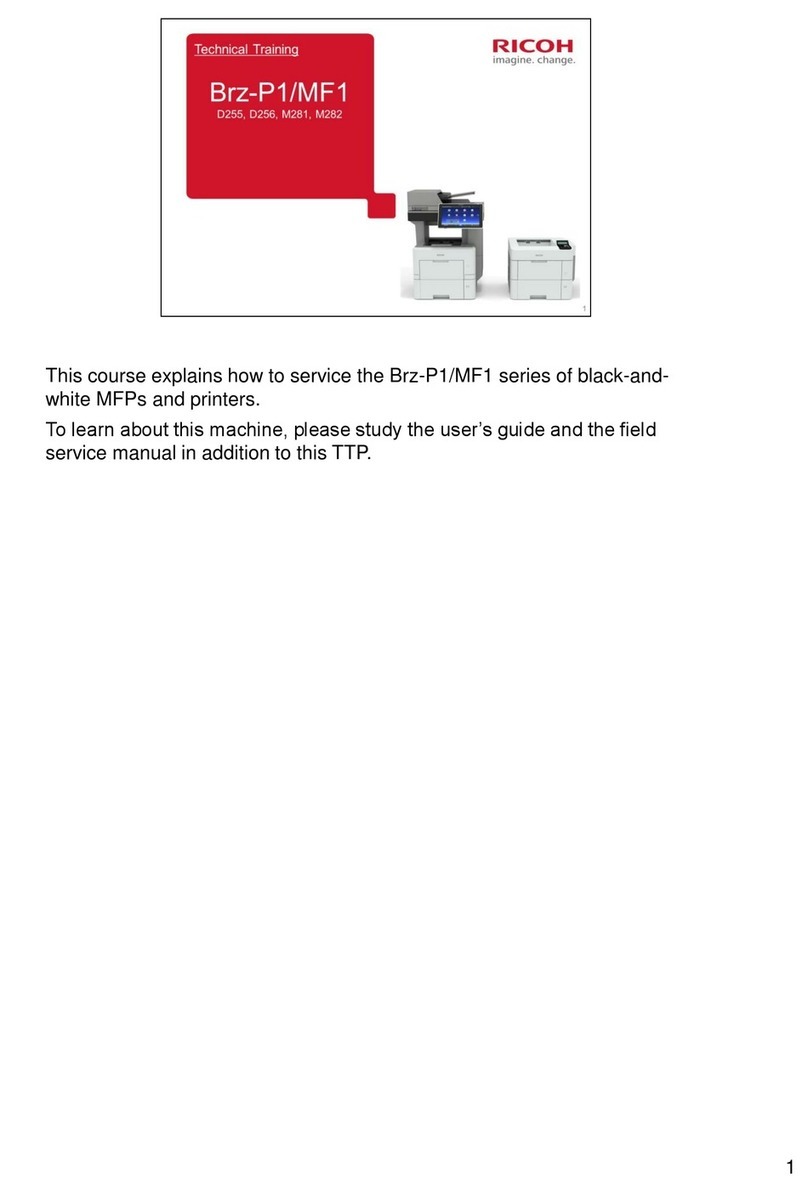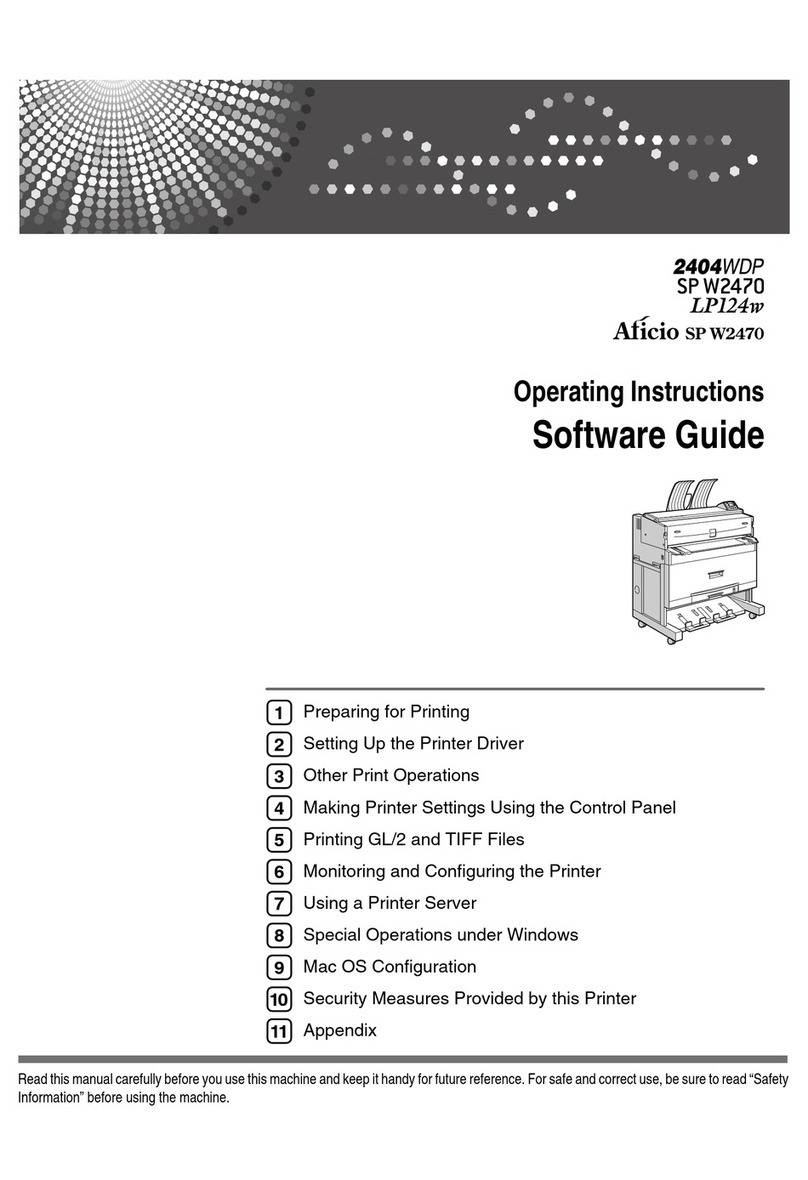Ricoh SP 204SN
R3447
Ricoh Americas Corporation, 70 Valley Stream Parkway, Malvern, PA 19355, 1-800-63-RICOH
Ricoh® and the Ricoh Logo are registered trademarks of Ricoh Company, Ltd. All other trademarks are the property of their respective owners. ©2013 Ricoh Americas Corporation. All rights
reserved. The content of this document, and the appearance, features and specifications of Ricoh products and services are subject to change from time to time without notice. Products
are shown with optional features. While care has been taken to ensure the accuracy of this information, Ricoh makes no representation or warranties about the accuracy, completeness or
adequacy of the information contained herein, and shall not be liable for any errors or omissions in these materials. Actual results will vary depending upon use of the products and services,
and the conditions and factors affecting performance. The only warranties for Ricoh products and services are as set forth in the express warranty statements accompanying them.
System Specifications
Configuration Desktop Monochrome Multifunction Laser
Printer using All-In-One print cartridge
supply technology
Scanning Element Flatbed scanner with full-color contact
image sensor
Warm-up Time 25 seconds or less (from main switch)
Recovery Time 19 seconds (from sleep mode)
Continuous Output Speed 23 pages per minute (Letter)
Operation Panel
2-line LCD control panel + alphanumeric keypad
Platen Scanning Sheets, books and 3D objects up to 8.5" x 11"
Document Feeding Standard 15-Sheet Automatic Document Feeder
Paper Capacity
150-Sheet Tray + 1-Sheet Bypass Tray = 151 sheets
Paper Sizes 5.5" x 8.5" to 8.5" x 14"; A4, A5, A6, B5, B6
Paper Weights 16 – 28 lb. Bond (60 – 105 g/m2)
Duplexing Manual
Output Capacity 50 sheets (face down); 1 sheet (rear exit tray)
Dimensions (WxDxH) 15.8" x 14.2" x 11.4" (402 x 360 x 291 mm)
Weight
Less than 22 lb. (10 kg) (including AIO cartridge)
Power Requirements 120V, 60Hz
Max. Power Consumption Operating/Standby/Sleep: 382W/58.6W/2.9W
Printer/Controller Specifications
CPU PA-20 @ 66 MHz, Embedded
System Memory 32 MB RAM Standard/Maximum
Interfaces High Speed USB 2.0, 10/100Base-TX Ethernet
First Print Speed 10 seconds or less
Print Resolutions 600 x 600 dpi, 1200 x 600 dpi
Page Description GDI (Dynamic Data Stream Technology – DDST)
Language
Fonts Host-based
Network Protocol TCP/IP
Operating Systems
Windows XP/Vista/7/8/Server 2003/Server 2003 R2/
Server 2008/Server 2008 R2/Server 2012
Software Utilities Via Network: Web Image Monitor
Via USB: Smart Organizing Monitor
Copier Specifications
Multi-copy Speed Up to 23 copies-per-minute (Letter)
Multi-copy Quantity 1 – 99
Copy Resolution 600 x 600 dpi (Platen); 600 x 300 dpi (ADF)
Original Size Platen: Up to 8.5" x 11.7"/A4
ADF: 4.1" x 5.0" to 8.5" x 14"/A6 – B5
Magnification 25 – 400% Zoom in 1% increments
Zoom Presets 50%, 56%, 78%, 93%, 129%, 155%, 200%
Copier Features Combine Copy, Density Adjust, ID Card Copy,
Manual Duplex, Original Type (Text, Photo,
Text/Photo), Sort, Toner Saving
Scanner Specifications
Scanner Type Full color CCD contact image sensor (CIS)
Scanning Modes Black & White, Grayscale, Full-Color
Scanning Capabilities TWAIN/WIA; Scan-to-Email/Folder; Scan-to-USB
Scanning Resolutions Up to 4800 x 4800 dpi (Platen)
Up to 600 x 600 dpi (ADF)
Scanning Speeds via ADF Monochrome: 13-ipm (LTR @ 600 x 300 dpi)
Color: 6.5-ipm (LTR @ 300 x 300 dpi)
Scanner Interface USB 2.0 for TWAIN/WIA scanning
10/100Base-TX Ethernet for Scan-to-Email/Folder
Front USB 2.0 Port for Scan-to-USB
File Formats TIFF, PDF, JPEG
Address Book Capacity 100 destinations
Consumables & Yields*
Consumable Yield Part #
SP 204SN AIO Cartridge 1,500 pages* 407259
Type SP 201LA
*Declared yield values based on ISO/IEC 19752.
Actual yields may vary based on types of images printed and other factors.
The Ricoh SP 204SN ships with a starter AIO cartridge yielding 700 pages.
For maximum performance and yield, we recommend using genuine Ricoh parts
and supplies.
www.ricoh-usa.com
Cut expenses, not performance
If you’re serious about streamlining business processes and reducing expenses
then you should seriously consider the RICOH® SP 204SN. This desktop office
solution is more than your average multifunction laser printer. Featuring easy
to use All-In-One print cartridge technology with efficient 23 page-per-minute
output speeds, the affordable Ricoh SP 204SN is ready to handle the daily
print/copy/scan workload of your small office with little maintenance and lots
of value. The Ricoh SP 204SN lets you get down to business.
Packed with Powerful Capabilities
Its compact size lets you do more with less…space. Standing under 12 inches tall, the
Ricoh SP 204SN is equipped with a 15-Sheet Document Feeder to automatically process
originals up to 8.5" x 14" for black & white copying and full-color scanning. Its front access
design includes a large control panel for easy operation, a 150-Sheet user-adjustable paper
tray and single-sheet bypass, plus a 50-Sheet forward-facing exit tray for a multifunction
solution that fits in the tightest spaces. Place the Ricoh SP 204SN on the desktop, behind
the reception desk or wherever you need it to keep convenient copy/print/scan functionality
always within reach.
Productivity Means More Than Speed
At 23-ppm the Ricoh SP 204SN sure is fast, but what about performance when the jobs
are short, or few and far between? Ricoh knows your typical small business needs include
lots of one- and two-page jobs. Like printing letters and invoices, copying wallet-size
cards and forms, and scanning pictures and test results in color for sharing or storage.
The Ricoh SP 204SN is designed to be ready when you are with a fast warm-up time of
less than 25 seconds and a 10-second first print time for near-instant readiness and fast
job turnaround. Every file is quickly prepared for printing with 32 MB memory, while ID
Card Copy makes quick work of two-sided checks, insurance cards and driver licenses.
Reach Beyond the Desktop
The Ricoh SP 204SN can be more than the perfect office companion for individual users
with local Windows printing, TWAIN scanning, and copying needs. Allow small workgroups
to share the network-ready Ricoh SP 204SN with built-in 10/100Base-TX Ethernet
connectivity. Now everyone in the office can print superior quality documents at up to
1200 x 600 dpi resolution. Take advantage of cost-free information sharing with full-color
Scan-to-Email and Scan-to-Folder. Quickly transfer hardcopy originals to portable media
with the convenient front USB 2.0 host port.
Simple To Use and Affordable To Own
The SP 204SN employs Ricoh’s proven All-In-One print cartridge technology for simplified
operation at minimal cost. Reliable and durable, the AIO cartridge is the only supply you’ll
ever need — it contains everything that can run out — and can be changed by anyone in
seconds. Intuitive printer and scanner drivers plus an informative control panel with 2-line
LCD screen and large hard keys make networked and walk-up job programming effortless
for every user.