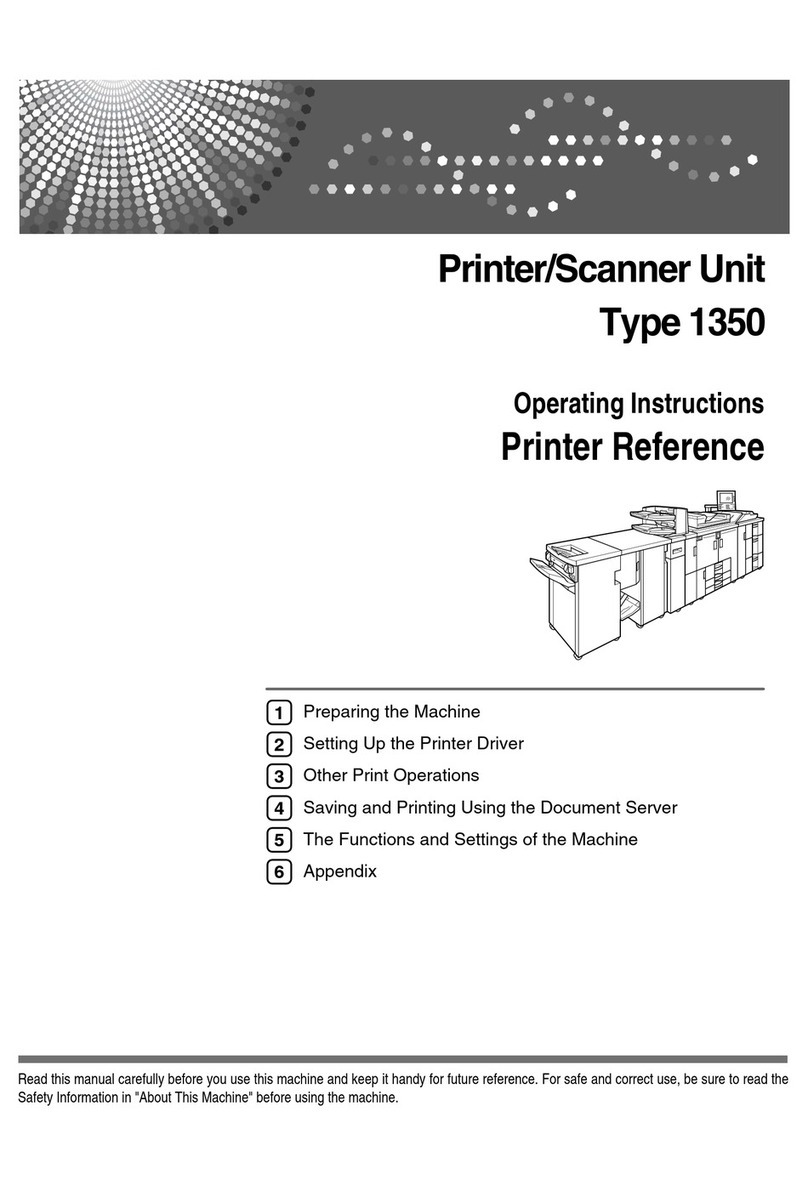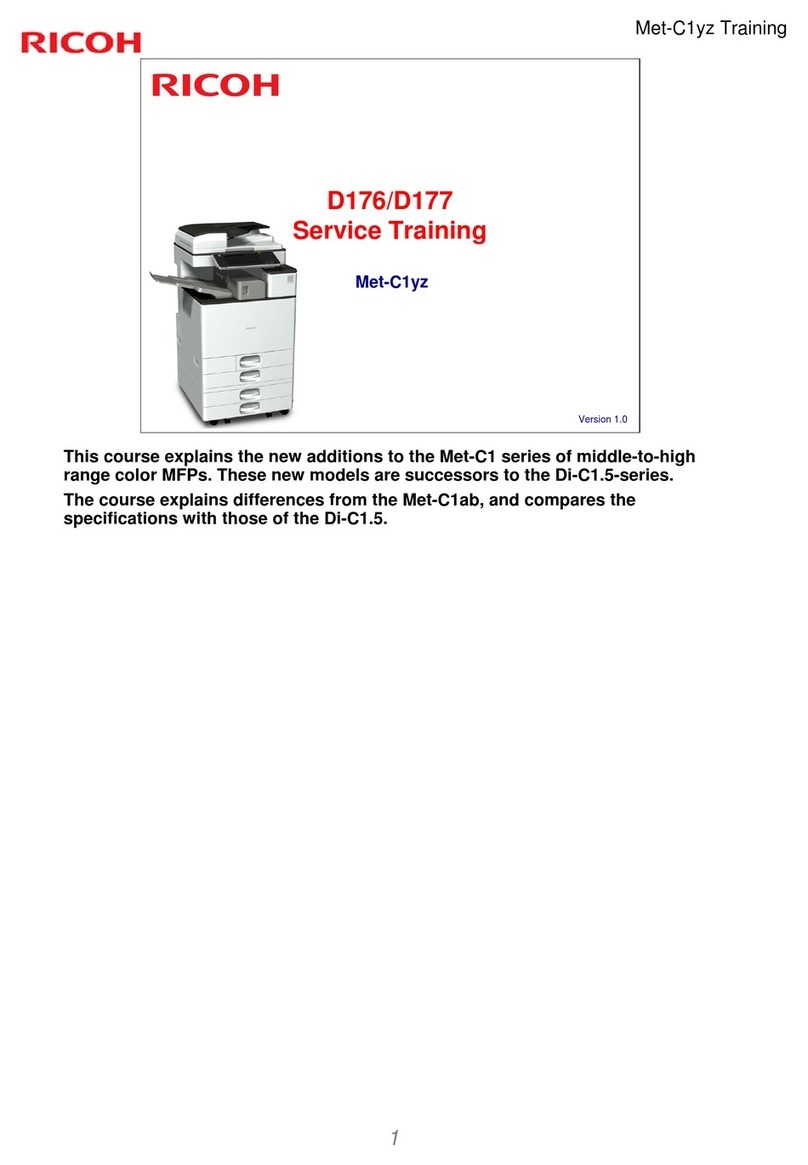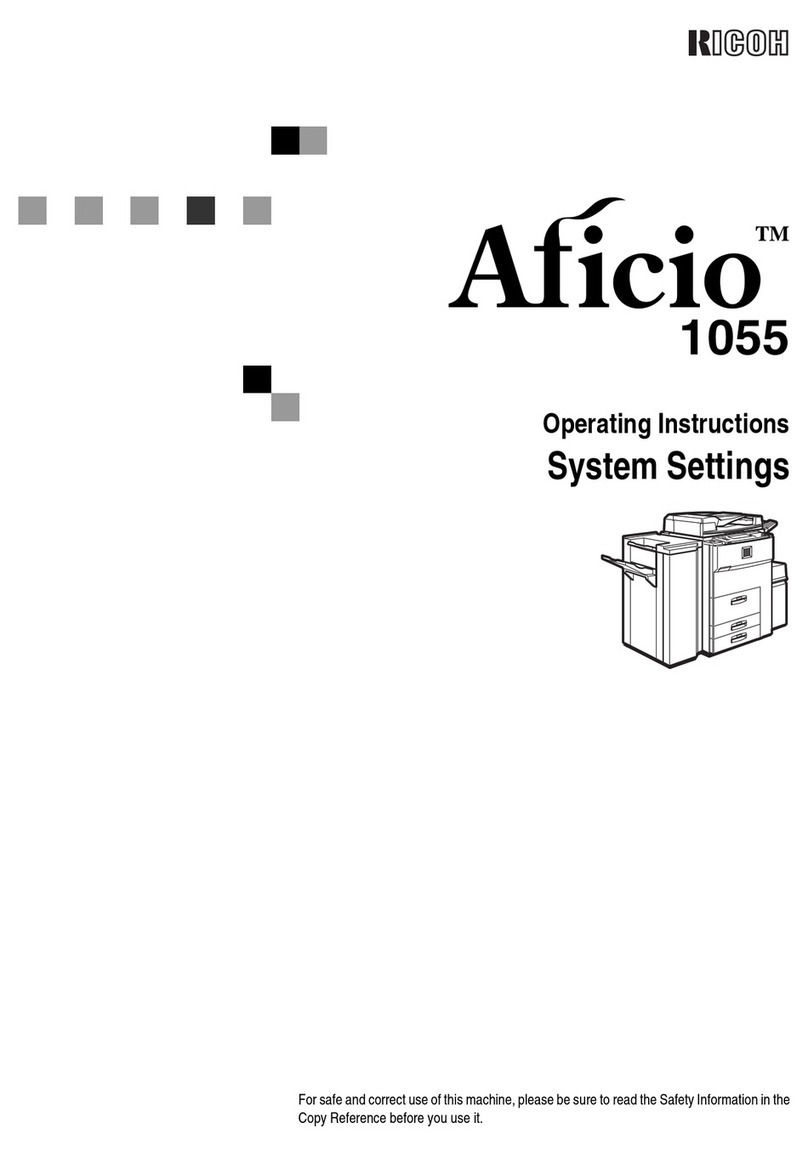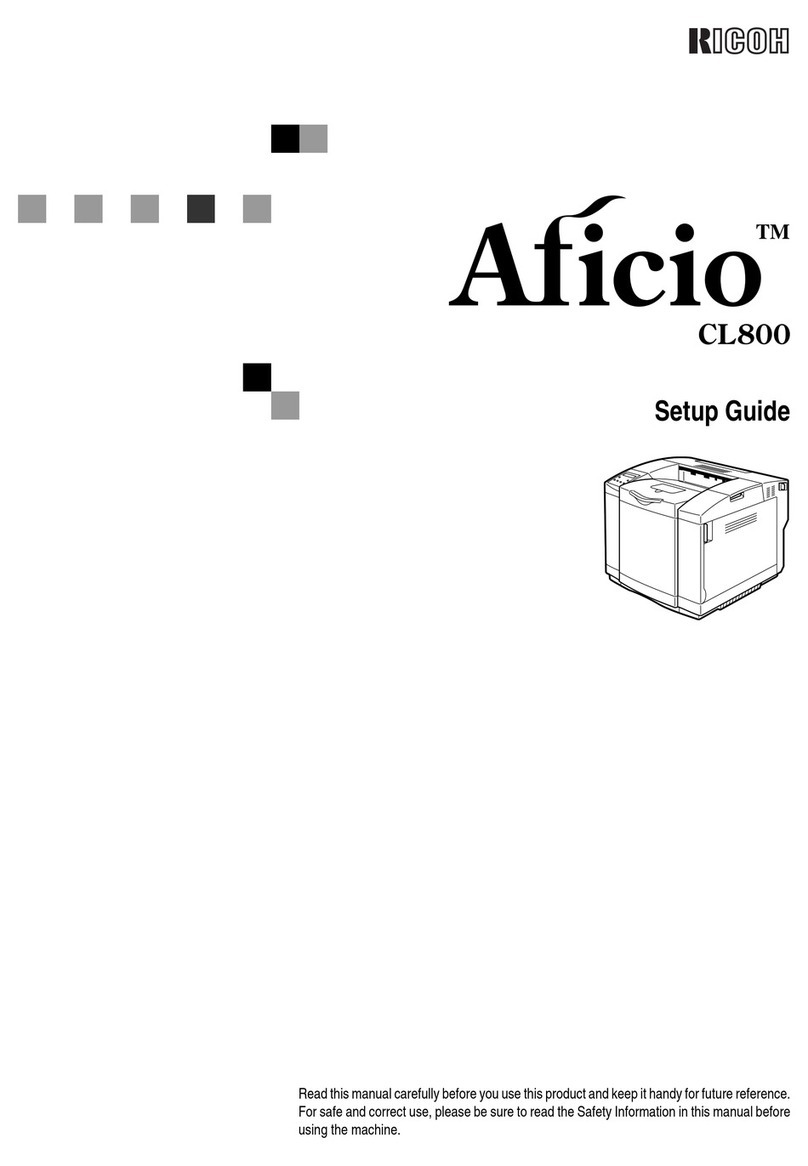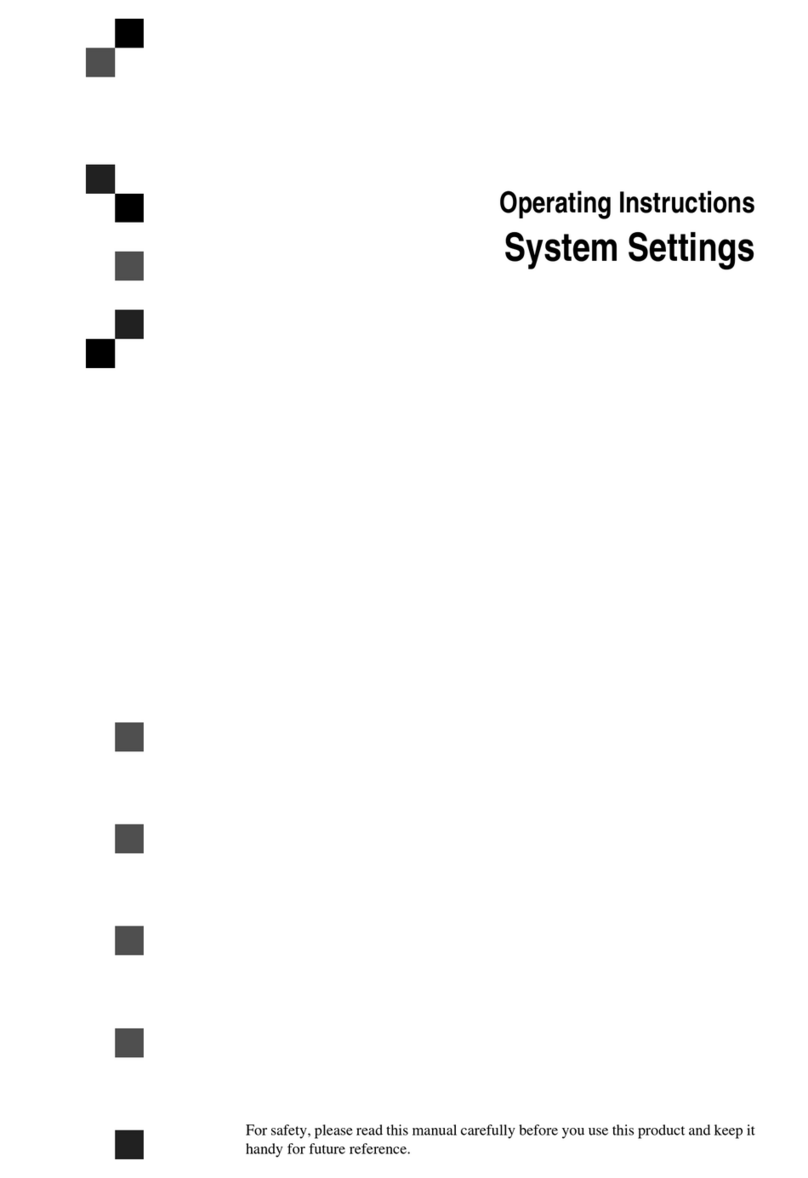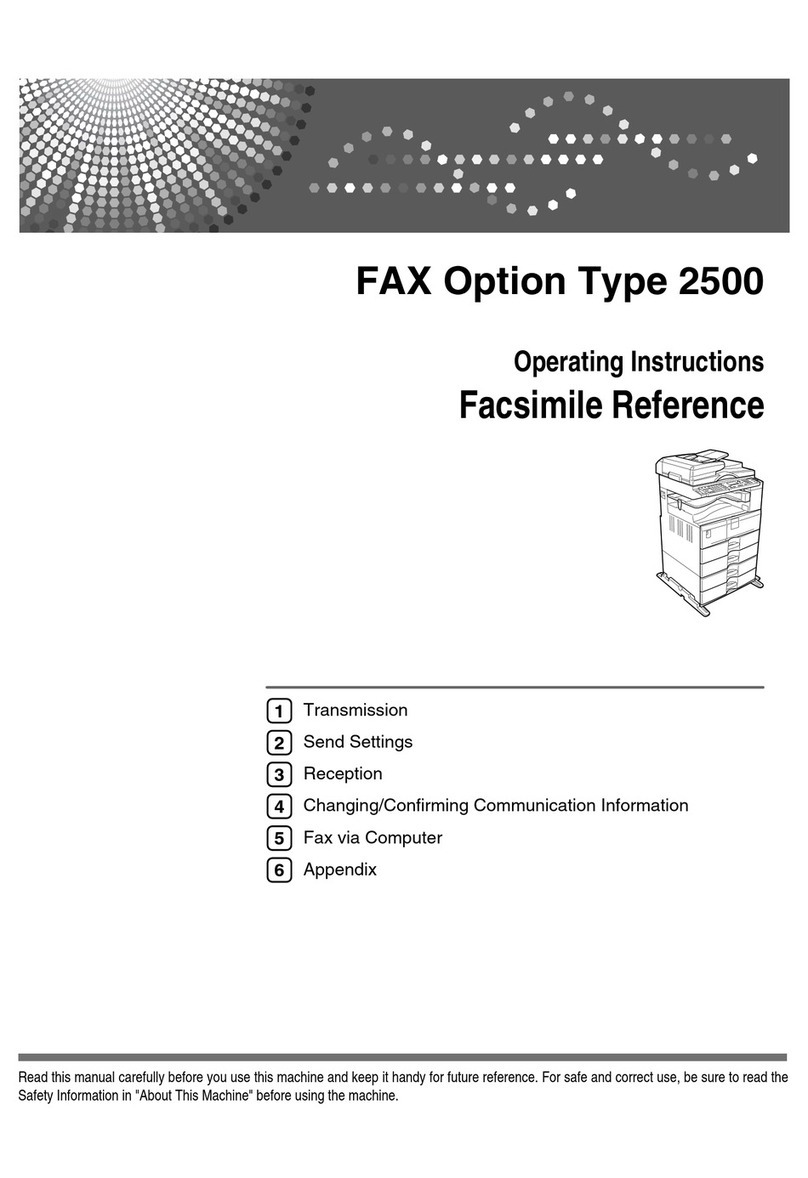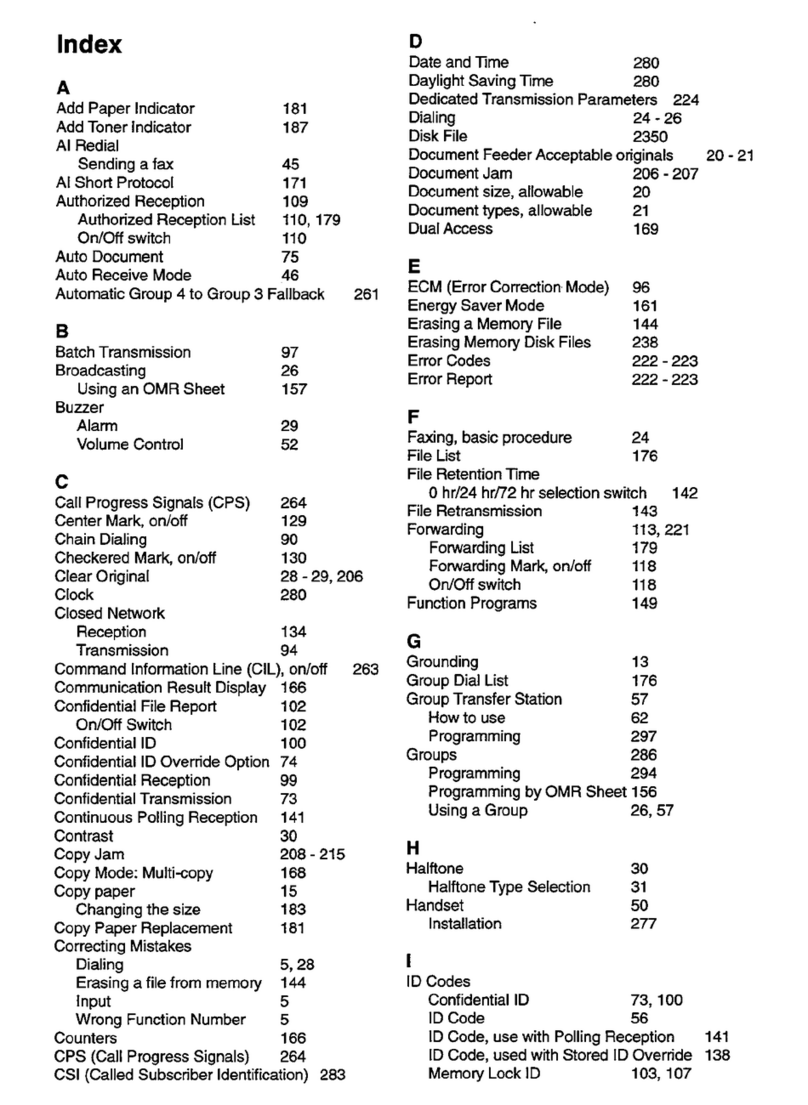R3351
Ricoh Americas Corporation, Five Dedrick Place, West Caldwell, NJ 07006, 1-800-63-RICOH
Ricoh®and the Ricoh Logo are registered trademarks of Ricoh Company, Ltd. All other trademarks are the property of their respective owners. The content of this document, and the
appearance, features and specifications of Ricoh products and services are subject to change from time to time without notice. Products are shown with optional features. While care
has been taken to ensure the accuracy of this information, Ricoh makes no representation or warranties about the accuracy, completeness or adequacy of the information contained
herein, and shall not be liable for any errors or omissions in these materials. Actual results will vary depending upon use of the products and services, and the conditions and factors
affecting performance. The only warranties for Ricoh products and services are as set forth in the express warranty statements accompanying them.
www.ricoh-usa.com
Ricoh Priport DD 4450 Digital Duplicator
Mainframe
Printing Process Press Roller System, Full Automatic One Drum System
Original Type Sheet, Book
Original Size Platen: Maximum 11.7" x 17.0"
(297 mm x 432 mm)
Document Feeder 5.8" x 8.3" to 11.7" x 17.0"
(148 mm x 210 mm to 297 mm x 432 mm)
Pixel Density Master Making: 400 dpi x 400 dpi (normal mode)
Scanning: 600 dpi x 400 dpi (normal mode)
Master Making: 400 dpi x 600 dpi (fine mode)*
Scanning: 600 dpi x 600 dpi (fine mode)*
*Platen only.
Image Mode Letter Mode, Photo Mode, Letter/Photo Auto
Separation, Pencil
Image Density Lighter, Normal, Darker1, Darker2 (4 levels)
Reproduction Ratio 4 Reduction: 65%, 74%, 77%, 93%
3 Enlargement: 121%, 129%, 155%
Zoom 50% – 200% (by 1%)
Printing Area 11.4" x 16.2" (290 mm x 410 mm)
Leading Edge Margin 5 mm +/- 3 mm (0.2" +/- 0.12")
Print Paper Size Maximum: 12.8" x 17.6" (325 mm x 447 mm)
Minimum: 2.8" x 5.9" (70 mm x 148 mm)
Print Paper Weight 12.5 to 55.6 lb. Bond (47.1 to 209.3 g/m2)
Printing Speed 60 – 130 sheets per minute
60, 75, 90, 105, 130 ppm – 5 steps
Paper Feed Tray 1,000 sheets (20 lb./80 g/m2paper)
Paper Deliver Tray 1,000 sheets (20 lb./80 g/m2paper)
Master Feed Capacity 200 masters/roll
Master Eject Box More than 65 masters
Capacity
Special Features Color Drum Change, Margin Erase, Auto Cycle,
Skip Feed, Economy Mode, Security Mode,
Tint Mode, Combine Two Originals, Quality Start,
Auto Shut Off Mode, Energy Saver Mode, User
Code (100 Codes), Class/Memory, Program Mode
(9 Programs)
Power Source 120V, 60Hz
Typical Electricity 1.76 kWh
Consumption (TEC)
Sleep Mode 6 Watts
Default Time to Sleep 1 min
Recovery Time from Sleep 13 seconds
Supported Languages English, French, Japanese, Spanish, Traditional
Chinese, Simplified Chinese
Dimensions (WxDxH) With Platen: 53.9" x 27.8" x 40.8"
(1,370 mm x 705 mm x 1,040 mm)
With ADF: 53.9" x 27.8" x 44.0"
(1,370 mm x 705 mm x 1,117 mm)
Weight 191.8 lb. (87 kg);
213.8 lb. (97 kg) with optional ADF
Optional Equipment Platen Cover Type 3352, Automatic Document
Feeder Type DF7000, PC Print Controller Type
4545A, Tape Dispenser, Color Drum, Cabinet
Supplies Black Ink, Color Ink, Masters, Tape for Tape
Dispenser
Automatic Document Feeder (DF7000) – Optional
Original Size 5.5" x 8.5" (HLT) LEF/SEF to 11" x 17" (DLT) SEF,
A4 LEF/SEF, A3 SEF, B4 SEF
Original Weight 11 to 34 lb. (40 – 128 g/m2)
Original Table Capacity 50 sheets (22 lb./81.4 g/m2)
PC Controller (Type 4545A): Embedded Type –
Optional
Printer Language RPCS/PJL
Host Interfaces Ethernet (RJ-45 Network Port: 10Base-T/
100Base-TX), USB 2.0
Protocol TCP/IP, NetBEUI
Supported Resolutions 400 dpi x 400 dpi
Ricoh Network Utilities WebImageMonitor, SmartDeviceMonitor for Admin,
@Remote Device Management
Supported OS Windows(*) 2000, XP, Server 2003, Server 2008,
Server 2008 R2, Vista, 7
Tape Dispenser (Type 20) – Optional
Tape Feed Length 9.8" (250 mm)
Tape Feed Speed 3.9"/second (100 mm/second)
Dimensions (WxDxH) 6.1" x 4.1" x 2.4" (155 mm x 105 mm x 60 mm)
Weight 1.5 lb./700 g
For maximum performance and yield, we recommend using genuine Ricoh
parts and supplies.
Specifications subject to change without notice.
Combine high speeds with excellent
quality for added value
The easy-to-use RICOH®Priport DD 4450 Digital Duplicator offers a host of
innovative features for fast, high-quality printing that saves production time — and
your bottom line. Use it to manage low to mid-volume reproduction workloads
with ease, or, integrate it seamlessly into your network to streamline workflow
as an integral part of the Ricoh Managed Document Services (MDS) strategy.
• Produce 130 black-and-white prints/copies per minute
• Create professional-looking documents with outstanding image quality
• Protect the environment with superior energy-saving performance
Sustainable performance for any environment
You want your communications materials to impact your audience — not the
environment. The DD 4450 Digital Duplicator is ENERGY STAR qualified, and is
specifically designed to save energy without compromising productivity. Features
such as one button master making, availability of the optional “short” master drum
and ability to work with recycled paper*, optimize supply usage and cost. Duplication
doesn’t require heat, so this device consumes significantly less electricity (lower
Typical Electricity Consumption (TEC) value) than other conventional high speed
printing systems. Plus, it’s fully compliant with Restriction of Hazardous Substances
(RoHS) Directive.
Innovative, user-friendly convenience
With a four-line, full-color, intuitive LCD control panel, any user can navigate key
functionality and operate the system in moments with minimal training. The standalone
or networked system (via the optional Type 4545A embedded PC controller) offers
one-button control for master-making or printing to minimize operator error. Supplies
can be loaded and replaced without mess or stress via the accessible design. Plus, it’s
compatible with Ricoh’s @Remote for automated meter reads and utilization reporting.
Fast output for mid-volume workflows
The powerful, reliable duplicator can print up to 130 documents per minute, making
it ideal for handling the incredible demands of educational, religious and non-profit
organizations. It offers a sleek design that minimizes moving parts and features such as
the Retry Paper Feed to minimize paper jams and misfeeds for smooth, uninterrupted
paper feed. With print masters that yield a generous 4,000 prints, a robust duty cycle
and easy-to-use controls, the system ensures that high-output volumes are produced
with extremely low cost-per-page results.
High-quality appearance from start to finish
The newly designed, compact Ricoh Priport DD 4450 Digital Duplicator looks great.
The documents it produces look even better. Keep more jobs in house with crisp
images, clear grayscales and smooth halftones — up to 600 dpi in fine mode. The
advanced ink control system distributes ink with exceptional control and the print
pressure sensors automatically adjust for speed, temperature and humidity. Users
can even fine-tune documents — including text, photos or handwritten originals —
via several imaging modes for more quality control.
*Use of recycled paper is subject to machine specifications for throughput material.