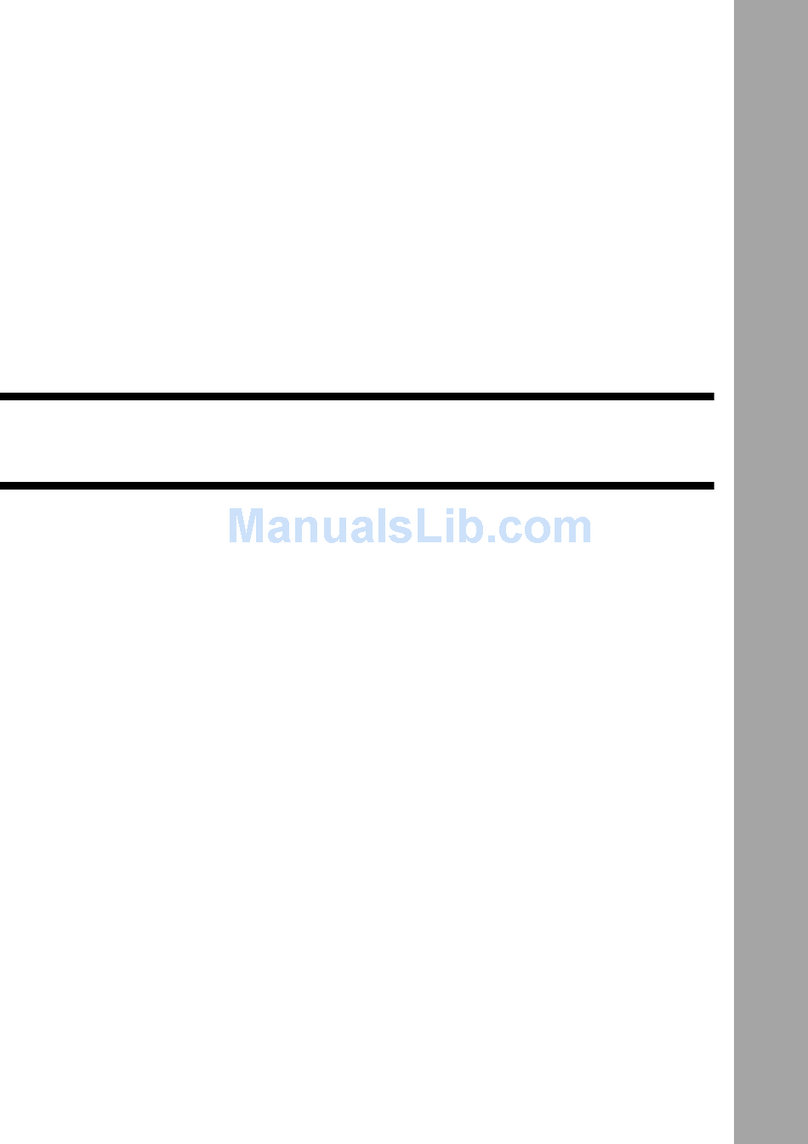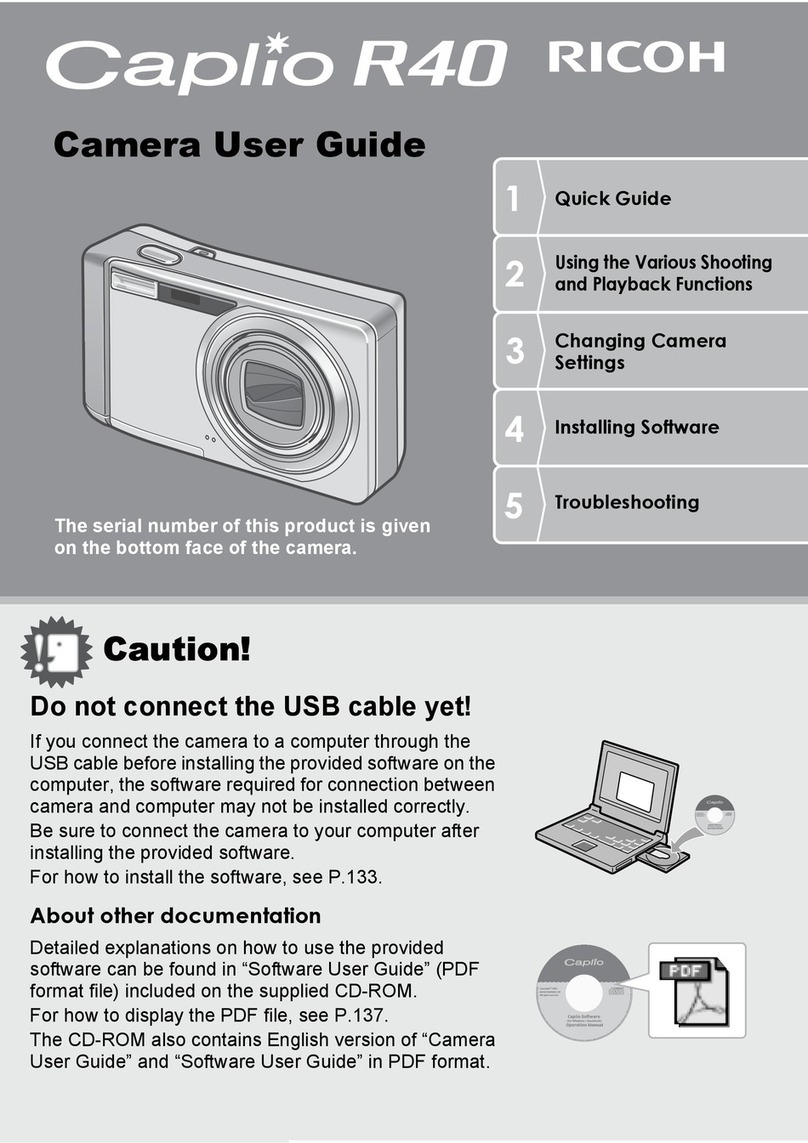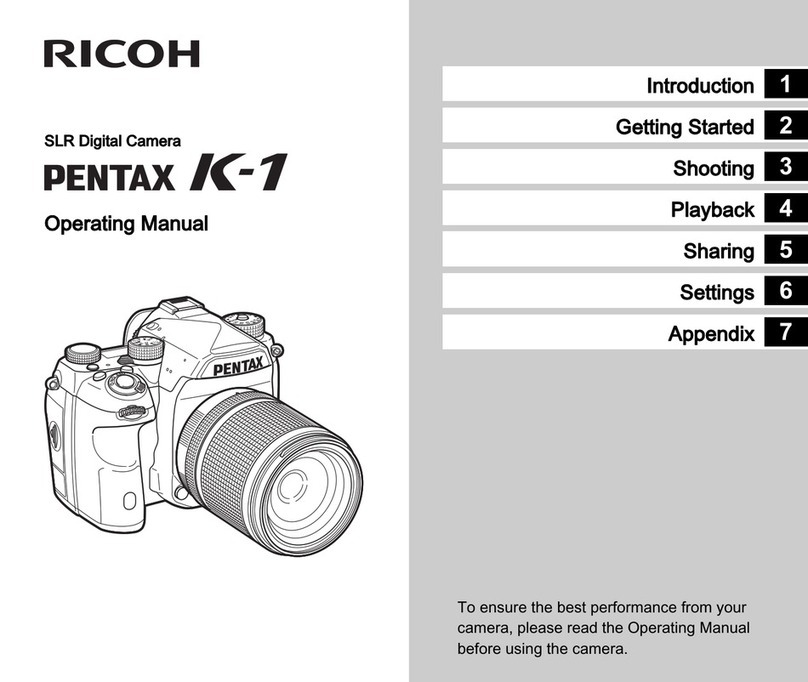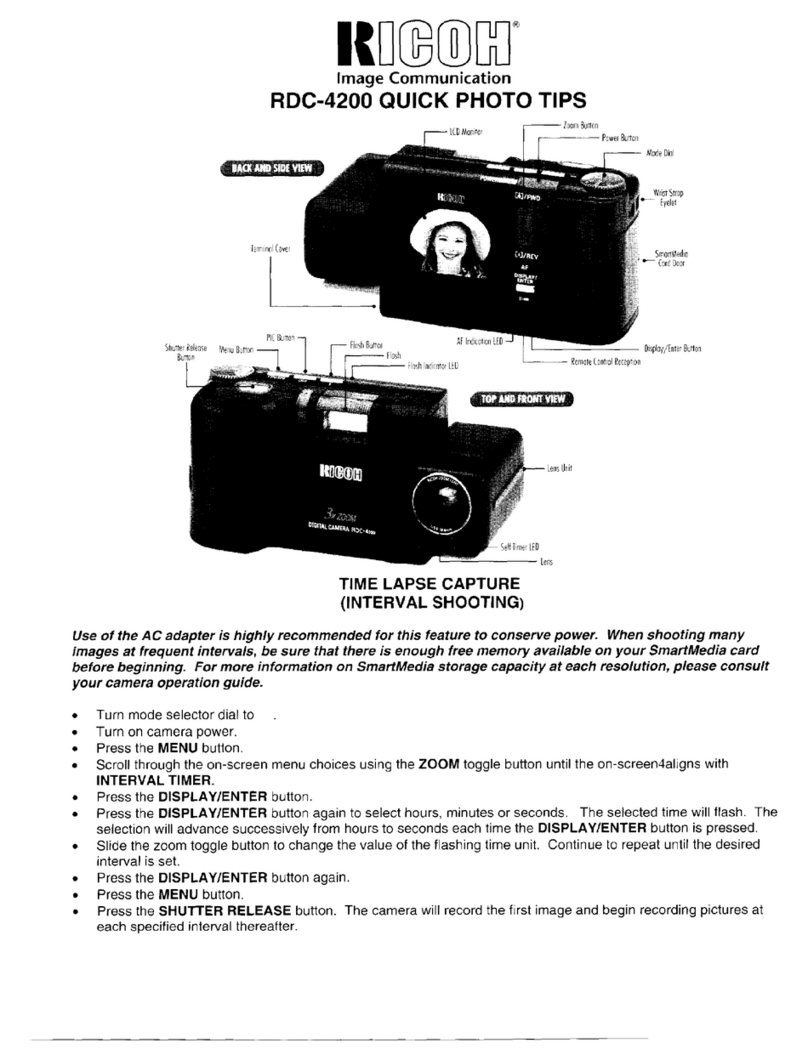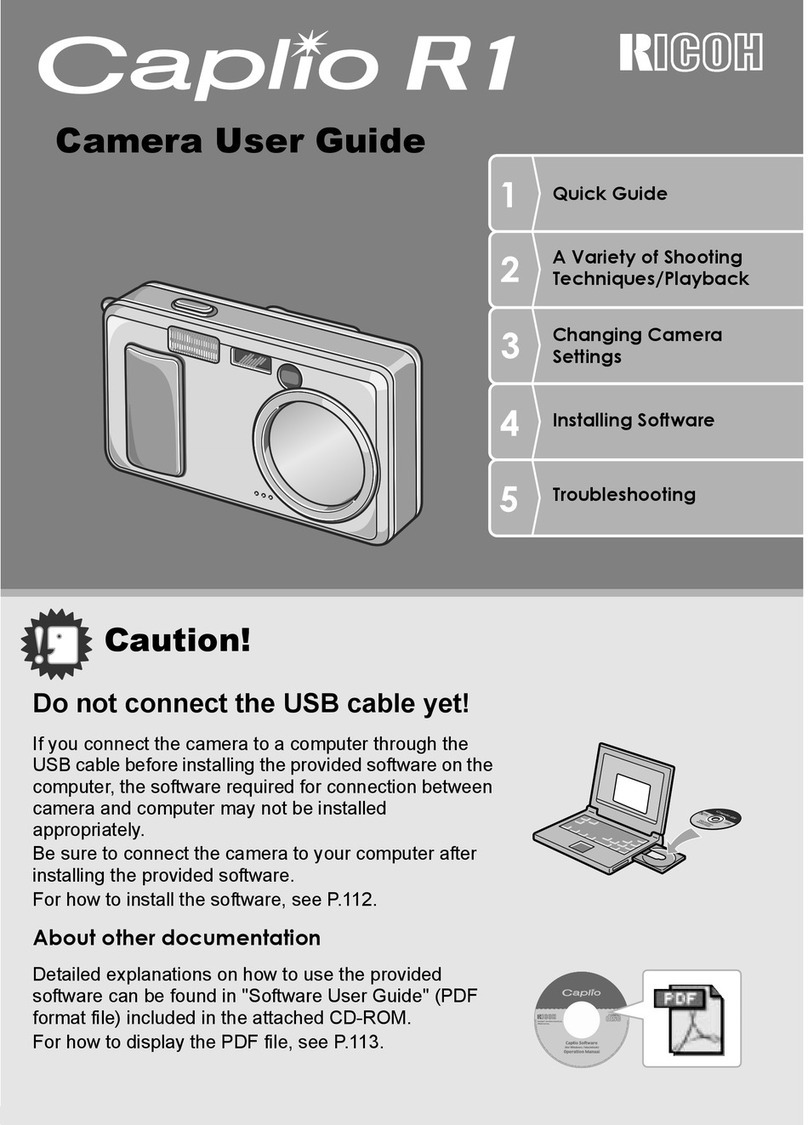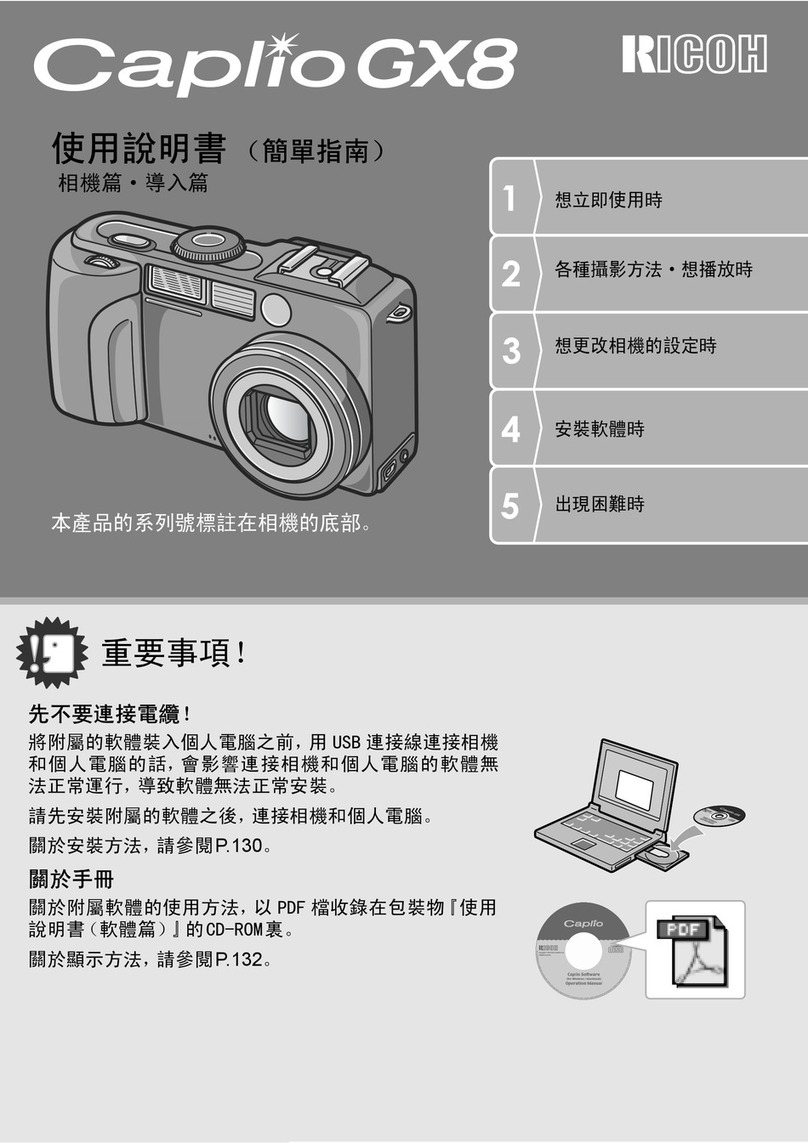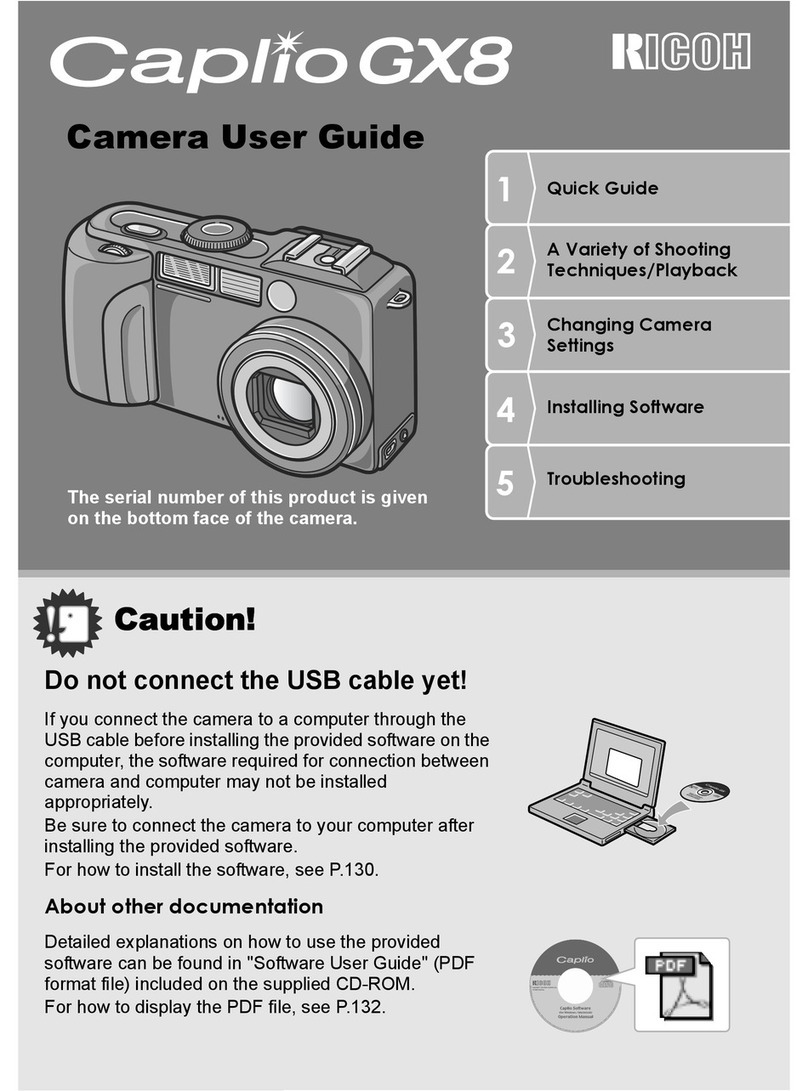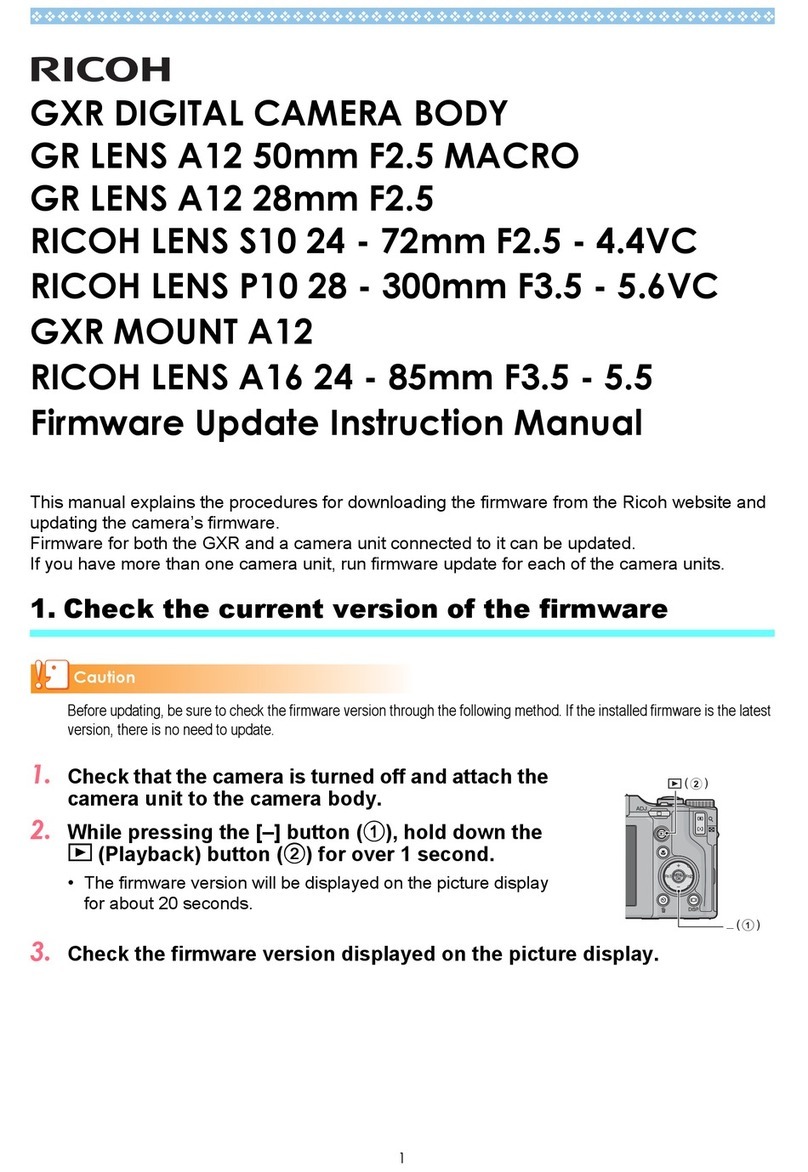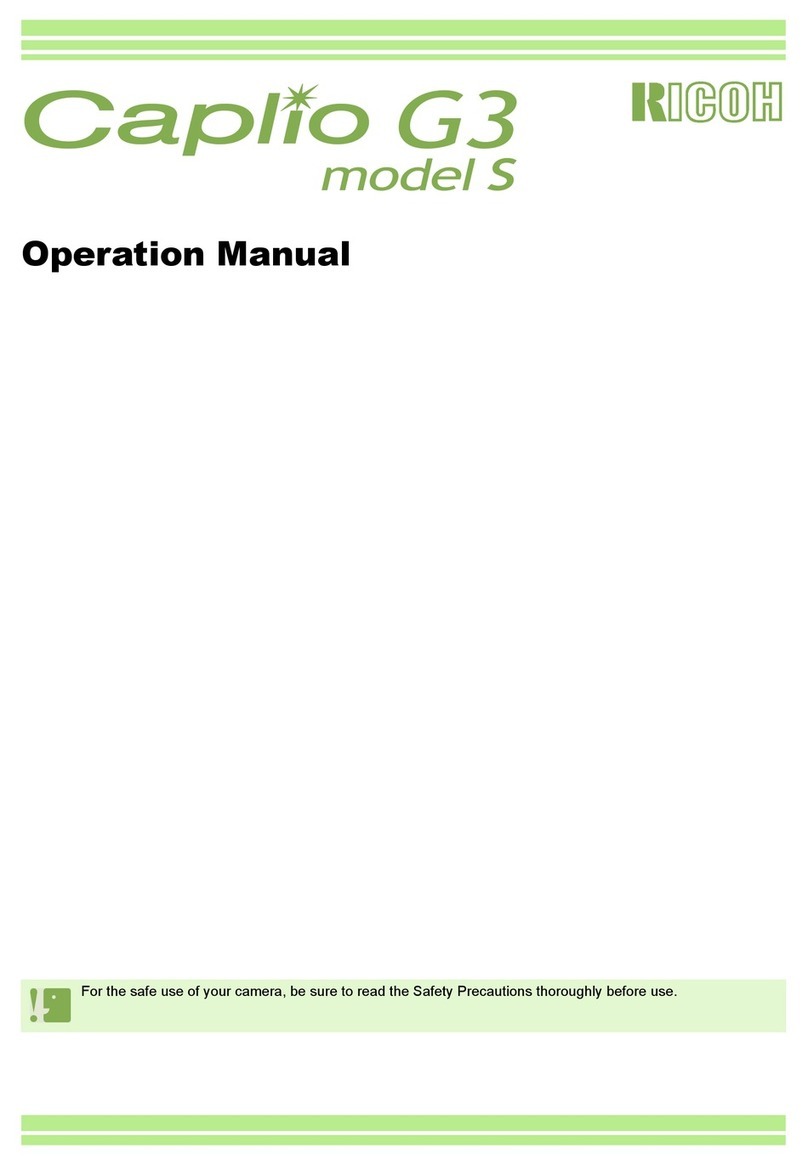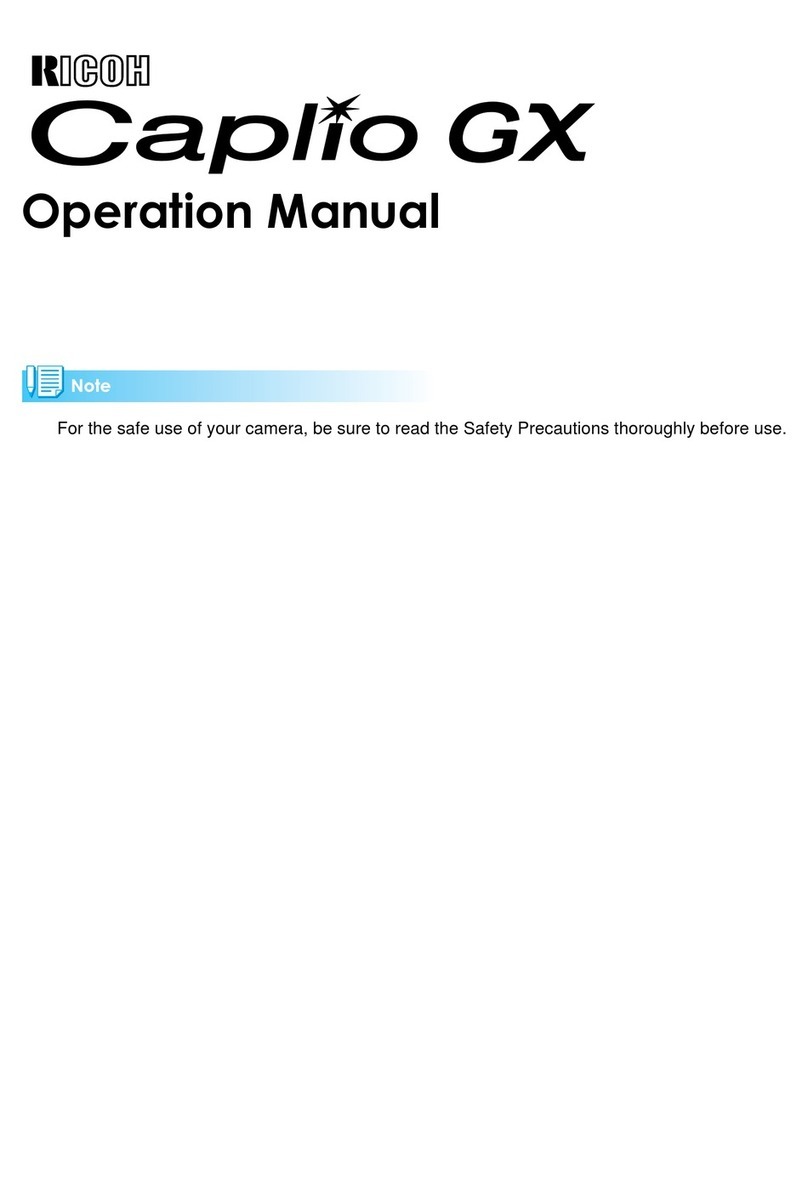5
4
3
2
1
DESCRIPTIONS
Still : JPEG(Exif 2.2)
DCF"Design rule for Camera File system", DPOF support
Text : TIFF(MMR system,ITU-T.6)
Motion: AVI(Open DML Motion JPEG)
NTSC/PAL switchable
Internal 8MB/SD Memory card™(3.3V)*1/MultiMediaCard™
1/2.7-inch CCD with 3.34 million square pixels(effective 3.24 million pixels)
Still : 2048x1536/1280x960/640x480
Text : 1280x960
Motion: 320x240,160x120
STILL/MOTION/CONTINUOUS/S-Continuous/M-Continuous/
Scene(Portrait,Sports,Landscape,Text,Nightscape,High-sensitivity)
Fine/Normal
F:2.6-4.7, 6 glass elements in 5 groups
Optical 3x zoom f=5.5-16.5mm(35-105mm in 35mm camera format)
Digital 3.4x zoom(640x480 only)
Still:8,4,2,1-1/2000sec.(mechanical/electronic shutter)
Motion:1/30-1/2000sec.(electronic shutter)
30cm(11.8in.)-
∞
/Macro:1cm(0.4in.) -60cm(23.6in.) Wide, 16cm(6.3in)-60cm(23.6in) Tele
AUTO (equivalent to ISO125)/Selectable ISO(equivalent to 200/400/800)
Real-image
1.6" Translucent Amorphous Silicon TFT LCD(approx. 80,000 pixels)
AUTO/ON/SLOW SYNCHRO/OFF/RED-EYE REDUCTION,
AUTO FOCUS/MANUAL FOCUS/FIXED FOCUS(snap/∞)
Programmed AE:TTL-CCD method
Photometric system:CENTERWEIGHT/SPOT/MULTI
MANUAL EXPOSURE COMPENSATION(+/- 2.0 EV in 1/3EV steps)
AUTO/DAYLIGHT/OVERCAST/TUNGSTEN LIGHT/FLUORESCENT LIGHT/MANUAL(One Push)
Approx. 10sec./2sec. Delay
PC : USB *2
Video Out
AA Alkaline x 2 (NiMH possible), or Rechargeable Lithium-Ion Battery(option)
114 x 32.5 x 54.5mm, 4.9 x 1.3 x 2.1inch(excluding projection)
Approx. 160g(5.6oz.)(without battery,SD memory card, Hand strap)
ITEM
RECORDING FORMAT
VIDEO SIGNAL METHOD
RECORDING MEDIUM
CCD
RESOLUTION
RECORDING MODE
PICTURE MODE
LENS
ZOOM
SHUTTER
SHOOTING RANGE
ISO SENSITIVITY
OPTICAL VIEWFINDER
MONITOR DISPLAY
BUILT-IN FLASH
FOCUS
EXPOSURE MODE
EXPOSURE ADJUSTMENT
WHITE BALANCE
SELFTIMER
NTERFACES
BATTERY
DIMENSIONS ( W x D x H )
WEIGHT
SYSTEM REQUIREMENTS
OS
CPU
MEMORY SPACE
HARD DISK SPACE
Windows
Windows 98/Windows 98 Second Edition
Windows Me
Windows 2000
Windows XP *3
Pentium
®
II processor or faster
Windows 98/98SE:32MB or more(96MB recommended)
Windows 2000:128MB or more(256MB recommended)
Windows Me:64MB or more (96MB recommended)
Windows XP:128MB or more(256MB recommended)
10MB or more
Macintosh
Mac OS 8.6-9.2.2
Mac OS X 10.1.2-10.1.4*4
Power PC or later
Mac OS 8.6-9.2.2 :96MB or more
(128MB recommended)
Mac OS X 10.1.2-10.1.4:128MB or more
(256MB recommended)
Mac OS 8.6-9.2.2 :10MB or more
Mac OS X 10.1.2-10.1.4:100MB or more
Software CD ( Windows/Macintosh )
CONTENTS
RICOH Gate L*5 (Launcher Application)
DU-10*6
USB driver *7
WIA driver (for Windows XP)
DirectX 8.1 (for Windows 98/98SE/2000/Me)
Mounter (for Mac OS 8.6-9.2.2 and Mac OS X 10.1.2-10.1.4)
*3 RICOH Gate L is not necessary in Windows XP.The WIA driver is used instead.
*4 RICOH Gate L is not necessary in Mac OS X 10.1.2-10.1.4
*5 No camera control function.
*6 DU-10 is not compatible with Mac OS 8.6-9.2.2/Mac OS X 10.1.2-10.1.4
*7 Limited PCs with Windows 98/2000/Me pre-installed or Macintosh with Mac OS 8.6-9.2.2 (USB service 1.1 or later).
Mac OS X 10.1.2-10.1.4. Not compatible with Windows XP.
* The Caplio RR30 supports only USB connections, serial connections are not supported.
Caplio RR30 Optional Accessories
MODEL
FM-SD53
DB-43
BJ-2
AC-4a
PC card adapter
Rechargeable Lithium-Ion Battery
Battery Charger
AC Adapter
*1 Please visit our website for the updated information of supported SD card capacity.
*2 Limited to PCs with Windows 98/98SE/2000/Me/XP pre-installed or Macintosh with Mac OS 8.6-9.2.2/Mac
OS X 10.1.2-10.1.4(USB service 1.1 or later)
RR30 Major Specifications
RICOH COMPANY, LTD.
3-2-3,Shin-yokohama
Kohoku-ku,Yokohama-shi 222-8530,Japan
Phone:045-477-1738 Fax:045-477-1797 http://www.ricoh.co.jp/r_dc
RICOH CORPORATION
5. Dedrick Place,West Caldwell,NJ
07006 U.S.A.
Phone:888-742-6410 http://www.ricohzone.com
RICOH EUROPE B.V. (PMMC EUROPE)
Oberrather Straße 6, D-40472
Düsseldolf, Germany
Phone:0211-6546-0 Fax:0211-6546-308 http://www.ricohpmmc.com
RICOH UK LTD. (PMMC UK)
Ricoh House, 1 Plane Tree Crescent, Feltham,
Middlesex, TW13 7HG, England
Phone:0208-261-4000 Fax:0208-261-4220
RICOH ESPANA, S.A. (PMMC SPAIN)
Av. Litoral Mar, 12-14, 08005
Barcelona, Spain
Phone:093-295-7600 Fax:093-295-7605
RICOH FRANCE S.A. (PMMC FRANCE)
383, Avenue du Général de Gaulle – BP 307-931-13
Clamart Cédex, France
Phone:01-4094-3267 Fax : 01-4094-3276
RICOH AUSTRALIA PTY. LTD.
8 Rodborough Road, Frenchs Forrest,N.S.W. 2086
Phone:02-8977-1111 Fax:02-8977-1100
http://www.ricoh.com.au
RICOH HONG KONG LIMITED
Personal Multimedia Products Center
21/F., Tai Yau Building, 181 Johnston Road, Wan Chai, Hong Kong
Phone:2528-2823 Fax:2566-3647/2866-1985
RICOH EUROPE B.V. (PMMC BENELUX)
Koolhovenlaan 35, 1119 NB Schiphol-Rijk,
The Netherlands
Phone:020-5474111 Fax:020-5474540
This brochure was printed on recycled paper.
http://www.ricoh.co.jp/r_dc
* Rechargeable Lithium-Ion Battery DB-40 for Caplio RR10 is possible.
* Please ask your nearest Ricoh Sales Office about availability of the Optional Accessories.
* Specifications are subject to change without notice.
* Microsoft, Windows and DirectX are either registered trademarks or trademarks of
Microsoft Corporation in the U.S. and/or other countries.
* Macintosh and Mac are trademarks of Apple Computer, Inc. registered in the U.S. and
other countries.
* The SD logo is a trademark.
* All other trademarks mentioned herein are the property of their respective owners.
* All screen shots and sample images shown in this catalog are simulated.
For more information, visit:
Accessories Included
Caplio RR30
Optional Accessories
USB Cable
Video Cable
Software CD (Win, Mac)
AA Alkakline Batteries(2)
Handstrap
Instruction manual
Warranty card
5
4
3
2
1
AC Adapter
AC-4a
Battery Charger
BJ-2
Rechargeable
Lithium-Ion Battery
DB-43
PC card adapter
FM-SD53
Shutter button
Power button
Mode dial
Erase / Self-timer button
LCD Monitor
AF WindowViewfinder
OK button
DISPLAY button
Terminal cover
Battery cover
Memory card cover
Macro button
Quick Review button
Flash button
Menu button
Wide-angle /
Thumbnail Display button
Telephoto /
Enlarged View button
Viewfinder
Auto Focus Lamp
Flash Lamp
Power supply
terminal cover
Lens
Flash