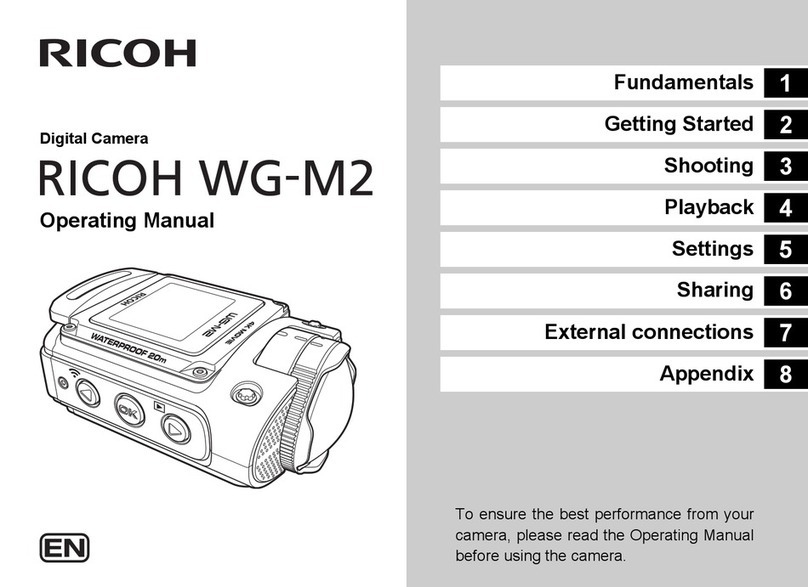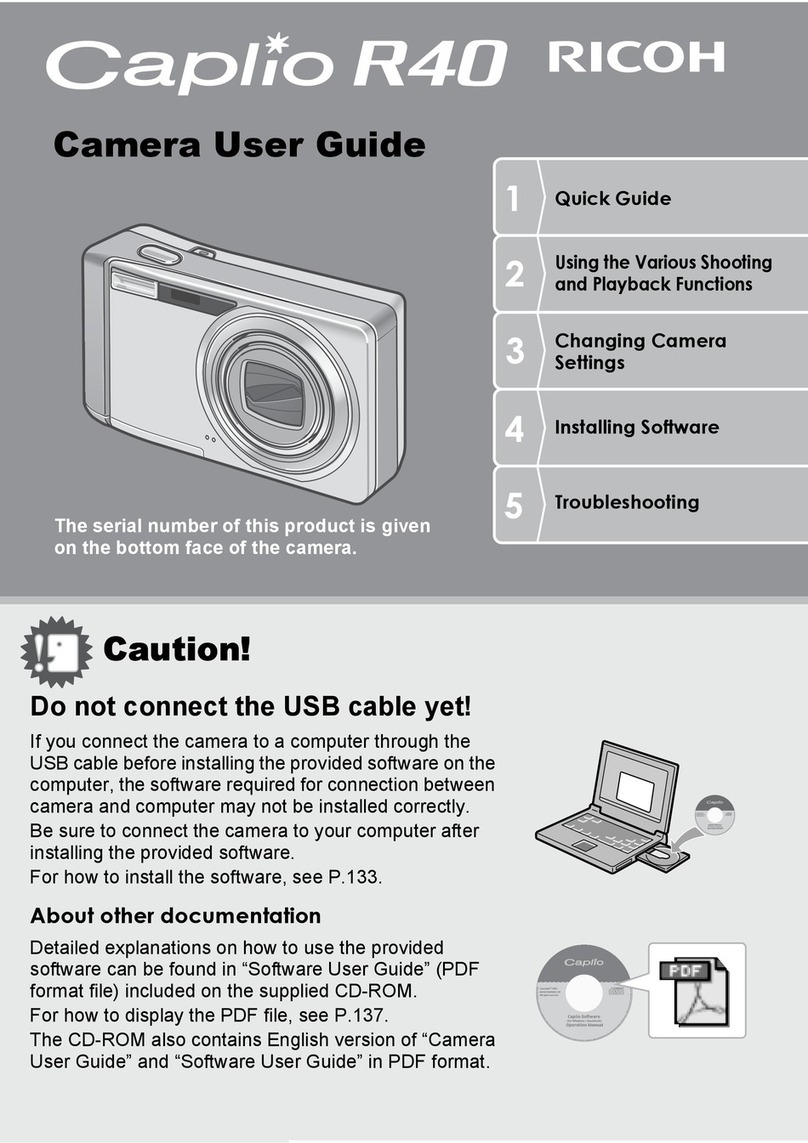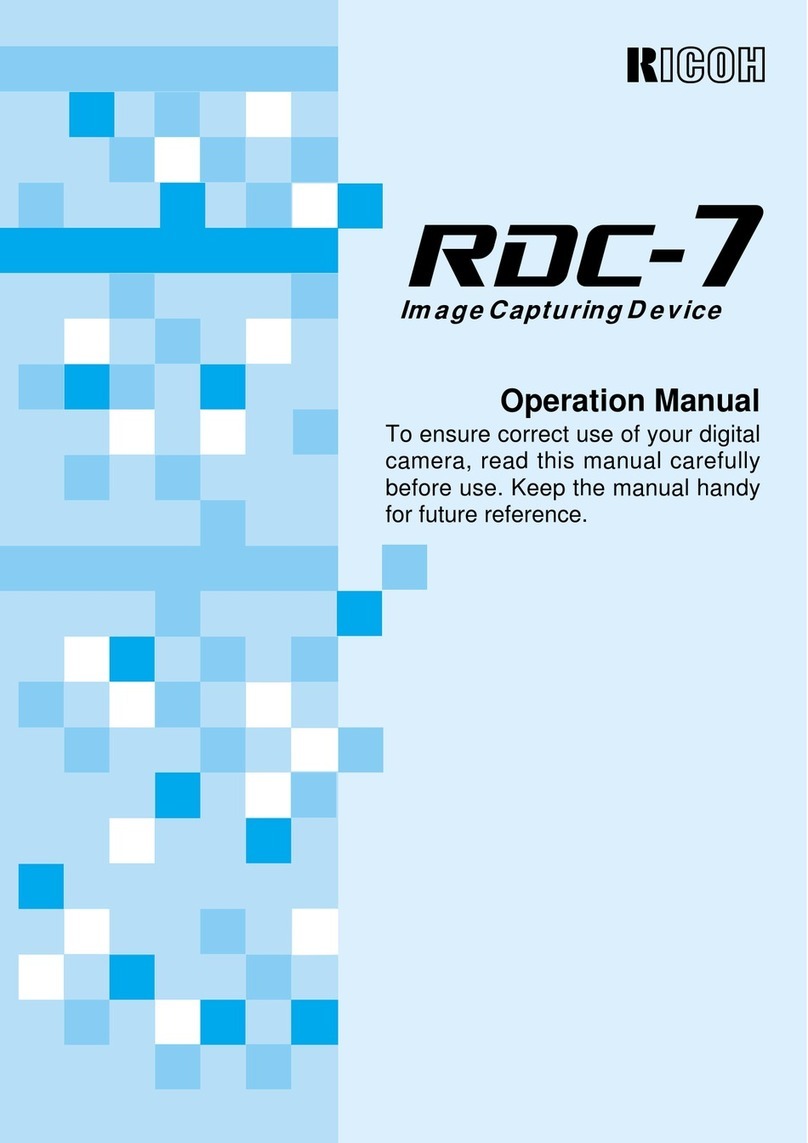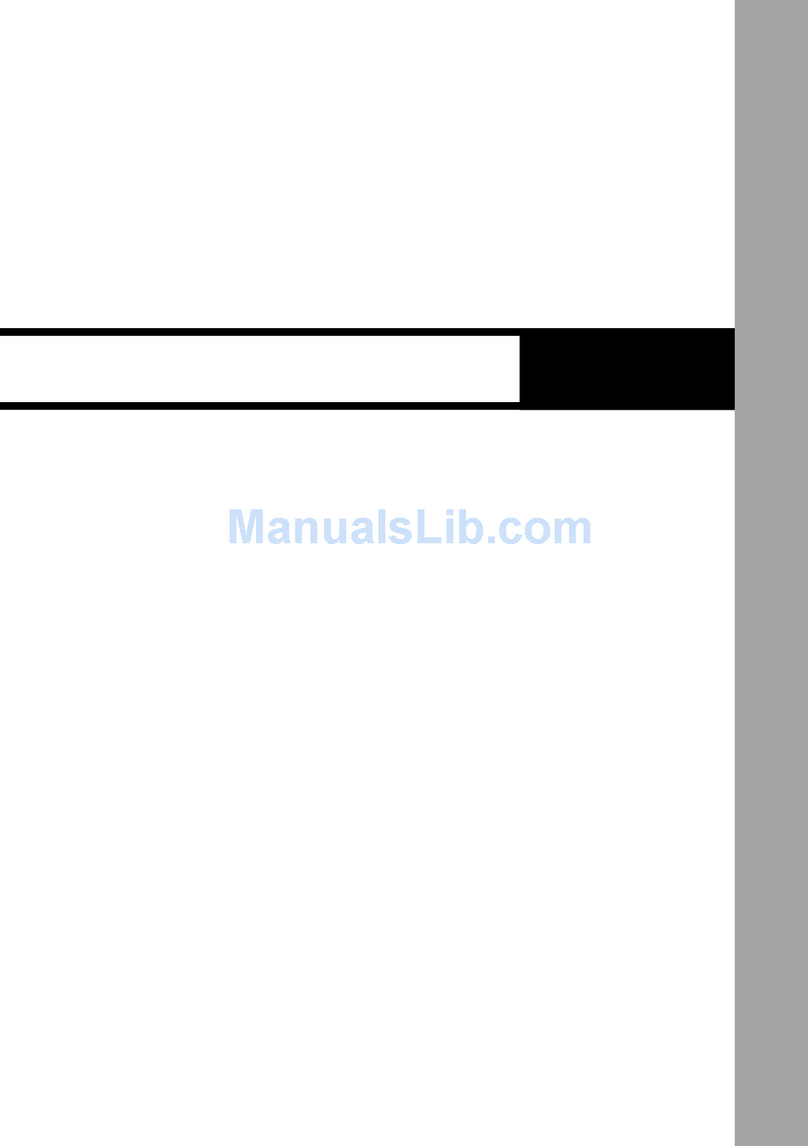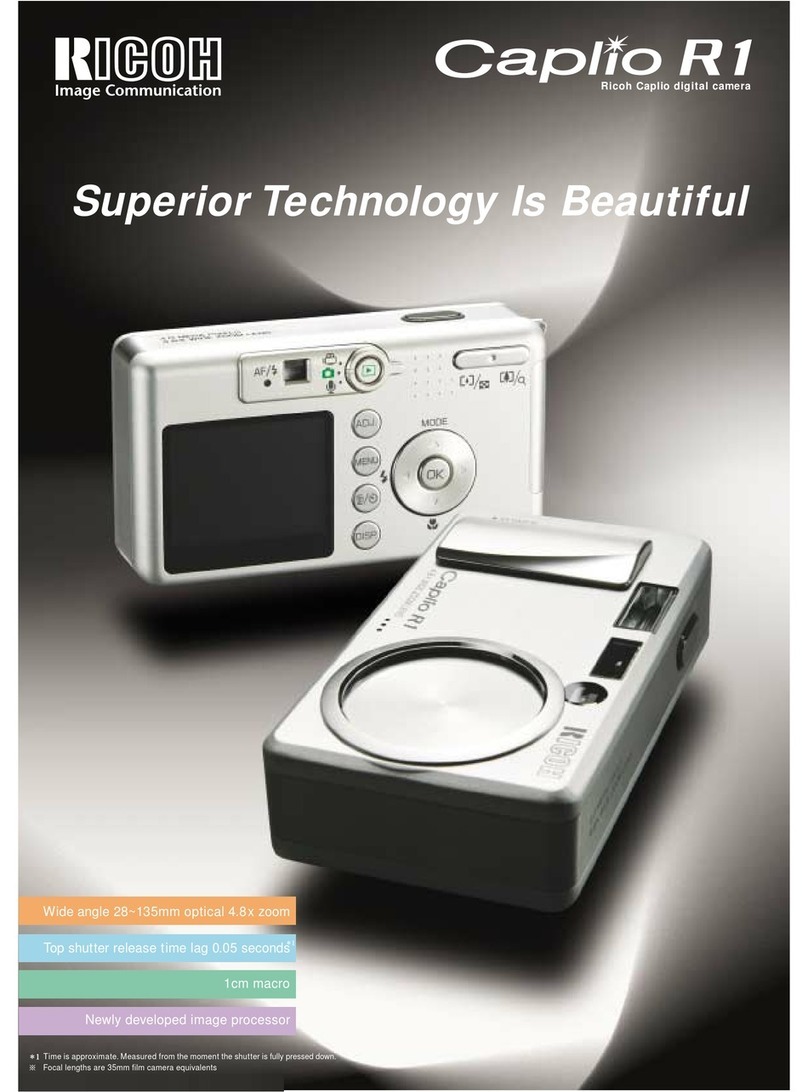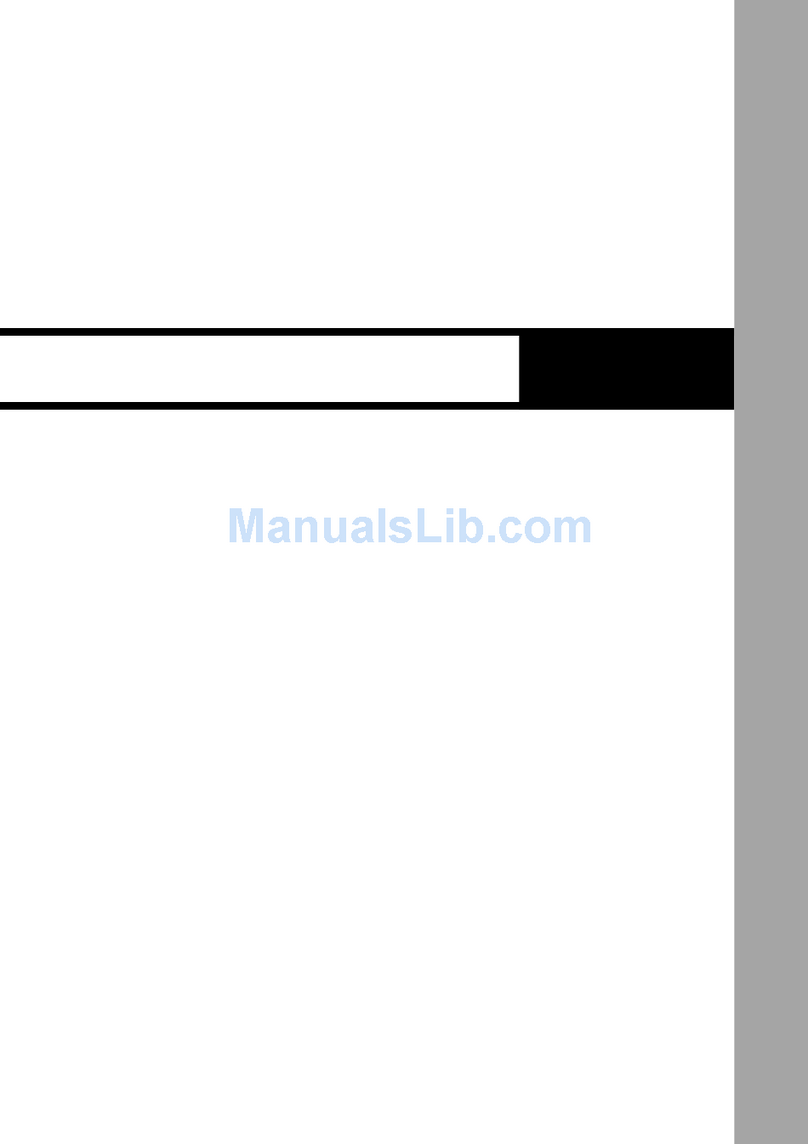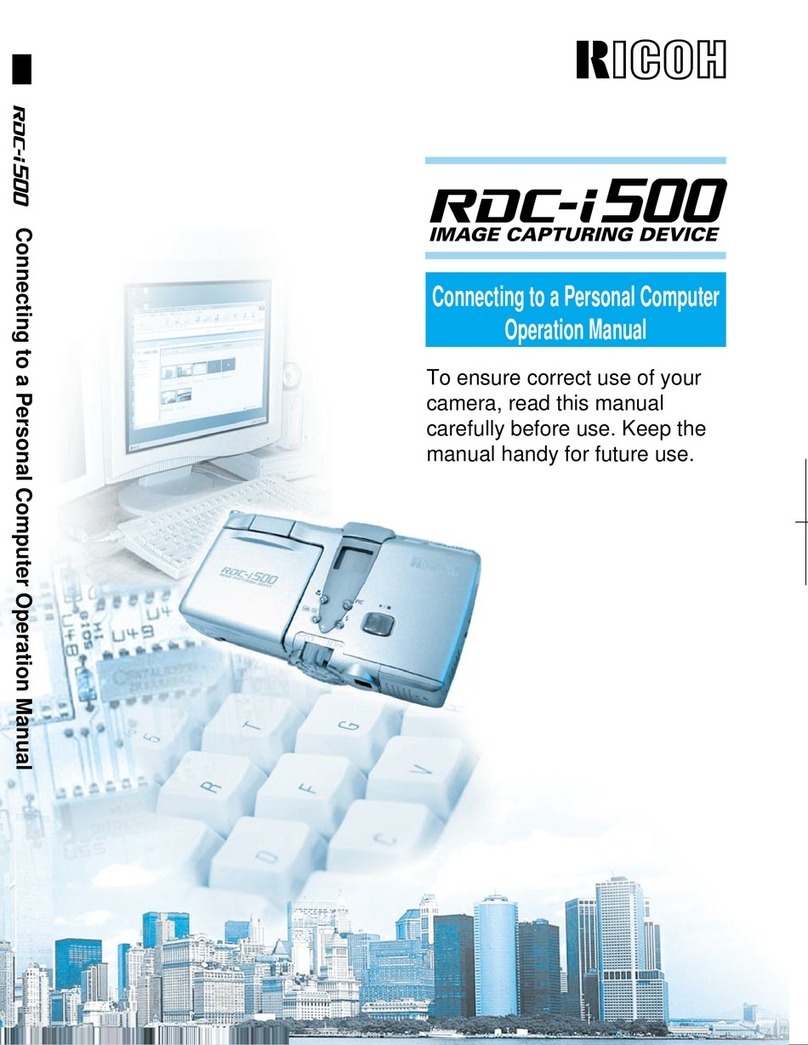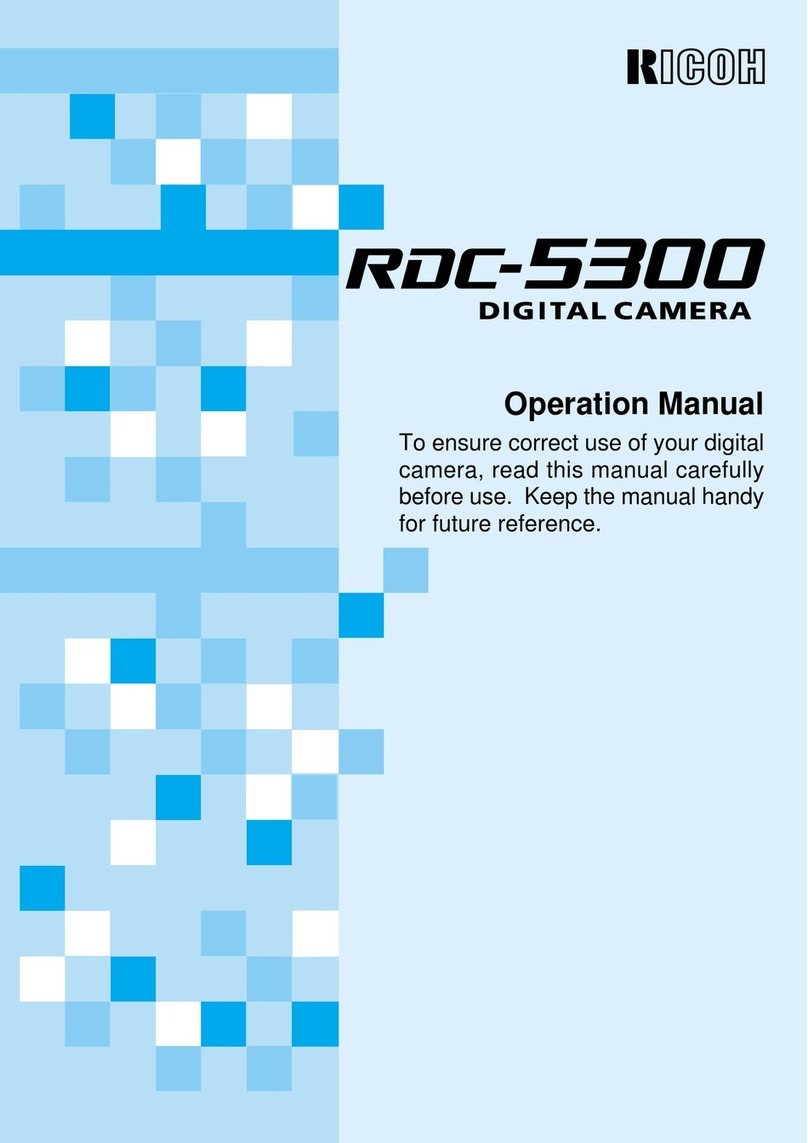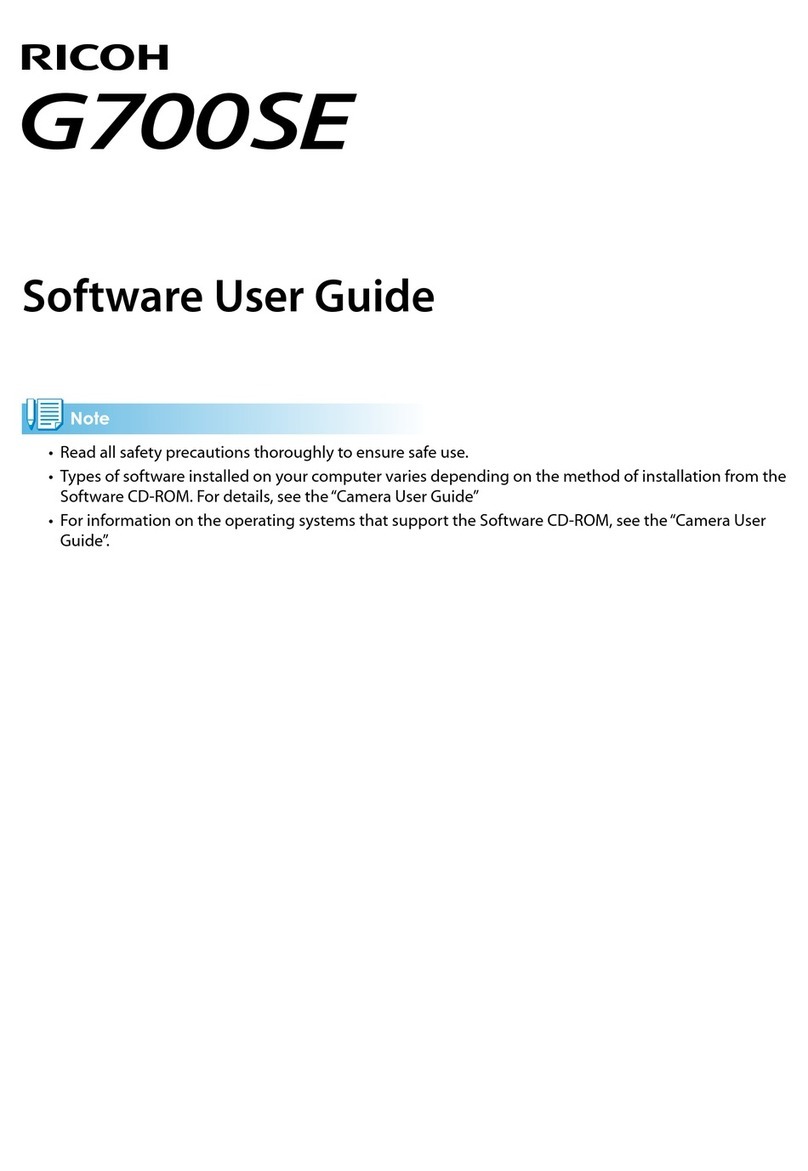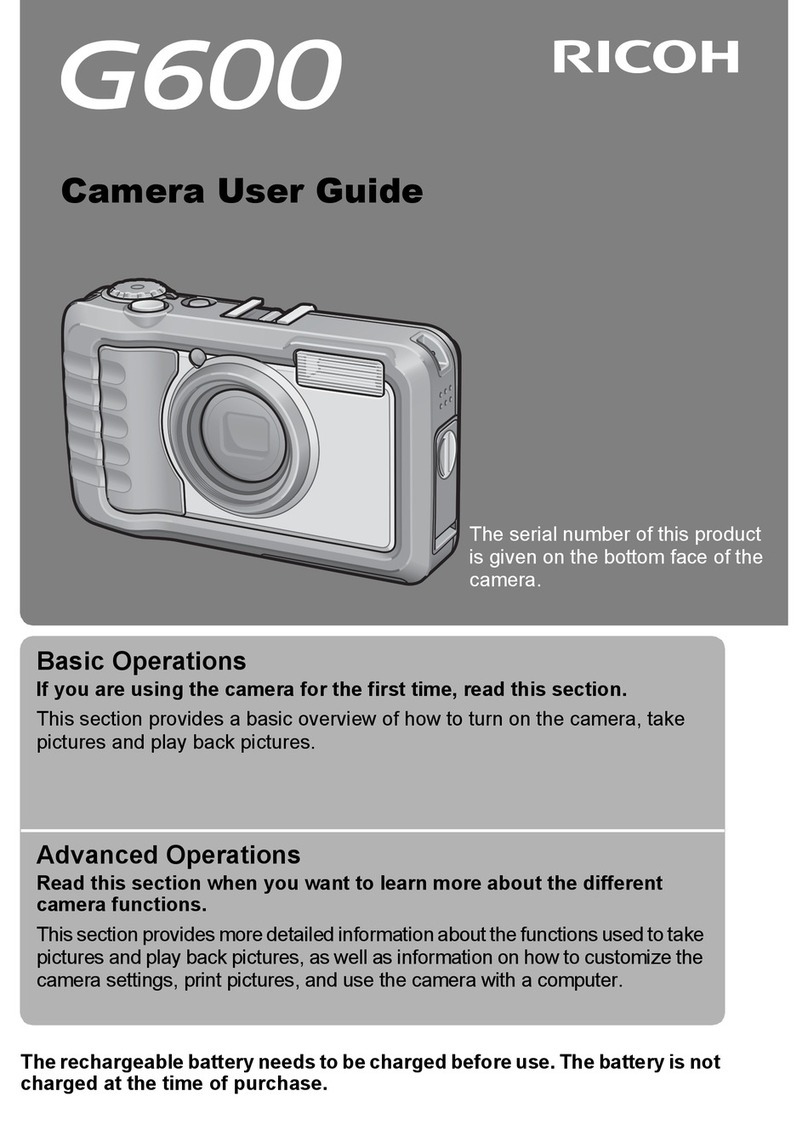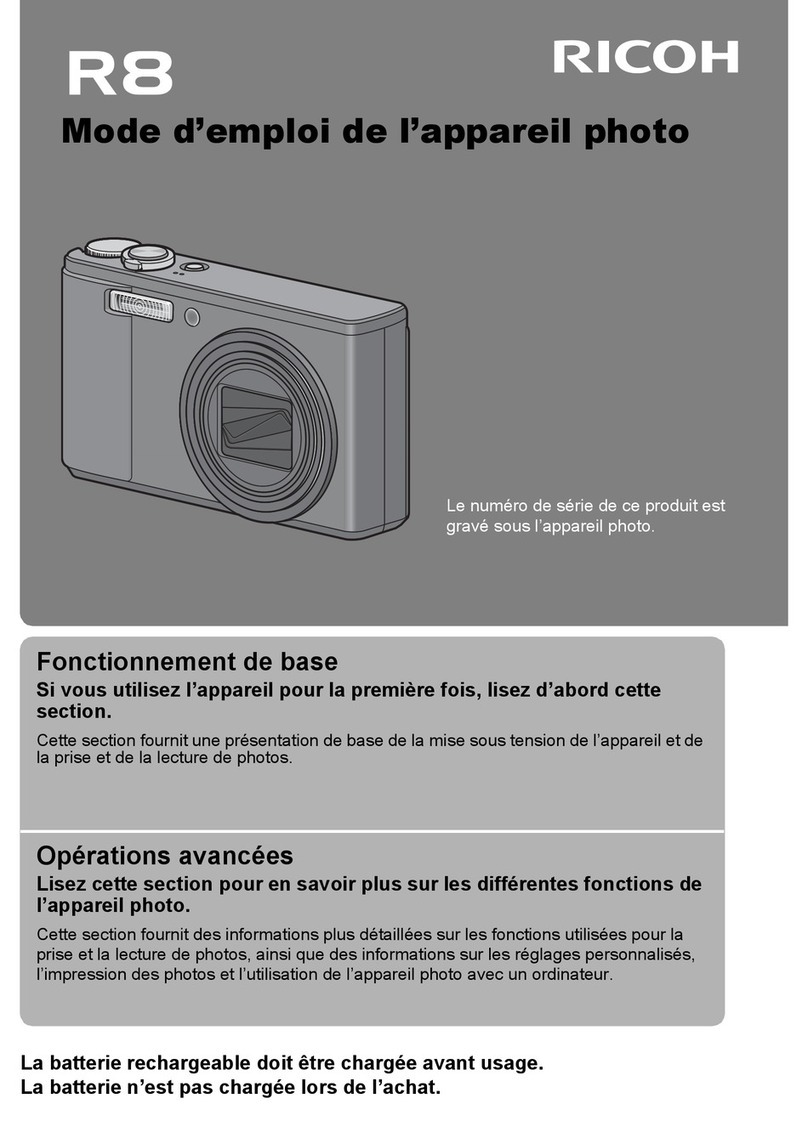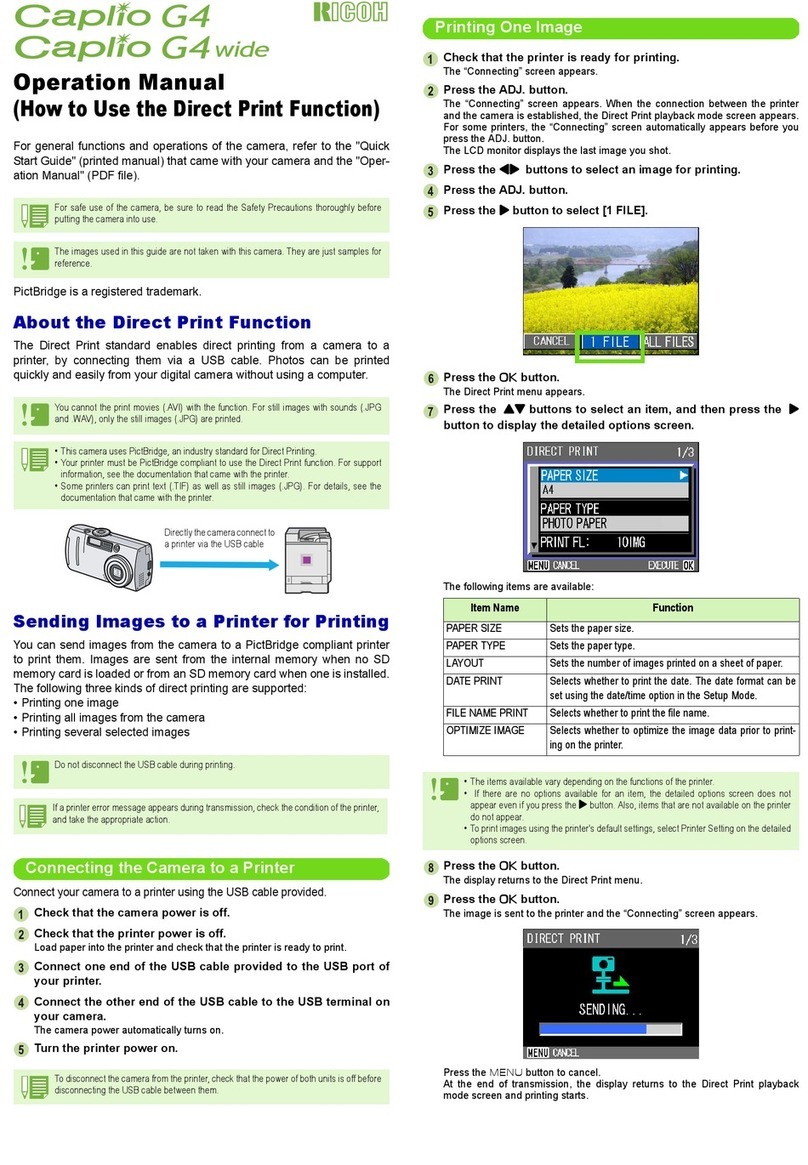Regordless of how good o comero you hove, through
co
reless
exposure o much onticipoted subiect will turn out
o disoppointing white or block. In photogrophy there is
nothing more importont thon proper exposure. Up till now,
moy people hove been toking photogrophs with only o
rough guess of the exposure bosed on their senses or
exposure tobles. Only through proper exposure con you
truly oppreciote the resultof o good photogroph. To fulfil
this requirement it is best fo use on exposure meter which
determines the exposure scientificolly.
The DlAcoRD L hos o built-in direct-reoding type expo
sure meter of the lotest type. Therefore, even o novice con
become proficient in photogrophy mony times fqster thon
with comeros which do not hove o built-in exposure meter.
Especiolly in color photogrophy, it shows off its greotest
versotility.
PRINCIPTES
OF THE EXPOSURE
METER
The light window behind the nome plote is o setenium
photocetl.
When light strikes
this light window on electric current is generoted
occording to the strength of the light. (ln other words, the selenium
photocell octs os o converter ond converts light into etectric current).
When this electric current is tronsmitted to the golvonometer, the
needle inside the exposure meter, of the side of the comero, moves
ond indicotes the brightness
of the subiect on its light scole. This is
how on exposure meter meosures the proper setting. Further, the
numbers which oppeor on the DIACORD L light scole indicote light
volues. Slight differences in respective methods or meons moy exisf
but the principle of o light meter is os exploined obove.
8