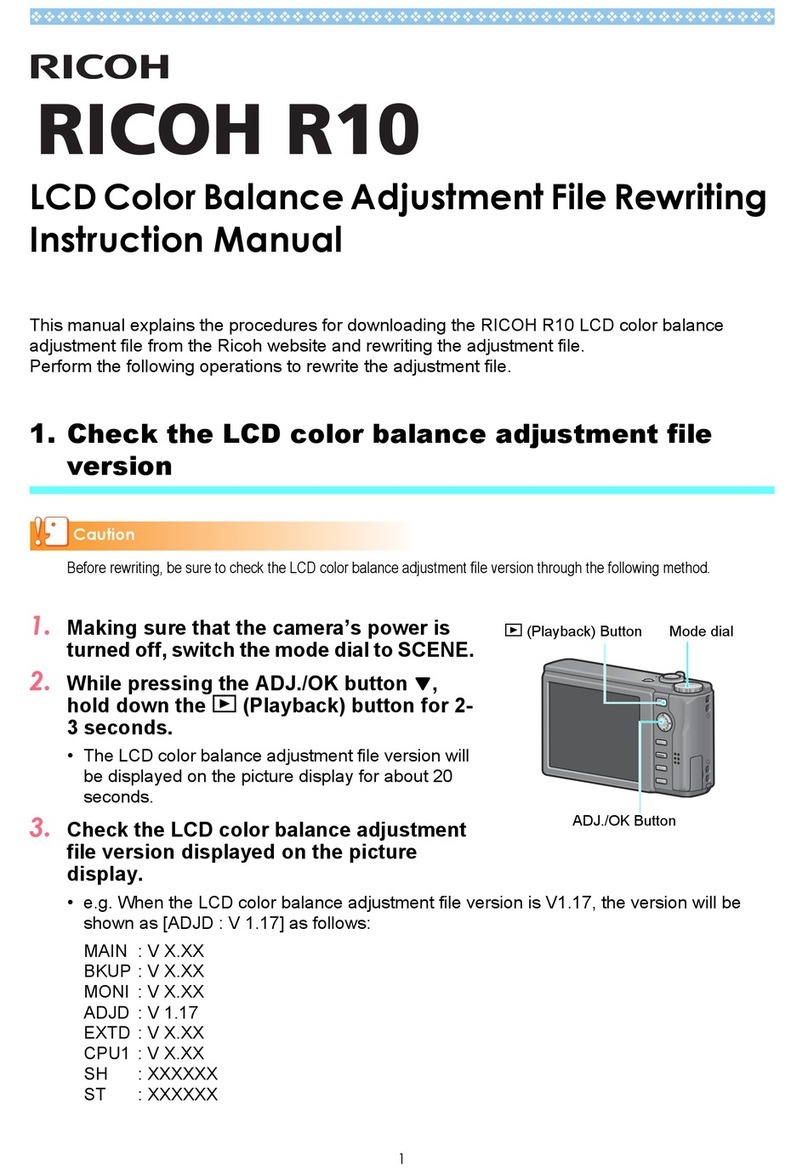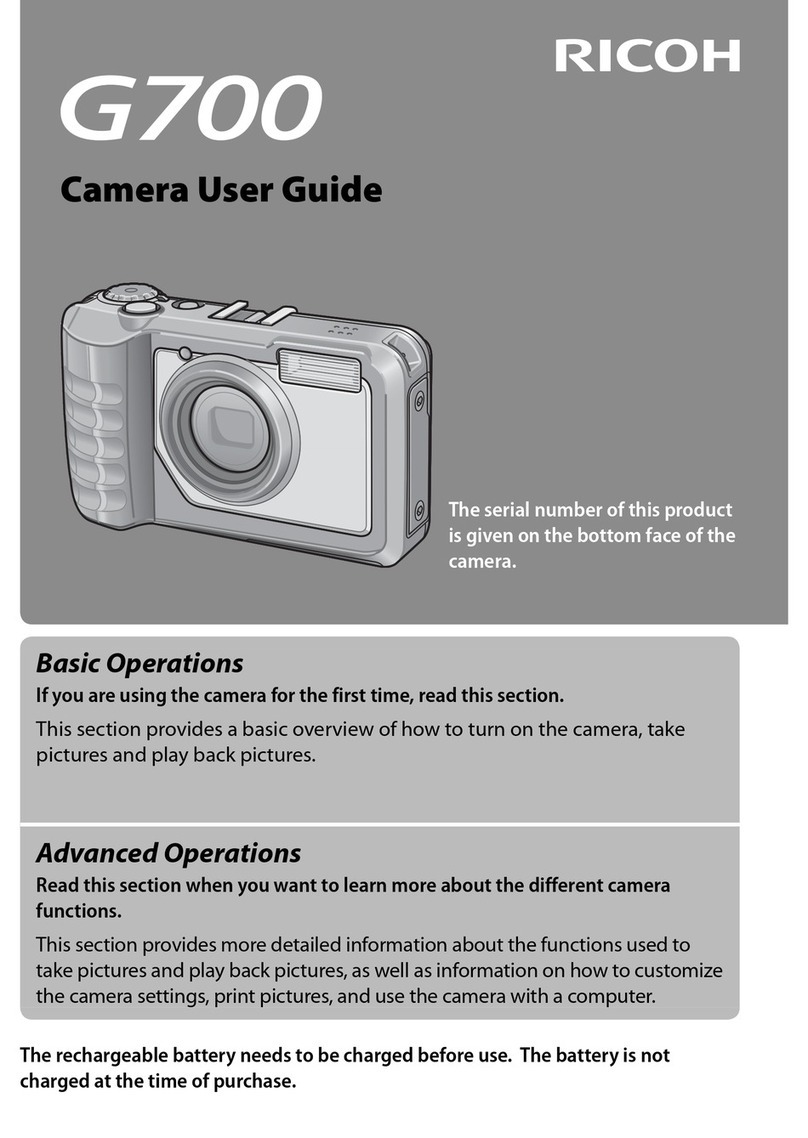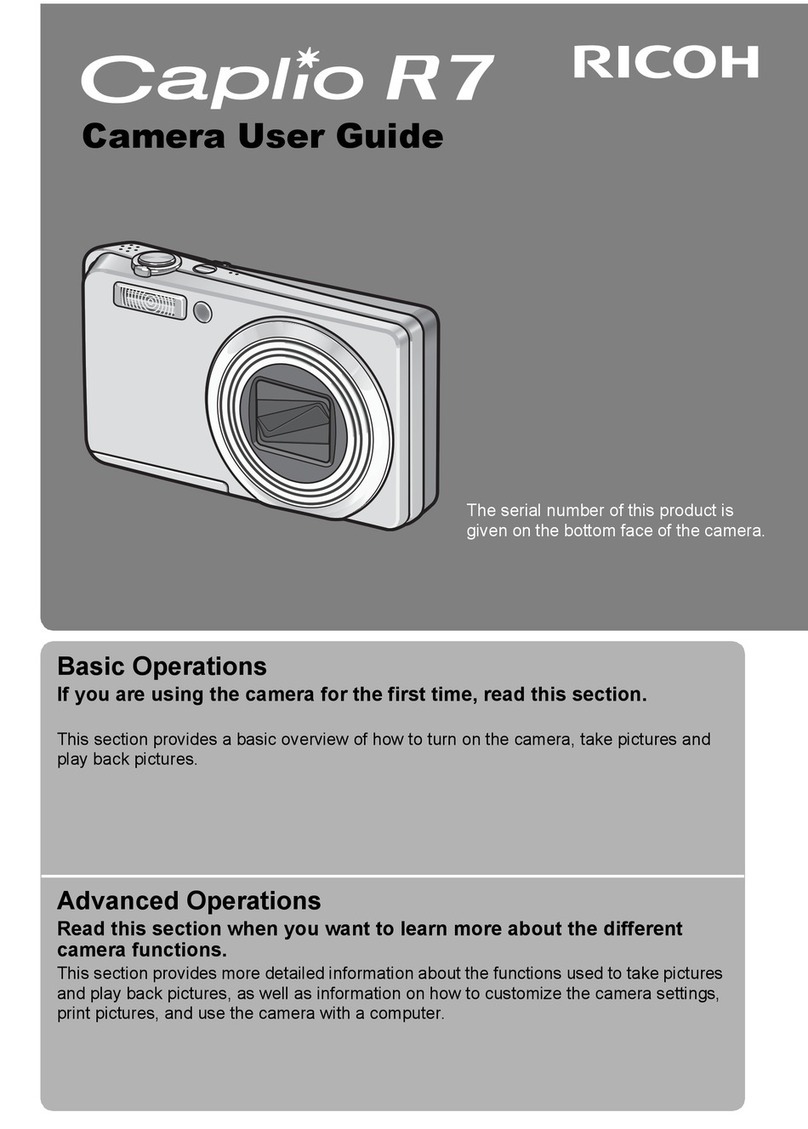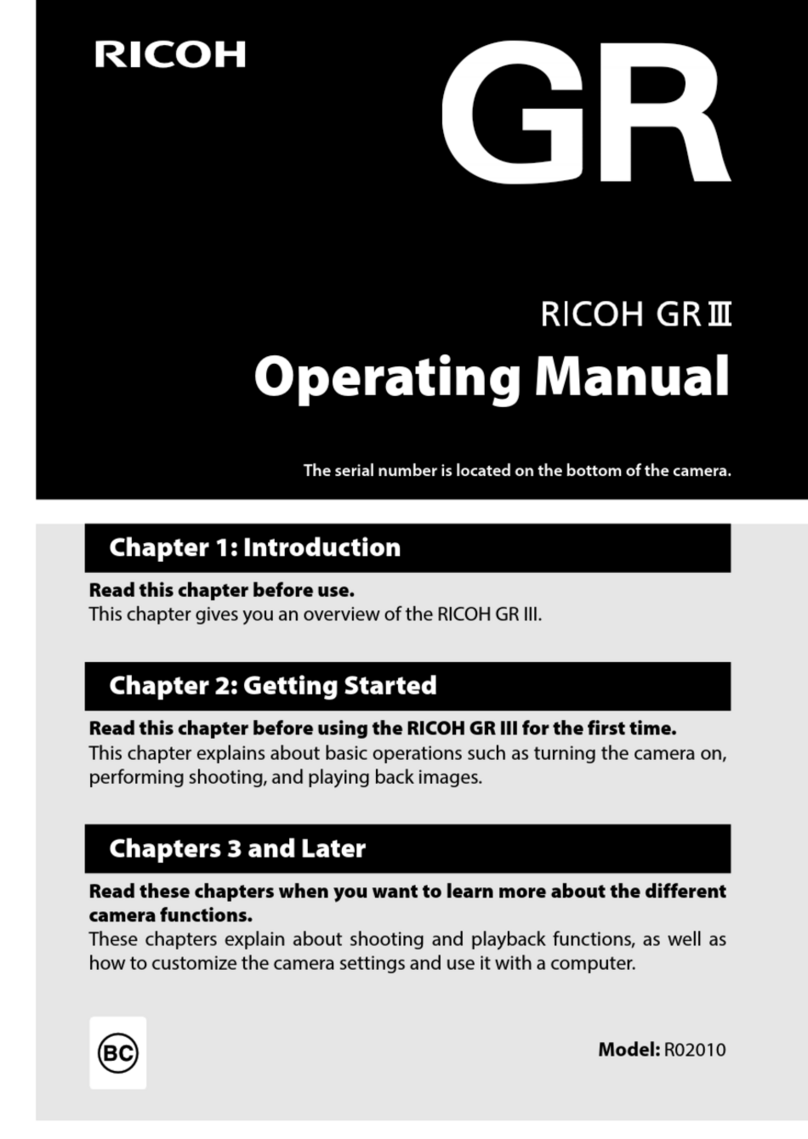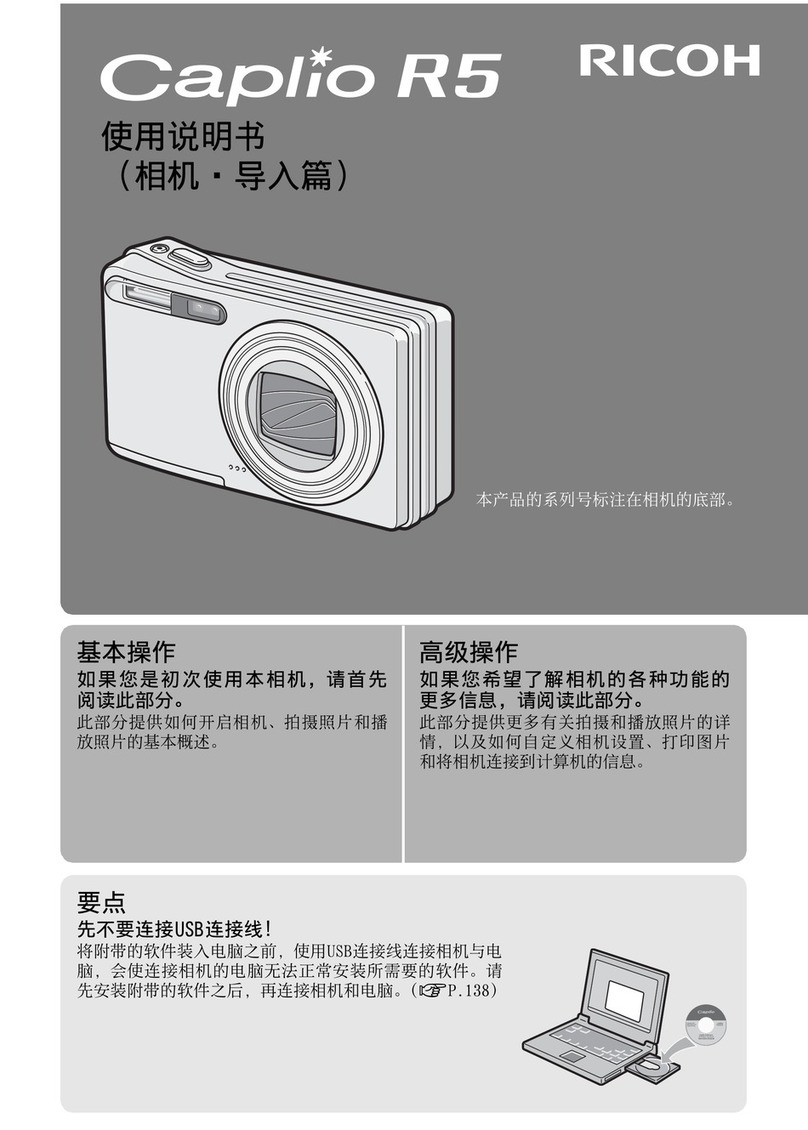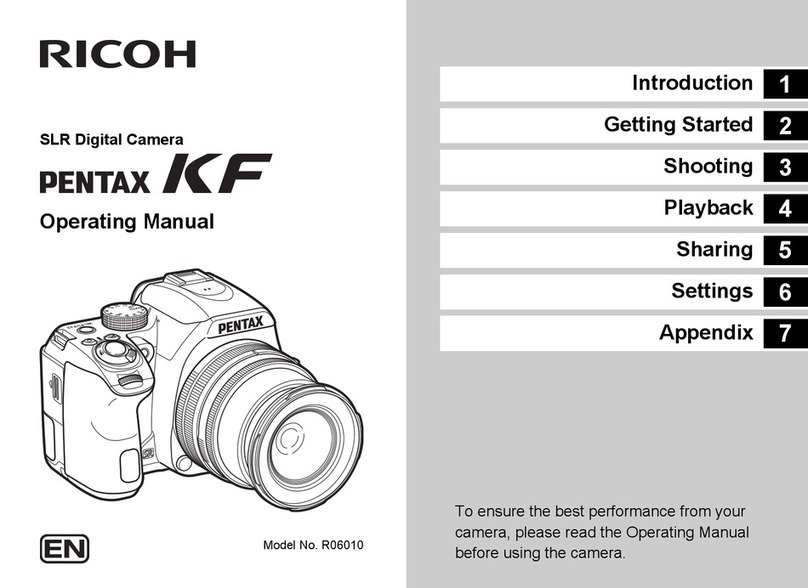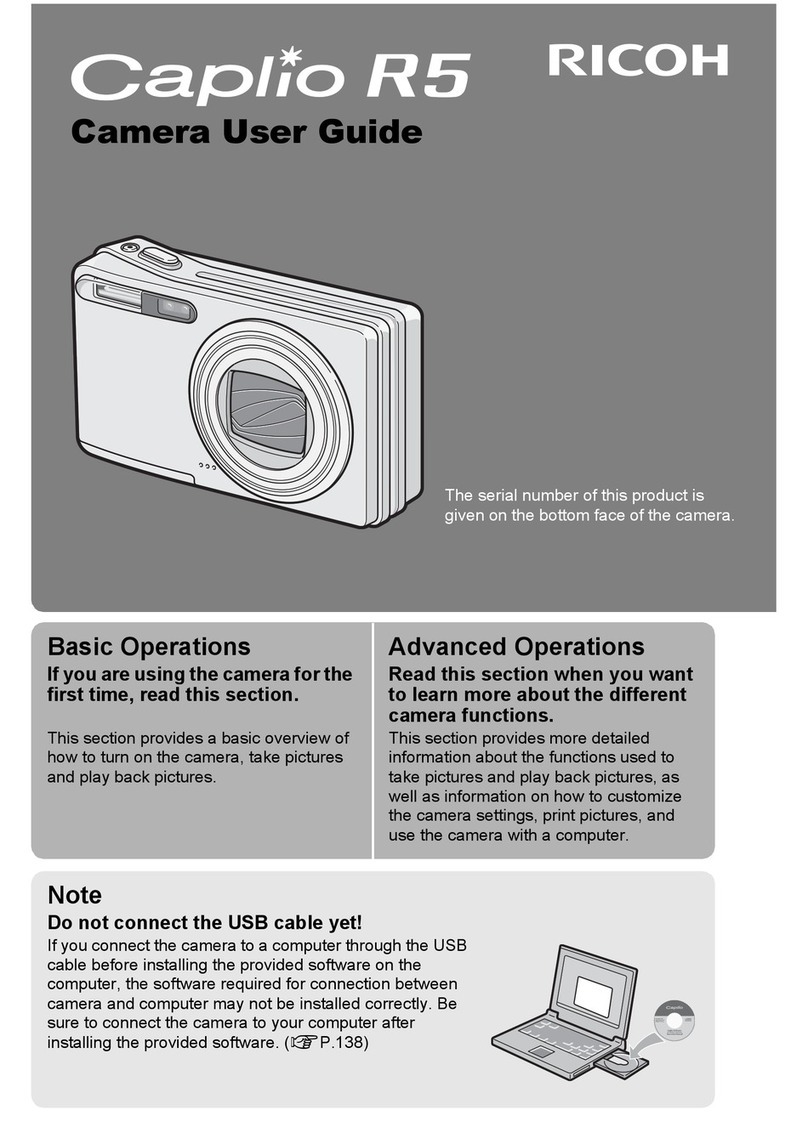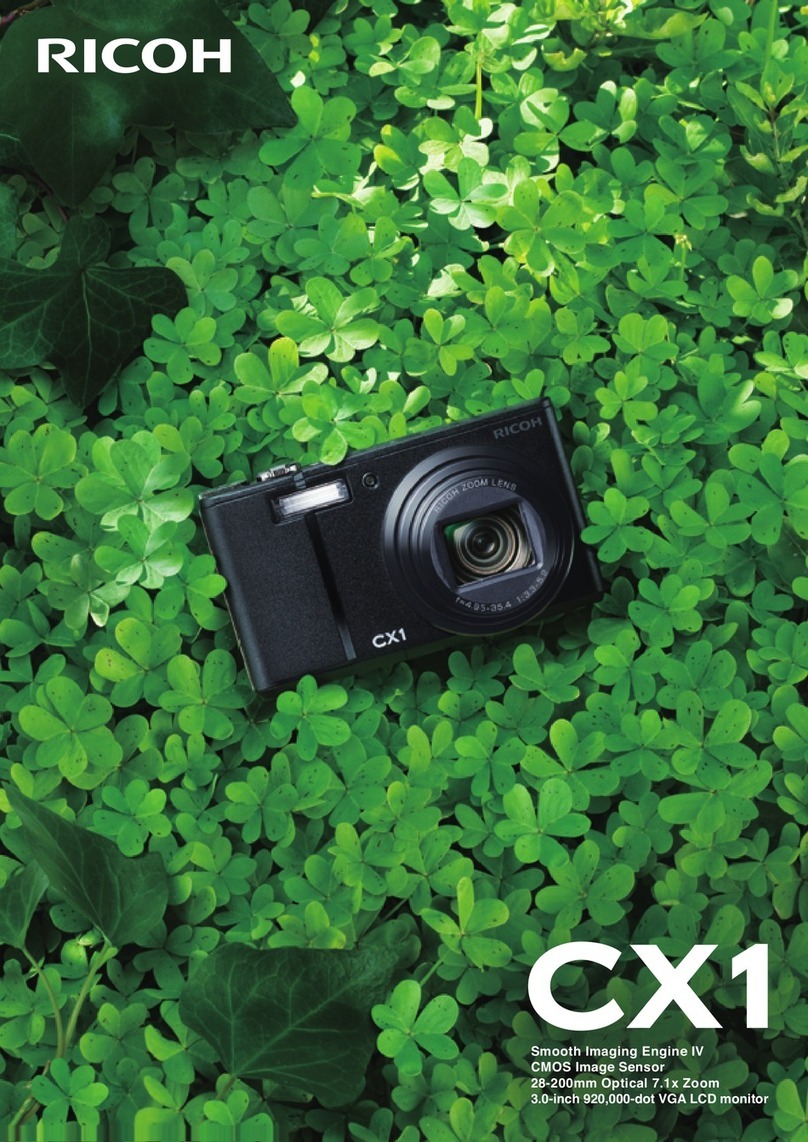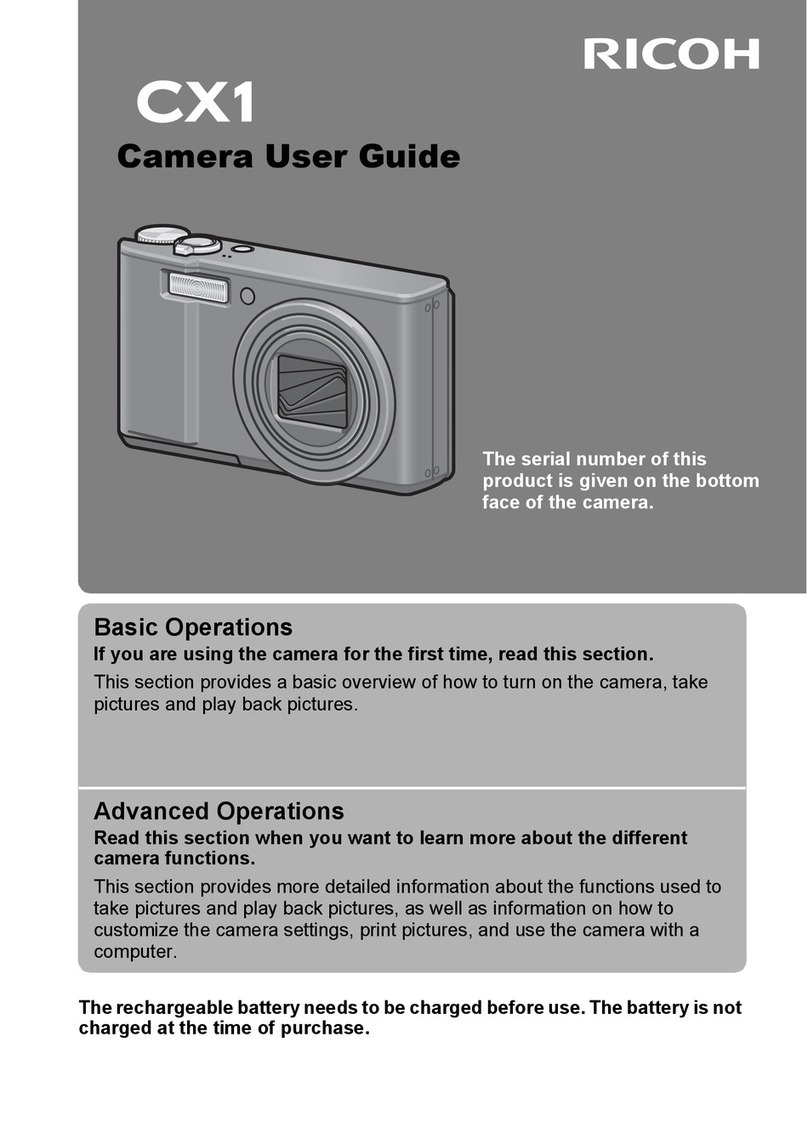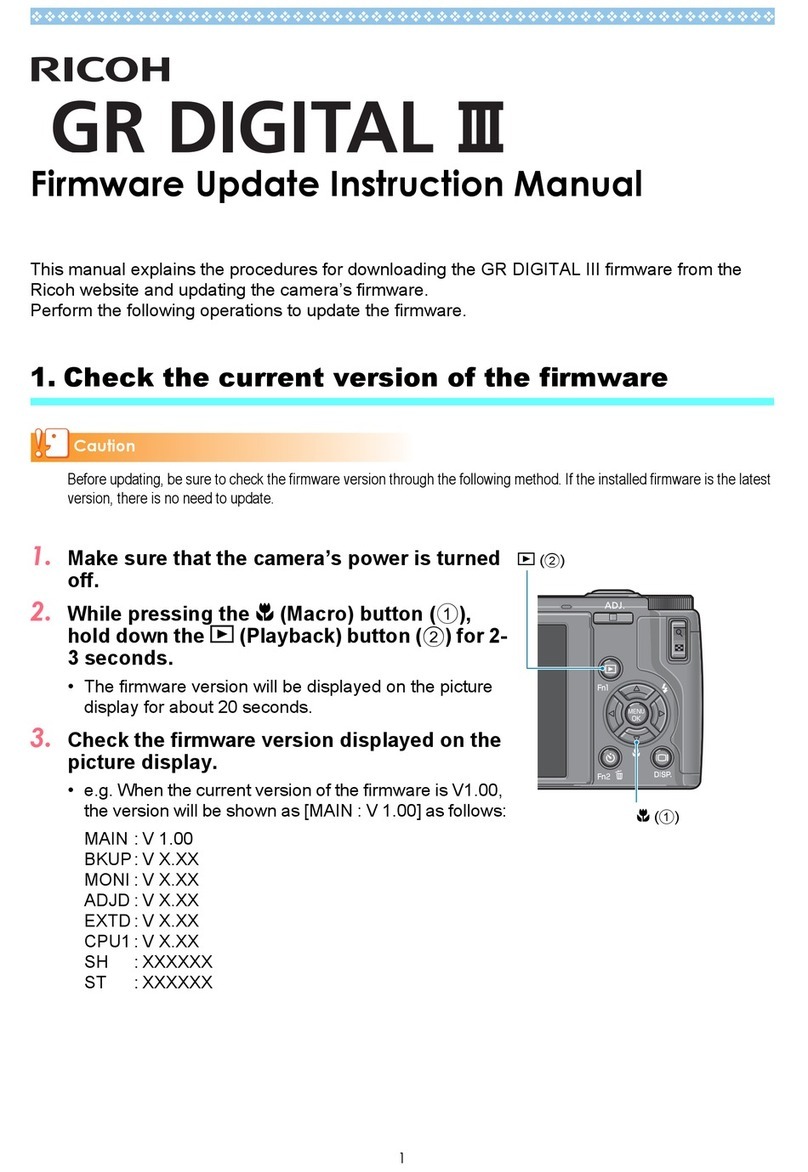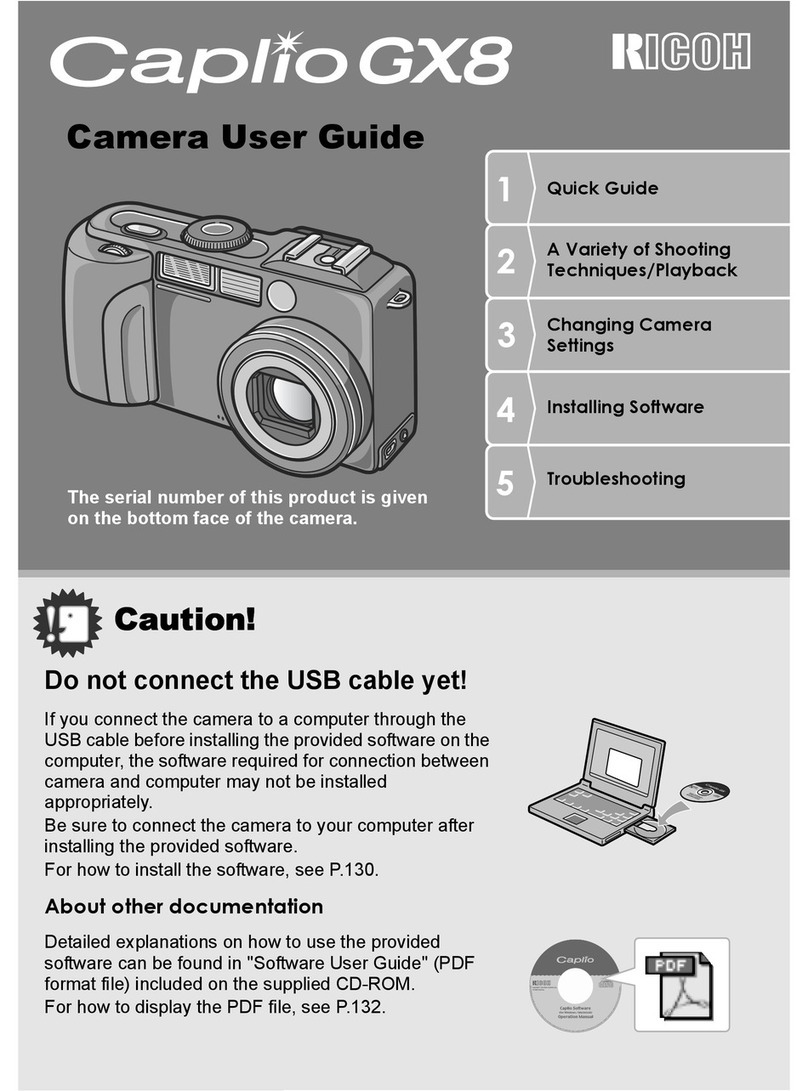Simply powerful. Perfectly simple.
Printed in Japan
ALL
IN
ONE
Package
Shutter Release button
Self Timer button
Flash Mode button
Flash
Remote Control SensorBattery cover Lens
Flash Sensor /Self Timer LED
PIC button
(Picture Mode)
Terminal cover Display button Digital Zoom buttonOn Screen Display
Menu button
Power Switch
Mode dial Viewfinder
Status LED
Power
Supply
Terminal Battery cover
Card Door
LCD Panel
LCD Monitor
Terminal cover
Mode dial
RICOH COMPANY, LTD.
Ohmori NM Building, 1-1, Ohmorikita 2-chome,
Ota-ku, Tokyo 143-0016, Japan
Phone: (03)5763-2605 Fax: (03)5763-2496
RICOH PHOTO PRODUCTS (ASIA), LTD.
Unit D, E&F, 24/F., China Overseas Building, 139 Hennessy Road,
Wan Chai, Hong Kong
Phone: 2862-2888 Fax: 2862-2800/2866-1985
RICOH CORPORATION
5. Dedrick Place,
West Caldwell, NJ
07006 U.S.A.
Phone: 888-742-6410
RICOH EUROPE B.V.
Photo Products Division
Koolhovenlaan 35, 1119 NB Schiphol-Rijk, The Netherlands
Phone: 020-5474111 Fax: 020-5474540
RICOH EUROPE B.V. Düsseldorf Branch
Photo Products Division
Oberrather Straße 6, D-40472 Düsseldorf, Germany
Phone: 0211-6546-0 Fax: 0211-6546-350
RICOH AUSTRALIA PTY. LTD.
8 Rodborough Road
Frenchs Forrest, N.S.W. 2086
Phone:02-8977-1111 Fax:02-8977-1100
Major Specifications
ITEM DESCRIPTIONS
RECORDING FORMAT JPEG (Exif 2.1,DCF"Design rule for Camera File system") /
Motion: AVI (Motion JPEG), DPOF support
VIDEO SIGNAL METHOD NTSC / PAL switchable
RECORDING MEDIUM SmartMediaTM (compatible with 2 / 4 / 8 / 16 / 32 / 64MB, 3.3V)
PICTURE MODE Fine / Normal / Economy
CCD 2,140,000 square pixel CCD (effective 2,062,500 pixels)
RESOLUTION Still: 1600x1200 / 800x600 / 640x480 / 2000x1480 (Image Enlargement)
Motion: 320x240 / 160x120
RECORDING MODE
STILL / MOTION / TEXT / IMAGE ENLARGEMENT / QUICK SHOOTING MODE /
INTERVAL
MODE (TIME LAPSE from 30second intervals up to 3hours)
PLAYBACK MODE SINGLE IMAGE PLAYBACK / MULTI IMAGE PLAYBACK / ZOOM PLAYBACK /
AUTO PLAYBACK
SHUTTER Still: 1/4-1/500sec.
OPTICAL VIEWFINDER Reverse Galilean Type
MONITOR DISPLAY 1.8" D-TFD LCD (71,760 pixels)
BUILT-IN FLASH AUTO / ON / SLOW SYNCHRO / OFF / RED-EYE REDUCTION
LENS f=8.3mm(equivalent to 40mm in 35mm camera format), F=2.8
5 glass elements in 4 groups including 4 aspherical surfaces
FOCUS TTL¥CCD AF
FOCUS MODE AUTO / MACRO / 2.5m / INFINITY / MANUAL / AREA
EXPOSURE MODE Programmed AE, Aperture Priority Mode, TTL CCD Method
EXPOSURE ADJUSTMENT AUTO / MANUAL EXPOSURE COMPENSATION ( +/- 2.0 EV in 1/4 EV steps)
SHOOTING RANGE 30cm (11.8in.) - / Macro:13cm (5.1in.) -30cm (11.8in.)
OTHER FEATURES Digital Zoom (Zoom Ratio: x2, x3, x4) / GRID TEMPLATE / MONOCHROME
MODE (B&W,Sepia) / AUTO BRACKET / Selectable ISO SENSITIVITY / Web Camera
Function/Remote Control (Optional)
WHITE BALANCE AUTO / MANUAL MODE SETTING (4 MODES: DAYLIGHT / FLUORESCENT LIGHT
/ TUNGSTEN LIGHT / OVERCAST), Flexible WB Setting (R / G / B), WB Calibration
SELFTIMER Approx. 10sec. delay
INTERFACES PC : Serial (RS232C / AUX), USB
Video Out
BATTERY Rechargeable Lithium-Ion Battery
DIMENSIONS ( W xH xD ) 110.0 x67.0 x39.5mm (4.3 x2.6 x1.6 inch)
WEIGHT Approx.220g (7.7oz) (without battery)
RDC-6000 Accessories
MODEL
DB-20 Rechargeable Lithium-Ion Battery
AC-3 AC Adapter
DR-3 Remote Control
FS-8 8MB SmartMediaTM Memory Card
FS-16 16 MB SmartMediaTM Memory Card
FS-32 32MB SmartMediaTM Memory Card
FS-B53 PC Card Adapter
FS-B10 Floppy Disk Adapter
RICOH COMPANY, LTD. http://www.ricoh.com
RICOH CORPORATION http://www.ricohcpg.com
RICOH EUROPE B.V. http://www.ricoh-europe.com
RICOH AUSTRALIA PTY. LTD. http://www.ricoh-aust.com.au/
¥
Windows is a trademark of Microsoft Corporation of the U.S.A.and is registered in the U.S. and other countries.
¥
Macintosh is a trademark of Apple Computer, Inc. of the U.S.A. and is registered in the U.S. and other countries.
¥All other trademarks mentioned herein are the property of their respective owners.
This brochure was printed on recycled paper.
RDC-6000 Standard Package Includes
• Digital camera body
• 8MB SmartMediaTM
Memory Card
• Ricoh software CD
• Serial Cables for Win / Mac
• USB Cable
• Rechargeable Lithium-Ion Battery
• AC Adapter (Battery Charger)
• Video cable
• Wrist strap
• Soft case
• Instruction manual
• Warranty card
Specifications subject to change without notice.
ALL-IN-ONE
Package
System Requirements
Windows:
OS: Windows 95 / 98 / 2000 / Windows NT 4.0
CPU: Pentium 166 or more (recommended Pentium II 300 or more)
Memory: 32 MB RAM (recommended 64MB RAM or more)
Hard Drive Space: 100MB (recommended 150MB or more)
CD-ROM Drive, USB port for WEB Camera function
Macintosh:
OS: Mac OS 8.6 —9
CPU: Power PC
Memory: 64 MB RAM (recommended 128MB RAM or more)
Hard Drive Space: 100MB (recommended 150MB or more)
CD-ROM Drive, USB port for WEB Camera function
8MB SmartMediaTM
Memory Card
Ricoh software CD
(Win/Mac)
USB Cable
Wrist strap
Video cable
Serial Cables for Win/Mac
Soft case
AC Adapter (Battery Charger)
Rechargeable
Lithium-Ion Battery
Optional Accessories
Remote control DR-3
8MB SmartMediaTM
Memory card
FS-8
PC card adapter FS-B53
Floppy disk adapter FS-B10
•16 MB SmartMediaTM
Memory Card FS-16
•32 MB SmartMediaTM
Memory Card FS-32
•Rechargeable Lithium-Ion Battery DB-20
AC Adapter AC-3
Included Accessories