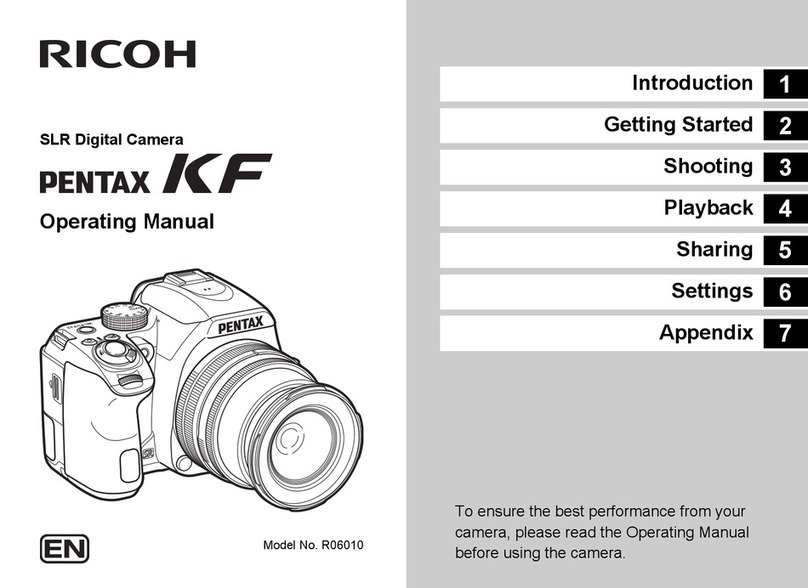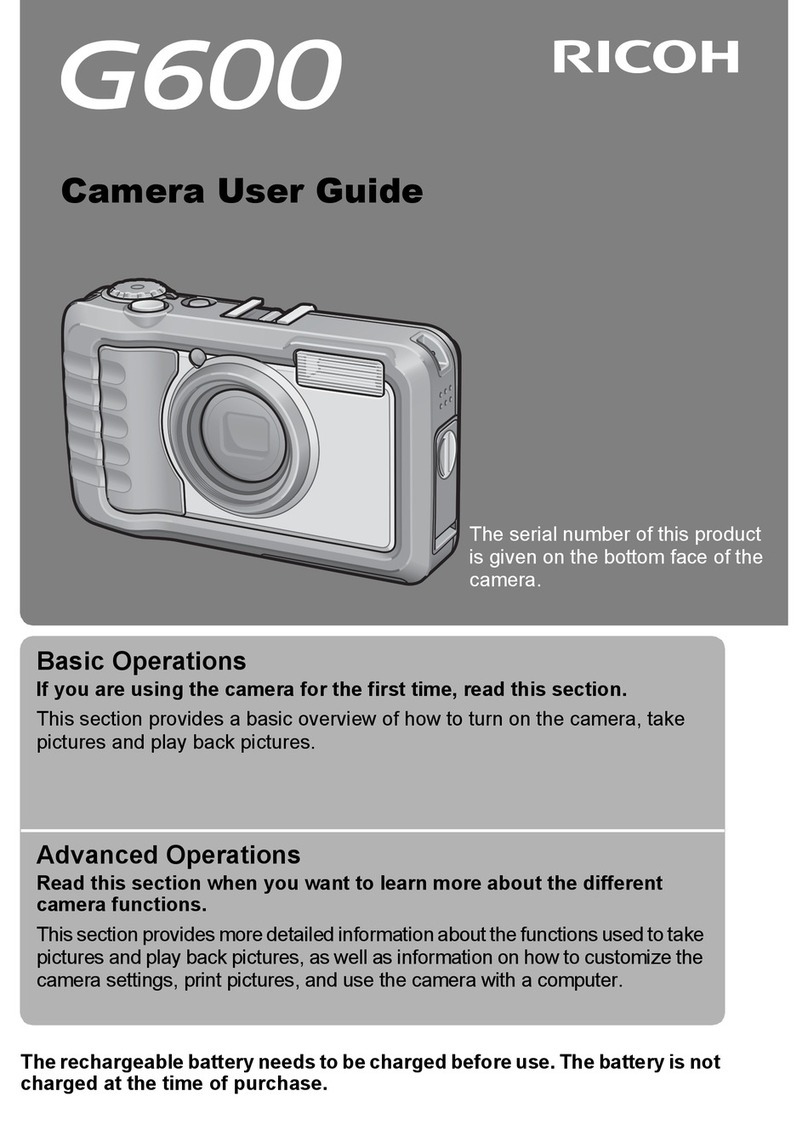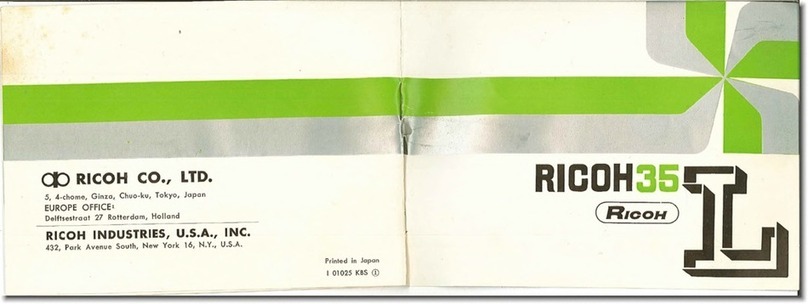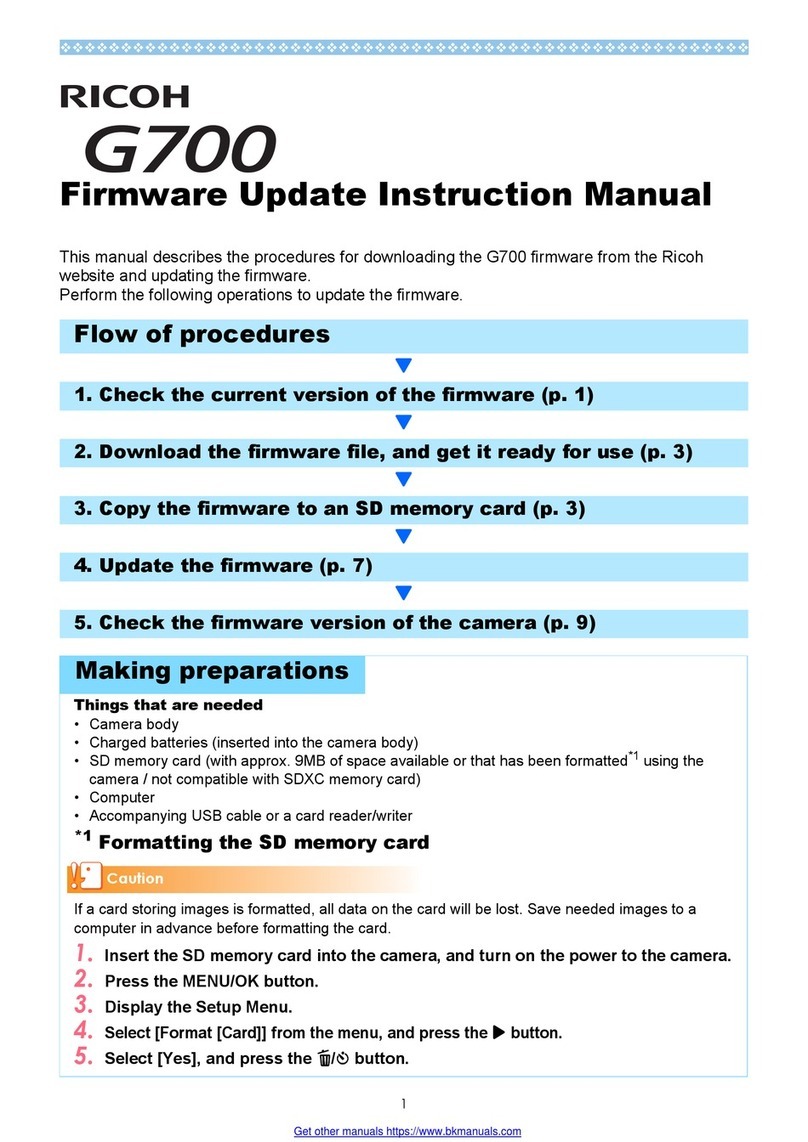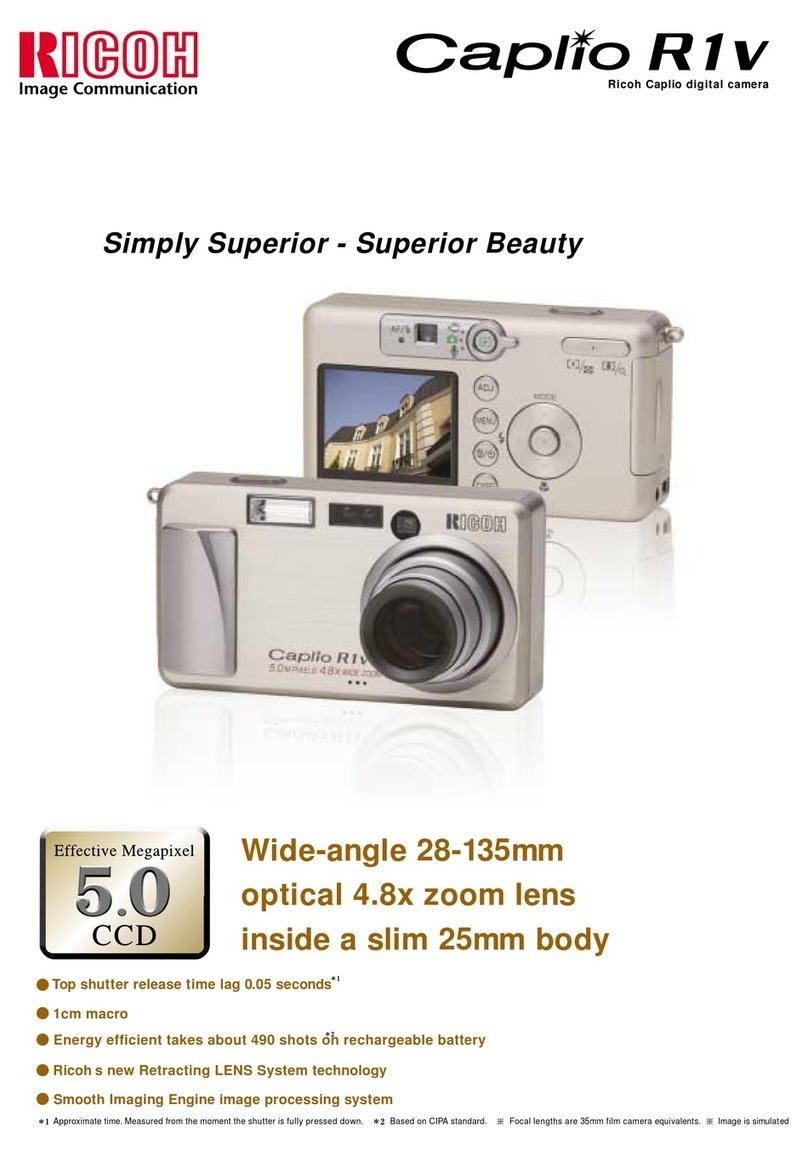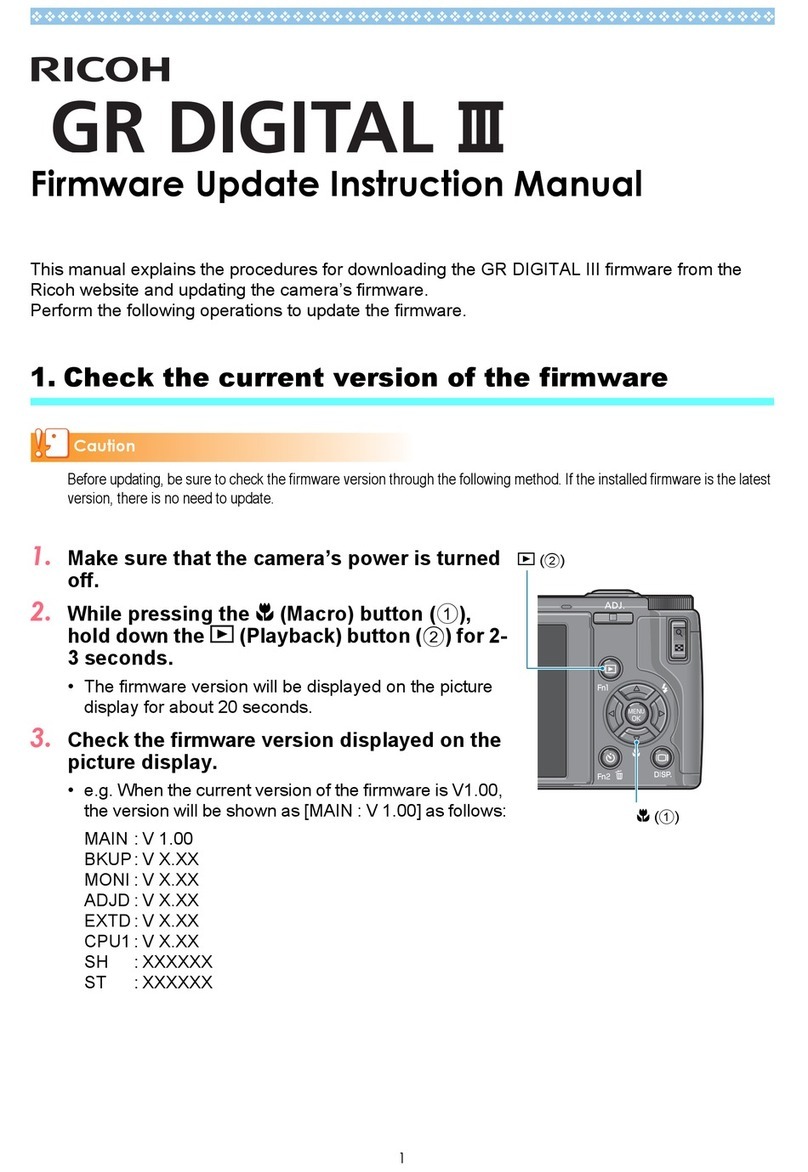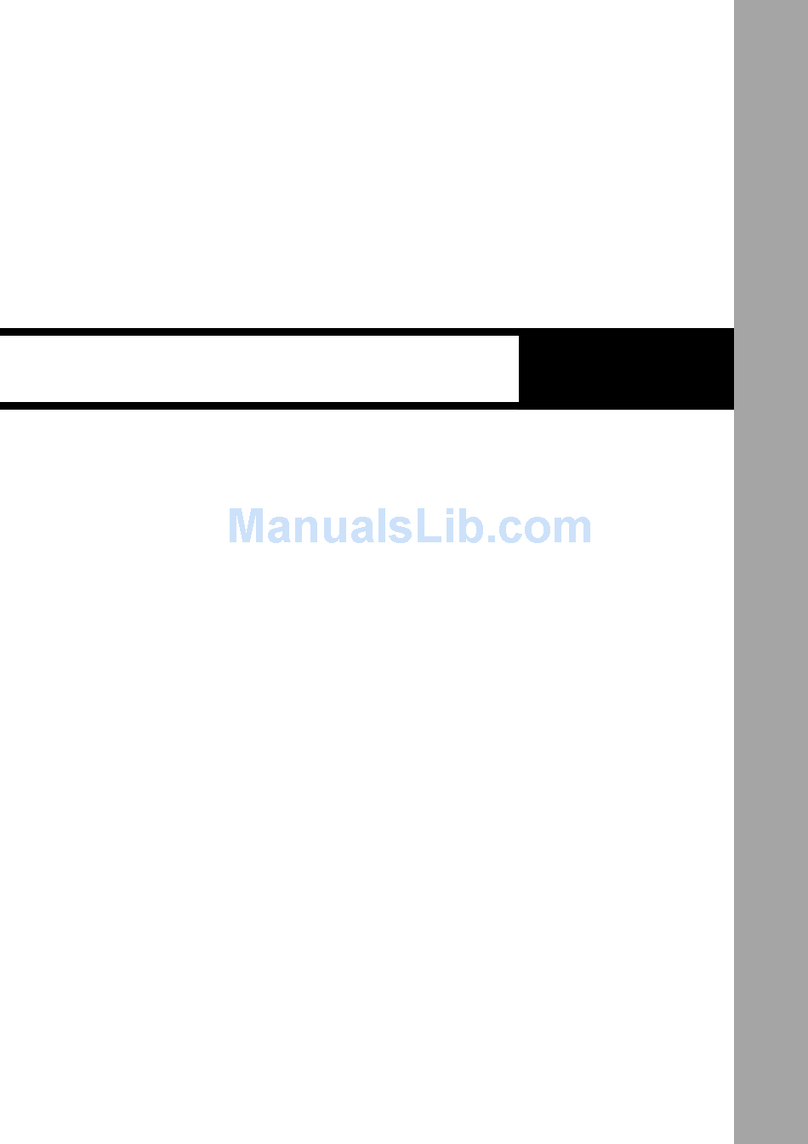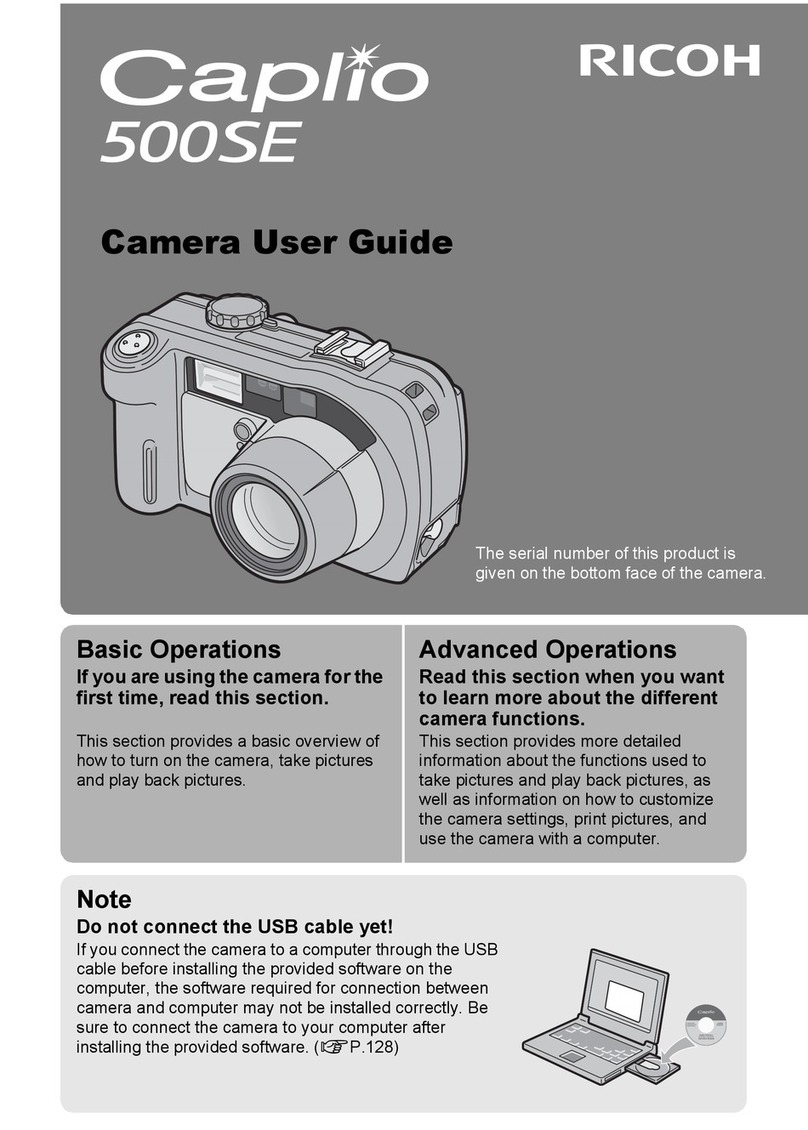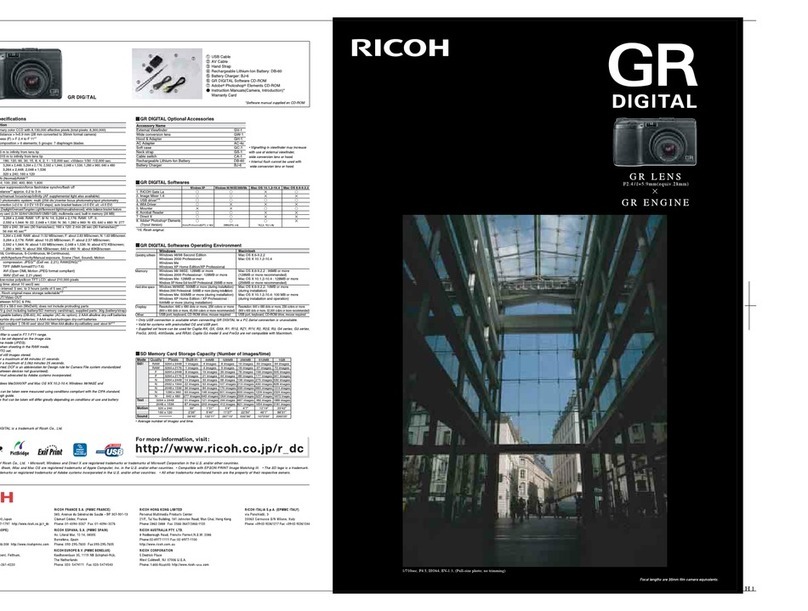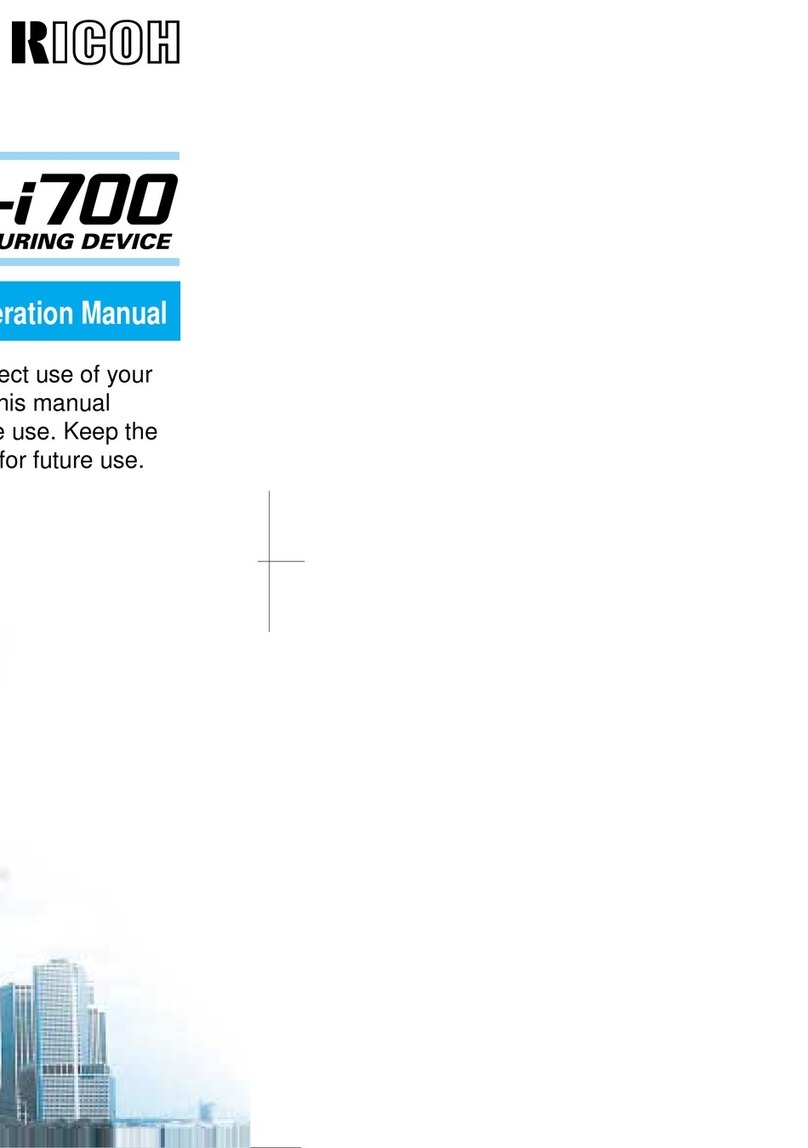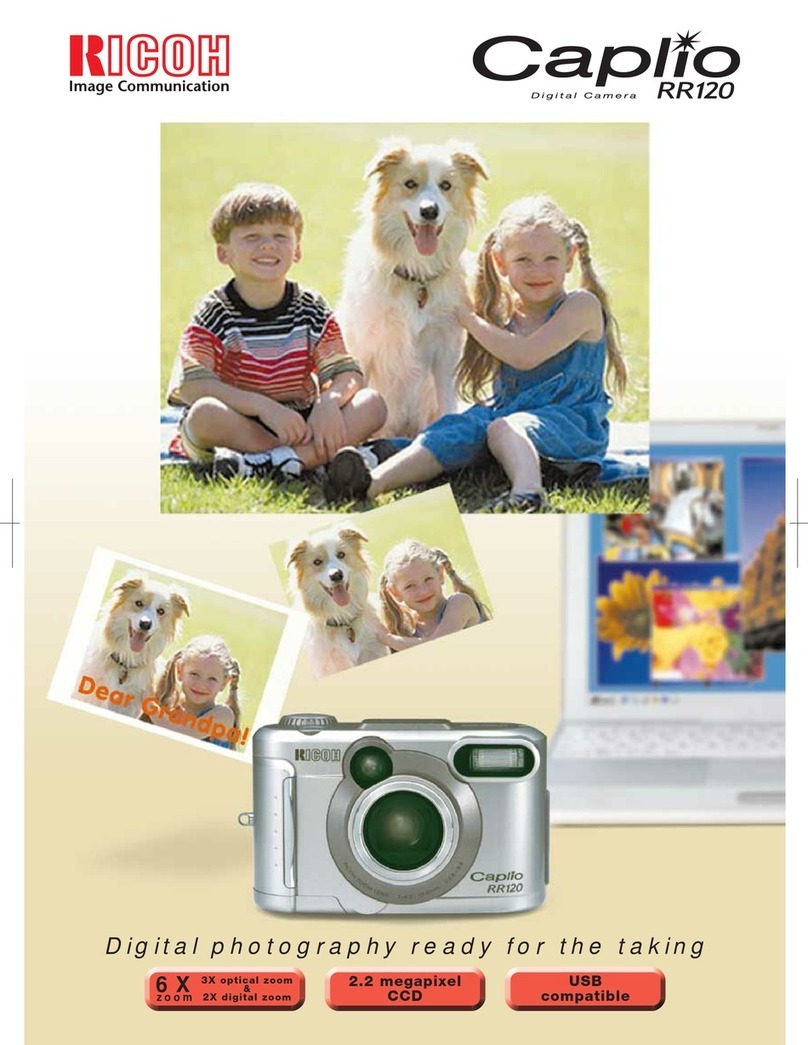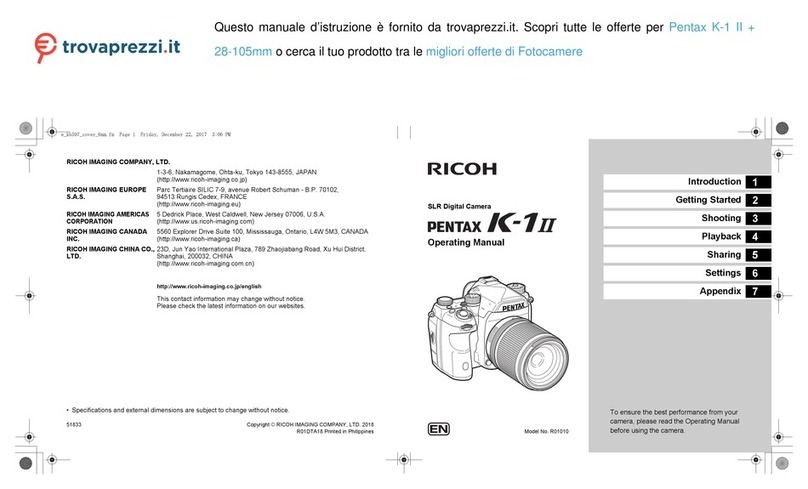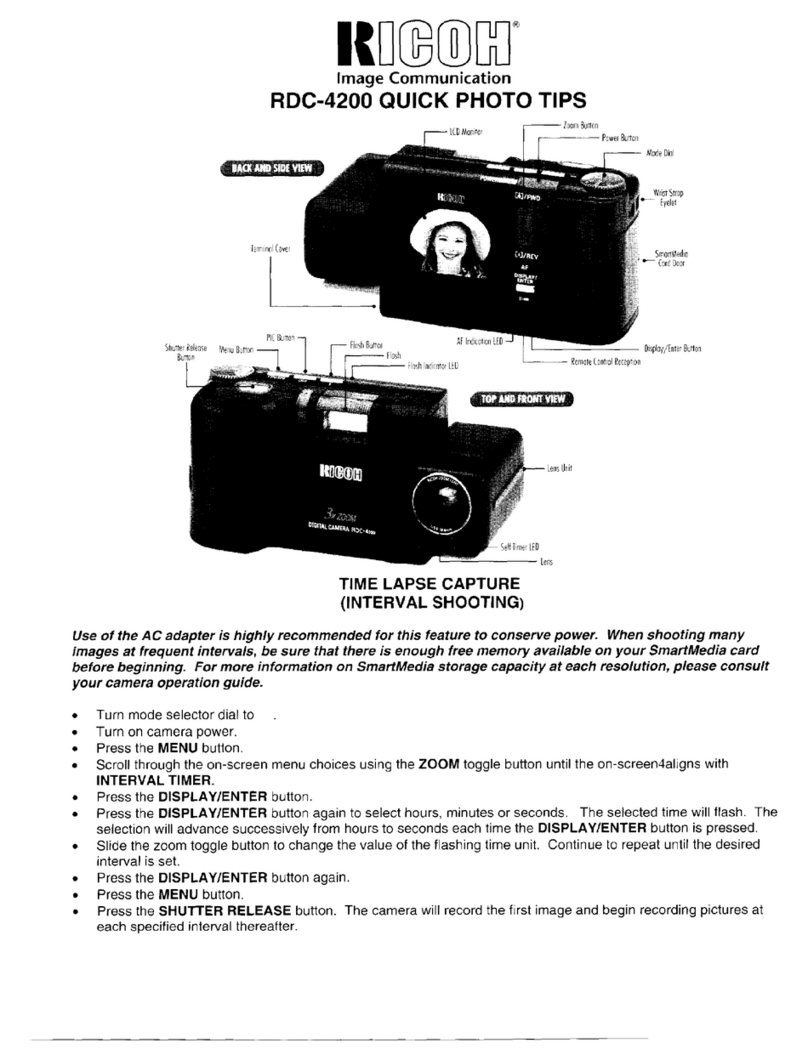Antiblur function minimizes blurring
Caplio500SEeffectivelyreducescamerashakeblurbycombininghighISO
settingswithfastshutterspeeds.Nowyoucanshootwithgreaterconfidence
indarksituation.
Built-in flash with a maximum range of 10m
Thebuilt-inflashunitallowsclearershootinginawiderrangeofsituations.Its
powerfulilluminationextends10metersinwide-angleshotsand6.5metersin
telephotoshots.
Large, easy-to-view 2.5-inch LCD screen
ThelargeLCDscreenfeaturesananti-reflectioncoatingforclearerviewing in
daylightoutdoors. You caneasilyadjust screenbrightnesstooptimize
imageclarity.Thereisalsoanopticalviewfinder,soyoucanusewhichever
isright forthe situation,formore reliablephotography.
Ricoh’s28mmwide-anglezoomlenscancapturelargerareasthanthe
35mmlensesofconventionaldigitalcameras.Whenthereislimitedspaceto
maneuver,youcanmoreeasilycaptureanentirebuildingorconstruction
sitewithCaplio500SE.
Advanced 1cm macro photography
Wide coverage with 28mm wide-angle zoom lens
Loadmemoitemspresetwith acomputerandaddthem toshot still
images.Therearetwo types of camera memos: text and voicememos.
Camera memos enable easy sorting,
searching and management of images
Shoot one-dimensional barcodes with the Caplio 500SE and register the
barcode photos as temporary memos.
Barcode memo function for temporary memos
(model Wonly )
Large buttons and dials
Capturesubjectsascloseas1cmawayinthemacrowide-anglemodeor
10cmawayinthetele-macromode.Thebuilt-inflashunitilluminatessubjects
ascloseas20cmfromthecamera.
Allbuttonsanddialsarelargeenoughtoensureyou
caneasilyoperatethecameraevenwhenwearing
gloves.
Grip
High-performance zoom lens
(9 elements in 7 groups)
Dust-proof armored glass
High-luminance flash
Optical 3x zoom buttons
(28-85mm, 35mm film equivalent)
Power button
Finder
Large 2.5" TFT LCD monitor
¥The Bluetooth¨word mark and logo are registered trademarks of Bluetooth SIG, Inc. Bluetooth¨technology is
used by Ricoh Co., Ltd. under licensing agreement with Bluetooth SIG, Inc. ¥ Caplio is the registerd trademark of
Ricoh CO., Ltd. ¥ Microsoft,Windows and Direct X are registered trademarks or trademarks of Microsoft
Corporation in the U.S. and/or other countries. ¥ Apple, Macintosh and Mac OS are registered trademarks or
trademarks of Apple Computer Inc. in the U.S. and/or other countries. ¥ The SD logo is a trademark. ¥ Compatible
with EPSON PRINT Image Matching III. ¥ All other trademarks mentioned herein are the property of their
respective owners.
Image is simulated.
Image is simulated.
Large shutter button
Accessory shoe
Large dial
Instruction Manuals(Camera, Introduction)
Warranty Card
Software manual supplied on CD-ROM
Accessories Included
Neck Strap
USB Cable
CD-ROM
Compact and convenient,
with all the features you need
for field work.
Caplio 500SE
Optional Accessories
Wide conversion lens: DW-5 (22mm)
Rechargeable Lithium-Ion Battery Set (DB-43+BJ-2e): BS-3e
Rechargeable Lithium-Ion Battery: DB-43
Battery Charger: BJ-2e
AC Adapter: AC-4d
Soft Case: SC-500
Accessory Name
Effective 8.13 million pixels (8.30 million square pixels), 1/1.8-inch primary-color CCD
Focal length f: 5.8-17.4mm (equivalent to 28-85mm for 35mm film cameras)
Step-zoom intervals: 4 steps (28mm, 35mm, 50mm, 85mm)
Aperture F: 2.5 (W)-4.3 (T)
SD Memory Card (3.3V 32/64/128/256/512MB/1GB), Multi Media Card ,
Built-in Memory 26MB
Still mode
(Continuous, S-Continuous, M-Continuous),
Scene mode
(High-sensitivity
, Fire, Skew Correction, Text, Zoom Macro
),
Motion mode, Sound mode
2.5" translucent amorphous silicon TFT LCD (approx. 153,000 pixels)
133.0 x 78.5 x 74.0mm (excluding projections)
Approx. 430g (excluding battery, SD Memory Card, hand strap)
Accessories (battery, hand strap)approx. 50g
Rechargeable battery (DB-43)x1,AAbattery x 2 , AC adaptor (AC-4d)
Caplio 500SE Major Specifications
CCD
Lens
Recording Media
Recording Mode
LCD Monitor
Dimensions (WxDxH
)
Weight
Power Source
Item Description
Communication Method: Bluetooth¨standard version 2.0+EDR
Output: Bluetooth¨standard Power Class 2
Supported Bluetooth¨profiles: BIP, OPP, SPP
Bluetooth
¨
Communication Port
Compliance Standard: IEEE802.11b/g
Security Protocol: WEP (64/128bit), WPA-PSK (TKIP/AES), WPA2-PSK (TKIP/AES)
Wireless LAN
Communication Port
(Only for Caplio 500SE-W)
modelW / modelB