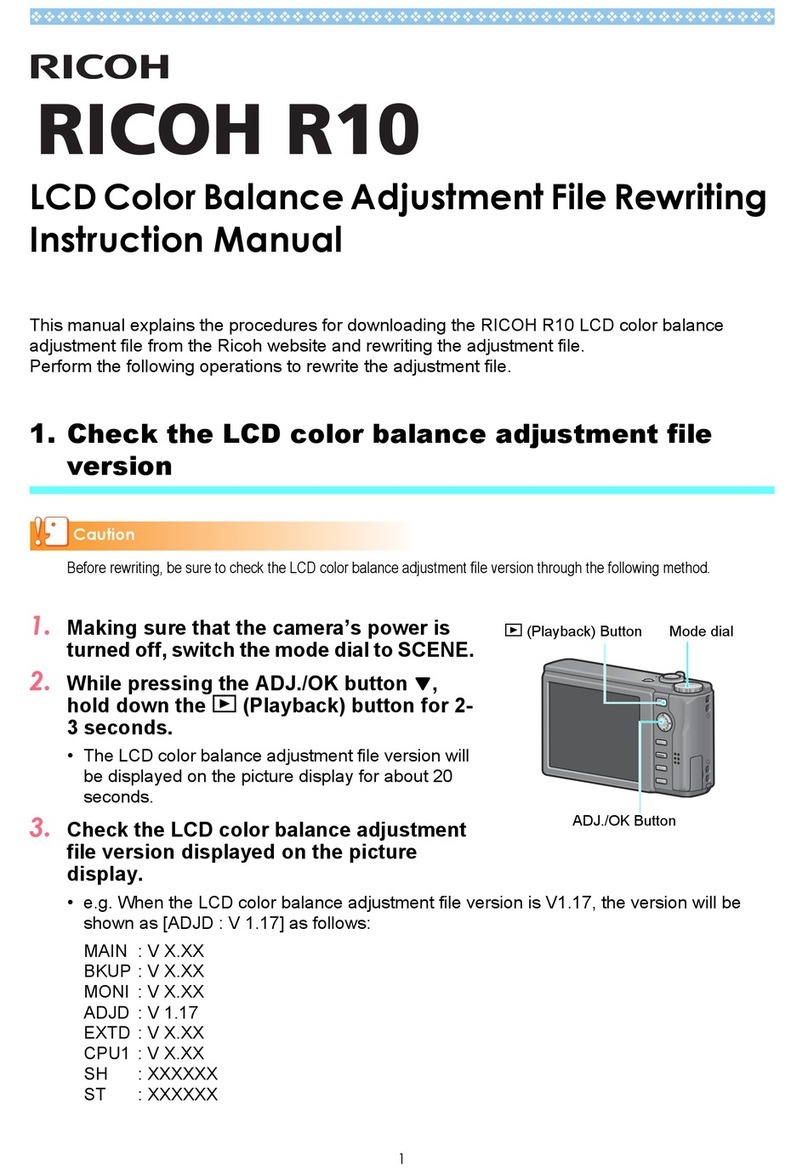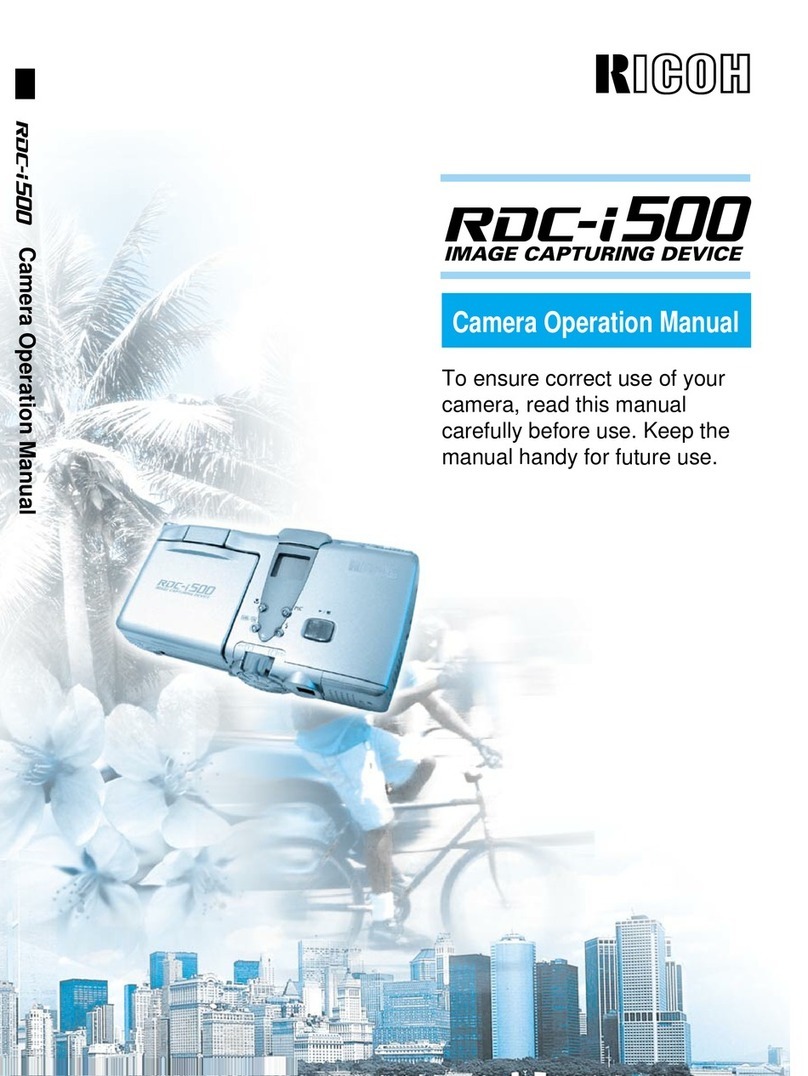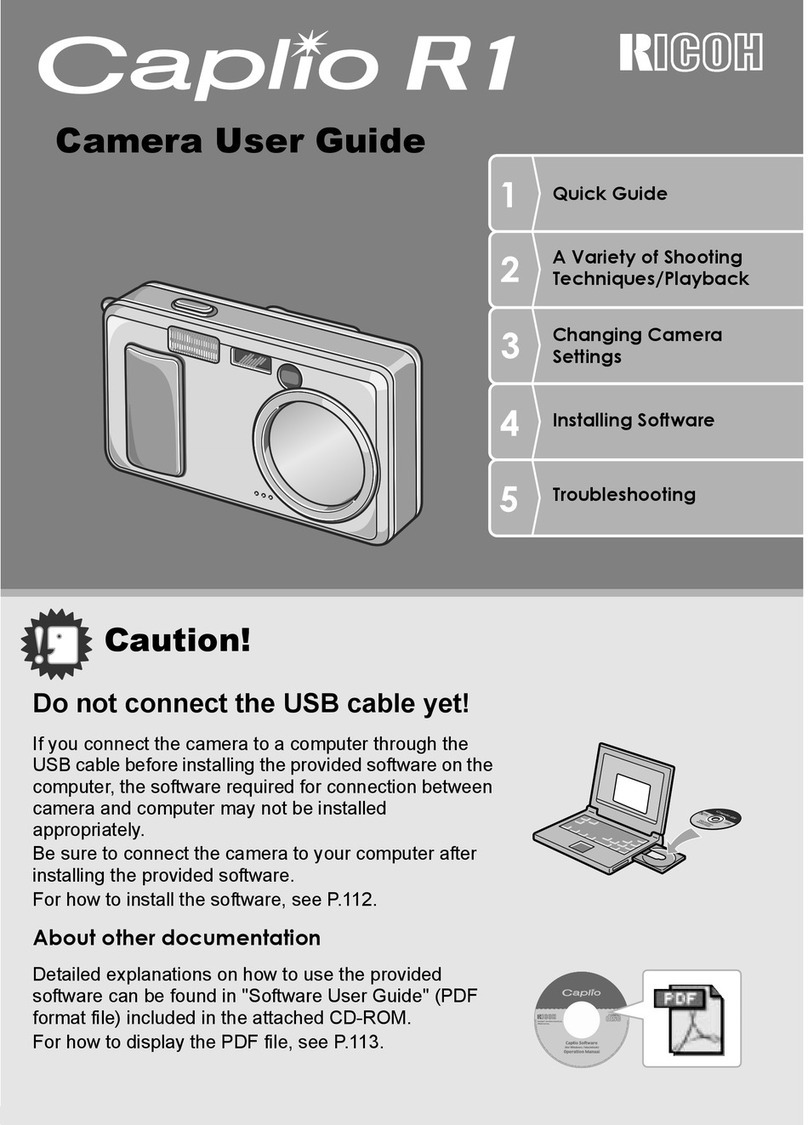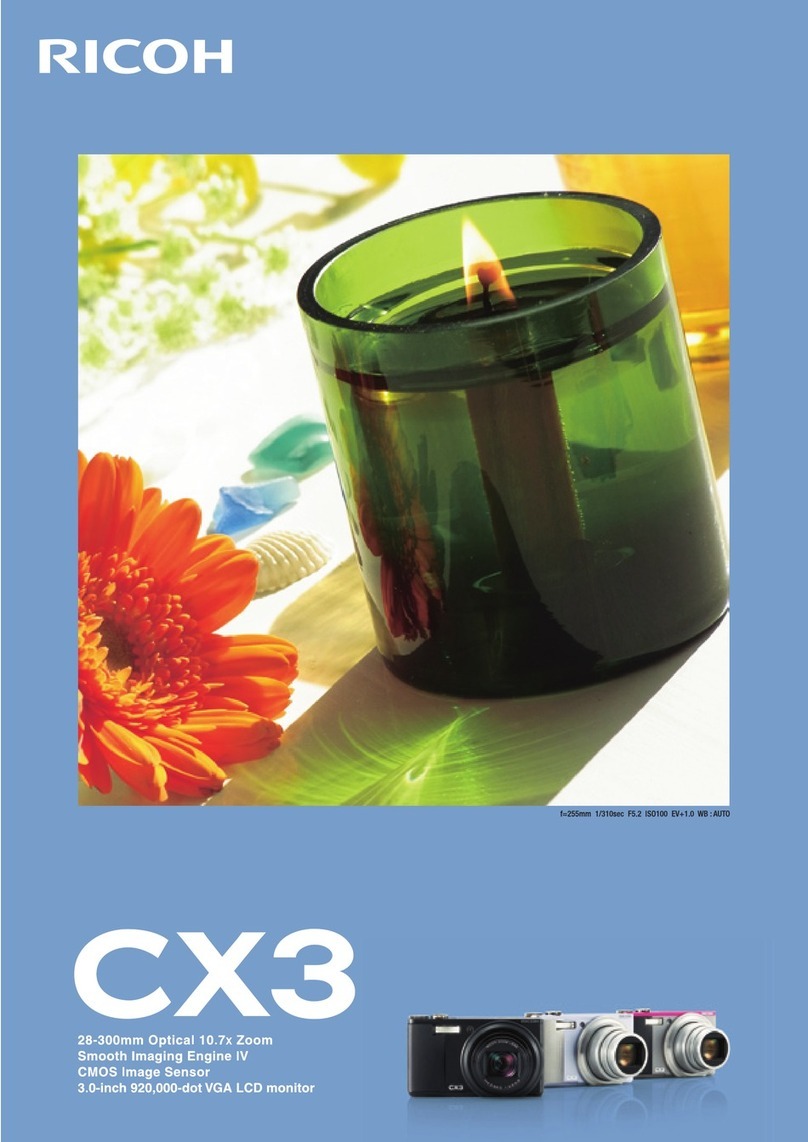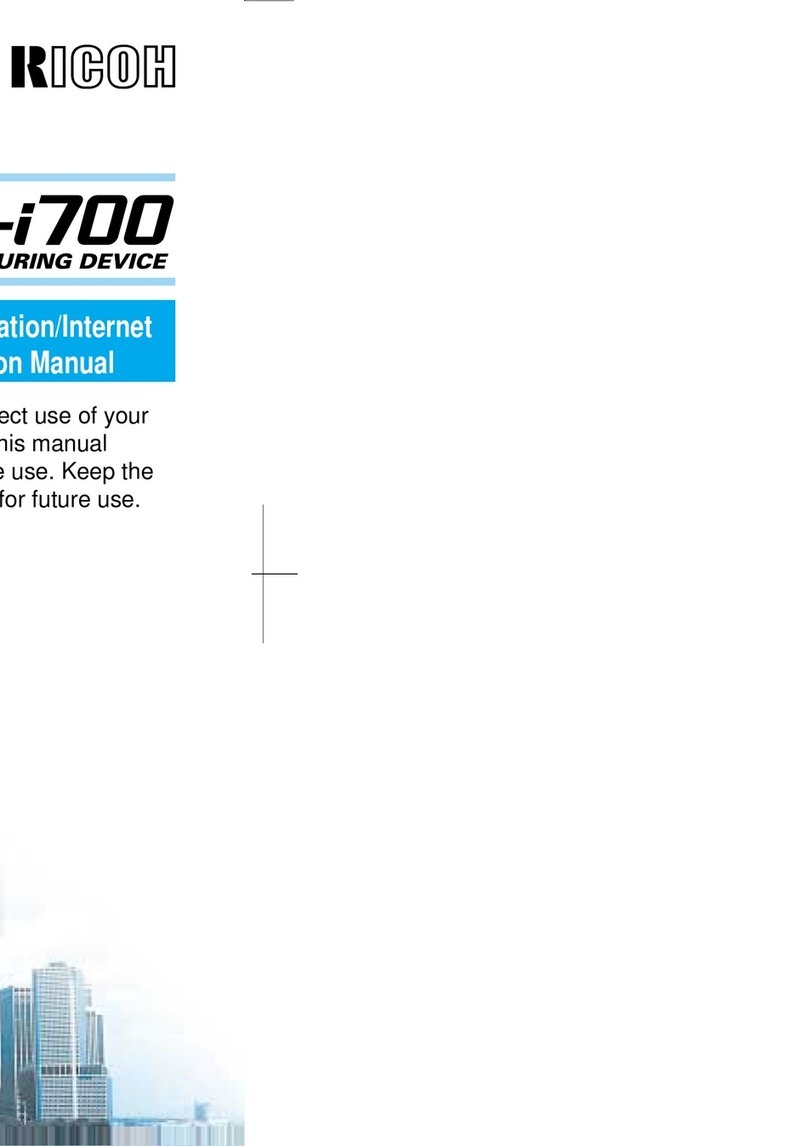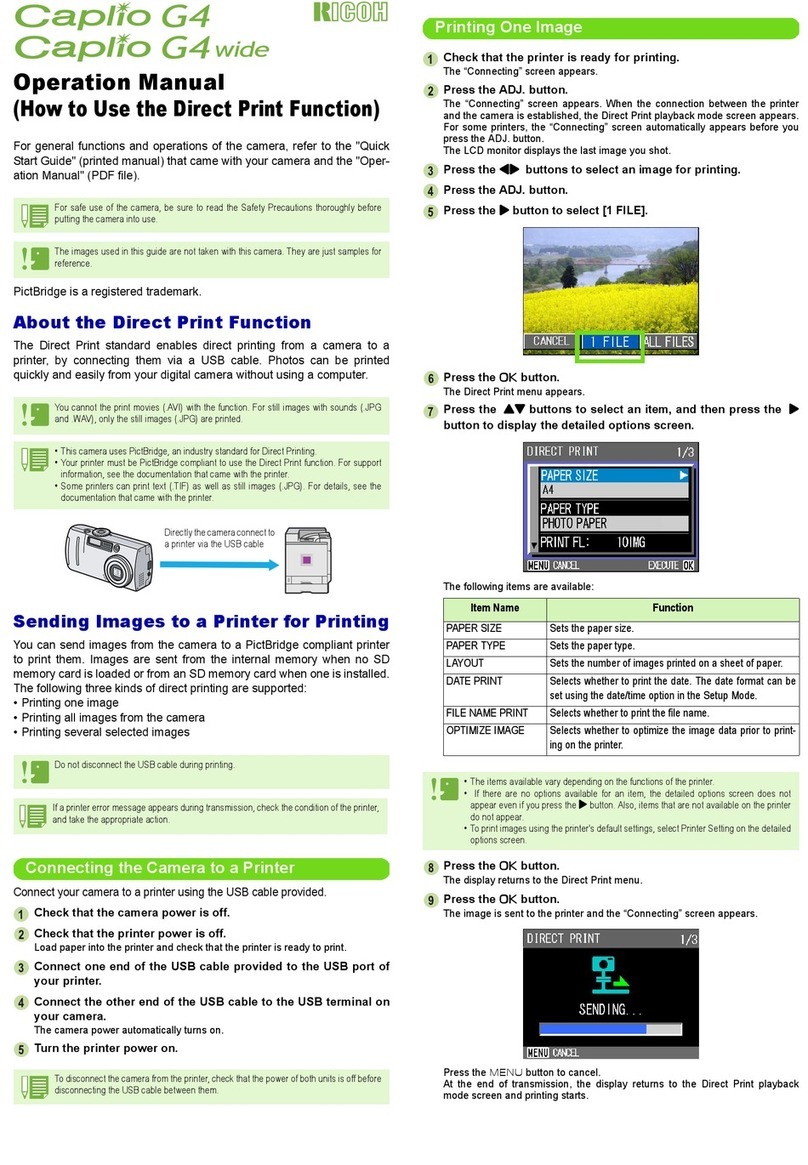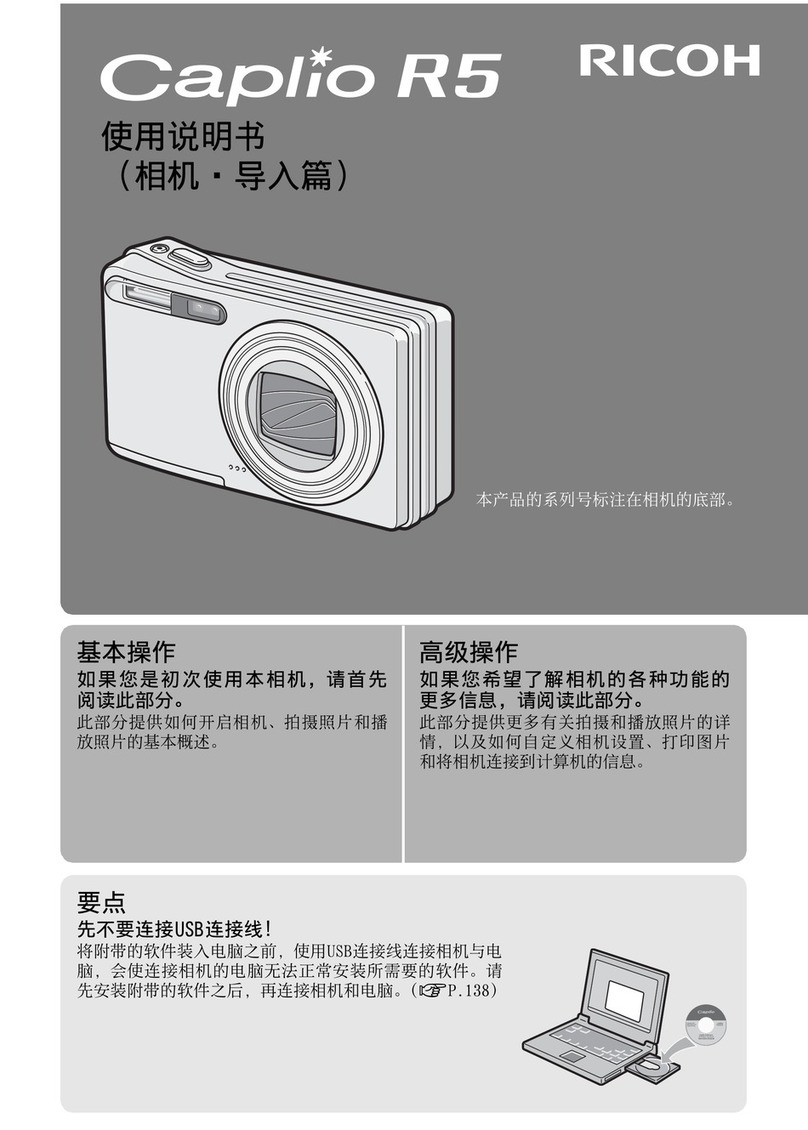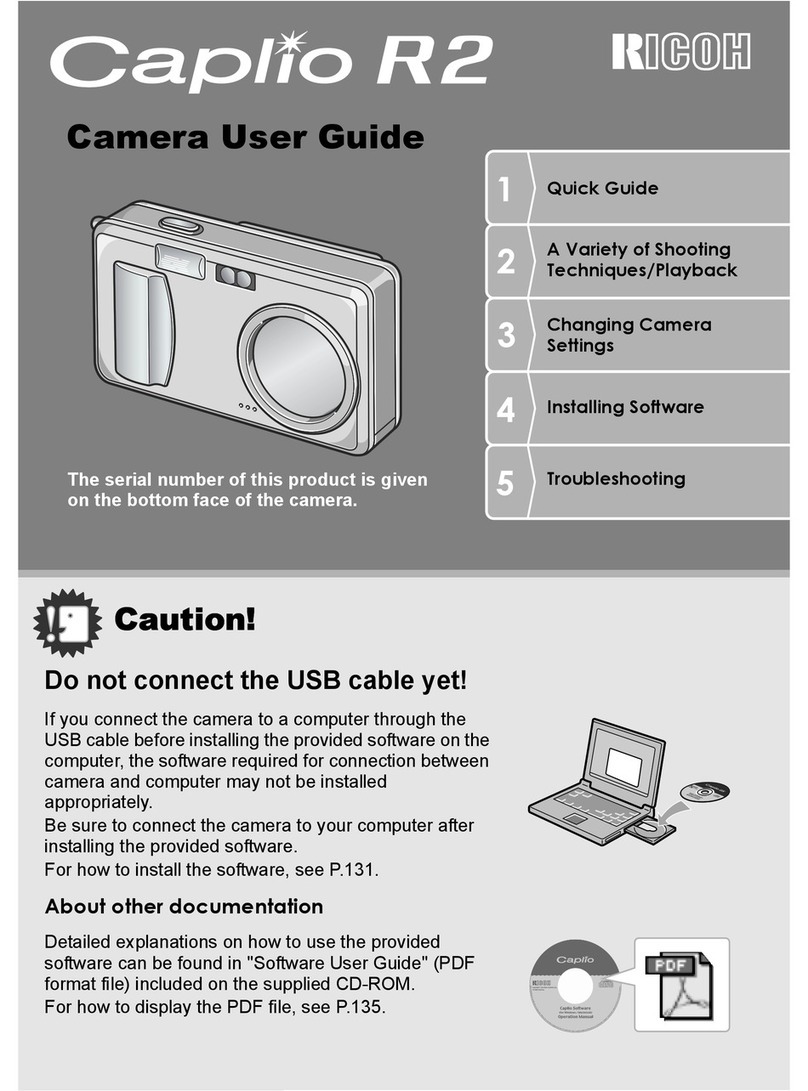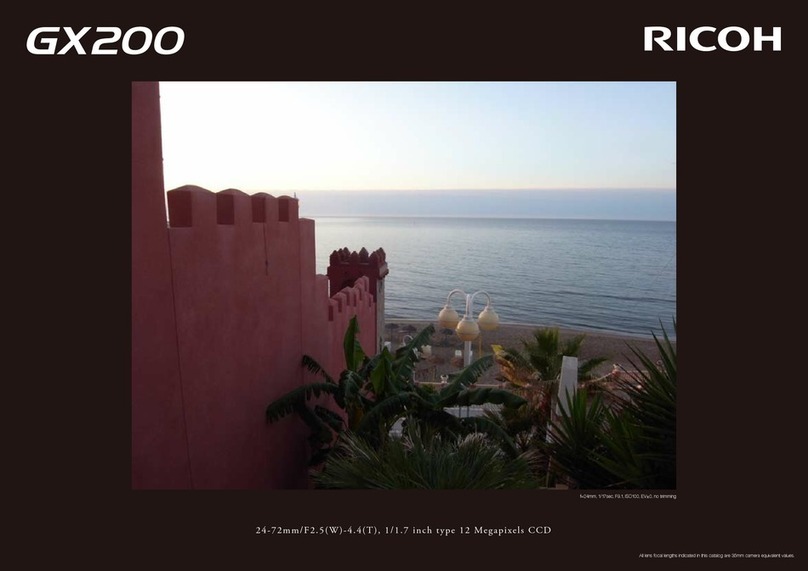Communication
Port
Output: Bluetooth® standard Power Class 2
Communication Range *6: Approximately 10 m (line
of sight) Supported Bluetooth® Profile *7: BIP, OPP,
SPP Frequency Band: 2.4 GHz band (2.400 GHz -
2.4835 GHz)
Wireless LAN Compliance Standard: IEEE802.11b/g
Communication
Port
Transmission Method: IEEE802.11g:
OFDM IEEE802.11b: DSSS, DQPSK, DBPSK
Data Transfer Speed *8: IEEE802.11g:
54M/48M/36M/24M/18M/12M/9M/6M
(bps) IEEE802.11b: 11M/5.5M/2M/1M (bps)
Communication Range *9: Approximately
30 m (This varies depending on the location of the
devices, usage environment, and usage conditions)
Security Protocol: WEP (64/128bit), WPA-PSK (TKIP/
AES), WPA2-PSK (TKIP/AES)Frequency Band: 2.4 GHz
band (2.412 - 2.462 GHz)
G700SE Specifications
No. of effective
pixels (camera)
Approx. 12.10 million effective pixels
Image Sensor 1/2.3" CCD (Approx. 12.40 total million pixels)
Lens Focal Length: 5.0 mm to 25 mm (equivalent to 28
mm to 140 mm on a 35-mm camera) F-aperture:
F3.5 (Wide-angle) to F5.5 (Telephoto) Shooting
Distance: Normal shooting: Approx. 30 cm to ∞
(Wide-angle) or 50 cm to ∞ (Telephoto) (from the
front of the lens) Macro shooting: Approx. 1 cm to
∞ (Wide-angle *1), 15 cm to ∞ (Telephoto) or 1 cm
to ∞ (Telephoto) (from the front of the lens)
Zoom Magnification Optical zoom at 5.0X ,Digital zoom at 4.0X
Blur Reduction Digital image stabilizer
ISO Sensitivity
(Standard Output
Sensitivity)
Auto/ISO 64/ISO 100/ISO 200/ISO 400/ISO 800/ISO
1600/ISO 3200
Flash Flash Mode: Auto flash (fires automatically in low-
light conditions and when the subject is backlit)/Anti
Red-eye/Flash On/FLASH On (10M)/Slow Synchro/
Flash Off Built-in flash Range: Approx. 20 cm to 10.0
m (Wide-angle), approx. 40 cm to 6.2 m (Telephoto)
(Flash ON (10M), from the front of the lens)
Picture Display 3.0" Transmissive amorphous silicon TFT LCD,
approx. 920,000 dots
Shooting Mode *2 F (Fine), N (Normal)
Number of
Recorded Pixels
Still Image: [4 : 3] 4000 x 3000F, 3984 x 2656F,
2592 x 1944, 2048 x 1536, 1600 x 1200, 1280 x
960, 640 x 480 [3 : 2] 3984 x 2656 Movie: 1280 x
720, 640 x 480, 320 x 240
Recording Media SD memory card (3.3V 256MB, 512MB, 1GB, 2GB),
SDHC memory card (up to 32 GB), SD WORM card
*3 (128MB, 1GB), Internal Memory (approx. 103 MB)
Bar Codes
Supported (when
read with camera
unit itself)
Linear: EAN-13/8 (JAN-13/8), UPC-A/E, UPC/EAN
(with add-ons), Interleaved 2 of 5, CODEBAR (NW-
7), CODE 39, CODE 93, CODE 128 TYPE C, GS1-128
(EAN-128), and RSS (GS1 DataBar) Matrix: QR Code,
Micro QR Code, DataMatrix(ECC200), PDF417, Micro
PDF417, MaxiCode, EAN • UCC Composite (GS1
DataBar Composite)
Power Supply Rechargeable Battery (DB-65) x 1, AAA Alkaline
Battery x 2
Battery Life *4 Based on CIPA standard, DB-65: approx. 360 shots /
AAA alkaline: 40 shots *5
Dimensions
(W x H x D)
118.8mm (W) x 71.0mm (H) x 41.0mm at thinnest,
excluding projections
Weight Approx. 286 g (excluding battery, SD memory card,
and strap)
Water Resistance/
Dust Resistance/
Chemical Resistance
JIS/IEC waterproof grade 8, shooting to a water
depth of approx. 5 m JIS/IEC dustproof grade 6
External cleaning possible with ethanol and sodium
hypochlorite for disinfection
Operating
Temperature
-10 °C to 40 °C
Bluetooth®Communication Method: Bluetooth® standard Ver.
2.1+EDR
Accessory shoe
High-luminace flash
High-performance zoom lense
(11 elements in 9 groups
plus 7 prism)
Large dial
Grip
Optical 5x zoom buttons
(28-85mm, 35mm film equivalent)
Large 3.0” TFT LCD monitor
Bringing Ricoh Value to Your Organization
Ricoh technology offers a diverse portfolio of solutions to help your organization stay competitive and move
ahead. Let Ricoh show you how to empower your business to improve critical processes, keep information
secure, ensure compliance and promote environmental sustainability while reducing the total cost of ownership.
www.ricoh-usa.com
Ricoh Americas Corporation, Five Dedrick Place, West Caldwell, NJ 07006
Ricoh® and the Ricoh Logo are registered trademarks of Ricoh Company, Ltd.
The Bluetooth® word mark and logos are registered trademarks owned by
Bluetooth SIG, Inc. All other trademarks are the property of their respective
owners. Specifications and external appearances are subject to change without
notice. Products are shown with optional features.
Ricoh Dynamic Capture
Large shutter button
Power button
*1 : The macro shooting wide-angle setting is f=5.9mm at a 33 mm focal length (35
mm equivalent).
*2 : The picture quality mode that can be set varies depending on the image size.
*3 : SD WORM cards can be purchased from SanDisk Corporation agents that supply
corporate customers
*4 : The number of remaining shots is based on the CIPA standard and may vary
depending on usage conditions. This is for reference only.
*5 : When using the AAA Alkaline batteries manufactured by Panasonic.
*6 : The communication range may vary depending on obstructions between the two
devices, signal strength, software or operating system in use, and other factors.
*7 : These are specifications according to the intended use of the Bluetooth® enabled
devices and are predetermined by Bluetooth® standards.
*8 : The data transfer speeds are the maximum theoretical values based on the wireless
LAN standard and may differ from the actual data transfer speed.
*9 : The communication range may vary depending on obstructions between the two
devices, signal strength, location of the devices, usage environment, software or
operating system in use, and other factors.