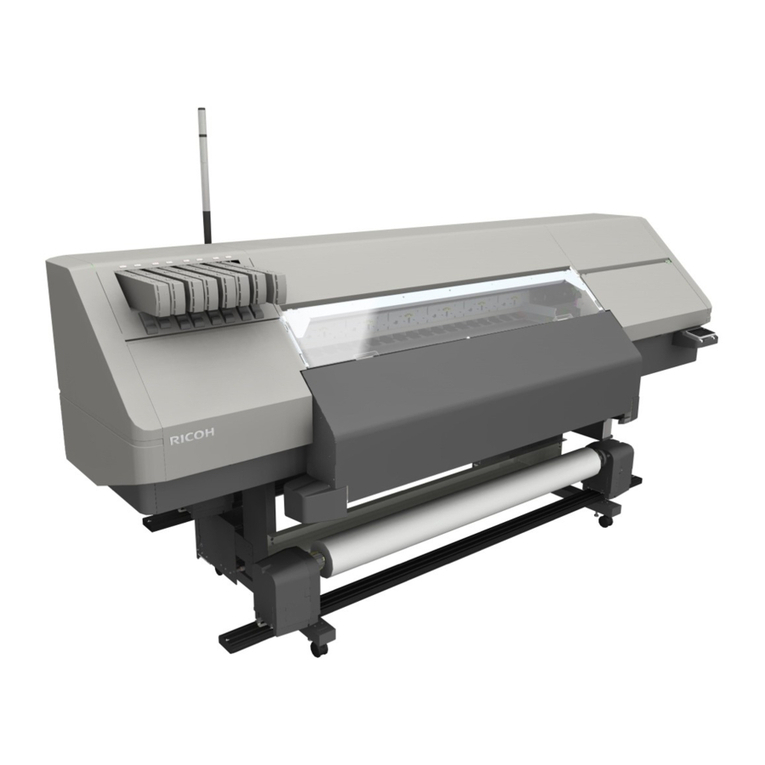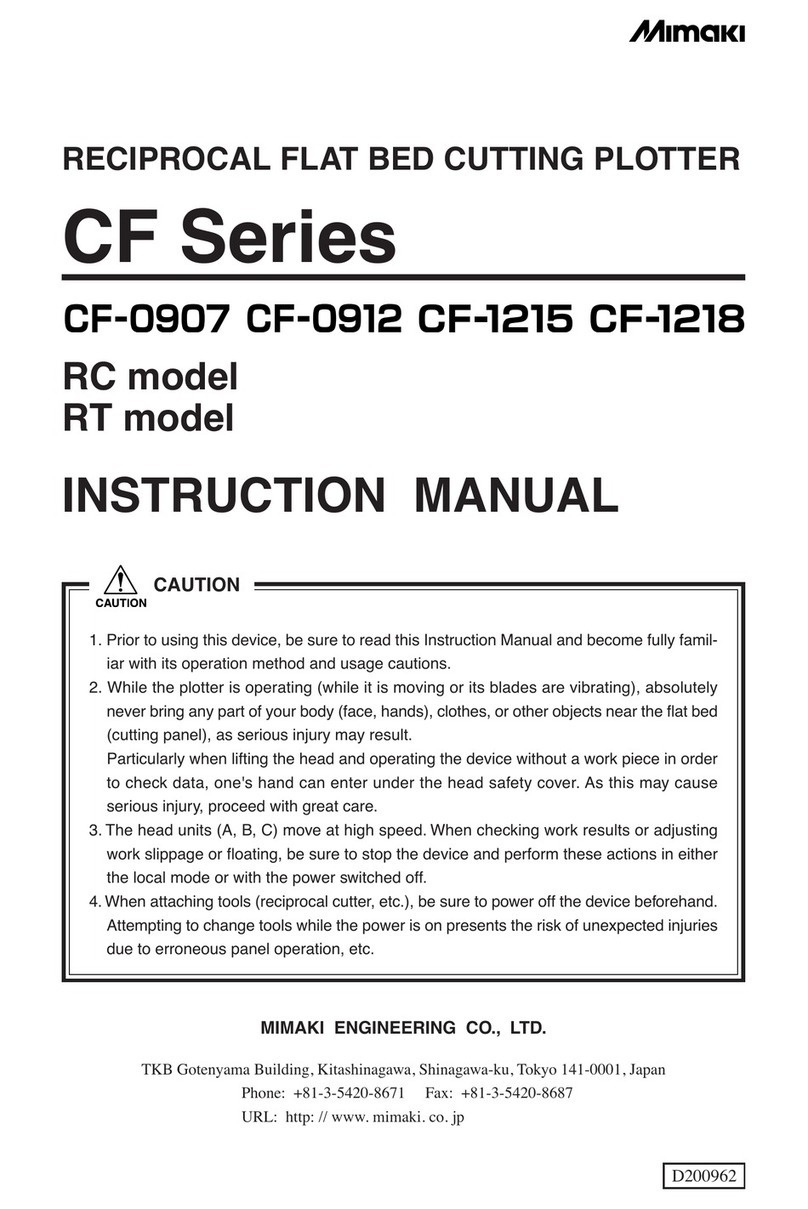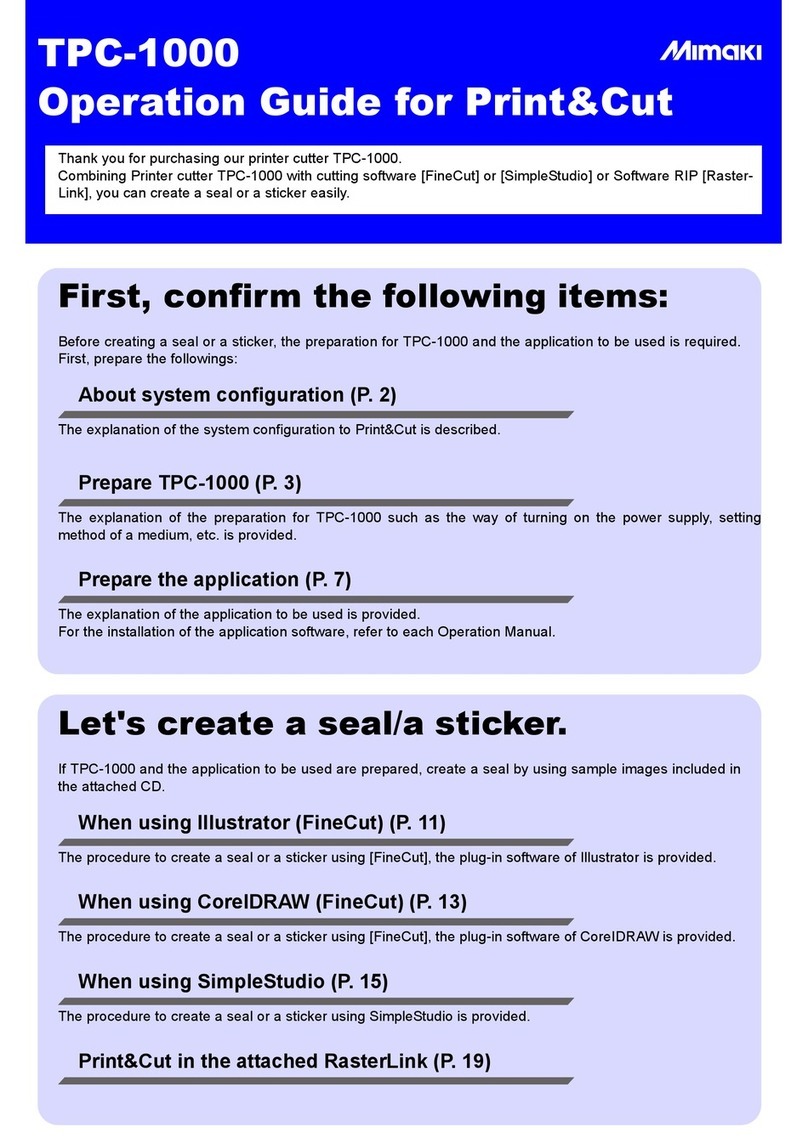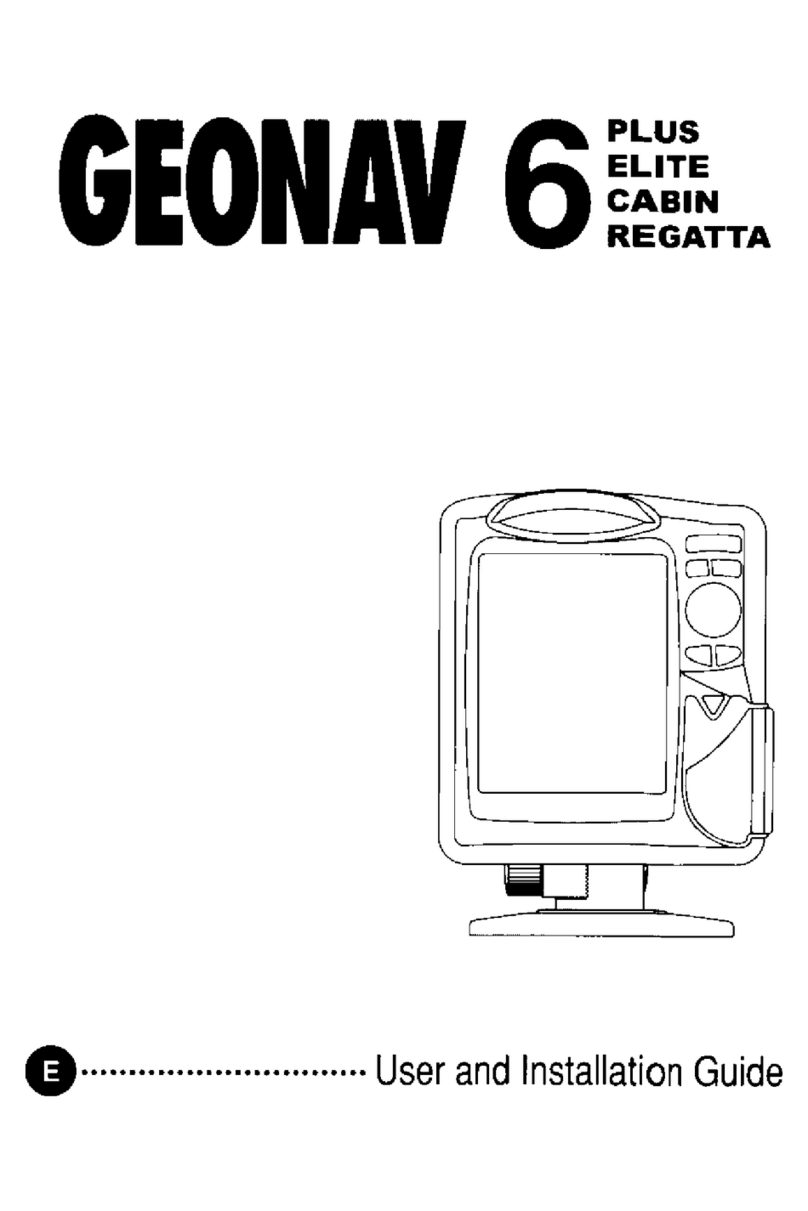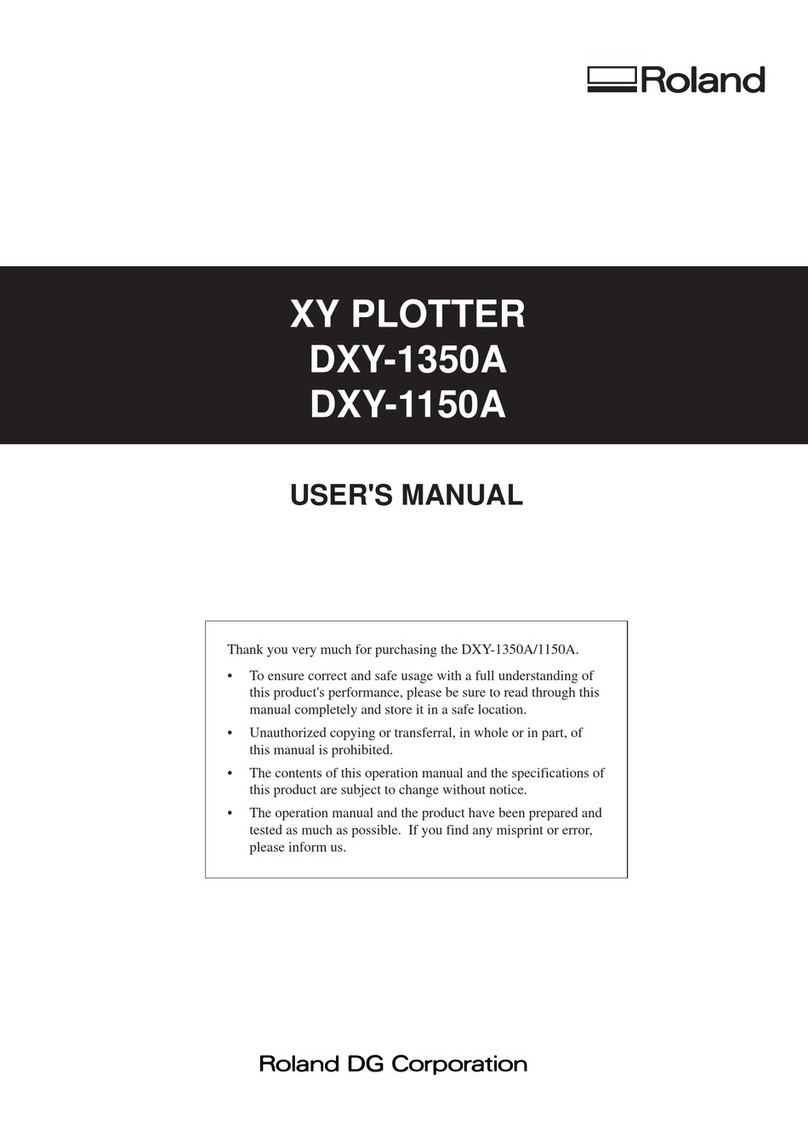Ricoh Ri 1000 Use and care manual

1
RICOH
Ri 1000
Parts
Replacement

2
1. In the Parts Consumables tab, a part will turn yellow when the it almost time
to replace the part
2. The part will turn red when it is time to replace the part
Ri 1000 Parts Replacement Indicators and confirmations

3
3. After the desired part had been replaced you will select to replace the part
that was replaced in the Parts Consumables tab
4. Select Replace
Ri 1000 Parts Replacement Indicators and confirmations

4
5. The screen will ask you to press OK/YES confirm the have been replaced.
6. Once the replacement has been confirmed, the details of replacement will be
logged in the Replace List
Ri 1000 Parts Replacement Indicators and confirmations

5
7. As parts get replaced, more entries will appear
Ri 1000 Parts Replacement Indicators and confirmations

6
RICOH
Ri 1000
Clean X Encoder
Strip

7
Ri 1000 Clean X Encoder Strip
Introduction
This TD&R document is intended to aid RICOH Ri 1000 users in providing maintenance
and basic repair service. The information provided is intended to help with performing c
leaning of the X Encoder Strip. Accordingly this TD&R document is limited to meet the
objectives indicated above.
The majority of the hardware used in the RICOH Ri 1000 Direct to Garment printer is in
Metric series.
When performing maintenance on the machine, be sure to wear commercially available
goggles, gloves and a mask.
Scope
This applies to RICOH Ri 1000 printers.
Symptoms/ When To Change
1. Printer will prompt for maintenance every 7 days –the strip should be inspected at
this time and cleaned at least once a month.
2. CR encoder error appears due to dirt or debris
Supplies
Required supplies:
1. #1 Phillips Screwdriver
2. Cleaning FluidType 1 (257058)
3. Lint Free Wipes

8
WARNING:
Be sure to wear an anti-static grounding strap when handling any circuit board
components.
Ri 1000 Clean X Encoder Strip

9
Before you Begin
Do NOT install part(s) until you have completed the following:
•Read this document and all accompanying documentations for this printer before
use.
•Contact your Ricoh supplier prior to installation if any information is unclear or if
you have any questions.
•Follow all safety precautions as outline by user manual, and this manual and quick
installation guide as well as the following general guidelines:
•Avoid contact with any sharp edges that are exposed during part installation
process.
•Ensure that main power switch in the back is turned off until installation is
complete and disconnect the power cord from the machine.
•Ensure proper grounding via straps when handling any electrical components.
•Keep all components, especially any electrical components, dry during
installation.
•Double check that no components have been inadvertently exposed to ink
(via splash/spill/etc.).
•Wipe/remove/dry ink prior to powering up machine.
Ri 1000 Clean X Encoder Strip

10
Safety Symbols for This Machine
The meanings of the safety symbols for this machine are as follows:
Caution
Prohibition
General
mandatory action sign
Do
not touch
Caution,
risk of having hands or arms caught
Caution,
risk of electric shock
Printer
Lifting Hand Position Indicator
Ri 1000 Clean X Encoder Strip
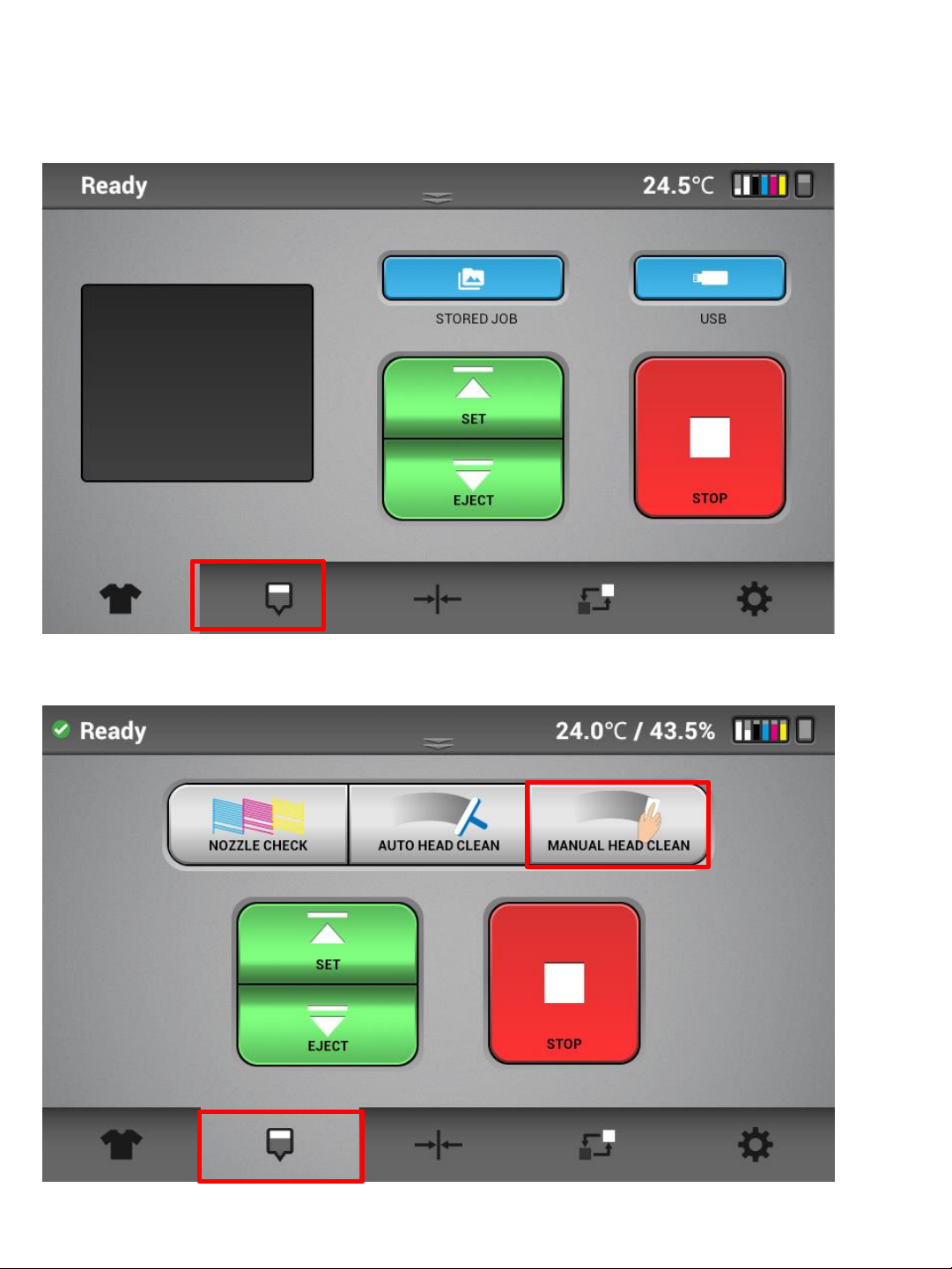
11
1. Go to the Nozzle Maintenance Tab
2. Select MANUAL HEAD CLEAN
Ri 1000 Clean X Encoder Strip

12
3. Select YES
Ri 1000 Clean X Encoder Strip

13
4. Turn off the printer and flip the power switch to the off position
5. open the lid of the printer
Ri 1000 Clean X Encoder Strip
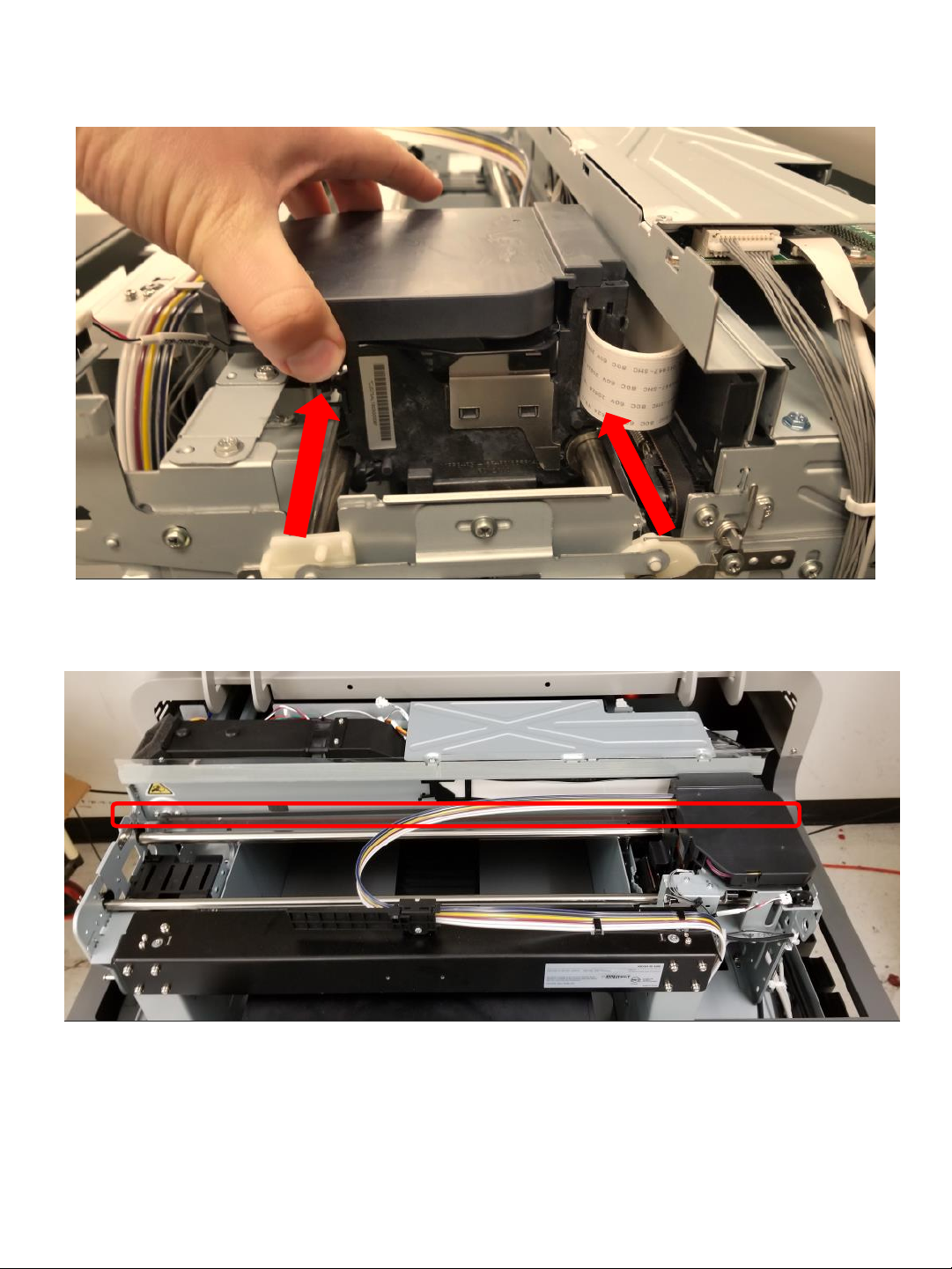
14
7. Saturate a lint free with cleaning fluid and wipe the encoder strip in one
direction
6. Push the carriage away from the maintenance unit
8. With a dry lint free wipe, wipe the encoder strip in one direction to dry
Ri 1000 Clean X Encoder Strip
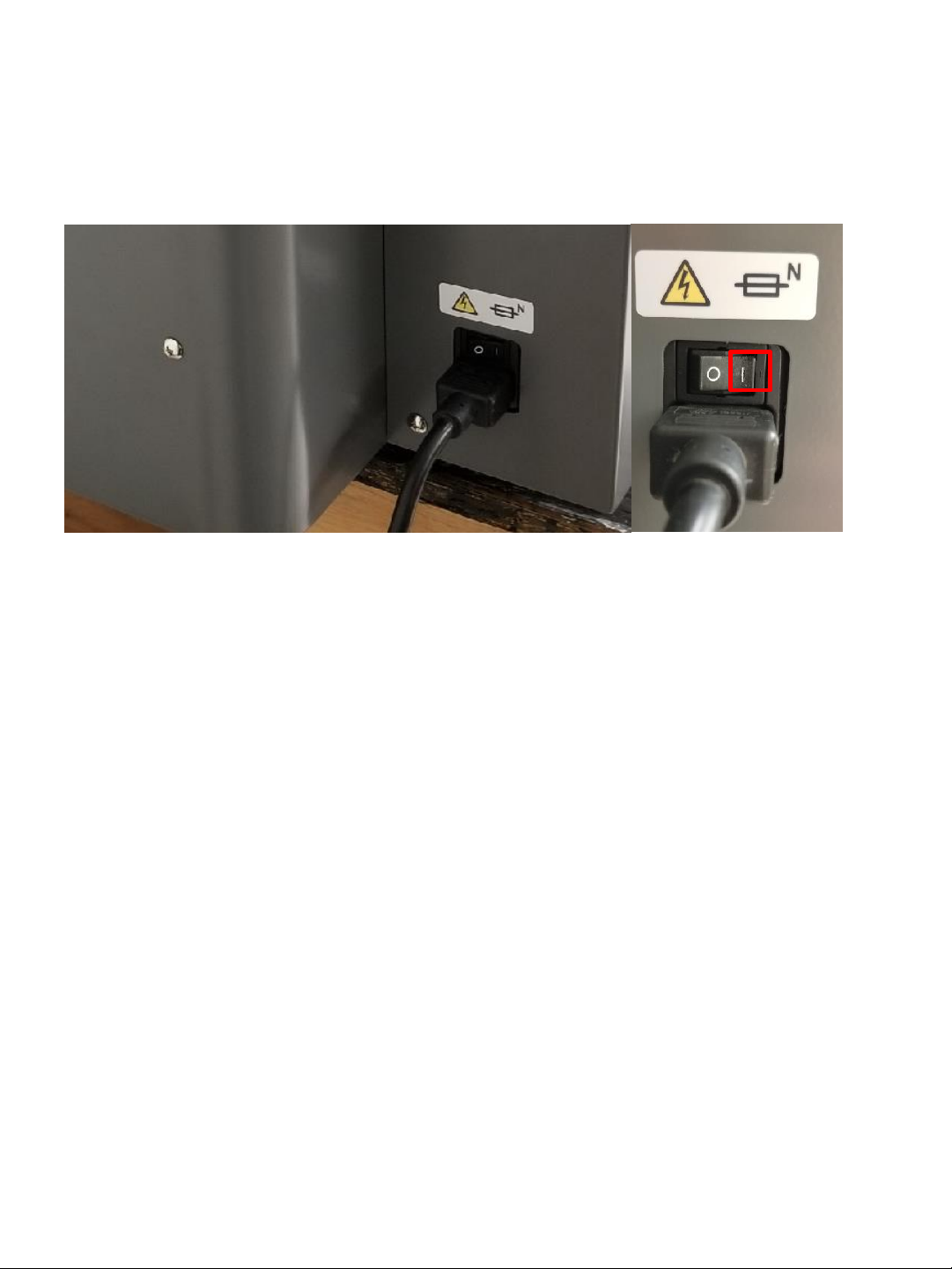
15
9. Flip the power switch to the on position and turn on the printer
10. Close the lid of the printer
Ri 1000 Clean X Encoder Strip

16
Caution:
•Verify that the part was installed correctly:
•CR encoder does not appear (can appear if cleaning liquid is on the strip make
sure to completely dry.
Ri 1000 Clean X Encoder Strip

17
RICOH
Ri 1000
Clean Y Encoder
Disk

18
Ri 1000 Clean Y Encoder Disk
Introduction
This TD&R document is intended to aid RICOH Ri 1000 users in providing maintenance
and basic repair service. The information provided is intended to help with performing a
cleaning of the Y Encoder Disk. Accordingly this TD&R document is limited to meet the
objectives indicated above.
The majority of the hardware used in the RICOH Ri 1000 Direct to Garment printer is in
Metric series.
When performing maintenance on the machine, be sure to wear commercially available
goggles, gloves and a mask.
Scope
This applies to RICOH Ri 1000 printers.
Symptoms/ When To Change
PF motor error appears –occasionally - this can happen due to dirt or debris on the
encoder. The encoder should be cleaned before other remedies are sought such as
encoder reader replacement or table motor or other (sub control board)
Supplies
Required supplies:
1. #1 Phillips Screwdriver
2. Cleaning FluidType 1 (257058)
3. Lint Free Wipes

19
WARNING:
Be sure to wear an anti-static grounding strap when handling any circuit board
components.
Ri 1000 Clean Y Encoder Disk

20
Before you Begin
Do NOT install part(s) until you have completed the following:
•Read this document and all accompanying documentations for this printer before
use.
•Contact your Ricoh supplier prior to installation if any information is unclear or if
you have any questions.
•Follow all safety precautions as outline by user manual, and this manual and quick
installation guide as well as the following general guidelines:
•Avoid contact with any sharp edges that are exposed during part installation
process.
•Ensure that main power switch in the back is turned off until installation is
complete and disconnect the power cord from the machine.
•Ensure proper grounding via straps when handling any electrical components.
•Keep all components, especially any electrical components, dry during
installation.
•Double check that no components have been inadvertently exposed to ink
(via splash/spill/etc.).
•Wipe/remove/dry ink prior to powering up machine.
Ri 1000 Clean Y Encoder Disk
Other manuals for Ri 1000
7
Table of contents
Other Ricoh Plotter manuals