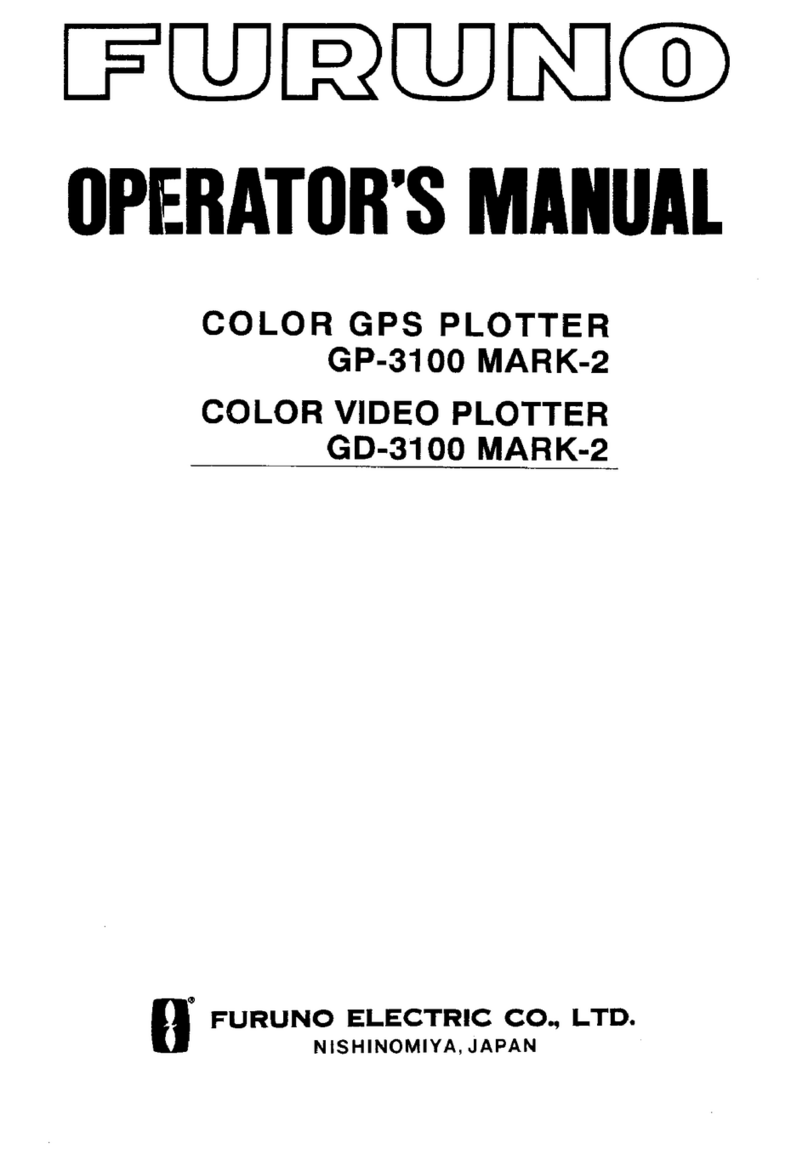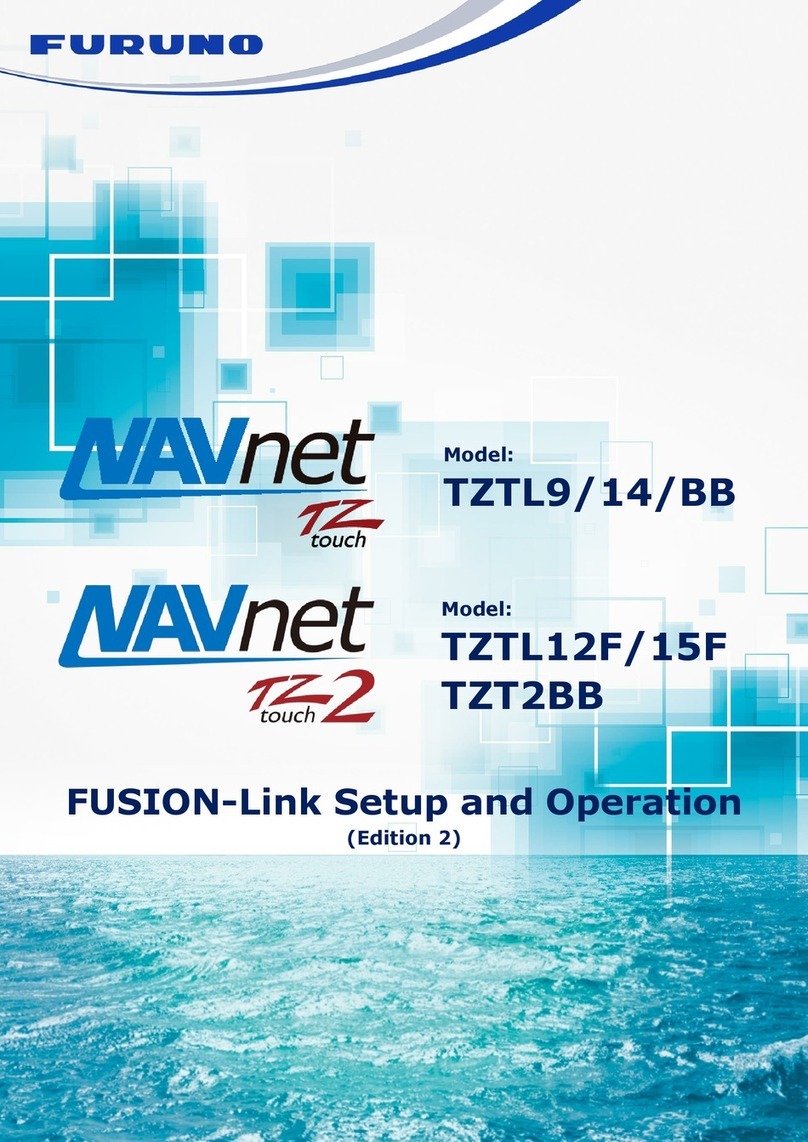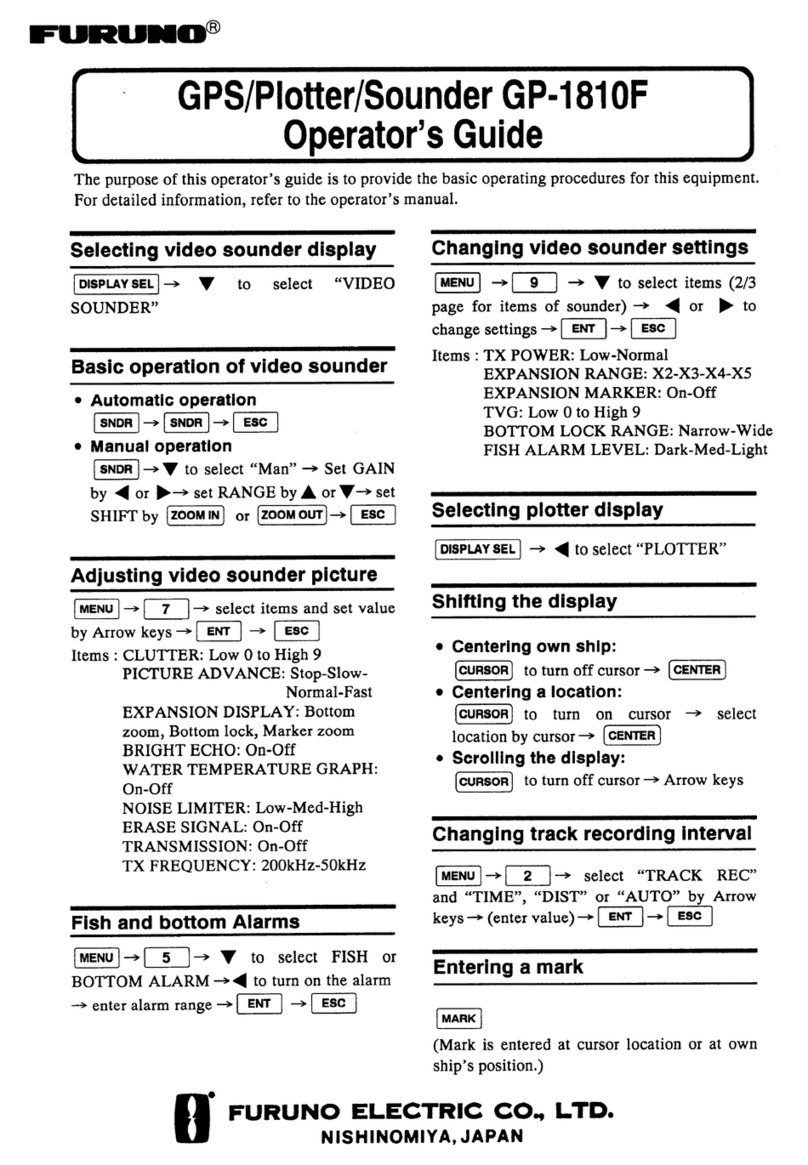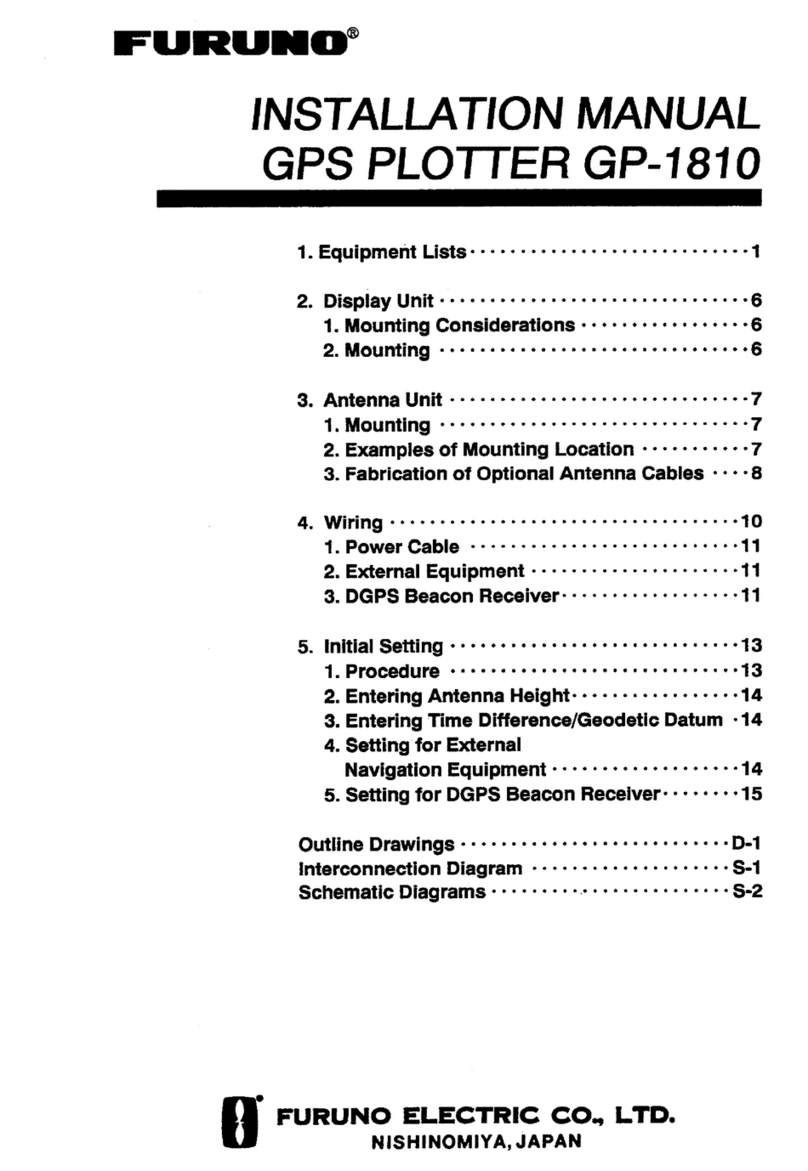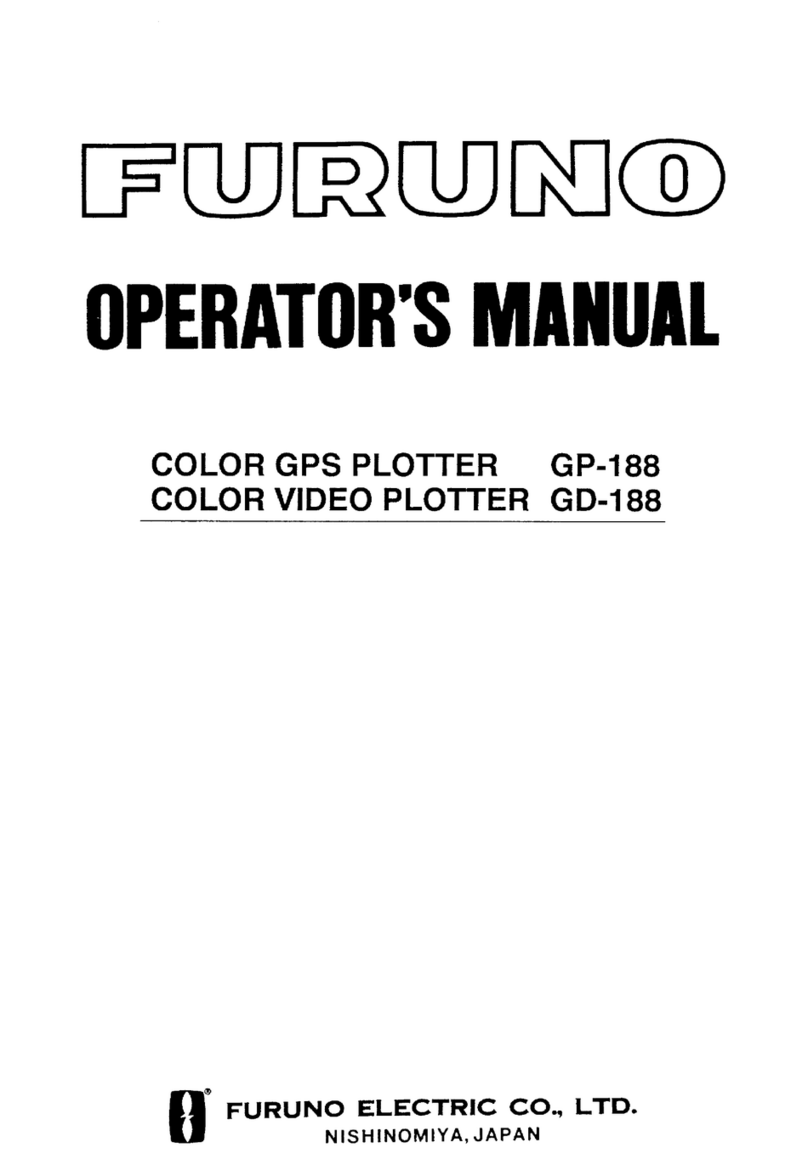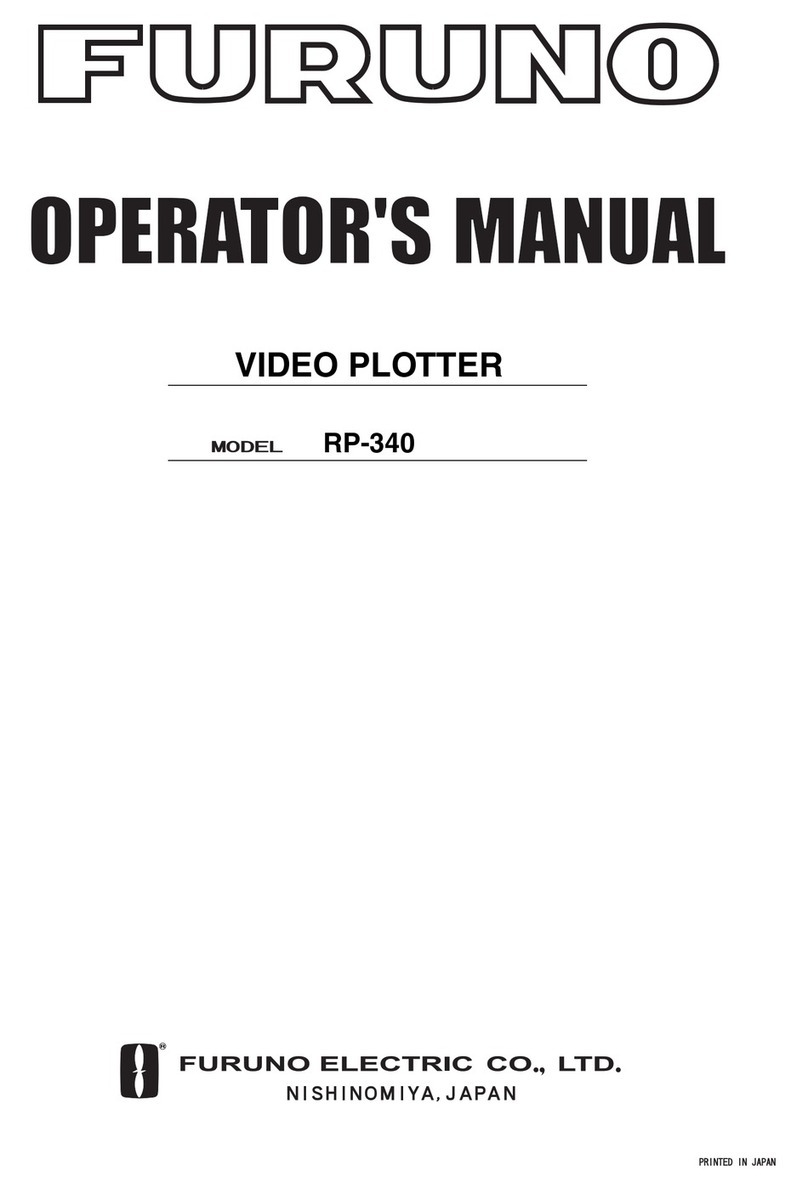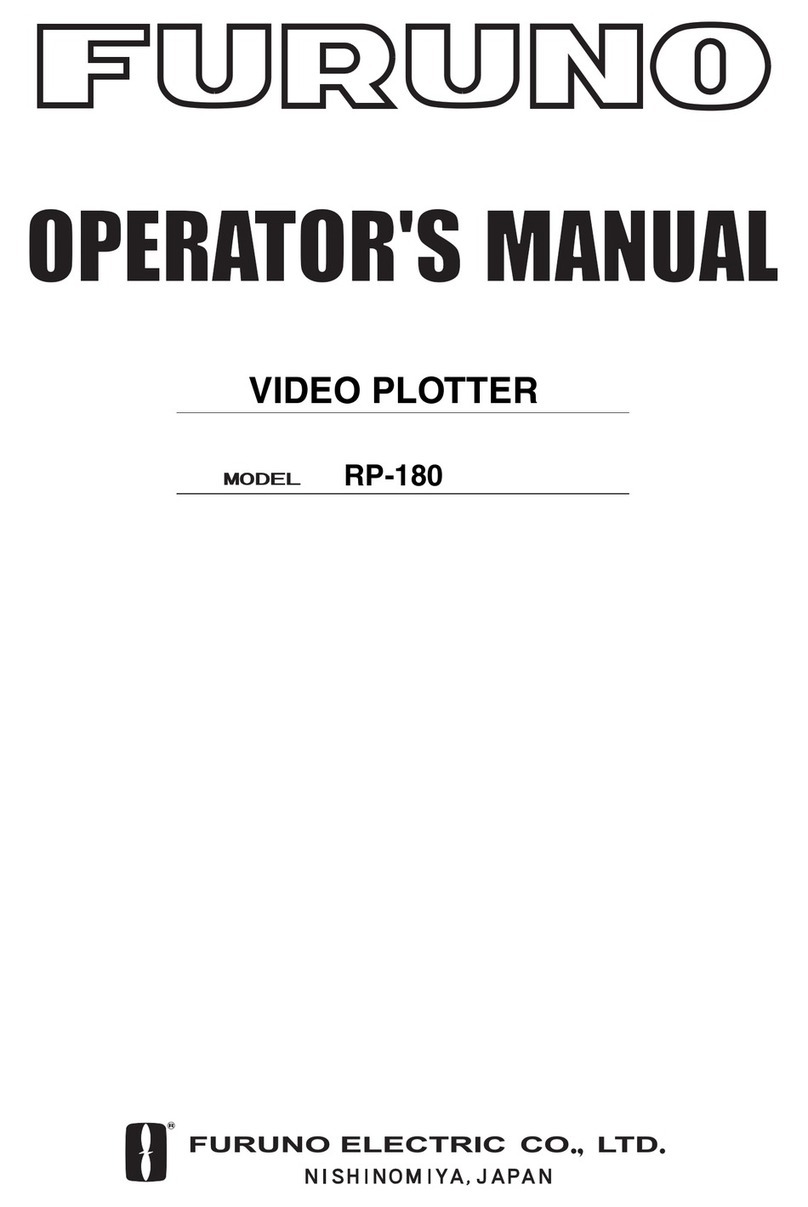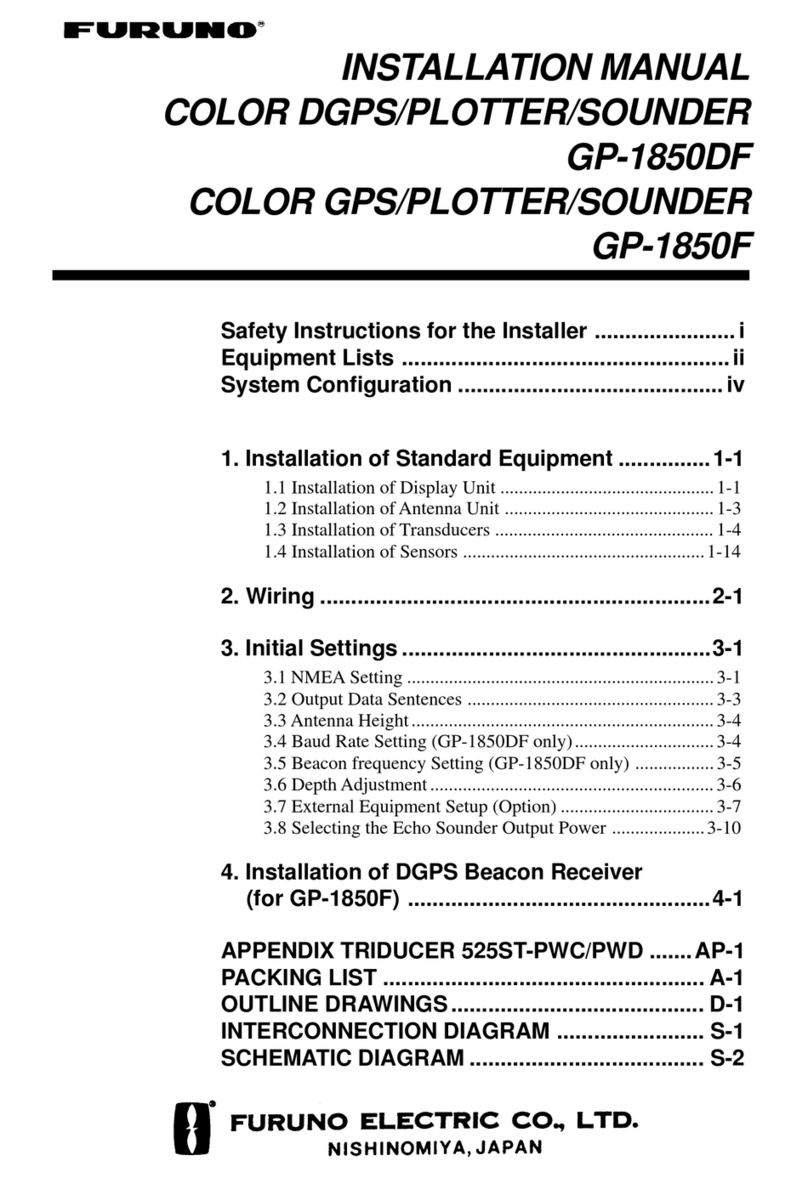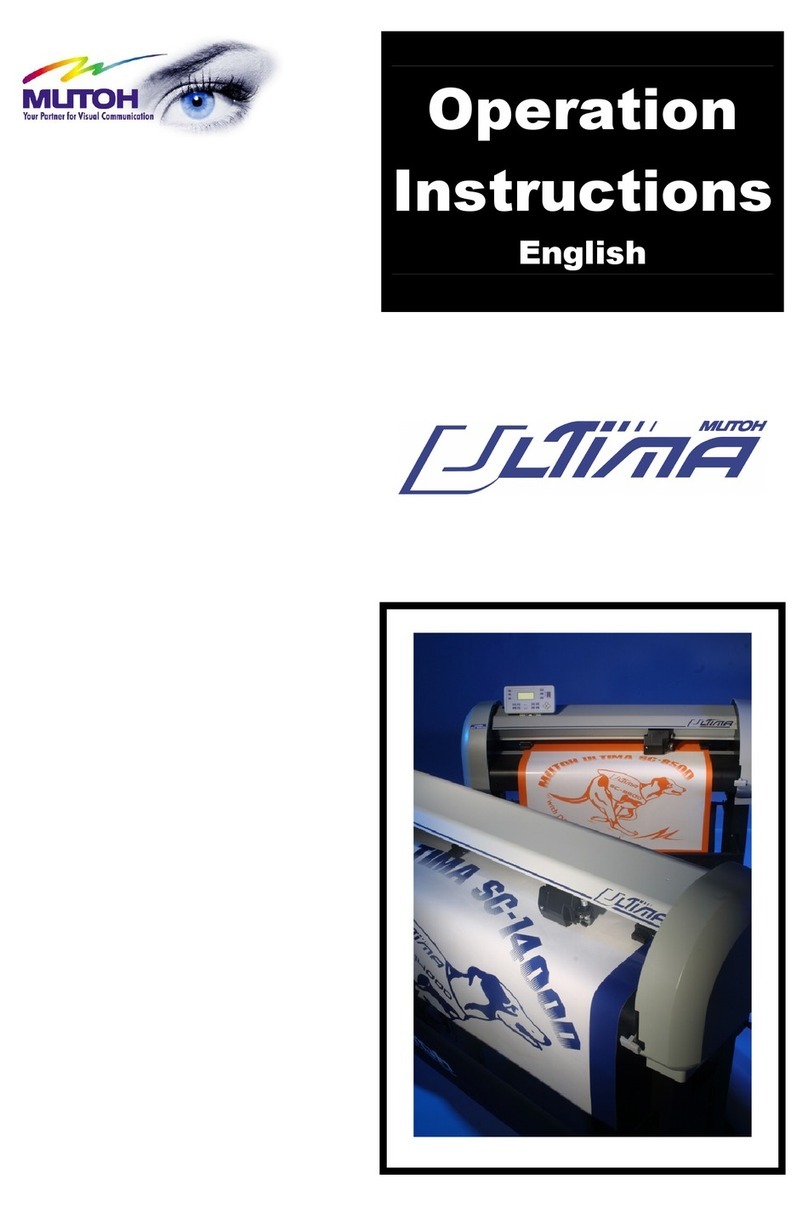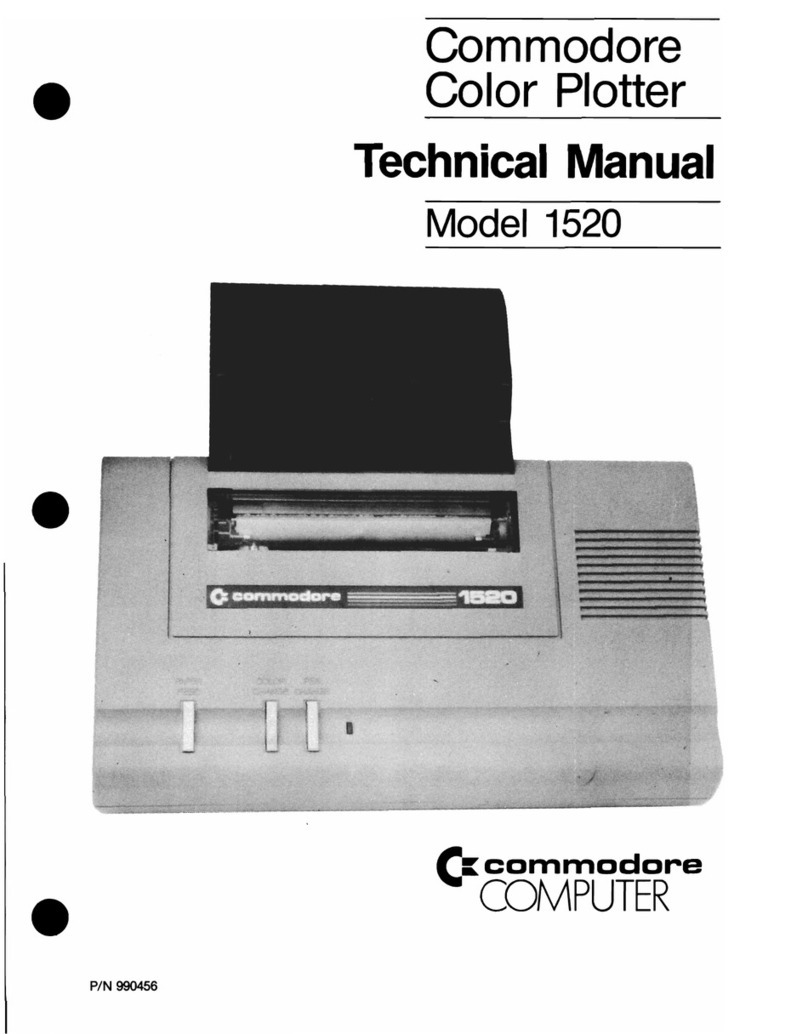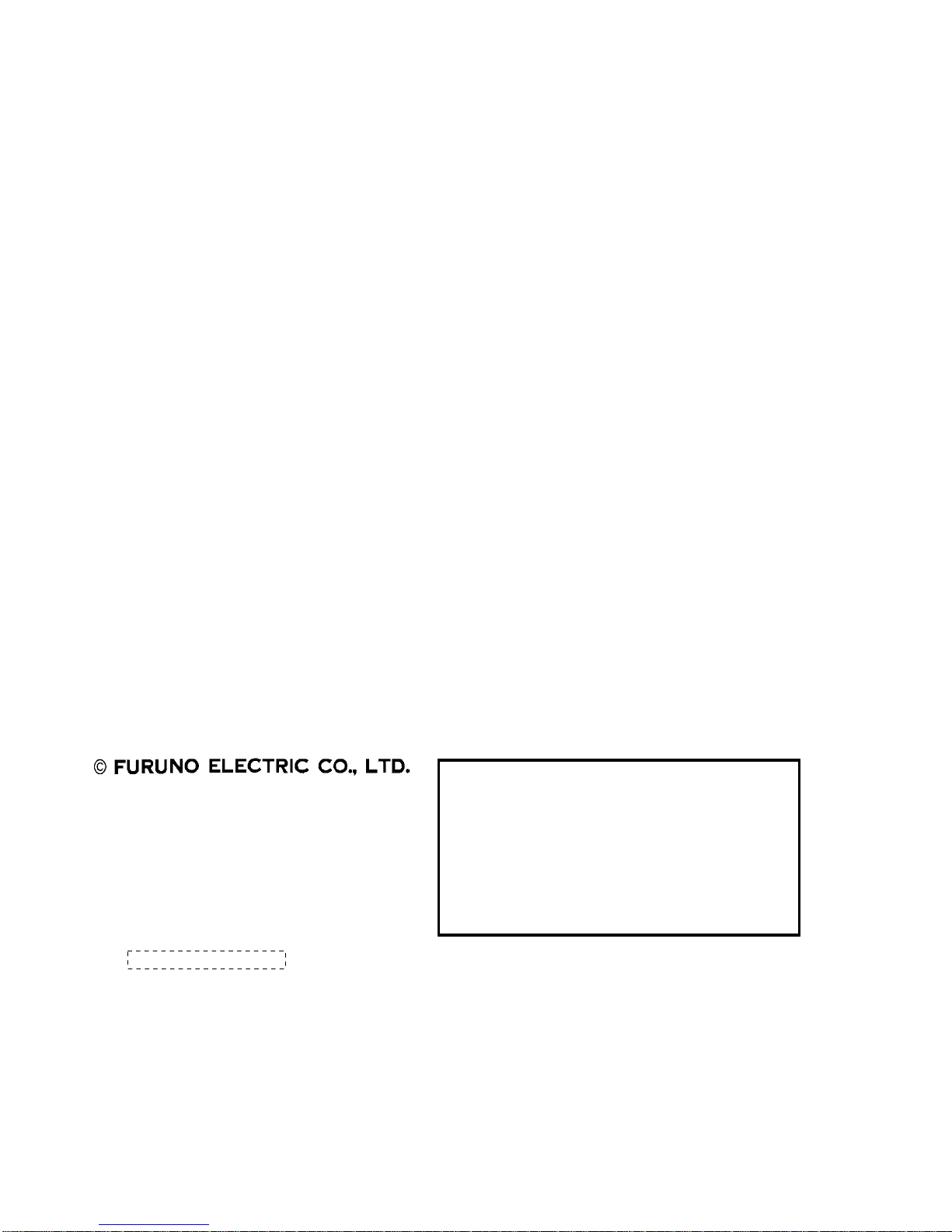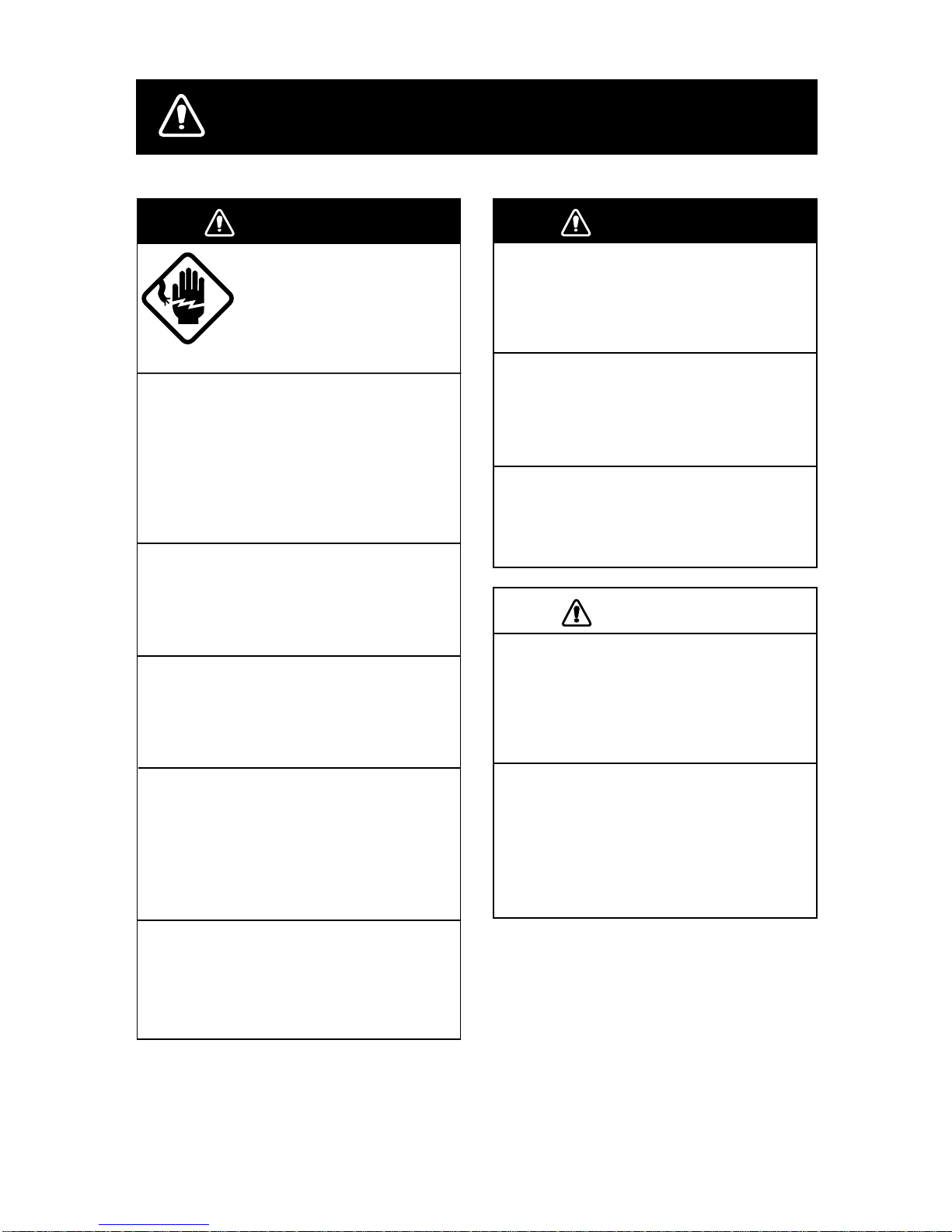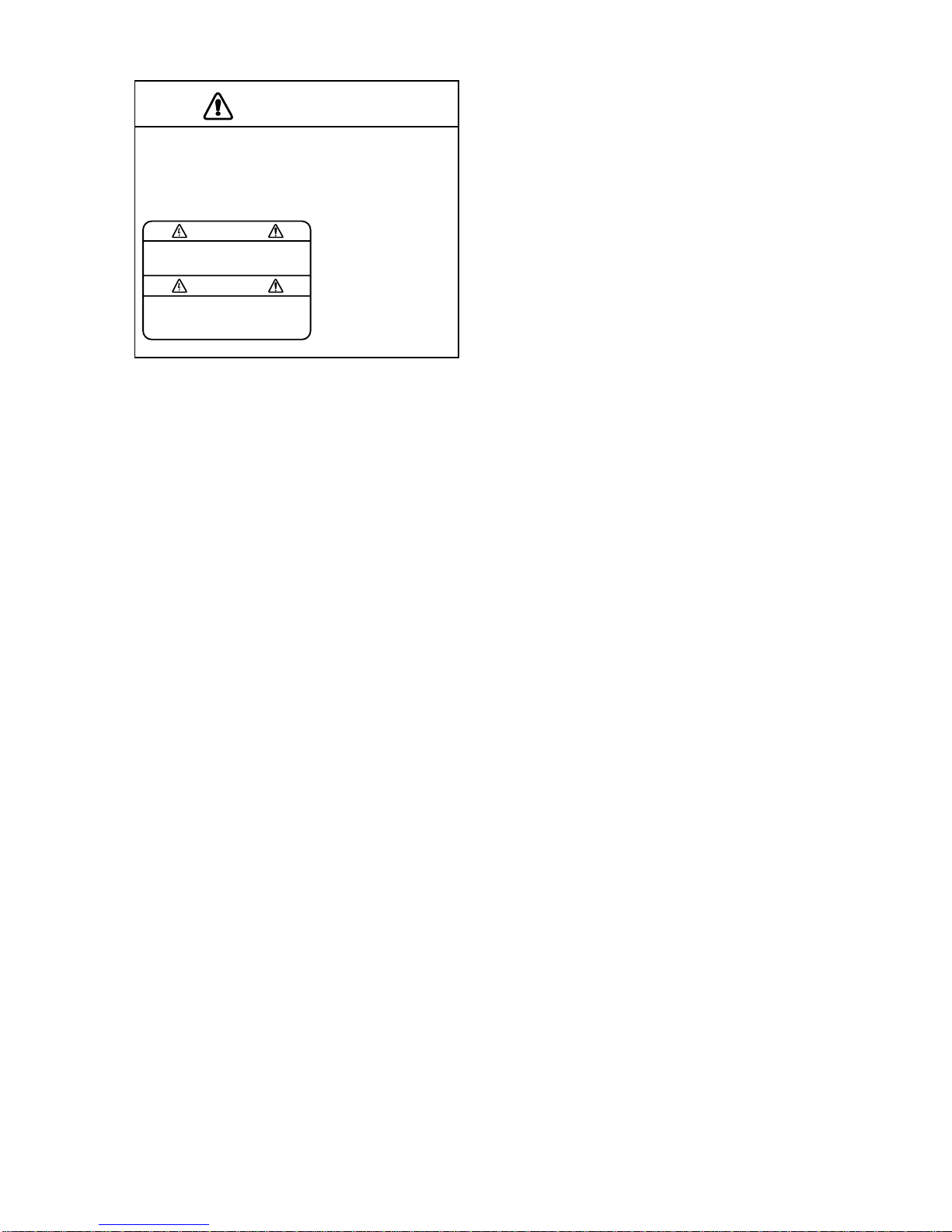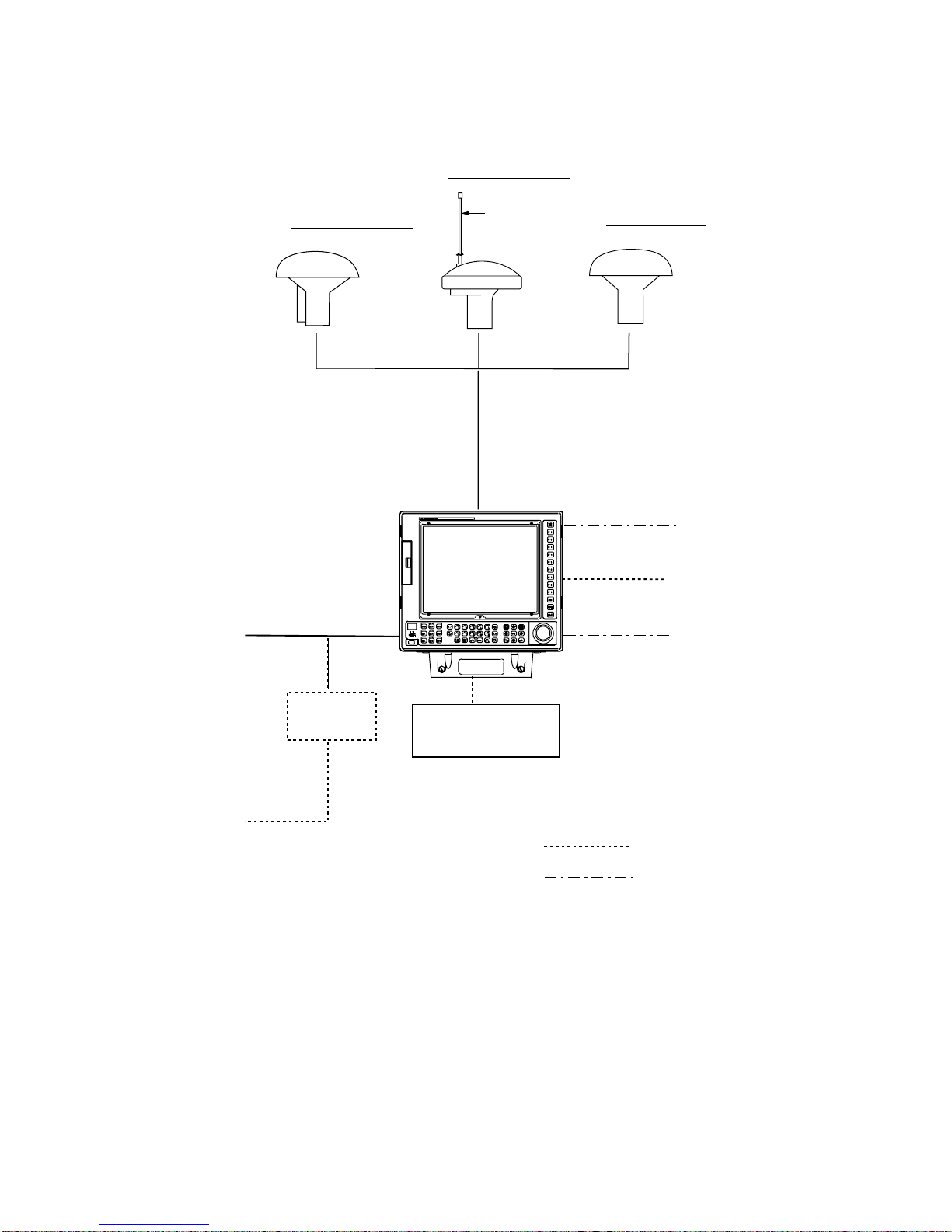iii
TABLE OF CONTENTS
INTRODUCTION........................................ v
SYSTEM CONFIGURATION................... vii
GP/GD-280 ...................................................vii
GP/GD-380 ..................................................viii
GP/GD-680 ................................................... ix
CONTROLS, MENU OPERATION............ x
Using the Remote Controller........................... x
Control Description........................................ xi
Remote Controller ........................................xiv
Menu Operation............................................ xv
1. OPERATIONAL OVERVIEW
1.1 Getting Started in Operation .................. 1-1
1.2 Function Keys...................................... 1-15
1.3 Indications ........................................... 1-16
2.TRACK
2.1Track Basics.........................................2-1
2.2 Track Color............................................ 2-8
2.3 Setting Track Plotting Interval
(main track) .......................................... 2-15
2.4 Smoothing ........................................... 2-16
2.5 Suspending, Resuming Plotting of
the Track ............................................ 2-18
2.6 Changing Track Color, Line Type ......... 2-20
2.7 Displaying Specific Track ..................... 2-23
2.8 Erasing Track ...................................... 2-26
2.9 Offsetting Chart Data ........................... 2-30
3. MARKS
3.1 Entering Marks ...................................... 3-1
3.2 Erasing Marks........................................ 3-7
3.3 Changing Mark Shape and Color ......... 3-12
3.4 Displaying the Mark Comment List....... 3-13
3.5 Displaying Specific Marks .................... 3-14
3.6 Changing Mark Pattern ........................ 3-17
4. LINES
4.1 Entering Lines........................................ 4-1
4.2 Erasing Lines......................................... 4-6
4.3 Changing Line Shape and Color .......... 4-12
4.4 Displaying Specific Lines ..................... 4-13
4.5 Displaying Line Comments List ............ 4-16
5. WAYPOINTS, ROUTES
5.1 Entering Waypoints................................5-1
5.2 Editing Waypoints ................................ 5-10
5.3 Deleting Waypoints .............................. 5-11
5.4 Setting Course by Waypoints ............... 5-12
5.5 Registering, Changing,
Deleting Routes.................................... 5-13
5.6 Following a Route................................ 5-16
5.7 Calculating Time-to-Go ........................ 5-18
6. ALARMS
6.1 Arrival and Anchor Watch Alarms...........6-2
6.2 XTE and Border Alarms .........................6-5
6.3 Target Proximity Alarm ...........................6-7
6.4 Water Temperature Alarm ......................6-8
6.5 Depth Alarm...........................................6-9
6.6 Current (Tide) Alarm ............................ 6-10
6.7 Ship's Speed Alarm ............................. 6-11
6.8 Wake-up Alarm .................................... 6-12
6.9 Timer Alarm ......................................... 6-12
6.10 Confirming Violated Alarm..................6-13
7. RECORDING & PLAYING BACK DATA
7.1 Data Recording and Memories...............7-1
7.2 Recording Data...................................... 7-4
7.3 Playing Back Data .................................7-7
7.4 Copying Data.........................................7-8
7.5 Confirming Free Space on a Medium .....7-9
7.6 Deleting Files....................................... 7-10
7.7 Offsetting Memory Card Files............... 7-11
7.8 Recording/Replaying Data by
Data Logger ......................................... 7-13
8. TARGET POINT MARK
8.1 Entering a Target Point Mark.................. 8-1
8.2 Erasing a Target Point Mark ...................8-3
9. CALCULATING RANGE & BEARING
10. GPS, DGPS SETTINGS
10.1 GPS Receiver (built-in GPS
receiver only) .................................... 10-1
10.2 DGPS Setting (set with built-in
DGPS receiver)................................. 10-6