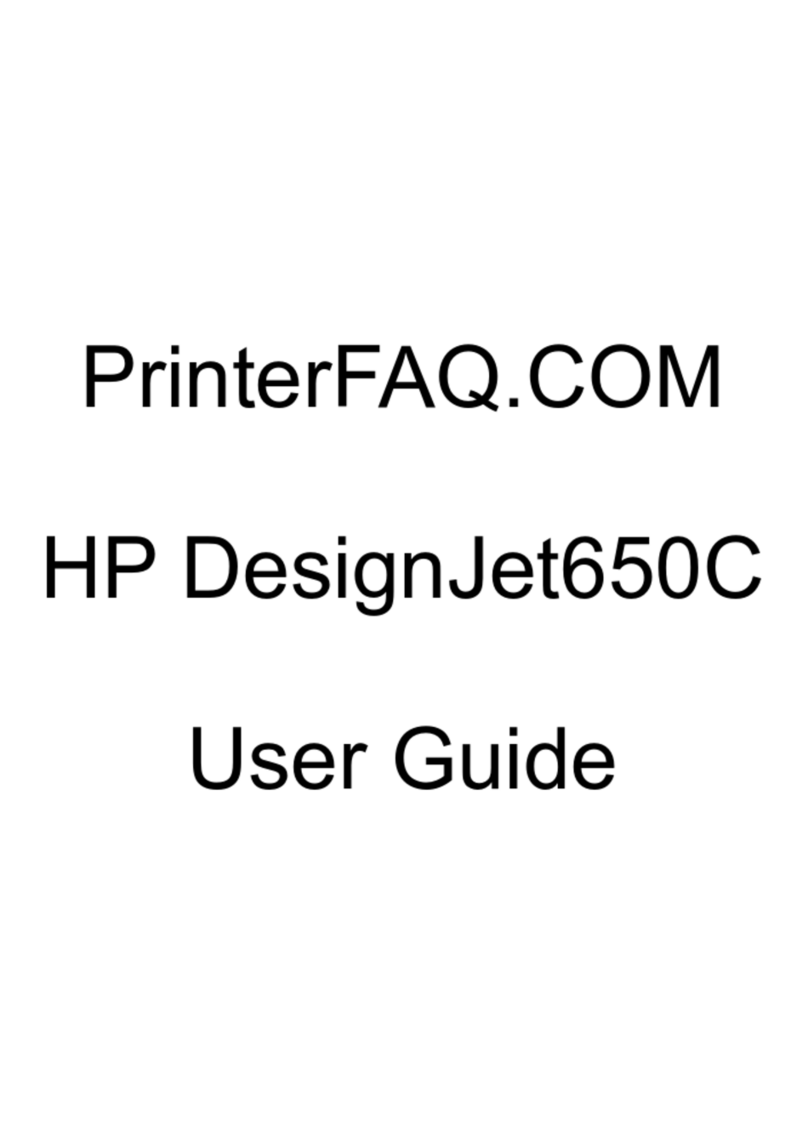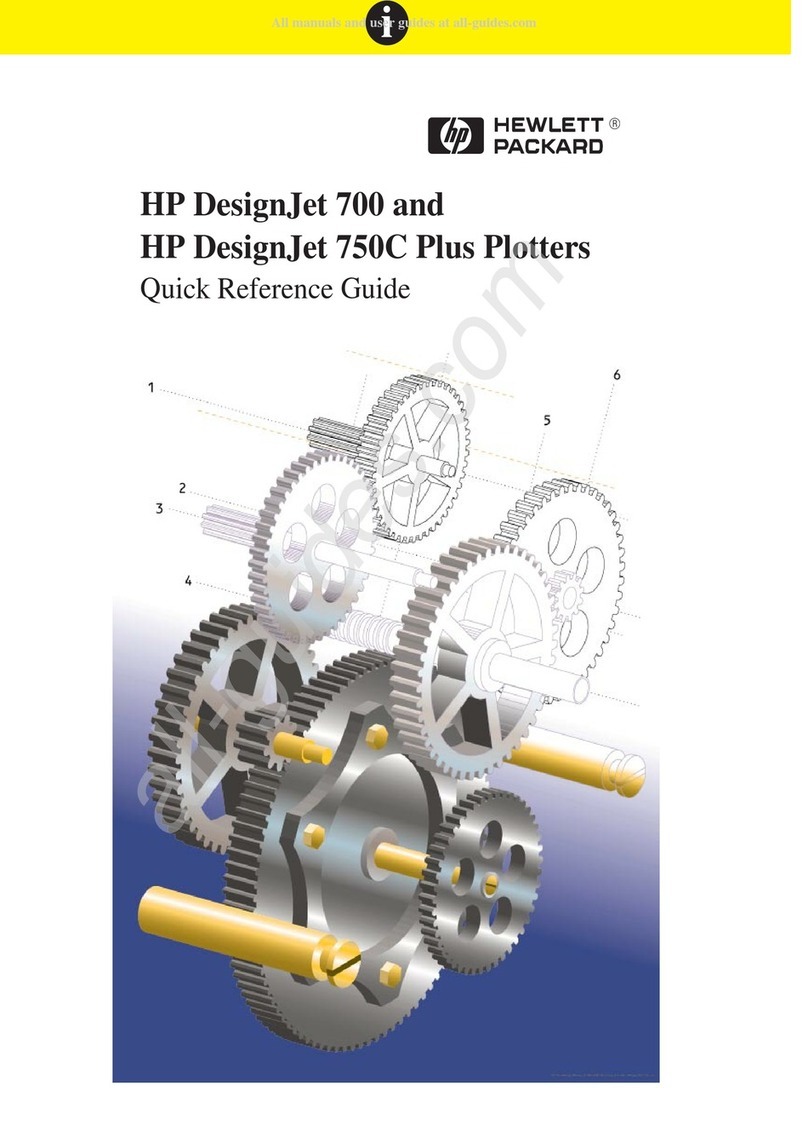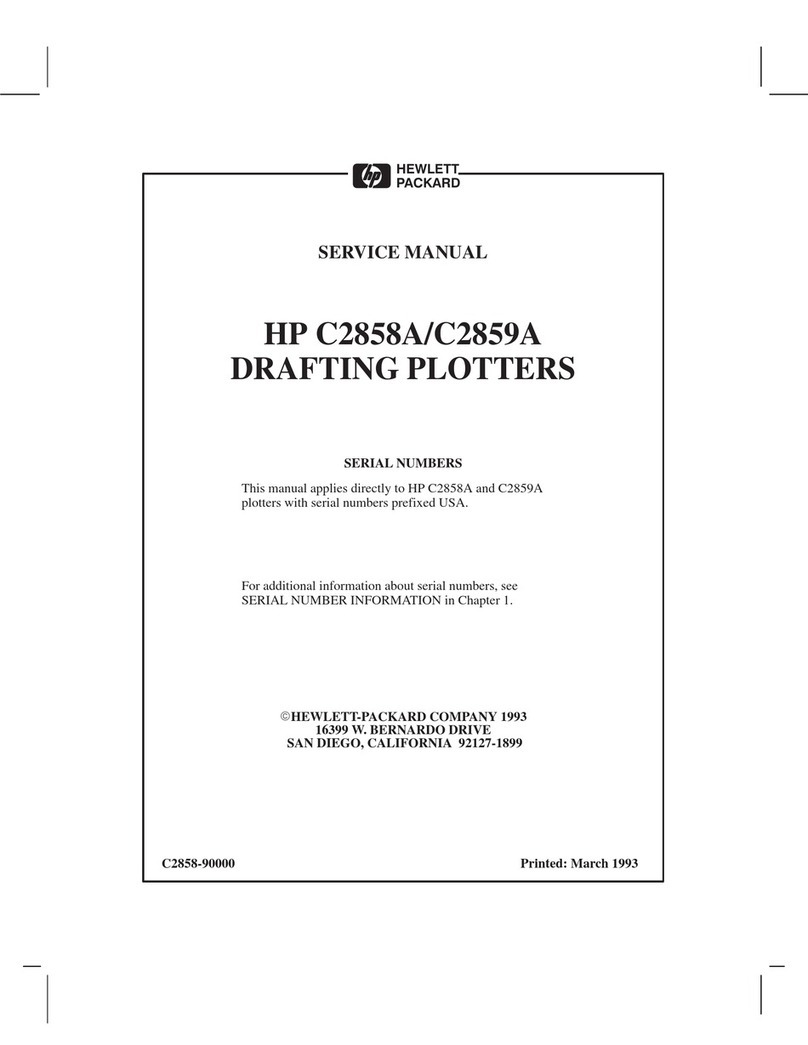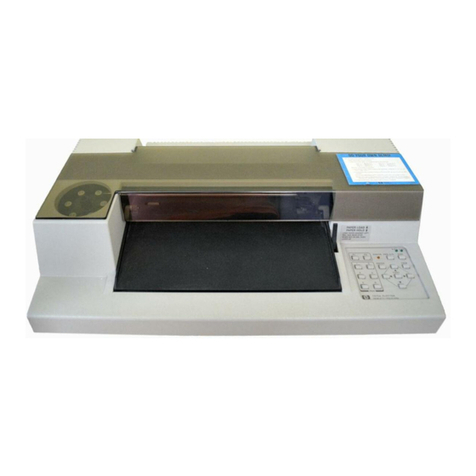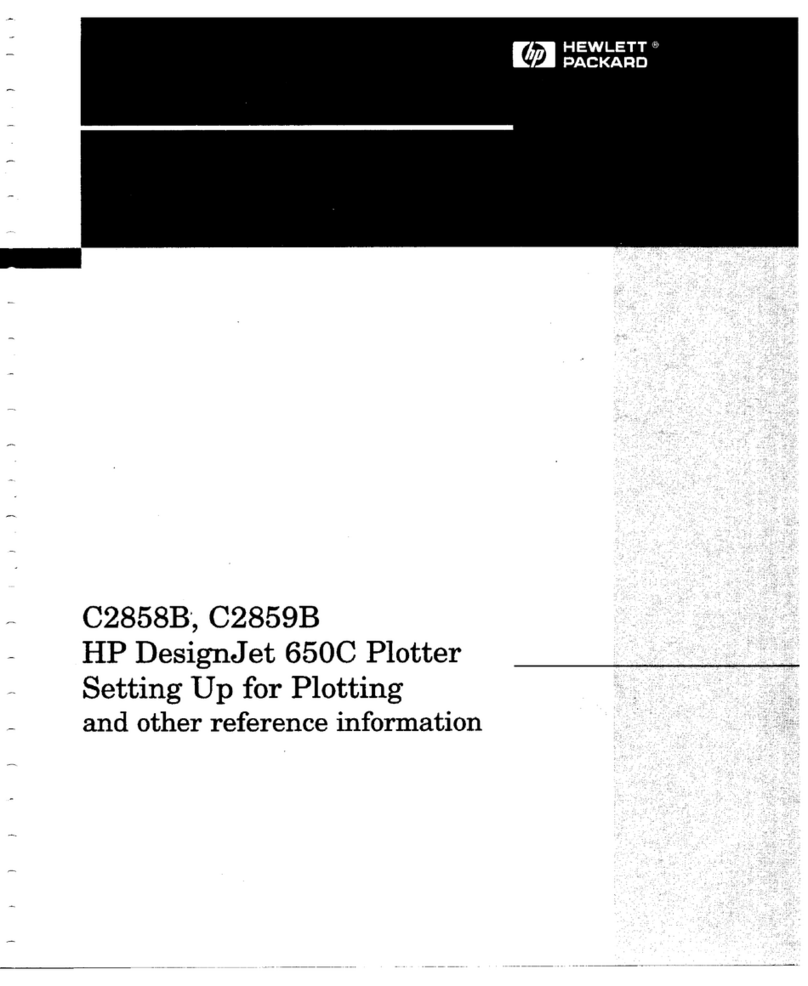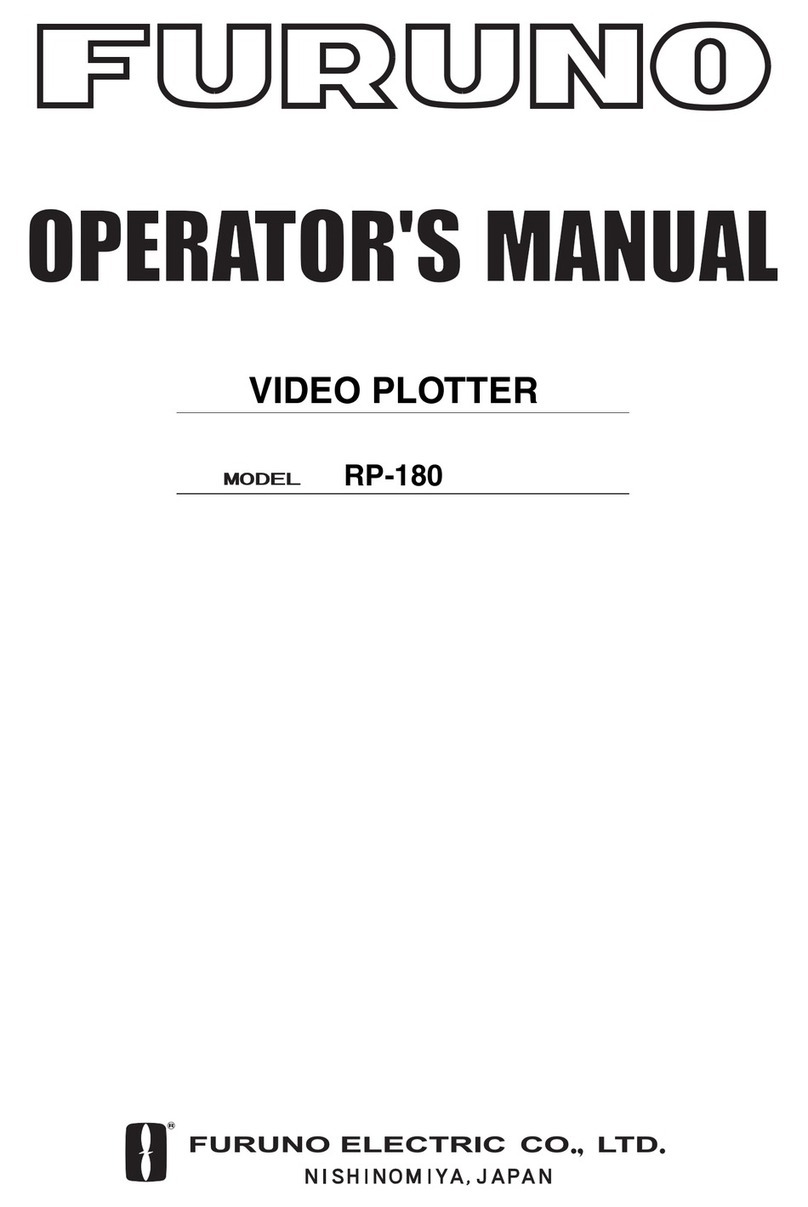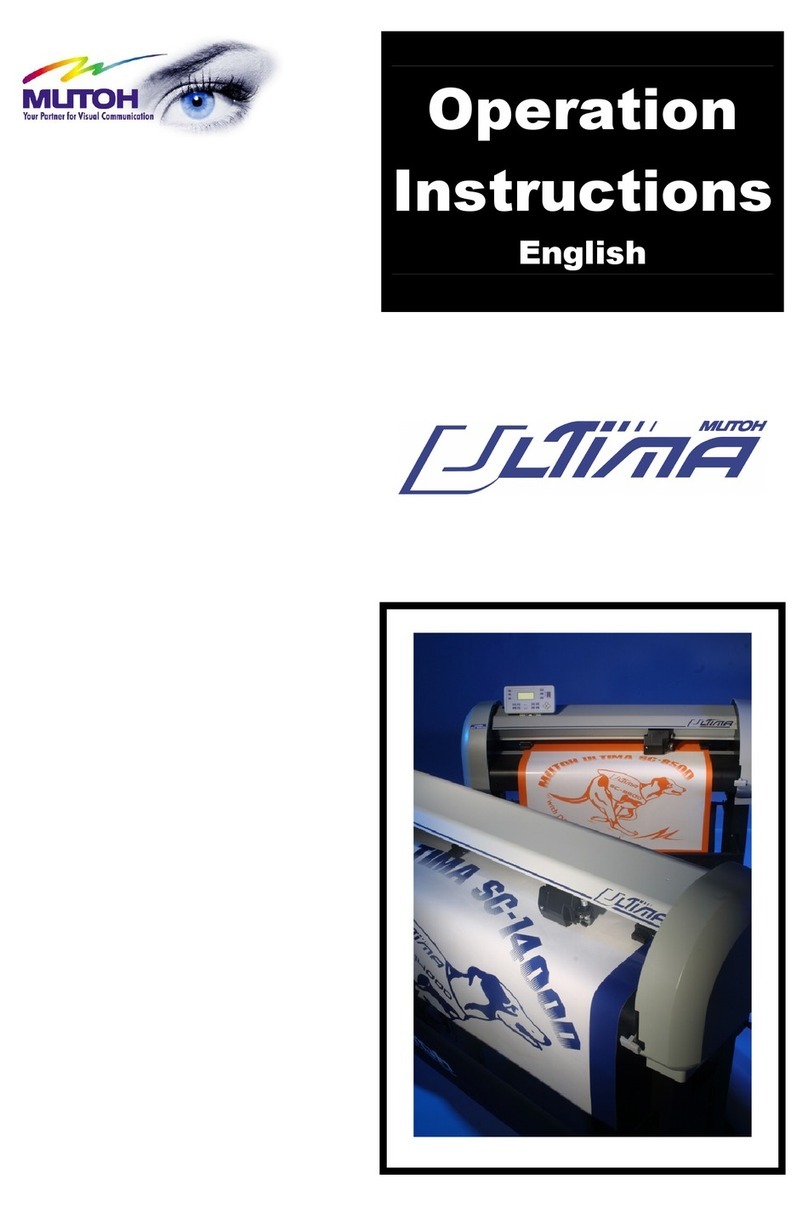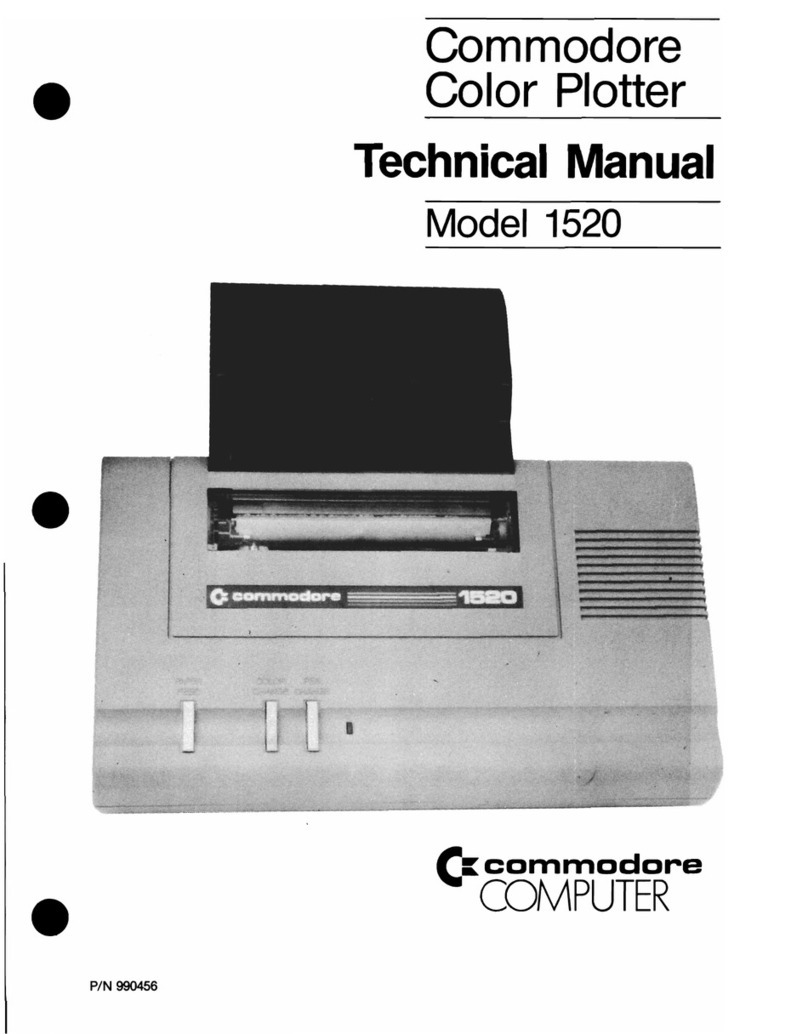Section
I
Model
7470A
The line power cord and power outlet
must have a protective earth (ground)
contact.
1-14.
The
7470A
primary power circuit can be con-
figured to operate from any one of the following power
sources ata line frequency of
48
to
66
Hz,
single phase.
Maximum power used is
25
W.
1-15.
Line voltage selection is identified on the label
visible in the small receased window in the rear panel.
Applying line voltage of
220
Vor
240
V
to the plotter while the line voltage
selection is set for
100
V
or
120
V
operation may damage the plotter
circuits.
1-16.
The line voltage selection may be changed to
conform to the line voltage in a particular area Use
the following procedure.
F]
The followingprocedure should
be
per-
formed only by servicatrained person-
nel who
are
awareof theelectrical shock
hazards involved.
a.
Set the plotter LINE switch to OFF
(0)
and dis-
connect the line cord.
b. Remove the plotter top case by removing the
screws indicated in Figure
1-1.
Lift the rear of
the top case and the front will release. When
replacing, make sure the PAPER HOLD lever
extends through the case. and the tabs inside
the front of the top care
align
properly above
and below the bare plate.
11\1\1111"""
REMOVETHESE SCREWS
TO RELEASE
TOP
CASE
74704-2.1
Figure
1-1.
Top Case Removal
c. Line voltage selection
is
determined by the power
input connections to the transformer primary
windings. Table
1-2
lists the wire colors and
transformer contact connections for each line
voltage. Thetransformer pin numbers areiden-
tified on the power module molding. Figure
1-2
illustrates the connections for each voltage.
Changethe wire connections asrequired to con-
form to the desired linevoltage selection.
Make sure the line fuse is correct
accordingtoTable
1-3.
Thefuseholder
cap is the bayonet type. Press and
turn counterclockwise
to
remove,clock-
wise to lock.
d. Change the position of the line voltage label
block so that the voltage selected is right side
up. This block snaps in and out of the power
module molding.
Table
1-2.
Line Voltage Selection
*Wireidentification is by color code:
8
=CRY
928
=
WHT:RED/GRY
958
=
WHT:GRN/GRY
NOMINAL
LINE
VOLTAGE
100
V
120
V
220
V
240
V
TRANSFORMER PRIMARY CONNECTIONS*
PIN
1
8
8
8
8
PIN
2
928
NC
958
NC
PIN
3
958
928
NC
958
PIN
4
8
8
958
958
PIN
5
958
928
928
928
PIN
6
NC
958
8
8
PIN
7
928
958
928
928