Ricoh M080 User manual
Other Ricoh Printer manuals

Ricoh
Ricoh D124 Manual

Ricoh
Ricoh AFICIO MP 6001 User manual
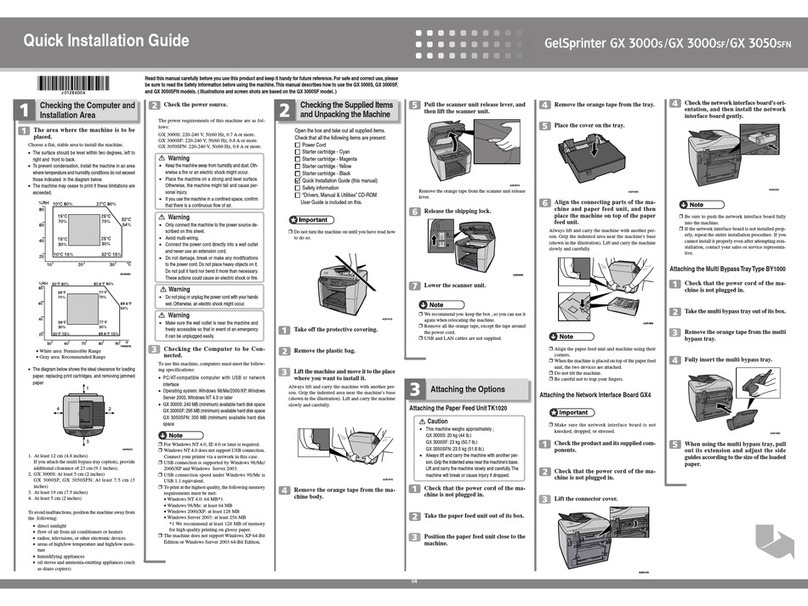
Ricoh
Ricoh GX 3000S User manual

Ricoh
Ricoh Aficio CL5000 User manual

Ricoh
Ricoh P 502 User manual
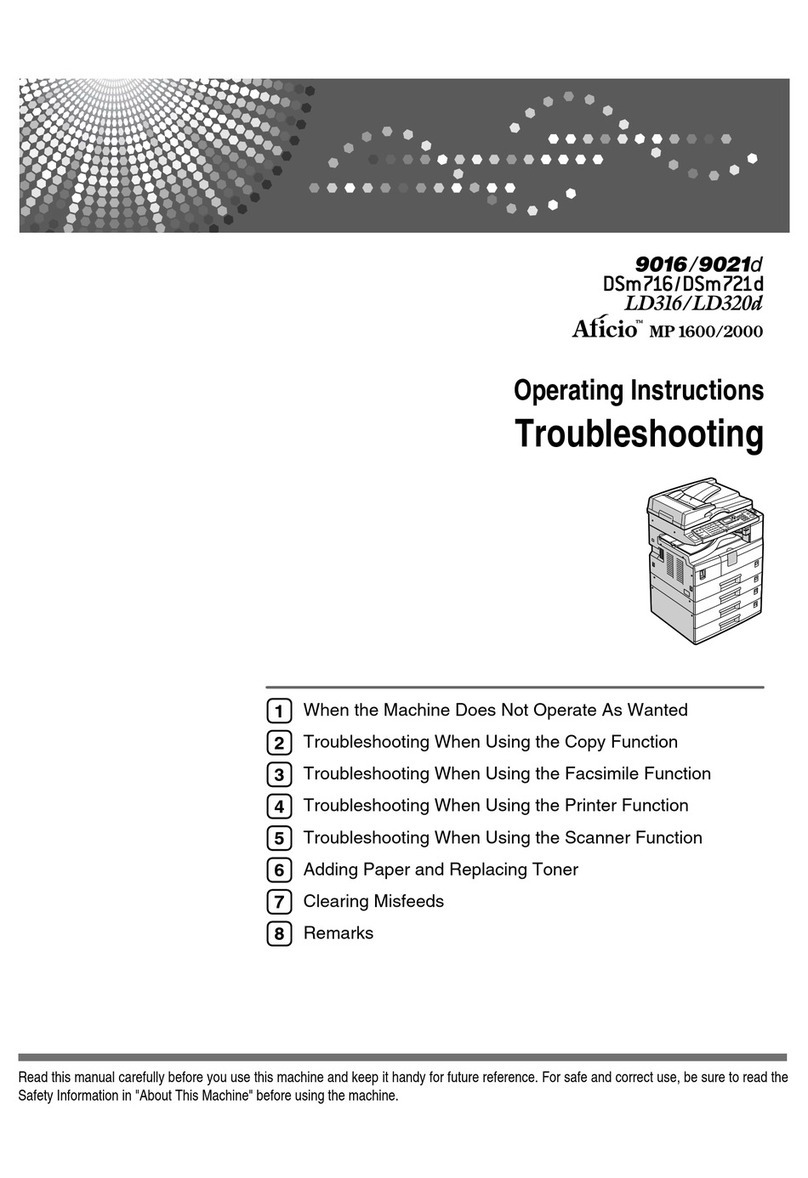
Ricoh
Ricoh 9016 User manual
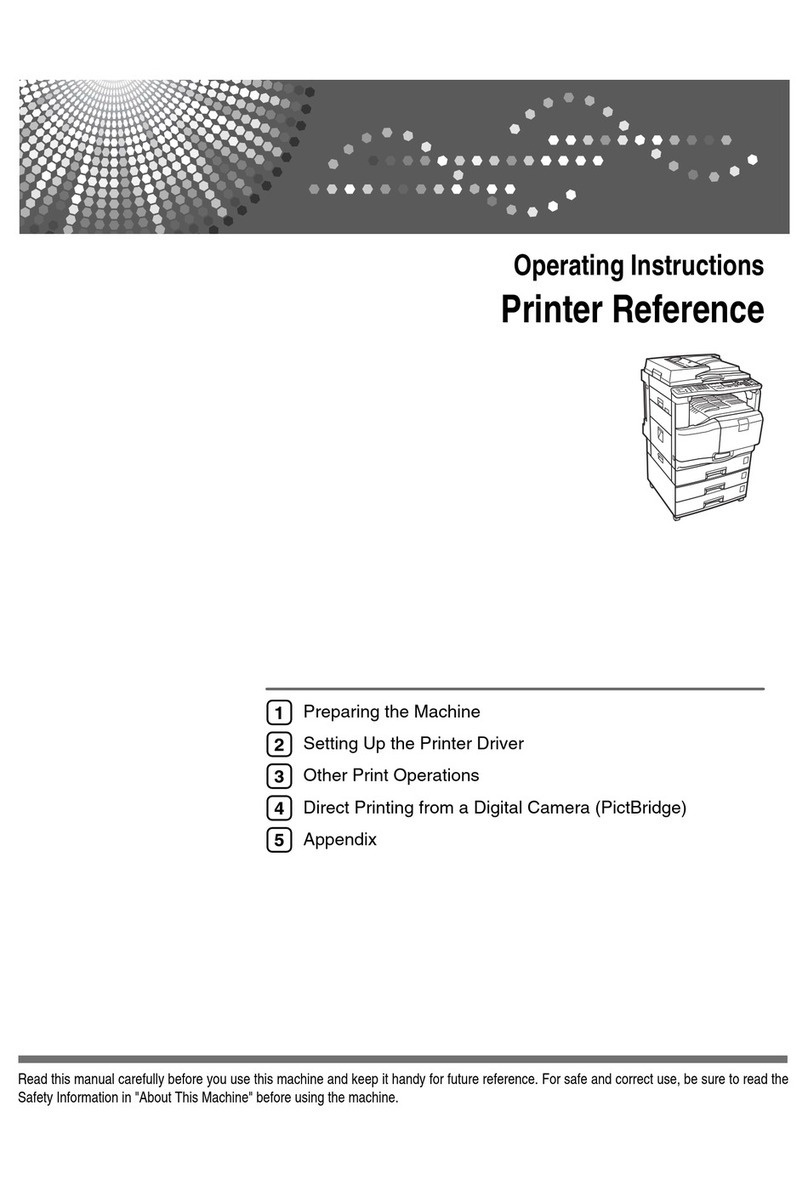
Ricoh
Ricoh VD4007001 User manual
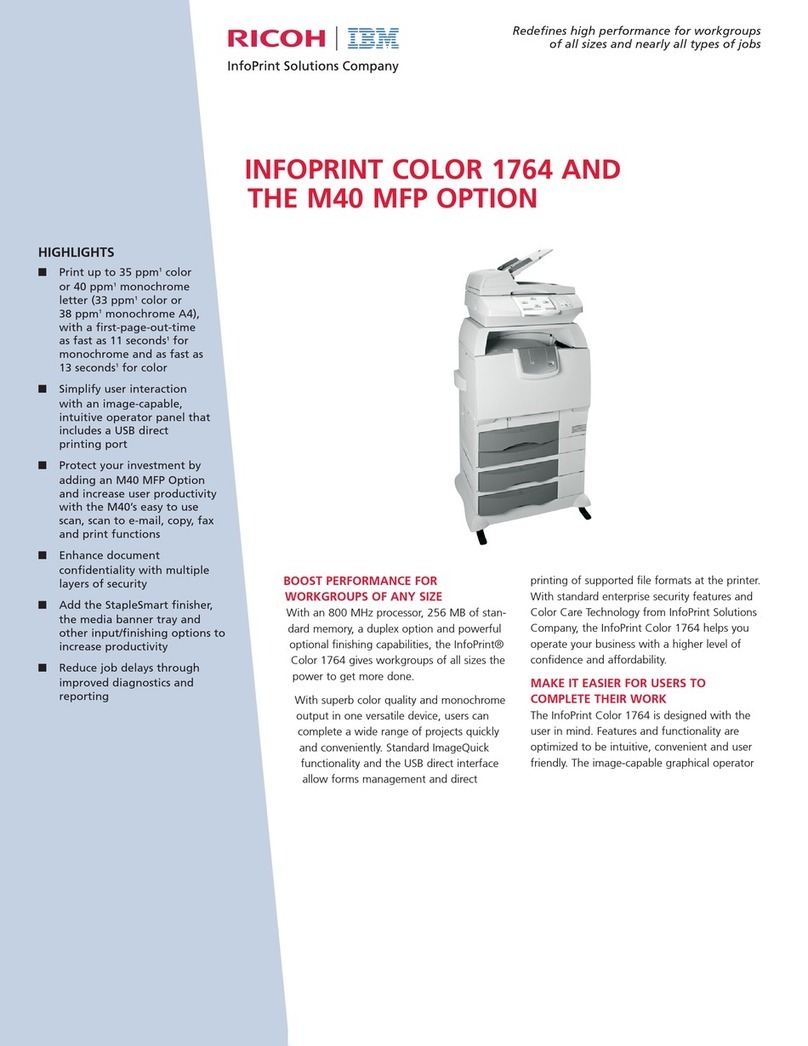
Ricoh
Ricoh InfoPrint 1764 User manual
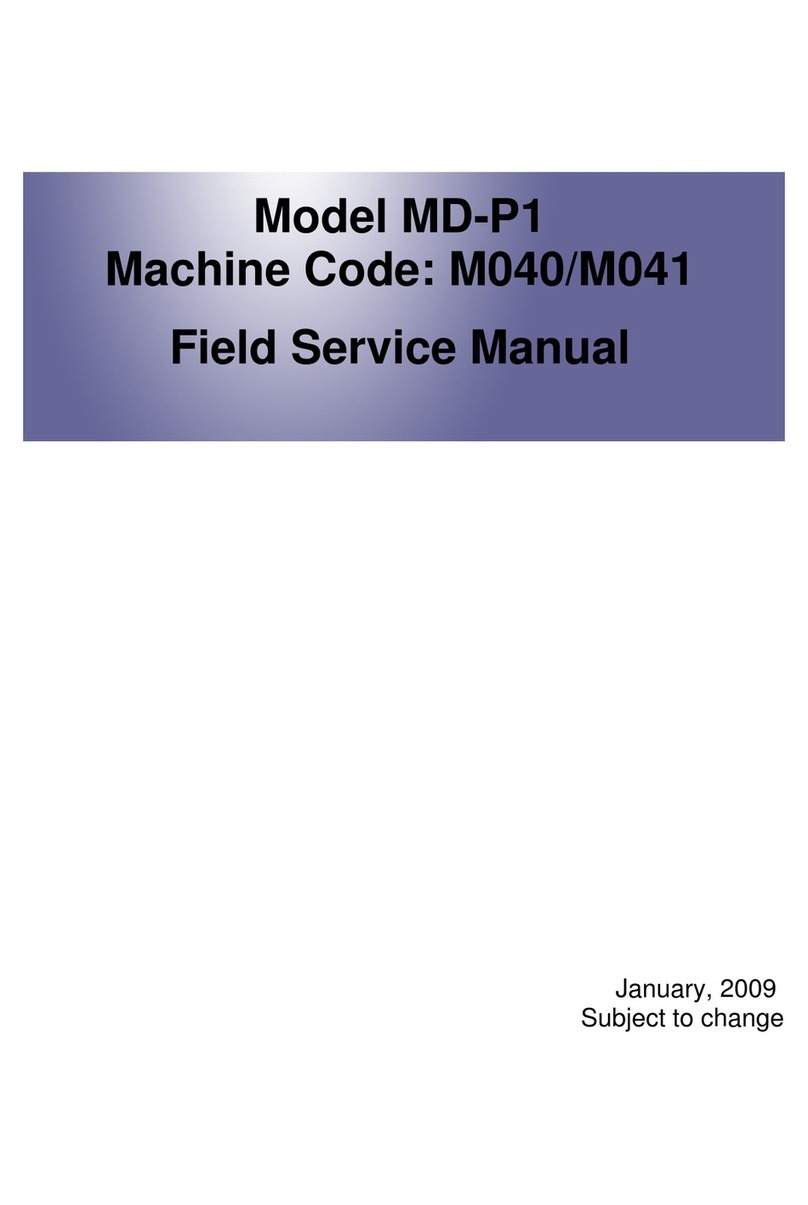
Ricoh
Ricoh MD-P1 User manual

Ricoh
Ricoh Priport HQ7000 Service manual

Ricoh
Ricoh SP 200S User manual
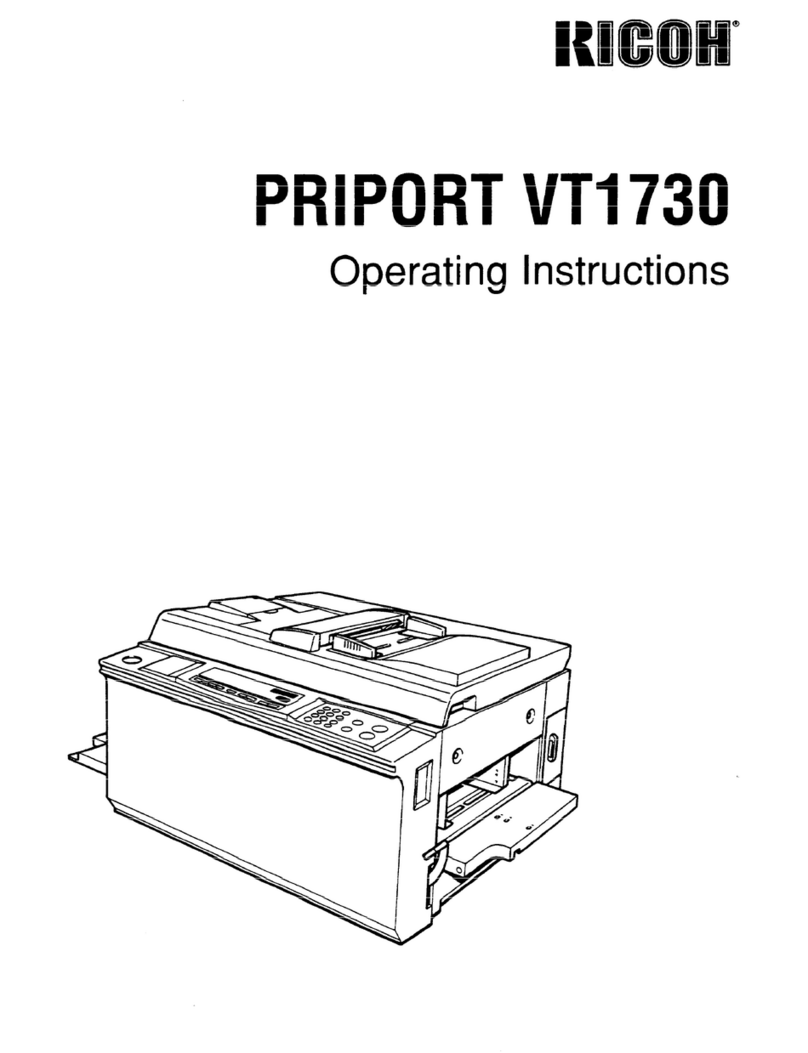
Ricoh
Ricoh PRIPORT VT1730 User manual
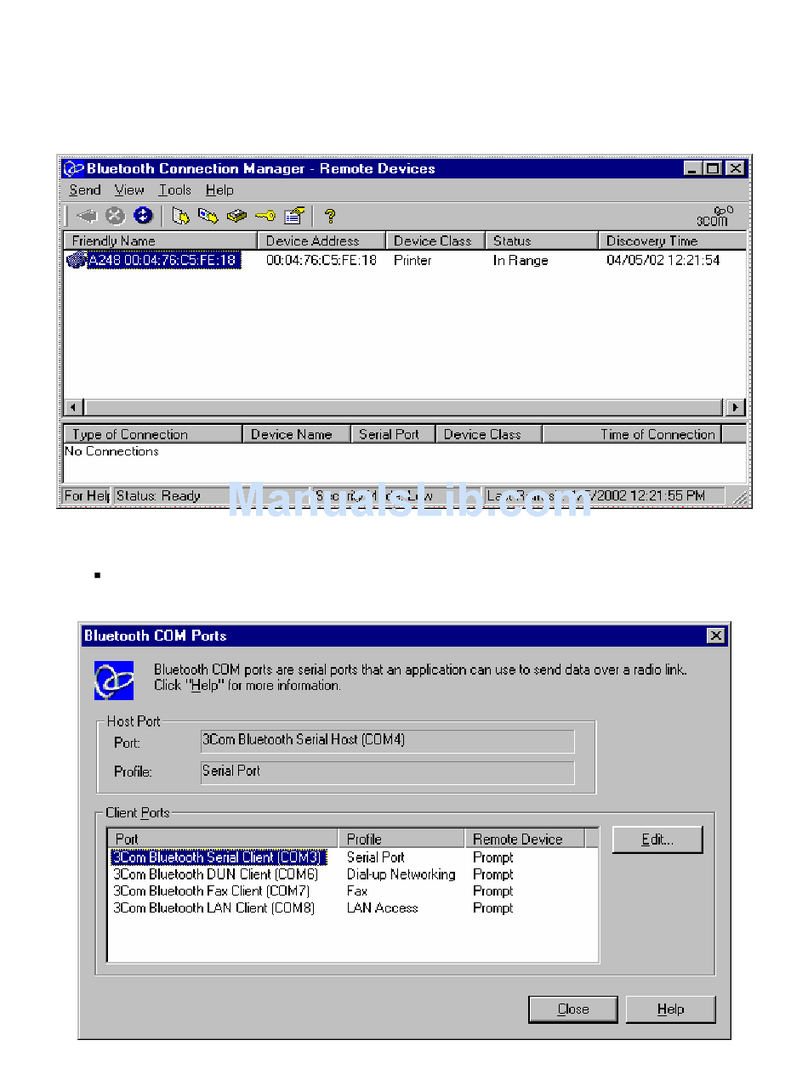
Ricoh
Ricoh Aficio CL3000 Manual
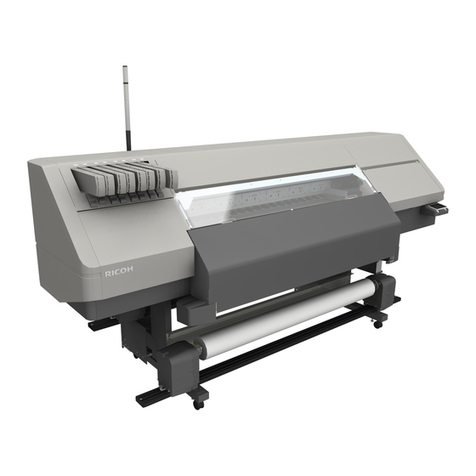
Ricoh
Ricoh L5160 Installation guide
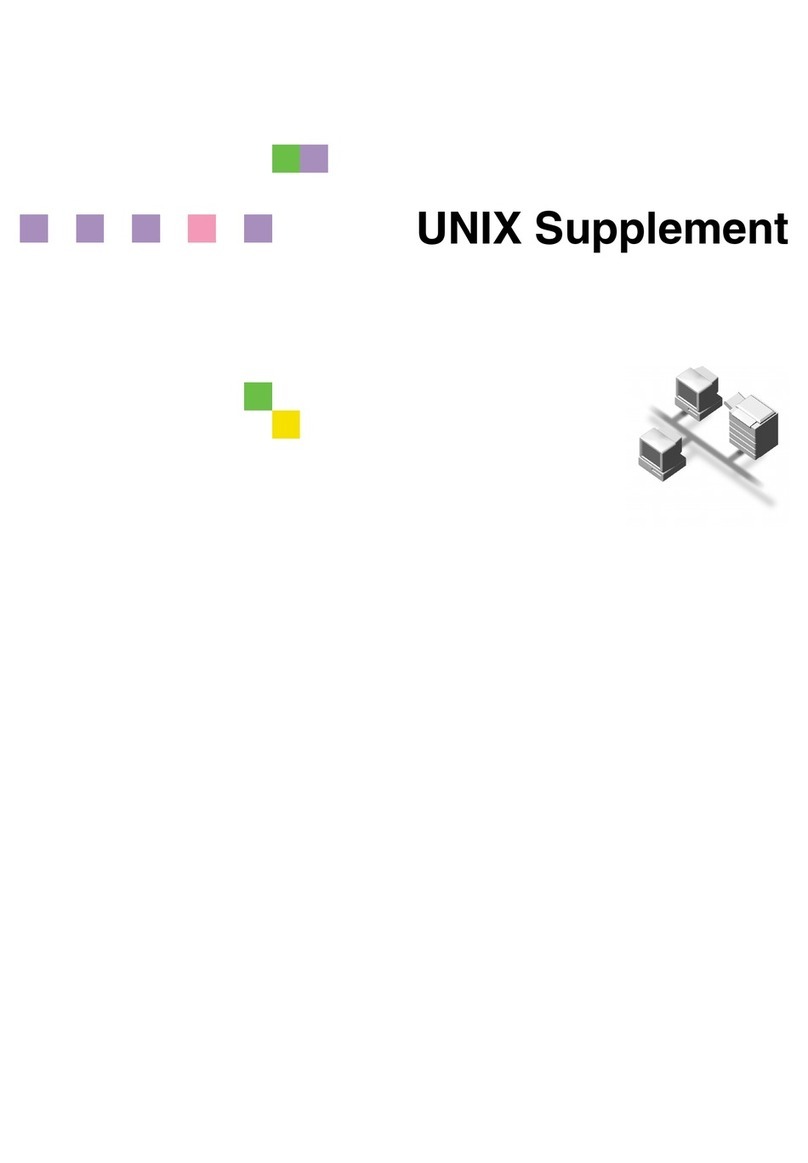
Ricoh
Ricoh CL2000N - 420116 Color Laser 16.9PPM Network... Owner's manual

Ricoh
Ricoh Aficio SG 3110DN User manual

Ricoh
Ricoh SP 220NW User manual

Ricoh
Ricoh Ri 2000 User manual

Ricoh
Ricoh Pro 8100S User manual

Ricoh
Ricoh SP 8400DN User manual































