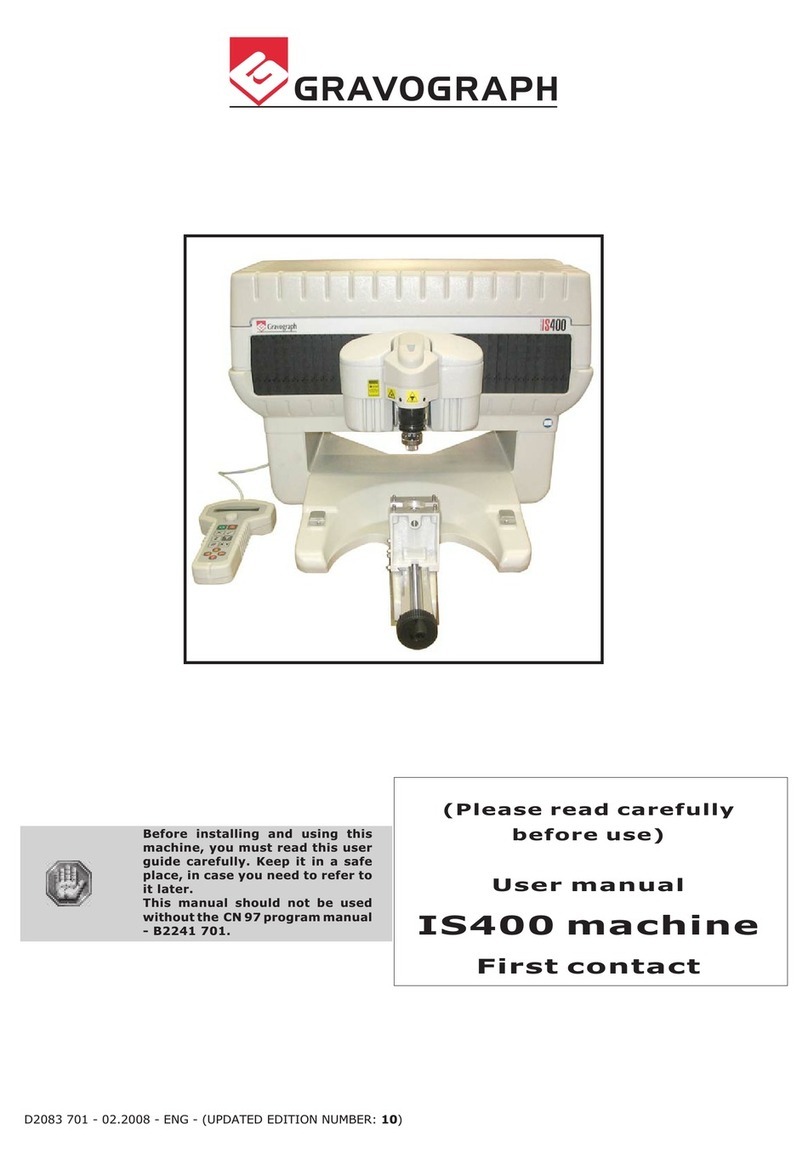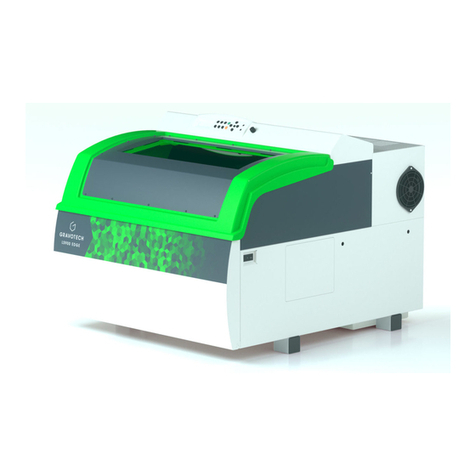IM4 machi e . 4
First contact
Information about regulations
Conformity standards
This hardware was desig ed a d built i co formity with the releva t EC marki g a d EEC directives :
• "Machi e security" Directive 98/37/EEC (22/06/98).
• "Electromag etic compatibility" Directive 89/336/EEC (03/05/89) (modified).
• "Low voltage" Directive 73/23/EEC (modified).
The modification or transformation of this equipment, the adaptation and installation
of accessories not recommended by GRAVOGRAPH, the installation of this equipment
in a manufacturing process, the piloting by a robot, the connection to an external
automaton, modify the characteristics of this material and can make it not compliant
with the European Directives it is subjected.
These modifications voids the responsibility of the manufacturer.
In this case, the person who fits the machine and the equipment is responsible for the
EC compliance of the final work station.
Electrical security
This hardware is i co formity with the orms EN 60204-1 a d EN 60950.
The differe t fuses of the machi e comply with the IEC 127-2 orm (I ter atio al Electric Committee).
The differe t security levels the i put/output a swer are i dicated for each co ector i the chapter "Rear view of the
machi e". Two security levels are possible :
- Da gerous voltage (power supply, accessories, plugs ...).
- Very low security voltage.
achine security
This hardware is i co formity with the orm EN 292-1 a d EN 292-2.
Electromagnetic compatibility
This hardware is i co formity with electromag etic compatibility orms:
• EN 50081-1 (emissio i reside tial, commercial, a d light i dustrial e viro me t)
• EN 61000-6-2 (immu ity i i dustrial e viro me t)
All the cables used with this hardware must be i co formity with the electro ic compatibility sta dards, orm
EN 55022 - class B.
Electrical security
This material is «class 1». The mains plug UST always be connected to a neutral
socket and comply with the regulations in force in the country of installation. If you
do not have a plug of this type, have one installed by an approved electrician. Under
no circumstances should you depart from this instruction.
The ma ufacturer bears o respo sibility towards a y user where alteratio s have bee carried out co trary to the
ma ufacturer's specificatio s, otably with respect to electrical/electro ic eleme ts.
Any operation, other than those mentioned here, must only be carried out by an
approved Gravograph technician.
Do not take the machine apart to repair or clean it : this will void your guarantee.